Affiliate links on Android Authority may earn us a commission. Learn more.
Android 16: Confirmed features, codename, leaks, release date, and everything else we know so far
Published onMarch 13, 2025

Google switched things up with Android 15 when it decided to decouple the platform update from the Pixel 9 series. That decision gave both the software and hardware their own breathing room and independent timelines. The official stable Android 15 update has been out for the Pixel lineup for a while now, so we now move on and see what Google is cooking up for Android 16, now at Android 16 Beta 2.1. Here’s what we know about Android 16, its confirmed features, and leaks on the features we expect to see in the upcoming update in 2025.
Main index to primary sections:
Android 16: Name

Google used to name Android versions with dessert codenames, but it strayed away from that tradition with the release of Android 10, choosing to stick with only the version number for all future releases. Consequently, Android 16 will be known simply as “Android 16,” with no dessert codename officially used.
However, Google still uses the dessert codename internally. Android 16’s internal codename leaked recently as Baklava. This is interesting because Android 15’s codename was Vanilla Ice Cream, so you’d think Android 16 would be known as something that starts with a “W” (“Waffle” would have been a good one). So why did Google jump from “V” all the way back to “B?” It’s a bit complicated, but it mainly involves big changes to Android’s backend.
Android 16 release timeline
Google has confirmed that Android 16 is coming earlier than usual, corroborating our release date leak. The company has officially announced that the next major release of Android will launch in Q2 2025. This pertains to Android 16, indicating we could see a launch in April, May, or June 2025. A recent leak also revealed that the Android 16 release is set for June 3.
Further, Google has also mentioned its intentions of releasing more minor updates to the Android OS. For this, Google has planned a minor release in Q4 2024, i.e., for Android 16, presumably taking the shape of Android 16 QPR2. This might be marketed as Android 16.1, but we’re not sure about that.
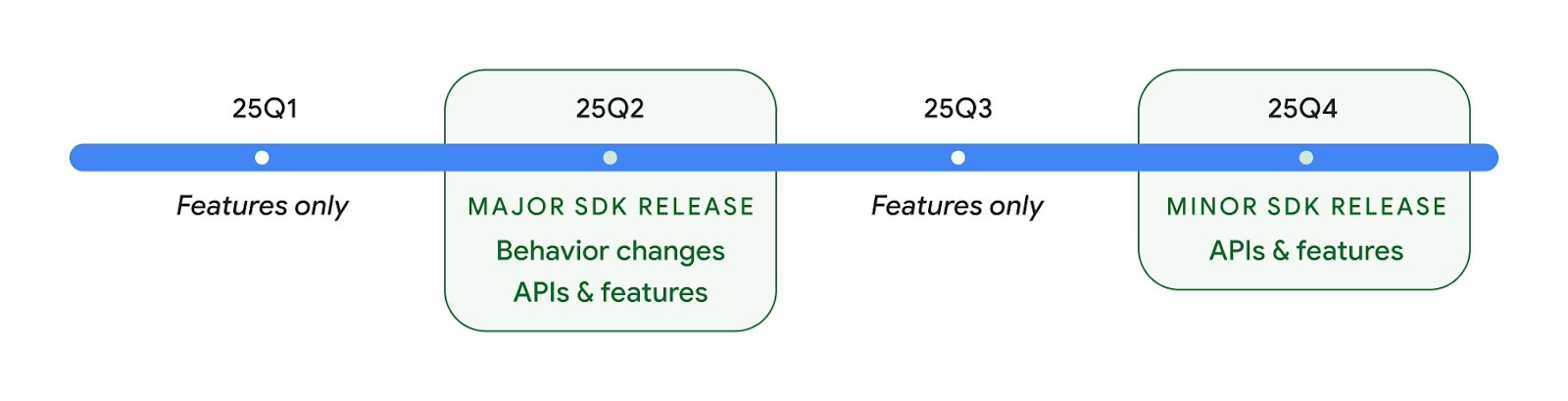
To that end, Google has also released Android 16 Developer Preview 1 and 2, followed by Android 16 Beta 1, 2, and 3 for supported Pixel devices, letting users try out the new update before it launches.
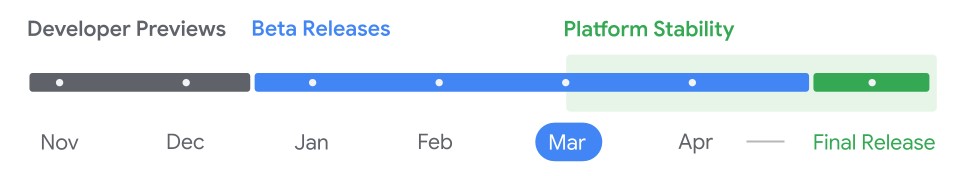
Google has also released the Android 16 release timeline. Right on schedule, Android 16 has reached the Platform Stability milestone in March 2025 with its Beta 3 release.
Google is not officially committing to a fixed timeline for the stable release, but Google I/O in May 2025 could be the perfect platform to launch a stable Android release to the masses. This preponed timeline is a stark departure from Android’s history, as Google usually releases major versions of Android in Q3 or Q4 of each year. But there was nothing forcing Google to follow this timeline — the company was merely following a release cadence it had settled in over more than a decade.
Moving the major release forward to Q2 will let Google “better align with the schedule of device launches across [its] ecosystem, so more devices can get the major release of Android sooner.” This will hopefully mean next year’s Google Pixel 10 series will launch with Android 16 instead of Android 15, for example. For more information, you can check out our articles to learn more about how Google was able to move Android 16’s release date and how Android’s faster release schedule will affect apps.
If you own a recent Pixel device, you can also try installing Android 16. Check the list of Pixel devices that support Android 16 to make sure yours will work.
Android 16: Confirmed features and changes
Here are the features that Google has announced or confirmed are coming with the official Android 16 platform update:
- Live Updates
- Embedded photo picker
- Health records
- Better Adaptive Refresh Rate (ARR) support
- Better app adaptability
- APV codec support
- Predictive back upgrades
- Ranging with enhanced security
- Privacy Sandbox on Android
- WritingTools API to let apps block AI writing tools
- Generic ranging APIs
- Night Mode Camera extension API
- Vertical Text support
- Gemini Extensions
- Measurement system customization
- Camera updates: Hybrid auto-exposure, precise color temperature and tint adjustments
- Media update: Motion photo capture, Ultra HDR image enhancements
- Mandating edge-to-edge apps
- Ambient volume controls for Bluetooth LE Audio hearing aids
- Auracast Broadcast audio support
- Outline text for maximum text contrast
- Standardized picture and audio quality framework for TVs

Live updates
With Android 16 Beta 1, Google is introducing Live Updates, a new class of notifications that helps users monitor and access important ongoing activities. They help prevent these critical progress-tracking use cases from being lost among other less-timely notifications, give them a prominent home on the lock screen, and provide a more consistent user experience.
Live Updates look and feel similar to iOS’ Live Activities feature. One point of difference is that Google suggests Live Updates for ride-sharing, food delivery, and navigation use cases since these Live Updates’ notifications are treated with high priority.
Android 16 Beta 1 only introduces support for progress-centric notifications, a new notification style that shows the progress of something like a rideshare pickup, a food delivery dropoff, or distance until the next turn.
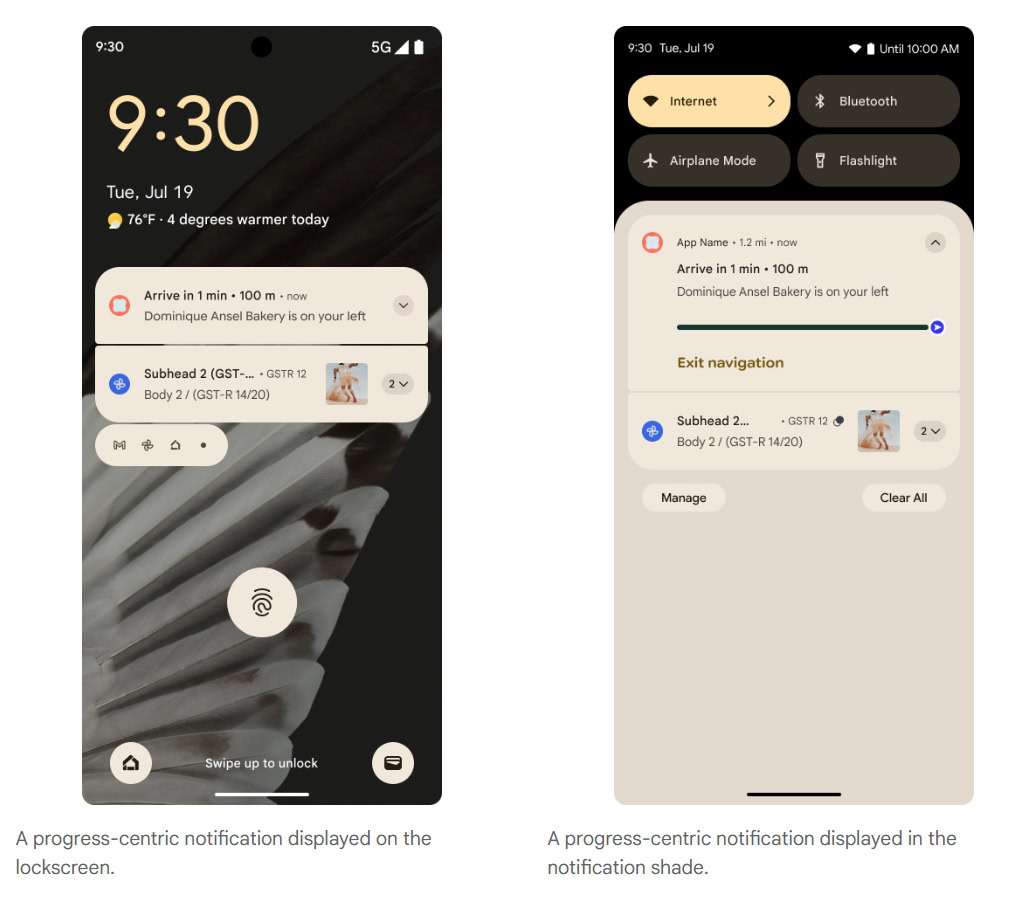
Developers can use this new notification style to denote states and milestones in a user’s journey through points and segments on a progress bar.

Apps like Uber have been showing such notifications for a while now, but they had to implement many custom workarounds. With Live Updates, Google has created a standardized version of such notifications.
Live Updates are important as these progress-centric notifications will be displayed more prominently on the lock screen. Google is working on a new compact notification shelf on the lock screen for Android 16, and when that is enabled, notifications are collapsed into a shelf that you have to tap to expand. Progress-centric notifications, i.e. Live Updates, likely won’t be collapsed into this shelf along with other notifications.
Google hasn’t mentioned yet that Live Updates will always appear on the Lock Screen and Always-On Display, but we’ve spotted clues about that. We’ve also spotted clues that live notifications could always appear on the status bar as a chip. We’ll have to wait for Google to confirm these features for the Android 16 release.
Wondering what the real Live Updates notification would look like? We activated the feature early to give you a demo of what Live Updates would look like in the status bar, notifications panel, and always-on display.
As the video demonstrates, when a Live Update is displayed as a chip in the status bar, other notification icons are hidden. Tapping the status bar chip reveals the full notification in a heads-up pop-up below the status bar. Live Updates are displayed above all other notifications in the notifications panel but below the media player. On the always-on display, they appear in full as a wireframe, unlike other notifications that appear only as icons. On the lock screen, Live Updates are the only notifications that aren’t collapsed into the new notification shelf in Android 16.
If you want to see Live Updates in action on your Pixel, you’d need the latest version of Google Maps running on at least Android 16 Beta 2.1.
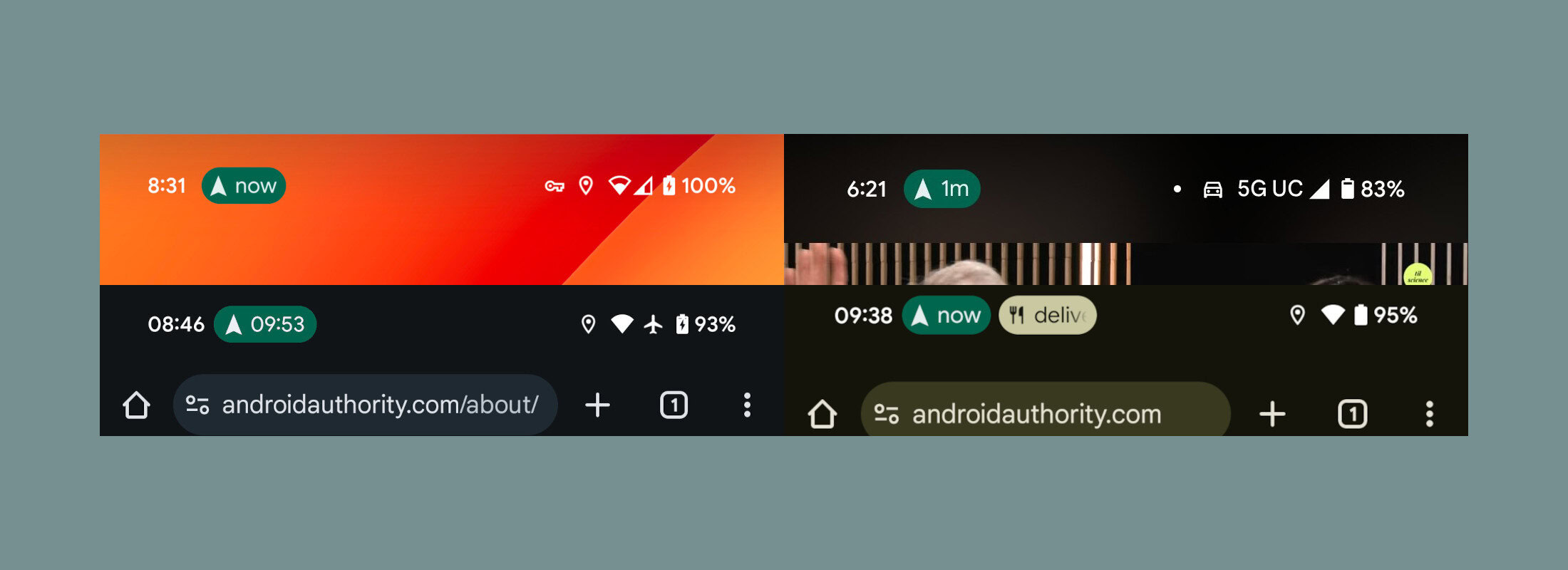
As you can see in the image, Google Maps’ Live Updates’ status bar chip can not only show the time until the next turn but also the ETA.
Embedded photo picker
With Android 16 Developer Preview 1, Google has added new APIs related to the photo picker. These new APIs allow app developers to have more creative control over how the photo picker appears for the user. This will make it feel like the photo picker is more a part of that app while still keeping the same security and privacy safeguards.
With Android 16 Developer Preview 2, Google is adding new APIs to enable searching from cloud media providers in the Android photo picker. Search functionality in the photo picker is then said to be “coming soon.”
For reference, the photo picker is the pop-up menu you see when uploading media to an app. Years ago, adding media to an app would require that app to gain access to your entire media library, which is obviously not great. The photo picker allows you to select just the photos and videos you want to upload, preventing the app from “seeing” anything except what you give it.
Health records
With Android 16 Developer Preview 1, Google is updating Health Connect to support certain health records. This will allow Health Connect to both read and write Electronic Health Records (EHRs) in the Fast Healthcare Interoperability Resources (FHIR) standard, which is likely the same standard your doctor, dentist, and other healthcare providers use.
Due to the sensitive nature of this feature, though, Google is limiting it within an early access program, forcing developers to apply for access before playing around with it.
With Android 16 Developer Preview 2, Google is adding a new ACTIVITY_INTENSITY datatype, which is defined according to WHO guidelines for moderate and vigorous activity. Each record requires the start time, the end time, and whether the activity intensity is moderate or vigorous.
Google didn’t mention this, but we spotted that Android 16 DP1 also adds new APIs to let apps read and write mindfulness sessions. We’ve also spotted Fitbit working to add support for Health records.
Better Adaptive Refresh Rate (ARR) support
Adaptive Refresh Rate (ARR) was introduced in Android 15, and it went live for the Pixel 9 series with the Android 15 QPR1 release. It enables the display refresh rate on supported hardware to adapt to the content frame rate using discrete VSync steps. This reduces power consumption while eliminating the need for potentially jank-inducing mode switching.
With Android 16 Developer Preview 2, Google is adding new APIs to make it easier for app developers to take advantage of ARR, so you can expect better support for the feature in future app releases.
Better app adaptability
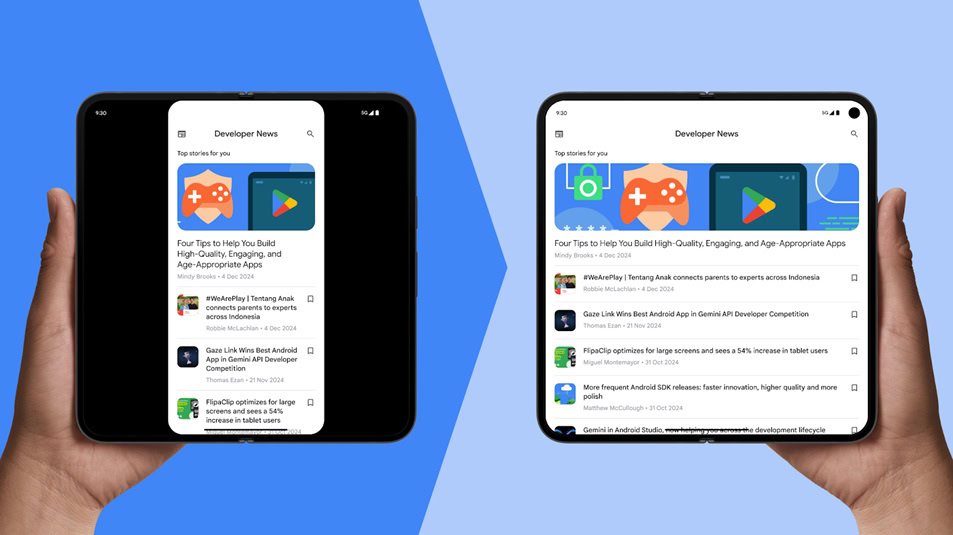
Android 16 is phasing out the ability for apps to restrict screen orientation and resizability on large-screen devices like tablets, foldables, and beyond. Google notes that this feature is similar to features that OEMs have added on such devices, allowing users to run apps at any window size and aspect ratio. With Android 16, APIs and manifest attributes that restrict orientation and resizing will be ignored for apps (but not games) on large-screen devices.
Android 16 allows app developers to opt out of this change, but the Android release in 2026 (i.e., Android 17) will make this change mandatory. So, app developers should start working on making their apps adapt to different screen sizes and aspect ratios.
APV codec support
Android 16 Beta 1 adds support for the APV 422-10 Profile, which provides YUV422 color sampling, 10-bit encoding, and target bitrates of up to 2Gbps.
Advanced Professional Video (APV) codec is a new “professional” video codec that aims to provide “perceptually lossless video quality” while using 20% less storage than the existing “conventional professional video codec” formats.
Google mentions that the APV codec has the following features:
- Perceptually lossless video quality (close to raw video quality)
- Low complexity and high throughput intra-frame-only coding (without pixel domain prediction) to better support editing workflows
- Support for high bitrate range up to a few Gbps for 2K, 4K, and 8K resolution content, enabled by a lightweight entropy coding scheme
- Frame tiling for immersive content and for enabling parallel encoding and decoding
- Support for various chroma sampling formats and bit-depths
- Support for multiple decoding and re-encoding without severe visual quality degradation
- Support multi-view video and auxiliary video like depth, alpha, and preview
- Support for HDR10/10+ and user-defined metadata
Ranging with enhanced security
With Android 16, Google is adding support for robust security features in Wi-Fi location on supported devices with Wi-Fi 6’s 802.11az. Thanks to this, apps can now combine the protocol’s higher accuracy, greater scalability, and dynamic scheduling with security enhancements, including AES-256-based encryption and protection against MITM attacks. This allows it to be used more safely in proximity use cases, such as unlocking a laptop or a vehicle door.
Predictive back upgrades
Android 16 Developer Preview 2 adds new APIs to help app developers enable predictive back system animations in gesture navigation, such as the back-to-home animation.
Earlier in the year, we spotted Google working on bringing predictive back support to three-button navigation in Android 16. With Android 16 Beta 1, Google is indeed doing so for apps that have correctly implemented predictive back. With three-button navigation, long-pressing the back button will initiate a predictive back animation, giving users a preview of where the back button takes them. This behavior applies across all areas of the system that support predictive back animations, including the system animations).
Privacy Sandbox on Android
Android 16 Developer Preview 1 incorporates the latest version of the Privacy Sandbox on Android.
WritingTools API to let apps block AI writing tools
Android 16 Developer Preview 2’s documentation includes a new Writing Tools API that seemingly lets apps out of having AI rewrite text for you. The documentation notes that “toolkits can optionally disable [AI writing tools] where not relevant, e.g., passwords, number input, etc.”
The logic behind this new Writing Tools API would be to allow app developers to disable AI writing tools where it doesn’t make sense to have them. It will be up to the keyboard app to respect the new API. Even if both the apps play nice with each other, a user could always just generate text in another app and then insert it into the text field where it was supposed to be blocked.
Generic ranging APIs
Android 16 Beta 1 includes the new RangingManager, which provides ways to determine the distance and angle of supported hardware between the local device and a remote device. RangingManager supports a variety of ranging technologies, such as BLE channel sounding, BLE RSSI-based ranging, Ultra-Wideband, and Wi-Fi round-trip time.
This should theoretically lead to better device tracker support in the OS, as your Android device will soon be able to pinpoint the tracker’s distance and angle.
Night Mode Camera extension API
Google had already mentioned that it would introduce a new Night Mode Indicator API in Android 16, and with Beta 1, it’s here. This API helps apps automatically adjust to low-light environments when capturing images or recording videos.
Vertical Text support
Android 16 Beta 1 adds low-level support for rendering and measuring text vertically to provide foundational vertical writing support for library developers. This is particularly useful for languages like Japanese, which commonly use vertical writing systems.
Gemini Extensions
This is curiously mentioned in the release announcement for Android 16 Beta 1, but it’s not a part of Android 16 Beta 1 right away. Google highlights that Samsung just launched new Gemini Extensions on the Galaxy S25 series, showing off the new ways that Android apps can integrate with the power of Gemini. These Gemini extensions are pretty much the “app functions” feature that we spotted long before the official announcement.
Google says it is working to make this functionality available to more apps with more OEMs on more devices across more form factors. However, the company stops short of providing more details, technical or otherwise, in the announcement. So, we’ll have to dig in to see what changes are coming.
Measurement system customization
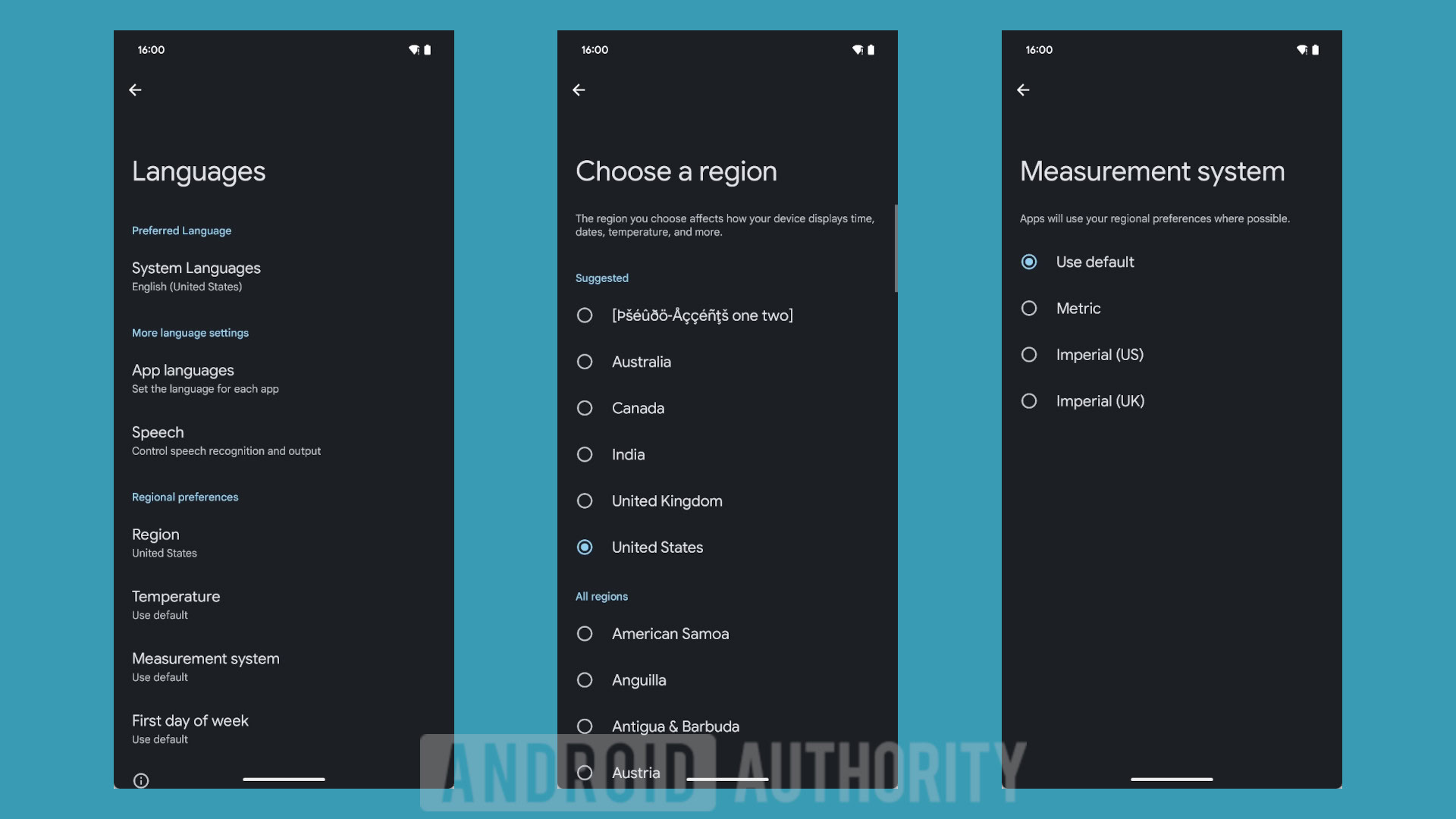
We predicted that Android 16 would let you set your preferred measurement system and region independent of the system language. With Android 16 Beta 2, Google has announced that you can set your preferred measurement system in System > Languages & region. We’re yet to hear more on the regional preferences feature, though.
Camera updates: Hybrid auto-exposure, precise color temperature and tint adjustments
With Android 16 Beta 2, Google is adding new hybrid auto-exposure modes to the Camera2 API. This will allow third-party apps to manually control specific aspects of exposure while letting the auto-exposure (AE) algorithm handle the rest. With that, apps can allow users to control ISO and AE or exposure time and AE, providing greater flexibility compared to the current approach, where you either have full manual control or rely entirely on auto-exposure.
Android 16 Beta 2 is also adding camera support for fine color temperature and tint adjustments to better support professional video recording apps.
Media update: Motion photo capture, Ultra HDR image enhancements
Android 16 Beta 2 is also adding a standard Intent action for capturing and displaying Motion Photos.
It also adds support for Ultra HDR images in the HEIC file format, in addition to the existing JPEG format. Google says it is also working on AVIF support for Ultra HDR.
Android 16 Beta 2 also adds additional parameters to Ultra HDR, including the ability to get and set the colorspace in which gain map math should be applied and support for HDR-encoded base images with SDR gain maps.
Mandating edge-to-edge apps
With Android 15, Google revealed that apps would display content edge-to-edge by default. However, to help developers with the transition, Google added an API to allow apps to opt out of this change.
With Android 16 Beta 2, this transitionary API has been deprecated. Apps that target the latest Android version will have to display app content edge-to-edge, and there’s no longer any means for apps to opt out.
Ambient volume controls for Bluetooth LE Audio hearing aids
In documentation released alongside Android 16 Beta 1, we’ve spotted that the platform has added the ability for users of Bluetooth LE Audio hearing aids to “adjust the volume of ambient sound that is picked up by the hearing aid’s microphones.” This will be helpful in places where background noise is either too loud or too quiet.
Android 16 also adds the ability for users of LE Audio hearing aids to “switch between the built-in microphones on the hearing aids and the microphone on their phone for voice calls.” Google says this can be helpful in noisy environments or in other situations where the hearing aid’s microphone may not perform well.
Auracast Broadcast audio support
With Android 16 Beta 3, Google officially supports Auracast broadcast audio with compatible LE Audio hearing aids on Pixel 9 devices. Auracast enables compatible hearing aids and earbuds to receive direct audio streams from public venues like airports, concerts, and classrooms.
With this, Google is also indirectly confirming that the Bluetooth Audio Sharing feature that went live in Android 16 DP1 will be part of the upcoming Android 16 release. Once you install the Android 16 DP1 update on a Pixel 9 device, you can find the audio sharing feature under Settings > Connected devices > Audio sharing.
Outline text for maximum text contrast
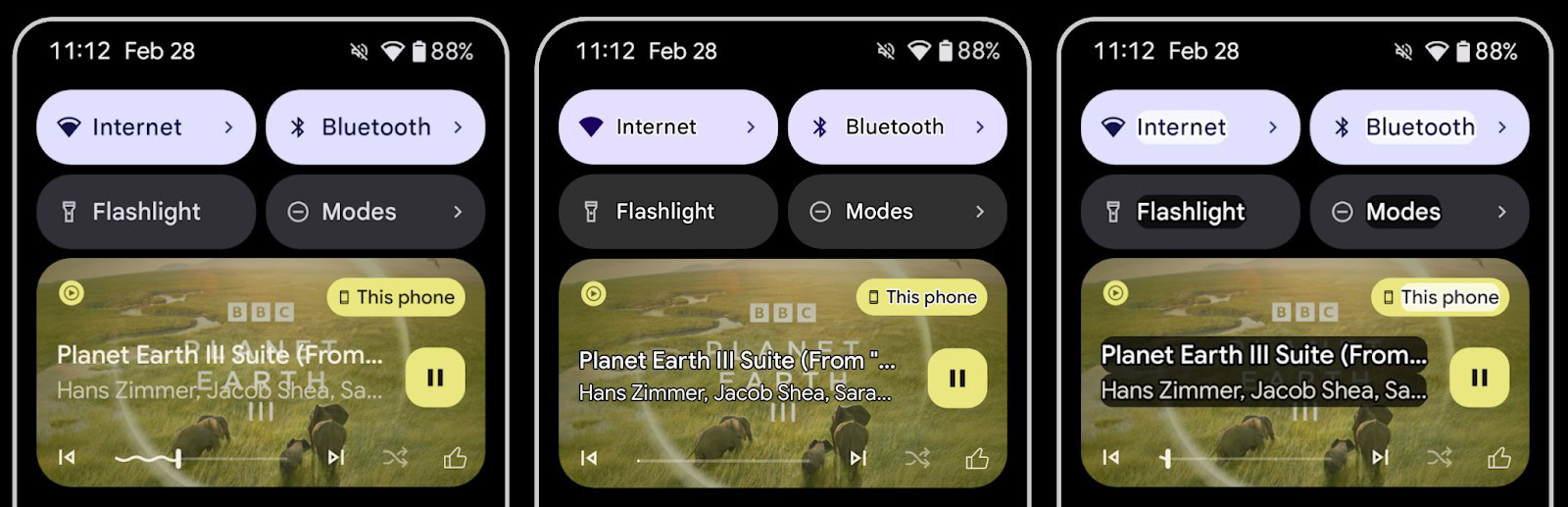
With Android 16 Beta 3, Google is introducing outline text, which replaces high-contrast text by drawing larger contrasting areas around text to greatly improve legibility.
Standardized picture and audio quality framework for TVs
Android 16 offers a set of standardized APIs for access to audio and picture profiles and hardware-related settings on TVs. This allows streaming apps to query profiles and apply them to media dynamically. For example:
- Movies mastered with a wider dynamic range require greater color accuracy to see subtle details in shadows and adjust to ambient light, so a profile that prefers color accuracy over brightness may be appropriate.
- Live sporting events are often mastered with a narrow dynamic range but are usually watched in daylight, so a profile that preferences brightness over color accuracy can give better results.
- Fully interactive content wants minimal processing to reduce latency and wants higher frame rates, which is why many TVs ship with a game profile.
The API allows apps to switch between these profiles, thus letting users enjoy the benefits of tuning supported TVs to match the content.
Android 16: Leaked and upcoming features

Google has shared some details about Android 16 through its official announcements, but we’ve spotted a ton of changes in Google’s QPR updates that help paint a more complete picture of the changes we can expect to see in the final Android 16 release.
Google’s QPR updates and what they tell us about future Android releases
The Android platform follows an annual release schedule, which OEMs and the world at large have access to. Google also follows a second public release schedule for its Pixel devices in the form of QPR updates. QPR refers to Quarterly Platform Release, which is an update track where updates are released once every three months (quarter). So, we generally get an annual Android platform update on Pixels, followed by three QPR releases, and then the next annual Android platform update.
While the features included in the Android platform update are final and available to the world, features released in the QPR updates are available to Pixel devices until the next Android platform update incorporates them. Further, Google also runs a separate beta program for the QPRs months in advance.
This gives us situations where we can try out new features coming to Android 16 (by checking them out in Android 15 QPR1 betas) before the stable Android 16 update is even launched! Later QPR betas give us even more features that can be chalked up to the next platform release.
As a result, we have a list of features that are coming to upcoming Android 15 QPR releases for Pixel devices, which are also likely to be added to the next Android platform update, Android 16. Let’s check them out!
All leaked and upcoming features in Android 16:
- Local Network Protection
- Desktop windowing
- Redesigned Settings homepage
- Redesigned volume slider and volume panel
- Force dark mode
- New emojis from Unicode 16.0
- HDR screenshots
- "Even dimmer" display brightness
- Rich Ongoing Notifications
- Bundled notifications
- Blocking old notifications
- Compact heads-up notifications
- Notification cooldown
- Automatically hiding sensitive notifications from lock screen
- New screen recording and casting chips
- Quick Settings changes: Dual shade design, Categories, Resizing, and more
- New "switch users" widget
- Lock screen widgets
- Lock screen minimalism and compact notification layout
- Gemini button on the lock screen
- Lock screen note-taking
- Stash notification bubbles
- Open any app in a floating bubble
- Do Not Disturb mode changes, introduction of Priority mode, and renaming to Modes
- Time zone change notification
- Better split-screen multitasking on phones
- Three-way split-screen multitasking on tablets
- More improvements to the screen recording system
- App switcher during partial screen sharing
- Contacts Storage page for backing up contacts
- Corner swipe gesture for invoking the default assistant
- Keyboard shortcut menu in the side navigation rail
- Touchpad gesture tutorial
- PC-like external display management features
- "Postured" trigger for screen saver
- Anti-scammer safeguards during phone calls
- Improvements to Advanced Protection Mode
- Trade-in mode for ADB
- Secure Lock
- New Terminal app to run Linux apps in a virtual machine
- Pixel: Redesigned Pixel wallpaper app
- Pixel: New lock screen clock options and customization
- Pixel: Customize the shapes of home screen icons
- Pixel: Recent apps in taskbar
- Pixel: Manually set 80% charging limit
- Pixel: Screen-off fingerprint unlock
- Pixel: Hide launcher widgets behind a menu
- Pixel: Power button shortcut for wallet
- Pixel: Pixel phones get Linux kernel 6.1 update
- Android 16 for TVs
- Smaller changes
Note: Features marked exclusively for Pixel devices could arrive in Android 15 Quarterly Platform Releases too.
Local Network Protection
Android 16 Beta 3 officially adds the ability to test the upcoming Local Network Protection feature, which Google says is planned for a future Android major release.
Essentially, any app with the “INTERNET” permission can communicate with the Internet worldwide and with devices on the user’s local network. Local Network Protection will eventually require apps to request specific permission to access the local network. With Android 16 Beta 3, Google is giving app developers a chance to test if their apps are affected by this upcoming change.
Desktop windowing
We’ve talked about desktop windowing before as a leak, but Google officially introduced the feature in Android 15 QPR1 Beta 2 for the Pixel Tablet. Google’s announcement doesn’t mention the release timeline, but we expect to see the feature in the wider Android 16 release.
Desktop windowing allows users to run multiple apps simultaneously and resize app windows, just like we’re used to doing on conventional desktops.

Google has fixed the taskbar’s position to the bottom of the screen. It can now show running apps and apps pinned by the user. There is also a new header bar, which houses window controls.
In addition to the announced feature, there’s a new hidden toggle called Enable desktop mode on secondary display, which replaces the old Force desktop mode toggle.
Further, in Android 15 QPR2 Beta 1, we also managed to activate the button for “multi-instance property,” which is likely referring to a new window button in the drop-down menu. The button launches a new instance of the app in another window.
The header bar now has a minimize button, which we spotted and activated in Android 15 QPR2 Beta 1. Tapping the minimize button minimizes a window.
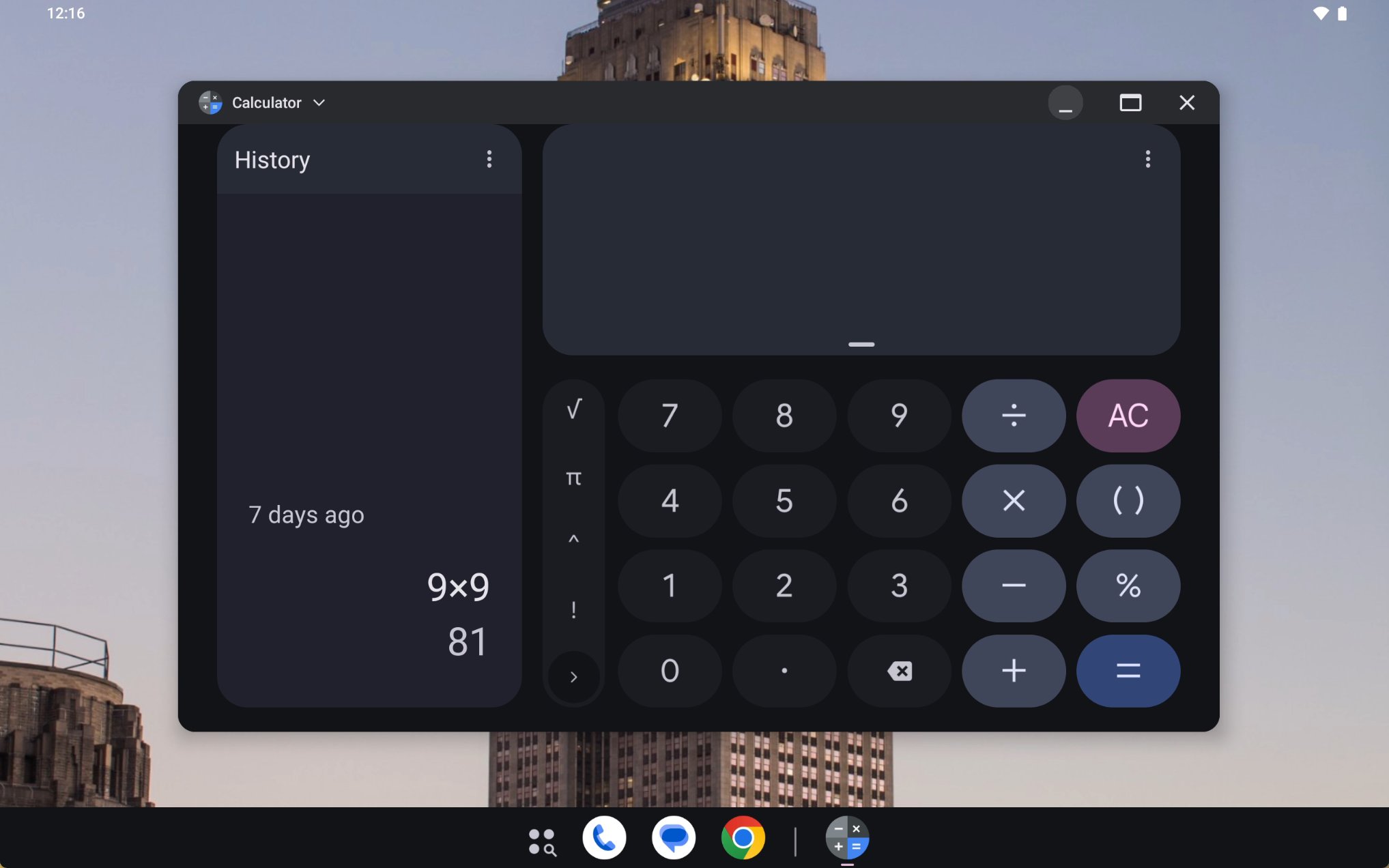
When an app’s window is minimized, it can be reopened by tapping the app’s icon in the taskbar.
Similar to conventional desktop platforms, the bar underneath the app’s icon turns gray and shrinks when an app is minimized. When every app window is minimized, Android exits desktop windowing mode.
Android 15 QPR2 Beta 1 release has also introduced an “app-to-web” feature for desktop windowing.
For select apps like Google Photos, an “open in browser” option will appear in the dropdown menu. Tapping this opens the website associated with the app. You can also tap the settings cog to choose whether to open web links in the app or in your browser.
Redesigned Settings homepage
Android 15 Beta 3 included clues for a redesigned Settings homepage, but the changes didn’t go live in later betas. The new settings layout did go live in Android 15 QPR1 Beta 2, indicating that it is possibly on track for an Android 16 release.
On the left is an example of how the top-level page looks on Android 14 and the right image shows the new layout in Android 15 QPR1 Beta 2.
Redesigned volume slider and volume panel
We managed to activate a new volume panel UI in Android 16 Developer Preview 2. This volume panel ditches the thick, pill-shaped sliders in favor of thinner, continuous sliders with handles.
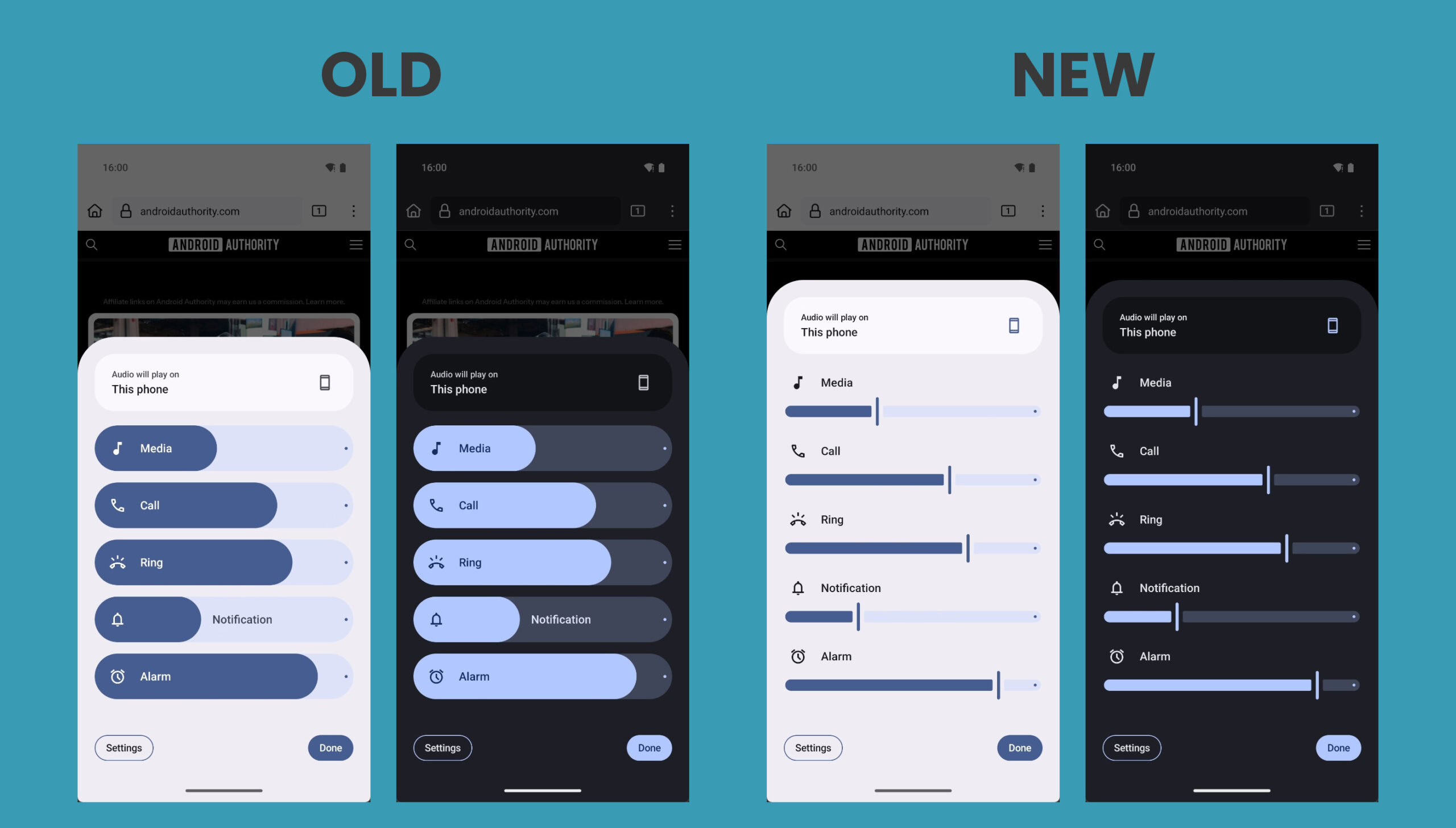
Google is also working to update the volume slider to match this new design. As you can see below, the volume slider in Android 16 will be less rounded and will have a thin rectangular handle. The icon indicating the current volume stream that’s being controlled will sit at the bottom of the slider instead of at the top. The three dots at the bottom, which open the full volume panel, are slightly smaller in the new design.

While the volume mode icon at the top has remained the same, the mode selector has been tweaked to show other modes in discrete rounded rectangles.
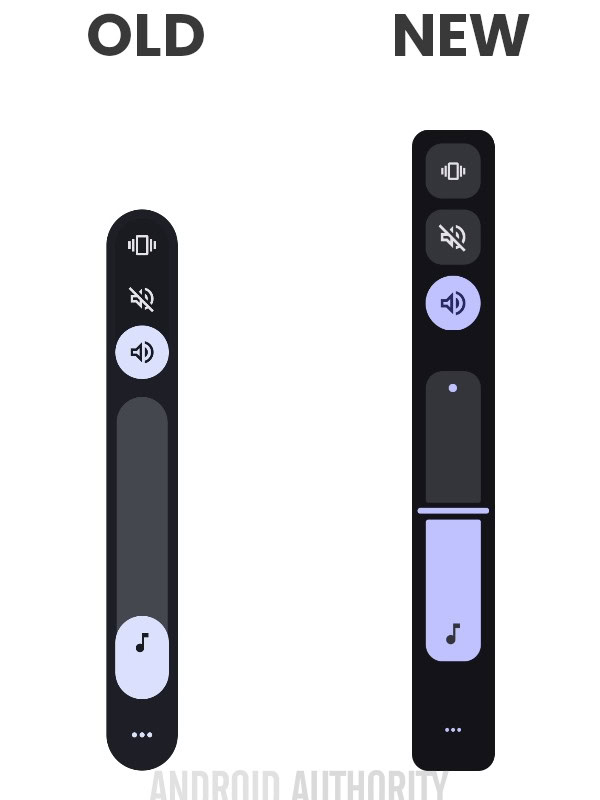
It’s possible that Google is merely testing this design and could abandon it in the future. So we will have to see if it makes it to the stable version of Android 16.
Force dark mode
Despite dark themes in apps gaining popularity when the feature was launched, many apps have not bothered implementing one. We spotted a “make all apps dark” feature back in Android 14 QPR2 Beta 2 that forced every app to go dark, even if the app didn’t have its own dark theme. The feature didn’t go live in the subsequent stable Android 15 release, though.
In Android 16 Beta 1, the feature continues to show signs of development.
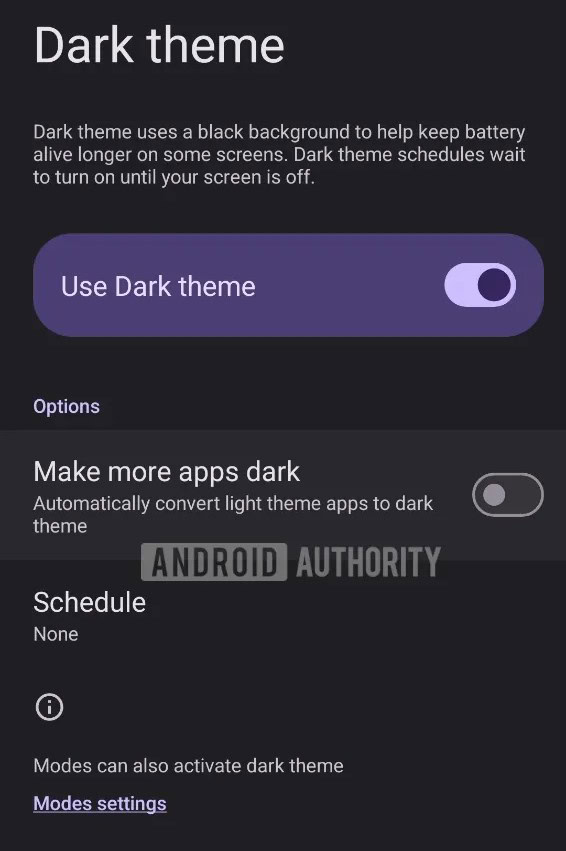
It is now renamed “make more apps dark” and is a hidden setting in Settings > Display & touch > Dark theme. The feature’s description says that it “automatically convert[s] light-themed apps to dark theme.”
New emojis from Unicode 16.0
Android 16 Developer Preview 2 includes an updated emoji font file with seven new emojis that are a part of Unicode 16.0:
- Face with Bags Under Eyes
- Fingerprint
- Leafless Tree
- Root Vegetable
- Harp
- Shovel
- Splatter

HDR screenshots
With Android 16 Beta 2, Google is finally implementing support for true HDR screenshots. Screenshots of HDR content will be saved in HDR format, namely as PNG files with HDR gainmaps embedded in them. Viewing these screenshots will brighten the screen to allow the HDR highlights to pop. These gainmaps allow the screenshots to appear as HDR when viewed on Android 16 devices but as SDR on other devices.
“Even dimmer” display brightness
Google has been testing an “even dimmer” display brightness option for Android. As the name suggests, this setting toggle would allow your phone’s display to go dimmer than usual. This feature could work alongside adaptive brightness, going even dimmer than usual when the ambient lighting is super low but automatically returning to normal brightness when the ambient lighting is high.
The key difference between Android 12’s Extra Dim accessibility feature and the upcoming Even Dimmer feature is that Even Dimmer is meant to be toggled and forgotten as the adaptive brightness will take care of the dimming, while Extra Dim is a manual toggle for going lower in brightness. Because Even Dimmer basically accomplishes the same thing as Extra Dim, the latter feature will disappear when the former rolls out. Android will even remove the Extra Dim shortcut from the Quick Settings panel to get you to migrate to the new feature.
Normally, the brightness bar’s lowest value sets your device’s screen to the lowest brightness level allowed by its hardware, but with Even Dimmer enabled, the OS will apply an additional dimming layer when the brightness bar is at its lowest value. Disabling Even Dimmer just requires you to slide the brightness bar to the right, which you probably do multiple times a day already, making it much more likely you won’t accidentally keep it enabled. Unlike Extra Dim, you won’t have to remember to turn Even Dimmer on when you’re in the dark or turn it off when it’s no longer dark around you — otherwise, your phone’s screen will be dimmer than it should be during the day.
With Android 16 DP1, Even Dimmer was available on the Pixel 9. On the other hand, Android 16 DP2 introduced a new version of Extra Dim on the Pixel 9 that no longer needs to be manually toggled. Instead, it is built into the brightness slider
Rich Ongoing Notifications
As we learned from clues within Android 15 QPR1 Beta 3, Android 16 could introduce Rich Ongoing Notifications, a new API that lets apps show more than just an icon in the status bar. The API will let apps create chips with their own text and background color that live in the status bar, sort of like the new screen recording chips (mentioned in the later parts of this article). It’s likely that tapping these chips will open some sort of dialog provided by the app that shows more information about the ongoing notification.
For example, here’s a gallery that shows what the Rich Ongoing Notifications API could be used for in Android 16, using mock notifications for various apps like Uber, the United Airlines app, and the Clock.
The feature appears inspired by iOS’s Dynamic Island, but it predates the feature. Android 12 added an API that lets dialer apps show the duration of an ongoing call in a status bar chip a full year before Apple introduced its Dynamic Island feature. Android 16 opening up status bar chips to all apps would be a major expansion of the feature.
Bundled notifications
In Android 15 QPR2 Beta 2, we managed to activate a hidden page for Bundled notifications, which is present at Settings > Notifications.
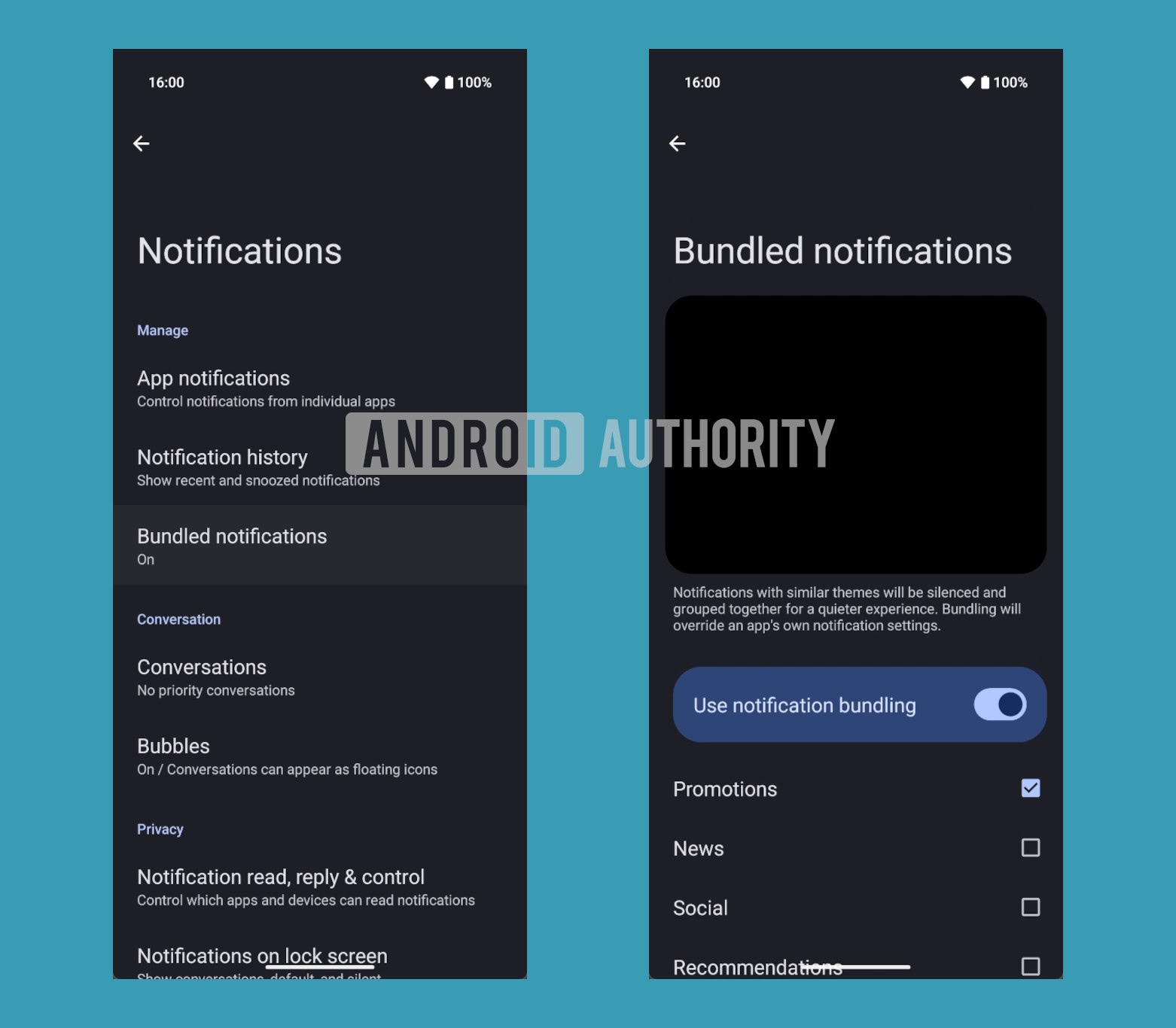
The description on the page says that “notifications with similar themes will be silenced and grouped together for a quieter experience. Bundling will override an app’s own notification settings.” The bundled notifications feature will likely be powered by the Android System Intelligence app under the hood, which already processes notifications to hide sensitive content from the lock screen and from untrusted notification listeners.
Blocking old notifications
People who own and use multiple Android devices can relate to the notification flood that arrives whenever they boot up the less frequently used device. Right at boot, after the device establishes its internet connection, you’ll receive all notifications that weren’t delivered to this device, even if you have checked out the notifications from your other device.
Android 15 QPR1 Beta 2 changed the way Android handles these older notifications. The system now rejects notifications that are more than two weeks old. These older notifications will only show some details to let you know which apps or contacts to check up on, but they will no longer alert you with a sound or vibration, or even show the full notification contents.
Compact heads-up notifications
If you are bothered by just how large the heads-up notifications can be when watching full-screen content, then Google is working on a solution. We spotted clues for compact heads-up notifications in Android 15 Beta 4, and the feature became more widely available with Android 15 QPR1 Beta 2.
You can see the compact layout in the second set of notifications below.
Most of the text in the notification is truncated, and any embedded images are hidden by default until you tap the dropdown arrow to expand them. However, the notification icon, notification title, and reply button are still shown for messaging apps like Telegram.
Notification cooldown
Android 15 Developer Preview 1 included a feature called Notification cooldown, located at Settings > Notifications > Notification cooldown. When enabled, this feature would gradually lower the volume of successive notifications coming from the same app. The feature prevents your phone from going off wildly when you receive a lot of notifications very quickly.
However, Google removed the feature from Android 15 Beta 1. The feature has not returned yet, but there’s evidence within Android 15 QPR1 Beta 2 that it has not been abandoned. With Android 16 DP1, we spotted the Notification cooldown feature once again on a Pixel 9 Pro.
Compared to the previous iteration of the notification cooldown feature, the version that’s live in Android 16 DP1 only lets you toggle it on or off. In the past, you could choose to apply a cooldown to all notifications or only conversation notifications. With this change, notifications from your most important contacts won’t be silenced by the feature, so you won’t miss any important messages.
Automatically hiding sensitive notifications from lock screen
Android 15 added a feature where the OS blocks untrusted apps from reading sensitive notifications with two-factor authentication codes, even if the app has permission to read all notifications. Android 16 extends this feature by redacting the notifications before displaying them on the lock screen.
Android 16 DP1 no longer displays the contents of notifications that Android System Intelligence deems to be “sensitive.” So far, we’ve observed this to be the case for notifications with OTP codes in them, but it’s possible that other types of content might trigger this behavior.

Android 16 DP1 automatically hides the content of these sensitive notifications even if you enable the “sensitive notifications” option under Settings > Notifications > Sensitive notifications. That option, when disabled, hides the title and summary of all notifications on the lock screen, though you can still see what apps have posted notifications. A separate option on the same page named notifications on lock screen lets you control whether to hide all notifications entirely, only hide conversation notifications, or to show all notification content.
By automatically redacting sensitive notifications with OTP codes, Android 16 DP1 protects you from accidentally leaking that information regardless of your lock screen notification choices.
New screen recording and casting chips
Android 16 could improve the screen recorder and screen caster indicator chips. We spotted and activated the change in Android 15 Beta 4.2, and the chips became more widely available in QPR1 Beta 2, which gives us hope for it arriving on Android 16.
Starting with the changes, the new chips for screen recording and screencasting will give you a timer right in the status bar.
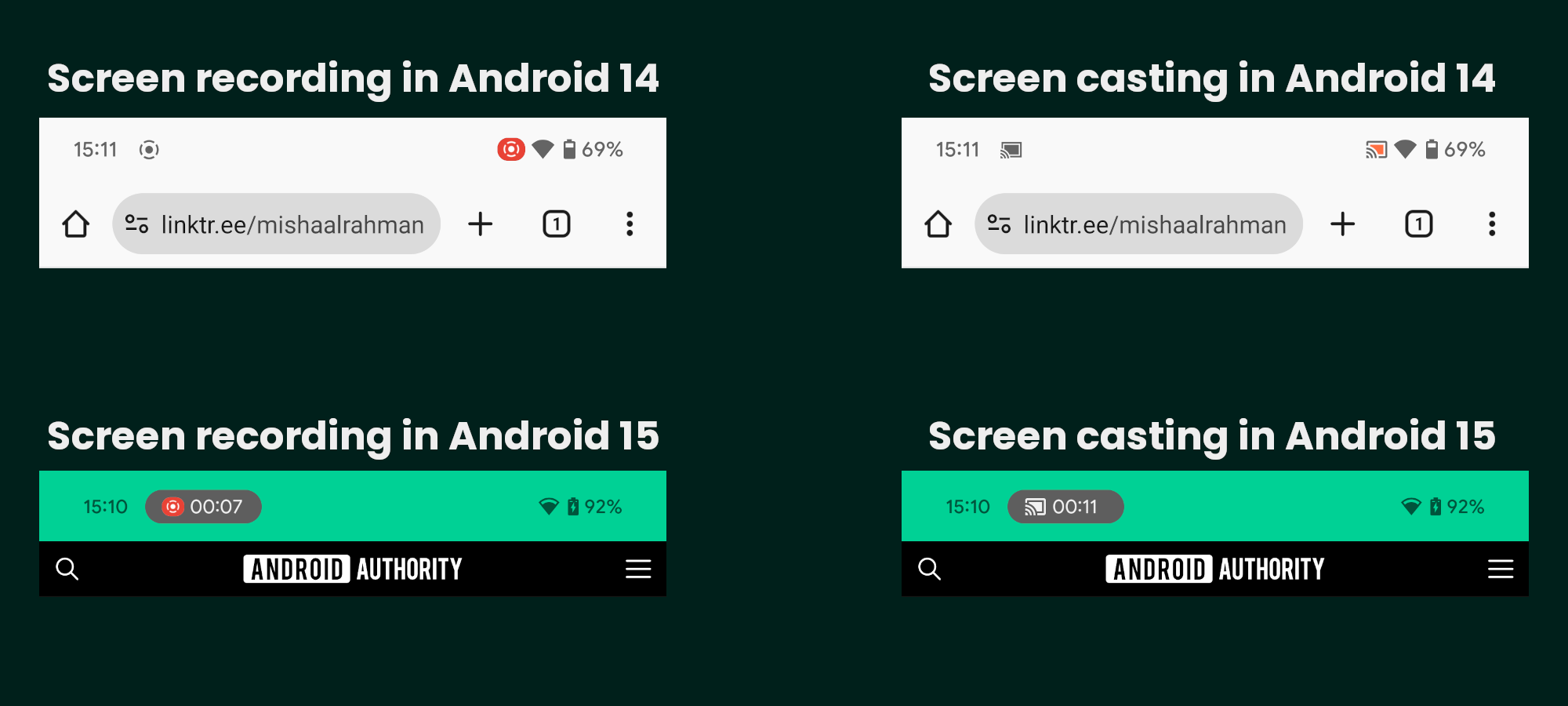
They will also let you stop the screen recording or screencasting session without needing to pull down the status bar. Tapping on the chip will open a dialog that will let you stop the session.
There’s also a different icon now to indicate when a third-party app requests to record or cast the screen. The dialog more prominently asks you whether you want to “share your screen” rather than “start recording or casting.”
The experience is fairly functional, so we’re hoping to see it go live for the wide platform with Android 16.
Quick Settings changes: Dual shade design, Categories, Resizing, and more
Quick Settings is in for an overhaul with Android 16. Starting off, Google is testing a new dual shade design for Android 16 that separates the Quick Settings panels from the notification shade, which we managed to activate in Android 15 QPR1 Beta 2.
Pulling down the status bar once still brings down the notifications panel like before, but the panel now takes up about a quarter of the screen rather than the entire thing. While you can’t see any Quick Settings tiles anymore in the new notifications dropdown, you can see the app that’s underneath the panel.
Pulling down the status bar a second time no longer brings down the Quick Settings panel. Instead, the Quick Settings panel is accessed by pulling down the status bar with two fingers.
After pulling the Quick Settings panel down, you can swipe left or right between pages to see all your tiles. The brightness bar still appears at the top, but now has a text label and shows the brightness level as you adjust it, similar to the new volume sliders in Android 15. Most Quick Settings tiles have been made smaller so more of them can fit on one page, which is a welcome change.
Here’s a video that demonstrates the new notification and Quick Settings panels described above:
Flexiglass is the internal codename for the rearchitecting that Google is doing to SystemUI to make it more stable.
With Android 15 QPR1 Beta 3, we spotted more changes. When the in-development Quick Settings panel is enabled, the Quick Settings tiles become resizable. You can tap on any tile while in the editor view and then drag the dot left or right to shrink or expand it. Tiles can be either 1×1 or 2×1 in size, allowing you to fit as few as eight or as many as 16 tiles on a single page. You can resize any tile, even ones provided by third-party apps, though obviously, not every tile will have a useful description when it’s expanded.
For comparison, here’s an image that shows the default Quick Settings layout in Android 15 vs Android 16:

And here’s an image that shows some more Quick Settings panel layouts you’ll be able to make thanks to this feature:

Here’s a short video that demonstrates how you’ll be able to resize Quick Settings tiles in Android 16:
With Android 16 Beta 2, Google is making it more explicit that the Quick Settings editing interface isn’t merely for resizing and rearranging icons. Large plus and minus symbols are now present to make it abundantly clear that you can add and remove Quick Settings tiles.
In addition to these changes, the Wi-Fi and Bluetooth Quick Settings tiles could once again become one-click toggles. If you notice in the screenshots above, the tiles for these two settings aren’t fully filled in for background color like the other tiles were. That is for a reason: tapping the icon would toggle the respective setting as it did in Android 14 while tapping the rest of the tile would open the panel as it does in Android 15.
Android 15 QPR1 Beta 1 also includes a new animation when you long-press on the Bluetooth and Wi-Fi Quick Settings tiles.
Alongside, Android 16 will also organize the Quick Settings tiles into categories. We spotted strings within Android 15 QPR1 Beta 3 that suggest the Quick Settings panel will organize tiles into at most seven different categories. These categories include Accessibility, Connectivity, Display, Privacy, Provided by apps, Unknown, and Utilities. They will appear in the Quick Settings editor, similar to what you can see below:

The system won’t show categories for which you have already added the available tiles.
The revamped Quick Settings panel was earlier reported to require a two-finger swipe down to reveal it. With the release of Android 15 QPR1 Beta 3, Google has seemingly dropped this plan, letting you pull down the revamped Quick Settings tile from the right side of the status bar with a single finger instead of two fingers.
However, there’s no way to swipe between the notifications and the Quick Settings panel.
Further, Google is also considering changes to the expanded behavior of the Internet and Bluetooth tiles, going back to behavior found in relatively early Android versions. We managed to activate the change, wherein the Internet and Bluetooth tiles no longer popped out into floating panels but rather expanded to fill up the area within the Quick Settings panel, similar to how things worked in Android 5.1 to Android 8.1.
However, the feature is clearly still in development, as evidenced by the duplicated text and lack of data in the expanded tiles.
New “switch users” widget
With Android 16 Beta 2, Google has added a new multiuser widget called “switch users.” As the name implies, this widget lets you quickly switch users. It features large buttons that prominently show the user’s profile picture, and there’s also a button on the top right to open Android’s multiuser settings page.
Lock screen widgets
Android used to allow lock screen widgets in its early days, but the feature was removed in Android 5.0 Lollipop in 2014. Google has been working on bringing back lock screen widget support, and Android 15 QPR1 Beta 2 finally adds them for the Pixel Tablet.

To access them, swipe inward from the right edge of the lock screen. Then, tap the “customize” card to open the widget editor, where you can add, remove, or reorder your widgets.
With Android 15 QPR2 Beta 1, we managed to activate a feature that lets you resize any lock screen widget to take up an entire column. This will allow certain widgets to show more information at a glance, as demonstrated in the video embedded below:
These widgets are currently intended for tablets only, not phones. However, if you are curious, lock screen widgets will indeed come to phones, too. Google has mentioned that lock screen widgets will be available in AOSP for tablets and mobile with the release of Android 16 QPR1, slated to arrive in late Summer 2025. The feature isn’t yet live, but we managed to activate it on Android 16 Beta 2.1 for a demo:
As you can see in the video above, lock screen widgets on phones will work differently than they do on tablets. The 2×3 grid seen on tablets is too wide for the narrow displays of most phones, so Google’s solution is to display one column of widgets at a time. More importantly, the “glanceable hub” isn’t accessed by swiping inward from the right edge of the lock screen, as it is on tablets. Instead, it’s accessed by triggering the screen saver by placing the phone on a charger or docking it and, in the future, by placing it upright on a stand.
Google says that OEMs can customize the mechanism that triggers the lock screen widget experience but not the interface itself.
Lock screen minimalism
We spotted a new feature within Android 15 QPR2 Beta that lets you declutter your lock screen without forcing you to unlock your phone to see your notifications. This feature is called lock screen notification minimalism and, when it goes live, can be found under Settings > Notifications.
The lock screen notification minimalism feature seems to hide everything but the icons for notifications. Here’s a comparison of what the lock screen looks like before and after the lock screen notification minimalism feature is enabled:
When this setting is enabled, however, only the app icon is shown in a small pill below the clock. Tapping this pill expands the notifications panel so you can see the entire content of each notification. While this lock screen notification minimalism feature does make it slightly less convenient to see your notifications, it significantly declutters your lock screen so you can see the beautiful wallpaper you set for it.
This lock screen notification minimalism feature has been removed from the Android 15 QPR2 Beta 3 build. In its place is a new “compact” notification layout option for the lock screen. This new setting can be found in the Settings app under the Notifications on lock screen settings. Previously, notifications on the lock screen were a dialog that lets you choose whether to show all notification content, hide all notification content, or show sensitive content only when unlocked, but Google is turning it into a page with more options.
On the new page, you can choose to have new notifications collapsed into a shelf on your lock screen (the “compact” option) or shown in a full list (the “full list” option). The description for the full list option, which states that it’s the “current default placement,” suggests that Android 16 won’t force the new compact layout on users.
Gemini button on the lock screen
We’ve spotted a flag within Android 15 QPR1 Beta 2 that possibly enables another way to invoke Gemini, this time through a lock screen button. This flag controls the presence of a button on the lock screen that, when tapped, doesn’t do anything right now but could likely trigger the AI assistant (given the sparkle icon).

The button is pill-shaped and sits right below the fingerprint reader. It’s larger than the two lock screen shortcuts at the bottom and has a sparkle icon in the middle.
Since this change was spotted with Android 15 QPR1 Beta 2 intended for Pixel devices, it could be incorporated into future versions of the Android platform.
Lock screen note-taking
Google has long been working on a feature that would let you jot notes through Google Keep on the lock screen of Android tablets. This feature was expected to arrive with Android 15, but it didn’t.
More recently, with Android 16 Developer Preview 2, Google has made Keep a system app, meaning users cannot easily uninstall it. While Google could have other reasons for doing so, this change could also be a step forward for the lock screen note-taking feature.
Stash notification bubbles
Google introduced the Bubbles API with Android 11 in 2020, allowing messaging apps to open conversations in a floating window. The floating window sits on top of other apps so you can quickly see or respond to messages from your favorite contacts. When you’re done chatting, you can minimize the floating window, which turns it into a small, floating icon that you can later tap to restore the window.
Bubbles are either always fully visible or hidden, with no in-between state. We managed to activate a third state in Android 15 QPR1 Beta 2, referred to as “stashing.” Bubble stashing lets you stash these notification bubbles to the side of the screen when they are not in use.
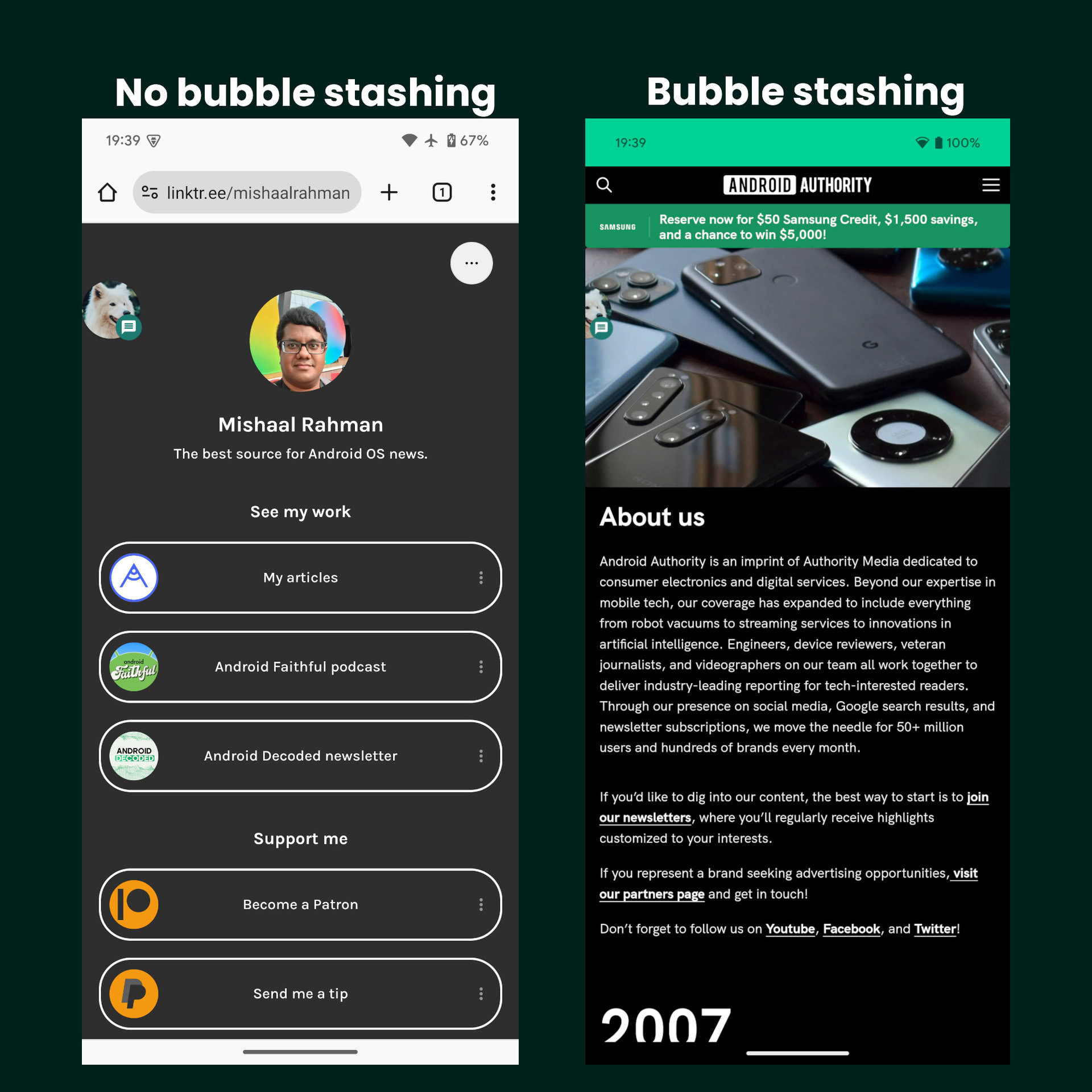
Open any app in a floating bubble
While the Bubbles feature mentioned above is great, it only works for conversation notifications and can be opted out, so many apps don’t support it. However, in theory, most Android apps should work just fine when placed inside a floating window. Code within Android 15 QPR1 Beta 2 suggests Google is testing this theory, as it includes references to a “bubble anything” feature.
Once activated, the Pixel Launcher adds a “bubble” button to the context menu that appears when you press and hold on any app on the home screen. Tapping this button opens the app — no matter what it is — in a floating bubble, as you can see below.
Here’s a video demonstrating what Android’s new “bubble anything” feature combined with the upcoming bubble bar will look like on tablets:
Since this change was spotted with Android 15 QPR1 Beta 2 intended for Pixel devices, it could be incorporated into future versions of the Android platform.
Do Not Disturb mode changes, introduction of Priority mode, and renaming to Modes
Google is working to supercharge Android’s Do Not Disturb mode with a new Priority mode. We spotted extensive clues within Android 15 QPR1 Beta 1, indicating that Google is planning to rename the Do Not Disturb mode entry point, tweak its UI, add a new Quick Settings tile, and introduce many other customization options.
The new DND mode UI that we activated has new toggles to enable grayscale mode, disable the always-on display, dim the wallpaper, and enable the dark theme. These four options take advantage of the new ZenDeviceEffects API.
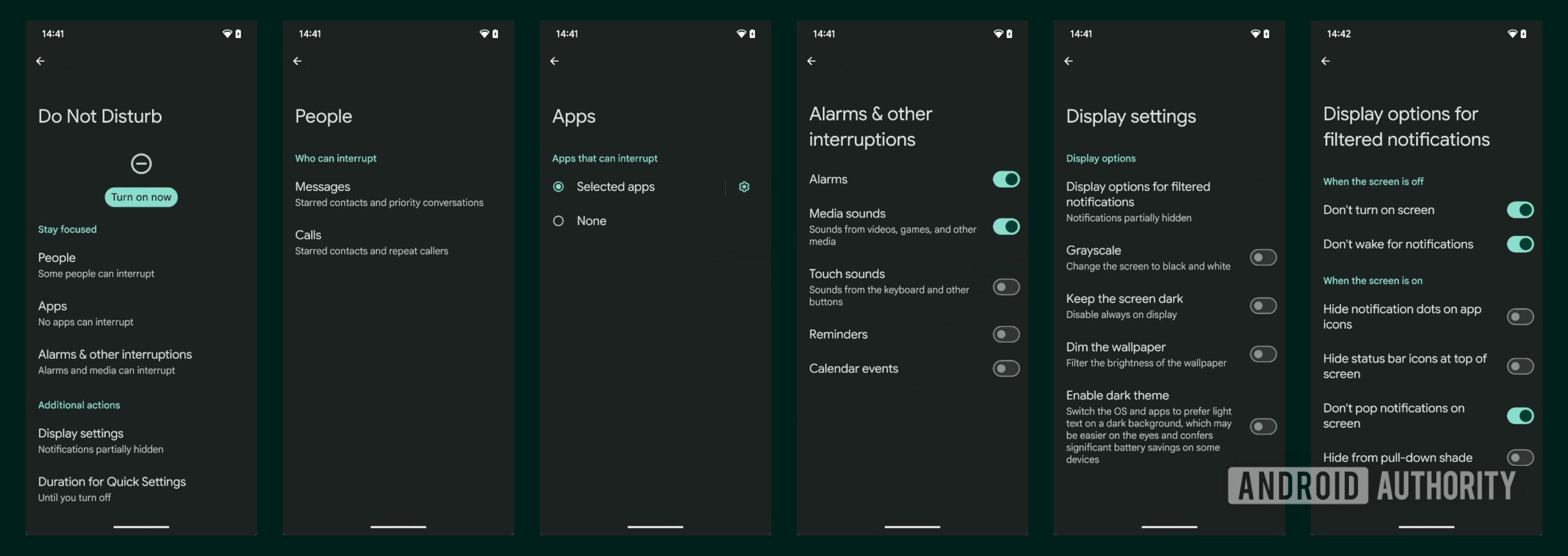
The scheduling options from DND mode are being transferred to a custom Priority Mode. This new Priority Modes menu lets you create a fully custom DND mode schedule with its own name, icon, activation trigger, display settings, and notification settings.
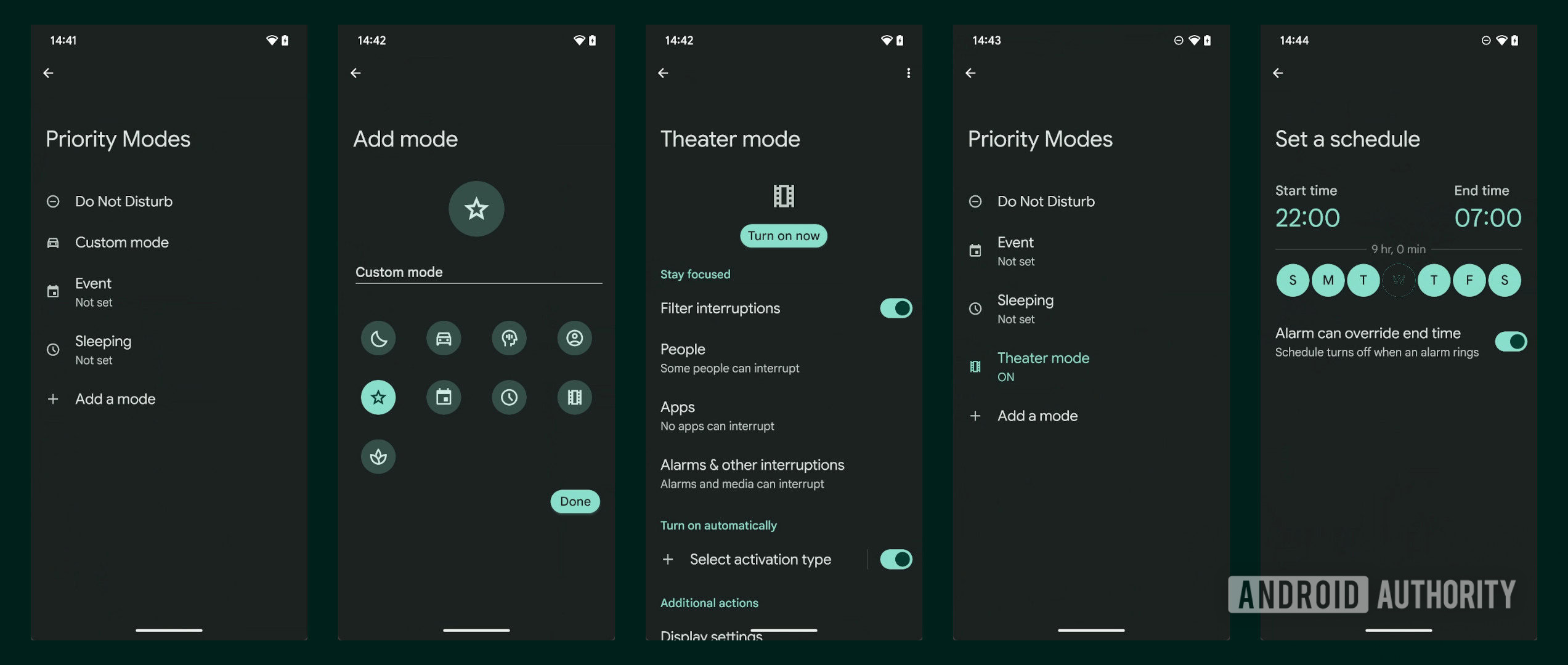
There’s also a new Quick Settings tile for the Priority Mode, which co-exists alongside the DND mode tile.
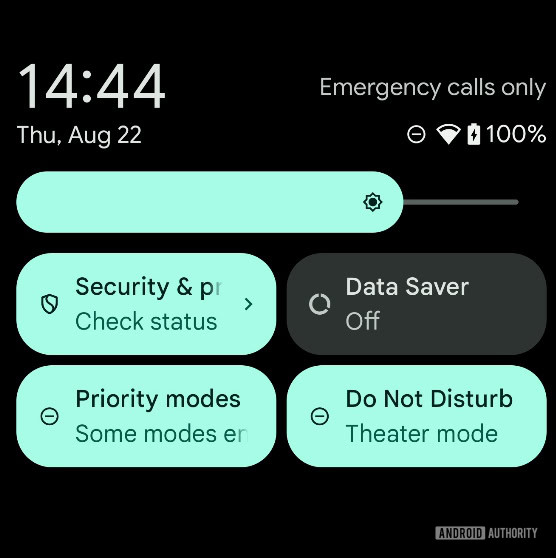
With Android 15 QPR1 Beta 2, Google changed some behaviors related to Priority mode and also gave us a deeper look. The Quick Settings tile opens a dialog that lets you quickly choose which Priority Modes to enable and tells you how many are enabled, if any.
The updates to the Priority Modes menu in Android 15 QPR1 Beta 2 starts with the new intro screen for the preexisting modes, Event and Sleeping. Currently, though, the graphic used for each intro screen is a placeholder, but Google will likely update these in a future release. Another change to the menu in QPR1 Beta 2 is the new UI for customizing the activation trigger and notification settings. In addition, the mode icon now lights up when it’s turned on.
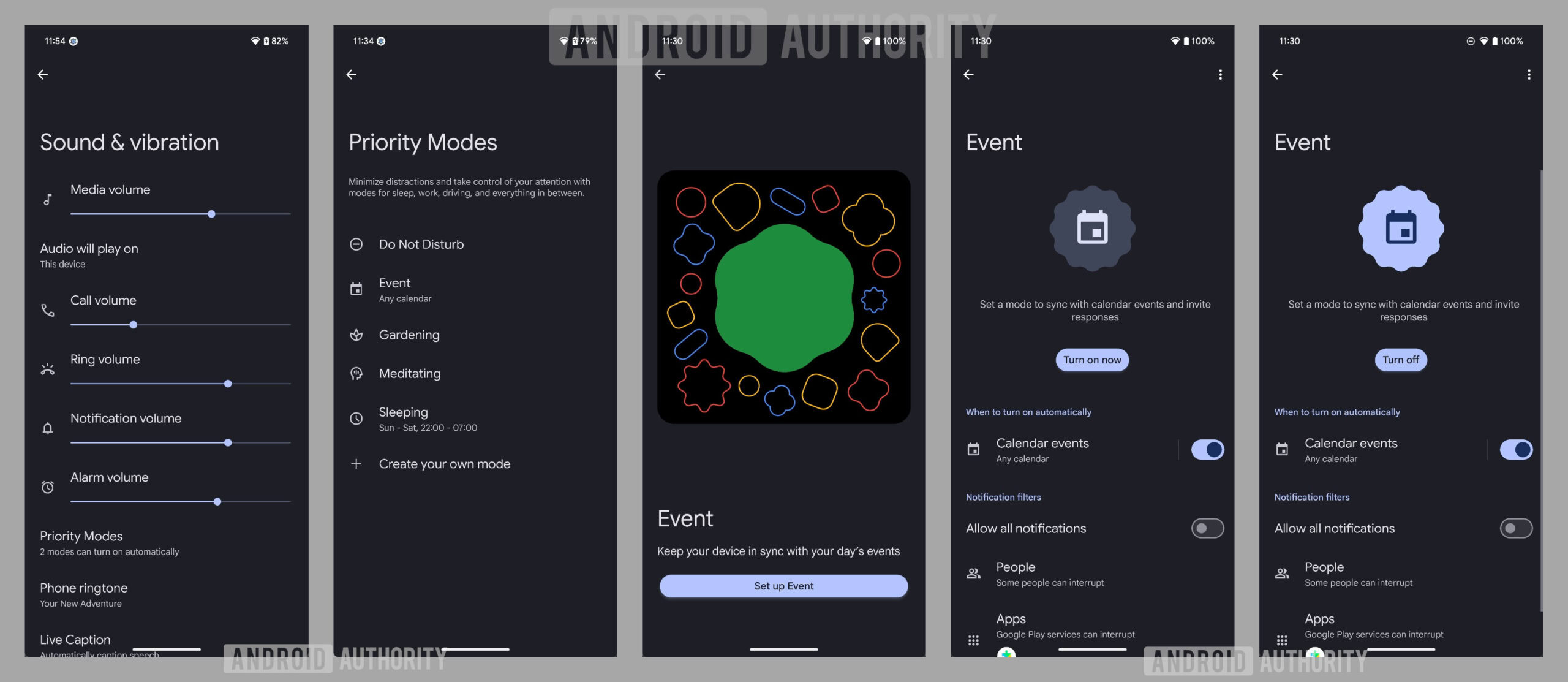
Google has also added many new icons to choose from when creating a custom Priority Mode. While you can’t upload your own icon, Android now offers 40 icons to choose from in QPR1 Beta 2.
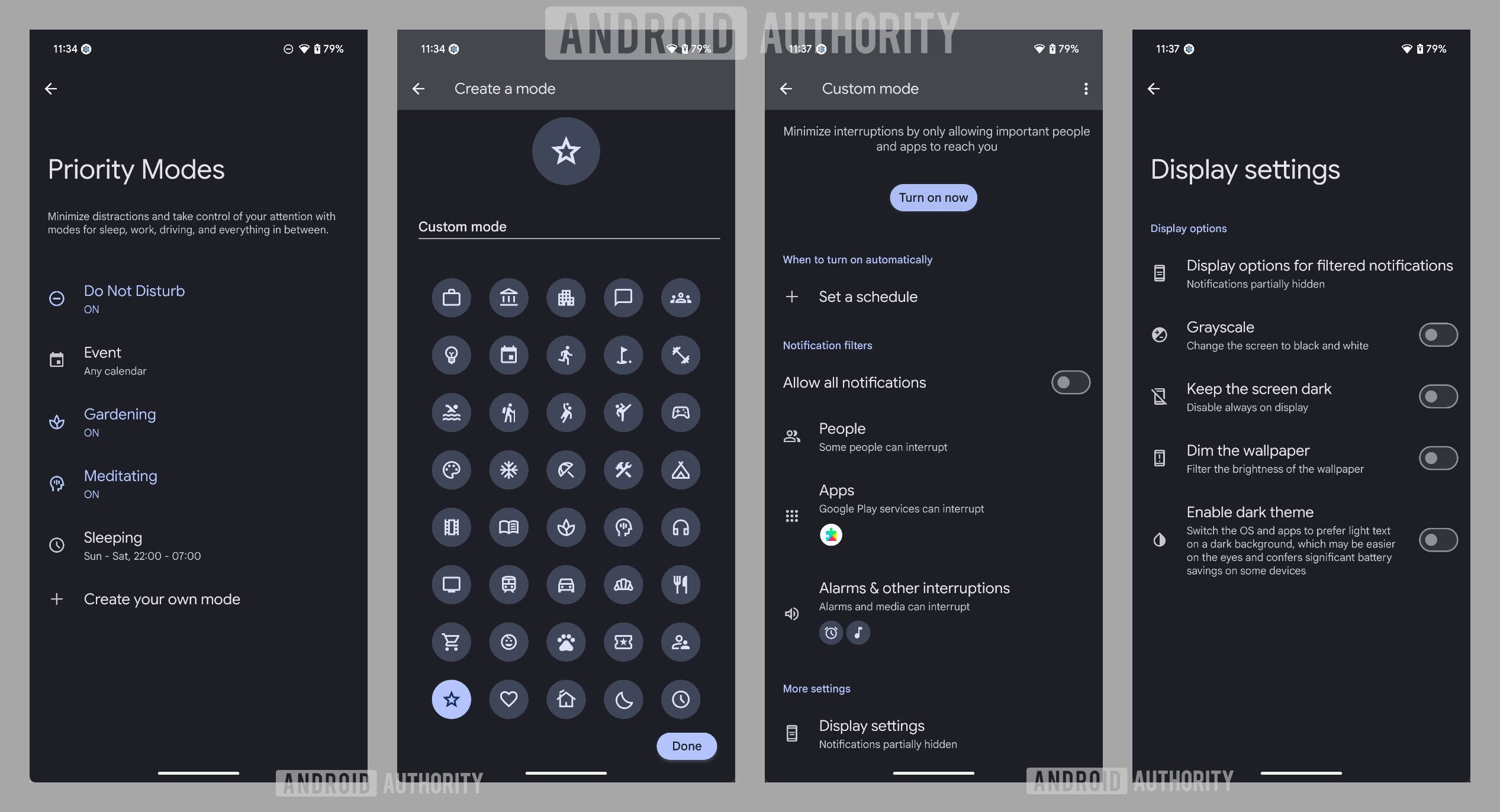
In Android 15 QPR1 Beta 3, “Priority Modes” has been rebranded to just “Modes.” Google also added an icon in the status bar, lock screen, and AOD to correspond to the current mode that is enabled, making it much easier to tell at a glance.
Google also slightly tweaked the UI for the dialog that appears when you tap the Quick Settings tile. Modes are now displayed in a single-column, vertically scrolling list instead of a dual-column list.

Another small tweak is that the Quick Settings tile itself now displays the icon of the first mode that you enable. It also shows the name of the first mode but switches to the number of modes active if more than one is enabled. Speaking of which, if you ever have more than one mode enabled, then only the first one’s icon will appear on the status bar, lock screen, and AOD.
Since this change was spotted with Android 15 QPR1 Beta 1, Beta 2, and Beta 3 intended for Pixel devices, it will be incorporated into future versions of the Android platform.
Time zone change notification
Your Android phone can automatically adjust the time when you enter a new time zone. However, you are not notified of such a change.
In Android 16 Beta 1, we spotted strings for a new “time zone change” feature that will appear under Settings > System > Date & time. The description says that the feature will let you “receive a notification when your time zone is automatically updated.”
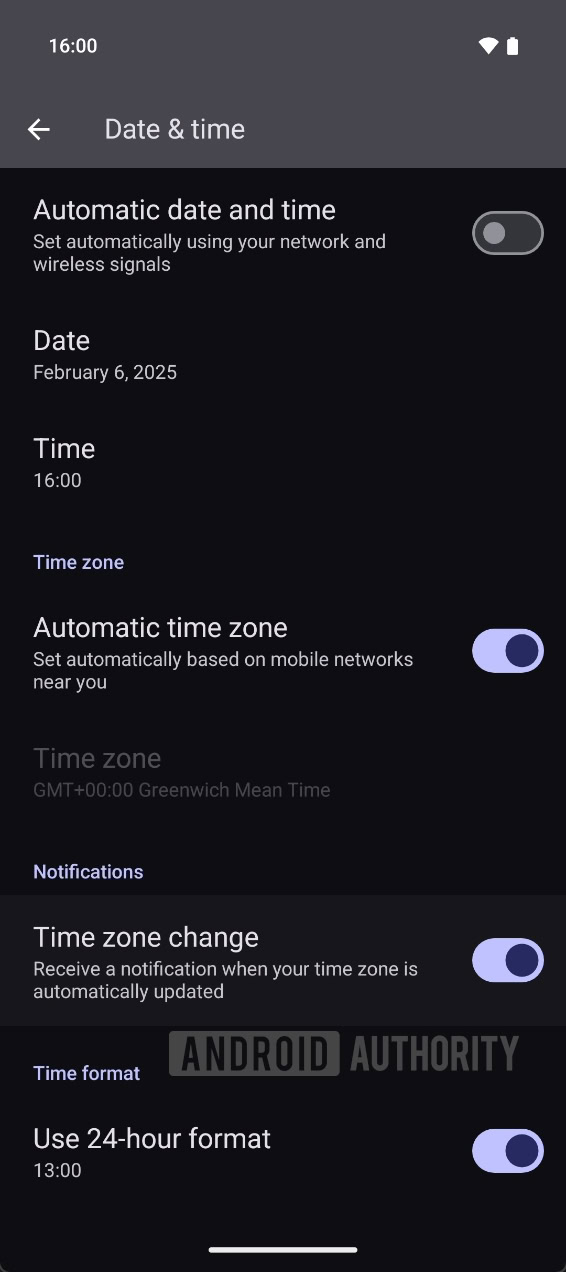
The notification’s title will explain that “your time zone changed,” and the body will include exactly what time zone you’re now in.
Better split-screen multitasking on phones
Android’s split screen feature lets you display two apps side-by-side, either in a 50:50 ratio (i.e., divided evenly in half) or in a 70:30 ratio. With the release of Android 16 DP2, Google quietly updated the code for Android’s split-screen mode to support a 90:10 ratio.
This change has the potential to offer several benefits. The 90:10 ratio is ideal for focusing on one app while keeping another open for quick reference. Tapping the smaller app window instantly enlarges it. While the existing 70:30 split offers similar functionality in theory, on smaller Android phone screens, the 70% portion can still feel cramped, while the 30% portion might be larger than necessary. Having a 90:10 option just adds greater flexibility.
Three-way split-screen multitasking on tablets
In Android 16 Developer Preview 2, we spotted code for an in-development “flexible” split-screen mode and managed to activate it partially for the preview below:
This mode could work similarly to OnePlus Open’s Open Canvas feature, which lets you run up to three apps side-by-side. Two apps share 90% of the screen, and the third occupies the remaining 10%.
The genius of Open Canvas is that, while the third app is usually far too small to be usable, it can be quickly enlarged by tapping anywhere on the app window. Tapping like that shifts the screen so that the leftmost app now takes up 10% of the screen while the middle and rightmost apps take up the remaining 90%. You can swap app positions, change apps by dragging and dropping from the taskbar, or view all three apps by performing a four-finger pinch gesture.
It remains to be seen if Google implements all the gestures as Open Canvas.
More improvements to the screen recording system
Android 16 could improve the screen recorder and screen caster indicator chips. We spotted and activated the change in Android 15 Beta 4.2, but the changes could arrive on Android 15 in a future QPR release and, thus, on the wider platform with Android 16. The chips also became more widely available in QPR1 Beta 2, indicating a probable release for the QPR update and then on Android 16.
For one, the new chips for screen recording and screencasting will give you a timer right in the status bar.
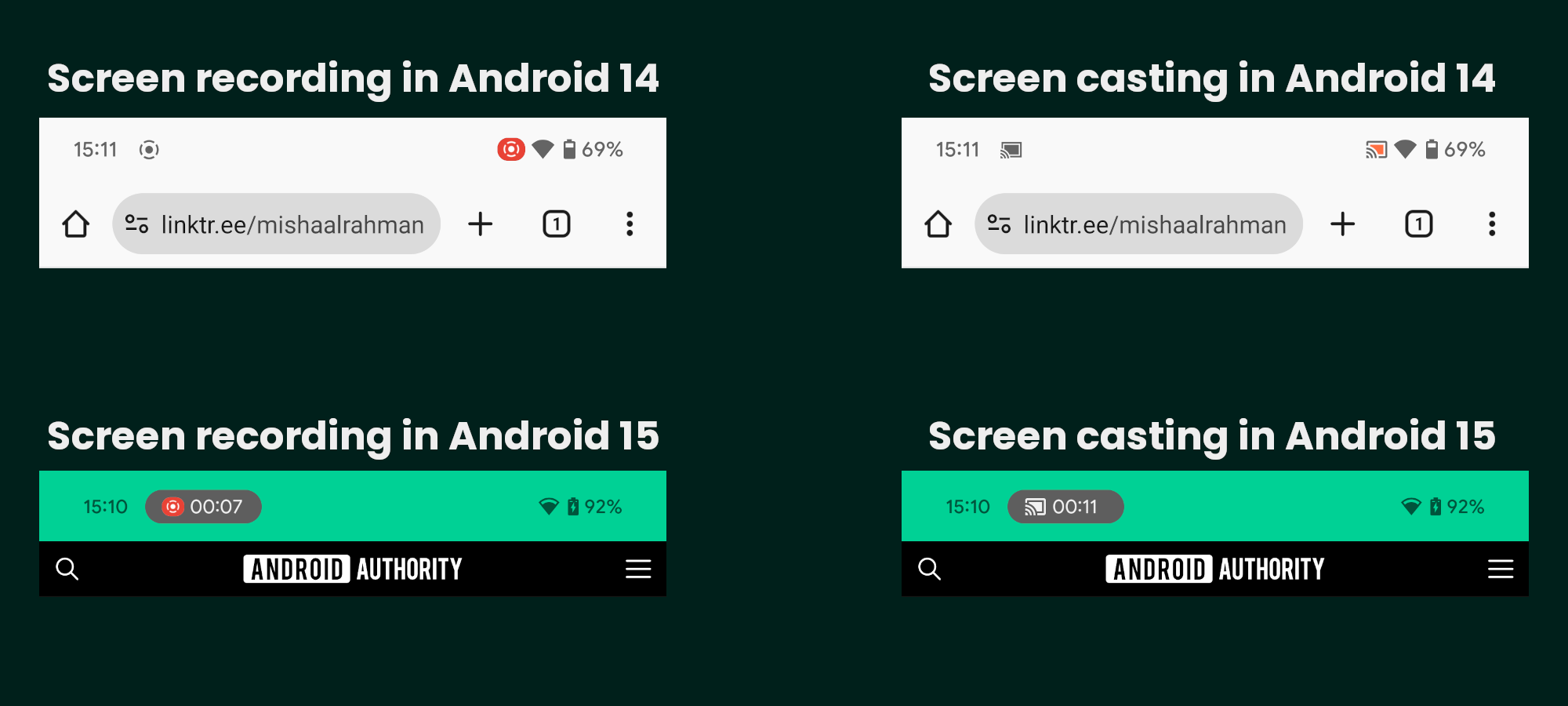
They will also let you stop the screen recording or screencasting session without needing to pull down the status bar. Tapping on the chip will open a dialog that will let you stop the session.
There’s also a different icon now to indicate when a third-party app requests to record or cast the screen. The dialog more prominently asks you whether you want to “share your screen” rather than “start recording or casting.”
The experience is fairly functional, but it remains anyone’s guess when it actually arrives. With Android 15 QPR1 Beta 2, the system stops screen shares initiated by third-party apps when you lock the device.
App switcher during partial screen sharing
Android 15 introduces a more private screen recording system that lets you record or cast a single app instead of your entire screen. However, if you need to change the app you are recording or casting, you have to end the current session and start a new one.
We spotted a flag within Android 15’s source code that enables a “task switcher feature for partial screen sharing.” After enabling this flag, when you start screen recording or screen casting an app and then switch to a different app, a new notification appears.
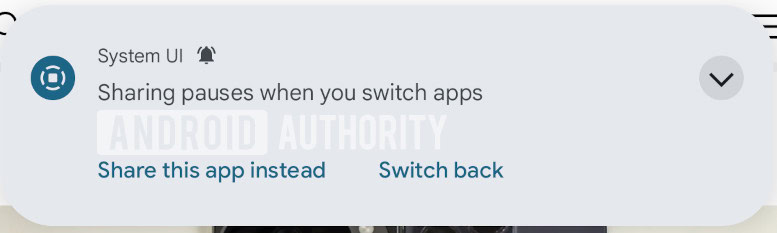
This notification informs the user that “sharing pauses when you switch apps.” The notification has two buttons: “Share this app instead” and “Switch back.” Tapping “switch back” launches the app with which the screen recording or casting session was started. Tapping “share this app instead” does nothing, though, as it appears the task switcher feature for partial screen sharing isn’t fully functional yet. It’s possible that this feature could get activated for Android 16.
Contacts Storage page for backing up contacts
Android has long allowed you to back up your contacts to your Google account, but Android 15 QPR2 Beta 1 includes code that indicates Google could be working on adding a dedicated Contacts Storage page to centralize the setting. This page will contain toggles to choose which account to sync contacts to, a button to add an account, and a toggle to disable contact syncing entirely.

Corner swipe gesture for invoking the default assistant
With the introduction of Circle to Search, Google hijacked the long-press home button gesture (when using the three-button navigation system) from invoking the default assistant and made it launch the Circle to Search feature instead. Even if you disabled Circle to Search, you won’t get the gesture back on the three-button navigation system.
Android 15 QPR1 Beta 3 includes code for a new corner swipe gesture that will let you invoke the default assistant even when using three-button navigation.
As you can see, you will have to swipe diagonally inwards from the corner to launch your device’s default assistant.
Keyboard shortcut menu in the side navigation rail
Android lets you navigate its UI using keyboard shortcuts. Because there are so many keyboard shortcuts available, Android also has a dedicated menu listing them.
To help make the keyboard shortcut menu easier to use on tablets, Google could add the menu to the side navigation rail. We found code for this in Android 15 QPR1 Beta 2, and here’s what it would look like:
The redesigned keyboard shortcut menu should thus be easier to use on tablets since the shortcut categories will be closer to the left edge of the display. Since the change was spotted in Android 15 QPR1 Beta 2 intended for Pixel devices, it could be incorporated into future versions of the Android platform.
In Android 16 Beta 1, we spotted code that indicates that Google could add a button to the existing keyboard shortcut menu to launch a new customization mode. This mode will allow you to assign shortcuts to key combinations that are not already in use. With Android 16 Beta 2, this keyboard shortcut customization feature is live, and here’s the feature in action:
Touchpad gesture tutorial
We spotted a new tutorial for touchpad gestures in Android 15 QPR1 Beta 2. Google has created custom animations that explain how some of Android’s touchpad gestures work. These animations simulate the gesture used to go back (swiping left or right with three fingers), the gesture to go home (swiping up with three fingers), and the gesture to open the app drawer (pressing the action key on the keyboard).
It also created a notification that appears when the user connects a touchpad for the first time, inviting them to try the gestures.
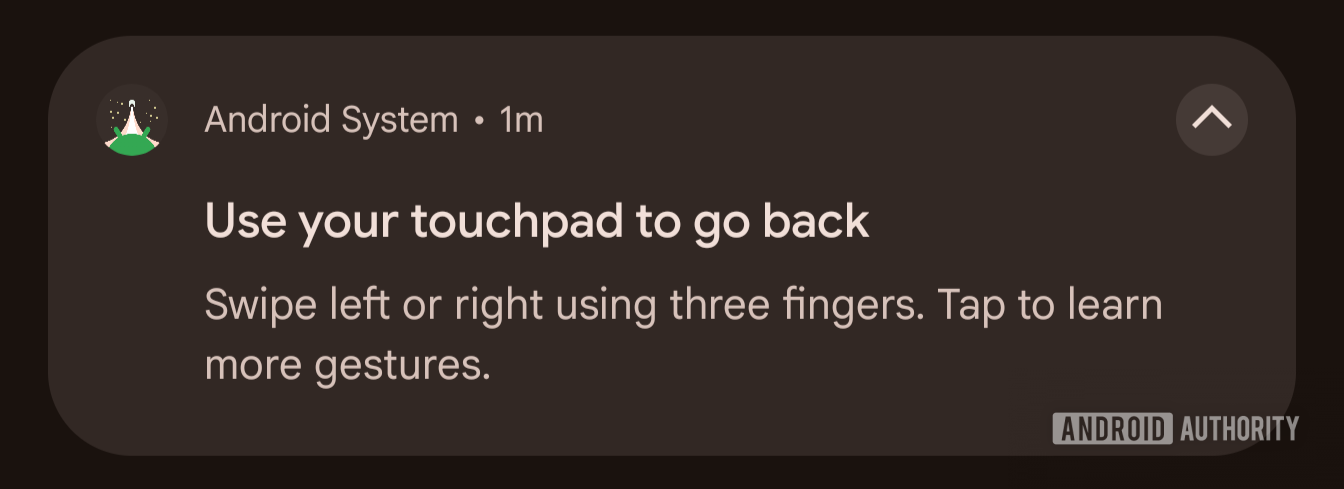
Although Android also supports gestures to open the recent apps screen (swiping up with three fingers, then holding), open the notifications panel (swiping down with three fingers), and switch between apps (swiping left or right with four fingers), the tutorial in Android 15 QPR1 Beta 2 doesn’t mention all of these. It’s likely that Google isn’t finished with this tutorial just yet and that it will be updated in a future beta.
Since the change was spotted in Android 15 QPR1 Beta 2 intended for Pixel devices, it could be incorporated into future versions of the Android platform.
PC-like external display management features
Google is testing new external display management tools in Android 16 that bring Android closer to other desktop OSes. Android has a few issues when extending the screen from an Android phone to an external display — the mouse is fixed to one screen and can’t be moved between displays, and Android doesn’t let you switch between mirroring the screen and extending it, forcing you to tweak developer options and then reconnect the phone to change display modes.
To address the first issue, Google is enabling mouse cursor transitions across connected displays and adding the ability to rearrange them. The solution to the second issue is to add a toggle that switches between mirroring the built-in display and extending it. We managed to enable both of these PC-like external display management features in Android 16 Beta 2.1:
“Postured” trigger for screen saver
Android offers two ways to trigger the screen saver: while charging, or while docked and charging. The first option activates the screen saver whenever the device is charging, regardless of how or its physical state. The second option activates it only when the device is both charging and docked.
Android relies on the dock itself to pass along the docking state information, but unfortunately, many charging stands aren’t recognized as docks. Users have to thus use the charging trigger, which also gets triggered when the device is laid flat on a bedside dock, for example.
With Android 16, Google could introduce a new screen saver trigger called “postured,” which requires the device to be sitting upright, not flat. This would solve the problem of the screen saver triggering when the device is charging while laid flat on a table, as the screen saver will basically only activate when the device is upright and charging on a stand.
Anti-scammer safeguards during phone calls
With Android 16 Beta 2, Google has introduced new anti-scammer safeguards, especially during phone calls. Android 16 will detect when a phone call is active and then prevent the user from enabling the sideloading permission. This would prevent instances of scammers trying to walk their victims through sideloading malware apps. We managed to activate the feature to give you a demo of it in action:
Android 16 also blocks the enabling of certain sensitive permissions, such as accessibility access, during active phone calls. Granting accessibility access allows an app to read the screen and perform actions on your behalf — a powerful combination that could give malicious software complete control of your device.
Improvements to Advanced Protection Mode
Advanced Protection Mode provides an extra layer of protection for people who have valuable data in their Google accounts. The program is targeted at users who are at an elevated risk of getting hacked, like IT admins, journalists, activists, business executives, and politicians. If you enroll in the Advanced Protection Program, then you’re forced to use a security key or passkey to sign into your Google account, you’re prevented from downloading files that Google Chrome marks as harmful, and you’re blocked from giving unapproved (by Google) apps access to your Google account data.
On your Android device, Google Play Protect will stay enabled, will block you from installing apps from outside the Google Play Store or other preinstalled apps, and will even warn you about apps on the Play Store that haven’t been approved by Google.
With Android 16, Google could add a way to enable “advanced protection” in the Settings app. When advanced protection is active, apps can call a new API to see if it’s enabled and then customize their behavior accordingly.
We managed to enable the feature in Android 16 Beta 1. After doing so, we noticed that the “allow from this source” toggle (located in Settings > Apps > Special app access > Install unknown apps) was now grayed out. A “disabled by Advanced Protection” message appeared below the toggle. Tapping the toggle displayed a dialog stating, “This action is not allowed because Advanced Protection is on for your device.”
By being unable to grant apps the “install unknown apps” permission, Android 16 prevents you from sideloading apps. This restriction isn’t entirely new for users already in the Advanced Protection Program, as Google Play Protect already blocks sideloaded app installations. The only difference is that sideloading can’t even be attempted.
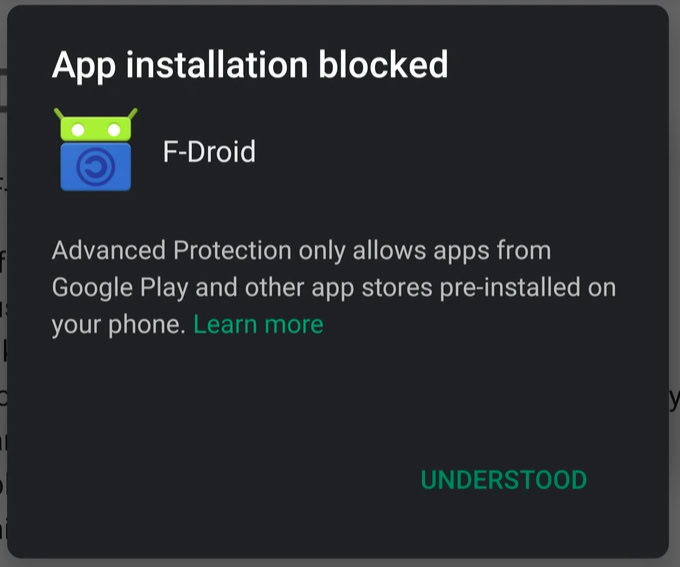
A key new feature of Advanced Protection Mode in Android 16 is its prevention of 2G connectivity. 2G connectivity is outdated and generally insecure, with few legitimate reasons for most users to enable it. Blocking it mitigates the risk of users being tricked into connecting to rogue 2G networks designed for surveillance.
Additionally, Advanced Protection Mode in Android 16 enables Memory Tagging Extension (MTE) for apps. This feature protects against memory safety bugs in Android apps, which are some of the most common sources of security vulnerabilities. MTE is currently an optional feature enabled through Settings > Security > Developer options > Memory Tagging Extension on compatible devices. Google made it optional due to potential performance impacts, a trade-off users in the Advanced Protection Program are likely willing to accept.
Android 16 also introduces a new API called AdvancedProtectionManager that lets apps check if you are enrolled in Advanced Protection. This is significant because it means apps can toggle their own security features based on whether you’re enrolled in the program. For example, an app like Signal could automatically enable its built-in screen lock and screenshot-blocking features for those enrolled in Advanced Protection. This API is included in Android 16 Beta 2, although there is no way to enable the new Advanced Protection mode.
Trade-in mode for ADB
Trade-ins can take a lot of time, partially because every phone that has been traded in needs to be inspected. Non-functional devices are easy to inspect since they either have cracks that disqualify them or do not boot up, but functional devices need to be booted up and run through a series of tests to confirm that they are functioning properly. In order for the tests to run, the device needs to go through the setup screen like a brand-new phone and then enable ADB debugging, which is buried deep in the Settings menu. While most of these screens can be skipped in the setup, it still adds up time, but enabling ADB debugging cannot be avoided.
Android 16 could add a new trade-in mode to ADB, which would allow a very limited version of ADB to be available to Android devices right on the first screen of the setup wizard. This will make it easier for technicians to run automated diagnostics for device inspections.
The setup wizard will enable ADB trade-in mode and will disable it after setup has been completed. The technician can use ADB trade-in mode to put the device into an “evaluation mode” and bypass the setup, but it will also force a factory reset on the next boot. Alternatively, another command can be run to retrieve diagnostic information about the device and see if it passes an attestation challenge.
Secure Lock
We spotted a new permission in Android 16 related to a new feature called Secure Lock. Secure Lock is an enhanced security mode that can be activated remotely. In this mode, unlocking the device requires both your primary lock screen credential and your biometrics. Additionally, features such as app notifications, widgets, Quick Settings, and the digital assistant are restricted to prevent sensitive data leaks.
This Secure Lock system permission is likely going to be granted to the Google Play Services app, which contains Google’s Find My Device service.
New Terminal app to run Linux apps in a virtual machine
Android 15 QPR2 Beta 1 added a new “Linux development environment” toggle in Developer Settings, that lets you “run [a] Linux terminal on Android.” After enabling this option, a new Terminal app appears in the app list.
The Terminal app will download, configure, run, and interface with an instance of Debian (a popular Linux distribution) in a virtual machine. This will seemingly let developers run Linux apps on their Android devices through a virtual machine. We’ve played around with the feature and even managed to run Doom on Android 16’s Linux Terminal.
Pixel: Redesigned Pixel wallpaper app
Android 15 QPR1 Beta 1 includes clues around a redesign of the Pixel wallpaper app, aka the app called Wallpaper & Style on Pixel devices.
Here’s a video that compares the Pixel wallpaper app’s current UI to the in-development one we enabled.
For starters, the tabs to switch between customizing the home screen and customizing the lock screen are now gone. Instead, to switch from customizing the home screen to customizing the lock screen (or vice versa), you now simply swipe from one to the other in the carousel underneath where it says “Wallpaper & style.”
The next big change is to how lock screen clock customization is handled. Instead of swiping left or right to cycle through the available lock screen clock styles, all the available options will be shown in a bottom sheet. The lock screen clock color and size customization settings are also contained within this new bottom sheet, albeit in separate tabs.
Likewise, the lock screen shortcut customization UI is now part of a bottom sheet instead of a separate page. With this change, you no longer need to scroll to see all available lock screen shortcuts, as up to 10 shortcuts can fit on the sheet (only nine shortcuts currently exist for phones).
The same is true for the new system color palette picker, which shows two rows of palette options instead of one. Selecting a color palette causes the home screen preview to zoom in, allowing you to better preview the changes to your icons. The option to toggle the dark theme also appears when the preview zooms in, so you can quickly preview how your home screen looks with the dark theme enabled, too.
Note that the in-development UI is far from finished, so many features and assets are missing. Still, this early look gives us a good idea of what to expect from the new version of the app when it goes live in a future update.
Pixel: New lock screen clock options and customization
With Android 15 QPR2 Beta 2, we spotted that the Pixel Wallpaper app has new clock style options.
Google is also preparing to add a new page for customizing the lock screen clock size, one that lets you tweak the weight, width, roundness, and slant. This page will be accessed by tapping a new pencil/edit button shown on top of each lock screen clock style card. While we weren’t able to get this pencil/edit button to appear, we were able to manually launch the new lock screen clock size page, as shown in the video below:
Pixel: Customize the shapes of home screen icons
The Pixel Launcher in Android 11 used to let users customize the icon shapes for home screen icons, but this functionality was removed in Android 12. Android 15 QPR2 Beta 1 brings back the ability to customize the icon shapes for home screen icons, indicating the feature could make an appearance in the stable branch in a future stable release.
The in-development version of the Pixel wallpaper app (aka Wallpaper & Style) now contains a new “app shape & layout” menu in Android 15 QPR2 Beta 1. This menu has two tabs: Shape and Layout. The Layout tab has familiar options for changing the layout of the home screen grid, while the Shape tab has six different options for changing the shape of home screen icons.

Pixel: Recent apps in taskbar
On Pixel foldables and tablets, the Android taskbar currently shows six apps pinned to the dock and two suggested apps. Although the Pixel Launcher suggests apps based on your recently used apps, they’re also based on those you most frequently use and your “routines.”
Android 15 QPR1 Beta 2 includes code that suggests that Google could swap the app suggestions on the taskbar with recently used apps.
In the above video, you can see the two suggested apps getting replaced with the two most recently used apps.
Since this change was spotted with Android 15 QPR1 Beta 2 intended for Pixel devices, it could be incorporated into future versions of the Android platform. Many Android manufacturers already highlight recently used apps in the taskbar, so this change will benefit the Android platform at large.
Pixel: Manually set 80% charging limit
Google Pixel smartphones have an Adaptive Charging feature that monitors your charging habits and limits charging to 80% until about one hour before the system predicts you’ll unplug your phone. This feature could be updated to add an option to manually cap charging at 80%.
The feature was spotted in Android 15 Beta 4.2 and rolled out more widely with Android 15 QPR1 Beta 2, so it will likely reach Pixel devices in a future QPR update or with Android 16.
Pixel: Screen-off fingerprint unlock
With Android 16 Developer Preview 2, Google added a new setting for Pixel 9 devices that allows users to use the fingerprint sensor without switching on the display. This new setting is called “Screen-off Fingerprint Unlock” and is present under Settings > Security & privacy > Device unlock > Face & Fingerprint Unlock > Fingerprint Unlock.
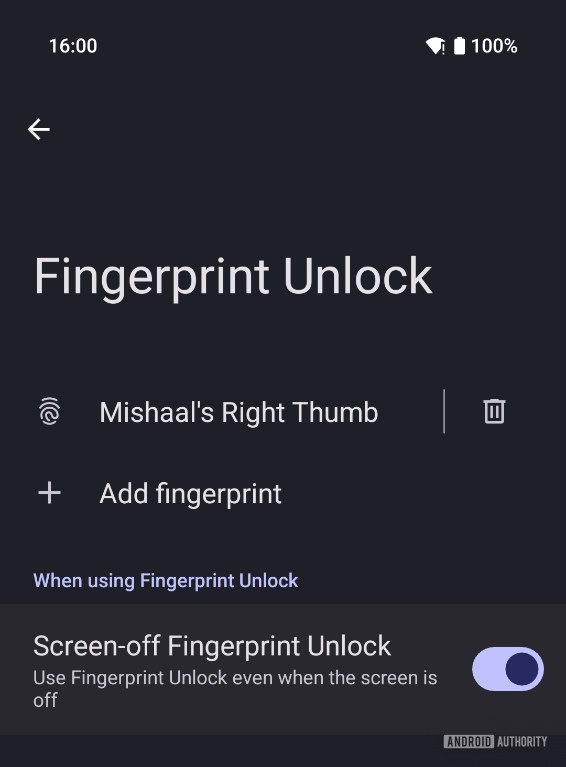
The Screen-off Fingerprint Unlock feature is quite straightforward and works exactly as described on Pixel devices with an ultrasonic fingerprint sensor. Here’s a short video demonstrating it:
Pixel: Hide launcher widgets behind a menu
Android 16 Developer Preview 2 includes code that suggests Google is preparing to tweak the Pixel Launcher so that its widget list does not show all available widgets by default. The widget list will add a new button to show all widgets, which will help clean up the menu if you have many apps or widget apps installed.
Pixel: Power button shortcut for wallet apps
We spotted a new configuration within Android 16 Developer Preview 2 that suggests that a double tap of the power button could launch the default wallet app on Pixel devices.
With Android 15 QPR2 Beta 3, we managed to activate the double-tap power button page:
The feature went live with Android 16 Beta 2 and can be found under Settings > System > Gesture. It lets you set the double-tap power button shortcut to either launch the Pixel Camera app (the default camera app on Pixel phones) or the default wallet app.
Pixel: Pixel phones get Linux kernel 6.1 update
With the release of Android 15 QPR2 Beta 1, Google pushed out a major Linux kernel version upgrade to all its Tensor-powered Pixels, unifying the kernel version across Tensor devices.
The Pixel 6, Pixel 6 Pro, Pixel 6a, Pixel 7, Pixel 7 Pro, Pixel 7a, Pixel Tablet, and Pixel Fold are all being upgraded from Linux kernel 5.10 to 6.1, whereas the Pixel 8, Pixel 8 Pro, and Pixel 8a are being upgraded from Linux kernel 5.15 to 6.1. The Google Pixel 9 series, meanwhile, was already running Linux 6.1, so there aren’t any changes for these devices.
This Linux kernel bump for Pixel devices will go a long way toward the Longevity GRF program.
Android 16 for TVs
With the release of Android 16, Google is also apparently moving the TV-based Android TV operating system to a bi-yearly release schedule. This means that smart TVs on Android TV 14 could skip Android TV 15 and directly get the Android TV 16 update.
Note that the Android TV operating system is quite different from the conventional Android operating system, so the changelog for the Android TV 16 update will be different from the platform changelog for the Android 16 update for smartphones.
Smaller changes
There are plenty of smaller changes that we expect will be available in Android 16, based on leaked features:
- Android 15 QPR2 Beta 1 tweaks the Bluetooth device details page to show a small ring indicating the connected device’s current battery level.
- Android 15 QPR1 Beta 2 includes an intensity slider for color correction settings. This slider lets you tweak the intensity of the color balance changes within the color correction modes.
- Android 15 QPR1 Beta 2 includes customizations for the mouse pointer. These include a new pointer fill style selector, a pointer stroke style selector, and a pointer scale slider. They can be found under Settings > System > Touchpad & mouse.
- Android 15 QPR1 Beta 1 and Beta 2 include a new keyboard switcher button. This button appears as a wireframe globe located under the keys and to the right of the hide button. The switcher dialog also looks more modern and is placed much lower on the screen to make it easier to select with one hand.
- Android 15 QPR1 Beta 1 included new strings describing a settings page for external displays. Beta 2 included the change for the External Display page. This page allows the user to adjust the display resolution and rotation of external displays that are connected to a Pixel 8 series or Pixel 9 series device.
- Android 15 QPR1 Beta 1 includes a new predictive back gesture animation for the keyboard.
- Android 15 QPR1 Beta 3 includes code that suggests Android could soon introduce a system-wide audio input switcher. This will let you switch what microphone is being used at a system-level, without relying on apps to pack in that setting at their individual level.
- Android could give you a new notification when you dismiss the floating accessibility button. This notification would make it easier to bring it back in case you need to temporarily dismiss it. The change was spotted within the Android 15 source code but is not currently live in Android 15, so it could come with Android 16.
- Android 15 QPR2 Beta 1 includes code that enables or modifies three keyboard accessibility features:
- You will soon be able to choose the bounce key threshold or the duration of time your keyboard ignores repeated key presses. You can set the threshold to 0.2s, 0.4s, 0.6s, or a custom time ranging from 0.1 to 5s.
- The new repeat keys feature will let you “hold down a key to repeat its character until the key is released.”
- The mouse swap feature will let you swap the actions of the left and right mouse buttons. In other words, a left click becomes a right click, and a right click becomes a left click.
- Android 15 QPR2 Beta 1 includes code that adds a new mouse reverse scrolling accessibility feature that simply changes the direction of mouse scrolls. When it’s enabled, moving the mouse wheel up will move the page down and vice versa.
- Android 16 Developer Preview 2 includes that suggests you’ll be able to customize the three-finger touchpad tap gesture to go back, go home, launch Gemini, perform a middle click, or view recent apps.
- Pixel: Android 15 QPR2 Beta 1 pre-installs the VPN by Google service on the Pixel Tablet, bringing it back.
These are all the changes we expect to see in the Android 16 platform update in 2025. Let us know your favorite upcoming feature in the comments below!