Affiliate links on Android Authority may earn us a commission. Learn more.
Android Adaptive Battery: Everything you need to know
As we rely more and more on smartphones in our daily lives, stretching out battery life has become essential, especially since phone makers refuse to include batteries that last much longer than 24 hours (if we’re lucky). You can, at least, extend runtime using options like Android’s Adaptive Battery feature. Here’s how it works and how you can make sure it’s turned on.
QUICK ANSWER
Adaptive Battery is an Android feature that extends battery life based on your phone usage and habits.
KEY SECTIONS
What is Android Adaptive Battery, and how does it work?

When you’re using a phone, it isn’t just the app you have open that’s consuming battery life. Many background processes are running, ranging from email, messaging, and notification updates to scanning for available Wi-Fi, Bluetooth, and cellular connections.
All of these require varying amounts of energy, and if left unregulated, they could rapidly drain your phone. Adaptive Battery is an Android software feature that helps keep everything in check.
Limiting background apps
The most common way Adaptive Battery saves battery life is by restricting how apps run in the background. When Adaptive Battery is turned on and an app has an outsized footprint, you’ll get a notification with the option to put it to sleep.
Over time, Adaptive Battery learns which apps are the worst offenders and limits some of their functions. This doesn’t affect your phone’s performance, but it does mean your battery won’t drain drastically when your phone is idle.
Learning your habits
Another way Adaptive Battery lives up to its name is by learning usage patterns. It keeps track of which apps you use the most, how long you use them, and how quickly your battery drains when not optimized.
Eventually, your phone will utilize this data to fine-tune how it expends a full battery. A crucial piece of information to maximize your battery life is your charging habits. Once charging time is consistent enough, Android will start stretching battery life out to match when it anticipates you’ll plug in.
Reducing performance
One of the subtler ways adaptive battery improves battery life is by slightly throttling performance. Processors require a lot of power relative to other components, and your battery can last much longer if a CPU or GPU is only running as fast as it needs to.
Note that on Samsung Galaxy phones, a complementary feature in settings lets you adjust your device’s processing speed. In fact, this tool can help save more battery life than Adaptive Battery does without creating a major performance hit.
How to turn on Android Adaptive Battery
Here’s how to turn on adaptive battery on a Google Pixel or Samsung Galaxy phone. Instructions should be similar for other Android devices but can vary, so be on the lookout for different menu and button labels.
Google Pixel
Navigate to Settings by swiping down from the top of the screen and tapping the Settings icon. Then tap Battery. Select Adaptive Preferences, and lastly, toggle on Adaptive Battery.
Samsung Galaxy
Navigate to Settings by swiping down from the top of the screen and tapping the Settings icon. Select battery and device care. Tap the battery readout near the top, then scroll down to select More battery settings. There, you’ll find the adaptive battery toggle.
As mentioned, you can adjust processing speed under the Adaptive Battery option. There are three different tiers: optimized, high, and maximum. Select the option that best suits your needs.
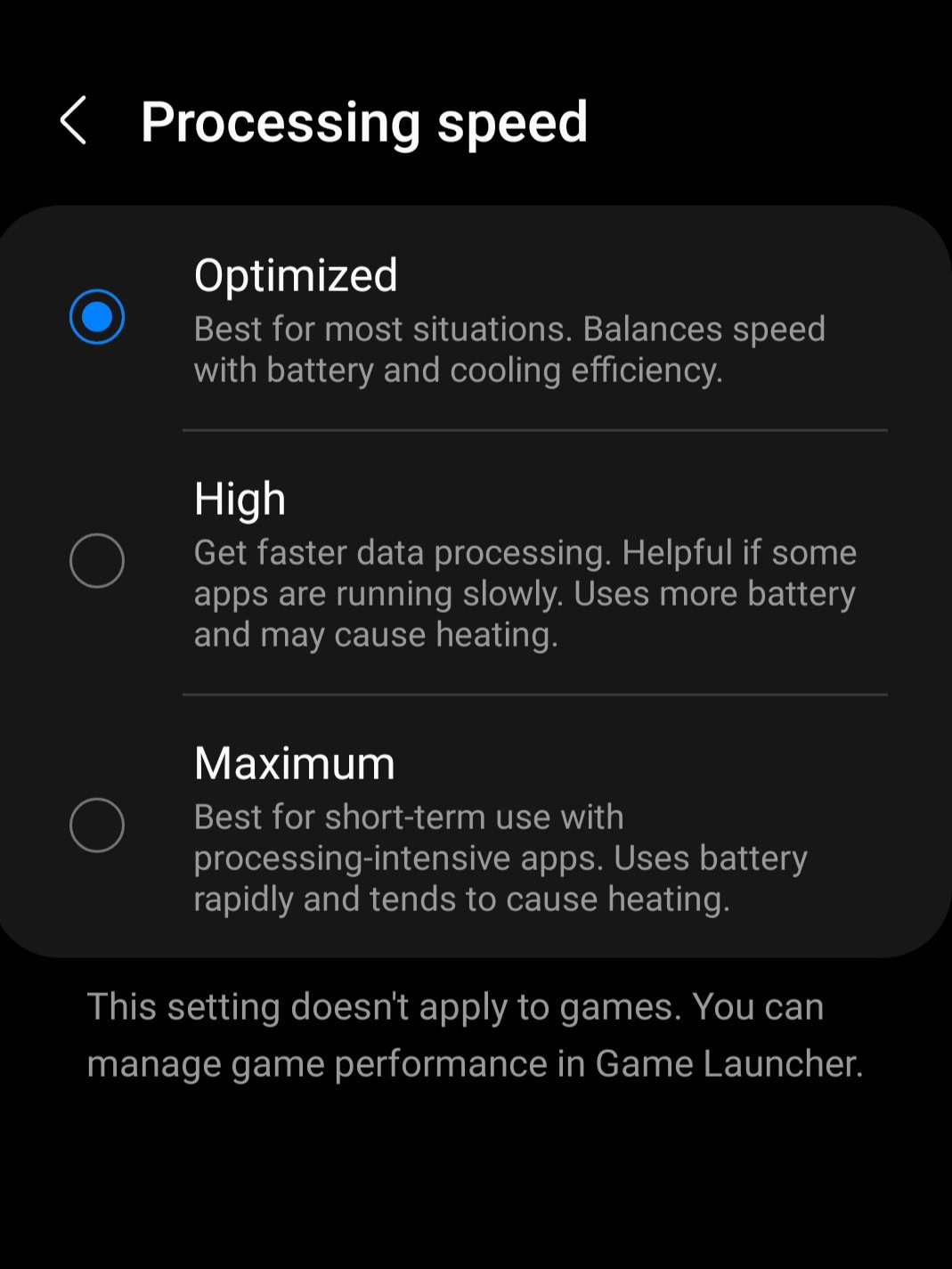
How to manage battery usage for individual apps
Adaptive Battery treats all apps the same, but you can manually assign certain apps exceptions or stricter limitations. Navigate to Settings and select Apps. From there, select the app you want to manage, scroll down to choose Battery, and choose the desired battery usage for that app.
As a final note, remember that Adaptive Battery needs time to learn your usage habits and may not work immediately. You should notice results soon enough.
FAQs
If you find your battery isn’t lasting long enough, certainly. It’s worth any minor performance hits.
Fast charging won’t damage your battery. That said, if you leave your phone plugged in for an extended period of time, you might consider turning on Protect Battery in More Battery Settings. This limits the maximum charge to 80–85% to help extend the longevity of your battery.
Adaptive charging can extend the lifespan of your battery and keep your device from running hot while charging. Learn more in our guide.
Quite the opposite, it’s meant to improve battery consumption.
No, the adaptive battery feature doesn’t slow charging. Its purpose is to manage apps, not regulate charging. Some phones do have an adaptive (or smart) charging feature, separate from Adaptive Battery, which can slow charging to prevent battery aging.