Affiliate links on Android Authority may earn us a commission. Learn more.
Android 15 could add new settings to manage your external display
Published onAugust 22, 2024
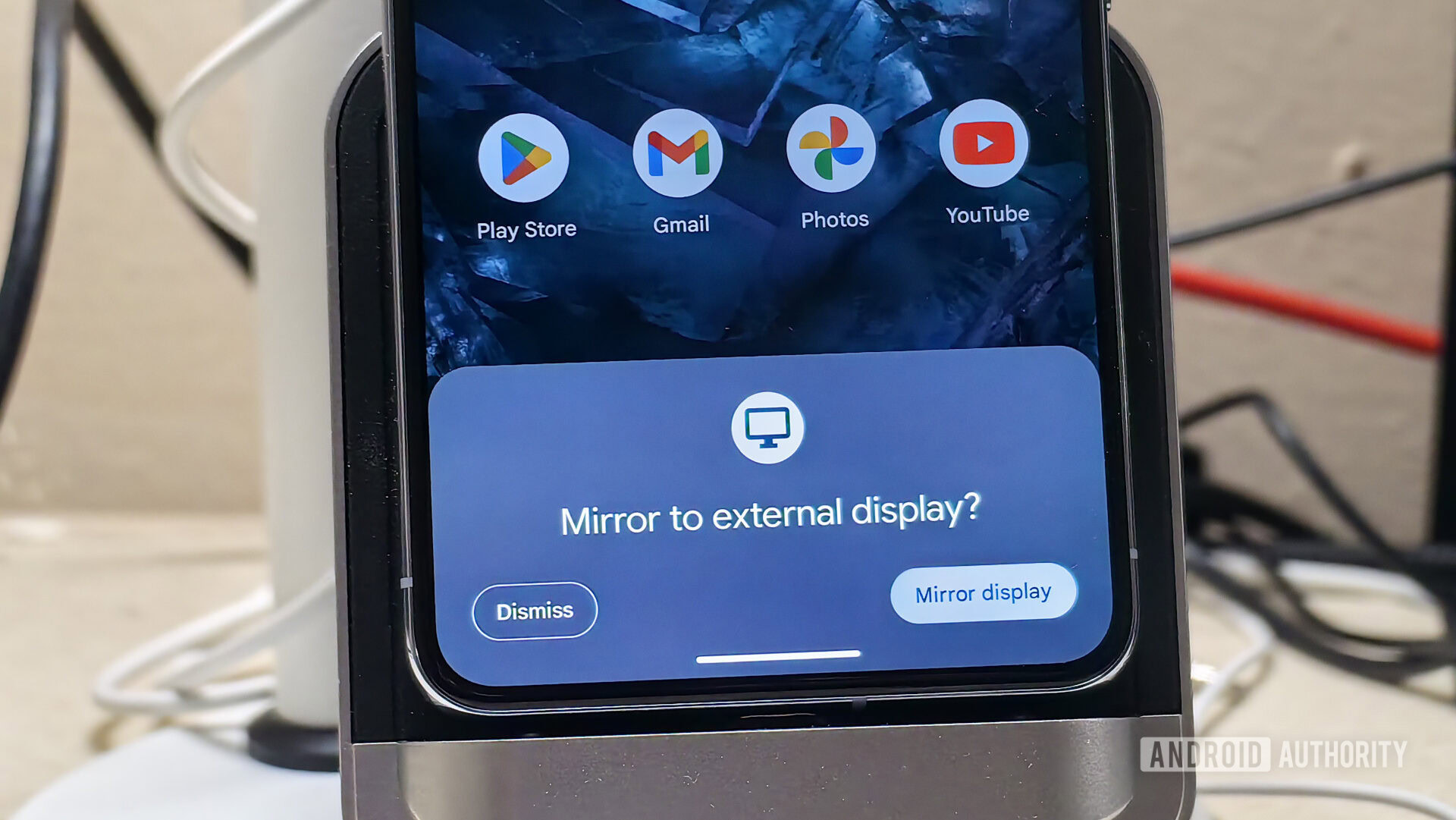
- Android 15 QPR1 Beta 1 hints at a new External Display settings page.
- On this page, you’ll be able to adjust the display resolution and rotation of external displays.
- This page isn’t available yet in Beta 1, but we managed to activate it manually.
Ahead of the stable release of Android 15 later this year, Google has just pushed out the first beta of Android 15’s first quarterly platform release. Android 15 QPR1 Beta 1 is rolling out today for supported Google Pixel phones, and while it doesn’t have a lot of user-facing changes, there are, as usual, some interesting tidbits buried under the hood. For instance, we spotted evidence of a new page in the Settings app called External Display that’ll let you configure some settings of your external display.
After decoding the Settings app in the new Android 15 QPR1 Beta 1 release, we spotted the following strings pertaining to the External Display page. These strings describe the settings that you’ll be able to tweak on this new page, which currently include the display resolution and the rotation.
<string name="external_display_change_resolution_footer_title">Changing rotation or resolution may stop any apps that are currently running</string>
<string name="external_display_more_options_title">More options</string>
<string name="external_display_not_found">External display is disconnected</string>
<string name="external_display_not_found_footer_title">Your device must be connected to an external display to mirror your screen</string>
<string name="external_display_off">Off</string>
<string name="external_display_on">On</string>
<string name="external_display_resolution_settings_title">Display resolution</string>
<string name="external_display_rotation">Rotation</string>
<string name="external_display_rotation_180">180°</string>
<string name="external_display_rotation_270">270°</string>
<string name="external_display_rotation_90">90°</string>
<string name="external_display_settings_title">External Display</string>
<string name="external_display_standard_rotation">Standard</string>
<string name="external_display_use_title">Use external display</string>Android warns that changing either the rotation or the resolution while the external display is connected may stop any apps that are currently running.
With a bit of tinkering, we managed to fully enable the new External Display settings page on a Pixel 8 Pro, as shown below. The page will appear under Settings > Connected devices whenever an external display is connected. The Use external display toggle allows you to stop or start mirroring without unplugging your device from the external display, whereas the Display resolution and Rotation pages allow you to change the resolution and orientation, respectively.
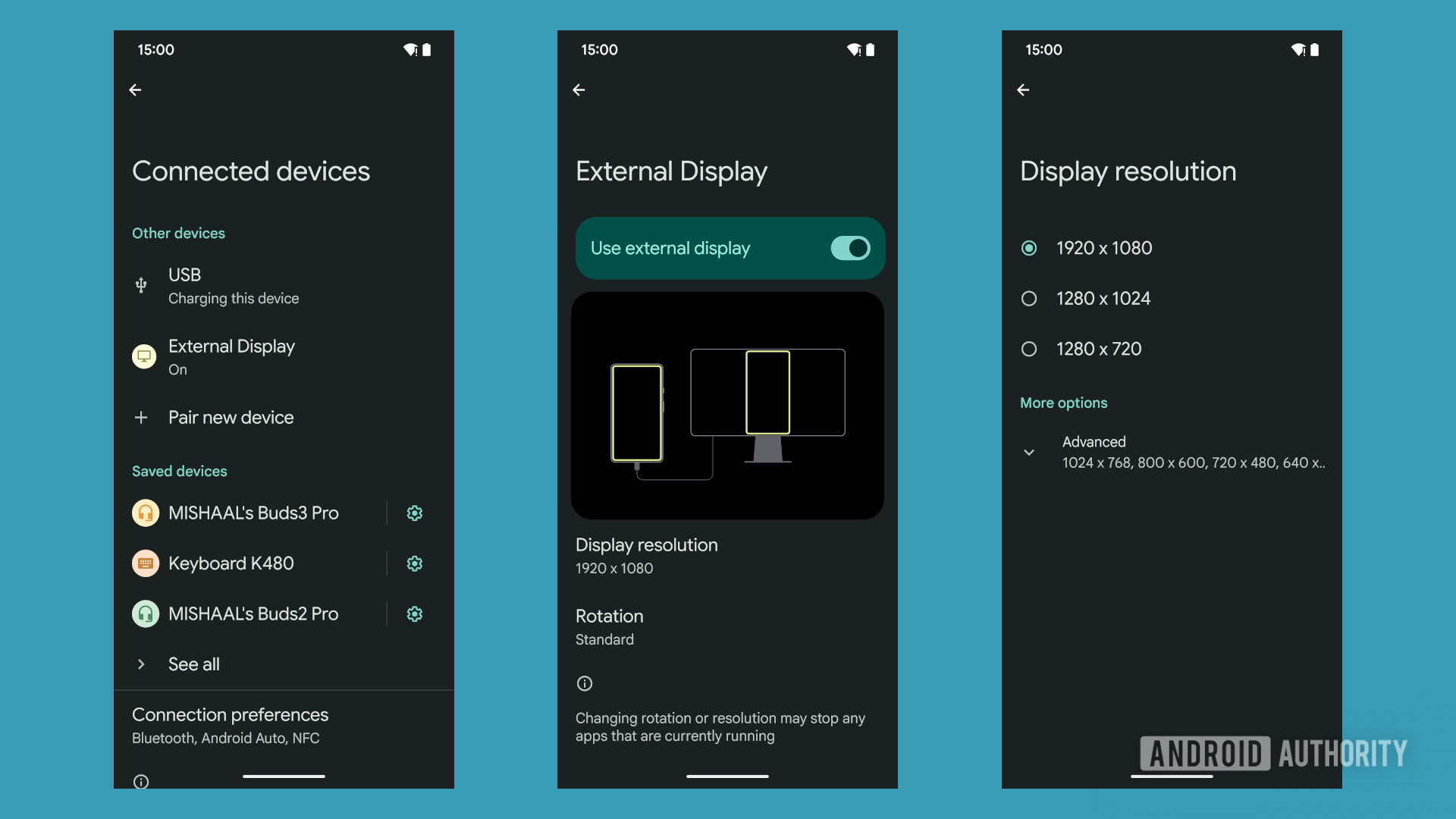
The addition of an External Display settings page makes a lot of sense in light of Google’s work on a better desktop mode in Android 15. As we reported earlier today, that desktop mode has taken one step closer to release in Android 15 QPR1 Beta 1 with the addition of a new developer mode toggle that, sadly, doesn’t work at the moment. Still, it’s clear that progress is being made on improving the desktop mode experience on Android, and we’re hoping that we won’t need to wait too long for Google to roll it out.
The new Google Pixel 9 series supports display output out of the box, but it isn’t currently eligible for the Android 15 QPR1 beta program. Last year’s Google Pixel 8 series also supports display output since June’s Pixel Feature Drop, and the three phones in that series are eligible to install the QPR1 beta. If you own a Pixel 8 or Pixel 9, let us know in the comments what you plan to do with external display support on your phone!