Affiliate links on Android Authority may earn us a commission. Learn more.

Samsung Galaxy S20 Plus
What we like
What we don't like
Samsung Galaxy S20 Plus
If you’re a power user, you’re probably familiar with Samsung’s Galaxy S phones; specifically, the top-of-the-line Plus variants. 2020’s Galaxy S20 line comes in three flavors, and the Plus model isn’t at the top. We’ve already reviewed the top-tier Galaxy S20 Ultra, and spoiler alert: most people shouldn’t buy it. Insane price tag aside, it’s just too big.
That’s why the Galaxy S20 Plus is so important. It still achieves power user status but in a slightly more affordable, less unwieldy package. I happen to think this model — the Samsung Galaxy S20 Plus — is the right phone for most buyers, power users and normal users alike. Read our full Samsung Galaxy S20 Plus review to find out why.
Design: Very 2020, but somehow still boring
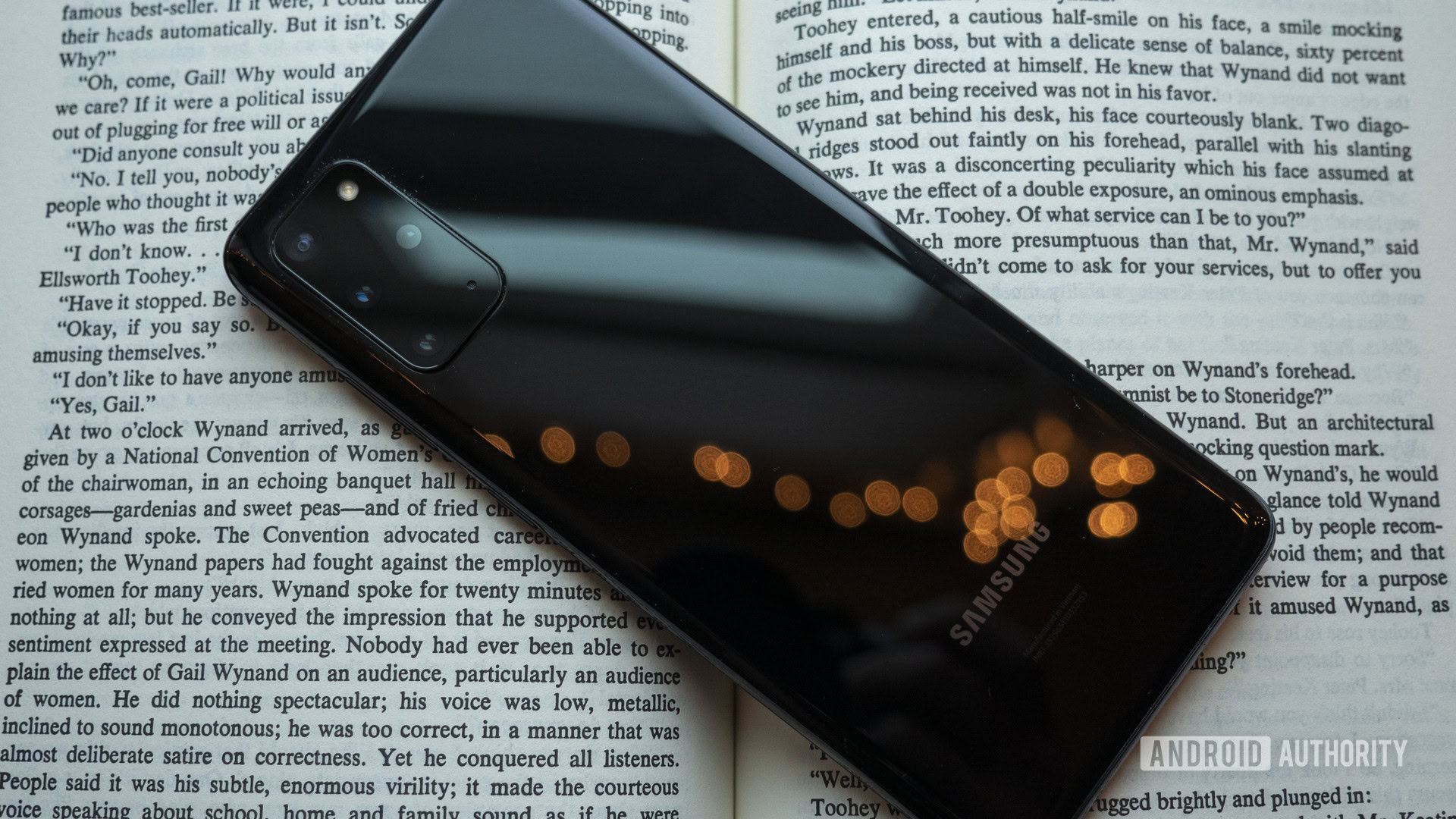
I think Samsung made the most 2020-looking smartphone out there. For me, that’s both a good and a bad thing.
First, objectively, the Samsung Galaxy S20 Plus is a very well-made phone. It’s glass and metal and feels just as high-end as its gigantic price tag lets on. It’s a bit hefty without feeling unwieldy. I was concerned the S20 Plus would be too big for most people, but I was definitely mistaken. There are barely any bezels surrounding the display, making it about as big as the Google Pixel 4 XL.
The display makes the phone look modern, but the back of the phone just looks boring to me. The black colorway I have is sleek, sure, but between the chunky, unbalanced camera module and lackluster color options this year, I just can’t help but feel Samsung gave up on making a striking design this time around. I think the company is trying to let the camera module be the “wow factor” on the S20 line, but to me, it’s really nothing special.
Samsung also released a BTS Edition of the Galaxy S20 Plus if you’re a fan of the uber-popular K-pop band.
The Galaxy S20 Plus' display is fantastic. Turn the phone around and you'll be greeted with a generic-looking glass design.
Credit where credit is due, though, the Galaxy S20 Plus doesn’t have a dedicated Bixby button. Awesome.
You’ll be looking at the front of the phone most of the time, and I’m happy to say Samsung got everything right in that area. The centered punch-hole camera is definitely preferred over the offset front camera on the Galaxy S10e. I stopped noticing it after a while. Samsung also (finally!) moved away from waterfall displays. The sides of the S20 Plus’ screen are slightly curved but not really noticeable. If anything, the slight curve helps make the phone a little more handleable.
Also read: The best Samsung Galaxy S20 Plus cases

What else is there to say about Samsung’s displays? The Galaxy S20 Plus’ display is the benchmark in my eyes — the screen all other screens aspire to be when they grow up. It has a 6.7-inch Dynamic AMOLED display with a resolution of 3,200 x 1,440 and a 20:9 aspect ratio. So, it’s tall, thin, and super crisp.
Add to that a 120Hz refresh rate for smoother scrolling and you have yourself a winner. However, the 120Hz refresh rate tops out at Full HD+ resolution (2,400 x 1,080), so you’ll drop back down to 60Hz if you want the full Quad HD+ resolution. Samsung likely capped the high refresh rate to Full HD+ to save on battery life. I think that was a good decision.
Performance and hardware

Poor performance is essentially a non-issue for flagship smartphones nowadays, and that’s especially true for the Galaxy S20 line. If you can think of a spec that tops the charts, the Galaxy S20 Plus has it. It’s powered by the Qualcomm Snapdragon 865 backed by 12GB of RAM (the Verizon version only has 8GB, FYI). And yeah, it’s fast. Gaming, multitasking, and scrolling through social media are a breeze, and I didn’t notice one slow-down throughout the testing process.
Some would say 12GB of RAM coupled with that speedy processor is overkill. It might be, but allow Gary to explain how that “overkill” compares to the Pixel 4, a smartphone with decidedly average specs.
Also read: Galaxy S20 Plus Snapdragon vs Exynos: What’s the difference?
Why does the S20 Plus have so much RAM when other phones have about half of that? Not only does the high RAM amount let the device keep more apps in memory without closing them, but Samsung is also letting you pin up to three apps in the RAM. You probably won’t use this often, but if you’re playing a big, sometimes laggy game like Fortnite and want to switch away from the app without it closing on you, you can simply pin it to RAM so it stays open at all times.
If you’re trying to choose between a 12GB Galaxy S20 Plus or upgrade to the ridiculous 16GB Galaxy S20 Ultra, I wouldn’t let RAM be a deciding factor. 12GB is absolutely more than enough.
The S20 Plus comes in 128GB (our review unit) and 512GB storage variants. Both also come with a microSD card slot with support for up to 1TB cards. You won’t be running out of storage space any time soon.

For a phone that’s so good at performance, I’m surprised to see the in-display fingerprint sensor is so unreliable. It’s way slower than rear- or side-mounted sensors and far less accurate. It worked about 70% of the time for me.
Samsung rolled out software version G98xxXXU2ATE6 in May 2020, which not only brought the May 2020 security patch, but also the ability to disable fingerprint unlock animations. That may not make the fingerprint sensor technically faster, but it’ll allow you to get into your phone a little quicker than before.
A $1,200 smartphone shouldn't have a fingerprint sensor that's this slow and unreliable.
There’s also a face unlock option, which is much faster than the fingerprint sensor. I used this for the majority of the review period without issue.
If you’re itching to jump on the 5G train, all Galaxy S20 models come with 5G capabilities. However, our unit did not come with a 5G SIM card so we weren’t able to test it out. 4G LTE connections on T-Mobile and Verizon were strong, and call quality was clear.
120Hz displays are really tough on a phone’s battery. Luckily the Galaxy S20 Plus has a big 4,500mAh cell that’s capable of lasting all day on a charge, even with the 120Hz display cranked up. I spent most of the review period using the S20 Plus in 120Hz mode. Throughout that time, I managed to get an average of five hours of screen-on time each day. That’s with streaming podcasts and watching a few YouTube videos, too, so for me the Galaxy S20 Plus is a battery champ. At least, the Snapdragon version is.
In typical Samsung fashion, the Galaxy S20 Plus comes equipped with Wireless PowerShare (reverse wireless charging) and 25W wired and wireless charging. You don’t get the full 45W wired charging available on the Galaxy S20 Ultra, but then again, you don’t have to pay extra for a fast charger either. Charging from zero to 100% with the supplied 25W charger took about one hour and ten minutes, which is decent for a phone with a 4,500mAh battery.
Camera

Note: The camera samples in this review have been resized. You can check out the full-resolution images on Google Drive.
The camera is the most important aspect of a smartphone for many people, so let’s talk about the Galaxy S20 Plus’ setup. This is the “middle child” of the S20 line, so on paper, it should be more capable than the Galaxy S20 but less so than the Ultra. However, I’d actually say this is the most capable camera setup Samsung has ever made, and the one most people should pay attention to.
The Galaxy S20 Plus doesn’t have a crazy 108MP main sensor, so there’s no pixel binning here when taking normal shots. The main camera is a 12MP sensor with big 1.8µm pixels, which dwarfs the Ultra’s .8µm pixels. Thus, I never ran into any focusing issues like Eric did on the S20 Ultra.

Shooting outdoors with plenty of daylight will give you fantastic images that can rival the Google Pixel 4. Colors are saturated and there’s plenty of detail in each shot, even when zooming in. There’s not as much noise in daylight shots as there was with the Galaxy S10 line, so I think Samsung is getting its post-processing figured out… at least for normal daylight shots.
Try to take a photo of anything moving and you’re going to run into some issues. Dogs, babies, even people posing for photos can be difficult to capture without getting a blurry image. I think the shutter speed is too low by default. Luckily there’s a perfectly capable pro mode in the camera app if you have time to tweak some settings before you take a shot.
Below is an image of my wife and nephew posing in a museum. Although the lighting wasn’t great, I could not get anyone in focus for the life of me. (This is the best shot I took out of about eight.)

I’ll also echo what just about every other reviewer has said about the rear camera: Samsung’s processing in the rear camera makes faces too smooth, almost to an unnatural level.
The images below were taken with the S20 Plus’ rear camera, as well as with the Pixel 4 XL’s rear camera. Even with the scene optimizer turned off (middle photo), everything is much too smooth on my face. Google’s post-processing makes a world of difference here, while Samsung’s kind of ruins things.
I say it kind of ruins things because this isn’t an issue with the S20 Plus’ front-facing 10MP sensor. It’s quite good, and I actually prefer it to the Pixel 4 XL’s front camera — something I never thought I’d say.
Samsung’s processing doesn’t mess with all subjects. Most dog photos (when they’re still), landscape photos, and still subject photos turn out anywhere from acceptable to gorgeous. The image below shows Samsung’s camera favoring brighter, warmer tones, while the Pixel 4’s camera looks more natural and balanced. There’s nothing wrong with brighter and warmer, but it’s worth keeping in mind when choosing a smartphone camera that works for you.
That 12MP main sensor is backed by an ultra-wide 12MP lens with 1.4µm pixels, allowing you to take .5x zoom shots. Samsung has improved its super-wide images from the Galaxy S10 line, with the S20 Plus exhibiting noticeably less distortion around the edges of ultra-wide photos.
The ultra-wide camera, coupled with the 64MP telephoto lens, gives you a very wide variety of shooting options. The S20 Plus supports .5x zoom all the way up to 30x zoom, though it only supports optical zoom up to 3x. Anything more than that is hybrid zoom, or a blend of optical and digital cropping.
Images at 3x zoom are crystal clear, and I rarely ran into an optically zoomed photo that I needed to throw out. Anything above 3x zoom will drop off in quality. Just check out the difference between 2x and 4x zoom photos below.
And this shouldn’t come as a surprise, but 30x zoom images are nearly unusable. blurry and over-processed, they look more like oil paintings than actual photos.
Samsung has improved night mode on the Galaxy S20 Plus, especially from the Galaxy S10 line. Night mode can drastically improve images in poor lighting conditions, though it can also distort certain photos. The images of the dragonfly and T-Rex skeleton above were all taken with night mode turned on, and they all look good considering the museum’s harsh lighting conditions.
Then take a look at the campfire image below. I actually prefer the image with night mode off; it’s more natural, though there’s less detail. The S20 Plus upped the detail in the night mode image on the right, but almost to the point of looking unnatural. That’s not what the campfire looked like at all.
Let’s round out the camera section with a few of the more niche features. The Galaxy S20 Plus supports 8K video capture, which Samsung should not use as a selling point in early 2020. Hardly anyone owns an 8K TV, so all it’s really doing is taking up storage space. However, one cool feature is that you can pull 33MP shots out of an 8K video, so that’s one potential use case for the high-res recording option.
Also read: Maybe don’t buy into the 8K video recording hype yet
Standard video capture, as expected, is good. None of my videos came out too shaky, and the microphone matches the camera zoom so you can capture better audio when zooming in on a subject. The Galaxy S20 Plus also allows you to flip the camera around to the front without stopping the video. Cool!
Then there’s Single Take, a camera mode that captures multiple media formats if you can’t choose which you’d like to choose at the time. For instance, if you’re trying to decide between taking a video and a few quick photos of your dog running around the yard, using Single Take mode will cover all the bases. It will record a video, a few different images, a GIF, and more. This might be something you show your friends when showing off your new phone, but I can’t imagine using this mode very often.
One last thing: I’ve noticed some camera app lag when switching between lenses. Going from .5x zoom all the way to 30x zoom probably isn’t easy for the camera, but the app will hang for a few seconds before zooming in or out at times.
On March 24, 2020, Samsung rolled out an update to Snapdragon 865 Galaxy S20 models that brought a new version of the camera app (v10.0.01.98) and fixed a slow autofocus issue on some models. The update we received weighed 415.87MB (screenshot below).
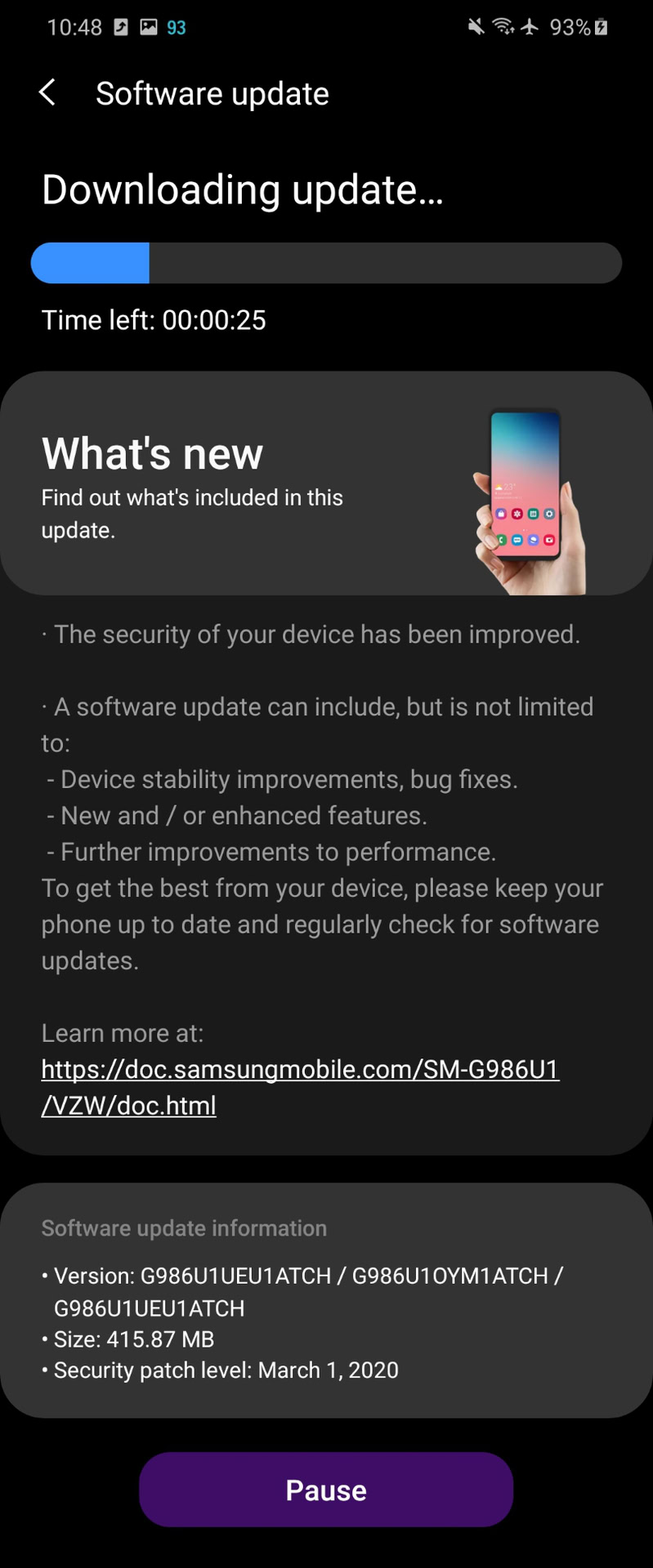
Samsung One UI is great, but bloated

I’ll get right to it: I like the software on the Galaxy S20 Plus. Samsung’s software interface has come a long way over the years, and I think One UI 2.1 is a great iteration. It’s super customizable and you can make it as busy or simple as you’d like. Notifications aren’t as intrusive as they once were. The system-wide dark theme is awesome, and I love that you can set it to a schedule.
Also read: Here’s everything new in Samsung One UI 3.0
It’s getting really bloated, though. There are lots of unneeded apps on the phone out of the box. On top of all the usual Google apps and duplicate Samsung apps, there are also four Microsoft apps pre-installed, as well as ads to download more promoted games from Samsung’s app store inside the Samsung Daily home screen. It’s also annoying that Facebook is pre-installed and you can’t uninstall it — only disable it.
Swipe right on your home screen and you’ll be presented with Samsung Daily. That’s right, goodbye Bixby Home. Samsung Daily is part news aggregator, part app and theme recommendation service, part Spotify discovery tool, and part Samsung Pay rewards advertisement? This definitely isn’t for me, but it might be for you if you’re into Flipboard, The Weather Channel, or want recommendations on a generic match-three puzzler from the Galaxy Store.
One UI is a big step forward, but Samsung is slowly revisiting bad habits.
For every major positive with One UI, there seems to also be a negative. Take the quick settings panel. It’s so customizable and you can really make it look the way you’d like. But it’s only nice to use after you remove all the junk Samsung includes in it. 31 quick settings are available by default, including Kids Home and Link to Windows. Also, you can no longer change the grid size for your quick settings, so you’ll have to stick with a 4 x 4 layout.

This same positive/negative theory can be applied to theming. As far as I’m concerned, Samsung does device theming better than any other OEM. You can change anything about your device: lock screen clock and always-on display, your clock color, any of the icons, fonts, quick settings colors, and much more. Great! This can also be overwhelming. On top of Samsung’s Good Lock app — the powerful customization tool that lets you theme your device and change the look of various parts of the UI — you also get Samsung’s Theme Park app. Theme Park is another theming app that lets you create unique themes based on your phone’s wallpaper. It’s just… a lot to work with.
The goal with One UI was to make Samsung’s software less busy and more user-friendly. I think it’s more user-friendly, for sure. But Samsung’s UI tweaks can only go so far, and I think a lot of people are going to be overwhelmed with how much stuff comes on this phone.
There are a handful of other little software features like Music Share, Quick Share, Google Duo integration in the dialer, which Eric covered in his full Galaxy S20 Ultra review.
There’s more to software than just the user interface. The Samsung Galaxy S20 Plus launched with Android 10 but has since received an update to Android 11, the latest version of Android. That means you get access to Live Caption, Focus Mode in Digital Wellbeing, improved security permissions, and more. Google’s gesture navigation from the Pixel line has been added to the Galaxy S20 line too, so you can choose between Samsung’s gestures, Google’s gestures, or the traditional three-button navigation system.
You can read more about the latest Samsung Galaxy S20 Plus updates here.
Over the past year, Samsung has also been getting really quick with software updates, sometimes beating even Google to the punch with security updates.
In August 2020, Samsung rolled out One UI 2.5 to the Galaxy S20 Plus, the same software that’s available on the Galaxy Note 20 line. The big update brought improved Pro video mode with 21:9 support, wireless Dex that connects your S20 to your TV, Audio Bookmark to sync your notes with audio recordings, the ability to change the duration of Single Take. You can also now use Android 10’s gesture navigation in third-party launchers.
Samsung Galaxy S20 Plus specs
| Samsung Galaxy S20 | Samsung Galaxy S20 Plus | Samsung Galaxy S20 Ultra | |
|---|---|---|---|
Display | Samsung Galaxy S20 6.2-inch Dynamic AMOLED 3,200 x 1,440 20:9 ratio 120Hz refresh rate at 1080p 60Hz refresh rate at 1440p HDR10+ certified | Samsung Galaxy S20 Plus 6.7-inch Dynamic AMOLED 3,200 x 1,440 20:9 ratio 120Hz refresh rate at 1080p 60Hz refresh rate at 1440p HDR10+ certified | Samsung Galaxy S20 Ultra 6.9-inch Dynamic AMOLED 3,200 x 1,440 20:9 ratio 120Hz refresh rate at 1080p 60Hz refresh rate at 1440p HDR10+ certified |
Processor | Samsung Galaxy S20 Qualcomm Snapdragon 865 or Samsung Exynos 990 | Samsung Galaxy S20 Plus Qualcomm Snapdragon 865 or Samsung Exynos 990 | Samsung Galaxy S20 Ultra Qualcomm Snapdragon 865 or Samsung Exynos 990 |
RAM | Samsung Galaxy S20 12GB | Samsung Galaxy S20 Plus 12GB | Samsung Galaxy S20 Ultra 12 or 16GB |
Storage | Samsung Galaxy S20 128GB | Samsung Galaxy S20 Plus 128 or 512GB | Samsung Galaxy S20 Ultra 128 or 512GB |
MicroSD | Samsung Galaxy S20 Yes, up to 1TB | Samsung Galaxy S20 Plus Yes, up to 1TB | Samsung Galaxy S20 Ultra Yes, up to 1TB |
Battery | Samsung Galaxy S20 4,000mAh Fast wired and wireless charging | Samsung Galaxy S20 Plus 4,500mAh Fast wired and wireless charging | Samsung Galaxy S20 Ultra 5,000mAh Fast wired and wireless charging |
Cameras | Samsung Galaxy S20 Rear: - Wide-angle: 12MP, 1/1.76", ƒ/1.8, 1.8µm - Telephoto: 64MP, ƒ/2.0, .8µm - Ultra-wide: 12MP, ƒ/2.2, 1.4µm 3x hybrid optical/digital zoom, Super Resolution Zoom up to 30x Front: - 10MP, ƒ/2.2, 1.22µm, AF | Samsung Galaxy S20 Plus Rear: - Wide-angle: 12MP, 1/1.76", ƒ/1.8, 1.8µm - Telephoto: 64MP, ƒ/2.0, .8µm - Ultra-wide: 12MP, ƒ/2.2, 1.4µm - VGA time-of-flight sensor 3x hybrid optical/digital zoom, Super Resolution Zoom up to 30x Front: - 10MP, ƒ/2.2, 1.22µm, AF | Samsung Galaxy S20 Ultra Rear: - Wide-angle: 108MP, 1/1.33", ƒ/1.8, .8µm - Telephoto: 48MP, ƒ/3.5, .8µm - Ultra-wide: 12MP, ƒ/2.2, 1.4µm - VGA time-of-flight sensor Hybrid optical/digital zoom at 10x Super Resolution at 100x Front - 40MP sensor, ƒ/2.2, .7µm, AF |
Connectivity | Samsung Galaxy S20 4G LTE support 5G (sub-6GHz, DSS, TDD/FDD, SA and NSA, no mmWave) | Samsung Galaxy S20 Plus 4G LTE support 5G (sub-6GHz, DSS, TDD/FDD, SA and NSA, mmWave) | Samsung Galaxy S20 Ultra 4G LTE support 5G (sub-6GHz, DSS, TDD/FDD, SA and NSA, mmWave) |
Operating System | Samsung Galaxy S20 One UI 2.0 Android 10 | Samsung Galaxy S20 Plus One UI 2.0 Android 10 | Samsung Galaxy S20 Ultra One UI 2.0 Android 10 |
Water resistance | Samsung Galaxy S20 IP68 | Samsung Galaxy S20 Plus IP68 | Samsung Galaxy S20 Ultra IP68 |
Security | Samsung Galaxy S20 Ultrasonic fingerprint sensor, face unlock | Samsung Galaxy S20 Plus Ultrasonic fingerprint sensor, face unlock | Samsung Galaxy S20 Ultra Ultrasonic fingerprint sensor, face unlock |
Color | Samsung Galaxy S20 Cosmic Grey, Cloud Blue, Cloud Pink | Samsung Galaxy S20 Plus Cosmic Grey, Cosmic Black, Cloud Blue, Aura Blue. | Samsung Galaxy S20 Ultra Cosmic Grey and Cosmic Black |
Dimensions and weight | Samsung Galaxy S20 69.1x151.7x7.9mm 163g | Samsung Galaxy S20 Plus 73.8x161.9x7.8mm 186g | Samsung Galaxy S20 Ultra 76x166.9x8mm 220g |
Value and competition
Premium phone, premium price. Samsung is no longer shying away from the $1,000 price barrier. The base model Galaxy S20 Plus normally costs $1,199 unlocked. However, the phone is regularly on sale on popular retail channels for $999, so we’ve updated our review to reflect that mostly permanent price change. The Galaxy S20 Plus has seen multiple price drops on Amazon and eBay from a trusted seller. You can check out other Samsung deals here.

Individual carrier deals can help ease the sticker shock of the Galaxy S20 Plus too, if you don’t mind walking into your local Verizon store to pick one up.
With all that said, we still think you should check out the newer Samsung Galaxy S21 Plus if you’re looking for a new Samsung phone. Much of the time, you can find it even cheaper than the S20 Plus. Head here to find the best deals on the S21 Plus.
Again, this phone is damn expensive, so we need ask if Samsung is doing enough here to warrant the price tag. Does it nail the basics? I think so. It has good battery life, a fantastic display, well-built hardware, versatile cameras, and better-than-average software. I’m just not sure the Samsung Galaxy S20 Plus is worth $200 more at launch than the Galaxy S10 Plus from 2019. It feels like Samsung is charging more for the sake of charging more.
Samsung is also one of the few manufacturers who are happily going above or hovering around that $1,000 price tag. Apple is of course charging an arm and a leg for its latest iPhones, though Google is keeping things well under the 1K mark with the Pixel 5.
Samsung also released a Galaxy S20 Fan Edition in late 2020, which comes with a much lower price tag.
Related: The best phone deals we could find
Samsung Galaxy S20 Plus review: The verdict

The Samsung Galaxy S20 Plus is a company throwing a million things at a wall and actually making most of them stick.
Translation: This is a lot of smartphone. The software and cameras might be too much for some people, and not everyone needs all the little extras Samsung included here. But maybe that’s what people want at the ~$1,000 price point.
The Samsung Galaxy S20 Plus is one hell of a smartphone. It's one of the only phones I'd say is actually worth the high price tag.
If you’re spending this kind of money, you’d better expect one hell of a smartphone. The Samsung Galaxy S20 Plus is one hell of a smartphone. It’s probably the only Android phone I’d say is worth this kind of money.
I can’t say the Galaxy S20 Plus is the best in every category, but it’s very close in many of those categories. It’s the most well-rounded smartphone I’ve used in years. I don’t know how Samsung did it, but it took one of the best flagship smartphones from 2019 and made it notably better for 2020.