Affiliate links on Android Authority may earn us a commission. Learn more.

Motorola Motorola One Vision
What we like
What we don't like
Our scores
Motorola Motorola One Vision
The Motorola One Vision is all about perception. In a literal sense, the One Vision’s headline features are all about sight — the headline 48MP camera and tall 21:9 display — but on a philosophical level, Motorola also wants the phone to challenge the perception of what a budget phone can be.
Is seeing believing, or is the Motorola One Vision an eyesore? Find out in Android Authority’s Motorola One Vision review.
This review was updated on July 11 with the latest information available.
Motorola One Vision review: The big picture

Motorola has enjoyed years of success in the budget tier with its ever-popular G-series, but competition is heating up in what’s quickly becoming a golden age for cheap smartphones.
The Motorola One Vision is the third phone in the affordable “Motorola One” family, following the release of the Motorola One and Motorola One Power in 2018. It is expected to be joined by the Motorola One Action and Motorola One Pro in the coming months. All of these phones run Android One — a near-stock version of Android that comes with two years of guaranteed OS updates and security patches.

The Motorola One Vision is available to buy in Europe for 299 euros and the U.K. for £269. It’s also on sale in Asia, Australia, Brazil, and the Middle East, but the Lenovo-owned company seems to have no plans to launch in North America.
At this price point, the Motorola One Vision shares shelf space with HMD Global’s own Android One-powered Nokia entourage, as well as mid-range phones from Chinese OEMs like Xiaomi, OPPO, and Honor.
Can the eye-catching elongated display, clean software, and promises of a flagship camera help the One Vision rise above the pack? Read on to find out.
What’s in the box
- TurboPower 15W charger
- 3.5mm earbuds
- Plastic case
Don’t expect any surprises when you open the Motorola One Vision’s very purple box. Aside from the see-through rubber case and a pair of serviceable, but cheap feeling, wired earphones, the only real talking point is the charger, which is kitted out with Motorola’s 15W TurboPower technology. Annoyingly, the USB Type-C cable is permanently fitted to the charger, so you’ll need another cable if you want to hook the phone up to a PC.

Design
- 160.1 x 71.2 x 8.7mm, 180g
- 3.5mm headphone jack
- MicroSD expandable storage
- USB-C
How do you stand tall on a retail store shelf next to a bunch of vaguely similar-looking smartphones? The Motorola One Vision’s answer is just that: stand a bit taller.

The Motorola One Vision is the latest in a very small pool of phones with displays that embrace the 21:9 aspect ratio. The knock-on in terms of overall design is that these handsets are much taller and thinner than your average smartphone.
The Motorola One Vision isn’t quite as lanky as some of Sony’s 21:9 phones, such as the Xperia 10, 10 Plus, or Xperia 1, but it’s still a strange sensation shifting from even an 18:9 phone to Motorola’s latest. Its slender build makes it much easier to hold in your palm, but unless you’ve got fingers like E.T. there’s no way you’re reaching your notifications with just one hand.
Unless you’ve got fingers like E.T., one-handed use is a no-go.
Otherwise, the Motorola One Vision’s design is stylish, if a little unassuming. The glass back has a 3D effect that curves into a plastic frame. Neither feels particularly premium, but the smart, simple aesthetics ensure the phone doesn’t look cheap. The Sapphire Gradient model I tested has a blue shimmer, which is quite pleasing. I’m not sure the same could be said of the Bronze Gradient model, judging from Motorola’s promotional materials.
On the rear, the Motorola One Vision has a fingerprint sensor adorned with the Motorola logo. The sensor itself is decent and mostly accurate. Alternatively, the phone does support face unlock. This is all done through software, meaning it’s far less secure than those that use 3D imaging technology. Nevertheless, it’s a nice feature to see at this price point.

The only design gripes I have are the raised camera module, which sticks out quite far and causes the phone to rock when placed on a flat surface, and the incredibly cheap-feeling volume rocker. The latter isn’t fixed in place and rattles around if you shake the phone or lightly nudge it.
Read more: Gorilla Glass vs Dragontrail Glass vs tempered glass and beyond
There’s also a slight issue with Motorola’s choice of glass. While the rear is made from Gorilla Glass, the display is not. A spokesperson for Motorola could only confirm that the glass is 2.5D, though a post& from a Motorola admin on Lenovo’s official forums suggests the display glass is toughened to some extent and is produced by Japan’s Nippon Electric Glass (NEG).
Although Gorilla Glass isn’t the only toughened glass solution out there, scratches have already started showing up on the display on our review unit which is a little concerning. If you are picking up a One Vision, my advice is to grab a screen protector — just make sure it’s one of the ones with a cut out for the punch-hole.
Overall though, the Motorola One Vision’s design is a huge step-up from the frustratingly drab Motorola One.
Display
- 6.3-inch IPS LCD
- 2,520 x 1,080 pixels, 432ppi
- 21:9 aspect ratio
- Punch-hole
You can’t talk about the Motorola One Vision’s display without addressing the wider discussion around 21:9 aspect ratios.
On the plus side, the stretched format is great for scrolling through apps that deliver content vertically, especially social apps like Twitter. Native 21:9 content also looks great for supported movies on Netflix.
However, the harsh reality is that well over 90 percent of the content you’ll view on your phone won’t be optimized for 21:9 and will instead leave thick black bars on either side of the screen — ironically something the format is designed to avoid when watching movies.
To maximize the screen real estate, Motorola jumped aboard the punch-hole bandwagon. I’m personally not a fan of the punch-hole design in general and the one found here may well be the largest and most off-putting to date. At 7mm in diameter, the selfie camera cutout always sticks out like a sore thumb and makes the notification bar much chunkier. This eliminates a huge portion of usable space from the longer 21:9 display. Even when you do find a movie that supports the wider aspect ratio, the huge black circle is still an annoying distraction.

The Motorola One Vision’s IPS LCD display is crisp and satisfying.
The display itself is a vast improvement over the disappointing Motorola One’s 720p panel. The newer phone’s overall 432ppi is fairly high for the price point. While it doesn’t get as bright or offer the depth of an OLED panel, the Motorola One Vision’s display is crisp and satisfying.
The Android One software gives you a few options to tweak the color settings to your liking, though these are limited to Natural, Boosted, and Saturated, with the latter activated as default. I found Boosted to be a nice middle ground. There’s no ambient or always-on display options, but you do get Adaptive Brightness to save battery. Viewing angles are solid unless in bright sunlight, but do trend towards warmer colors at sharper angles.
Thankfully, considering its name, the Motorola One Vision has a great display relative to the competition. If you can learn to live with black bars and that chunky punch-hole, that is.
Performance
- Octa-core Exynos 9609
- Mali-G72 MP3
- 4GB RAM
- 128GB storage (expandable)
In a surprising move, Motorola has ditched Qualcomm silicon for the One Vision. Instead, the phone is powered by a Samsung SoC, namely the 10nm Exynos 9609. The octa-core chipset hasn’t actually been seen on a Samsung phone, but it comes close to the Galaxy A50 in terms of expected performance.
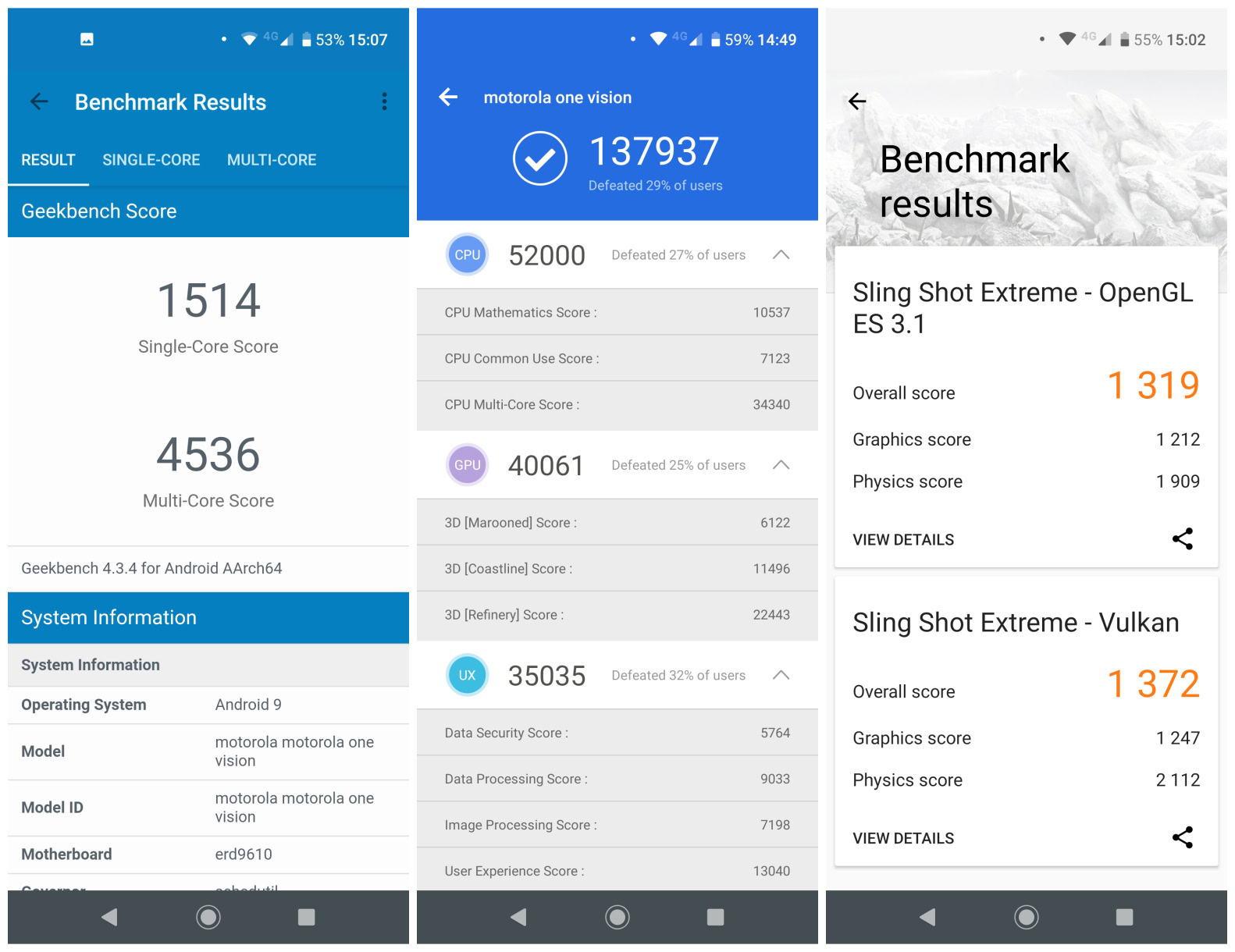
This is reflected in the benchmark results, which outmatch many low-end phones with Snapdragon 630 series SoCs and line up nicely against results from HUAWEI phones with Kirin 710 chipsets. The Motorola One Vision actually creeps into the top 50 on Antutu which is surprising considering there are no number-boosting performance modes at play. The Motorola One Vision came in at 3:10.685 on Speed Test G.
Read more: Motorola One Vision specs: Your typical mid-range phone in 2019?
In day-to-day performance terms, the Motorola One Vision is equally impressive. Transitions are fluid and smooth, there’s next to no lag, and it can even handle 3D games like PUBG Mobile without becoming unbearably hot or falling foul of excessive lag.
The Motorola One Vision’s RAM management is perfectly acceptable for a sub-$300 phone. The fairly sizeable 128GB of internal storage can also be expanded by 512GB via the MicroSD card slot. That’s a lot of storage for a phone at this price point.
Battery
- 3,500mAh
- 15W TurboPower fast charging
For as impressive the Motorola One Vision’s performance is, its battery life is distinctly average. I managed around 5 to 6 hours of screen-on time after a day of checking Twitter and Slack, messaging on WhatsApp, and just over an hour of streaming across Twitch and Spotify. I had Adaptive Brightness on at all times.
I often ended most days around or just below the 20 percent mark, which isn’t terrible, but it’s certainly not great either. If you’re a heavy user or planning a trip out for the day, you should bring along a decent portable charger.
The Motorola One Vision's battery life is distinctly average.
Thankfully, you can refill the 3,500mAh cell pretty quickly thanks to Motorola’s 15W TurboPower charger. In my testing, it took the phone from a 5 percent to a 25 percent charge in 15 minutes. This rate did slow down dramatically as the battery was further refilled. I also got roughly the same results using a Google power delivery and OnePlus Warp Charge charger.
Camera
- Rear:
- Standard: 48MP, f/1.7, OIS, PDAF
- Depth: 5MP, f/2.2
- Front Camera:
- 25MP, f/2.0
The Motorola One Vision joins the realme X and Xiaomi Redmi Note 7 in bringing 48MP cameras to the budget tier. The sensor itself is a Samsung GM1 (not the Sony IMX586 as I’ve seen reported by many other publications).

As with every other 48MP camera, you’re not actually getting 48MP images by default. In fact, there is no option to take full resolution photos at all. Instead, the Motorola One Vision uses pixel binning, which Motorola is dubbing “Quad Pixel” technology, to combine four pixels into a single, larger 1.6μm pixel, resulting in 12MP shots. This method should lead to greater detail, colors, and improved performance in low light.

The Motorola One Vision is capable of producing great photos, especially outside during daylight hours. Details become a little soft upon closer examination, but dynamic range is solid, colors are accurate, and the HDR Auto mode adds a little extra pop, even though it can occasionally overexpose brighter objects.
Noise starts to creep in for night or indoor photos, though it’s far from a terrible low-light performer. The phone’s Night Vision mode is meant to take things a step further, but the processing leaves images blown out, only marginally brighter, and often even noisier. Night Sight, this is not.
The second camera is a 5MP depth sensor used for adding that signature blur to portrait shots. This is by far the least interesting option for a dual-lens camera, but the Motorola One Vision’s portrait mode does manage to capture some nice bokeh-style photos and has myriad options to increase blur, and artificially manipulate the background color and lighting.
As well as an in-app button for Google Lens and the aforementioned Night Vision, the Motorola One Vision’s camera suite comes with a few optional toggles and modes. These include Cinemagraph for capturing GIFs alongside stills, panorama, manual mode, and Spot Color, which can zap all but one color from an image.
It also wouldn’t be a smartphone camera in 2019 without some kind of AI implementation. Here we get Smart Composition, Auto Smile Capture, and Shot Optimization. The latter only popped up once during my photo sessions when taking a shot of some bakery goods, and it immediately dialed up the contrast to unnatural levels.
Smart Composition, meanwhile, allegedly produces a second image that implements the rule of thirds and adjusts the orientation of any photo you take. My photo library, however, tells a different story as I couldn’t find a single example. Other images with effects applied have different file names, but this doesn’t seem to be the case for Smart Composition.
Quad Pixel is also at play for the selfie camera, which brings 25MP shots down to 6MP. If you’re a selfie addict, then the Motorola One Vision may well be the phone for you, as images taken from the front camera are packed with detail and there are plenty of beauty and portrait mode tweaks you can add for fun.
If you want an affordable phone with the best camera, you’re still better off paying the extra for the Google Pixel 3a. However, if your budget doesn’t stretch that far, the Motorola One Vision is an impressive all-rounder that nails the camera basics without forgetting to have a little fun. Just ignore all the AI stuff.
As for video, the One Vision can shoot in up to 4K at 30fps, though with no stabilization I would recommend dialing it down to 1080p (60fps) for OIS and optional EIS support. You can also shoot slow-motion video in 1080p at 120fps or 720p at 240fps.
You can see full resolution camera samples here.
Software
- Android 9.0 Pie
The Motorola One Vision runs Android 9.0 Pie out of the box. Just in case its name and the modest logo on the back didn’t tip you off, it’s also an Android One phone.
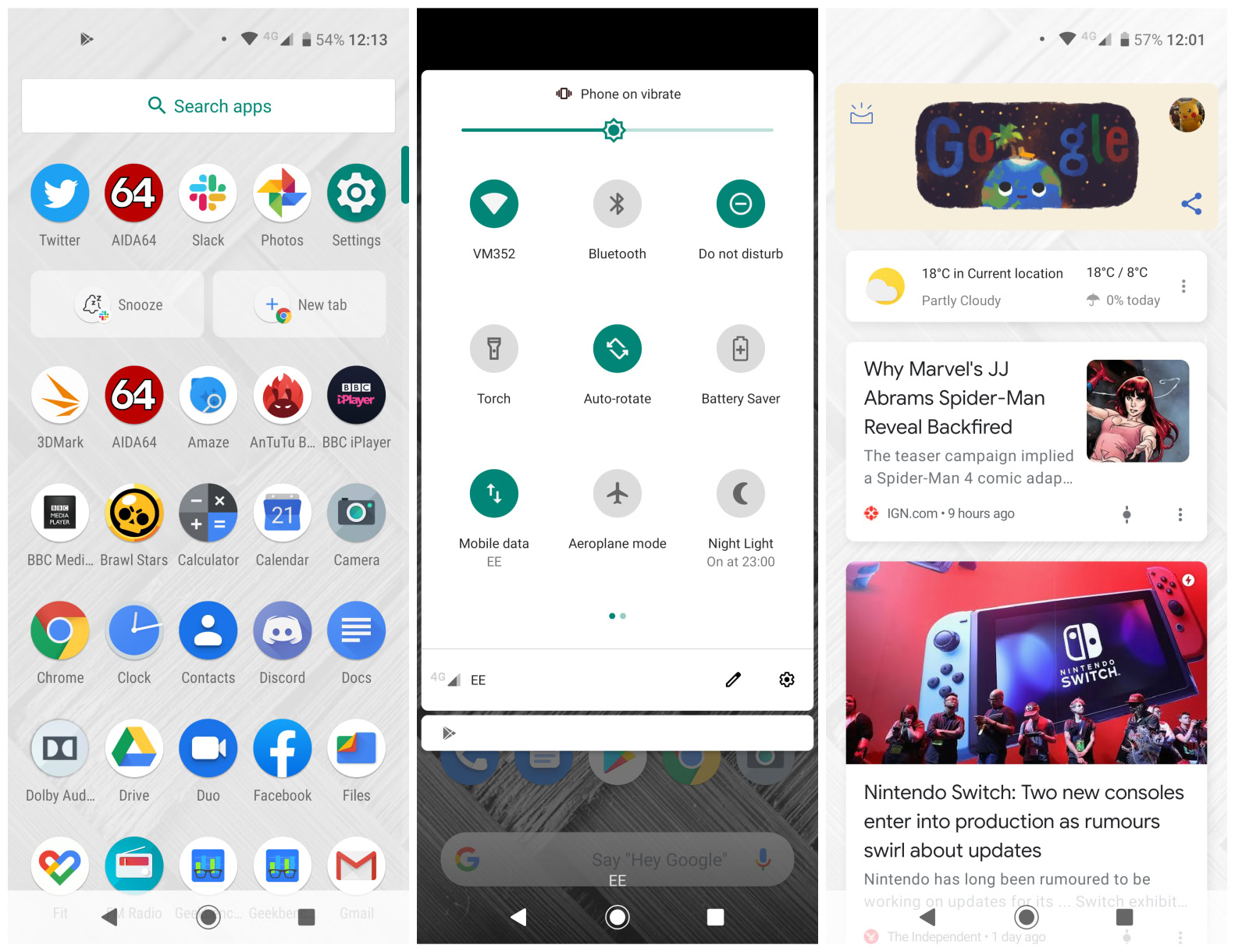

I’ve heard plenty of reasonable arguments for why OEM skins are great, but I’d take Android One or a Pixel any day of the week.
Not only do I suspect the clean, bloat-free software is partly responsible for the phone’s impressive performance, it also guarantees that the One Vision will be upgraded to Android Q and R, as well as receive security updates for two years.
Just navigating around the phone, you’d easily mistake the One Vision for a Google-made phone. The default layout, app dock, and notification window are all stock Android One. You also get quick access to Google Discover — the only good content feed — by swiping to the right on the homescreen.
All of the default apps aside from the camera are Google apps (Gmail, Messages, Chrome, Photos etc.), with only a couple of extra apps like Dolby Audio, FM Radio, Moto, and Moto Help coming pre-installed.
Related: Beginner’s guide to Google Photos
The only notable addition to the Android One experience is an extra “Moto” category in Settings for Moto Actions and Moto Display. Moto Actions lets you toggle optional gesture controls, including a quirky karate chop motion for turning the torch on and off. Moto Display, meanwhile, has a handy Peek Display feature for briefly showing notifications on the lock screen and Attentive Display, which keeps your screen on while the front camera can detect your face.
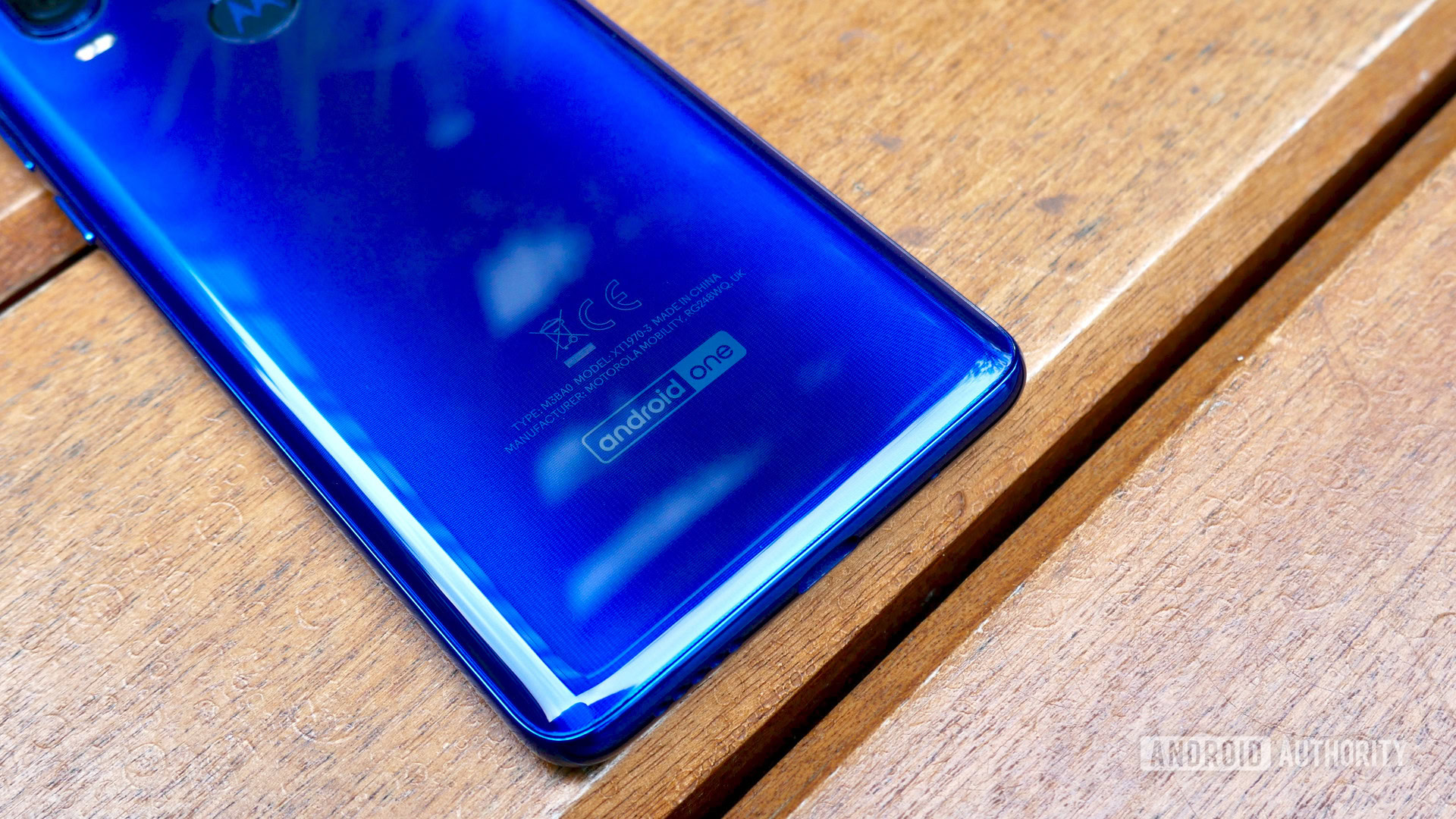
A common criticism of Android One is that it lacks personality and that’s still true here, there’s nothing particularly exciting to uncover when delving into the phone’s various menus. However, with system-wide dark mode and improved gestures on the horizon with Android Q, the Motorola One Vision’s software will only get better with age.
Audio
- 3.5mm headphone jack
- Dolby Audio
Motorola has talked up the One Vision’s audio chops by focusing on the Dolby Audio tuning. The app lets you change between different presets for music, film, and a smart audio option that automatically adjusts the sound based on what you’re listening to or watching.
What it doesn’t do is drastically improve the audio quality from the single, bottom-firing speaker. It’s serviceable and gets perfectly loud enough without distorting, but it’s nothing to write home about.

The Motorola One Vision has a 3.5mm headphone jack and comes with a flimsy set for wired earphones. The 3.5mm jack offers a drastic improvement over USB-C headphones, but you’ll definitely want to buy a better pair as the bundled set sound tinny and lack bass.
The Motorola One Vision also has a built-in FM radio, just in case you’re still stuck in the dark ages!
Specs
| Motorola One Vision | |
|---|---|
Display | 6.3-inch IPS screen 2,520 x 1,080 resolution |
SoC | Samsung Exynos 9609 octa-core at 2.2Ghz |
GPU | Mali-G72 MP3 |
RAM | 4GB |
Storage | 128GB UFS 2.1 Expandable (up to 512GB) |
Cameras | Rear Main: 48MP (Samsung GM-1), f/1.7 aperture, 1.6 micron pixels, OIS Secondary: 5MP f/2.2 depth sensor Video: 4K at 30fps, 1080p at 30/60fps, 720p at 30fps Front: 25MP f/2.0, 0.9 micron pixels |
Audio | 3.5mm audio port Bottom-firing speaker |
Battery | 3,500mAh Non-removable 15W fast charging |
IP rating | IP52 splash resistance |
Sensors | Accelerometer Ambient Light Fingerprint (rear) Gyroscope Magnetometer Proximity |
Network | 4G LTE (Cat6), UMTS / HSPA+, GSM / EDGE 2G: GSM band 2/3/5/8, 3G: WCDMA band 1/2/4/5/8 4G: LTE band 1/2/3/4/5/7/8/12/17/28/66 |
Connectivity | USB-C Bluetooth 5.0 NFC Wi-Fi 802.11a/b/g/n/ac, 2.4GHz + 5GHz, Wi-Fi hotspot |
SIM | Single nano SIM |
Software | Android Pie (Android One) |
Dimensions and weight | 160.1mm x 71.2mm x 8.7mm 180g |
Colors | Bronze Gradient Sapphire Gradient |
Value for the money
- Motorola One Vision, 4GB RAM, 128GB storage: $269
The Motorola One Vision costs £269 in the U.K. and 299 euros in select European markets. Motorola isn’t offering any configuration options, but you can’t really argue with 128GB expandable storage and 4GB RAM at this price point.
Whenever you start dipping below the £500 mark there will inevitably be sacrifices made to keep the phone’s price down. The most obvious ones here are the LCD display, the lack of waterproofing (though it is IP52 rated against splashes), average battery life, and no wireless charging. The fact that this list is so short speaks volumes about the value you’re getting with the Motorola One Vision.

If the gawky design puts you off, then Motorola’s own G7 Plus is a more traditional-looking alternative with a lesser camera, but similar specs and Motorola’s fairly clean Android skin. The same can’t be said for many Chinese phones at this price, like the realme X, Pocophone F1, Redmi Note 7 Pro, and HONOR 20 Lite that all trade up in raw power, but are plagued by bloated, messy software and some have limited availability in the western hemisphere. That said, it’s hard not to recommend the Xiaomi Mi 9T (also known as the Redmi K20) if you’re prepared to spend just a tiny bit more, as the bezel-less AMOLED display, slightly-more-capable camera suite, and improved battery life and performance make it the current phone to beat in the ~£300 sector.
Moving away from Chinese rivals, if you can live with the large notch, the Nokia 8.1 is the Motorola One Vision’s closest rival across the board, with a slightly more impressive specs sheet and similar price in the sales, but far less overall charm. Meanwhile, if you want a handset with a jazzier design and a sharper display, the Galaxy A50 is Samsung’s best mid-range phone in years, but again has an inferior camera.
As for the Xperia 10 and 10 Plus mid-rangers with 21:9 displays from Sony, the Motorola One Vision wins out in almost every category except for audio.
Motorola One Vision review: The verdict

With HMD Global’s Android One-toting Nokia entourage currently lost in a haze of decimals and pluses, the Motorola One Vision stands out as one of the most accomplished and, in spite of its ambitious Vision-ary pitch, straight-talking Android One propositions currently on the market. It also redeems the Motorola One line after the lackluster first attempt threatened to damage Motorola’s standing as a leading mid-range phone maker.
The Motorola One Vision redeems the Motorola One brand.
The tall display and egregiously large punch-hole may be off putting at first glance, but the well-supported software, surprisingly smooth performance, highly competent cameras, and sub-£300 price tag make the Motorola One Vision a great option in the hotly-contested affordable phone battleground.
That’s all for our Motorola One Vision review. Let us know your thoughts on Motorola’s mid-ranger in the comments.
Motorola One Vision in the news
- Here’s a look at the Motorola One Pro with four rear cameras
- First look at the Motorola One Action with a triple-lens rear camera
- Motorola One Vision lands in India: What are you getting for 19,999 rupees?
- Motorola One Vision brings an extra-tall display and a 48MP camera for 299 euros