Affiliate links on Android Authority may earn us a commission. Learn more.
How to connect a Bluetooth speaker to a TV
There are a couple of different reasons why you might want to connect a Bluetooth speaker to your TV. You might want to connect a soundbar wirelessly, so you can cut down on the number of cables behind your TV. Or you might want to listen to the football game in the backyard. At a party, you can bump up the sound quality for music or karaoke by connecting a Bluetooth speaker. No matter the reason, Bluetooth speakers are made to be easy to connect. If you are unfamiliar with the process, you’ve come to the right place—we’ll walk you through it.
QUICK ANSWER
Turn on the Bluetooth speaker and put it in pairing mode. Turn on your Bluetooth-enabled TV and in the Audio Settings menu, switch your output to Bluetooth. When you see the name of your Bluetooth speaker appear on the screen, select it with your remote control.
Connecting a Bluetooth speaker to your TV
Does your TV have Bluetooth?
Before you begin, note that not all TVs have Bluetooth, and if you are dealing with a TV older than a 2007 model, it definitely does not. If you have a TV that is not equipped for Bluetooth, you can remedy this with an external Bluetooth transmitter, as long as your TV has an external audio output. Connect the transmitter to power and to your audio output. Then change your audio output from the TV’s speakers to the audio output. Now you can pair and connect your speaker just as you would with a more modern TV with Bluetooth installed.
Bluetooth Pairing mode
The first step in connecting your TV to a Bluetooth speaker is to turn on the speaker and set it to Pairing Mode. The control for this is one of those things that will vary depending on your specific model of speaker, but it is usually a small button that you hold down for a few seconds. There will either be a blinking light to indicate that the speaker is trying to pair, or a voice from the speaker will say “Pairing.” Now we need to get your TV to look for it.
Audio setting on your TV
Assuming you have a Bluetooth-enabled TV, enter the Settings menu, and look for the Audio Output menu (again, the exact name and location of this control will vary by model). By default, it should be set to use your TV’s speakers. Switch to Bluetooth or select Bluetooth speaker list. Your TV will begin to search the area for Bluetooth devices that are in pairing mode. It will list the devices it can detect on the screen. When you see your speaker’s name listed on the screen, use your remote’s directional controls to navigate to your speaker and select it.
Your TV and your speaker will exchange some code that will not only allow the TV to transmit its audio signal to the speaker; it will also make it easy for the two devices to recognize each other the next time you want to connect them. This way, you do not have to go through the pairing process every time. The TV will recognize the speaker when you turn it on.
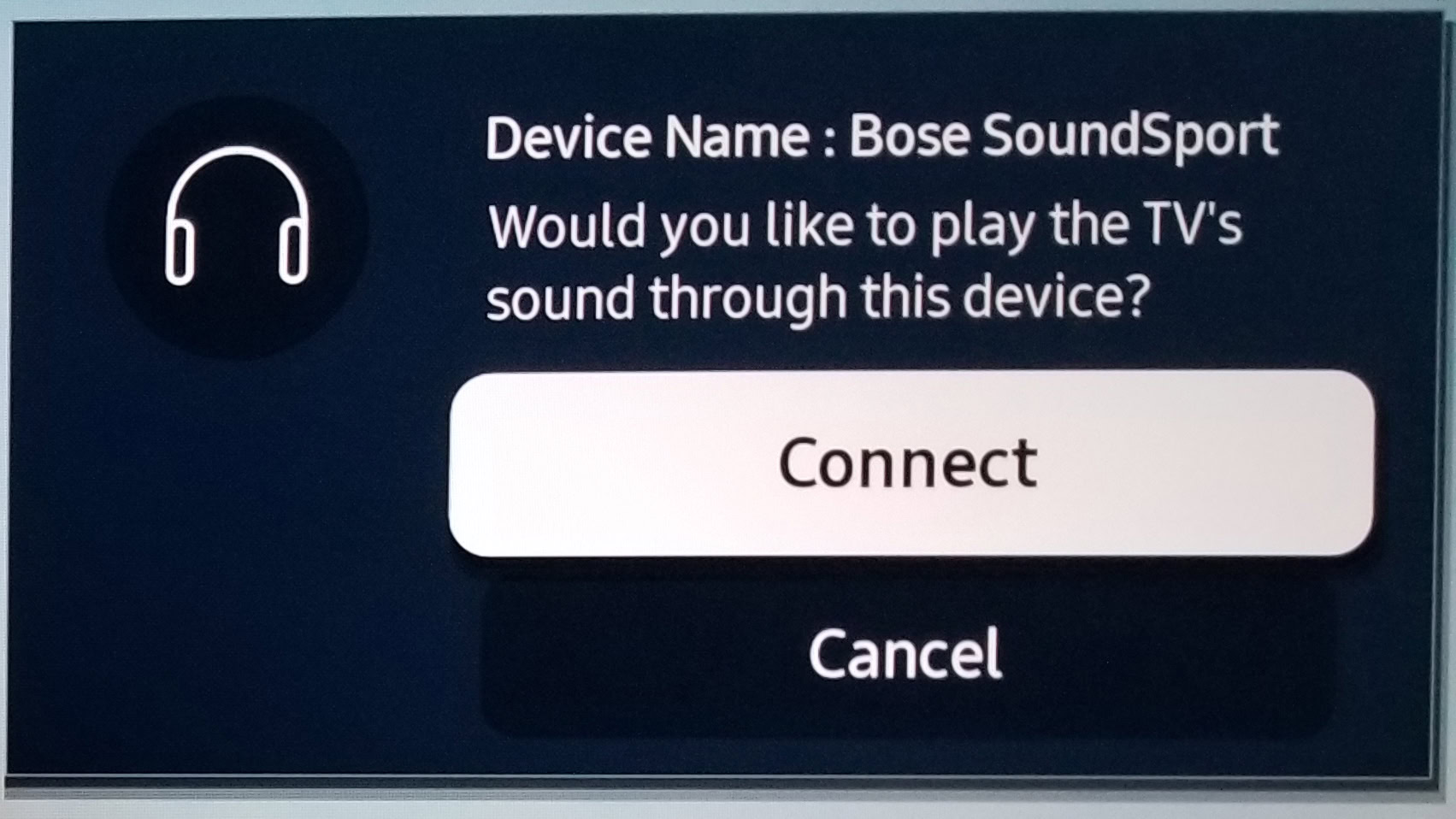
You have now connected your Bluetooth speaker to your TV. What’s on?
Read more: A little history of Bluetooth
FAQs
The technology was invented in 1994. The first headset with Bluetooth was sold in 2000.
No one really owns it, but a non-profit called the Bluetooth Special Interest Group manages its development.
When Bluetooth was introduced to TVs in 2007, it was a premium feature available on only a few sets. It took a couple of years for the technology to become standard. Your TV was either made before 2007, or it is a more basic model from the ensuing years.
Yes, you can. Although Bluetooth itself can only transmit and receive stereo sound, hybrid systems that use Bluetooth to deliver the rear channels remove the need for cables crisscrossing your living room. One of the most popular configurations for 5.1 surround sound is a wired soundbar that delivers the left, center, and right front channels, and which includes a Bluetooth transmitter to send the rear (surround) channels to a pair of powered speakers in the back of the room.
Bluetooth 5, the latest version, boasts a maximum range of 1,000 meters. But that number involves being outside in an unobstructed area, and using a powerful standalone Bluetooth transmitter. For the practical purpose of connecting a speaker to a TV, the range of Bluetooth is about 30 feet. Walls, large metal objects, and electromagnetic fields (like a microwave oven that is switched on) will cut down on your effective range.
