Affiliate links on Android Authority may earn us a commission. Learn more.
Apple HomeKit: Everything you need to know
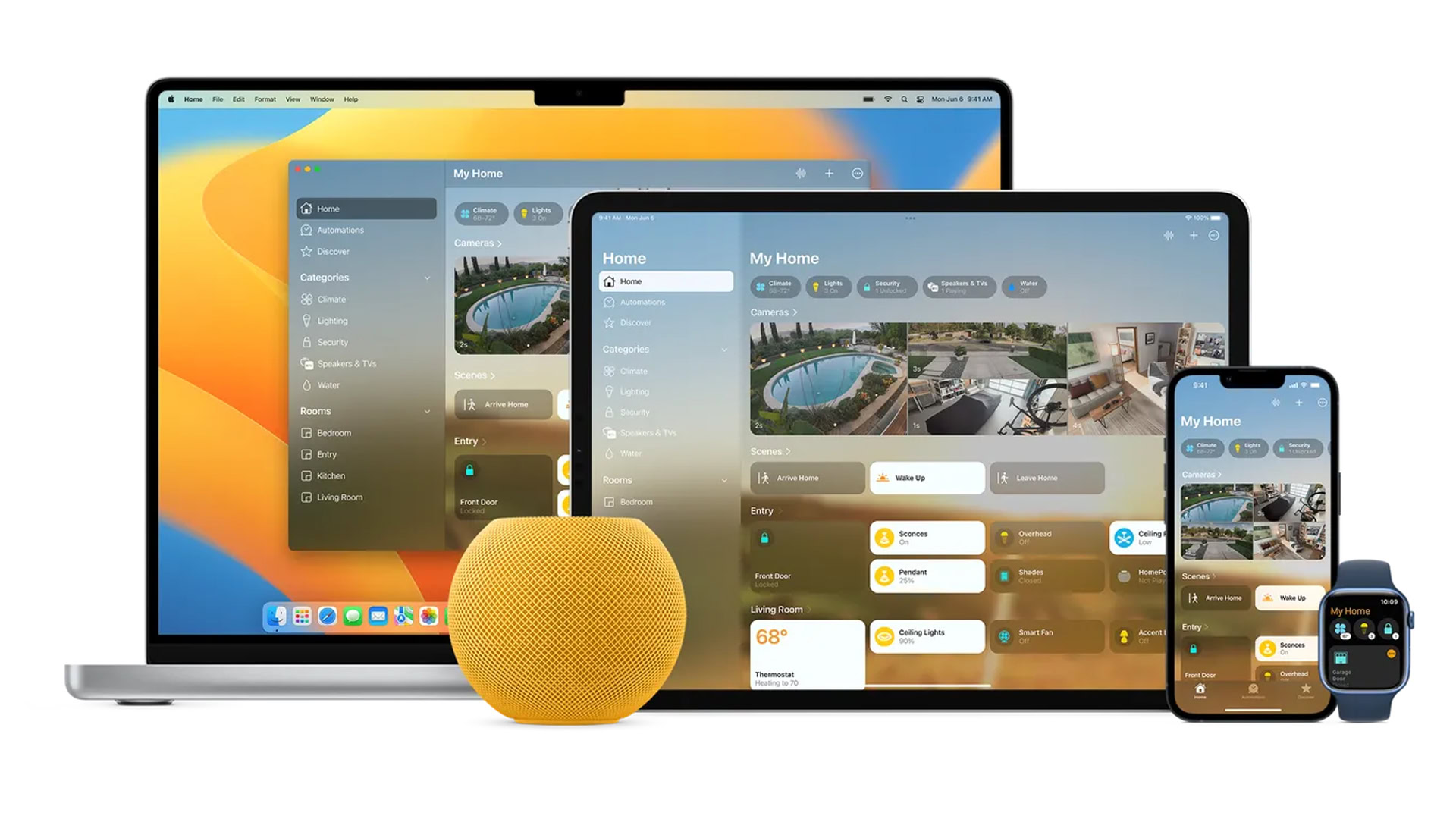
Even if you have an Android phone or use another smart home platform like Amazon Alexa or Google Home, there’s a reasonable chance you own an Apple device you’d like to squeeze the most out of. If you don’t, you might still be wondering what things are like on the other side of the fence. Either way you’ll want to check out our guide to Apple HomeKit, including what it can do, how to set it up, and some of the better HomeKit-compatible accessories out there.
Apple HomeKit guide
What is Apple HomeKit?

In short, HomeKit is Apple’s smart home framework. Certified HomeKit accessories can be controlled via the Apple Home app for iPhone, iPad, Mac, Apple TV, and Apple Watch. You can also control accessories via Apple’s Siri voice assistant, found on the above devices as well as HomePods and a small number of third-party speakers.
A wide range of accessories can be added to HomeKit, from locks, lights, and security cameras to TVs and garage door openers. We’d list every category, but the platform’s reach is continually expanding, at this point excluding only a handful of categories like robot vacuums.
Apart from being Apple-centric, HomeKit’s defining feature is security. Data is heavily encrypted, to the extent that this was once an obstacle to support — until iOS 11.3, accessory makers had to use hardware-based authentication to get their products working. Users, meanwhile, have traditionally had to go through more complicated pairing than what Amazon or Google allows, the tradeoff being a higher degree of privacy and resilience against hackers.
How does Apple HomeKit work?

We’ll go into this more in later sections, but the gist is that once you’ve created a “home” location in the Apple Home app, you pair accessories with the app using an iPhone or iPad. Each accessory appears as a tile with its name and its most important status details. With some tiles, you can tap on button for a quick toggle, or on the rest of the tile for more options. Accessories can be linked together via rooms, scenes, and automations.
You'll need a HomePod or Apple TV serving as a HomeKit hub — officially known as a Home Hub.
Rooms are just what they sound like — accessory groups based on a particular place in your home, such as the kitchen or living room. This is particularly important for voice control, so that when you ask Siri to “turn on the Living Room lights,” for example, it can automatically select every light in that space.
Scenes trigger multiple accessories at once, whether via Siri, the Home app, or an automation. A “Good Morning” scene might turn on the bedroom, bathroom, and kitchen lights, open the living room blinds, and raise the temperature on your thermostat. You don’t need to create scenes, but they can greatly simplify things later.
Automations trigger accessories without your input. These can be based on accessory use, a device location, a time of day, or sensor data. You’d probably want that “Good Morning” scene to launch when it’s time to wake up, and you might have an “I’m Leaving For Work” scene trigger when your iPhone leaves your house, automatically locking your doors and shutting off lights. Similarly, you might have all the lights turn on if a security sensor is tripped.
Some accessories require linking third-party accounts and/or installing dedicated hub devices. In any event, you’ll need a HomePod or Apple TV serving as a HomeKit hub — officially known as a Home Hub — since this is what allows remote access via the internet, and ensures automations run regardless of whether you’re physically present. You might want to add a Homebridge hub to rope in non-HomeKit accessories, but that’s not for beginners since it requires some technical expertise.
Is Apple HomeKit right for you?

If you have any HomeKit-compatible accessories, and an iPhone or iPad is an integral part of your life, it simply makes sense to enable HomeKit, even as a secondary control option next to something like Alexa or Google Home.
The more invested you are in Apple products, the more sense it makes to prioritize the platform. There’s an interconnectedness between Apple devices that Amazon and Google are racing to keep up with. If you have an Apple TV for instance, HomeKit enables using HomePods as TV speakers, accessory control via the Siri Remote, and streaming security video from compatible cameras and doorbells.
The more invested you are in Apple products, the more sense it makes to prioritize the platform.
That said, there are reasons you might favor Alexa or Google over HomeKit, even if you are a diehard Apple fan. It’s often easier to pair accessories with those first two options, which may not sound like a big deal until you have to re-pair an accessory and forget where its HomeKit code is. For whatever reason, HomeKit is also more prone to losing contact with accessories, leading to dreaded “no response” errors in the Apple Home app. You can mitigate this with widespread Wi-Fi 6 and Home Hub coverage.
The biggest knock against HomeKit is available accessories. While you can find products to cover most needs, support is far broader for Alexa and Google Home, giving users of those platforms more choice. That’s especially true when it comes to smart speakers and displays. Whereas Amazon and Google have a variety of first-party devices plus extensive third-party support, Apple’s only speakers are the 2nd gen HomePod and the HomePod mini, and the closest thing it has to a smart display is the iPad mini.
Compatibility should improve with the introduction of Matter, a protocol that allows accessories to work across every major smart home platform. There are relatively few Matter products so far, but expect that number to jump dramatically by the end of 2023.
Apple HomeKit setup
Before getting started, you’ll need an iPhone or iPad, since those devices are the only ones that can pair HomeKit accessories. You’ll also need an Apple ID/iCloud account. Your HomeKit data is associated with it, and it’s required for functions like sharing control with family members, or saving footage in HomeKit Secure Video (if you have a paid iCloud plan and a compatible camera).
On your iPhone or iPad, open up the Apple Home app. From here, tap the plus icon near the top of the screen followed by Add Accessory to begin pairing gear. You’ll be prompted to scan a QR code with your camera, or hold your device next to the accessory if it supports wireless pairing. If you can’t find a QR code and wireless pairing isn’t an option, the accessory should have an alphanumeric code you can enter manually.
You can also use the plus menu to Add Rooms, though you’ll be prompted to assign accessories to rooms anyway as you pair them. Be careful if you choose to use custom room names over standard ones, since you’ll have to remember those names for Siri voice commands. Rooms can have their own wallpaper for easy visual identification.
If other people with Apple devices share your home, you can (and should) invite them to be members of your HomeKit household with the plus menu’s Add People option, which sends out email invitations with links and instructions. Once a person is in your household, they can control accessories via Siri and the Apple Home app, get their own voice profile on HomePods, and be included in location-based automations.
How to use Apple HomeKit
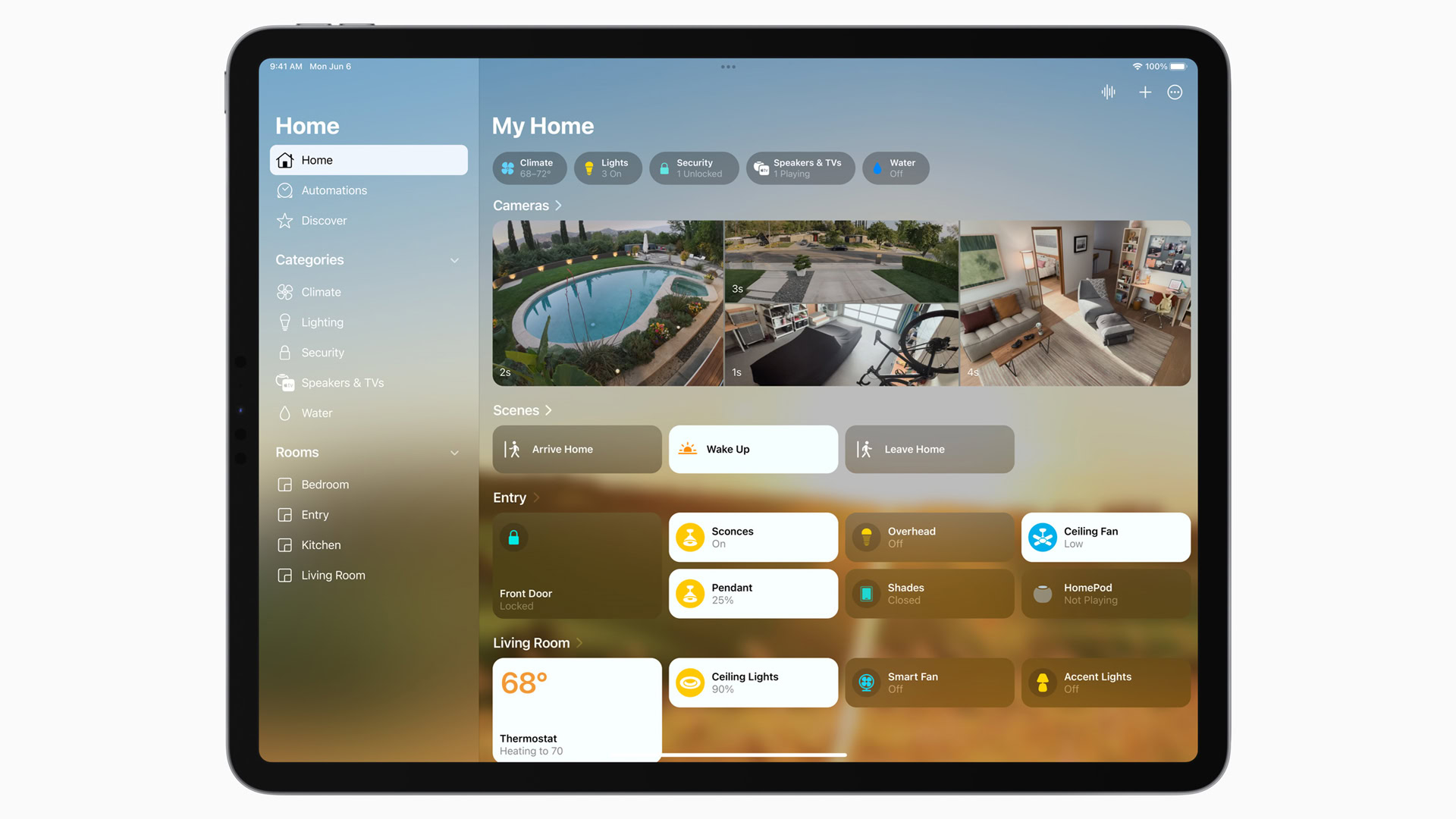
The Apple Home app is the nexus of HomeKit. Perhaps its most important menu is found by tapping the triple-dot icon in the top-right corner. This lets you switch between homes and rooms, and it’s also where you can find the Home Settings menu, or edit your home view.
Home Settings includes options to manage household members and permissions, check the status of hubs and bridges, and more. If you have any HomeKit-compatible speakers or TVs, you can control whether they’re accessible to everyone, anyone on the same Wi-Fi network, or only household members. You can optionally require a password for other people to play media.
Tap Edit Home View to rearrange tiles and the category carousel up top. Reorder Sections lets you choose which order rooms and/or the Favorites and Scenes sections appear in, though it’s usually best to leave Favorites and Scenes up top for quick access.
If devices are having problems, the triple-dot menu will show an alert. Tap it to see more info.
When you select a room, you’ll see a view similar to the app’s homescreen, just narrowed down in terms of devices and scenes. If you open the triple-dot menu here you’ll get an additional Room Settings option, which lets you edit the name of a room, change wallpaper, or assign rooms to a zone for broader control with Siri (e.g. “turn off the Upstairs lights”). It’s also the only way to delete an unused room, done by tapping the Remove Room button.
Controlling accessories
To control accessories directly, find them on the Home tab, or tap the triple-dot icon and select the room accessories are in. If you’ve marked an accessory as a Favorite through its settings, it’ll show up in that section on the Home tab for faster access.
As mentioned, some accessory tiles have buttons for quick toggles, such as turning a light on or off, or locking and unlocking a door. Not every accessory type supports this.
Regardless, tapping on the main space of a tile opens advanced options, like colors and brightness for smart bulbs. If you scroll down or tap on the gear icon you can access device settings like Favorite status, which automations are active, and whether or not it’s counted in the Home tab’s Status display. You’ll get a thumbnail view on the Home tab if you set a camera or video doorbell as a Favorite.
Siri voice commands are largely intuitive so long as you remember what you named your accessories, rooms, scenes, and/or zones. Here are some sample commands, all prefaced by “Siri” or “Hey Siri”:
- Turn the lights on/off.
- What’s the temperature in [room name]?
- Turn the [room name] lights on/off.
- Set the lights to [percentage].
- Lock/unlock the [room name] door.
- Turn the [smart plug name] on/off.
- Set the temperature to [degrees].
- Is the [room name] door locked?
Creating scenes
Here’s how to create a scene in HomeKit:
- Tap the plus icon in the Home tab, then Add Scene.
- Choose one of Apple’s presets, or else Custom.
- Pick a scene name. Make this descriptive yet simple, because you may want to trigger it with Siri, for example by saying, “Siri, Good Morning.”
- Tap the Add Accessories button, then on any hardware you’d like to include. Hit Done when you’re finished.
- Back at the New Scene panel, tap on accessories to choose what state they’ll enter once the scene is triggered. For example, a light bulb could be set to both turn purple and lower brightness to 50%.
- Toggle Add to Home View if you want it to appear on the Home tab’s dashboard. Select Done when the scene is ready to go.
You can trigger any scene via Siri, automations, or tapping its name in the Home app. If it’s not in the Home tab, you’ll have to select the right room(s) to find it.
Building automations
To get started on an automation:
- Tap the plus icon, then Add Automation.
- Choose an Event that will trigger the automation. This can include household members coming or going, a time of day, an accessory being controlled, or a sensor detecting something. Time-based automations can be linked to sunrise or sunset offsets, and some Events can be given additional People conditions based on whether one or more home members are present (or absent).
- Choose all the scenes and accessories you want to include in the automation, then tap Next.
- Tap on accessory tiles (if any) to configure how they’ll respond when the automation runs.
- If you want an automation to run for a limited time, select Turn Off to select when accessories will shut down. The default is “Never,” but you can select runtimes between one minute and four hours.
- In the blank field at the top, type in a name if you don’t want to use the one Apple created for you.
- If everything looks okay, hit Done.
You can see which automations you have active via the Home app’s Automation tab. Pick one there to see its details, tweak settings, and toggle it on or off.
Setting up a Home Hub
If you have a HomePod or Apple TV installed, it becomes a Home Hub by default — no intervention necessary. Depending on your home’s layout, you might want multiple Hubs to ensure devices stay connected.
You can check which devices are operating as Home Hubs by going to … > Home Settings > Home Hubs and Bridges in the Apple Home app. You should have a primary hub listed as “Connected,” with others operating on “Standby” until they’re needed.
The best Apple HomeKit devices
Apple TV 4K (3rd gen)

The Apple TV 4K is arguably the best dedicated streaming set-top on the market. It supports just about any standard you might care about, including Dolby Vision and Atmos, and its performance is silky smooth thanks to an A15 Bionic processor. In HomeKit, it serves as a Home Hub, supports integration into automations, and can control accessories via the Siri Remote.
While the 64GB model is the cheapest, we strongly suggest upgrading to the 128GB version so you can pair Thread accessories to HomeKit.
Philips Hue White and Color Ambiance

Although it’s a little pricey, Philips Hue remains the gold standard in smart home lighting. You can find Hue lights in every conceivable form factor, from standard A19 bulbs to lightstrips and HDMI sync boxes. Their best feature may be the Hue Smart Hub (a.k.a. Hue Bridge), which connects up to 50 lights and lifts some of the burden from your Wi-Fi network.
We’re recommending a White and Color Ambiance Starter Kit with three color bulbs, a hub, and a wall-mounted button switch, but you can find cheaper Hue kits without much searching. Do make sure you have a Hue Smart Hub, no matter what.
Ecobee Smart Thermostat Premium

The Smart Thermostat Premium is the top HomeKit-compatible thermostat on the market. Not only does it have an easy touchscreen interface and full integration into HomeKit controls and automations, it operates as its own smart speaker, either for Siri or Alexa. If you choose Siri, you’ll need a HomePod set up as a Home Hub — even an Apple TV won’t work.
The product comes bundled with an external sensor you can use to extend its temperature and occupancy detection to another room. That might seem excessive, but an Ecobee can quickly pay for itself by making heating and cooling more cost-efficient.
Upgrades to the Premium over prior Ecobee models include a metallic frame, a 50 percent larger display, an overhauled interface, and improved internal sensors. This includes radar for better occupancy detection, and an air quality sensor that monitors CO2 and VOCs (volatile organic compounds). If you don’t care about speaker or air quality functions, or having an external sensor, the Smart Thermostat Enhanced is cheaper while retaining all of the Premium’s other features.
Schlage Encode Plus

While a smart lock doesn’t sound like the sexiest accessory at first, it adds a great deal of convenience. Imagine your door locking automatically when you leave the house, or unlocking without having to fumble for a key. HomeKit automations enable things like locking up when you go to bed, or turning on the lights whenever anyone enters.
What makes the Encode Plus special is that there are so many ways to control it — on top of Siri or the Home app, you can use a physical key, the number pad, the Schlage app, and Alexa or Google Assistant. HomeKit users can further take advantage of Apple Home Key, which lets you unlock the Plus simply by bringing your iPhone or Apple Watch next to it.
Arlo Essential Video Doorbell

The Essential comes in both wired and wireless versions. Its top feature is a 180-degree field of view in all directions, making it possible to see both visitors and packages clearly. Other perks include a built-in siren, and pre-recorded messages in case you don’t want to speak.
You’ll have to pony up for an Arlo Secure plan, however, if you want features like cloud recording, activity zones, or object recognition. Specifically Secure enables person, vehicle, animal, and package detection, which cuts down on false alerts.