Affiliate links on Android Authority may earn us a commission. Learn more.

Samsung Galaxy Fit
What we like
What we don't like
Samsung Galaxy Fit
When Samsung does something, it does it big. Whether it’s a smartphone, a smartwatch, or a folding phone, you can rest assured knowing it’ll probably have the latest and greatest specs and top-tier design. But what happens when Samsung dials things back?
The Samsung Galaxy Fit is a good test for this very scenario. It’s not competing against other high-end fitness trackers, and it’s not even a successor to the company’s previous tracker, the Gear Fit 2 Pro. Instead, it’s taking on the Fitbit Inspire HR, the $100 bare-bones tracker that launched earlier in 2019.
Find out if it’s right for you in our Samsung Galaxy Fit review.
This Samsung Galaxy Fit review was originally published June 21, 2019. This article has since been updated with details on the Xiaomi Mi Band 4, one of the Galaxy Fit's biggest competitors.
During the review period, I used the Samsung Galaxy Fit as my main fitness tracker for roughly 10 days, running software version R370XXU0ASE2. The Galaxy Fit was been connected to my Google Pixel 3 running Android 9 Pie for the duration of this review.
Samsung Galaxy Fit review: The big picture
Samsung released the Gear Fit 2 fitness tracker in 2016, followed by the upgraded Gear Fit 2 Pro in 2017. While those devices were targeting slightly more advanced athletes thanks to their onboard GPS and higher price tags, Samsung was missing out on another important fitness market: the entry level. Enter the Samsung Galaxy Fit.
This isn’t the successor to the Gear Fit 2 Pro, and it’s certainly not meant to be the be-all-end-all fitness device — it’s simply made for folks who want to keep a better eye on their activity levels. This is an entry-level device through and through.
Design

- .95-inch full-color AMOLED
- 120 x 240 resolution
- 282ppi
- 5ATM water resistance
- MIL-STD-810G
- 18.3 x 44.6 x 11.2mm
- 24g (with strap)
- 120mAh battery, NFC charging
Samsung didn’t overly pack the Galaxy Fit with extra features and sensors, which makes for a pretty unassuming device. It’s small and lightweight at just 24 grams. I never really notice it’s on my wrist, making it optimal for fitness and sleep tracking. If you’ve ever exercised or tried to sleep with a bulky watch on your wrist, you’d know it can be a distraction. Thankfully, that’s not the case here.
The Galaxy Fit case is made of a nice polycarbonate that doesn’t seem like it could be easily scratched. It has one physical button on the left side and a heart rate sensor underneath. The heart rate sensor doesn’t protrude too far from the case, so it’s not likely to make an indentation on your wrist.

The silicone strap that ships with the Galaxy Fit is high quality for a device at this price point — it’s certainly better than the strap that comes with the Fitbit Inspire HR. It doesn’t collect dust or hair very easily, though I do take issue with the clasp mechanism. Samsung opted for an Apple Watch-like button clasp, not a more traditional watch clasp. This makes for an overall sleeker look, though taking it on and off requires some getting used to. It’s just more finicky than a traditional watch clasp.
The Galaxy Fit straps are interchangeable, though Samsung doesn’t currently sell any replacement straps on its website, nor can I find any third-party options on Amazon.
On a positive note, the .95-inch display is fantastic. It can get plenty bright in direct sunlight, though there’s no ambient light sensor so you’ll need to manually adjust it every time.
The Galaxy Fit is a durable little tracker. It has a 5ATM water-resistance rating, meaning it can withstand being submerged under 165 feet of water and is safe for swimming and showering. It also complies with the MIL-STD-810G standard for toughness.
Samsung claims the Galaxy Fit can last up to seven days on a single charge, and I’d say that’s spot on. Even with tracking runs three times a week, the Galaxy Fit was able to last between six and seven days without worry.
One nerdy thing I need to point out: I love the Galaxy Fit’s charging dock. I’m so used to poorly made charging clips like those you get with some Fitbit devices, so being able to set the Fit down on a dock is oddly satisfying.

Even though many of the recent Samsung wearables (Galaxy Watch Active 2/Galaxy Buds Plus) are able to charge wirelessly via the Galaxy S10’s reverse wireless charging feature, the Galaxy Fit cannot. Those other devices charge via the Qi wireless charging standard, while the Galaxy Fit uses NFC to charge on its dock.
Fitness and health tracking

The Galaxy Fit actually packs a good amount of features, though there is room for improvement. Throughout your day, the Galaxy Fit will keep track of your steps taken, distance traveled, calories burned, floors climbed, active time, resting/active heart rate, stress, and sleep.
Under the hood, it features an optical heart rate sensor, accelerometer, and gyroscope. Notably, Samsung didn’t include an altimeter, so your “floors climbed” metric will be a little off. The same goes for distance stats — the Galaxy Fit doesn’t have a built-in GPS or connected GPS feature, either. The Fitbit Inspire HR and Xiaomi Mi Band 4 — the Galaxy Fit’s biggest competitors — do have connected GPS, though they both drop the altimeter.
- The best GPS running watches you can buy
- The best Fitbit alternatives: Garmin, Samsung, Misfit, and more
Generally, the Galaxy Fit is an accurate fitness tracker. My step count at the end of the day isn’t wildly off from my Garmin Forerunner 245 Music step count. The calories burned metric is also right in line with where it should be. Distance, pace, and floors climbed metrics are a little harder for the Galaxy Fit to get right, as it doesn’t have the proper sensors to record those metrics.
When it’s time for exercise, the Galaxy Fit will automatically track walking, running, biking, rowing, and elliptical workouts. If you’d rather trigger an activity manually, Samsung Health supports up to 90 different activities. Everything from circuit training to windsurfing is supported here.
For the most part, the Galaxy Fit is accurate. Just don't bank on the heart rate monitor being correct every time.
While automatic activity tracking is nice, you’ll want to manually trigger your activity if you want more stats. You won’t get active heart rate data with automatically recorded activities.
The Galaxy Fit has an optical heart rate sensor. While it’s convenient to have, it’s not the most accurate compared to other wrist-based heart rate sensors. The example below shows the Galaxy Fit compared to the Polar H10 chest strap and the Garmin Forerunner 245 Music during a recent treadmill workout.
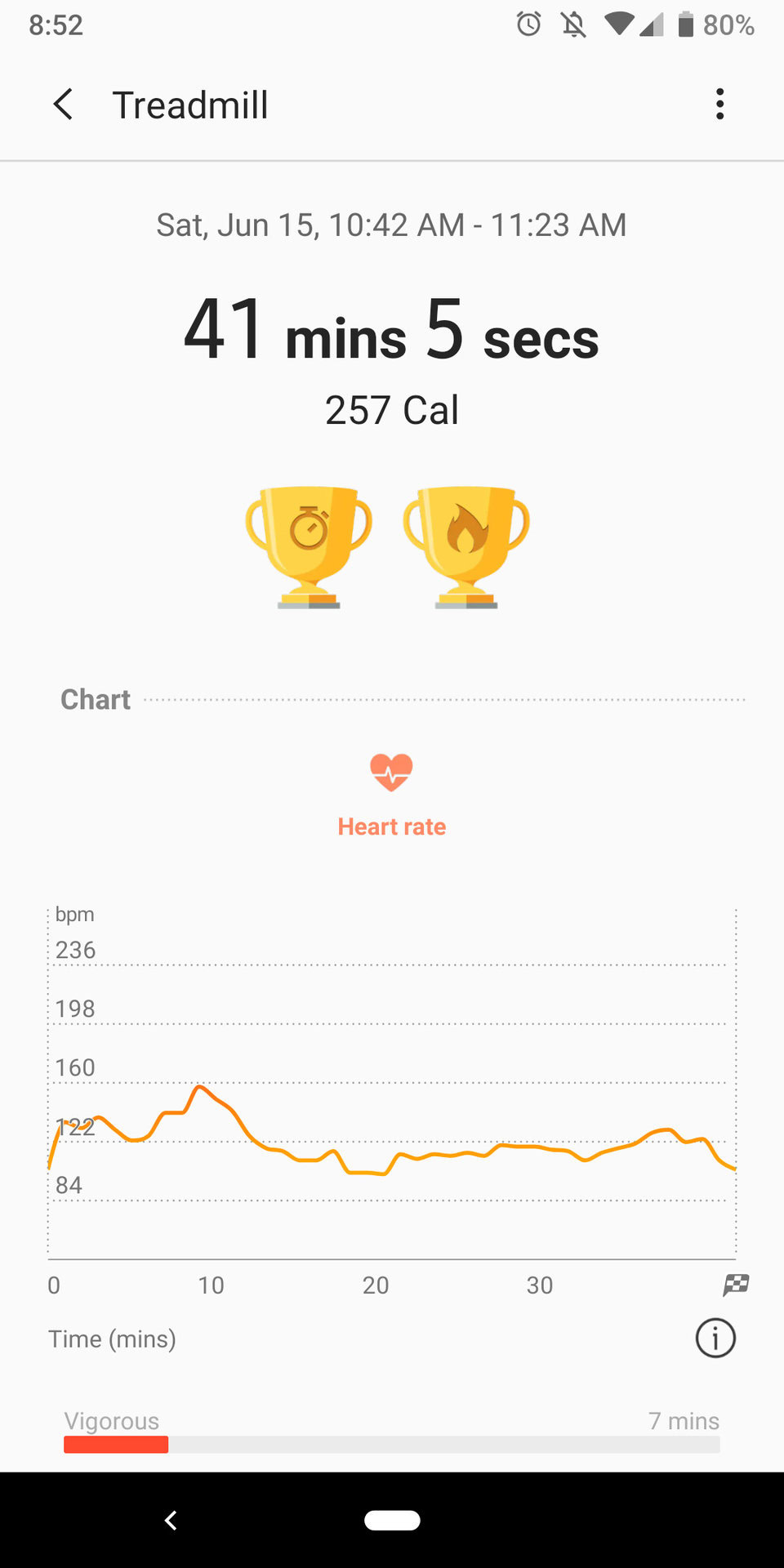
The Polar H10 and Forerunner 245 Music’s heart rate readings are actually quite similar. They both show a steady increase throughout the entire workout, including the slight dip at the ~32-minute mark, followed by an increase to a max heart rate towards the end. The chest strap recorded a max of 176bpm while the Forerunner recorded 181bpm.
The Galaxy Fit’s readings are all over the place. It seemed to keep up for the most part during the first 10 minutes, but then experienced a major drop and was never able to catch on again. It stayed below 122bpm for almost the entire workout.
I tested it against the Forerunner 245 Music again during a 3.5-hour hike just to make sure this wasn’t an isolated incident. As it turns out, that seems to be the case. In the screenshots below, you’ll see that the Galaxy Fit did a much better job at keeping up with the Forerunner. Both devices hit a couple peaks at the ~31-minute mark, went through a series of ups and downs throughout the middle of the workout, and even hit roughly the same max heart rate close to the end. Although the Galaxy Fit wasn’t able to recognize as many low points as the Forerunner, this is still a big improvement over the treadmill workout.
While more advanced fitness applications allow you to view detailed heart rate data from within the app, Samsung Health does not. All you get is a small graph like the one shown below. You can’t open your heart rate recordings to see a more detailed view, which makes it difficult to see the intricacies that the Galaxy Fit records.
The Galaxy Fit will also record your sleep. In the sleep section of Samsung Health, you’ll find your total time asleep, sleep stages (including time awake, REM, light, and deep sleep), calories burned throughout the night, consistency targets, averages, and sleep trends overtime. All this information is super helpful for those looking to improve their sleeping habits.
| Samsung Galaxy Fit | Samsung Galaxy Fit e | |
|---|---|---|
Display | Samsung Galaxy Fit .95-inch full-color AMOLED 120 x 240 resolution 282ppi | Samsung Galaxy Fit e 0.74-inch PMOLED 64 x 128 resolution 193ppi |
Memory | Samsung Galaxy Fit 512KB internal RAM, 2048KB external RAM 32MB external ROM | Samsung Galaxy Fit e 128KB internal RAM 4MB external ROM |
Connectivity | Samsung Galaxy Fit Bluetooth Low-Energy | Samsung Galaxy Fit e Bluetooth Low-Energy |
Sensors | Samsung Galaxy Fit Heart rate Accelerometer Gyroscope | Samsung Galaxy Fit e Heart rate Accelerometer |
Processor | Samsung Galaxy Fit MCU Cortex M33F 96MHz + M0 16MHz | Samsung Galaxy Fit e MCU Cortex M0 96MHz |
Battery | Samsung Galaxy Fit 120mAh NFC wireless | Samsung Galaxy Fit e 70mAh Pogo charging |
Durability | Samsung Galaxy Fit 5ATM water resistance MIL-STD-810G | Samsung Galaxy Fit e 5ATM water resistance MIL-STD-810G |
Compatibility | Samsung Galaxy Fit Samsung Galaxy, Android 5.0 or above with more than 1.5GB RAM iPhone: iPhone 5 and above, iOS 9.0 or above | Samsung Galaxy Fit e Samsung Galaxy, Android 5.0 or above with more than 1.5GB RAM iPhone: iPhone 5 and above, iOS 9.0 or above |
Software | Samsung Galaxy Fit Realtime OS | Samsung Galaxy Fit e Realtime OS |
Dimensions and weight | Samsung Galaxy Fit 18.3 x 44.6 x 11.2mm 24g (with strap) | Samsung Galaxy Fit e 16 x 40.2 x 10.9mm 15g (with strap) |
Colors | Samsung Galaxy Fit black, silver | Samsung Galaxy Fit e black, white, yellow |
Smartwatch features
The Galaxy Fit’s smartwatch features are few and far between. You can receive notifications on the Galaxy Fit from any app you have installed on your smartphone, and you can reply to them with preset responses. Samsung even throws in helpful settings like the ability to turn off Galaxy Fit notifications while you’re using your phone.
There are also dedicated weather, calendar, timer, stopwatch, and alarm widgets on the Galaxy Fit. You’ll receive reminders to move if you’ve been sitting for too long, and there’s even a handy Find My Band option in the Galaxy Wearable phone app if you happen to misplace your tracker.
There’s no Samsung Pay support here, which is a bummer. I wouldn’t have batted an eye at that omission if it weren’t for the Xiaomi Mi Band 4, which does have contactless payment support and costs about half the price of the Galaxy Fit. Granted, the Mi Band 4 only supports NFC payments in China, but that shows it’s at least possible on a device this small and inexpensive. However, the upcoming Xiaomi Mi Band 5 is rumored to support NFC payments globally.
This shouldn’t come as much of a surprise considering the price point and competition, but the Galaxy Fit also doesn’t have onboard music support. You’ll need to carry another device with you on a run if you want to listen to music.
The Samsung Health app

Before we actually talk about the Samsung Health app, we should address the annoying setup process. Users need to install four different companion applications to get the Galaxy Fit paired and ready to go. That’s too many, and it’s not even clear what two of them do. Here’s a brief description of each app:
- Galaxy Wearable: This app is used to pair your Galaxy Fit to your smartphone and allows you to change device settings like notifications, watch faces, and more.
- Galaxy Fit Plugin: This app allows data transfer between your watch and your phone. Users are prompted to install this app immediately after selecting the device they’d like to pair.
- Samsung Accessory Service: The Galaxy Wearable app prompts you to download this app immediately after you install the Galaxy Fit Plugin app. It even has the same description of the Galaxy Fit Plugin app: “allows the transfer of data between your watch and your phone.” Okay.
- Samsung Health: Samsung Health is Samsung’s fitness- and health-tracking app. This is where you’ll go to check up on fitness and health metrics, including activities, sleep, and more.
It’s obvious Samsung needs to eliminate some of these steps. Combining the functionality of the first three apps would be a great start.

Okay, once all four apps are installed, you’re ready to start tracking. The main home screen displays an overview of the current day’s activity, recent exercises, food intake, sleep, heart rate, and more. Clicking on each widget will bring up an overview screen of that metric, with the option to expand details out to weekly or monthly overviews. Many fitness applications make it difficult to tell how you’ve progressed over time, so I think Samsung Health does a good job at making your activity and health trends easily accessible.
Some other fitness apps also don’t have many social features — this is another area where Samsung Health excels. Navigate to the Together section of the app and you’ll find leaderboards between you, friends, and other Samsung Health users, as well as personal and global fitness challenges. There aren’t many challenges to sink your teeth into — there’s only one available for June 2019 — but the option is there if you’d like to participate. Social features are a hugely underrated part of fitness apps, as they motivate users and sort of gamify working out at the same time.
There’s also a Discover tab in Samsung Health, which provides articles, training programs, meditation programs, and even audio-based sleep stories to help you fall asleep. I think a lot of Galaxy Fit users will find these resources useful.
I like seeing companies go the extra mile in these areas — it shows Samsung is committed to making a well-rounded fitness platform, not just building a companion app as an afterthought.
Now, let’s fix that setup process and we’ll be golden!
Value for money & the competition
The Samsung Galaxy Fit will run you $99.99, and you can pick it up on Amazon, Samsung.com, or other retailers.
I think $100 is a perfectly fair price for the Galaxy Fit — there’s nothing inherently wrong with the device, and it delivers just about everything it set out to do.

You should only entertain the idea of buying one after considering the competition. The Fitbit Inspire HR is the Galaxy Fit’s biggest competitor. It’s the exact same price and has a similar feature set, though it has a worse screen and a blander design. It does, however, have connected GPS, which runners will surely appreciate.
The Xiaomi Mi Band 4 is also out now. At less than half the price of the Galaxy Fit, the Mi Band 4 offers a similar feature set, connected GPS, and 20-day battery life for around $40 in the U.S. Xiaomi’s Mi Fit app isn’t the greatest, but there’s no doubt the Mi Band 4 is one of the best value fitness trackers available.
Read: See how the Xiaomi Mi Band 4 compares against the Fitbit Inspire HR
If you can afford it, though, I’d also recommend checking out the Fitbit Charge 4. It offers even more features than both devices listed above and looks way better. At the time of this writing, it’s on sale for around $50 more than the Galaxy Fit.
Samsung Galaxy Fit review: The verdict

The Samsung Galaxy Fit is a great option for those looking for a simple, accurate fitness tracker. The combination of its durable and light build, sleep tracking, and overall accuracy (barring the occasional heart rate issues) of fitness and health tracking make for an overall well-rounded device. The $100 price tag is just right, too.
The Galaxy Fit is a great option for those in the market for a simple, accurate fitness tracker.
If you’re not a fan of Fitbit devices and aren’t keen on importing a Xiaomi Mi Band 4 (even though it’d save you some cash), I see no reason not to buy the Galaxy Fit. It’s simple and it works well. What more could you want for $100?
More wearable reviews
- Fitbit Charge 4 review: No contest
- Fitbit Versa 2 review: Inching towards greatness
- Samsung Galaxy Watch Active 2 review: Solid smartwatch, inaccurate fitness watch
- HUAWEI Watch GT 2 review: Great hardware, limited software
- Garmin vivoactive 4 review: All-around great
- Fossil Hybrid HR review: Beautifully flawed
- Suunto 7 review: You win some, you lose some
- HUAWEI Watch GT 2e review: For the casual athlete