Affiliate links on Android Authority may earn us a commission. Learn more.

Xiaomi Mi Band 4
What we like
What we don't like
Xiaomi Mi Band 4
If you’re reading this Xiaomi Mi Band 4 review, there’s a good chance you’ve either heard a lot about Xiaomi’s Mi Band line and want to know what the hype is about, or you’ve already placed your Mi Band 4 order and are awaiting its arrival.
The hype surrounding Mi Band devices — and Xiaomi devices in general — is there for a reason. Xiaomi makes really good products that don’t cost a ton of money. In the age of the $1,000-plus smartphone, it’s no wonder why people are looking for low-cost alternatives to high-end products.
The Mi Band 4 might be the product that best reflects Xiaomi’s low-cost-high-quality mantra. It starts at the low-low price of $33 in the US, or about half the price of competitors’ products. Read on to find out why you’d want to choose the Xiaomi Mi Band 4 over the higher-cost competition.
Xiaomi Mi Band 4 review: The big picture
The Xiaomi Mi Band 3 was one of the best value fitness trackers of 2018, and the Mi Band 4 aims to improve on it in a few key ways. It has a better display and more activity profiles, but with those things comes a slight price bump, though the Mi Band 4 is still significantly cheaper than other fitness trackers with similar feature sets.
The question is, are you getting anything worthwhile by spending an extra $50 on a competing product, or should everyone run out and buy the Mi Band 4 right now? That’s what we’ll answer in our Xiaomi Mi Band 4 review.
Design

Let’s be honest: None of Xiaomi’s Mi Band devices have ever been the most well-designed pieces of tech, but the Mi Band 4 is an improvement. It’s still one of the more generic-looking fitness trackers out there with its simple black band and unassuming case, but the improved display saves the Mi Band 4’s design, in my opinion.
It’s a 0.95-inch RGB AMOLED display this time around — a big step up from the Mi Band 3’s smaller black-and-white display. The 120 by 240-pixel density is sharp, and the 400-nit brightness means it’s easy to see in direct sunlight. It’s a touchscreen display, so you’ll do most of your on-device navigation through taps and swipes. Swipe up or down to select different modes or settings, swipe left or right from the watch face to access music controls, or swipe right to go back from a different screen. You can also tap the capacitive button underneath the display to go back. Easy.
Also read: Xiaomi Mi Band 4 vs Fitbit Inspire HR — What’s the best cheap fitness tracker?
The Xiaomi Mi Band 4 received a software update in October 2019 that added the ability to set a custom screen timeout between 5 and 10 seconds. With that 1.0.7.04 update, Xiaomi also brought new watch faces and improved swim tracking to the Mi Band 4. A mid-January 2020 update to version 1.0.9.22 brought bug fixes to the Mi Band 4. We couldn’t find an official changelog for the update, though a Reddit thread said notification text is smaller after the update.

The fitness tracker case easily detaches from the silicone band if you’d like to swap it out for another band. And don’t worry, there are already plenty of third-party Mi Band 4 bands available on Amazon. The Mi Band 4 case is also compatible with Mi Band 3 bands.
The band that ships with the Mi Band 4 is made of silicone and feels comfortable. It’s not the highest quality rubber you’ll find on a fitness tracker — it’s a little too rigid for my taste — but it gets the job done.
The optical heart rate sensor ever-so-slightly protrudes from the bottom of the case, but not enough to leave a mark on your wrist after wearing it for a few hours.

Throughout my testing, I didn’t notice any connectivity issues between the Mi Band 4 and my Pixel 3. Perhaps that’s due to the Mi Band 4’s updated Bluetooth 5.0 support compared to the previous generation’s Bluetooth 4.2 support.
Below the heart rate sensor sit two little pins for charging. When it’s time to charge, simply slide the Mi Band 4 case into the included charging cradle, and it should be topped up in about 45 minutes. A quick note on the charging cable: I hate it. It’s about four inches long, so it will dangle from any USB charging port not sitting directly on a desk.
The good news is you won’t have to charge the Mi Band 4 very often at all. Xiaomi says the 135mAh battery will last about 20 days on a single charge with regular use. I haven’t been using mine for 20 days, but I can tell you the battery is pretty great so far. I’m currently sitting at a 70% charge after a full charge last Friday, and that’s after three long runs and the heart rate sensor being on in 10-minute intervals.
Fitness and health tracking

The Mi Band 4 will keep track of all the basics: steps taken, distance traveled, calories burned, resting and active heart rates, and sleep. It doesn’t have a built-in GPS, so your distance metrics won’t be very accurate if you’re going out for a run with only your fitness tracker. However, it comes with a connected GPS feature, so you can track your workouts with GPS if you don’t mind bringing your phone.
Notably, the Samsung Galaxy Fit doesn’t feature connected GPS, though the Fitbit Inspire and Inspire HR both do.
On April 1, 2020, Xiaomi rolled out software version 1.0.9.42 to the Mi Band 4, which brought a fix for inaccurate step tracking. This update also brought the ability to unlock your Windows 10 laptop when your Mi Band 4 is nearby.
Another area where the Mi Band 4 stands out is the number of workout modes. It can track the following exercises: treadmill, outdoor running, cycling, walking, pool swimming, and the generic “exercise” workout. That may not seem like much, but its predecessor can’t track pool swimming or generic exercises at launch. The Mi Band 3 can track activities but still can’t track swimming workouts.
Speaking of pool swimming, the Mi Band 4 can recognize five different swimming styles and record 12 different data sets, like swimming pace and stroke count. It also carries a water resistance rating of 5ATM.

I wouldn’t typically mention that you can start an activity from the Mi Band 4 itself (instead of pressing “start” from the app), but you can! At launch, the Mi Band 3 wasn’t able to start exercises from the band itself, but it gained this functionality later.
I took the Mi Band 4 on multiple outdoor runs and compared it with my Garmin Forerunner 245 Music and Wahoo Tickr X heart rate strap. Though it doesn’t have as many sensors as the Forerunner, the Mi Band 4 was actually quite accurate. Step counting and calories burned metrics from the Mi Band 4 were very close to the Forerunner 245 Music’s metrics. The only significant outliers during my testing were distance and pace metrics, but that’s because the Mi Band 4 doesn’t have GPS, and I didn’t test the connected GPS feature during those runs.
Also read: Garmin Forerunner 245 Music review — Striking the right balance
Heart rate recordings — both resting and active — with the Mi Band 4 are decent. I’ve attached a few comparison screenshots on a run I took with the Forerunner 245 Music and Wahoo Tickr X.

It’s a bit hard to tell from the screenshots (the Mi Fit app doesn’t display heart rate recordings very well), so I’ll walk you through it.
- Max heart rate:
- Wahoo Tickr X (control): 170bpm
- Xiaomi Mi Band 4: 173bpm
- Garmin Forerunner 245 Music: 176bpm
- Average heart rate:
- Wahoo Tickr X (control): 142bpm
- Xiaomi Mi Band 4: 155bpm
- Garmin Forerunner 245 Music: 145bpm
The Forerunner and Mi Band 4 stayed relatively close to the Tickr X chest strap throughout the workout. All three devices had a similar max heart rate, though the Mi Band 4 was on the high side in terms of averages. The Mi Band 4 actually did a better job of catching the slight dip at the ~10-minute mark, though it didn’t go nearly as low as it needed to: The Tickr X got all the way down to ~55bpm while the Mi Band only dipped down to ~150bpm.
See also: The best heart rate monitors and watches
Both the Forerunner and Mi Band also caught the dip at the ~16-minute mark, but the Mi Band 4 glitched at that point. It flatlined for a few minutes, jumped back up at ~18 minutes, only to flatline again until ~21 minutes.
We see these things happen with wrist-based heart rate sensors quite often, so it’s not surprising to see it happen to the Mi Band 4. Overall, it will give you a good idea as to where your heart rate generally is, but don’t rely on it fully for higher-intensity workouts.
With software version 1.0.9.48, Xiaomi brought a new heart rate sharing feature, allowing the Mi Band 4 to communicate heart rate data with other fitness apps.
Sleep tracking is another one of the Mi Band 4’s strongest areas. It’ll track your deep/light sleep and time awake, and it’ll give you a sleep score from 1-100 by comparing your data to other Mi Fit users’ data.
Throughout my time with the device, I haven’t noticed any major issues with sleep tracking — the Mi Band 4 always seems to report my time asleep and time awake pretty accurately.
| Xiaomi Mi Band 4 | |
|---|---|
Display | .95-inch RGB AMOLED touchscreen 120 x 240 resolution 282ppi Up to 400 nits 2.5D tempered glass with anti-fingerprint coating |
Materials | Case: polycarbonate Band: thermoplastic polyurethane |
RAM | 512KB |
Storage | 16MB |
Connectivity | Bluetooth 5.0 |
Sensors | 3-axis accelerometer 3-axis gyroscope PPG heart rate sensor Capacitive proximity sensor |
Battery | 135mAh Lithium-polymer Two-pin POGO pin charging Charging time: ≤ two hours |
Durability | 5ATM water resistance |
Compatibility | Android 4.4 or above iOS 9.0 or above |
Dimensions and weight | Band width: 18mm Band length: 155-216mm 22.1g |
Smartwatch features

For a device this small and cheap, Xiaomi was able to pack quite a lot of smart features into the Mi Band 4.
Before we get too far into it, I’m using the Mi Band 4 meant for regions outside of China, so my review unit does not support contactless payments with Alipay or public transportation payments. It also lacks Xiaomi’s Xiao AI assistant. For more information on the Chinese model, head here.
Related: The best smartwatches you can buy | The best Wear OS watches you can buy
The Mi Band 4 can relay call, text, email, and just about any other notification you receive on your smartphone. Notifications come through to the Mi Band 4 right away. You can’t reply to any of them, and due to the little display some messages can be hard to read, but it’s still a nice feature to have.

I’m surprised at how many customization options Xiaomi included in the Mi Fit app. You can’t find some of these little conveniences in every fitness tracker:
- Vibration pattern: Each notification type can be programmed with a custom vibration pattern so you can tell the difference without even looking at the screen.
- Schedule for auto screen wake up: You can set the Mi Band 4’s display to activate when you lift your wrist at certain hours of the day. That means the device won’t burn your eyes by accident when you’re trying to fall asleep.
- Night mode: After sunset (or at your preferred time), your Mi Band 4’s screen brightness will be lowered.
- Do not disturb: Many fitness trackers have built-in DND modes, but the Mi Band 4’s can be turned on even without your phone nearby. If you’re getting bombarded with notifications and need them to stop, switching to DND mode can be done in only a few taps.
The Mi Band 4 also supports different watch faces. There are a fair amount of watch face options available in the Mi Fit app. Half of them are colorful digital faces, while the other half feature cute, big-eyed cartoon animals. To each their own.
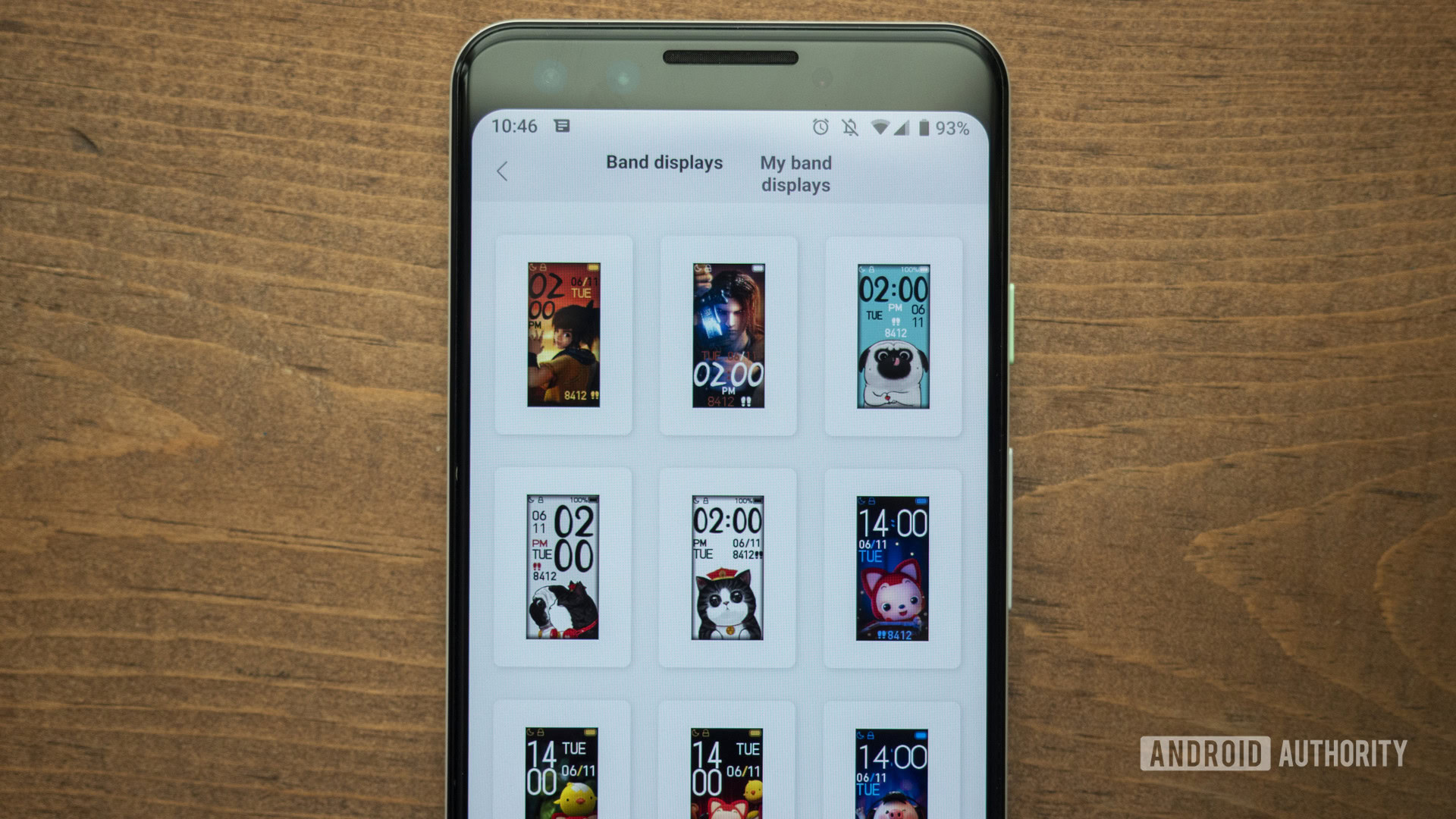
There are also built-in vibration alarms, a “find my Mi Band” feature if you misplace it, on-device weather, and the ability to control your smartphone’s music from your wrist. I’ve found music controls to be particularly handy when walking around the house and listening to podcasts.
In August 2020, Xiaomi released version 4.4.0 of its Mi Fit app, which brought the battery percentage to the Mi Band 4’s display.
The Xiaomi Mi Fit app

Xiaomi’s Mi Fit app is what you’ll use to pair the Mi Band 4 to your phone and view all your activity stats, unlike the Galaxy Fit, which uses multiple apps for device settings and health tracking.
There are three sections of the Mi Fit app — workout, friends, and profile — which are all pretty straightforward. Friends is where you can connect with other Mi Fit users to see their activity and health info, and the profile section contains all your personal information, goals, and settings.
The workout section contains four sub-sections: status, walking, running, and swimming. Walking, running, and swimming are only used for manually starting those types of activities from your phone. The status section is where you’ll find the current day’s activities and goals.
I don’t like how difficult it is to check your workout or activity history. There’s no button for it, so you may find yourself tapping around until you stumble across it. You can access your history by tapping the activity card in the status tab, swiping over to my workouts, tapping steps today, then history on the bottom of the screen. As someone who constantly checks into workout progression over time, this is a little cumbersome.
See also: The best fitness apps to get in shape and stay there
Once you’re there, the Mi Fit app will display tons of information, even down to the small five-minute activities it records throughout the day.
If you’re a diehard Google Fit user and can’t give up the app for anything, good news: You can sync your Mi Fit data with Google Fit. Once you connect your accounts in the Mi Fit settings menu, all activities recorded by the Mi Band 4 will be sent over to Google Fit. Personally, I haven’t experienced any of the recent Google Fit issues others have, so just know that your experience with syncing Mi Band 4 data to Google Fit might vary.
Don’t miss: Google Fit guide — Everything you need to know about Google’s fitness platform
Mi Fit is also compatible with WeChat for those who want to sync their fitness data with WeRun.
For the most part, the Mi Fit app is a well-rounded, easy-to-use fitness platform (aside from the ease of checking workout history). The app could benefit from even more social features and compatibility with other fitness applications, and I noticed a few bugs throughout my time using it. Overall though, it’s perfectly serviceable in its current form.
Value for the money & the competition
Here’s where the Xiaomi Mi Band 4 shines. It’s available in the US for just $38, less than half the price of the Fitbit Inspire HR and Samsung Galaxy Fit, which are the Mi Band 4’s main competitors.
Even though the Mi Band 4 was a good buy when it launched, the new hotness is the Xiaomi Mi Band 5. It’s an all-around better fitness tracker, though it is slightly more expensive at just over $40 in the US.
realme also released a Mi Band 4 competitor called the realme Band, but it really doesn’t hold a candle to the Mi Band 4. Xiaomi is also planning on releasing the Xiaomi Mi Band 4C sometime soon, though it will likely be a rebranded realme Band. Again, you should just buy a Xiaomi Mi Band 4.
Xiaomi also launched the Mi Band 4 in India on September 17, 2019, and it’s available via Mi.com and Amazon India. The fitness tracker’s Indian price is set at 2,299 rupees (~$32), making it slightly cheaper than the UK and US pricing.

If you’re not a fan of the Mi Fit app, maybe keep an eye on the Inspire HR instead. The Fitbit app is one of the best out there and provides a more refined experience overall. Also, the Inspire HR’s feature set is comparable to the Mi Band 4’s, so it really depends on which brand and ecosystem you’d like to buy into.
Xiaomi Mi Band 4 review: The verdict

Each year, Xiaomi adds more features to its Mi Band lineup and keeps the price hikes to a minimum. With an improved display, more exercise profiles, and a rock-bottom price, the Xiaomi Mi Band 4 squares itself away as one of the best cheap fitness trackers of 2019. If you called it the best cheap fitness tracker, I don’t know if I’d argue with you.
If you need a cheap fitness tracker or simply want to upgrade from a previous Mi Band device, you should seriously consider the Xiaomi Mi Band 4. What do you have to lose?
Next: Best Fitbit alternatives — Garmin, Misfit, Samsung, and more