Affiliate links on Android Authority may earn us a commission. Learn more.
Display showdown: AMOLED vs LCD vs Retina vs Infinity Display
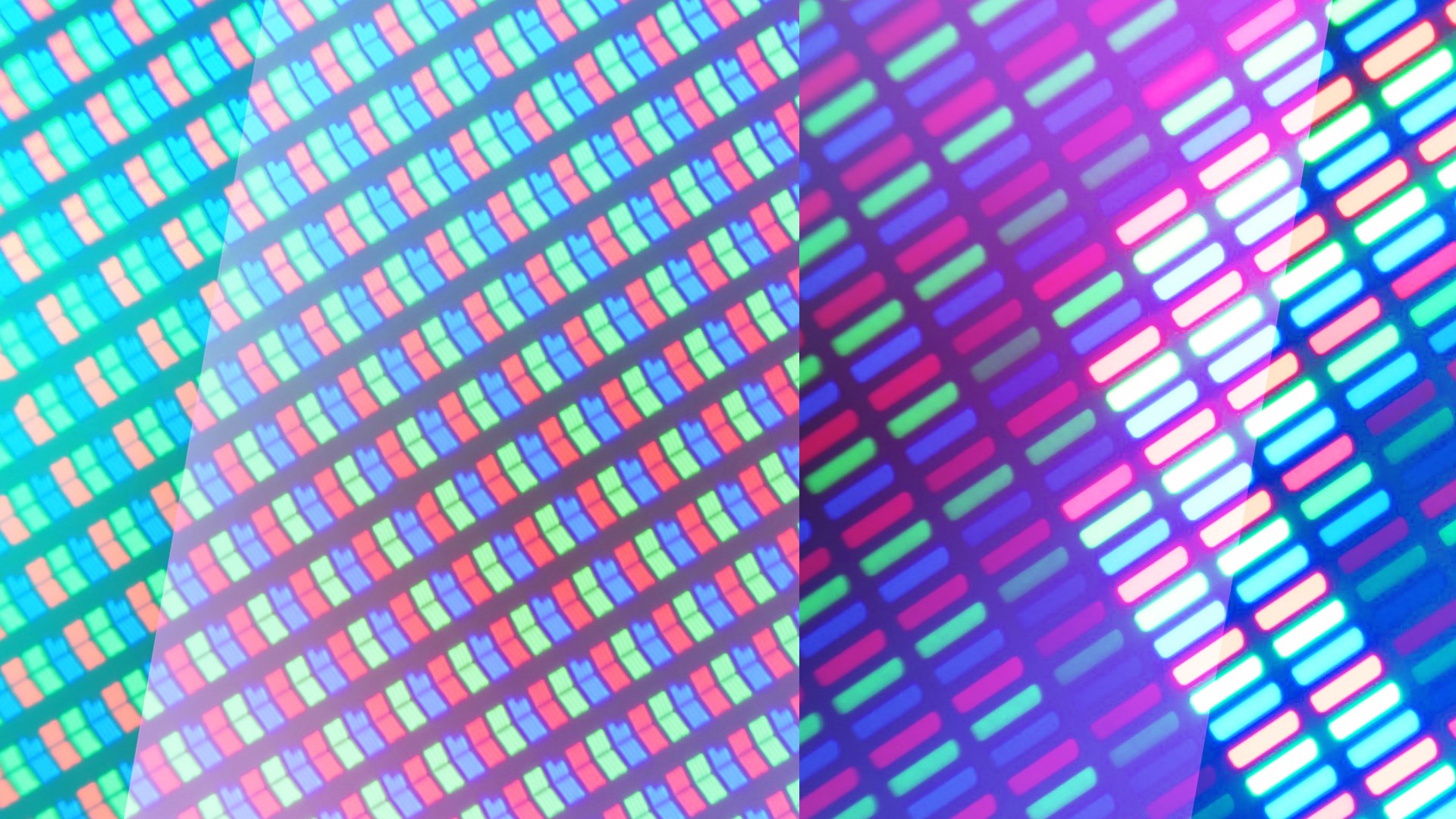
It can be argued that the display on your smartphone is its most important feature, as it is the principle way in which you interact with your device. A poor display means a poor user experience. As with all tech, it is easy to spot an under-performer, however the differences between a good display and a truly excellent display are harder to discern.
Roughly speaking there are two main types of displays used in smartphones: LCD and LED. These two base technologies have been refined and tweaked to give us AMOLED and IPS LCD. The former stands for Active Matrix Organic Light-Emitting Diode, while the latter means In-Plane Switching Liquid Crystal Display.
All of this hasn’t gone unnoticed by the marketing people, which means that plain old AMOLED or regular IPS LCD aren’t the terms used in the marketing fluff. Instead, we have Super AMOLED, Dynamic AMOLED, Super LCD, Super Retina OLED, Super Retina XDR, Infinity Display, and so on. But what’s any of that actually mean?
AMOLED
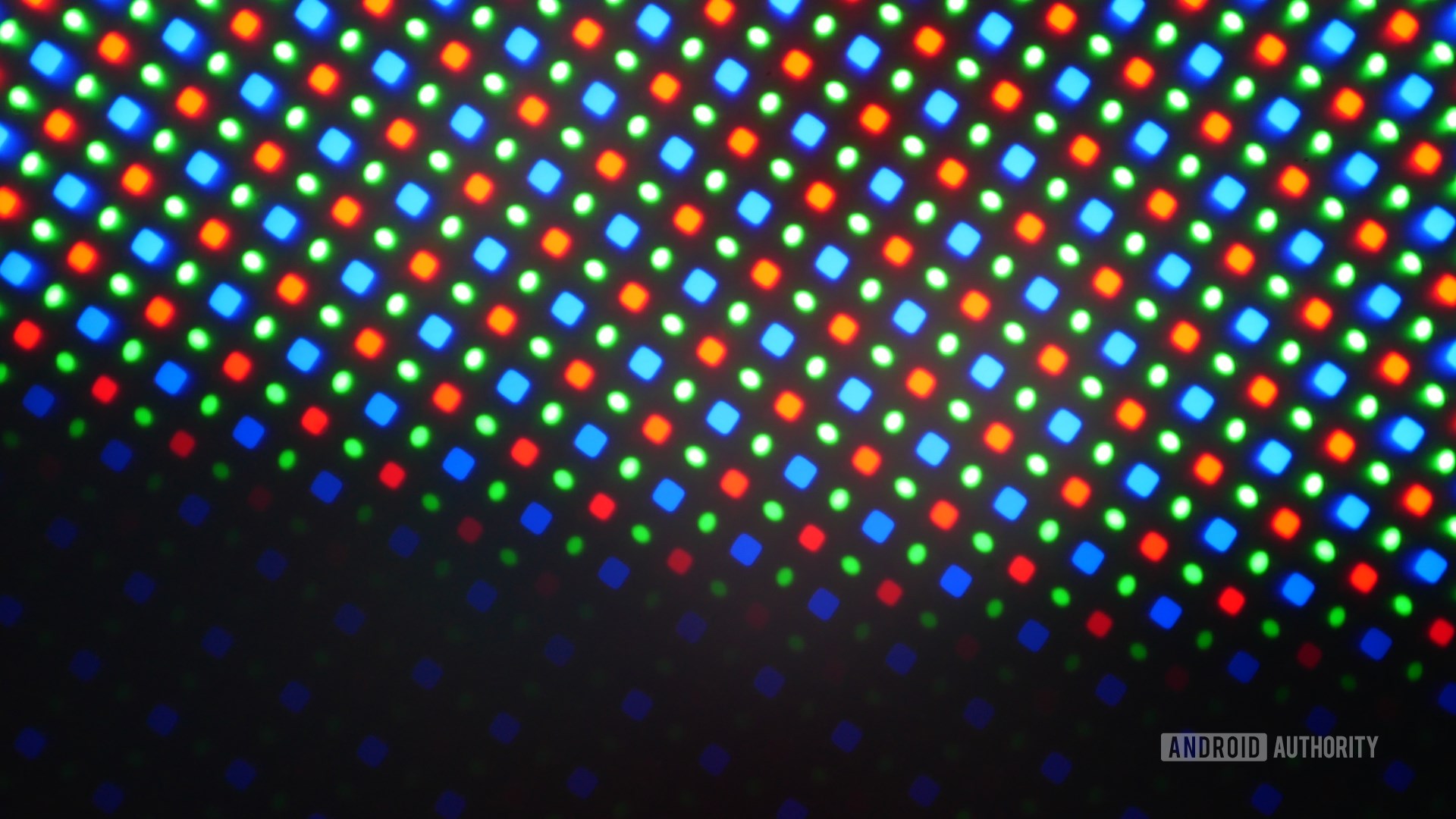
The LED part of AMOLED stands for Light Emitting Diode. It’s the same tech as you find on many home appliances that show that the power is on with a little red light. An LED display takes this concept, shrinks it down, and arranges the LEDs in red, green, and blue clusters to create an individual pixel.
The O in AMOLED stands for organic. It refers to a series of thin organic material films placed between two conductors in each LED. These produce light when a current is applied.
Finally, the AM part in AMOLED stands for Active Matrix, rather than a passive matrix technology. In a passive matrix, a complex grid system is used to control individual pixels, where integrated circuits control a charge sent down each column or row. But this is rather slow and can be imprecise. Active Matrix systems attach a thin film transistor (TFT) and capacitor to each sub-pixel (i.e. red, green, or blue) LED. The upshot is that when a row and column is activated, the capacitor at the pixel can retain its charge in between refresh cycles, allowing for faster and more precise control.
The image above is a close-up shot of the AMOLED display on the Samsung Galaxy S8. The RGB triangular pattern is clearly shown. Towards the bottom of the image, the green and red LEDs are off and the blue LEDs are on only slightly. This is why AMOLED displays have deep blacks and good contrast.
The pros and cons of AMOLED
Pros:
- Plastic substrate is thin and light.
- Plastic substrate offers better shock absorption and less risk of breakage.
- Excellent viewing angles.
- Potential for a very wide color gamut.
- Deep blacks and excellent contrast ratio as individual pixels can be turned off, making it well suited for HDR.
- Good energy efficiency and battery life.
Cons:
- More difficult and expensive production techniques (i.e. curved displays), with unoptimized yields affecting availability.
- Blue LEDs degrade faster than red or green, reducing the panel’s life cycle before a notable color shift.
- “Burn-in” is a risk, as pixels can degrade at different speeds if one part of the display consistently shows a static image.
What are Super AMOLED, Dynamic AMOLED, and Infinity Display?
Super AMOLED is a marketing term from Samsung. It means a display that incorporates the capacitive touchscreen right in the display, instead of it being a separate layer on top of the display. This makes the display thinner.
Dynamic AMOLED is another marketing term from Samsung. It denotes Samsung’s next-generation AMOLED display which includes HDR10+ certification. According to Samsung, Dynamic AMOLED also reduces the harmful blue light emitted from the display, which helps reduce eye strain and helps lessen sleep disturbances if you’re using your phone late in the day!
As for Infinity Display (or Infinity-O Display), it is more marketing from Samsung. It means “a near bezel-less, full-frontal, edge-to-edge” display. However, it is still a Super AMOLED unit.
See also: Right on schedule, AMOLED production costs drop below LCD
IPS LCD
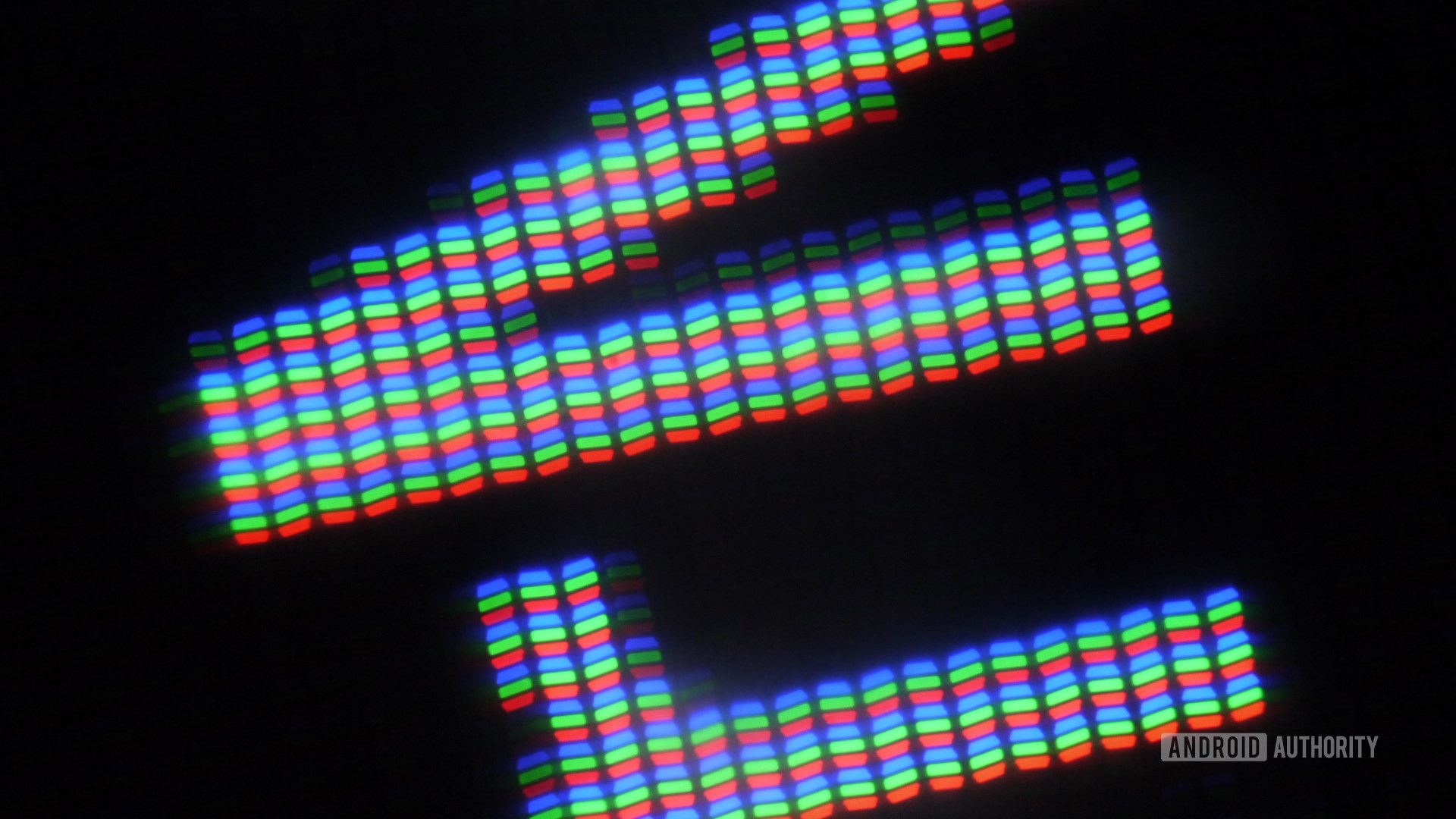
LCD displays work with a backlight that shines through some polarizing filters, a crystal matrix, and some color filters. Liquid crystals untwist when an electric charge is applied to them, which affects the frequency of the light that can pass through. Since the crystals can be twisted to varying degrees depending on the voltage used, a display can be built when they are used with polarized panels. A grid of integrated circuits is then used to control each pixel, by sending a charge down into a specific row or column. Colors are created by the use of red, green, and blue filters, known as sub-pixels, which are then blended by varying degrees to produce different colors.
The above image is of an LCD display from a HUAWEI Mate 8. Notice how the pixels are made up of equally-sized sub-pixels, one for each of the colors: red, green, and blue.
The pros and cons of LCD
Pros:
- Excellent natural color reproduction and accuracy.
- No risk of permanent “burn-in.”
- Well-established manufacturing techniques, making LCD easily available.
Cons:
- Viewing angles can be limited due to depth of layers.
- Contrast ratio and deep blacks aren’t perfect, due to a blacklight that is consistently on.
- Backlight leakage can be an issue in cheaper panels.
- Pixels can suffer from lower aperture at higher resolutions, as transistor sizes can’t be shrunk further, reducing peak brightness and wasting energy.
- Possible short-term problems with “image retention”.
Super LCD?
Like Super AMOLED, a Super LCD display also incorporates the touchscreen. There is no “air gap” between the outer glass and the display element, which means it has similar benefits to Super AMOLED.
Retina, Super Retina, and Super Retina XDR displays
Samsung isn’t the only company that is good at marketing, there is another! Apple has coined the term “Retina” for its displays. The term was first used for its smartphones with the launch of the iPhone 4, as it offered a significantly greater pixel density (over 300 ppi) when compared to the iPhone 3GS. Later came Retina HD, which applies to iPhones with at least a 720p screen resolution.
All Retina and Retina HD displays on the iPhone are LCD IPS displays. However, things have changed a bit with the iPhone X as it features an AMOLED display, now marketed under the term Super Retina. It’s still an AMOLED display. It just has extra adjectives. With the launch of the iPhone 11 Pro, Apple coined the term Super Retina XDR. The XDR part means Extended Dynamic Range, as they have better contrast ratios and higher peak brightness. Apple has kept with the same naming scheme for later models with the iPhone 12, 13, and 14 all using OLED displays along with the Super Retina XDR moniker.
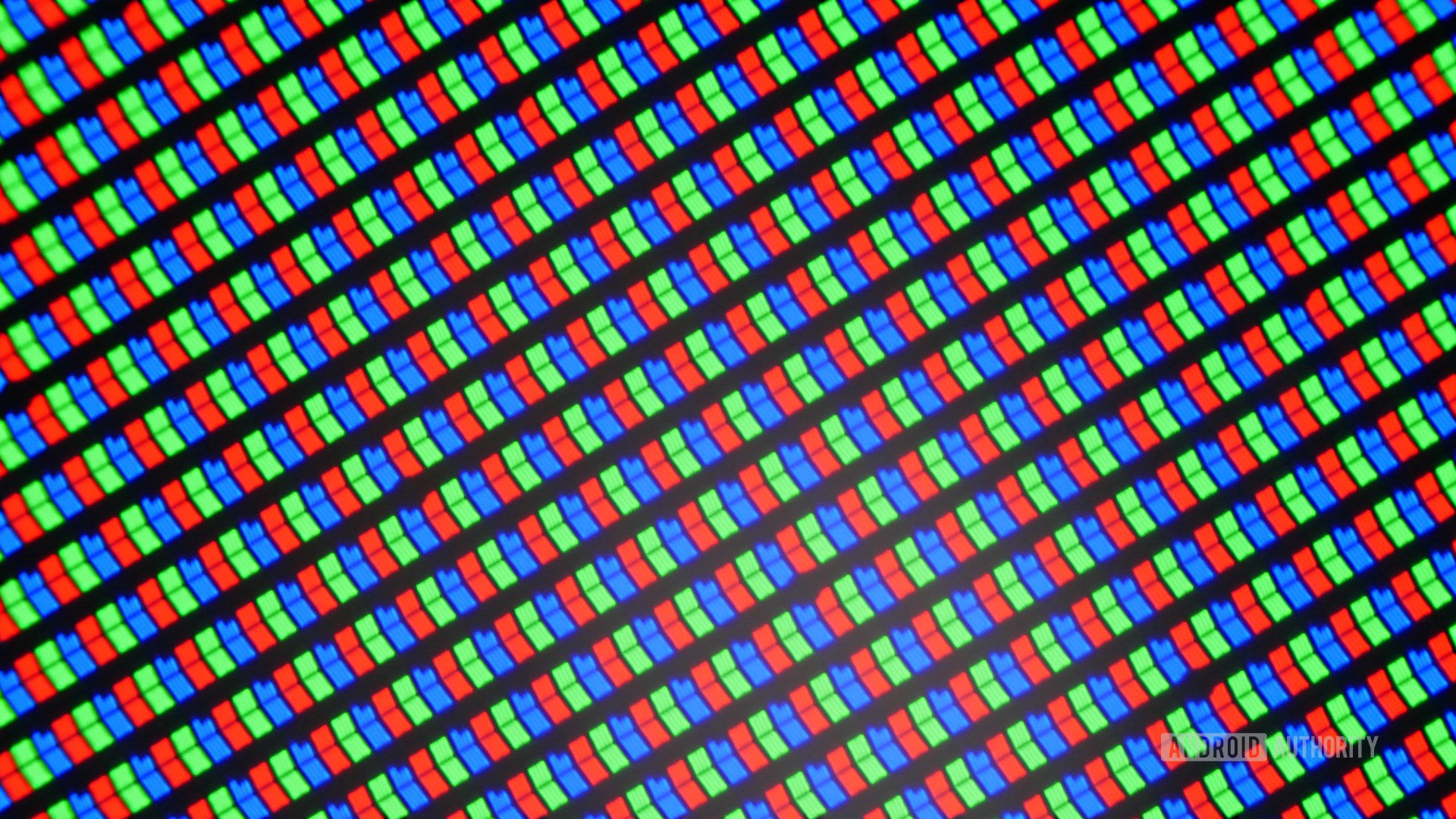
Not all Retina displays use OLED. Although the MacBook Air and MacBook Pro are marketed with a “Retina” display, as you can see from the magnified image above, it is a regular LCD, even if it uses the latest Apple silicon.
Color accuracy and display resolution
Both technologies can be used to build displays with 720p, 1080p, Quad HD, and 4K resolutions. And OEMs have made handsets that support HDR10 using both LCD and AMOLED displays. So from that point of view, there isn’t much difference between the two.
When it comes to color, we know that the blacks will be deeper and the contrast ratios higher on AMOLED displays. But, overall color accuracy can be high on both types of display.
Burn-in and image retention
One of the main weaknesses of AMOLED displays is the possibility of “burn-in”. This is the name given to a problem where a display suffers from permanent discoloration across parts of the panel. This may take the form of a text or image outline, fading of colors, or other noticeable patches or patterns on the display. The display still works as normal, but there’s a noticeable ghost image or discoloration that persists. It occurs as a result of the different life spans between the red, green, and blue LED sub-pixels used in OLED panels.
Blue LEDs have significantly lower luminous efficiency than red or green pixels, which means that they need to be driven at a higher current. Higher currents cause the pixels to degrade faster. Therefore, an OLED display’s color doesn’t degrade evenly, so it will eventually lean towards a red/green tint (unless the blue sub-pixel is made larger, as you can see in the first image in this post). If one part of the panel spends a lot of time displaying a blue or white image, the blue pixels in this area will degrade faster than in other areas.
The theoretical lifespan of an AMOLED display is several years, even when used for 12 hours a day. But some defective panels degrade faster.
The theoretical lifespan of an AMOLED display is several years, even when used for 12 hours a day. However, there is anecdotal evidence that some displays suffer from burn-in quicker than others. Displays that show signs of burn-in after only a few months should be considered defective because they certainly aren’t normal.
While owners of devices with LCD screens might congratulate themselves for picking a smartphone that is immune to burn-in, there can be a problem with LCD panels called “image retention.” Put simply, liquid crystals can develop a tendency to stay in one position when left at the same voltage for extended periods. Thankfully this phenomenon is normally temporary and can usually be reversed by allowing the liquid crystals to return to their relaxed state.
Wrap-up
Picking a winner can be hard as there are many factors to consider, not only about the display technologies but also about the other components in a handset. For example, if you are an AMOLED fan, then would you consider a device with large storage and a good processor, but with an LCD display? The same argument works the other way for LCD fans. Generally, you’ll be fine with either display type, so just pick the handset you like.
Higher-end devices typically sport AMOLED displays and mid-range/budget devices usually use LCD. But that isn’t set in concrete as there are plenty of high-end devices that have LCD displays. With OLED production costs dropping dramatically in recent years, more and more budget options will be offering OLED panels in the future.
Don’t miss: Can you really tell the difference between a Quad HD and Full HD display?
Companies like LG and Samsung have seen this trend coming and are rapidly expanding their OLED (and flexible OLED) production capabilities. LCD might still have a bright future in televisions and other large-panel applications, but for now, it looks like mobile will be increasingly dominated by OLED screens.
What do you think? AMOLED or LCD? What about the terms like Retina vs Infinity Display? Are they meaningful to you? Please let me know in the comments below.