Affiliate links on Android Authority may earn us a commission. Learn more.



Google Pixelbook Go
MSRP:
What we like
What we don't like

Google Pixelbook Go
Google’s track record with laptops and slates has been uneven over the years. The 2018 Pixel Slate was an excellent piece of hardware crippled by poor software choices. The 2017 Pixelbook was a high-end beauty that got most things right. Google’s most recent Chromebook effort is the 2019 Google Pixelbook Go, a machine that spanned the middle and high-end markets. Is Google’s four-year-old Chromebook still a good buy? Find out in Android Authority‘s Google Pixelbook Go review.


Update, May 2023: Updated to reflect the age of the product, new competitors in the market, and the current landscape of Chromebooks.
What you need to know about the Google Pixelbook Go

- Pixelbook Go: Core M3, 8GB/64GB, FHD: $649
- Pixelbook Go: Core i5, 8GB/128GB, FHD: $849
- Pixelbook Go: Core i5, 16GB/128GB, FHD: $999
- Pixelbook Go: Core i7, 16GB/256GB, 4K: $1,399
The sweet spot for basic Chromebooks falls between $300 and $500. While entry-level fare will get you a computing device for simple browsing and media consumption, the Chromebooks priced between $500 and $700 are better options for those who need to be productive or simply want more from their machine. Mid-range laptops generally offer richer displays, better battery life, and more appealing designs. That’s what makes the Pixelbook Go so perplexing. The device’s pricing starts just above the middle of the market and ranges way up into the ultra-high-end, where it might have a hard time competing with devices that cost less.
You don’t get much in the box either, just the Pixelbook Go, the 45W charger and USB-C cable, and some documentation. The box is really nice, though, if you care about that sort of thing.
Rather than go head-to-head with the rugged, economical models available to students or even the convertible prosumer crowd, the Pixelbook Go tempts users seeking a refined experience that’s a cut above. Let’s see if Google delivers.
Design: Superb simplicity

- 311 x 206.3 x 13.4mm
- 1.06kg
- Painted magnesium
- Corning Concore Glass
- USB-C x 2
- 3.5mm headphone jack
Many affordable Chromebooks are made from low-cost materials and thus feel cheap to hold and use. The Google Pixelbook Go feels anything but cheap. An attractive magnesium shell forms the Chromebook’s profile. Where the top is flat metal with gently rounded corners, the bottom is a ridged plate. Google says the ridges are meant to make the Pixelbook Go easier to grab and hold. Heat dissipation may also play a role in the design.
There are a million black laptops out there, but not all of them have the Go’s matte-paint-on-metal finish. The texture is fantastic. While I generally find black to be boring, the Just Black Pixelbook Go is simple yet sophisticated. The Go was also available in a Not Pink colorway, though that option is no longer available. Instead, I’d have loved to see a rich blue or matte white model. One can dream, I suppose.
Google kept the Pixelbook Go’s profile as small as possible. The 13.3-inch display allowed Google to keep the dimensions in check. It’s smaller and lighter than my Apple MacBook Pro, which has the same screen size. My shoulders can confirm that the Go weighs less than the MacBook, too, as they were less fatigued after lugging the Pixelbook Go around Manhattan for a day.

The ports could be better. The Go has just two USB-C ports, one on each side. Because the Chromebook charges via USB, you’ll need to reserve one of those ports for the power cable at times. There’s also a dual 3.5mm headphone jack. There are no USB-A ports, nor is there a memory card slot. For this kind of money, Google should be offering more connectivity options.
A notch helps your thumb take hold of the lid and push it open when the Chromebook is seated on a table. The weight of the lower half means you don’t need two hands to open the Pixelbook Go, and I appreciate this. The hinge is strong and holds the lid wherever you set it. The Pixelbook Go is a standard clamshell, not a convertible.
A full-sized keyboard, oversized trackpad, and stereo speakers fill the lower deck. Google selected the right options for the function keys, which include controls for volume and brightness, back/reload, multitasking screen, and music playback. The keyboard features a dedicated Google Assistant button, as well as quick access to the app drawer.
The 16:9 screen fills most of the display area. Bezels could be thinner, but they really aren't too bad.
Speaking of the keys, Google calls the Pixelbook Go’s keyboard Hush Keys. Minimal travel is meant to help reduce the noise generated when tapping away at the keys. I have to say, I really like this keyboard. The Go’s keys were immediately comfortable to me, and my fingers did not become fatigued despite hours of typing. I’d say this keyboard is second only to the excellent Pixelbook in the Chromebook space. The keyboard is backlit, so you can see the keys in the dark.
The trackpad is decent, but not the best I’ve used. For me, a good trackpad is hard to come by; it’s the single biggest pain point with Chromebooks, in my experience. The Pixelbook Go gets it mostly right. First, it’s large, so it feels natural to use. Speed and response time can be set high, and you have the option to select a gentle tap or a full click to interact with items on the screen. The tap option is a little too sensitive, but it’s better than the intense clacking made when you press the trackpad down.
In all, the Pixelbook Go is a much better-looking, higher-quality option than pretty much every other Chromebook out there — but you’ll pay for it.
Display: Playing at par
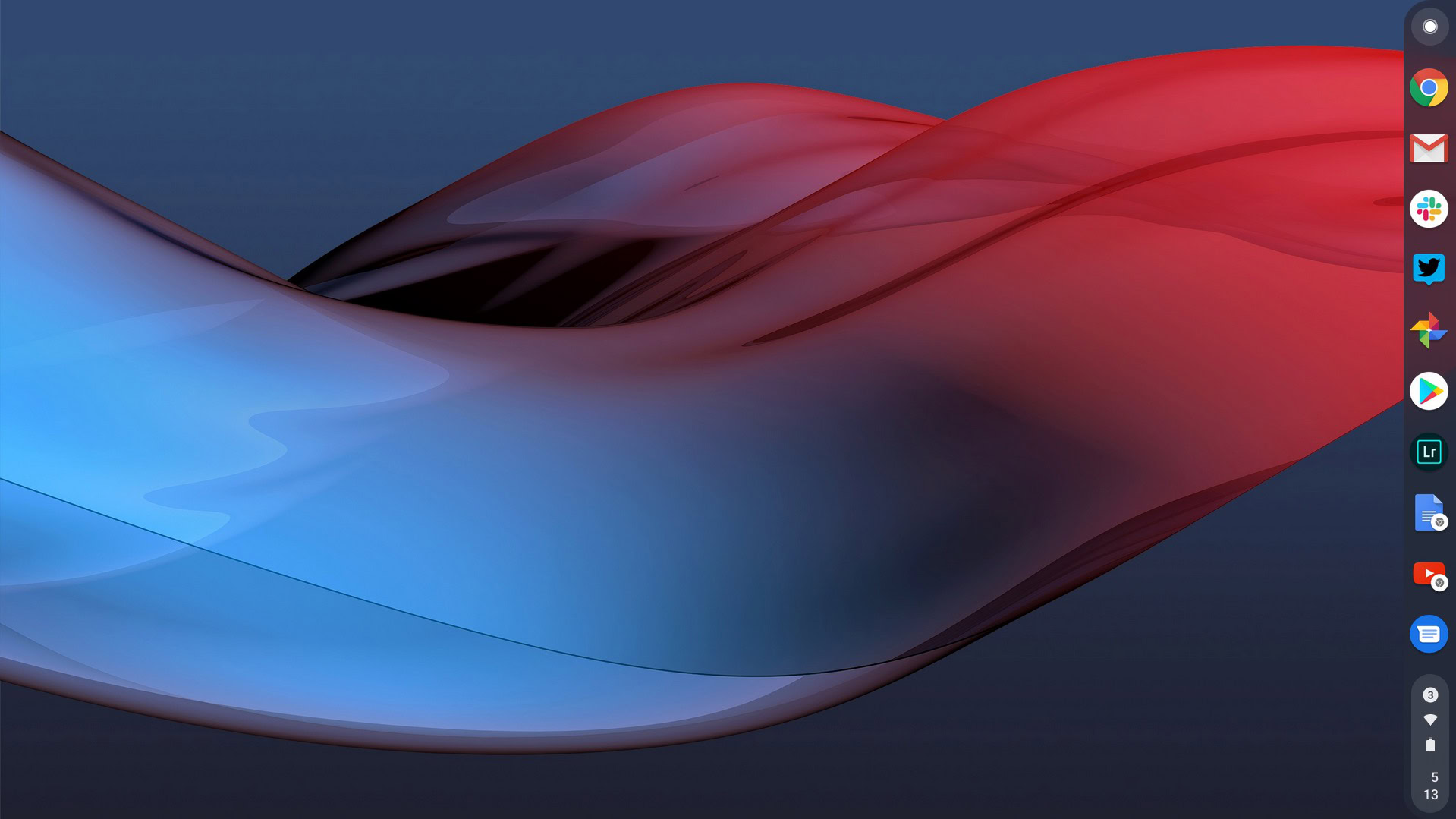
- 13.3-inch LCD
- 1,920 x 1,080 Full HD
- 16:9 aspect ratio
- Touch panel
Nothing about the Pixelbook Go’s display truly stands out. It’s a common size, shape, and resolution. Even so, it’s a good display, if not quite a great one. We tested the Full HD model. A 4K variant is available.
To my eyes, colors looked accurate, the pixel density is just enough to prevent jagged edges and keep text legible, and the screen can put out a decent amount of light. I had no trouble using the Chromebook in my sunny office or a dimly lit Starbucks.
The touchscreen is accurate and responsive to touch.
The glossy finish of the Concore Glass is crazy reflective. You will have an issue with lights reflecting on the panel. This meant I often had to position the lid at an angle I didn’t necessarily like. On the flip side, if you touch the display often, you’ll cover it in fingerprints which will reduce the reflectivity. Pick your poison, I suppose. The touchscreen is accurate and responsive to touch.
Bottom line, the display works just fine for this class of Chromebook.
Performance: Getting dated

- Intel 8th-Gen Core i7, Core i5, Core m3
- 8GB or 16GB RAM
- 64GB, 128GB, or 256GB storage
- Titan-C security chip
Google sent us the middle-of-the-pack Pixelbook Go. That means a Core i5 processor with 8GB of RAM and 128GB of storage. The high-end Core i7 CPU is only available with the 4K display, which costs three times as much as most other Chromebooks. The Core i7 model is harder to find in stock.
The Pixelbook Go review unit ran well when we tested it. I’ve experienced plenty of pokey Chromebooks before, and the Pixelbook Go felt quick and responsive in comparison. Apps opened in a blink, multitasking was fluid, and the Chromebook reacted to all input immediately.
I've tested pokey Chromebooks before. The Pixelbook Go felt quick and responsive in comparison.
I often ran the Chrome browser with a dozen or so websites open, as well as Android apps, all at the same time. The Chromebook truly had no trouble jumping from one app or window to another. The few simple games I played on the Chromebook performed well. I also used Lightroom to edit photos. The experience was fine.
In other words, the Pixelbook Go bested every Chromebook I’d tested at the time other than the OG Pixelbook.
By way of comparison, Acer, ASUS, Dell, HP, and Lenovo have dozens of Core i5 Chromebooks with similar RAM/ROM options for well under $600.
We have to point out that we tested the Pixelbook Go during the fall of 2019 with its 8th Gen Intel chips. These days Chromebooks are shipping with 12th Gen Intel chips. Intel has improved clock speeds and efficiency in its latest processors, which help deliver gains in performance and battery life. The latest machines benefit from these upgrades, while the Pixekbook Go does not.
Battery: Still competitive

- 47Wh battery
- 45W charging brick
- USB-C charging
- Rapid charging
The Pixelbook Go’s battery provides all the power I need to get through a day, though not everyone’s day nor workload is the same. Google claims the battery can hit 12 hours of mixed use.
I used the Go at various brightness settings and always with the Wi-Fi and Bluetooth radios on. Whether I was browsing the web or watching Netflix, the Pixelbook kept running and running and running. My worst result was 10.5 hours, while my best was 11.4 hours. That’s pretty close to Google’s rated uptime of 12 hours.
The Pixelbook Go kept me productive and working from 8AM to 6PM.
Either way, the Pixelbook kept me productive and working from 8AM to 6PM on multiple days. That’s good enough for me. Streaming media was about the only activity that squeezed more juice from the battery.
As for accelerated charging, plugging the Pixelbook Go into the included charger for 20 minutes will give you about two hours of battery life. That’s enough to get through a meeting or a lecture.
Today’s best Chromebooks still target the 10- to 12-hour mark for battery life, the Pixelbook Go remains competitive the battery department.
Software: Keeping up
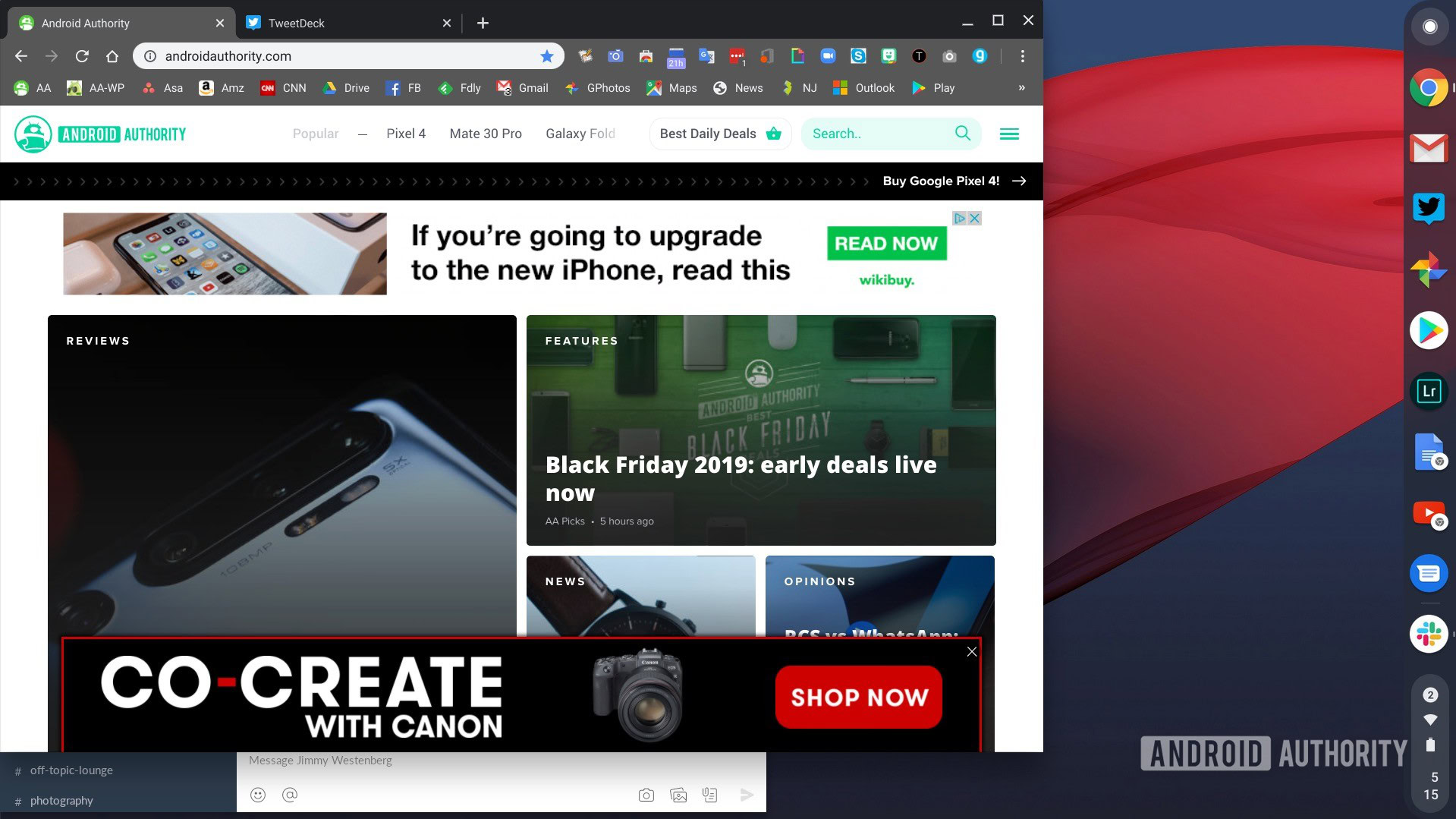
- Chrome OS
Chrome OS is Chrome OS, which is to say it’s the same across all Chromebooks. There aren’t manufacturer-created UI skins the way there are for Android phones. As noted earlier, the Pixelbook Go was running Chrome 77 when it arrived, and it automatically updated to Chrome 78 after several days. These updates are a good thing, because it means Google is keeping the platform secure. It’s part of the pitch behind Chrome OS, and is why Chrome OS is trusted by schools. These days, Chromebooks are running Chrome OS 112.
All you need do is sign in with your Google account, and you’re good to go. If you’ve taken the time to set up the Chrome browser on any other machine, all your bookmarks and settings are instantly mirrored on the Chromebook. A handful of Chrome OS apps, such as the Google Calendar, are on board, though most run in the browser itself. You can edit photos in Snapseed or Lightroom, or edit Microsoft Word and Excel documents in the browser.
The Pixelbook Go supports Android apps, and the Google Play Store is preloaded. You can find apps, games, and other content to download there. For the most part, Android apps run in small, phone-shaped windows on the desktop, which makes interacting with them less than ideal.
Chrome OS is incredibly lightweight and was designed that way on purpose. The Pixelbook Go does it justice.
One point worth noting. Many Chromebook makers support their devices via software and security updates for a period of seven years. That includes the Google Pixelbook Go. Right now, its last scheduled update is set for June 2026. A brand new Pixelbook purchased now would receive updates through 2028.
Camera: Gets it done

- Duo Cam:
- 2MP sensor with an ƒ/2.0 aperture
- 1080p at 60fps
The Duo Cam is located where it should be, above the display. Duo is, of course, Google’s app/service for video chats. Using Duo, you can chat with other phones, Chromebooks, and even Nest devices, as long as they are configured.
I tested the Duo Cam and quality varies widely depending on the light. When using the camera indoors (which is where most people are likely to use the Pixelbook), lots of grain and noise permeate live video. This is mitigated a bit if you move to a sunny or otherwise brightly lit space. The 60fps frame rate helps a lot with smoothing motion.
You can take still images with the Duo Cam if you want, but I don’t know why you’d want to. The 2MP pictures look pretty rough.
Your phone is probably a better Duo Cam than is the Pixelbook Go.
Audio: Playing at basics
- 3.5mm headphone jack
- Stereo speakers
- Bluetooth audio
Google covered the basics with respect to audio. None of its auditory avenues is overly impressive, but they all get the job done. Music routed over wired headphones sounded decent. I wish there were better (or any) EQ controls on board. Perhaps this can be overcome with a third-party app, but for now, this functionality is simply not built into Chrome OS.
I found the stereo speakers to be bright and punchy. I tested a wide range of music styles and came away impressed not only with the clarity, but the volume. The Pixelbook can get crazy loud. If anything, bass tones are a bit weak.
Bluetooth connections are via simple A2DP stereo Bluetooth. Google has not indicated precisely which profiles are supported. Music and movies sounded good but not great through my favorite set of Bluetooth cans.
Google Pixelbook Go specs
| Pixelbook Go | |
|---|---|
Display | 13.3 inches 1,920 x 1,080 Full HD LCD touchscreen Corning Concore Glass |
Processor | Intel 8th-Gen Core m3 Intel 8th-Gen Core i5 Intel 8th-Gen Core i7 |
RAM | 8GB or 16GB |
Storage | 64GB, 128GB, or 256GB |
Size | 311 x 206.3 x 13.4mm 1,061g |
Battery | 47Wh 45W USB-C charger Fast charging |
Wireless | Bluetooth 4.2 Dual-band Wi-Fi |
Ports | USB-C x 2 3.5mm headphone jack |
Camera | Duo Cam: 1,080p @ 60fps 2MP |
Colors | Just Black Not Pink |
Value and competition

Here’s where the Pixelbook Go gets a bit lost. The vast majority of Chromebooks have prices below $700, and many good ones are available for less than $600.
The Pixelbook Go’s entry point is $649, but that’s for the Core m3 model with just 64GB of storage. This makes the Core i5 variant ($849) the bare minimum anyone should consider. There’s a second Core i5 model ($999) that doubles the RAM from 8GB to 16GB, but its value is dubious at best. The Core i7/4K model ($1,399) is an absurdist dream. The good news is that these can often be found for cheaper, as the Chromebook Go is getting pretty old by now.
What makes the Pixelbook Go worth the larger investment over competing clamshells?
What, if anything, makes the Pixelbook Go worth the larger investment over competing clamshells? Pros include the appealing design, fine screen, and battery life. It also has a superior keyboard. Few competing Chromebooks, even two years after the Pixelbook Go’s arrival, have stepped up the design to match Google. The most obvious exceptions would be the Samsung Galaxy Chromebook ($999) and Galaxy Chromebook 2 ($549), both of which boast top-tier looks in addition to solid under-the-hood specs.
Competition in the $500 to $700 Chromebook space is pretty fierce, particularly among laptops with Core i3 and Core i5 processors. For example, I’d point you to the Acer Chromebook Spin 513 ($599), which is one of the mid-range Chromebooks Android Authority recommends. It’s a heck of a good machine.
You might even consider something much more capable, like the ASUS Chromebook Vibe CX34 Flip ($769.99). This gaming Chromebook has a kick, featuring a 12th-gen Intel Core i5 processor, 8GB of RAM, and a beautiful 144Hz display, among other great features.
There are plenty of other great alternatives to the Pixelbook Go now. For example, the Lenovo Duet 5 ($499) is a great Chromebook tablet. The Samsung Galaxy Chromebook 2 360 goes for just $449. And then there is another of our other favorite gaming Chromebooks, the Acer Chromebook 516 GE ($649).
Google Pixelbook Go review: The verdict

The Pixelbook Go is a better overall value when compared to its Google-made predecessor, but it might be hard to justify the price considering the wealth of options in the market. More importantly, four years after its debut, there are better spec’d Chromebooks available for significantly less money.
The excellent design, materials, and construction are surely highlights here, as are the crisp display, excellent keyboard, and robust performance. If these are worth the price premium to you, then you won’t be disappointed. The Pixelbook Go remains one of the best-looking Chromebooks in the market. More budget-conscious buyers will find their needs easily fulfilled by lesser Chromebooks.
Whatever you do, don’t wait around for Google to update the Pixelbook Go. Right now, reports suggest that Google may not refresh the machine until sometime in 2023. If you need a Chromebook today, the Pixelbook Go is still a solid buy, but you should look at our list of the best Chromebooks to see other newer options first.


FAQs
The Google Pixelbook Go was announced in October 15, 2019. It began shipping on October 27 of the same year.
The Google Pixelbook Go starts at $649 for the base version with a Core M3 processor, 8GB of RAM, and 64GB of storage. The version with a Core i5, 8GB of RAM, and 128GB of storage costs $849. You can also upgrade to a Core i5 processor, 16GB of RAM, and 128GB of storage for $999. If you want to go all out, the $1,399 version comes with a 4K display, an Intel Core i7 chip, 16GB of RAM, and 256GB of storage.
The Google Pixelbook Go is a bit hard to find outside the Google Store website these days. And even Google has run out of the top-tier model. That said, you can still buy the cheaper three models straight from Google.
The Google Pixelbook Go is a great Chromebook, but it’s getting harder to recommend it. It has been on the market since 2019, and there are now much better Chromebooks at similar prices, and sometimes even cheaper.
It makes sense to wonder if a new Google Chromebook is in the works. The latest one, the Pixelbook Go, has been around since 2019, after all. Sadly, rumors seem to be scarce; at least trustworthy ones are. We can’t yet say if something is coming.