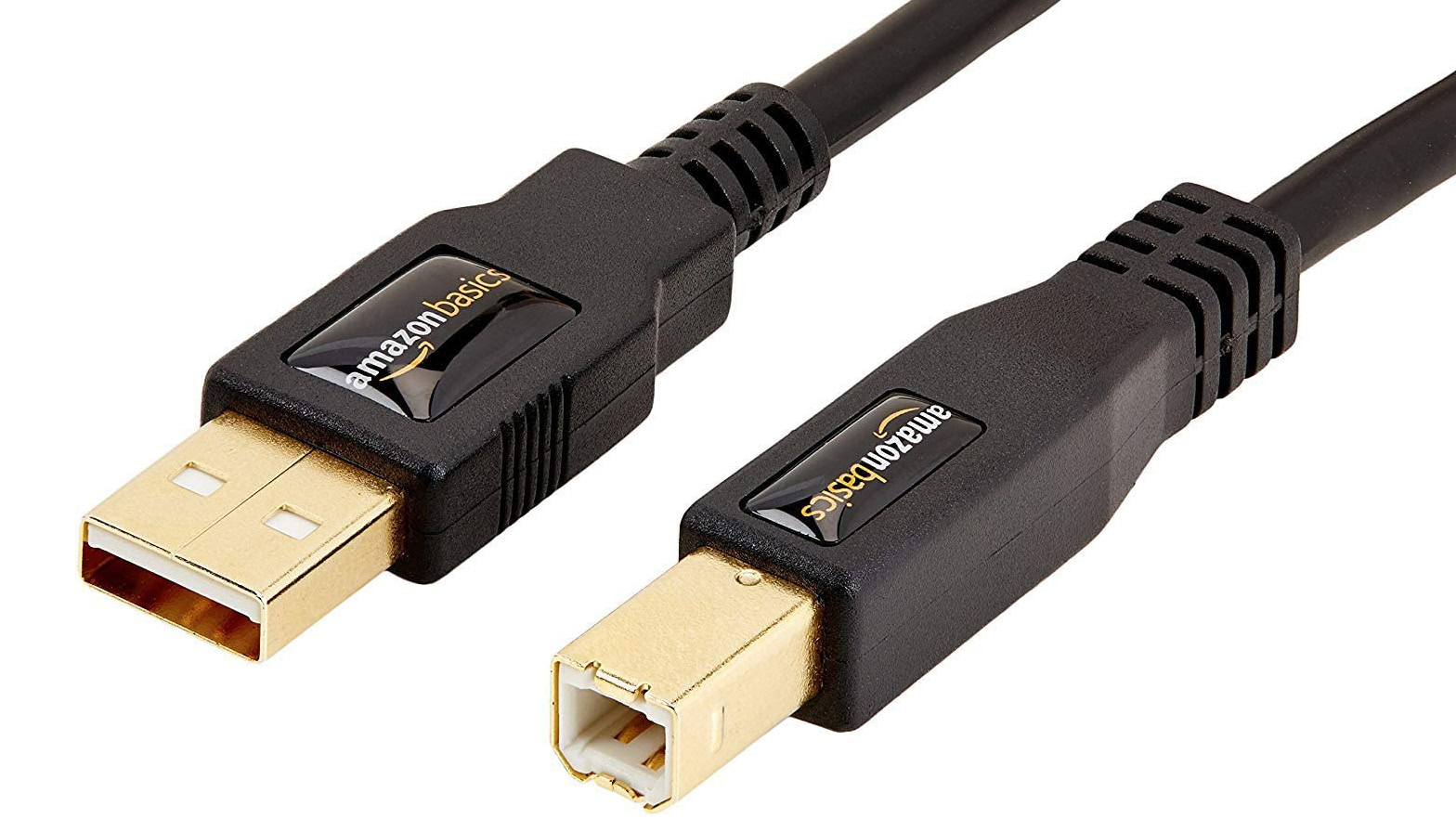Affiliate links on Android Authority may earn us a commission. Learn more.
Understanding different types of USB cables

USB (Universal Serial Bus) cables are everywhere. If you’ve ever needed to fast charge anything, from smartphones to tablets, to cameras and even newer laptops, you’ve likely needed to use one. However, USB cables come in different shapes and sizes despite the fact a lot of them do the same things. In this short and handy guide, we’ll take a look at all the different types of USB cables available on the market and give you some examples of where you might find them in use.
What is USB?
USB is an industry standard for connecting, communicating, and charging devices or accessories. The acronym stands for Universal Serial Bus. You’ll find many different versions of the connector, but they mainly differ in terms of size and speed. Keep reading to know more about the different types of USB cables and connectors.
What do USB versions mean?
The USB types mentioned above only cover the shape, size, and format used to connect devices and accessories. Not all USB cables are built the same, even if they look alike. For example, two USB-C cables may look the same but may come with different capabilities, such as other charging and transfer speeds.
The following table covers most of the various versions you may come across when shopping for your next USB cable. We’ve also compared USB 3 vs USB 3.1 vs USB 3.2 in a dedicated article if you find that confusing.
| USB Version | Maximum transfer speed | Maximum power output | Notes |
|---|---|---|---|
| USB Version USB 1.1 | Maximum transfer speed 12Mbps | Maximum power output 5V, 100mA | Notes No modern consumer device opts for USB 1.1 anymore |
| USB Version USB 2.0 | Maximum transfer speed 480Mbps | Maximum power output 5V, 500mA or 1.5A via USB Battery Charging standard | Notes Still used for devices where slow transfer speeds don't matter. Maximum power output may be improved via the use of proprietary fast charging protocols like Quick Charge. |
| USB Version USB 3.0 | Maximum transfer speed 5Gbps | Maximum power output 5V, 900mA or higher via USB Battery Charging | Notes Commonly used for |
| USB Version USB 3.1 (renamed to USB 3.2) | Maximum transfer speed 10Gbps, 20Gbps for USB 3.2 Gen 2x2 | Maximum power output 5V, 900mA or higher via USB Battery Charging | Notes USB 3.1 was renamed to USB 3.2. |
| USB Version USB 4.0 | Maximum transfer speed 10Gbps to 40Gbps | Maximum power output Support for USB Power Delivery, with up to 100W of power at a range of voltages. | Notes The latest USB standard with speeds ranging |
| USB Version Thunderbolt 3 | Maximum transfer speed 40Gbps, supports one 4K display | Maximum power output 5V 3A, optional support for USB Power Delivery for higher output | Notes Proprietary standard developed and licensed by Intel |
| USB Version Thunderbolt 4 | Maximum transfer speed 40Gbps, supports two 4K displays | Maximum power output 5V 3A, up to 100W via USB Power Delivery | Notes Latest Thunderbolt version, relies exclusively on Type-C connector |
While these versions are important (especially if you intend on using USB for file transfer), you’ll also have to pick a cable with the correct USB connector. Let’s quickly run through your options.
USB Type-A

USB Type-A connectors are extremely common and will likely be at one end of many USB cables nowadays. You can connect smartphones, cameras, keyboards, and more to computers to transfer data, or plug into wall chargers to charge these gadgets with a Type-A port.
USB Type-B
These cables are not quite as common and versatile as the others on this list. USB Type-B connectors are primarily for connecting printers and scanners to computers. They have a square shape with beveled exterior corners on the top ends. You might still find a USB Type-B port on some devices, but it’s becoming rare.
Mini-USB

This was the standard for various devices a while back but was quickly replaced by the micro-USB connector mentioned in the next section. You’ll find it on older models of multiple gadgets, especially cameras, MP3 players, and game controllers, among others. As its name suggests, it’s smaller than a regular USB but larger when compared to its successor.
Micro-USB

Micro-USB was widely adopted but is quickly being left behind. The micro-USB connector is tiny, letting manufacturers produce slimmer devices. That said, some ultra-affordable smartphones even now come with micro-USB ports. You might still find micro-USB ports on cheaper accessories like Bluetooth speakers and wireless earphones.
USB-C

USB-C is the latest king of the hill in terms of USB cables. You will find it on most new devices, and it offers faster data transfer rates than previous USB versions. The biggest advantage of USB-C is that it’s reversible and can be plugged in either up or down.
USB-C has now become the new standard for mobile devices, laptops, and a whole host of other portable devices. This is largely due to the inclusion of features like USB Power Delivery and DisplayPort. However, not all USB-C cables are created equal. Some can charge faster than others and support more features.
FAQs
That’s a relative matter. It depends on how long you want your cable to be. We find that anything over six feet is usually a bit too long, but it’s great if you need more moving freedom while plugged in. That said, cables tend to lose performance as they get longer. The difference isn’t always significant, but some standards require shorter cable lengths. For example, Thunderbolt 4 requires cables to be no longer than two meters to operate at their full potential.
Technically speaking, yes, you can use any charger with a cable as long as it’s using the same type of connector, as these are all backwards compatible. The longer answer is that you need to keep an eye on standards and specifications to get your cable’s (and charger’s) full potential. If your charger doesn’t support it, buying a cable with the highest speeds makes no sense.
Again, you will be able to as long as you use the same connection, as these cables are backwards compatible. Lower-specced cables might charge your device slower and slow down transfers, though. Likewise, it makes no sense to buy expensive cables with top-of-the-line specs if your device doesn’t support it.
However, using budget cables with something like a tablet or computer might be more troublesome. These devices often require much more power output, which not all cables can provide. Depending on your device, the cable might not even charge it at all.
Plastic or rubber cables are cheaper and work just fine, but they are more prone to tearing and get damaged quicker. We like double-braided nylon cables. These are much more resistant and will last longer, even if they may be pricier.