Affiliate links on Android Authority may earn us a commission. Learn more.
The best Samsung Galaxy Tab S7 keyboards







The Samsung Galaxy Tab S7 series may no longer be the latest and greatest from the Korean manufacturer, but these pads are still very capable. You can make them even more productive if you add a physical keyboard, though. If you are going to be doing a lot of typing, you should look into getting one of the best Samsung Galaxy Tab S7 keyboards, which we’ll tell you all about in this article.
The best Samsung Galaxy Tab S7 keyboards
The bulk of these options will work with both the Galaxy Tab S7 and Tab S7 Plus. The only real exceptions are the official Samsung ones, which offer versions for both the 11-inch and 12.4-inch models. We’ll get into the specifics in each section.
Editor’s note: We’ll regularly update this list of the best Samsung Galaxy Tab S7 keyboards as new products launch and older ones are phased out.
Samsung Book Cover Keyboard: The very best option

It’s always nice to go with your tablet manufacturer’s original accessories. Thankfully, Samsung has really good ones, including the official Book Cover Keyboard. There are versions for both the Galaxy Tab S7 and S7 Plus, so no one will be left out here.
The Samsung Book Cover Keyboard comes with all the bells and whistles, as far as keyboard covers go. It comes with a protective case that covers the back, and even incorporates a section that flips open to reveal the S Pen on the back. The stand can be adjusted to fit any angle of your preference.
The keyboard part attaches to the bottom of the tablet magnetically, and takes advantage of the pogo pin connector to draw power from the tablet. It’s made solidly, and keys actually offer plenty of travel and feedback for such a compact keyboard. What’s best, it actually comes with a touchpad, a rarity in the world of tablet keyboards.
Just know you will have to pay a pretty penny for this one. It is the absolute best option in terms of Samsung Galaxy Tab S7 keyboards, though.
Samsung Book Cover Keyboard Slim: Second-best

If the Book Cover Keyboard is a bit much, or is too expensive, you can also opt for the Samsung Book Cover Keyboard Slim. It is also available for both versions of the Galaxy Tab S7 series. While it’s still pretty expensive, it is not as pricey as the higher-end alternative. It’s also slimmer and still doubles as a case.
Of course, there are some sacrifices to be had. You get much less flexibility in terms of viewing angles, as the mechanism integrates the keyboard and back cover into a single unit. It also lacks a touchpad, and the keyboard is a bit more compact. If you liked the S Pen flip cover, you’ll be sad to hear this one doesn’t have it. It has a cutout instead, which leaves the S Pen exposed at all times.
All that said, this is still the second-best option in this article.
Logitech K380: Budget quality tablet keyboard
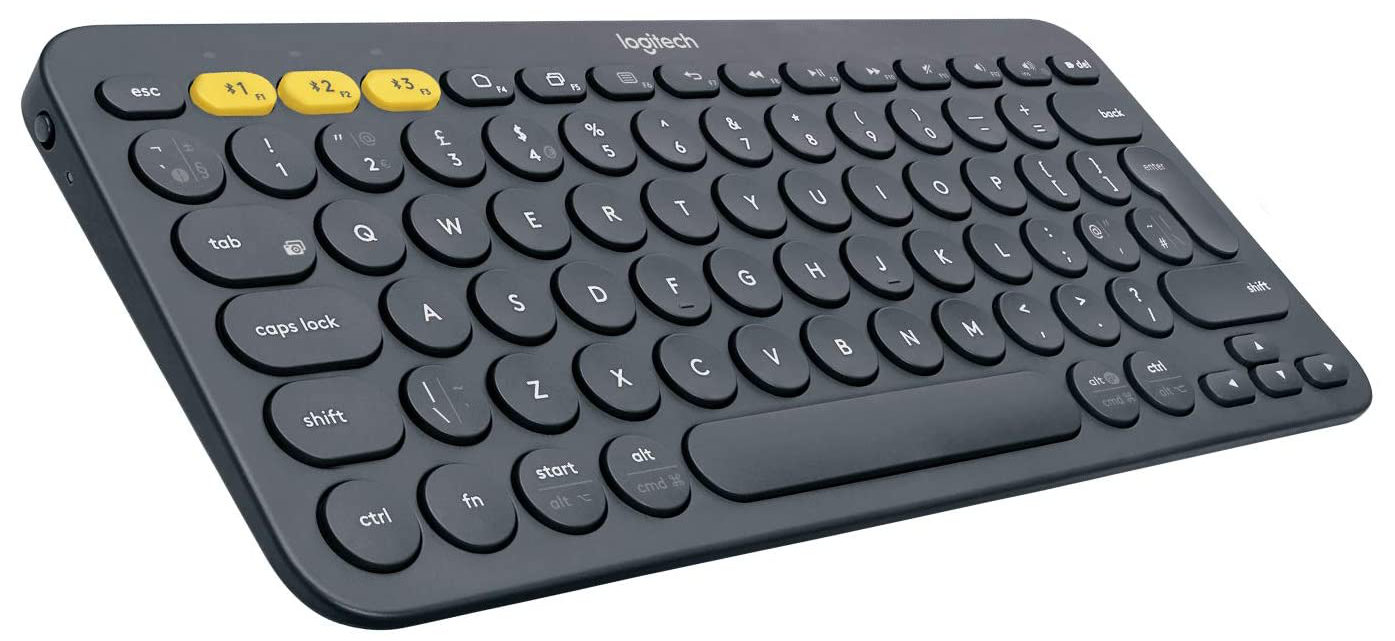
If you’re looking for the best bang for your buck, the Logitech K380 strikes a great balance between quality and price. It’s a pretty good keyboard with a simple, yet fun design. It also has pretty good key travel and feedback considering it’s so small and thin.
It’s no wonder this keyboard continues to be an industry favorite after years. It has a timeless design that will look good anywhere, it is portable, and meets all the requirements to be one of the best Samsung Galaxy Tab S7 FE keyboards.
Added pros include its multi-platform functionality. It works on Windows, MacOS, Android, and iOS. You can also connect it to up to three devices and easily switch between them using the dedicated keys. It’s portable enough to carry around in any bag. Not to mention you get various fun color options if you want to get playful.
Logitech K780: A full keyboard for mobile users

All other options in this list of the best Samsung Galaxy Tab S7 keyboards are great for mobile typists, but we know some of you need something a bit more productive and complete. The Logitech K780 takes tablet keyboards to another level, offering a fuller experience and more functionality.
This is still relatively slim and portable, but it extends its size to offer a less cramped workspace. It even features a full number pad on the side, which we know many of you can’t live without. You can also connect it with three devices and easily switch between them.
You won’t need a kickstand with this one, as it comes with an integrated dock that can prop up tablets as long as they are thinner than 11.3mm. Both Galaxy Tab S7 versions meet this requirement at 6.3mm and 5.7mm.
Finding a good keyboard with a stand is a bit difficult for tablets like the Galaxy Tab S7 and S7 Plus, as both are larger than usual. Most limit capacity to 10-inch pads.
Microsoft Designer Compact Keyboard: A great-looking, elegant design

Those who want a good Samsung Galaxy Tab S7 keyboard are probably looking to upgrade their productivity. If such is the case, there is a high chance you will be taking this accessory to the office, meetings, and other more formal environments. Design is an essential factor, and Microsoft Designer Compact Keyboard is all about aesthetics. After all, it’s made for designers.
The look is very minimalist, and the whole unit is super slim and portable. Despite its compact size, it keeps a healthy space between keys and offers a comfortable typing experience, with good key travel. Just like most of its competitors, this one can connect with up to three devices and switch between them seamlessly.
Logitech Keys-To-Go: The most portable keyboard
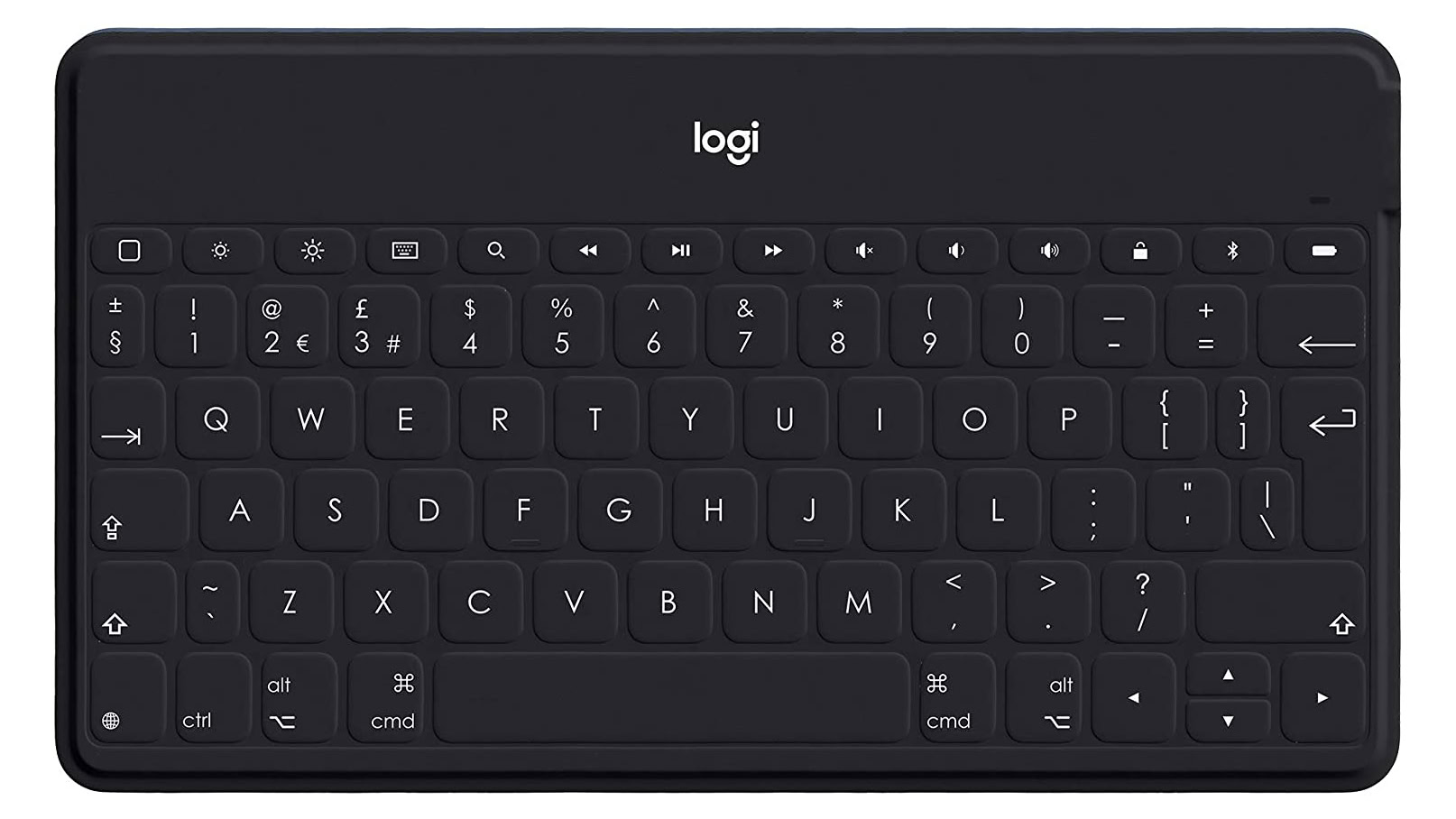
If you truly want something portable, it’s hard to beat something like the Logitech Keys-To-Go. It is only 180g and 6mm thin. The design is also very clean and simple, making it a great companion for your on-the-go tablet needs.
The spacing is a little cramped, and key travel will obviously not be the best, but it is the most convenient option for carrying around wherever you go.
The only real downside is that this keyboard was specifically designed to use with Apple products, such as iPhones, iPads, and Mac computers. You can still use it with Android devices, though. The only problem is some of the Apple-specific keys won’t work as expected.
FAQs
Both the Samsung Galaxy Tab S7 and S7 Plus are very powerful tablets. They are also larger than most other tablets at 11 and 12.4 inches. This means they could be great laptop replacements, or at least more so than other tablets.
The only issue is that it still runs Android, but we know many of you can live with Android apps without issues. Especially if you use DeX mode, which changes the UI to a more desktop-like one. Throw in one of the listed keyboards and a good portable mouse, and you’re golden.
None of the Book Cover Keyboard accessories from Samsung have a battery. They connect to the pogo pins on the bottom of the device, drawing energy from the tablet itself.
It’s always best to use a keyboard that’s been designed to work seamlessly with Android. That said, you can use any keyboard with Android tablets. The only issue is some platform-specific keys might not work as expected.
While you can, it’s not always a good idea to use a desktop-level keyboard with a tablet. Tablets are meant to be portable. Full PC keyboards are usually heavy, large, and not easy to carry around, even if they are wireless.