Affiliate links on Android Authority may earn us a commission. Learn more.


The Samsung Galaxy Watch Ultra is the most complete Wear OS watch, but it's not the one for me

Samsung Galaxy Watch Ultra
MSRP: $649.99
What we like
What we don't like

Samsung Galaxy Watch Ultra
Update, September 9, 2024: This review has been updated to include references and comparisons to the Pixel Watch 3 series, which is now available.
I haven’t been shy about my feelings regarding the look of Samsung’s new Galaxy Watch Ultra, which officially hit wrists in mid-July 2024. However, while I still can’t hide the fact I think Samsung missed the mark aesthetically, after testing it for over two weeks, I can say it’s managed to deliver on its Ultra moniker in a lot of other ways. Though clearly Apple Watch Ultra-inspired, Samsung’s premium Wear OS smartwatch elevates a powerful software experience with extended battery life, great GPS tracking, and a handful of features for outdoor enthusiasts. But despite all that, it’s not the watch I want to use every day. Let me explain…
If looks could kill

First impressions matter, especially in a competitive field. Honestly, the look of the Galaxy Watch Ultra would have easily killed my interest in the product line if it weren’t part of my job description to dig deeper. The indecisive shape of the watch case reminds me of the time I couldn’t commit to gray or green for a wall color and ended up with dusty sage (which sounds a lot prettier than it is in real life).
What’s worse, the squircle shape leaves four rounded corners of dead space that only emphasize how much larger the display could have been (or how much sleeker the case could have been). There is also a raised bezel that begs to be a rotating one, but Samsung opted not to add this fan-favorite feature to its priciest model. Available in just one 47mm case size, the Galaxy Watch Ultra feels bulky without refinement and reminds me more of a child’s spy toy than the Apple Watch it mimics.
I also personally despise the Marine band, which looks a lot like Apple’s Ocean band but isn’t anywhere near as well designed. The angular clasp and piece meant to contain excess band length are oversized and cumbersome, and the tail of my band never stays confined. I’ve even woken up with the watch completely off twice, a feat sleep Katie has never pulled off with any other device. Finally, I don’t understand going all in on such invasive orange accents (another clear Apple effect). Even if I were to swap the band, I’d be left with orange indices and an orange action button, detailing that is loud and limiting. I appreciate that Samsung offers the device in three colorways, although all options retain the orange action button. Both the silver and white models offer calmer looks than the gray model pictured above.
I am not a fan of the Galaxy Watch Ultra's squircle shape, but I appreciate the additional button, large display, and improved durability specs.
On the positive side, a few of the Ultra’s design features are welcome improvements. The added action button expands user interaction and provides quick access to tasks like starting a workout or equipping the flashlight. I would like to see Samsung bring more functionality to this button in the future and offer even more customization options, though, as it’s painfully underbaked at launch. In the meantime, I appreciate the button’s guard which kept me from accidental pushes — a common occurrence on my Apple Watch Ultra. The 1.5-inch, sapphire glass-protected display boasts a max brightness of 3,000 nits, making it easy to read on sunny hikes and runs, with plenty of space for scrolling menus and data. The titanium grade 4 case also utilizes stronger materials to provide 10ATM water resistance and ISO22810 durability specs.
On occasion, I have found the touchscreen hard to use with sweaty hands, a problem I’ve had in the past on Samsung’s watches that I was hoping would be resolved on this “adventure” model. With dry, clean fingertips, though, navigation is easy and very familiar. Wear OS 5 brings more features to the table and bolsters the stable even further.
High five for Wear OS 5 and One UI 6 Watch

The Galaxy Watch Ultra and Galaxy Watch 7 series devices are the first to launch with Wear OS 5, as has been Samsung’s privilege since Wear OS 3. Of course, the device also debuts One UI 6 Watch, Samsung’s unique overlay, meaning we don’t see a pure Wear OS platform but a dressed-up version. The new software brings a handful of improvements, not least of which is greater power efficiency to give users better battery life. This is especially significant on the Ultra, as Google specifically focused on battery consumption during workouts to help athletes keep their devices on their wrists longer between charges.
The Ultra also features a new processor so tools and apps load quickly, tiles fly by smoothly, and the experience is overall free of glitches. Users can tap into Watch Face Format (also brought via Wear OS 5) to add even more customization to their watch faces, including added complications and colorways. My only complaint with on-device usage is that I was directed to my phone for more details a handful of times. While sometimes necessary, I definitely prefer to stay on my wrist as much as possible when using a smartwatch.

Diving deeper, one feature I’m not sold on is Samsung’s new AGEs index. According to the company, “Advanced Glycation End-products (AGEs) reflect your overall biological aging process and provide an indication of metabolic health.” Normally, I love to hear I’m aging so I can wallow in self-pity about my untapped potential, but I don’t trust and/or understand this metric. For starters, it’s genuinely unclear what a good score is on the colorful spectrum. The tool feels underbaked at this point and something I will need to revisit down the line if the company issues any updates.
Samsung also introduced Energy Score, a rating based on various factors, including users’ sleep, previous day’s activity, and overnight heart rate and HRV. The feature provides insight in a manner similar to that of Garmin’s Body Battery, which I love. Yet, my real-world experience was iffy. My score rarely fluctuated throughout the review despite a mix of activity levels and sleep consistency. Unlike the AGEs index, however, it’s easy to see how this tool can be polished into something Ultra users will find very helpful going forward.
Unfortunately, my sleep score was equally eyebrow-raising. The Galaxy Watch Ultra tended to rate me higher than other wearables. I am all for good grades, but they’re less fun when evidence suggests they’re inflated. The optimistic scores also lead me to question my assigned sleep animal, which is really disappointing because I desperately want to be the penguin. Still, the watch did consistently record sleep and wake times that aligned reasonably close with my Oura Ring and Withings devices. I wake up excessively throughout the night, and the Ultra managed to capture those annoyances as well.
Generally speaking, Samsung continues to work on improving sleep tracking. Galaxy AI personalizes the experience further and offers users more personalized analysis. Samsung even introduced FDA-approved Sleep Apnea detection when using the Galaxy Watch Ultra and a compatible phone. Yet, in my experience, the platform still needs refinement compared to my go-to overnight trackers.
The latest Wear OS is a powerful platform and Samsung continues to expand its wellness features.
The feature set of the Galaxy Watch Ultra is robust and expanding. The addition of Galaxy AI facilitates more individualized features and helps validate the watch as a true wellness companion. I am particularly excited about some of the improvements made to sports tracking, which I’ll get to below. Unfortunately, a few health features do require a Samsung phone, a reality I am genuinely surprised to still be living in. This includes the device’s FDA-approved ECG, blood pressure detection, and irregular heart rate rhythm notifications. Each year I fully anticipate Samsung will finally demo its walled garden to gain more users who may otherwise scramble for a Pixel Watch, and yet they choose not to. Alas, I am no businesswoman.
Accuracy on the road

A bulky, durable, performance-focused wearable with an action button and obnoxiously sporty bands has to live up to its thematic promotion. Thus, I was very happy to see the data points when it came to the GAlaxy Watch Ultra’s GPS accuracy. Samsung has struggled to impress me here at times, but the Ultra kept up with some of my most trusted devices throughout my tests.
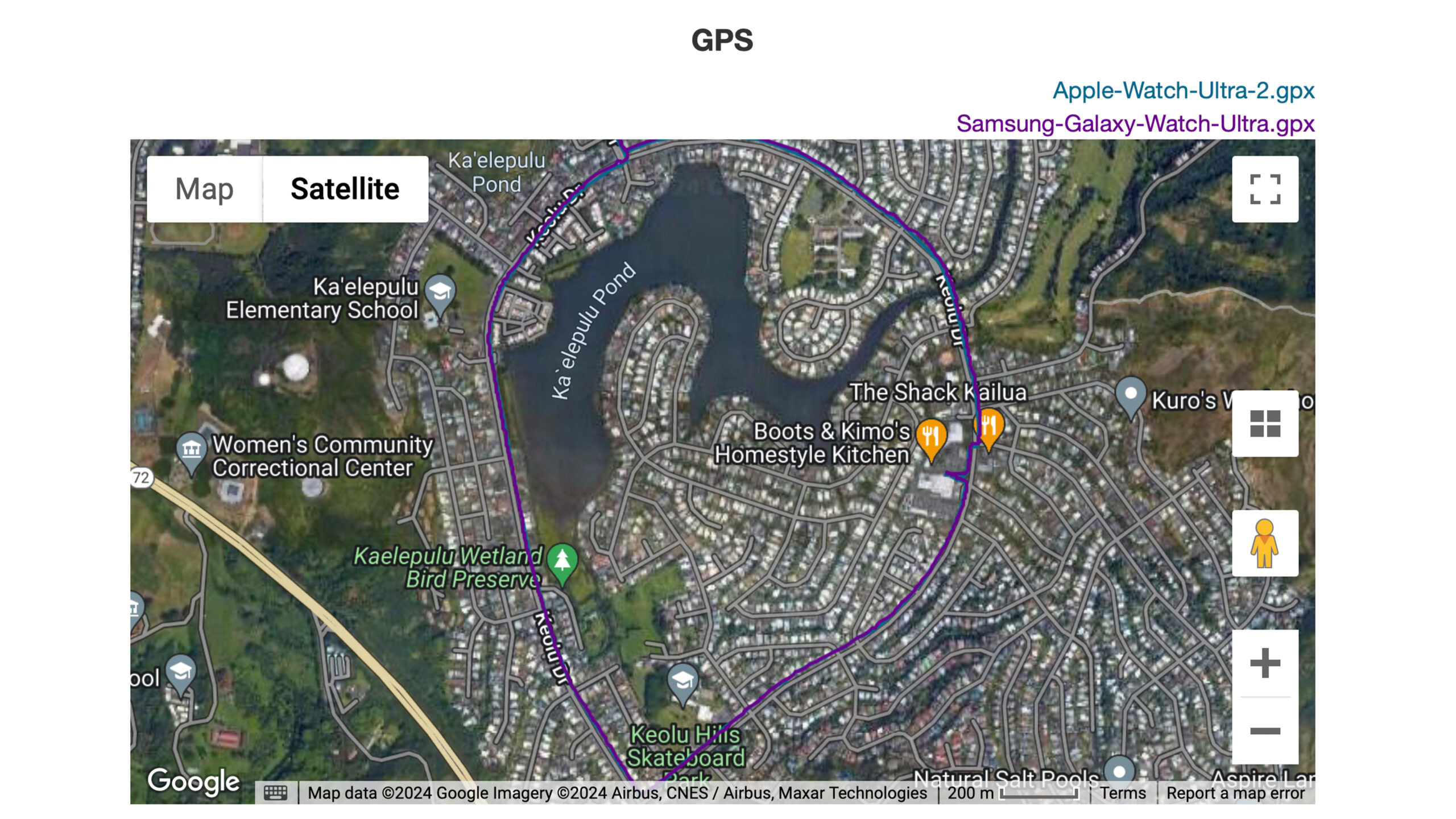
On the run above, you can see Samsung aligns closely with Apple Watch Ultra 2 — a strong showing for a watch that clearly wants to be the Apple Watch Ultra: Android Edition. I took these watches on a series of workouts (as well as a variety of Garmin watches) on rainy days, through tree coverage, and among tall buildings, and the Galaxy Watch showed little variable. It also acquired its GPS signal very quickly at the start of each workout and recorded solid data when I tested the automatic detection as well. These are all great improvements to see in a device aimed at athletes and outdoorsy users.
I am thrilled with the Galaxy Watch Ultra's reliable GPS tracking and the additional tools Samsung introduced for athletes.
Likewise, Samsung added a few additional features and tools for athletes. Like the original Apple Watch Ultra, the watch boasts a triathlon/multisport workout mode to streamline training for anyone inspired by the Olympics. You can also still customize your workout data pages and heart rate zones to hone in on personal goals and details during training. I love to set distance targets because otherwise, I will stop at the first opportunity to cut back towards my home.
Samsung also introduced Race Partner in case you want to improve your time by competing against the ghost of yourself (spooky), and you can also import .GPX files for routing workouts and hikes. If you end up lost on said hike, the watch features an emergency siren, again similar to that of Apple’s Ultra lineup. I loved this tool when it was novel because I am immature and obnoxious when given the power to make loud noises. Now, a few years later, it’s nice to see Samsung adopt the safety tool as well. I can confirm it is very loud. Samsung also added cycling FTP prediction, though I was not able to test the feature during this review.

With all of that said, I am a firm believer that a sports watch needs both GPS and heart rate accuracy, and Samsung watches haven’t always accomplished that combo. When the Galaxy Watch Ultra (and Galaxy Watch 7) added multi-band/dual-frequency GNSS support, I tried not to get my hopes up. When Samsung announced an upgraded optical heart rate sensor, I had a harder time not getting excited.
Overall, the heart rate tracking on the Galaxy Watch Ultra is very solid. Compared to my chest strap and the Apple Watch Ultra 2, the device was able to accurately record my heart rate during runs, walks, and indoor cycling workouts. It had a few blips here and there, as can often be expected by wrist-based wearables, but it performed adequately throughout intervals, an important test for heart rate monitors. I am happy with the improvements and would tout the watch as a capable gym companion for most athletes.
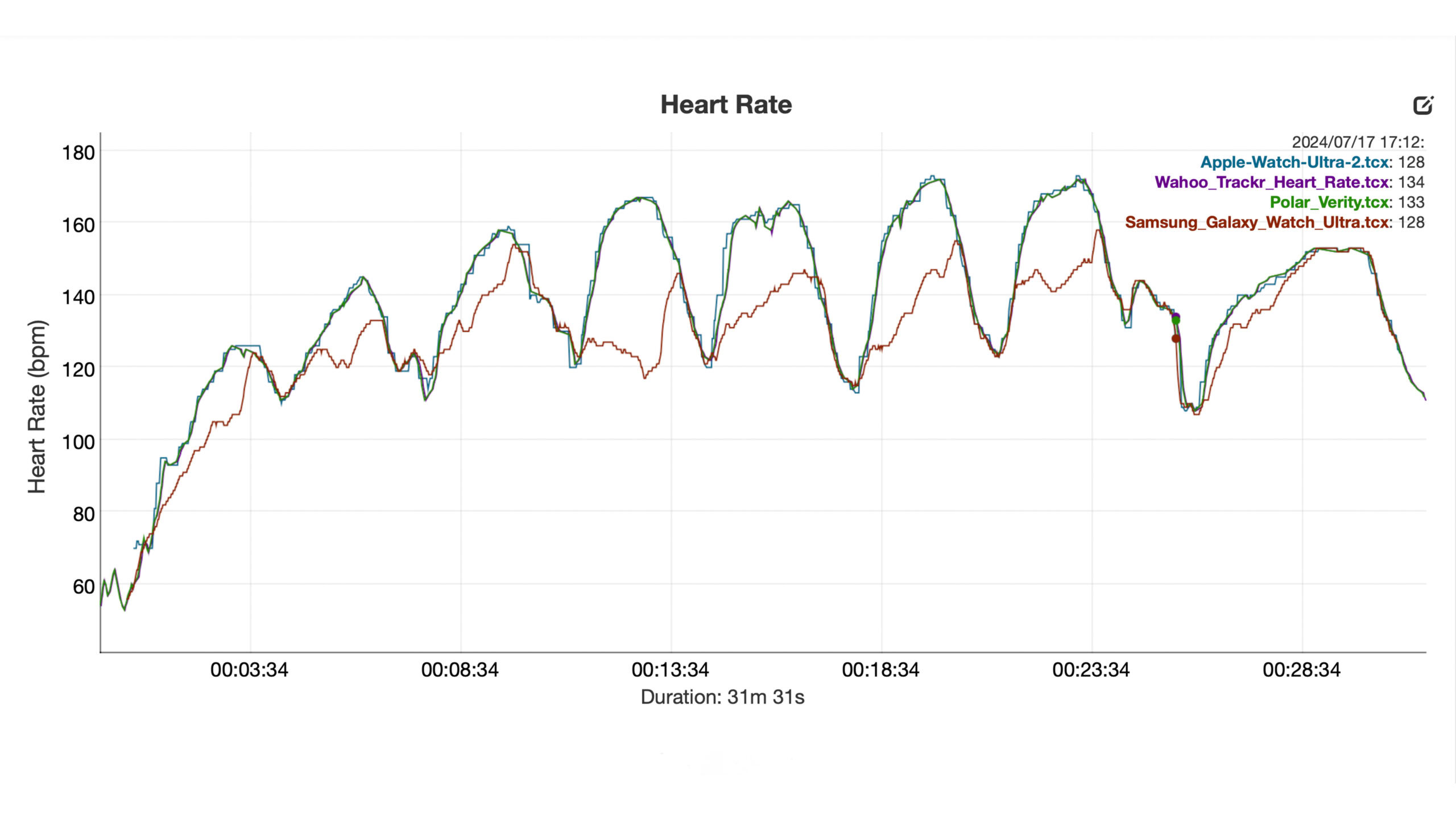
However, on the graph above representing a rowing workout, the Galaxy Watch Ultra really struggled to keep up with my armband and chest straps, severely underperforming compared to the Apple Watch Ultra 2. I am not sure why this is the case for this specific workout type when the watch was consistent otherwise. My best guess is that my wrist position while holding a handle affected the fit of the watch. I will continue to keep an eye on the issue and how the watch performs during different workout types.
Bigger is better

One of the best parts of this oversized Galaxy Watch is that it packs a bigger battery. I was able to hit just about three days repeatedly during this review period despite considerable GPS tracking during workouts (thanks, Wear OS 5!). Charging felt infrequent enough not to be a burden, and I never found myself with a dead device unexpectedly.
Offering truly multi-day battery life, the Galaxy Watch Ultra is an excellent companion for endurance athletes and adventurers.
Notably, reverse wireless charging does not work on the Galaxy Watch Ultra due to the fact that the BioActive sensor package has been redesigned and is no longer compatible. On the flip side, the new Galaxy Ring offers users a uniquely integrated experience that can alleviate charging woes for those sporting both form factors. If you own both the Ultra watch and the smart ring, you can wear just the ring to bed to catch overnight stats while your watch charges, and all of your data will be automatically combined in the Samsung Health app.
Samsung Galaxy Watch Ultra review: The verdict

The Samsung Galaxy Watch Ultra isn’t an anomaly; the market has been moving towards adventure-focused wearables for some time. I personally don’t love how the trend has impacted Samsung’s design language with the Galaxy Watch Ultra, but there are plenty of users who I’m sure will love the final product. Meanwhile, the watch delivers on a number of important fronts, including durability, battery life, accuracy, and, most importantly, the latest version of Wear OS.
Samsung’s relationship with the Wear OS platform consistently gives the company an edge each launch season. Despite a number of impressive devices landing in 2024, the Ultra is easily the most complete Wear OS watch available due to all of its features, impressive hardware, and the fact it has Wear OS 5. Despite that, the Pixel Watch 3 ($349.99 at Amazon) is a better option for most people if you want a genuinely unique Wear OS watch that, while not quite as feature-packed or ruggedly designed, delivers excellent battery life (especially the 45mm version), a ton of Fitbit-powered, phone-agnostic tracking and features, and also runs Wear OS 5.
Of course, if you are an iOS user, the Galaxy Watch Ultra isn’t an option, but you do have its inspiration, the mighty Apple Watch Ultra 2 ($759.99 at eBay). If you don’t need a full smartwatch experience but are really after the best mutisport watch for adventuring, I will always recommend the Garmin lineup and devices like the Epix Pro Gen 2 ($899.99 at Amazon) or Fenix 7 Pro (on the product's website).
Alternatively, if you want the best smartwatch experience but don’t need the bulk or dislike the Ultra’s aesthetic, the Galaxy Watch 7 ($299.99 at Amazon) shares many of the device’s highlights. It’s also considerably cheaper. Unlike the Galaxy Watch 7, the Ultra is only available as an LTE model. Unfortunately, premium adventure devices tend to come with high price points, and the Galaxy Watch Ultra is quite expensive. If the squircle really doesn’t do it for you, but you still want a durable Samsung watch, I also still love the Samsung Galaxy Watch 5 Pro ($374 at Amazon), and would absolutely recommend it even today, especially if you can find it at a good discount.


Thank you for being part of our community. Read our Comment Policy before posting.