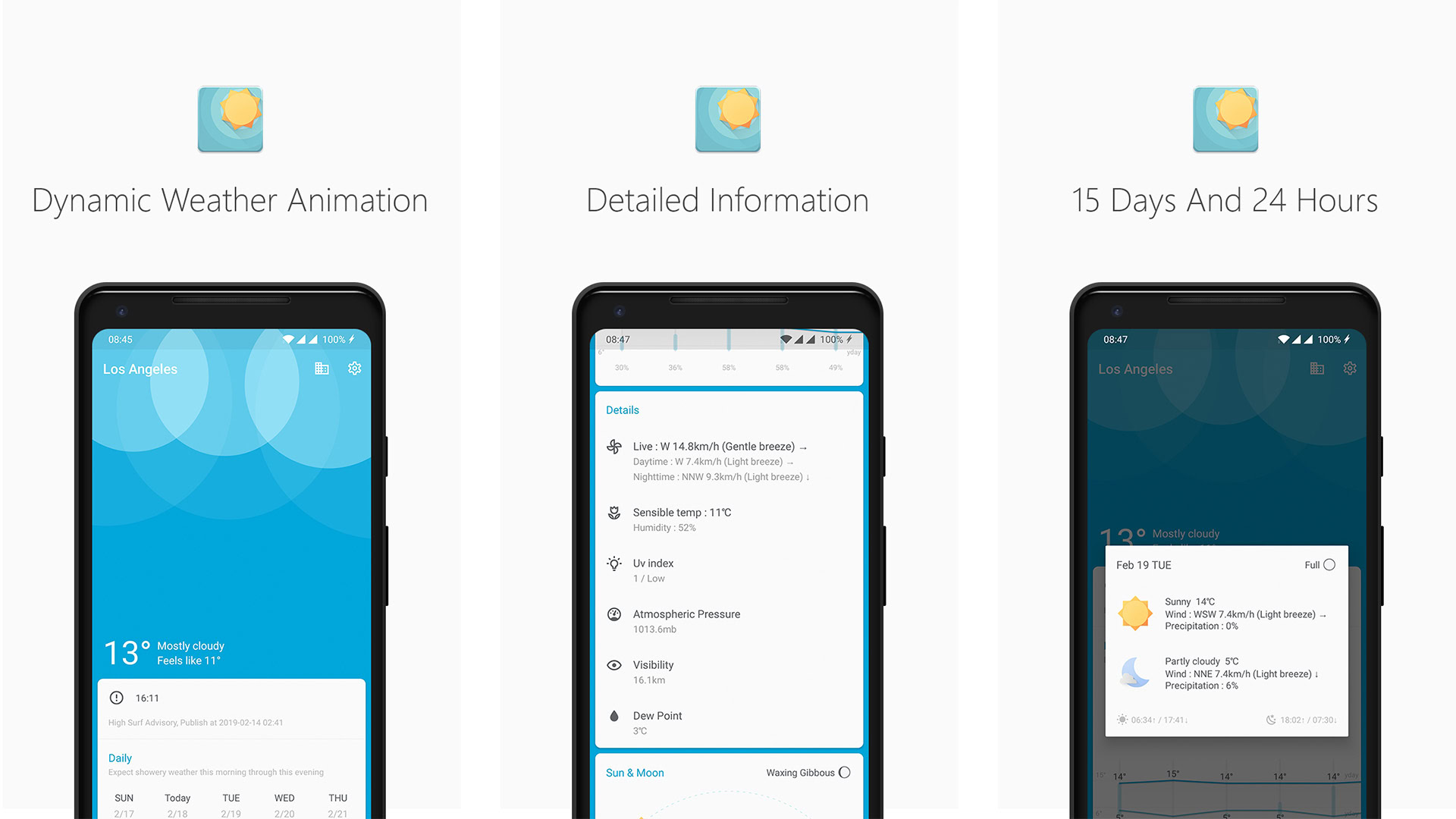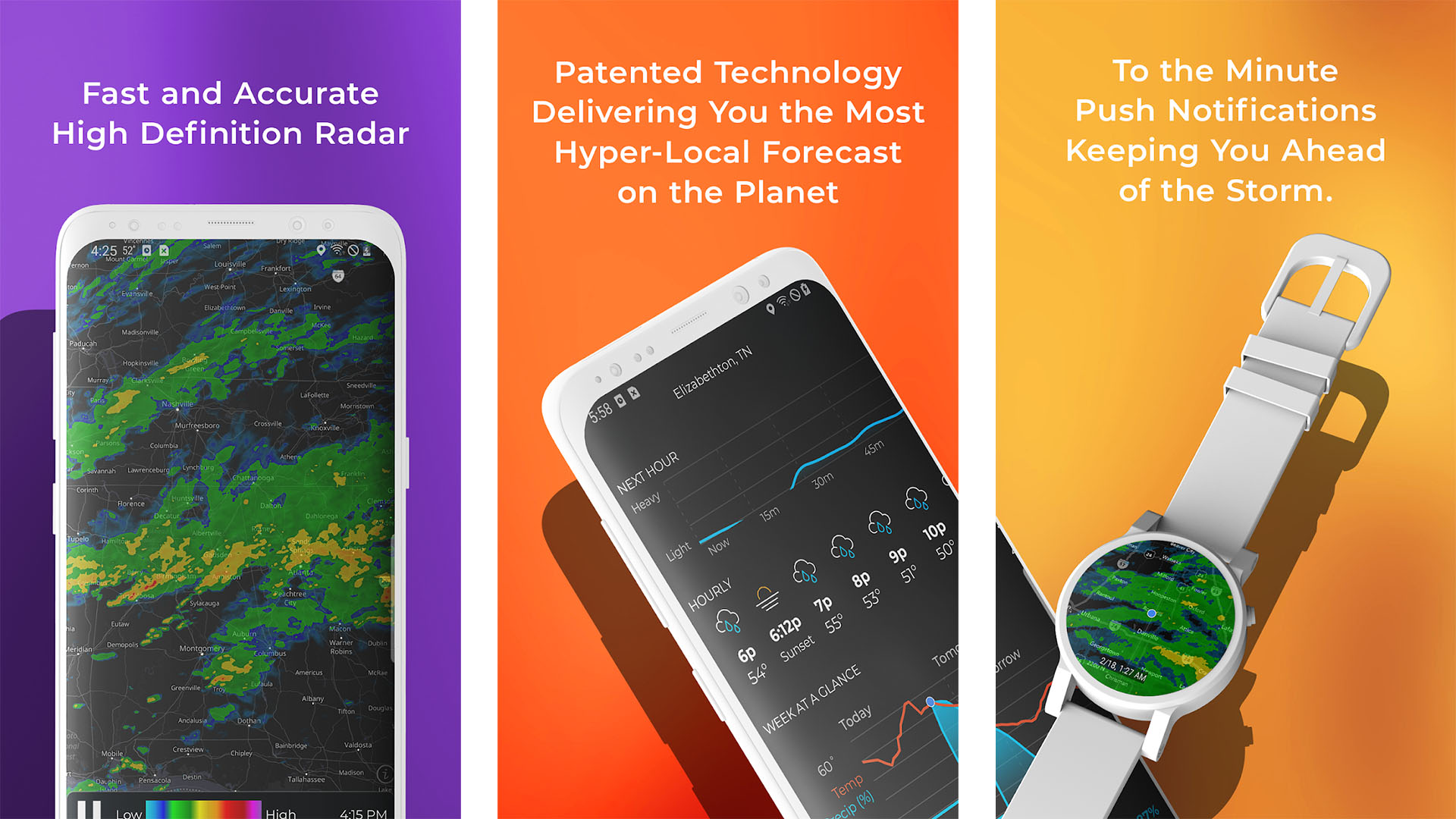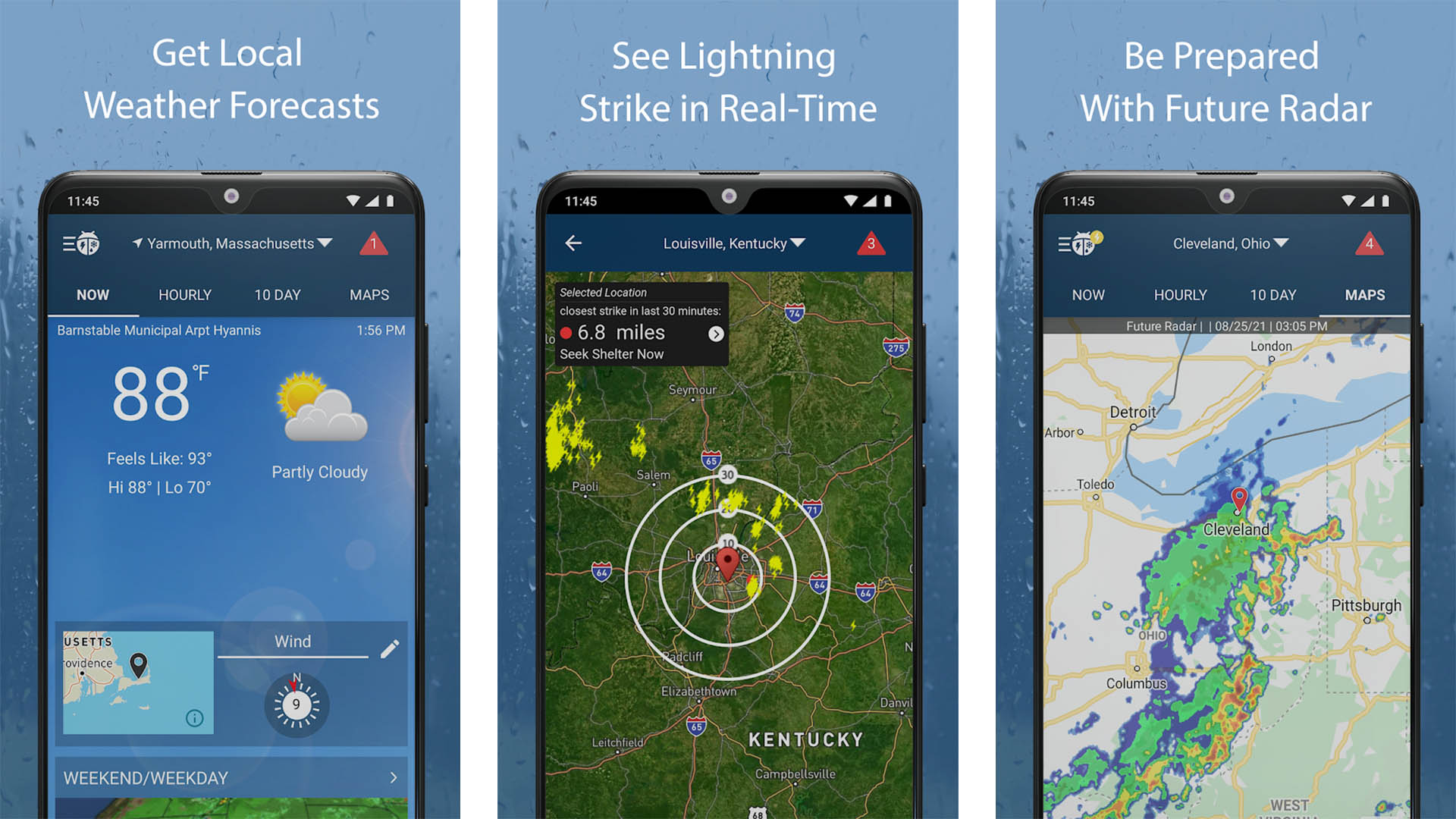Affiliate links on Android Authority may earn us a commission. Learn more.
The best Dark Sky alternatives for Android and iOS in 2024
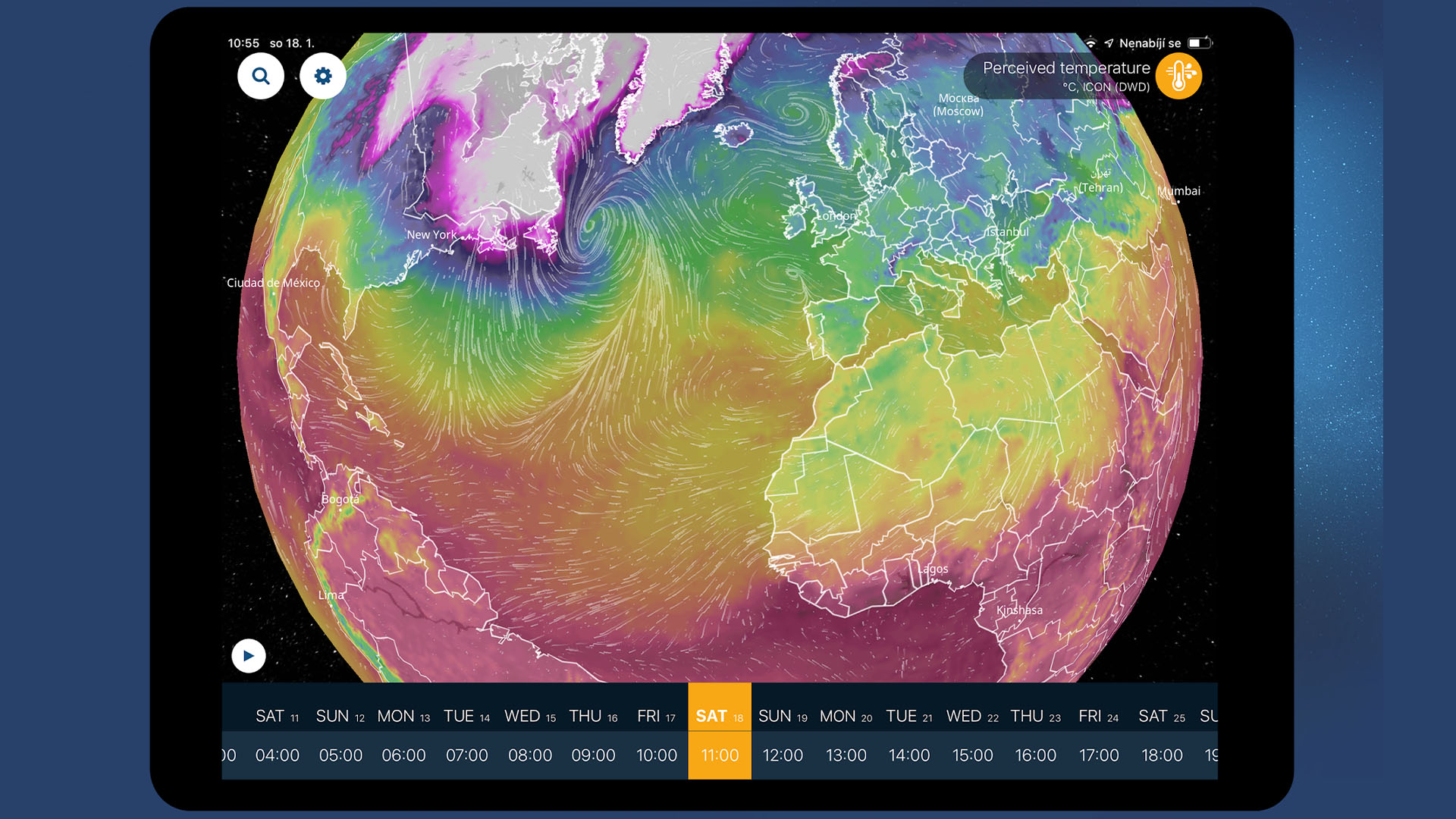
Dark Sky was the most popular weather app for those in the know, enabling hyperlocal weather forecasts down to a matter of minutes. It disappeared from Android shortly after Apple purchased the app’s creators and was pulled from the Apple App Store in September 2022. If you’re still seething from this decision, you’ll find the best Dark Sky alternatives for Android and iOS below.
To keep your hopes realistic, it’s important to note that there’s no weather app exactly like Dark Sky. It’s probably why Apple bought it; it was unique in its space. Apple’s stock app may be the best bet for iPhone and iPad users, occasional accuracy issues notwithstanding.
The best Dark Sky alternatives in 2024
1Weather
A good weather app with hyperlocal weather features and a good-looking UI.
- Android: Free / $1.99 (Google Play)
- iOS: Free / $1.99 per month / $9.99 per year (App Store)
What we like:
- Covers all bases with hourly and daily forecasts, radar, hyperlocal weather, and more.
- The Android version is pay-once and reasonably inexpensive.
- Clean, simple UI that works quite well.
- Extras like air quality, sun and moon tracking, and more are fun.
What we don’t like:
- The iOS version is more expensive.
- Radar can sometimes jam up on you.
- Ads on the free version can be annoying sometimes.
1Weather is a good Dark Sky alternative. It has all of the features necessary to make it successful, and while its hyperlocal weather paired with the hourly forecast isn’t 100% accurate, it’s closer than many. Where 1Weather makes up for that is with a clean UI, extras like air quality metrics, and a one-of-its-kind 12-week forecast that is reasonably accurate, even if it’s a day or so off.
We didn’t run into too many problems with the app. The iOS version is more expensive, and the radar freezes occasionally, but the app works quite well otherwise. We like this option because it’s a single price for Android users, making it much cheaper than most competitors.
AccuWeather
A big name in weather with a serviceable app.
- Android: Free / Premium options from $1.99 (Google Play)
- iOS: Free / Premium options from $1.99 (App Store)
What we like:
- AccuWeather is a big name in weather, and many other apps use AccuWeather to source weather information.
- Above average radar, even if it’s still not comparable to Dark Sky.
- Plenty of advanced features, like storm tracking, air quality, and allergy data.
- The MinuteCast feature is an adequate competitor to Dark Sky’s up-to-the-minute forecasting capabilities.
What we don’t like:
- The app is consistently updated, and not every UI update is positive.
- The widgets could be better.
- It switched from a single payment to a subscription plan, which is never popular.
AccuWeather is a pretty big name in weather. It has an API many other developers use to serve data, so you may have already tried it without knowing. AccuWeather’s app is easy to navigate, with quick shortcuts to everything.
There isn’t too much to complain about. The radar is mostly accurate unless you’re on the fringe of a storm, and then it’s a little random. The MinuteCast feature isn’t always accurate, but it’s still better than nothing. We also appreciate adding things like allergy and air quality metrics, something many competitors haven’t done yet. The subscription is competitive, and the free version still works well. It’s one of our favorite weather apps.
Carrot Weather
Accurate weather forecasts with a touch of humor.
- Android: Free / Premium options from $1.99 per month (Google Play)
- OS: Free / Premium options from $2.49 (App Store)

What we like:
- A sassy app that adds a bit of comedy to the weather experience.
- Ritzy features like a 70-year weather history and strong customization features help set it apart.
- The iOS version is current with support for things like Dynamic Island and the Apple Watch.
- Some of the more reliable current, hourly, and daily forecasts of any app on this list.
What we don’t like:
- The Android version does not garner attention from the developer like the iOS version.
- Some features, like achievements and recording your weather videos, are a little gimmicky.
Carrot Weather is a tale of two experiences. The iOS app is easily among the best weather apps on the platform. It’s updated regularly, has excellent accuracy, tons of customization, and integrates well with modern Apple things like Dynamic Island and the Apple Watch. We recommend it wholeheartedly, and it’s one of the more popular Dark Sky alternatives. You can even set the weather aggregator to Apple Weather, which Dark Sky integrated into. It’s almost like having Dark Sky again.
The Android version, on the other hand, is often neglected. Developer Grailr stated that the iOS version makes more money, so that’s where attention goes. That’s fair. However, we hope they give the Android version some love again someday because we’d love to recommend it as highly.
Geometric Weather
A rare, totally free weather app that competes with the big kids.
- Android: Free (optional donation) (F-Droid)
- OS: Free (optional donation) (TestFlight)
What we like:
- It’s free and open-source. There’s even a FOSS variant on F-Droid for Android users.
- Includes basic metrics like real-time temperature, air quality metrics, a 15-day forecast, and more.
- The app also includes global weather data and weather alerts.
- Its clean UI is easy to read.
What we don’t like:
- It may be a bit too simple for some folks.
- Does not include a radar.
- The iOS version is still in TestFlight, and the Android one is currently MIA from Google Play.
Geometric Weather is a serviceable replacement for Dark Sky. It omits the radar portion entirely, instead focusing on a simple timeline. Many users like to pair this with something like MyRadar, Radarscope, or Ventusky (listed below). It’s a nice one-two combo.
That said, Geometric may be too simple for some folks. It doesn’t include any of the snazzy features of Carrot Weather or advanced stuff like allergy metrics. The app is entirely free, so you get what you pay for. We think it’s an excellent companion to one of the radar apps on this list.
MyRadar
Another simple weather app with one of the best weather radars we’ve seen.
- Android: Free / Premium features from $2.99 (may vary slightly by platform) (Google Play)
- OS: Free / Premium features from $2.99 (may vary slightly by platform) (App Store)
What we like:
- Excellent radar with plenty of layers to customize.
- Compatible with Wear OS and Apple Watch.
- Capable of sending storm alerts and other warnings.
- Surprisingly accurate.
What we don’t like:
- Regular weather functions, like forecasts or current conditions, aren’t as robust as other apps.
- Some cool stuff, like hurricane tracking, is locked to the premium version.
MyRadar is one of the truly excellent radar apps on iOS or Android. It’s not as flashy as Dark Sky’s, but it’s nearly as reliable. The map has pleasingly smooth animations with tons of layers to apply, and it’s among the most accurate radars on the list. There are some other decent features, although they require a premium subscription. We also like it as a hurricane tracker, and it’s one of our favorites in that category.
The only other downsides of the app include a slight learning curve and the fact that it’s not like most other weather apps on this list. Many people pair this with a second, more traditional weather app for long-term forecasts. Still, this is one of my favorite weather apps, and it’s what I switched to after Dark Sky left Android.
Radarscope
It is a seriously powerful radar app and one of the few with Level Three radar data.
- Android: Free / Premium options from $9.99 (Google Play)
- iOS: Free / Premium options from $9.99 (App Store)
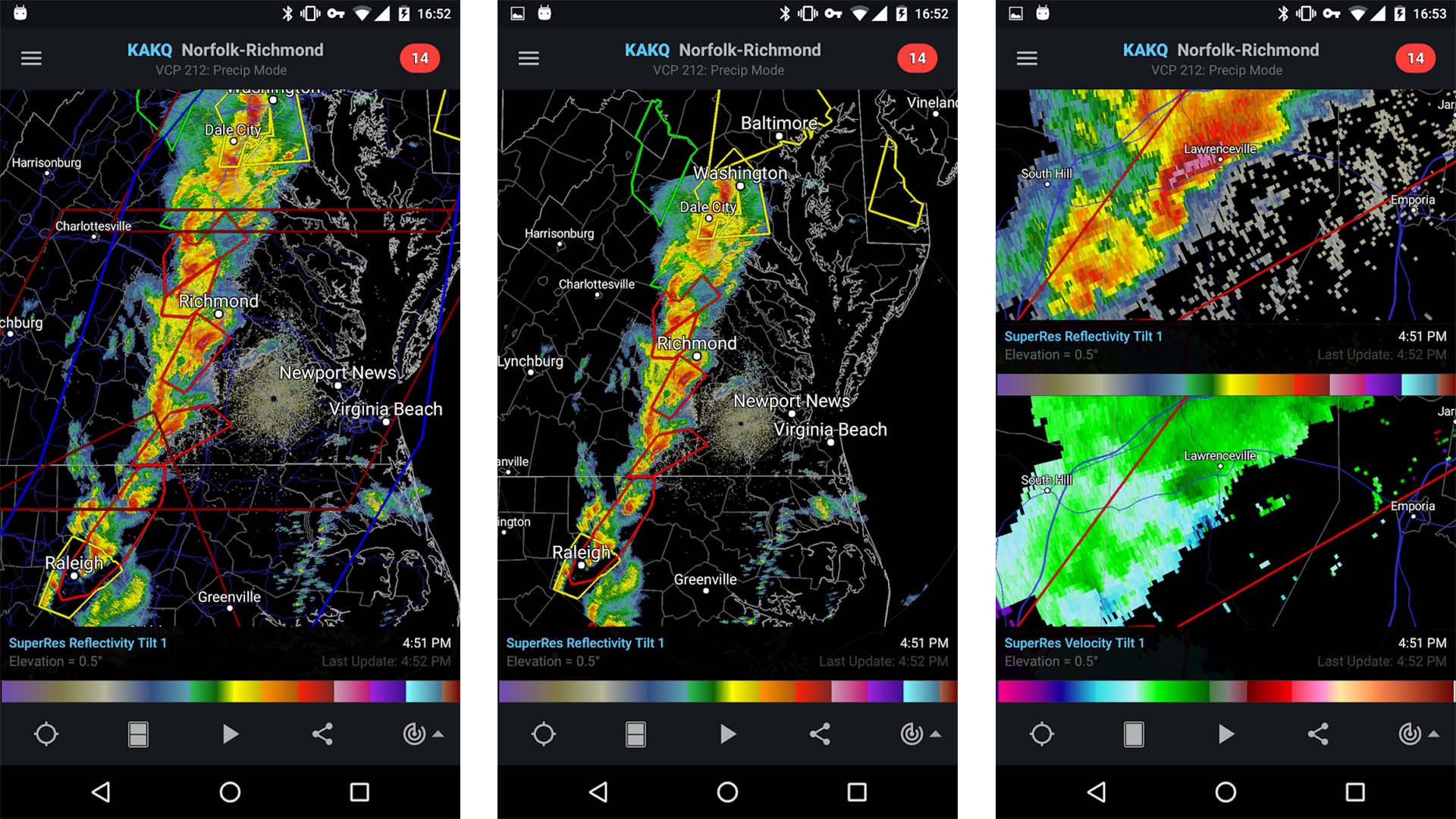
What we like:
- NEXRAD Level 3 radar, which is a rarity in this space.
- Various built-in alerts include tornado, flash flood, and marine warnings.
- It is one of the truly excellent radar apps for any platform.
- Competes very well with MyRadar.
What we don’t like:
- Like MyRadar, you’ll likely want to pair this with something more traditional for forecasts.
- Somewhat unorthodox subscription options.
- There is a slight learning curve.
Radarscope competes with MyRadar for the best radar app on Android or iOS. Much like MyRadar, this app is almost exclusively a radar tool. That means you won’t get things like forecasts and other stuff, but within its narrow focus, it delivers.
That includes power user features like NEXRAD Level Three radar data at the top of the food chain for consumer-level products. It’s reliable most of the time, and there are even other radar options if you want to see more. The only downside is the subscription cost. You can pay $9.99 per year for basic access or $14.99 per month, including 30 days’ worth of radar data, hail-size data, and other perks. It’s expensive, but this may be the way to go if you count on radar data for your livelihood.
Today Weather
A simple weather app that does almost everything right.
- Android: Free / Premium options from $0.99 (Google Play)
- iOS: Free / Premium options from $0.99 (App Store)
What we like:
- Simple, customizable UI and widgets make for a weather app you actually like using.
- Multiple weather sources, including AccuWeather, OpenWeatherMap, Foreca, and others.
- It’s usually accurate, although that may vary based on your weather source.
- The radar is not as good as the best, but it’s still better than average.
What we don’t like:
- Minor quirks on both platforms may not please everybody.
- While everything about the app is good, nothing is exceptional except its looks.
Today Weather is one of those weather apps that’s tough to dislike. It looks good, has excellent widgets, and you get the usual features like forecasts, radar, air quality, and pollen counts. It certainly does a good job of covering all of the bases. There are also multiple options for weather sources in case one isn’t accurate in your area.
There isn’t all that much wrong with it. There are some usability quirks here and there. For instance, radar is a premium feature on iOS but a free feature on Android. We’re not sure why. Aside from some minor inconsistencies and the occasional wrong temperature reading, we can’t think of a reason this wouldn’t be a good Dark Sky alternative.
Ventusky
Ventusky is the only app on this list with a radar that looks a little like Dark Sky’s.
- Android: Free / Premium options from $9.99 (Google Play)
- iOS: Free / Premium options from $9.99 (App Store)

What we like:
- The 3D radar looks and acts like the Dark Sky radar.
- Reasonably good and accurate weather, and uses more advanced models than most other apps.
- Shows temperature and wind speed in a more advanced way than most competitors.
- Competes with Radarscope and MyRadar as one of the best weather radars on mobile.
What we don’t like:
- It boasts a great radar but is not a great general weather app.
- The sheer number of settings can be overwhelming.
Ventusky is probably your best Dark Sky alternative if you want to keep that wonderful 3D world map that Dark Sky had. This app does it, and it does it just as well as Dark Sky did. The app also includes dozens of weather models, so you can choose which complex mathematical formula to predict your weather.
The app has some other things going for it. It’s cheaper than Radarscope and MyRadar while being just as reliable, if not more so in some cases. The UI is clean and smooth. Aside from needing a companion weather app for the usual stuff like forecasts, this one is a slam dunk. It’s worthy of consideration for a Dark Sky replacement.
WeatherBug
A long-time favorite in the weather space from a lot of people.
- Android: Free / Premium options from $1.99 (Google Play)
- OS: Free / Premium options from $1.99 (App Store)
What we like:
- Includes some flashy extras, like lightning maps, international radar support, and weather cameras.
- It also includes the basics, like current weather, forecasts, air quality, pollen counts, etc.
- A simple UI that does well to show you all of the features without feeling too cramped.
- Reasonably good weather radar.
What we don’t like:
- Obnoxious ads on the free version.
- It can be a little over-the-top with notifications.
- More recent editions seem to be a little buggy.
WeatherBug has been around for a long time, so it’s a mature weather app with many features. Beyond basic stuff like extended forecasts and current conditions, you get things like radar and traffic cams to visibly check the weather in your area. Think of it as a Swiss Army Knife.
It’s reasonably priced compared to its competitors, and even the radar is pretty good. We only encountered slightly obnoxious notifications and intrusive advertising in the free version. Additionally, there are enough user reports of errors and bugs with newer editions that we can’t ignore. Apps always encounter glitches, however, so we’re giving WeatherBug the benefit of the doubt, assuming issues are eventually resolved.
Windy.com
It is an all-around beautiful weather radar without enough features to make it count.
- Android: Free / Premium options from $2.99 (Google Play)
- OS: Free / Premium options from $2.99 (App Store)
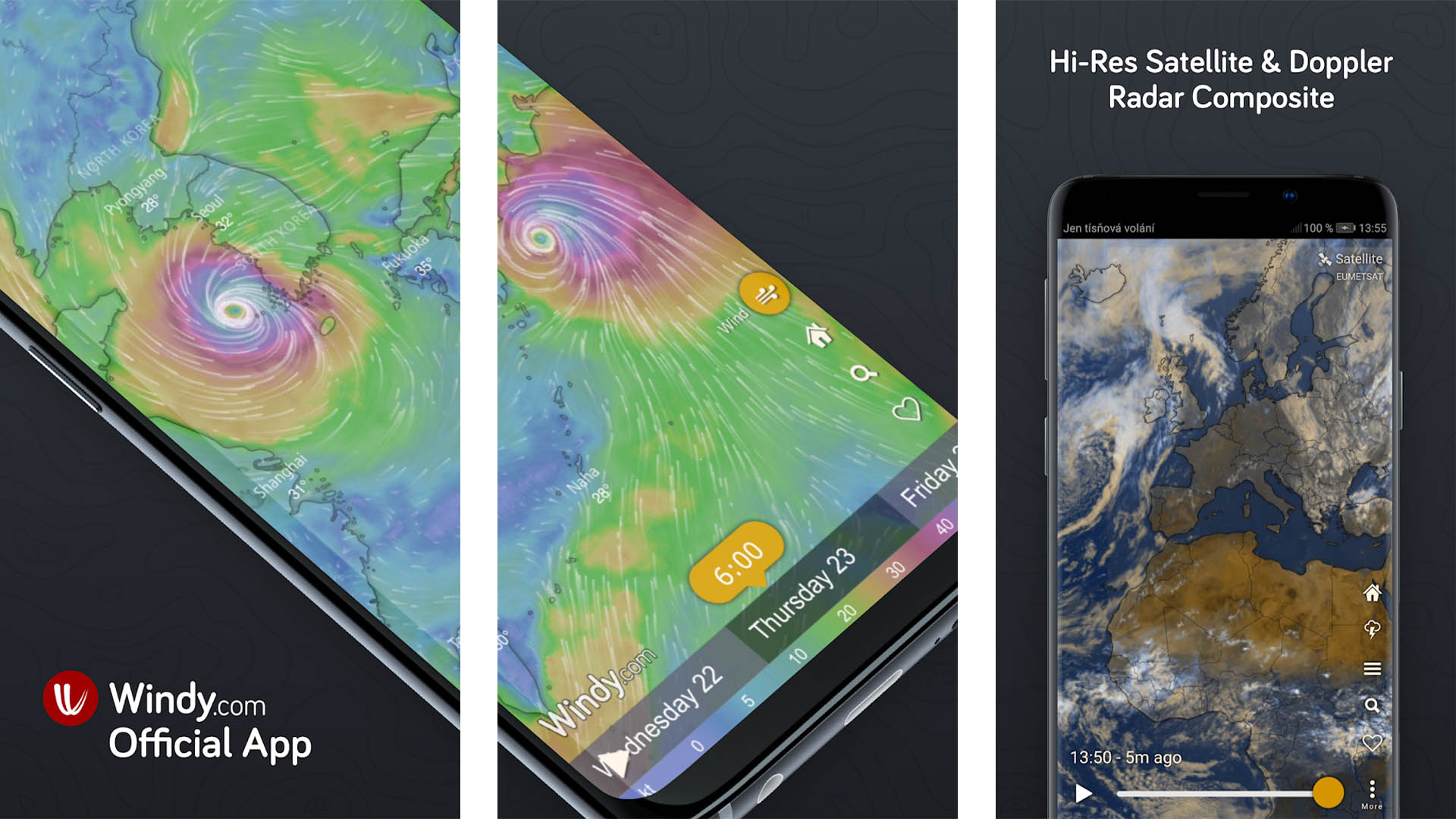
What we like:
- There are 51 different layers on its weather radar.
- Direct access to 55,000 webcams that are viewing weather conditions.
- There are several different weather models, including big shots like GFS by NOAA.
- Worldwide access with over 40 supported languages.
What we don’t like:
- As with other radar apps, you’ll need a regular weather app for basics like forecasts.
- More granular options and support require a subscription.
Windy.com is our fourth weather radar app on this list, and it competes favorably with the other three. This one is free to use with no advertising. However, you do miss out on some stuff. For example, the app only lets you view hourly forecasts if you pay for a subscription. You only get 3-hour increments for free. You still get access to the app’s impressive number of layers, though, so there are plenty of pretty animations to see.
Its shortcomings are fairly typical in the weather radar space. There isn’t a clean UI displaying current temperatures, upcoming forecasts, and pollen counts. A secondary app or widget best serves at-a-glance stuff like that on your home screen. Other than that, this is right up there, although we like Radarscope and Ventusky a little more.