Affiliate links on Android Authority may earn us a commission. Learn more.

Google Pixel 8a is here: Release date, specs, price, and everything you need to know
Google's latest budget-friendly Pixel nearly crosses the line into flagship territory.
C. Scott Brown
Pixel 8a becomes the only phone under $500 with Google’s on-device AI
Adamya Sharma

The Pixel Tablet is finally available without the speaker dock
Hadlee Simons
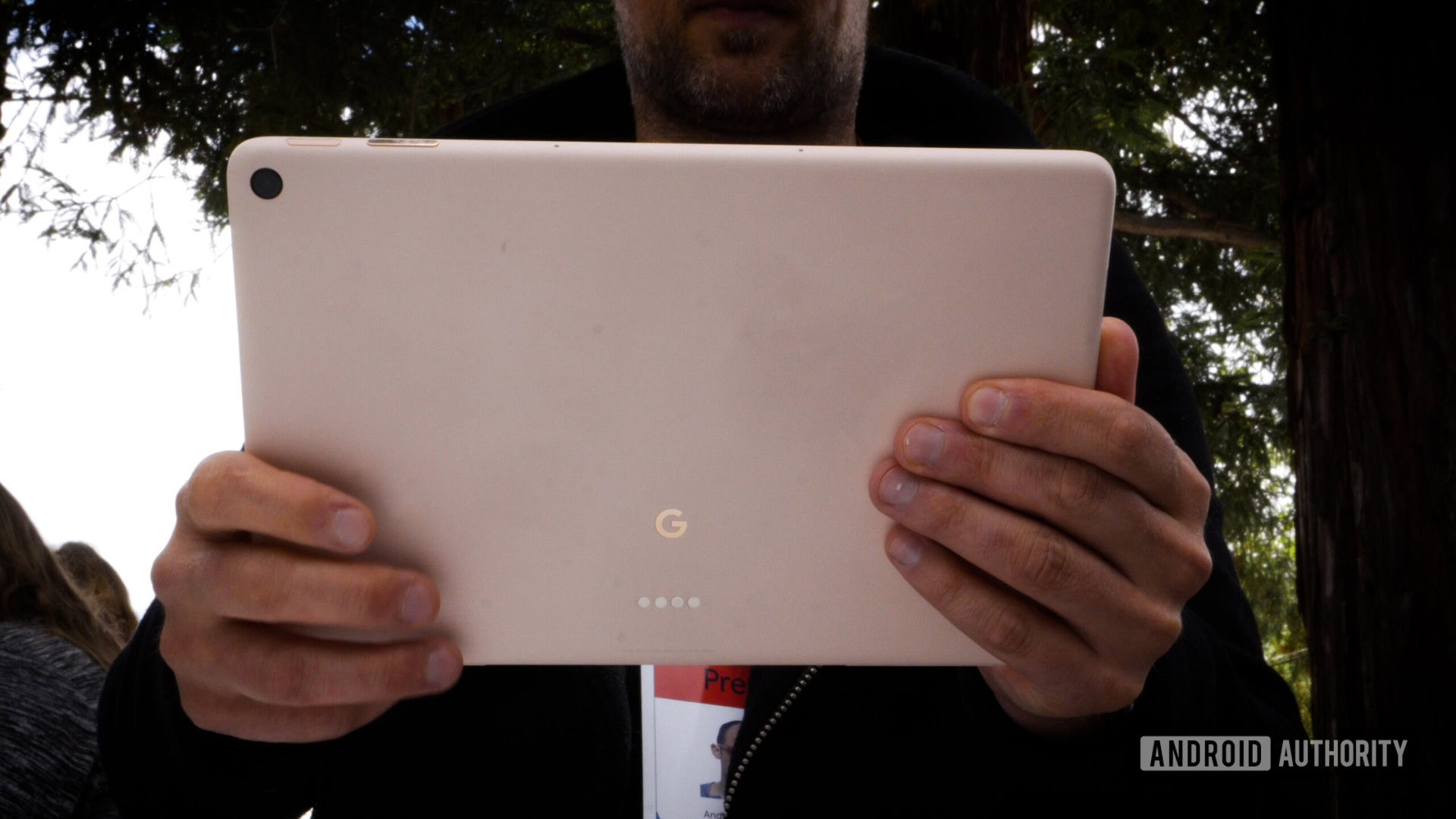
There’s one major downside to the Pixel 8a’s 256GB model
C. Scott Brown

iPad Pro receives its biggest upgrade in six years, featuring M4, OLED display, and more
Mahmoud Itani

Computing
In case you missed it
More news

Nick FernandezApril 29, 2024
Amazon Luna: Everything you need to know about Amazon's cloud gaming service
The best Android emulators for PC and Mac of 2024
Joe HindyApril 29, 2024
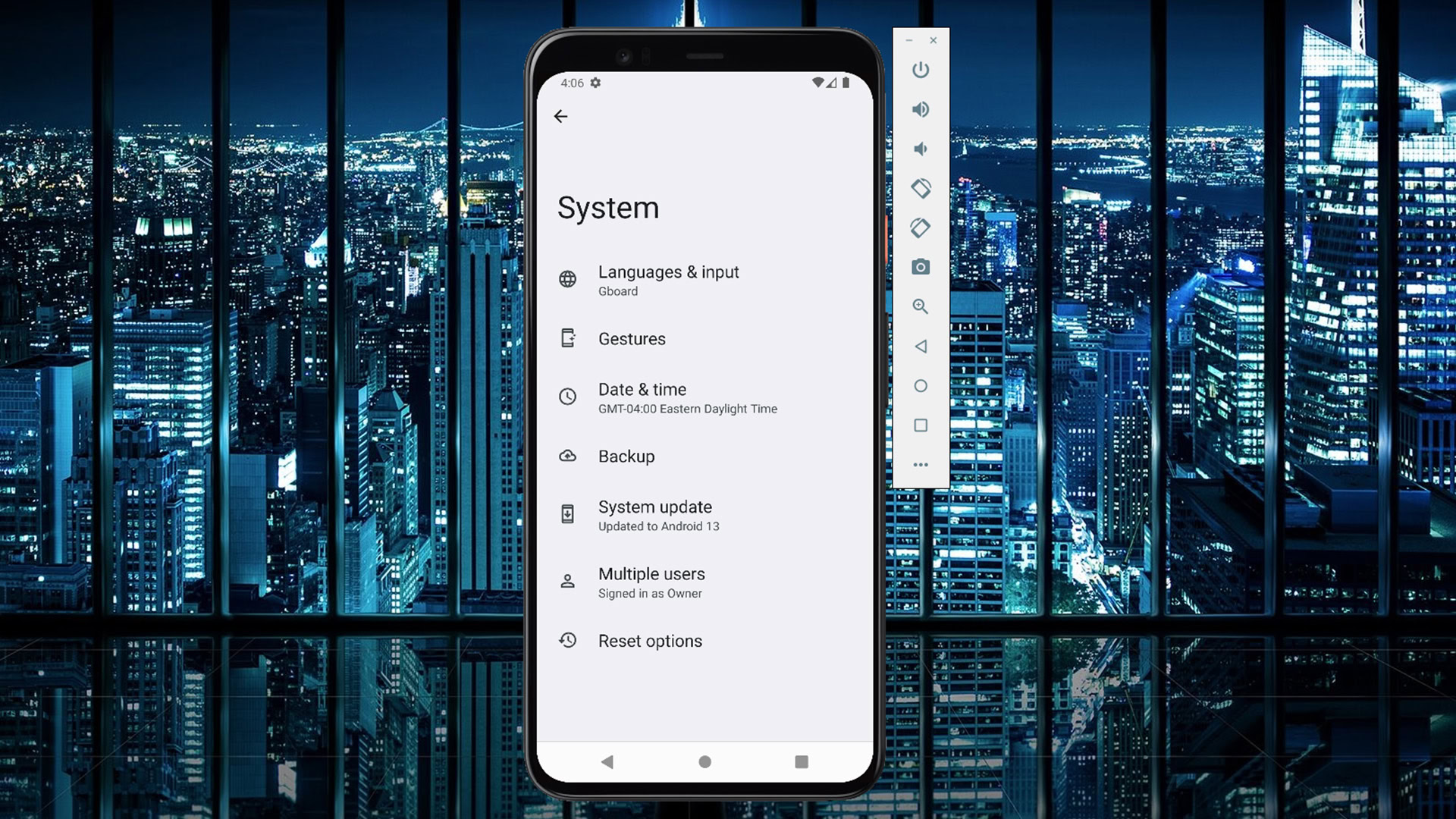
House of the Dragon season 2: Release date, plot, and other rumors
Calvin WankhedeApril 28, 2024
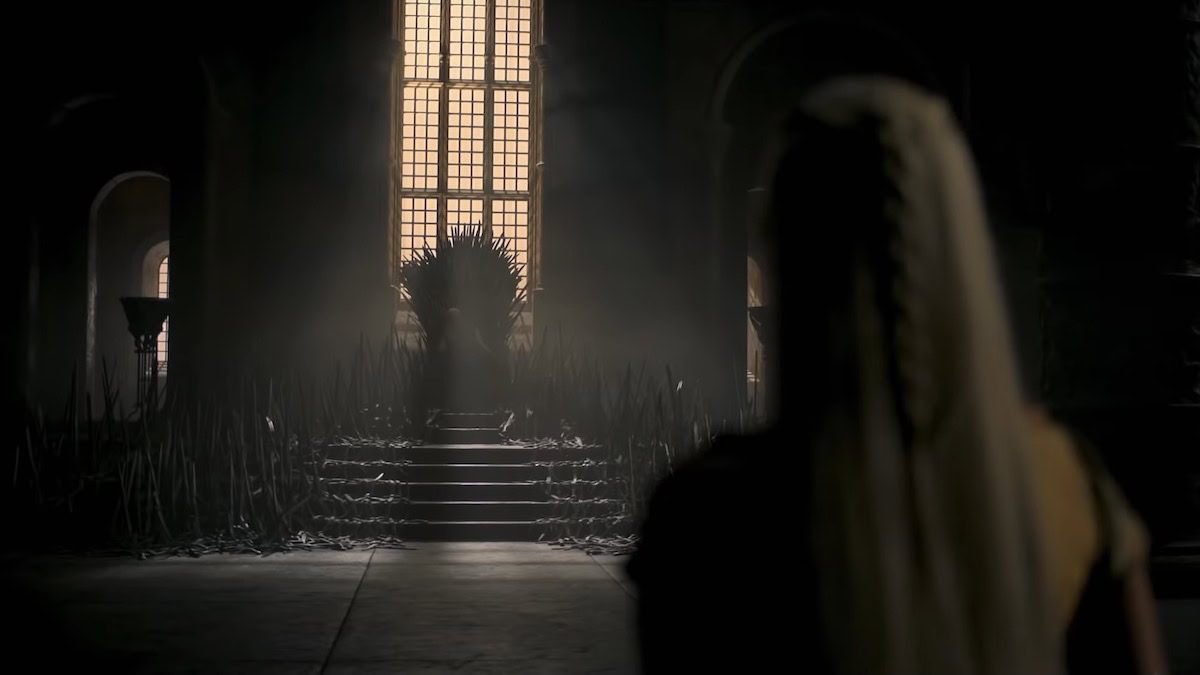
The cheapest countries to buy a Surface Studio 2 Plus
Matt HorneApril 27, 2024

Can I share my Paramount Plus account?
Frederick BlichertApril 27, 2024

May 2024 Android security patch here for Pixel phones and the Pixel Tablet
C. Scott Brown17 hours ago

Apple's M4 chip brings the power of AI and console-quality graphics to the iPad Pro
Rushil Agrawal17 hours ago

The Pixel 8a will offer Audio Emoji for your phone calls (wait, what?)
Hadlee Simons18 hours ago

Apple seeds iOS 17.5 Release Candidate to developers, here's what's new
Mahmoud Itani18 hours ago

Apple streamlines iPad lineup: The iPad Home button is no more
Rushil Agrawal18 hours ago

iPhone now has manual video controls, but still lacks Pro photo controls
Ryan McNeal19 hours ago

Download the Google Pixel 8a wallpapers here
Hadlee Simons19 hours ago

HUAWEI expands its smartwatch lineup with Watch Fit 3 and Watch 4 Pro Space Edition
Rushil Agrawal20 hours ago

Google Pixel 8a: Here all the exciting AI features packed into the handset
Ryan McNeal20 hours ago

Pixel 8a has secure Face Unlock, just like Pixel 8 and Pixel 8 Pro
C. Scott Brown20 hours ago
