Affiliate links on Android Authority may earn us a commission. Learn more.
Google Pixel 8a: Here all the exciting AI features packed into the handset
Google is all in on AI technology, and nowhere has that been more evident than in the company’s phones. The Pixel 8 series, particularly, benefits greatly from AI features like Magic Eraser, Video Boost, Pixel Call Screen, and more. Just like its siblings, the Pixel 8a has also been given a range of exciting AI tools. Here are all of the AI features launching with the Pixel 8a.

Extensive software guarantee
120Hz OLED display
Circle to Search
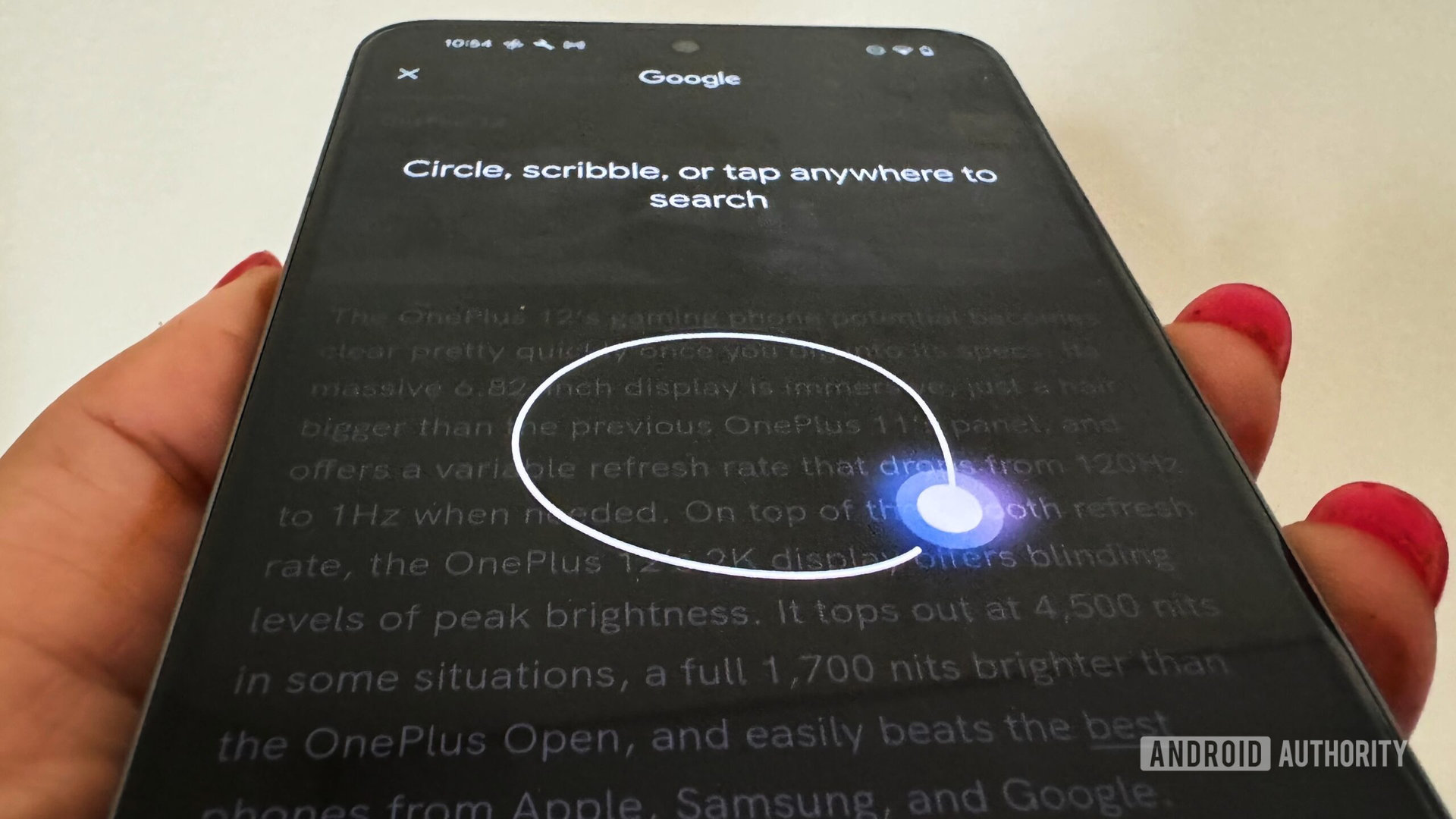
Circle to Search is an AI-powered Android feature that lets you search for anything visible on your phone’s display. Simply long-press the navigation pill or home button, and you’ll be able to search for whatever is on your screen by circling, highlighting, scribbling over, or tapping on the subject. The best part is that it works with text, images, and videos and doesn’t require you to exit the app you are in. The feature initially launched on the Galaxy S24 before landing on the Pixel 8 series. Now you can take advantage of the feature on the Pixel 8a.
Live Translate
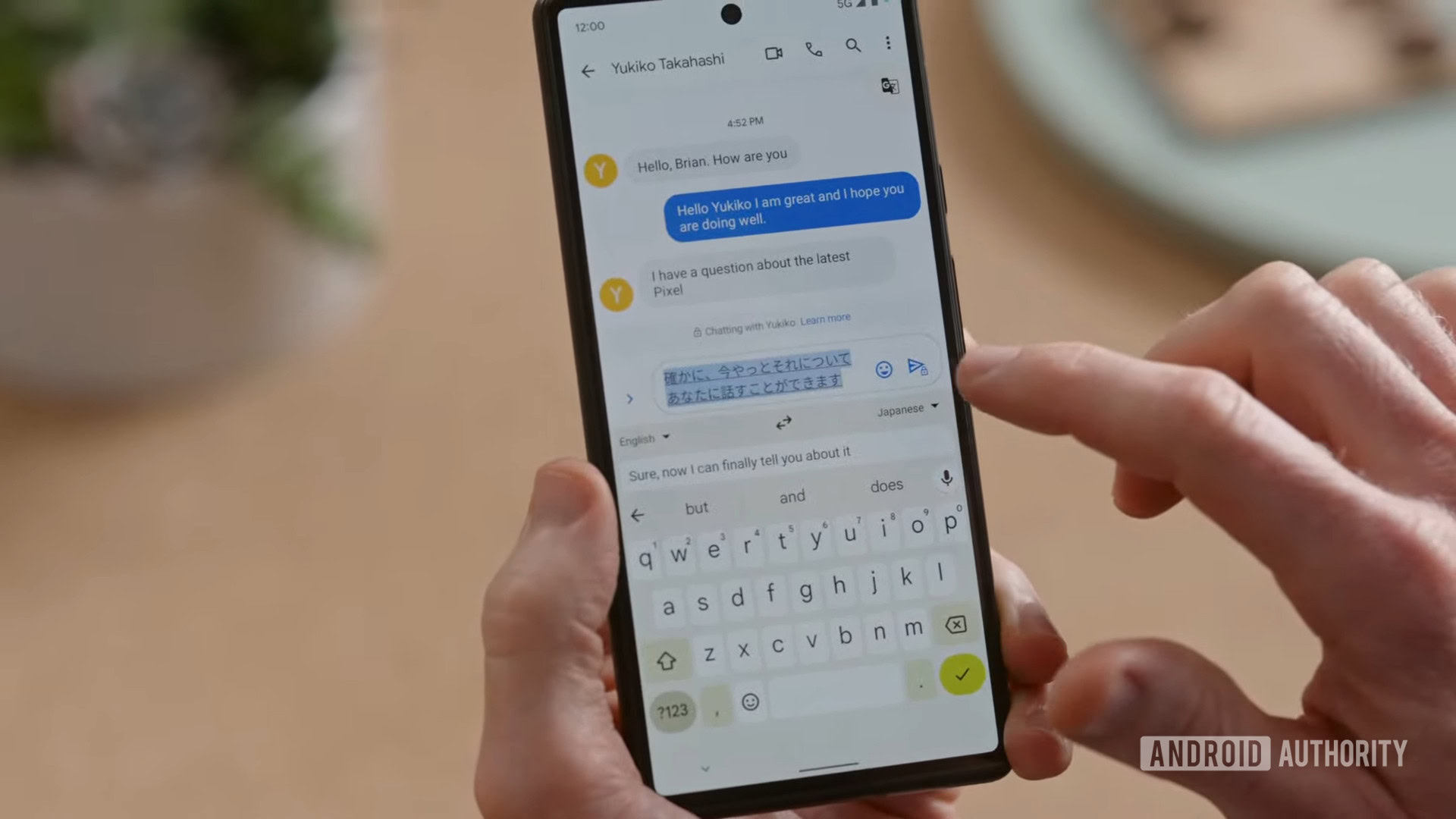
Live Translate first debuted on the Pixel 6 series and has been included with the Pixel line ever since. It’s a feature that uses AI to provide real-time translation for a variety of different languages. The feature is capable of translating both text and audio and appears in Google Lens, Live Caption, some chat apps, and Google Assistant’s Interpreter Mode.
Recorder Summarize
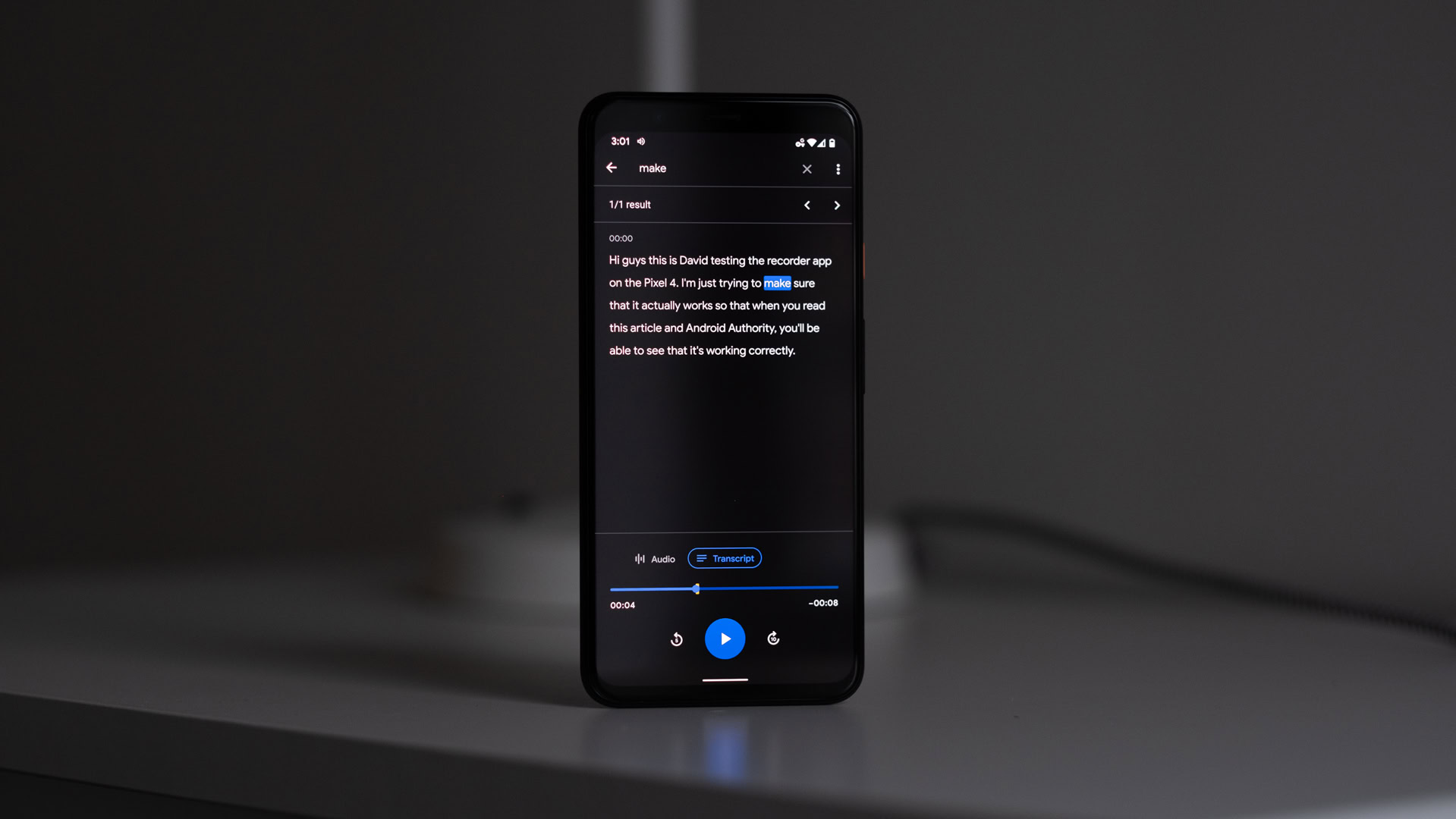
Gemini Nano powers a feature on the Pixel 8a that allows the Recorder app to summarize conversations using AI. This is one of the only on-device AI features that’s on the Pixel 8a.
Smart Reply in Gboard

Gboard already offered preset replies, but Google further improved them by rolling out Gemini Nano-powered Smart Replies. These enhanced responses initially landed on the Pixel 8 Pro, but you’ll also be able to find them on the Pixel 8a. To enable Smart Reply, you’ll need to download the 1GB Gemini Nano model and head over to Settings > Developer Options > AICore Settings > Enable Aicore Persistent.
Super Res Zoom
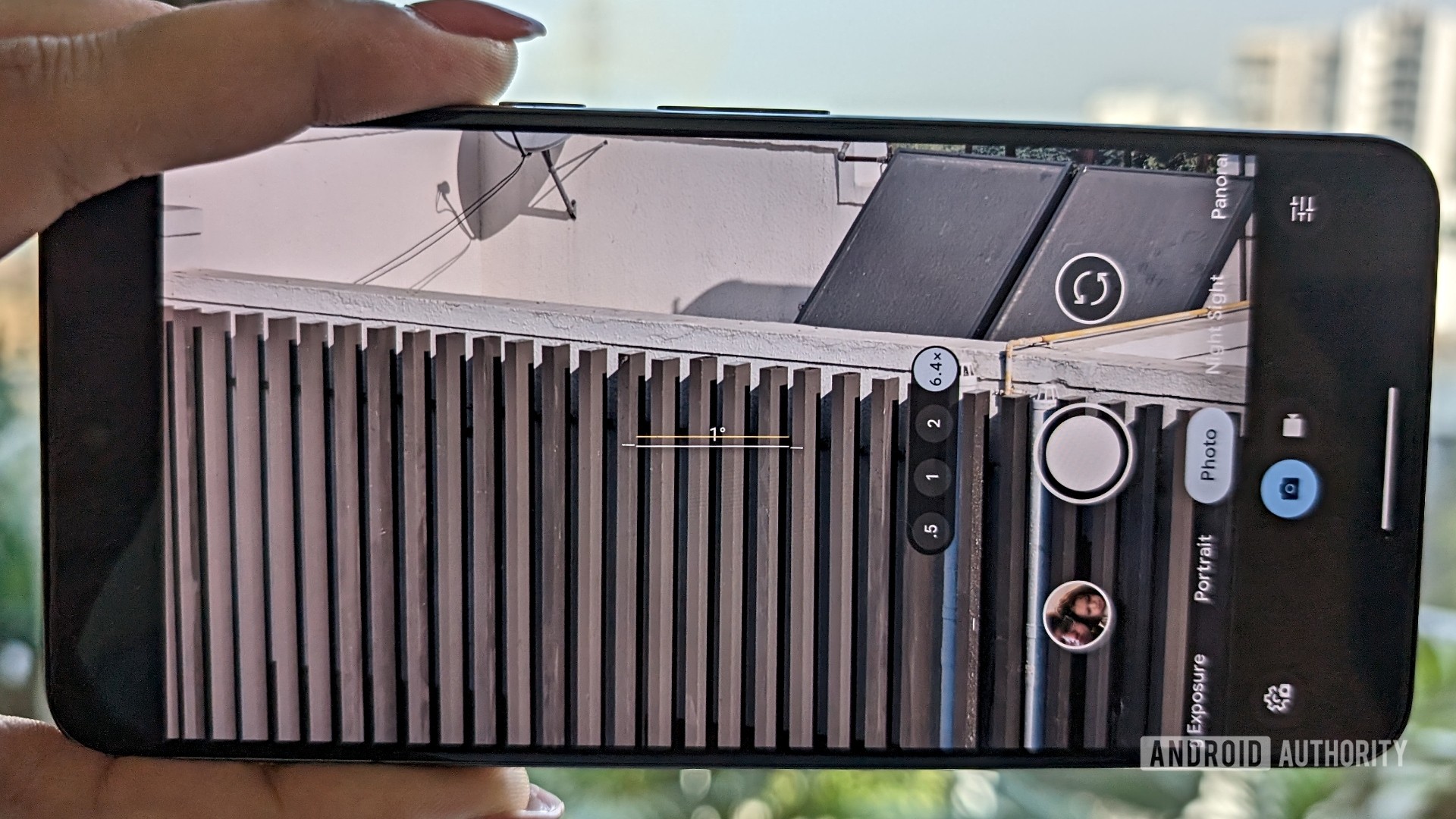
Super Res Zoom is something that allows the user to zoom in on their shot without losing too much detail. It’s available on all Pixel phones from the Pixel 3 and up and is also available on the Pixel 8a. Specifically, this feature uses machine learning (ML) algorithms to align and merge images from multiple cameras. It also uses an algorithm for stabilization to eliminate any shakiness in your shot from minimal hand movements.
Pixel Call Assist

Like the many Pixels before it, the Pixel 8a has a feature called Pixel Call Assist. This feature actually provides several functions such as telling you who is calling, filtering out spam, and more. Specifically, Call Screen allows you to find out who’s calling and why before you pick up a call. Clear Calling helps to filter out background noise from the other caller’s end. Direct My Call shows you transcript and menu options on the screen when calling a business with an automated menu. If a business puts you on hold, using Hold for Me lets Google Assistant take over to notify you when you’re no longer on hold. Last but not least, there’s Wait Times, which gives you an estimate of how long you’ll have to wait while on hold.
Night Sight and Photo Unblur

You won’t have to worry about taking photos in dark environments, as the Pixel’s Night Sight feature is available on the Pixel 8a. This feature takes multiple shots when you tap on the shutter button. It then takes the darker frames and combines them with longer-exposure frames that are brighter. ML algorithms then reduce the unwanted noise in the final photo.
Meanwhile, Photo Unblur uses AI and ML to reconstruct new and old images that appear blurry. This tool can be found by tapping on the photo and going to edit.
Best Take

Similar to the Night Sight feature, Best Take grabs a series of shots containing the subject. From there, the tool allows you to pick elements where the subject looks their best. For example, if someone had their eyes closed as the photo was taken, Best Take lets you replace that part of the photo with an image of the person when they had their eyes open.
Magic Eraser

The Pixel 8a has a Photoshop-like tool known as Magic Eraser. This feature detects distractions in your photos, like unwanted photobombers, and removes them from your image. If the suggested object or person is not what you want to be removed, the tool also lets you do the removal manually by circling over what you want to make disappear.
Magic Editor

Another AI-powered photo editing tool on the Pixel 8a is Magic Editor. This feature lets you reposition and resize subjects or use presets to change the background to how you want it to look like.
Audio Magic Eraser
Audio Magic Eraser takes the concept of Magic Eraser and applies it to audio. If you have some distracting noise in the background of your video — like someone clapping — this feature can help you remove that sound so all that’s left is the audio you want.
Google Assistant

Google Assistant can do everything from helping you find something to translating web pages. At the same time, you can choose to replace Google Assistant with Gemini by installing the Gemini app. Gemini is capable of doing almost everything that Assistant does but takes it to another level. However, the Assistant still has some functionality that Gemini doesn’t like controlling media or routines.
