Affiliate links on Android Authority may earn us a commission. Learn more.



Samsung Galaxy Tab S9 Plus
What we like
What we don't like

Samsung Galaxy Tab S9 Plus
Samsung Galaxy Tab S9 Plus review: At a glance
- What is it? The Galaxy Tab S9 Plus is the middle entry in Samsung's Galaxy Tab S9 flagship tablet set. It replaces the Samsung Galaxy Tab S8 Plus with a few updates, including a Snapdragon 8 Gen 2 chipset, a slightly sharper ultrawide camera, and increased base RAM. The Galaxy Tab S9 Plus is also the only 5G-ready member of the Galaxy Tab S9 family.
- What is the price? The Samsung Galaxy Tab S9 Plus is available in the US with 256GB of storage for $999. If you want the 512GB model, it will cost you $1,199. AT&T's 5G-enabled model costs $1,149.
- Where can you buy it? Samsung opened its Galaxy Tab S9 Plus for pre-orders at the end of its Galaxy Unpacked event on July 26, with open sales beginning on August 11. The tablet is available from retailers like Samsung, Best Buy, and Amazon, or a 5G-enabled model is available from AT&T and Verizon.
- How did we test it? I tested the Samsung Galaxy Tab S9 Plus for 10 days. The unit was supplied by AT&T on behalf of Samsung.
- Is it worth it? Samsung's middle slate is its most balanced premium Android tablet, offering excellent performance, punchy speakers, and a vibrant display. Its upgraded RAM and storage pair nicely with the Snapdragon 8 Gen 2 for Galaxy to give the premium slate a bit more punch than its predecessor, and also adds an IP68 rating for water and dust resistance. It may be a little on the steep end of the price scale, but the Galaxy Tab S9 Plus lands in a sweet spot with more real estate than the 11-inch Galaxy Tab S9, but is still small enough to carry comfortably if you're working in a coffee shop, unlike the monster Tab S9 Ultra.
Should you buy the Samsung Galaxy Tab S9 Plus?

If there’s one thing Goldilocks taught us, the middle option is usually just right. The Samsung Galaxy Tab S9 Plus slots between the 11-inch Galaxy Tab S9 and the 14.6-inch Galaxy Tab S9 Ultra, and I think I agree with everyone’s favorite breaking-and-entering fairy tale. Samsung’s Galaxy Tab S9 Plus offers a larger battery than the base model while skipping the notched dual-selfie setup and enormous size of the high-end Ultra — making it just right. Overall, however, Samsung hasn’t changed much with its latest selection of premium tablets, but that’s no bad thing.
The reason I don’t mind Samsung keeping the external upgrades to a minimum is because the Galaxy Tab S8 series was already so well built. It had an Armor Aluminum frame, a Gorilla Glass display, and punchy AKG-tuned stereo speakers. Now, the Galaxy Tab S9 Plus matches the Tab S8 Plus’ same tough materials, but its speakers are 20% larger, and the entire series is IP68-rated against water and dust — a real rarity for a tablet. Outside of the durability boost, most of the Galaxy Tab S9 Plus’ flat-sided frame remains the same. The power button and volume rocker still lie along the top edge with the shared SIM tray and microSD slot, and you can attach a Tab S9 Plus keyboard case to the smart pins along the bottom.
However, Samsung added one key upgrade to the 12.9-inch display on its Galaxy Tab S9 Plus — it’s now a Dynamic AMOLED 2X panel. It’s an improvement over the previous generation’s Super AMOLED in that the new panel is slightly more color-accurate and doesn’t emit as much blue light. The 120Hz refresh rate remains buttery smooth, HDR10+ support is a must-have for Netflix and Max streaming, and more generally, the 16:10 ratio is a great fit for landscape video and other content. While some internet-based cats would rather have bezels become a thing of the past, Samsung’s four even bars are a positive for the Galaxy Tab S9 Plus. They’re easy to hold and rest a thumb on, especially when using the S Pen with my other hand.
Mentioning the S Pen, Samsung found a way to cut its latency by more than half — down to just 2.8ms from the previous 6.2ms. I’m sure this is a welcome improvement for anyone using their Galaxy Tab for Adobe Illustrator or Procreate, but I’d have just as much luck using a crayon with my lacking artistic skills. That said, I’ve taken to using the now-also-IP68-rated S Pen for almost all of my navigation, as it’s much easier than trying to reach across the massive display with one hand. Samsung’s latest S Pen still has the customizable side button, too, which is a quicker way to grab a screenshot than reaching for the power and volume buttons.
Outside of Samsung’s upgraded display and stylus, most of the Galaxy Tab S9 Plus’ new tricks lie under the hood. The thermal-hogging Snapdragon 8 Gen 1 processor is gone, with the much-improved, overclocked Snapdragon 8 Gen 2 for Galaxy in its place. Samsung’s upgraded version of Qualcomm’s flagship chipset boosts the CPU and GPU speeds, giving the Tab S9 Plus a little extra edge in gaming and entertainment. The chipset is backed by 12GB of RAM across the board with 256GB of storage in the base configuration. This is all top-end stuff, though, as with any modern tablet, there’s always the caveat that any iPad with M series Apple Silicon will blow it out of the water.
Samsung's Galaxy Tab S9 is greater than the sum of its upgrades.
Nevertheless, I’ve had no issues with the Galaxy Tab S9 Plus warming or stuttering, whether I’m catching up on the first few episodes of Ahsoka on Disney Plus or killing time in Asphalt 9. Granted, tilt-based racing games aren’t the most comfortable on the 12.9-inch slate, though I guess it’s not far off from turning a steering wheel. It’s also not greatly suited to portrait use due to the thin aspect ratio, though if you want to doomscroll through social apps, you’ll get more misery on the screen for your displeasure. Ergonomics aside, the color recreation is spot-on for whatever you’re looking at, and for media, the speakers get impressively loud even at half-volume.
Our review unit came from AT&T, complete with a 5G-ready SIM card. While it’s been a handy option for staying connected despite spotty Amtrak Wi-Fi, the carrier news isn’t all good. I can’t speak for units from either Verizon or T-Mobile, but AT&T’s Galaxy Tab S9 Plus comes with a mountain of bloatware onboard. Even before I inserted the SIM, the slate fired up with around a dozen apps pre-installed, including Realtor.com, Waze, Words 2, and Zulily, to name a few.

To make things worse, there were five AT&T apps, too, with a messenger client, an AT&T Cloud, and ActiveArmor. ActiveArmor isn’t a bad inclusion as a security feature, but AT&T Cloud feels redundant on top of Microsoft’s OneDrive and Google Drive storage. Although you can uninstall most of the bloatware, there’s no reason for carriers to include this many large apps (some are nearly 300MB) in 2023. Thankfully, unlocked tablets won’t have this issue, though you’ll still encounter your fair share of Samsung/Microsoft/Google duplicates. The Galaxy Tab S9 Plus is also your only option if you want a premium 5G-enabled Galaxy Tab, which is bad news for fans of the smaller Galaxy Tab S9 but not a problem if you like a bigger slate.
Outside of the variable bloatware, One UI is excellent on the Galaxy Tab S9 Plus. There’s plenty of room to multitask on the 12.9-inch display, meaning that I can take notes in Google Docs on one side of the screen while sitting in a Zoom briefing on the other. Samsung’s taskbar is a lifesaver, too, offering quick access to frequently used apps. App support and compatibility aren’t quite on iPadOS levels, though that’s true of any Android tablet, and you do get other perks like DeX mode to enhance the overall experience.
Our Galaxy Tab S9 Plus arrived with Android 13 onboard and One UI 5.1, as well as a long-term update promise. All three of Samsung’s flagship tablets will receive four full Android updates with five years of quarterly security patches — the best you can get from an Android tablet. It has since received Android 14, which keeps it right at the forefront of software support, but we’re still waiting on the latest One UI 6.1 patch.

The Galaxy Tab S9 Plus has the same 10,090mAh battery as its predecessor, so any significant battery improvements come from the upgraded Snapdragon 8 Gen 2 for Galaxy processor. Unfortunately, those battery gains aren’t as substantial as some might hope. Yes, the new chipset is more efficient and handles its thermals better than the Snapdragon 8 Gen 1, but it takes a lot of effort to power a 12.9-inch AMOLED panel.
During my time with the Galaxy Tab S9 Plus, I managed about eight hours of mixed usage between charges, so I usually only had to plug the tablet in every few days. I bounced between streaming, light gaming, and browsing social media, and it didn’t seem like any one activity was harder on the battery than the others. However, you might notice a bit more idle battery drain if you pick up a 5G-enabled Galaxy Tab S9 Plus — my returns were a bit worse after I installed my AT&T SIM.
When the battery finally does hit zero, the Galaxy Tab S9 Plus keeps things simple. It supports the same 45W wired charging as its predecessor, and it takes a little over two hours to get back to a full charge. That’s table stakes for any flagship tablet. However, there’s no charger included in the box, so you’ll have to grab a USB PD PPS-enabled wall charger to hit the top speeds.
If there's one drawback to the Galaxy Tab S9 Plus, it's the price.
We’re not advocating for choosing your next tablet based on its cameras, but the Galaxy Tab S9 Plus’ setup is worth mentioning anyway. Like its predecessor, the 12.9-inch slate features two rear cameras, with the 13MP primary sensor now backed by an 8MP ultrawide snapper — up from 6MP. The two rear cameras have also shifted from a single pill-shaped cutout to two individual rings, much like the Galaxy S23 series. Samsung’s 12MP selfie shooter sits in landscape orientation along the top bezel.
If there’s one drawback to Samsung’s premium tablet, it’s the price. The Galaxy Tab S9 Plus picked up a $100 increase over its predecessor, bringing the base model to a cool $1,000. You can point to the extra base RAM and storage to help justify said cost, but the 5G-enabled version and 512GB model rise to $1,149 and $1,199, respectively. It’s not easy to justify spending so much on a tablet when it isn’t as powerful or versatile as the largest iPad Pro for just $100 more. You can also get most of the Tab S9 Plus experience in the vanilla Tab S9 for $200 less, or go even cheaper with something like the OnePlus Pad that’s over half the price of the Plus, but still provides a decent big-screen Android experience.


What are the best Samsung Galaxy Tab S9 Plus alternatives?
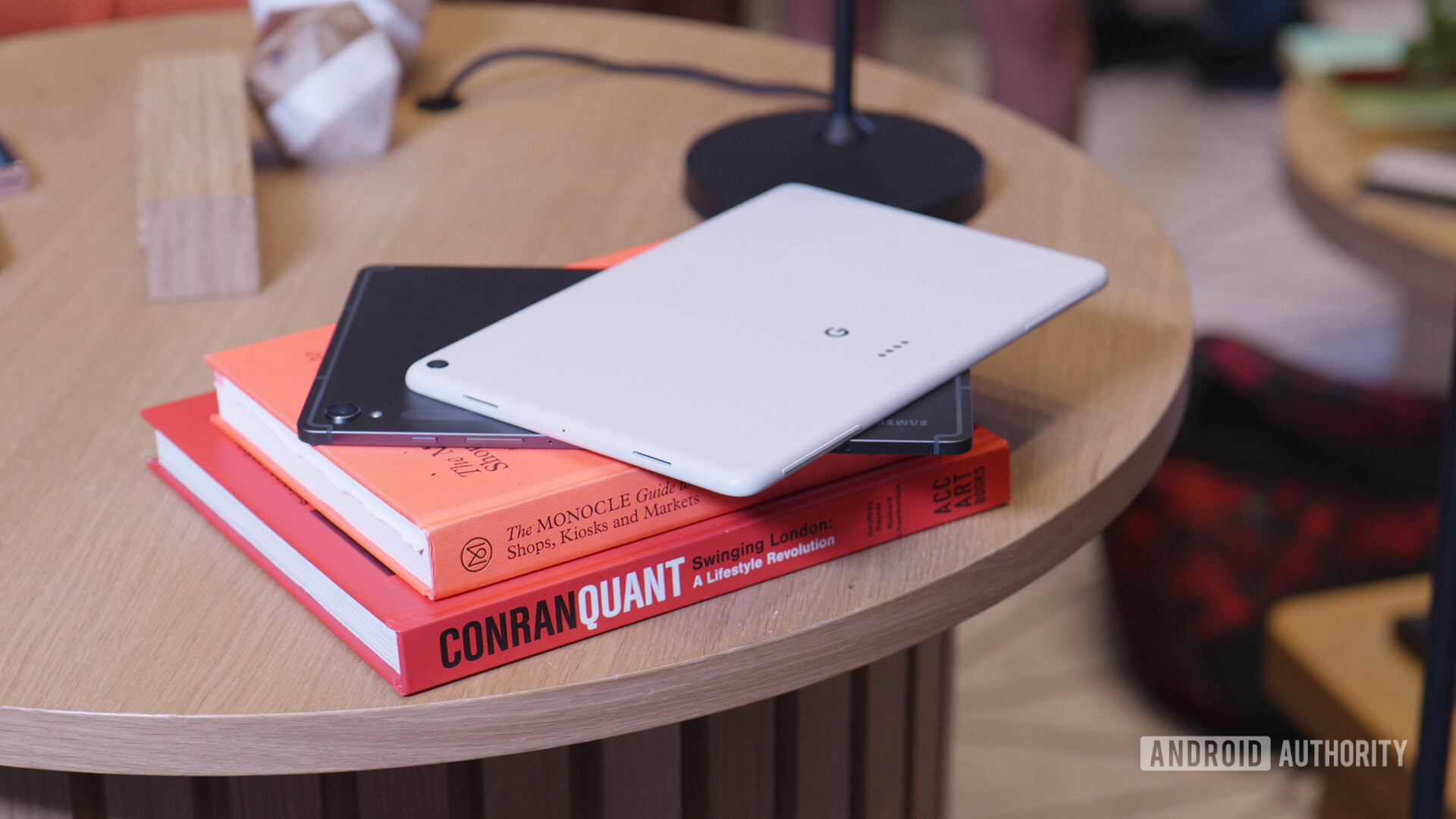
If you’re in the market for a new tablet, the Galaxy Tab S9 Plus isn’t your only option. Apple’s iPad Pro is as good as ever, and both Google and OnePlus are back in the big-screen race. Here are just a few other tablets to consider while you do your research:
- Google Pixel Tablet ($499 at Amazon): Google is back in the tablet game with a Tensor-powered slate that’s designed to double as a smart display. It has its quirks and some inherently flawed specs, but the Pixel Tablet is a key step toward a complete Pixel ecosystem.
- OnePlus Pad ($479 at OnePlus): Like Google, OnePlus decided 2023 was the right time to jump into the big-screen race. The OnePlus Pad packs MediaTek’s Dimensity 9000 chipset, a premium brushed aluminum finish surrounding its central-mounted rear camera, and is ridiculously fast to charge.
- Apple iPad Pro M2 ($786 at Amazon): Apple’s iPad Pro is as good as it’s ever been, packing the desktop-grade M2 chip under the hood. Like the Galaxy Tab, it comes in multiple sizes with a pair of rear-facing cameras. You’ll have to learn to love iPadOS, but the reward is laptop-grade performance and superior app compatibility.
- Samsung Galaxy Tab S9 ($799 at Amazon): Samsung’s 11-inch tablet offers most of the perks and power of the Galaxy Tab S9 Plus, but without the extra size or cost. It also has a Dynamic AMOLED 2x panel and IP68 rating to match its premium siblings. If Samsung offered a 5G-ready version, it would probably be the Android tablet to buy.
- Samsung Galaxy Tab S9 Ultra ($1119 at Samsung): The 14.6-inch Galaxy Tab S9 Ultra is Samsung’s most powerful tablet to date. It packs two cameras on both the front and back and enough screen real estate to rival high-end laptops.
- Samsung Galaxy Tab S9 FE Plus ($599 at Amazon): Samsung also updated its mid-range tablet lineup and expanded beyond a single Fan Edition for the first time. The Galaxy Tab S9 FE Plus swaps its Snapdragon 8 Gen 2 for a lighter processor and drops the build quality just a bit, but still delivers a vibrant display and solid battery life.
Samsung Galaxy Tab S9 Plus specs
| Galaxy Tab S9 Plus | |
|---|---|
Display | 12.4-inch Dynamic 2,800 x 1,752 AMOLED 2K 120Hz refresh rate |
Processor | Qualcomm Snapdragon 8 Gen 2 for Galaxy |
RAM | 12GB |
Storage | 256GB/512GB microSD up to 1TB |
Connectivity | 5G/LTE Wi-Fi 6E Wi-Fi Direct Bluetooth 5.3 USB-C |
Audio | Quad Stereo Speakers with Sound by AKG Dolby Atmos |
Cameras | Rear: 13MP AF + 8MP UW Front: 12MP UW |
Power | 10,090mAh |
S Pen | Included |
Durability | IP68 rating |
Authentication | In-display Fingerprint Sensor |
Software | Android 13 |
Dimensions / weight | 285.4 x 185.4 x 5.7mm 581g |
Colors | Beige, Graphite |
Additional accessories (Sold separately) | S Pen Creator Edition Book Cover Keyboard Book Cover Keyboard Slim Smart Book Cover Outdoor Cover Notepaper Screen Privacy Screen |
Samsung Galaxy Tab S9 Plus review: FAQ
No, the Galaxy Tab S9 Plus does not come with a keyboard in the box. However, you can purchase a compatible keyboard cover from Samsung as an accessory.
Yes, the 5G-enabled version of the Galaxy Tab S9 Plus has a single nano-SIM slot.
Yes, the Samsung Galaxy Tab S9 Plus shares its microSD slot with its SIM slot.
Yes, though you can’t download Fortnite from the Google Play Store on your Galaxy Tab S9 Plus. Follow our guide to download Fortnite on Android.