Affiliate links on Android Authority may earn us a commission. Learn more.



Samsung Galaxy Watch 5
What we like
What we don't like

Samsung Galaxy Watch 5
With the Galaxy Watch 4, Samsung demonstrated it could make a respectable smartwatch by melding its hardware know-how with Google’s retooled Wear OS operating system. Built on top of that solid base comes its successor, the Samsung Galaxy Watch 5. With minor, almost invisible nips and tucks, Samsung is promising an even more refined smartwatch this time around. Read our Samsung Galaxy Watch 5 review for the verdict.


Update, January 2024: We’ve updated our Samsung Galaxy Watch 5 review with details related to software updates and new competition from other companies.
What you need to know about the Samsung Galaxy Watch 5

- Galaxy Watch 5 40mm (Bluetooth): $279 / £269 / €299
- Galaxy Watch 5 40mm (LTE): $329 / £319 / €349
- Galaxy Watch 5 44mm (Bluetooth): $309 / £289 / €329
- Galaxy Watch 5 44mm (LTE): $359 / £339 / €379
Samsung unveiled the Galaxy Watch 5 series on August 10, 2022. The lineup includes the flagship Galaxy Watch 5 Pro and the vanilla Galaxy Watch 5. The latter is available in two dial sizes and Wi-Fi or LTE flavors.
The Galaxy Watch 5 is the successor to the Samsung Galaxy Watch 4, the tech giant’s first watch to debut with Google’s revamped Wear OS build. We were pretty fond of that particular timepiece and still hold it in high regard. As a result, you’ll hear the Galaxy Watch 4 series mentioned as the benchmark plenty of times during this review. The Galaxy Watch 5 builds on this solid foundation with spit and polish where it counts. Chief of these improvements is a larger battery across all sizes and a more resilient sapphire glass lens, but there’s plenty else to take note of.
Health tracking gains from a skin temperature sensor that augments the watch’s menstrual health tracking experience. Overall, health and fitness data still funnels through into Samsung Health, although users can export data to the likes of Strava and Technogym, too. There’s also a dizzying number of exercises and activities to choose from, including more niche options like rowing, yachting, and Pilates. However, five workout types are auto-detected: running/walking, elliptical and rowing machine activity, swimming, and dynamic workout.
The Galaxy Watch 5 builds on Samsung's solid smartwatch foundation with spit and polish where it counts.
As the Galaxy Watch 5 runs Wear OS, you have the freedom to use third-party and Google apps if so desired. This includes Google Wallet, Google Maps, Google Assistant, and more. However, you can still use Bixby and Samsung Pay as the default voice assistant and payments platform. Like the Galaxy Watch 4, the Galaxy Watch 5 can pair with most Android phones, but the complete list of features is reserved exclusively for Samsung phone users. This includes SmartThings integration, blood pressure monitoring, and ECG features, although the latter is not available in the US.
As for the differences between the Galaxy Watch 5 and the Watch 5 Pro, the latter is the new range-topper, but is effectively a chunkier Galaxy Watch 5 with a titanium chassis wrapped around a 45mm dial. That broader body houses a larger battery, a new D-buckle strap as standard, and training features for outdoor athletes, like GPX route display and a track back feature for lost hikers. Notably, the Galaxy Watch 5 and Watch 5 Pro don’t differ much in terms of the core health tracking kit. They share the same skin temperature sensor and “BioActive” sensor array for tracking heart rate, heart health, and body composition.

As you’ve probably noticed, there aren’t markedly fundamental differences between the Galaxy Watch models. Refinement over revolution is the name of the game here.
The Wi-Fi Galaxy Watch 5 model is priced at $279, $30 more than its predecessor’s launch price. For those considering the LTE model, pricing starts at $329. If you want the larger 44mm dial size that costs an extra $30 on top. The Samsung Galaxy Watch 5 Pro starts at $449. Now that the Galaxy Watch 6 series is available, you might find the Galaxy Watch 5 line a little cheaper than list price.
A healthy list of colorways is on offer. The 40mm model comes in Silver, Graphite, and Pink Gold with Bora Purple, Graphite, and Pink Gold straps. You can opt for a Sapphire, Silver, or Graphite 44mm case and a Sapphire, White, or Graphite strap to complement it. If you have a collection of Galaxy Watch 4 straps or 20mm bands, they’ll happily fasten to both Galaxy Watch 5 and Galaxy Watch 5 Pro models. The Galaxy Watch 5 is available to buy from Samsung, Amazon, Best Buy, and other major retailers around the world.
What’s good?

I got a flood of déjà vu when unboxing the Galaxy Watch 5. Although the Galaxy Watch 4 has been my daily driver for a good few months, I was easily confused between the two watches save for the different watch faces and strap colors. Some may feel Samsung took the easy way out by offering the Galaxy Watch 5 in an almost identical shell, but I think the company was valid in keeping the design so similar. Why tweak something that works well?
As a result, the Galaxy Watch 5 retains an understated design dominated by a large, round face and vibrant, always-on AMOLED screen. The side-mounted pushers are placed out of the way but are easy to locate and provide tactile, clicky feedback when called upon. Thanks to a redesigned sensor housing that makes better contact with the skin, it’s also one of the most comfortable smartwatches I’ve ever worn. The slightly larger sensor protrusion (visible in the left image in the gallery below) helps the watch clasp your wrist without strangling it. I found it to move a lot less during activity, too.
The Galaxy Watch 5 is among the most comfortable smartwatches I've ever worn.
Subtle design improvements elsewhere also ensure the Galaxy Watch 5 is a more rugged device. On my first day of wearing it, I absentmindedly slapped it against tables, walls, and other furniture in my vicinity. I’m usually the kind of person who’d destroy everything without a protective case. On closer inspection, I found no chips, scuffs, or scratches on the watch’s brim or lens. I can’t say the same for its predecessor, which, despite having the same MIL-STD-810H rating, has plenty of missing paint around its edge. The sapphire glass covering the display also promises to better protect the screen against damage better than its predecessor. Overall, the Galaxy Watch 5’s improved durability might not be a sexy new feature, but users will appreciate it in the months ahead. Of course, if you want the very best protection and don’t mind spending a little extra, the titanium-built Galaxy Watch 5 Pro is still the sturdiest option.
On top of retaining a similar shell to the previous generation, Samsung’s also recycling many of the internals for the Galaxy Watch 5. The Exynos W920 makes a return alongside 1.5GB of RAM and 16GB of internal storage. Despite this, navigating menus on the Galaxy Watch 5 feels a little snappier than before. Some errant stutters remain, but I didn’t feel the need to disable animations on this watch like I previously had with the Galaxy Watch 4.
The Galaxy Watch 5's larger battery soothes the power anxiety I endured with the Galaxy Watch 4.
One big component upgrade is worth talking about, and it’s the star of the show. The Galaxy Watch 5’s larger battery soothes the power anxiety I endured with the Galaxy Watch 4. It translates into markedly better endurance between charges. During my testing, I regularly eked out two solid days of use per charge from my 44mm model, and this was with SpO2 monitoring and snore monitoring activated. You can improve this figure even further by switching off the always-on display setting. Going to bed with around 20% battery left in the tank, I woke with 9% remaining on the dial; this makes sleep tracking a lot more viable.
Despite the improvements, you’ll still find the Garmin Venu 2 and Fitbit Sense 2 have much better battery life. Samsung’s done a great job with the Galaxy Watch 5’s endurance, and even more so with the pricier Pro model, but there’s still room for further improvement.
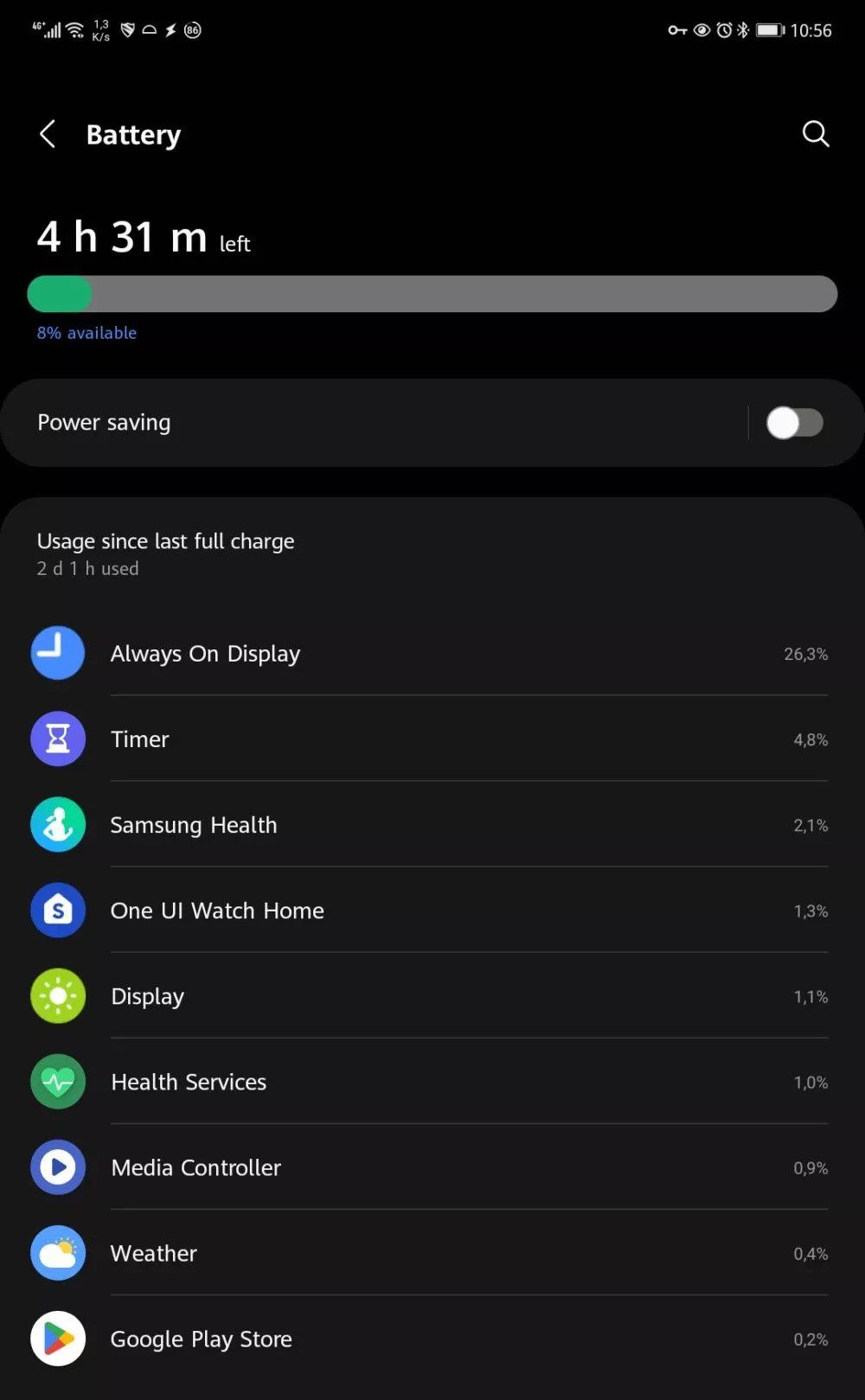
When the time comes to charge it back up, the Galaxy Watch 5 will spend slightly less time tethered to the wall than its predecessor. It took around 90 minutes to hit 100% from zero. That’s a solid improvement over the Galaxy Watch 4, which took two hours for a full charge.
Let’s talk fitness tracking. We extensively covered the Galaxy Watch 5 series’ health kit, fitness tracking accuracy, and companion apps in our Galaxy Watch 5 Pro review so be sure to check it out for all the nitty gritty detail. Still, I’ll outline here what I experienced with the vanilla model.
Regarding GPS performance, the Galaxy Watch 5 does the job. It’s by no means the most accurate watch ever, but I feel confident it’ll track your walks and runs more consistently than its predecessor. See the GPX tracks below.
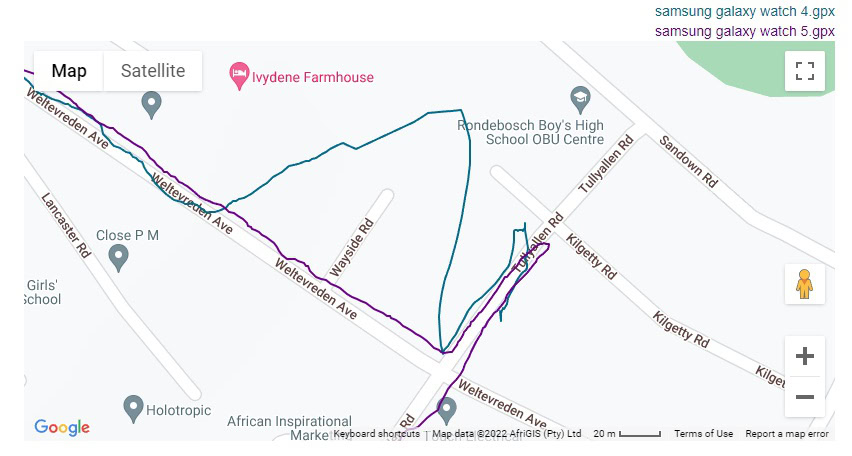
The Galaxy Watch 5, albeit a little shaky in a straight line, at least keeps to the actual roads and paths. The Galaxy Watch 4 thought I went wall-hopping. I should mention that this data was recorded while walking using the walking exercise option on both watches. I did expect the GPS performance on both watches to be a little better as neither stick fully to the route I took. This isn’t a deal breaker for the Galaxy Watch 5 as it’s at least more reliable than the Galaxy Watch 4 ever was, but if you really value location tracking there are much better running watches out there that will do a better job.
As for heart rate accuracy, my resting heart rate often polled much lower on the Galaxy Watch 5 than on my Fitbit Versa 2. When wearing both on the same arm, the numbers largely evened out, even though the Galaxy Watch 5 takes a little longer to get up to speed. That said, I feel the figures provided by the Galaxy Watch 5 are well within the realm of reliability for casual heart rate tracking.
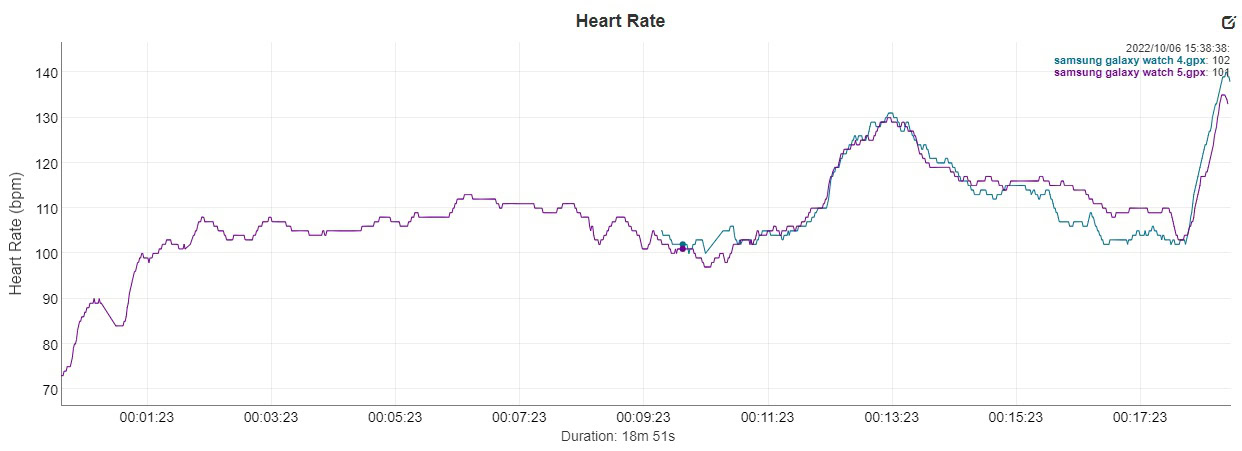
The Galaxy Watch 5 also mirrors its older sibling’s heart rate tracking accuracy. It’s worth noting that the Galaxy Watch 4 kept pace with the Polar H10 chest strap during that particular review, so it’s safe to say the Galaxy Watch 5 should serve its users well. I have no idea what happened to the Galaxy Watch 4’s heart rate data before the 10-minute mark. This blip affects GPS data, too.
Sleep tracking is one additional fitness tracking highlight worth touching on as Samsung has greatly expanded its suite in recent years to provide sleep coaching, sleep stages, blood oxygen monitoring, snore detection, and more.
I had a nasty cold while I was testing the watch, which made for a highly volatile schedule. Samsung does explain that readings may be affected by fit and temperature, but I’m not sold on the accuracy of the sleep stages; the results varied considerably from those of my Fitbit Versa 2.
Samsung’s approach does have some perks though. It presents sleep information in a similar way to Fitbit, but also in a way that’s occasionally easier to understand. For instance, instead of Fitbit’s somewhat confusing blood oxygen saturation graph, Samsung tells you exactly how long your blood oxygen reading remained below 90%. You can tap that section for the actual chart, complete with SpO2 percentage down the Y axis.
Finally, in a better late than never moment, Samsung activated its skin temperature sensor well after the watch’s launch. It announced a partnership with Natural Cycles to bring more acute menstrual cycle tracking to the watch. The feature debuted on the Galaxy Watch 5 in late 2023 across more than 30 countries. Skin temperature readings are now also available as a sleep monitoring statistic. It’s a welcome addition to the watch’s wellness tracking toolkit.
Samsung also announced a new partnership with Peloton in April 2023. An “integrated app” is now available on the Galaxy Watch 5 that’ll allow the use of the watch with the company’s exercise equipment, including the Peloton Bike, Bike Plus, Tread, and Row and Guide. That’s good news for those that already own the necessary equipment or those shopping for a compatible wearable.
For those looking to invest in the future, the Galaxy Watch 5 should stand to gain updates through 2026. The next big OS version, namely One UI 5 Watch based on Wear OS 4, arrived in late 2023. The update brought improved sleep analysis, complete with additional snoring hours, blood oxygen levels, and sleep phases metrics. Personalized heart rate zones and updates to the watch’s SOS features were also included in the patch.
What’s not so good?

While tucked in bed with a fever, I couldn’t help but think of the skin temperature sensor lying inactive on the Galaxy Watch 5. Plenty of wearables brands launch new devices with features that don’t work out of the box, and sadly, Samsung fell into the same trap here. We mentioned that Samsung has since activated the sensor for wellness tracking, but this functionality still comes well into a year of the watch’s working life. Better late than never shouldn’t be a positive here.
In the grand scheme of things, there are few dealbreakers, if any, on the Galaxy Watch 5.
While Samsung has improved the battery life on the 44mm model, 40mm Galaxy Watch 5 owners may not be so lucky. There are plenty of reports that the smaller and most affordable watch can’t come close to the two-day endurance figure on the larger model instead barely breaking a single day in some cases. This will largely depend on your usage habits, but it is disappointing that the 40mm model won’t give buyers the same confidence level as the 44mm alternative.
Beyond this, most of my qualms with the Galaxy Watch 5 are related to navigating the watch. The Galaxy Watch 5 display did not recognize several of my swipes, an annoying situation for a UI that relies so heavily on gestures. I found the touch bezel pretty tricky to master, too. There’s a weird dead zone around the watch’s brim that’s difficult to find time after time. This often led to errant watch face touches and erroneous app launches as my fingers mistakenly touched icons. The bezel should make jogging through menus and screens easier, but I didn’t find this to be the case. I eventually disabled the touch bezel entirely.

Finally, there’s the problem with feature exclusivity. You will need a Samsung phone to get the most out of the watch, which includes the ECG functionality and blood pressure monitoring via the Galaxy-only Health Monitor app. That takes two-thirds of Samsung’s vaunted BioActive sensors off the table for non-Samsung users, though the ECG isn’t available to users in the US at all. Pairing through a Samsung phone is also a more seamless affair as many of the necessary apps will be pre-installed.
In the grand scheme of things, there are few absolute dealbreakers, if any, on the Galaxy Watch 5. Samsung has proved its intent to update its Galaxy Watch series for years and could fix many of the mentioned issues with a little software love, and it already has. It’s not the perfect Wear OS watch, nor does it outshine the more premium Galaxy Watch 5 Pro, but it does deliver value.
Samsung Galaxy Watch 5 specs
| Samsung Galaxy Watch 5 | Samsung Galaxy Watch 5 Pro | |
|---|---|---|
Display | Samsung Galaxy Watch 5 44mm: 1.4-inch Super AMOLED 450 x 450 resolution Sapphire Crystal 40mm: 1.2-inch Super AMOLED 396 x 396 resolution Sapphire Crystal | Samsung Galaxy Watch 5 Pro 45mm: 1.4-inch Super AMOLED 450 x 450 resolution Sapphire Crystal |
Dimensions and weight | Samsung Galaxy Watch 5 44mm: 44.4 x 43.3 x 9.8mm 33.5g 40mm: 40.4 x 39.3 x 9.8mm 28.7 g | Samsung Galaxy Watch 5 Pro 45mm: 45.4 x 45.4 x 10.5mm 46.5g |
Colors and materials | Samsung Galaxy Watch 5 Armor Aluminum case Graphite, Silver, Pink Gold (40mm only), Sapphire (44mm only) | Samsung Galaxy Watch 5 Pro Titanium case Black, Gray |
Battery | Samsung Galaxy Watch 5 44mm: 410mAh 40mm: 284mAh WPC-based wireless charging | Samsung Galaxy Watch 5 Pro 45mm: 590mAh WPC-based wireless charging |
Processor | Samsung Galaxy Watch 5 5nm Samsung Exynos W920 Dual-core 1.18GHz | Samsung Galaxy Watch 5 Pro 5nm Samsung Exynos W920 Dual-core 1.18GHz |
RAM | Samsung Galaxy Watch 5 1.5GB | Samsung Galaxy Watch 5 Pro 1.5GB |
Storage | Samsung Galaxy Watch 5 16GB | Samsung Galaxy Watch 5 Pro 16GB |
Connectivity | Samsung Galaxy Watch 5 LTE (available in select models) Bluetooth 5.2 Wi-Fi 802.11 a/b/g/n 2.4+5GHz NFC GPS/GLONASS/Beidou/Galileo | Samsung Galaxy Watch 5 Pro LTE (available in select models) Bluetooth 5.2 Wi-Fi 802.11 a/b/g/n 2.4+5GHz NFC GPS/GLONASS/Beidou/Galileo |
Sensors | Samsung Galaxy Watch 5 Accelerometer Barometer Gyroscope Geomagnetic sensor Light sensor Samsung BioActive sensor: optical heart rate (PPG), electrocardiogram (ECG), bioelectrical impedance analysis sensor (BIA) | Samsung Galaxy Watch 5 Pro Accelerometer Barometer Gyroscope Geomagnetic sensor Light sensor Samsung BioActive sensor: optical heart rate (PPG), electrocardiogram (ECG), bioelectrical impedance analysis sensor (BIA) |
Durability | Samsung Galaxy Watch 5 5ATM + IP68 MIL-STD-810H | Samsung Galaxy Watch 5 Pro 5ATM + IP68 MIL-STD-810H |
Software | Samsung Galaxy Watch 5 Wear OS Samsung One UI Watch | Samsung Galaxy Watch 5 Pro Wear OS Samsung One UI Watch |
Compatibility | Samsung Galaxy Watch 5 Android | Samsung Galaxy Watch 5 Pro Android |
Samsung Galaxy Watch 5 review: The verdict

If you’re looking for a wearable that balances smart features and a solid fitness tracking suite, the Samsung Galaxy Watch 5 is the best value smartwatch on this side of Apple’s walled garden. It plugs the holes in its predecessor’s armor and doesn’t ask for too much in return. The extra battery life will give you the confidence to use all the watch’s features, while the improved fit and finish make it infinitely more comfortable to wear during sweaty runs or while tucked in at night. It’s good at everything without being particularly spectacular at anything. But does this make it worthy of your cash?
The Galaxy Watch 5 is the culmination of many small improvements that add real value.
Honestly, it depends on where you stand. If you’re a Samsung Galaxy Watch 4 owner, there’s not enough here to consider an upgrade if you can live with its daintier body and smaller battery. The skin temperature sensor should improve menstrual cycle tracking, but it has yet to be tested. If you’re a brand new user or considering hopping over from a Samsung rival, the Galaxy Watch 5 is a stellar jumping-on point. It’s certainly a better watch for anyone rocking a Samsung phone due to the exclusive ecosystem features, but even if you don’t, you won’t find a better Wear OS smartwatch at this price. If you’re pining for new, standout features, the Galaxy Watch 5 Pro ($374 at Amazon) is a more compelling choice, though it’ll cost you at least $170 more for extras you may not need.
It’s also now worth considering the Galaxy Watch 6 ($299.99 at Samsung) and Classic ($429 at Amazon) models. If you are a Galaxy Watch 4 Classic owner, upgrading to the new rotating bezel watch at this juncture makes complete sense, even if you’ll pay a steep premium. Samsung doesn’t add too many new features to the latest series, but the minor improvements make for a more polished product. Sound familiar?

As for competition beyond Samsung, those batting with iPhones should look to the Apple Watch Series 9 ($329 at Amazon). Apple’s stalwart smartwatch also enjoyed another year of minor upgrades, but onboard Siri computations, a new physical gesture control, and a brighter screen are steps in the right direction. For Wear OS, the Google Pixel Watch ($329 at Amazon) rolls Fitbit’s health tracking kit into a unique glass pebble body and doesn’t lock any of its features behind brand-exclusive ecosystems. However, it falls further behind on battery life and has a higher MSRP.
You can find a fuller and much cheaper Fitbit experience with the original Sense ($168 at Amazon), which we’d still recommend over the underbaked Sense 2. Finally, we have to mention Garmin’s Venu 3 ($449.99 at Amazon) here. It’s more expensive, but it’s the better smartwatch for those who value context-heavy health tracking for improving their fitness over an extensive array of smart features.


Top Samsung Galaxy Watch 5 questions and answers
Yes, we think the Galaxy Watch 5 is worth buying. When compared to the Galaxy Watch 4, it has a bigger battery and more durable build, bringing heaps of value to its already great predecessor. It’s also a cheaper alternative to the Galaxy Watch 6.
The Galaxy Watch 5 is water resistant to depths of 50 meters.
Yes. You can answer calls on the Galaxy Watch 5.
No, you do not need a Samsung phone to use the Galaxy Watch 5. Most modern Android phones are compatible, but you won’t be able to pair it with your iPhone.
Samsung launched the Galaxy Watch 5 series on August 10, 2022.
No. None of the Galaxy Watch 5 models feature a physical rotating bezel. All models feature touch-sensitive bezels instead. If you want a physical rotating bezel, you must purchase the Galaxy Watch 4 Classic, which remains on sale, or the new Galaxy Watch 6 Classic.
The Galaxy Watch 5 Pro features a much larger battery, 45mm screen and titanium shell, and software features for hikers and trail runners. It’s also a lot pricier than the Galaxy Watch 5.