Affiliate links on Android Authority may earn us a commission. Learn more.
Wear OS buyer's guide: What you need to know about Google's smartwatch platform

This article contains everything you need to know about Google’s Wear OS smartwatch operating system. We walk you through various features and buying guidelines, as well as round up the best Wear OS smartwatches you can find. Strap in because there is a lot to talk about.
What is Wear OS?

Wear OS is a smartwatch operating system created and maintained by Google. It was announced on March 18, 2014, as Android Wear and rebranded as Wear OS on March 15, 2018. In 2021, Google teamed up with Samsung to launch a more powerful Wear OS than ever before, one that has since been outdone by a newer version. The system receives semi-regular feature and security updates, just like the version of Android that powers billions of smartphones worldwide.
Google allows hardware partners to create their own smartwatches running the Wear OS operating system. Several smartphone OEMs — including Samsung, LG, Motorola, ASUS, Sony, and HUAWEI — were the first companies to create Wear OS watches. Now, most watches are made by fashion brands and various watchmakers such as Mobvoi, Tag Heuer, Montblanc, Casio, and others. However, not all Wear OS watches have access to the most recent version of Wear OS.
Google officially announced its flagship, in-house wearable in the form of the Google Pixel Watch in May 2022, and the device hit shelves in October of the same year. In October 2023, Google launched an even more powerful Google Pixel Watch 2.
Why buy a Wear OS smartwatch?

First and foremost, just like Android, the Wear OS operating system offers choice. You get a similar software experience on any device you buy, but the hardware can vary drastically. Google’s hardware partners include tech companies, traditional watchmakers, fashion brands, and fitness companies. This starkly contrasts the operating system’s biggest competitor — the Apple Watch — which has nearly the same hardware no matter which generation you buy.
Wear OS' biggest strength is choice.
Wear OS watches come in all different shapes and sizes. You can buy a cheap plastic watch if you’re on a budget, a stylish watch from a fashion company, a fitness-focused option, or even a top-tier luxury Wear OS watch if money is of no concern. Buying a smartwatch for thousands of dollars isn’t recommended, but it represents the idea that the platform is versatile.
The simple fact that Google makes Android and Wear OS is also a selling point. If you use Android, it’s the obvious smartwatch platform to try out. All of your notifications, (most of) your apps, and your data will all be tightly integrated into Wear OS, as your phone and watch run on the same underlying Android platform.
What’s the latest Wear OS?

Wear OS has undergone many iterations, and as mentioned, the biggest change came in 2021. Google and Samsung announced Wear OS 3, a co-developed operating system that first appeared on the Samsung Galaxy Watch 4 and Galaxy Watch 4 Classic. Samsung held exclusive rights to the operating system until late 2022 when it became available for other select smartwatch makers, but not all watches are eligible, and some eligible Wear OS 3 watches are still waiting.
Wear OS 3 brought major improvements to Wear OS devices, and Wear OS 4 continues to build on the platform's new potential.
Since then, we’ve seen the arrival of Wear OS 4, an even newer platform with improved performance, battery life, and customization in mind. The new software was first available on Samsung’s Galaxy Watch 6 Series with Samsung’s One UI 5 Watch overlay, which looks similar to what you’d see on a Samsung smartphone. You can expect similar customizations from others in the future. For the Wear OS 4 platform in raw form, shoppers can look to the Google Pixel Watch 2. The updated software is currently available to select Wear OS smartwatches.
What experts think of Wear OS products

We have lots of Wear OS product reviews on our website. Because there are dozens of Wear OS watches, we haven’t reviewed them all, but we always make it a point to check out the most popular devices.
The Samsung Galaxy Watch 6 series is our pick for the best Wear OS watches you can buy. Running Wear OS 4 out of the box, the 6 and 6 Classic feature the best Samsung offers, including plenty of health and fitness tracking tools. The watches provide nearly identical experiences, but we prefer the Classic model with its rotating bezel for easier on-device navigation. For a Galaxy Watch with added durability, Wear OS 4, and increased battery specs, we recommend the Galaxy Watch 5 Pro.






For the purest Wear OS 4 experience, Google’s second-generation Pixel Watch 2 is now available. The device offers the same modern aesthetic, unique Fitbit integration, and comfortable build as its predecessor. We felt the original model had some first-generation quirks to work out, and the Pixel Watch 2 addresses many of them. During our Pixel Watch 2 review, we were particularly impressed with the device’s heart rate sensor.

Mobvoi’s TicWatch Pro 5 is another Wear OS device with much to offer, including a powerful processing chip and a new digital crown. The device also boasts all the basics regarding health and fitness tracking. We especially loved the power-saving dual-display that contributed to impressive batter specs during our TicWatch Pro 5 review.


Fossil Gen 6 devices also feature Wear OS; however, Fossil recently announced the company is leaving the smartwatch market. Though Fossil will continue to support older devices for some time, we don’t recommend investing in a fleeting line.
What smartwatch features do Wear OS watches offer?

Think of Wear OS like an Android phone: each watch comes with a basic set of features out of the box. You can further supplement the experience by downloading third-party applications, games, and watch faces. Most Wear OS watches offer access to the Google Play Store and Google Assistant, in addition to other Google apps like Gmail, Google Messages, Maps, and more. The most recent versions of Wear OS do not support iOS.
- Smartphone notifications: You receive the same app notifications on your device as on your smartphone. You can reply to messages from your wrist using either voice dictation (easy method) or the on-screen keyboard (advanced method). Swiping notifications away from your Wear OS device also clears them on your phone.
- Voice assistants: Most Wear OS smartwatches offer access to Google Assistant. You can trigger Google Assistant by saying “Okay, Google” or “Hey, Google” or usually by a long press of a button on your watch.
- On-wrist phone calls: You can answer calls right from your wrist on some Wear OS smartwatches. Watches with this feature have a built-in microphone and speaker and must be connected to a nearby smartphone unless you purchase an LTE model. No matter what Wear OS device you have, you can accept and reject incoming calls from your wrist, too.
- Contactless payments: Most Wear OS watches support Google Pay, the company’s contactless payment system. Google Pay on these devices is straightforward and only takes a few minutes to set up. Samsung’s Galaxy Watch 4, 5, and 6 series devices also support Samsung Pay.

- Music streaming and offline music playback: Wear OS smartwatches usually come with at least 4GB of onboard storage, which you can use to download music for offline listening. Wear OS now supports music downloads from popular music services like Spotify and YouTube Music.
- Control music playback from your smartphone: You can control the music on your phone from your Wear OS watch using dedicated music streaming apps. For instance, the Spotify Wear OS app lets you control your phone’s music, favorite tracks, and more.
- First- and third-party watch faces: Each Wear OS watch has a set of preloaded watch faces. Depending on the company that makes your watch, you might have a huge list to choose from, or you might need to scour the Play Store for something that suits your needs. Either way, there are plenty of free and paid watch faces. This contrasts with the Apple Watch, which only allows for first-party (aka Apple-made) watch faces.
- First- and third-party apps: Many applications installed on your smartphone will be on your smartwatch when you set it up. This includes Google Messages, Google Pay, and Google Fit. Third-party apps are also a major part of the Wear OS experience. Some of our favorite Wear OS apps include Spotify, YouTube Music, Spotify, and Strava. You can download apps directly from the Google Play Store to your smartwatch.
- Onboard maps and navigation: Google Maps is available on Wear OS smartwatches and allows turn-by-turn navigation. It can sometimes be a battery hog, but it’s also extremely reliable.
- Wi-Fi+Bluetooth and LTE models: Most Wear OS devices come with Wi-Fi and Bluetooth connectivity, meaning you’ll need a phone nearby if you want your smartwatch to act… smart. Some support LTE connections, allowing you to leave the house without your smartphone and still have access to messages, calls, and more.
- Emergency SOS: This feature lets you tap a button to access authorities or contact friends or family in emergencies. Different devices offer additional safety features such as fall detection and Safety Check.
- Google Home controls: The Pixel Watch line features a dedicated Home app to control smart home devices from your wrist.
What health and fitness tracking features do Wear OS devices have?

Because there is so much variation in Wear OS hardware, health and fitness tracking features vary depending on the smartwatch. Below is a list of health metrics Wear OS devices track. Some devices track all of these metrics, while other watches only track basic things.
- Steps: Every Wear OS smartwatch tracks your steps taken throughout the day.
- Distance: Wear OS watches track your distance traveled throughout the day, as well as during exercises like cycling, running, and swimming. Some have standalone GPS. Other less fitness-focused watches have connected GPS, which uses a connected smartphone’s GPS to calculate distance.
- Floors climbed: Using a barometric altimeter, most Wear OS watches can track your floors climbed and elevation throughout the day.
- Calories: Wear OS watches track your caloric burn during rest and during exercises.
- Heart rate: As long as your device has an optical heart rate sensor, it will track your active and resting heart rate. Many Wear OS watches can also alert you to high/low heart rate readings during rest periods.
- Sleep: Wear OS watches can natively track sleep duration, stages (light, deep, and REM), and disturbances. Some watches will also give you a sleep score.
- Snoring: In very specific cases, your Wear OS watch can keep track of your snoring.
- Blood oxygen saturation (SpO2): Many Wear OS watches allow you to perform SpO2 spot checks throughout the day. Some will also track SpO2 levels throughout the night while you’re sleeping.

- Move Minutes and Heart Points: Google Fit prioritizes two metrics that you won’t find anywhere else: Move Minutes and Heart Points. “Move Minutes” are basically the number of minutes you’re active, and “Heart Points” are earned when you perform activities at a higher pace. Google worked with the American Heart Association (AHA) to create these two goals based on the AHA’s recommendations.
- Stress: Certain Wear OS watches can track your stress levels, usually by utilizing heart rate variability. The Pixel Watch 2 tracks stress using a cEDA sensor.
- Body composition: The Samsung Galaxy Watch 4, 5, and 6 series have a bioelectrical impedance sensor (or BIA sensor) that will take a snapshot of your body composition. In this snapshot, your Galaxy Watch attempts to determine metrics like your skeletal muscle, basal metabolic rate (BMR), body mass index (BMI), body fat percentage, and water retention.
- Sinus rhythm (ECG): Certain devices pack a built-in ECG monitor and can provide on-demand electrocardiogram reading
- VO2 max: Some Wear OS watches estimate your VO2 max, the maximum amount of oxygen your body can use at maximum performance during exercise.
- Guided breathing: Many Wear OS watches offer guided breathing exercises and other mindfulness tools.

Samsung’s Wear OS devices use Samsung Health as the primary fitness and health tracking app. The Google Pixel Watch and Pixel Watch 2 use Fitbit’s companion app. Many Wear OS watches use or can be synced with Google Fit.
Google Fit has received mixed reviews from long-time users. Some cherish its simplicity and ease of use, while others feel the platform is too light on features. Google rolls out new feature updates to the platform every few months. However, the app is still far behind fitness app staples like Strava and MyFitnessPal. You can read more about the platform in our comprehensive Google Fit guide.
If you’re not all-in on Google Fit, remember that this is Android we’re talking about. You can always download a third-party fitness or workout app to use with your device. Many of the most popular fitness apps on Android support Wear OS. Generally speaking, Wear OS watches are fine for tracking basic activity metrics and the occasional workout. We’d suggest you consider Garmin or other sport-centric companies if you’re looking for a dedicated fitness watch.
The Wear OS app
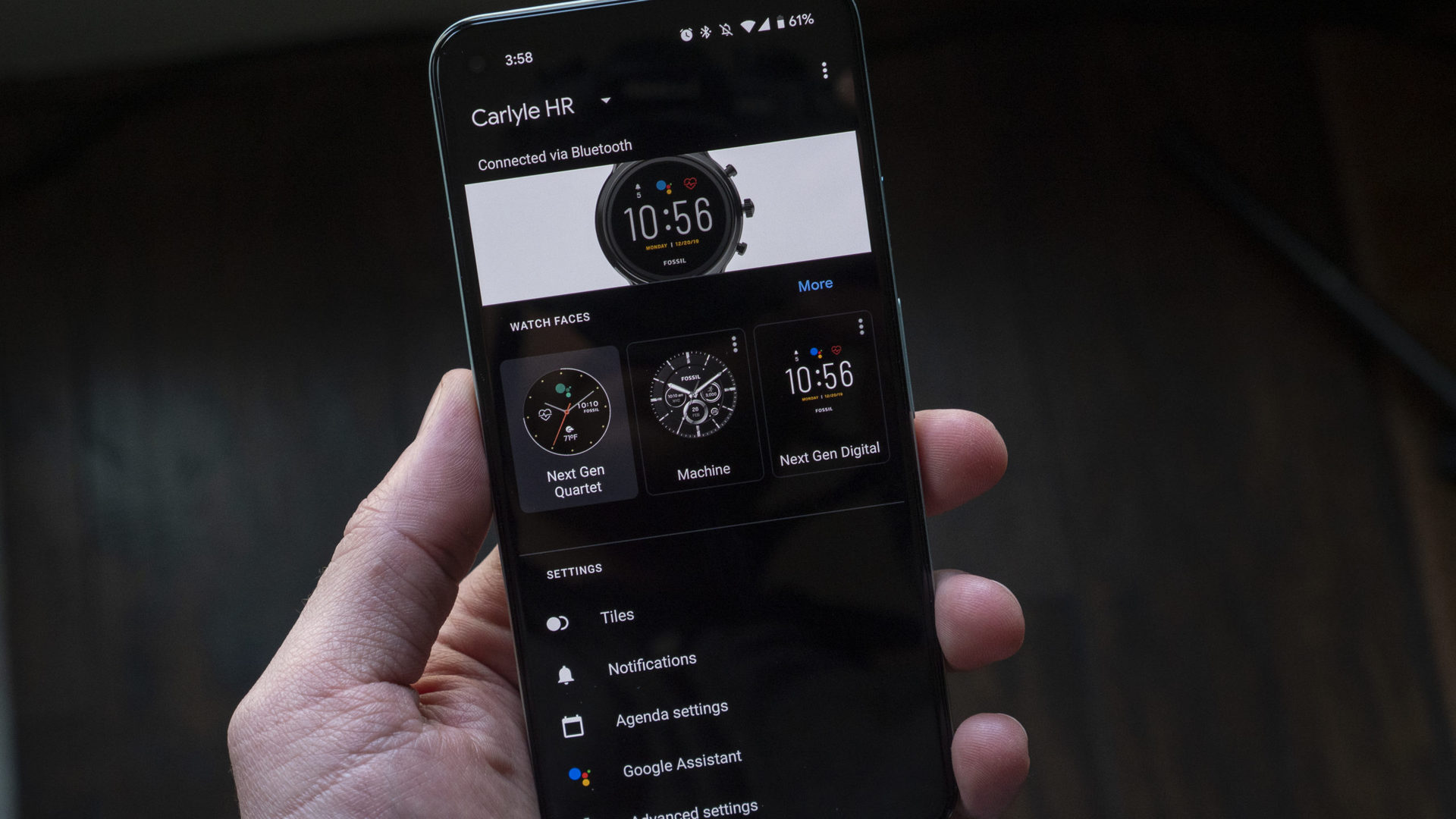
You likely won’t often use the Wear OS app on your smartphone after the initial pairing process. Aside from pairing your watch to your phone, the app is essentially a giant settings menu. It lets you change watch faces, add/remove tiles, edit barebones notification settings, and enable things like the always-on display or tilt-to-wake functionality. You can also check your connected watch’s battery and storage amounts.
If you purchase a device running Wear OS 3 or newer, it will not be compatible with the Wear OS app. Instead, companies must launch their own companion apps for device setup. For example, the Google Pixel Watch line utilizes the Google Pixel Watch app.
Fitbit and Google: What’s the deal?

Google officially purchased Fitbit, one of the world’s biggest health and wellness companies, for $2.1 billion on January 14, 2021. According to Google’s Rick Osterloh’s official announcement, this deal was about “devices, not data.” For now, Fitbit will continue to make wearables with Fitbit OS — the operating system that powers devices like the Versa line, Sense line, and various fitness trackers — but that might not be the case forever. We’ve already seen popular Fitbit devices stripped of features to seemingly drive shoppers towards Google’s in-house smartwatch.
At first, rumors suggested that Fitbit may launch a Wear OS-powered smartwatch sometime in the future, but this no longer seems likely. Instead, the Fitbit ecosystem bolsters the Google Pixel Watch line, including two generations of devices. The Pixel Watch and Pixel Watch 2 feature extensive integration with the Fitbit platform, including heart rate tracking, activity tracking, and advanced stress monitoring. The Pixel Watch also benefits from Fitbit’s impressive sleep-tracking credentials.
What is Google Pay?

Google Pay is Google’s contactless payment service. You can use it to pay for items or to request money from friends and manage your funds. On Wear OS, the primary use is to pay for things in stores without pulling out your phone or credit card.
Google Pay requires NFC support. Most modern Wear OS devices have an NFC chip, but there was a period when not all watchmakers included NFC in their devices. If you’re using an older or a cheaper device, you might not have access to Google Pay.
Once Google Pay is set up on your watch, you simply select the app, ensure the correct card is selected, and tap your watch on the NFC terminal. The app works with many credit and debit cards from the most popular banks, including hundreds of banks in the US. It can also be used at more than 200 transit systems worldwide.
Google Pay on Wear OS is supported in the following countries: Australia, Austria, Belgium, Brazil, Bulgaria, Canada, Chile, Croatia, Czechia, Denmark, Estonia, Finland, France, Germany, Greece, Hong Kong, Hungary, Ireland, Italy, Latvia, Lithuania, New Zealand, Norway, Poland, Portugal, Romania, Russia, Singapore, Slovakia, Spain, Sweden, Switzerland, Taiwan, Ukraine, United Arab Emirates, the United Kingdom, and the United States.
Problems and solutions

We’ve alluded to many of the Wear OS issues present in today’s build of the operating system. Since there are so many devices from different manufacturers, we’ll stick to the main software issues present no matter which device you have.
The main issue most people have is poor battery life. Depending on which device you buy, your watch might last anywhere from 24 hours to two or three days on a single charge. Battery life was a big problem with early devices, which oftentimes had smaller batteries and old processors. Now, companies are getting smarter with battery-saving features.
Unfortunately, there aren’t many easy ways to fix the operating system’s battery drain. You can turn off certain functions like the always-on display, GPS for location, or NFC, but these are system-level features that should be able to be kept on at all times. Many Wear OS users also complain about poor performance. Again, this was a problem with early devices, but not so much anymore.
Wear OS and the competition

Wear OS has a fair amount of competitors from various companies from all around the world. For Android users, the biggest competition is from Garmin. On iOS, Wear OS’ biggest competition is the Apple Watch. We won’t list out every single competitor (there are far too many), but we’ll point you toward the main devices here:
- The Garmin Venu 3 is the best Wear OS alternative for fitness tracking, thanks to its accurate sensors and crisp AMOLED display.
- The Apple Watch Series 9 is the best smartwatch you can buy, full stop. If you’re looking for something a little cheaper but still in the Apple ecosystem, the Apple Watch SE 2 is much cheaper and offers many of the same features.
- The Fitbit Versa 3 and Fitbit Sense used to be considered the biggest Wear OS competitors from Fitbit. However, in light of the Pixel Watch 2, which features thorough Fitbit integration, we no longer recommend Fitbit’s smartwatch lines. As mentioned, the company has continuously stripped the devices of core features to steer shoppers towards the Pixel Watch line instead.
Older Wear OS smartwatches
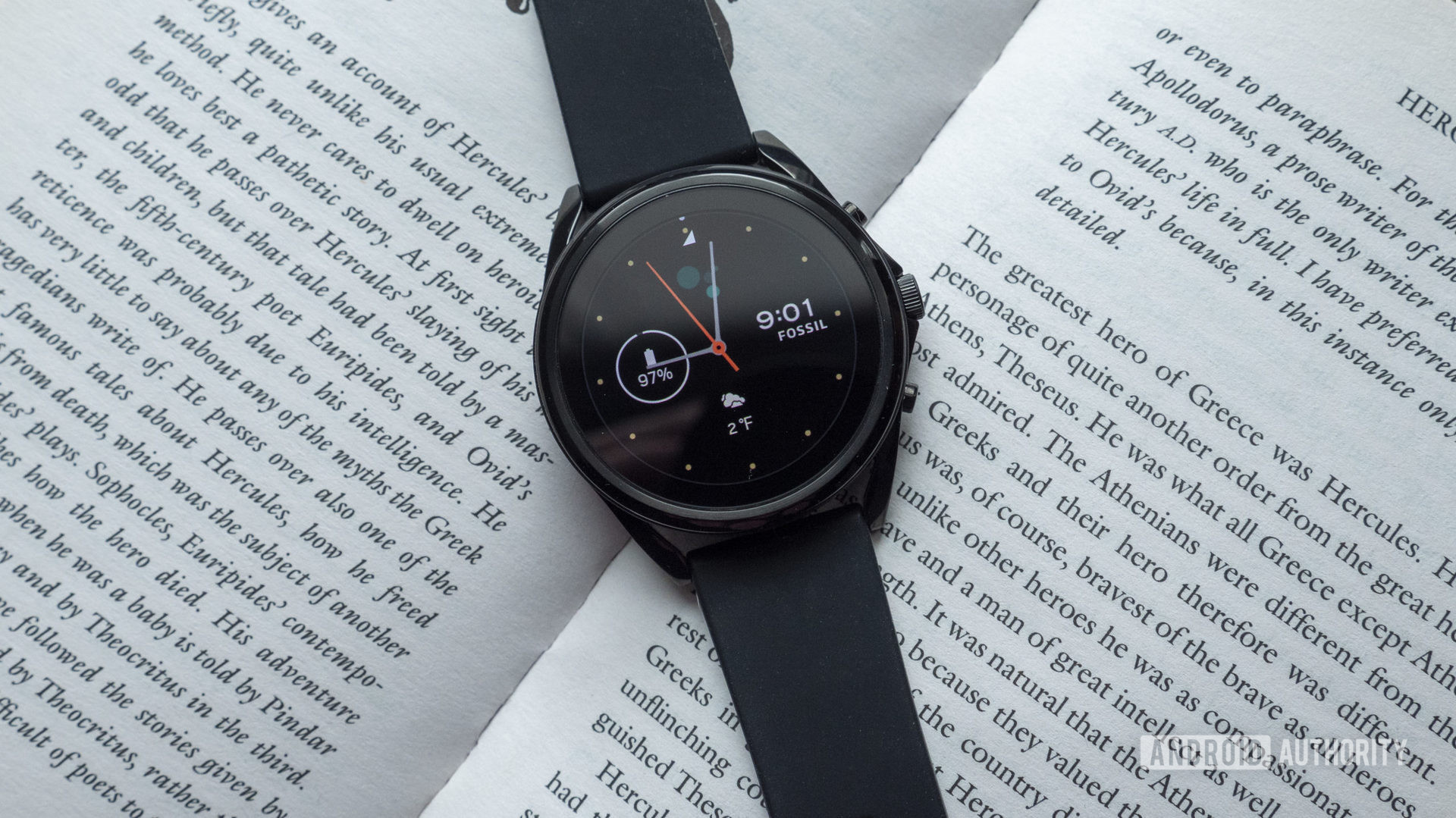
We’ve covered all the current-gen Wear OS devices in this article, but what about older wearables that are no longer available or that we no longer recommend? Check out the list below to learn more about older options.
- Fossil Gen 5 LTE
- Mobvoi TicWatch Pro 3
- Moto 360 (2019)
- OPPO Watch
- Suunto 7
- SKAGEN Falster 3
- Fossil Gen 6
- Fossil Gen 5
- Diesel Fadelite hands-on
- Mobvoi TicWatch Pro 4G/LTE
- Mobvoi TicWatch S2 and E2
- Casio ProTrek WSD-F30
- Misfit Vapor X
- Mobvoi TicWatch C2
- Fossil Sport
- Misfit Vapor 2
- LG Watch W7
- SKAGEN Falster 2
- Mobvoi TicWatch Pro
- SKAGEN Falster
- Mobvoi TicWatch S and E
- HUAWEI Watch 2
- ZTE Quartz
- LG Watch Sport and Watch Style
- Verizon Wear24 hands-on
- New Balance RunIQ and PaceIQ
- ASUS ZenWatch 3
- Polar M600
- LG Watch Urbane 2nd Edition hands-on
- Moto 360 Sport
- Moto 360 (2nd gen)
- HUAWEI Watch
- ASUS ZenWatch 2
- LG Watch Urbane
- ASUS ZenWatch
- Sony Smartwatch 3
- LG G Watch R
- Samsung Gear Live
- LG G Watch
Top Wear OS-related questions and answers
You can use older Wear OS watches running v2.23 or earlier with an iOS device running iOS 11.4 or later. Fossil Gen 6 devices are also compatible with iPhones. However, many newer Wear OS devices, including the last Samsung Galaxy Watch lineup and the Google Pixel Watch, do not support iPhones.
If you own a Wear OS 3 or newer watch, navigate to Settings, then select Software update. Your watch will check for a software update. If your Wear OS device is running v2.23 or earlier, navigate to Settings, then select System, then About, then System updates. Your Wear OS watch will begin downloading a new update if one is available.