Affiliate links on Android Authority may earn us a commission. Learn more.



Apple Watch Ultra
What we like
What we don't like

Apple Watch Ultra
The Apple Watch Ultra treads new waters. With an enormous display and a rugged build, as a smartwatch and a fitness companion, it’s remarkable. As a dedicated adventure watch, it still has some ground to make up. Find out more in our Apple Watch Ultra review.
Update, June 2023: Added details about upcoming watchOS features and the latest competition.
What you need to know about the Apple Watch Ultra

- Apple Watch Ultra: $799 / £849 / €999
The Apple Watch Ultra represents the company’s first real foray into the adventure market. With an oversized, titanium build, a beefed-up Digital Crown, a 49mm flat sapphire glass lens, and a fluorescent orange Action button, this is Apple’s biggest departure from the sleek design users have come to know. However, where the watch perhaps wanes in elegance, it absolutely gains in display and durability. Built to last in more ways than one, the watch also delivers an estimated 36 hours of juice per charge, with a Low Power mode that will eke out an additional 24 hours.
To tempt athletes and outdoor enthusiasts, the single-size device packs all the best of Apple’s ecosystem. Under the very durable exterior lives an electrocardiogram (ECG), blood oxygen (SpO2) monitor, heart rate sensor, fall and Crash Detection capabilities, and a temperature sensor for detailed menstrual cycle and sleep tracking. If you find yourself in a jam on the trail, the Ultra also houses a dual speaker for broadcasting an alert siren that can be heard up to 180 meters away. Meanwhile, the new dual-band GPS aims to keep you from getting lost in the first place.
Where the Apple Watch Ultra wanes in elegance, it absolutely gains in the display and overall durability.
Other Apple Watch Ultra highlights include Precision Start for pinpoint fitness tracking, added data fields during workouts, and a Wayfinder watch face that capitalizes on the wearable’s big and beautiful display. The Ultra is also water-resistant at depths of up to 100 meters, and a dedicated diving app even displays the water temperature and users’ underwater time. Back on land, the Ultra offers Compass Backtrack functionality so hikers can find their way back to personalized waypoints.
Of course, all of these features come at a cost. Pricing for Apple’s premium device starts at a princely $799. LTE cellular data support is baked in as standard, but that’s still a difference of $300 compared to the base LTE-enabled model for Apple’s regular flagship timepiece, the Apple Watch Series 8. If you choose to add a data plan to the watch, you will need to pay your provider an additional cost. However, you can also opt out and use the device without cellular data.
Available Watch Ultra bands include the Alpine Loop in orange, green, or Starlight, the Ocean Loop in Midnight, white or yellow, and the Trail Loop in yellow/beige, blue/gray, or black/gray. While the Ocean Loop comes in a one-size-fits-all offering, the Trail Loop comes in small/medium or medium/large. The Alpine loop is available in small, medium, or large. You can grab an Apple Watch Ultra from Apple Stores and other major retailers.
Design: Oversized for bigger adventures

Unboxing the Apple Watch Ultra is like opening a king-size Reese’s cup, complete with an orange wrapper for the model I tested. I love chocolate and peanut butter, and yet there is an immediate concern that I may have too much of a good thing. But while I sometimes regret excessive candy, the excessiveness of this device absolutely works.
For starters, nothing about the watch earns the Ultra moniker more than its sheer size and build quality. The titanium case comes in just one case size landing at a whopping 49mm — 4mm larger than the biggest Watch Series 8 model and the Galaxy Watch 5 Pro. It’s also more durable than ever, boasting an IP6X dust resistance rating and MIL-STD 810H certification. For underwater use, it’s EN13319 certified for diving and has increased water resistance to WR100 (water pressure up to 100 meters/333 feet). In other words, it’s built to last.
The case sides also form a lip around the face, further protecting the flat sapphire crystal covering the display. Throughout my testing, I wore the watch while biking, bouldering, diving, and on multiple hikes and runs. I also wore it while working on my roof, chopping down palm leaves, and installing a new toilet. At no point did it dent, scratch, or show any sign at all of wear or tear.
The Apple Watch Ultra earns its name with a substantial bump in size, durability, and brightness.
I also wore the watch to bed every single night, and it never felt too heavy or cumbersome. In fact, after my initial first impression (and trepidation), the size really grew on me. The bigger, brighter display offers ample room for data-heavy watch faces, and reading text is a dream. The brightest Apple Watch yet, the Ultra’s always-on display also delivers 2,000 nits at its max setting. That’s twice as high as every other Apple Watch and the difference shows. When you want to tone it down, you can simply spin the Digital Crown to activate Night Mode for low light settings.

Speaking of the Digital Crown, it too received a glow-up. Considerably larger, it shares a guard with the familiar old side button. This button is also raised from the case for easier use with gloves. These are welcome design tweaks, though the real star is an all-new Action button. Found on the opposite side of the device, the Ultra’s added button can be programmed to perform specific actions such as adding a Waypoint or beginning a workout. A long press opens emergency features including Siren, Compass Backtrack, and Emergency Call.
The new Action button broadens the Ultra's usability and offers plenty of potential to third-party developers.
The Action button is large for ease of use, but it doesn’t have a guard around it. More than once, I was unpleasantly surprised to find I pressed it accidentally. It’s also painted orange, so if construction zone chic isn’t your vibe, you’ll want to play down the button’s impact (as in, don’t pair it with the orange Alpine loop as pictured in this review).
That said, it’s a handy addition to the user experience. For the first week of this review, I set mine to automatically start a running workout. Eventually, I changed it to launch the waypoint screen as I moved to test the Ultra on more hikes. It’s highly customizable, and as third-party apps add support for the button, it will only become increasingly useful.

So far, I’ve only gotten my hands on the Alpine Loop, which Apple sells in orange, green, and Starlight. Like the device in general, my initial take on this strap was that it wasn’t for me. It seems to scream “hardcore adventurer” and I don’t typically advertise my hiking interest (I like people to be surprised to see me at the top of a mountain).
Once again, though, I underestimated it, and by the end of my testing period, I forgot I didn’t originally like this pick. The Alpine band is comfortable, reliable, and very easy to size adequately with its intricate loop system. The band also doesn’t feel soggy or weighed down after a dip in the ocean or a round of dirty dishes. The only issue I ran into is that that metal hook can knock against tables while eating or laptops while typing.

Underneath the exterior upgrades, the Apple Watch Ultra features a few more key upgrades including an Apple S8 chipset and a body temperature sensor. Addressing the chipset first; the device is snappy and runs Apple Watch apps smoothly without any lag. In general, it offers the same steadfast user experience as the Series 7, which isn’t surprising considering it’s based on the same 7nm process and has the same core architecture as the S7 system-in-package (SiP).
Meanwhile, the temperature sensor is an exciting addition. It allows for more detailed cycle tracking and sleep tracking, while also opening the door to more health-tracking possibilities in the future. We’ll get more into that in the next section.
Finally, an Apple Watch that will last more than a day on a single charge.
Of course, both the temperature sensor and the S8 SiP are also available on the Apple Watch Series 8. What really sets the Ultra apart is a more than 75% larger battery. Apple claims the Ultra provides 36 hours of regular use between charges. I consistently found that I easily exceeded Apple’s estimates, getting more than 40 hours from each charge. That included daily GPS workouts and multiple nights of sleep tracking. To stretch battery life, the Watch Ultra also offers a Low Power mode that should get users about 15 hours of GPS use. In this mode, I found a one-hour workout only used about 5% of the battery, again suggesting that Apple’s claims are conservative.
When you do empty the tank, the Ultra also taps into Apple’s fast-charging technology. According to the company, it charges from zero to 80% in about an hour and will reach a full charge in just 30 minutes more. I found these estimates slightly generous. In reality, charging took about 10 minutes longer — just slightly longer than the Galaxy Watch 5 Pro.
Health and fitness tracking: Fit for the fittest

A number of useful health and fitness additions on the Apple Watch Ultra aren’t unique to this device. watchOS 9 brought advanced training tools to all eligible devices, including heart rate zones, running power, and multisport support for triathletes, plus more detailed sleep tracking, improved heart rate variability data, and a lot more. Paired with ever-improving sensors and algorithms, all of these additions elevate Apple’s lineup, especially for athletes.
Apple recently announced watchOS 10, so users can expect further updates to health and fitness tracking this fall. These include app redesigns, the reintroduction of widgets, more advanced metrics for cyclists and more. Apple is even adding helpful mental health insights and tools for protecting your vision with ample time outdoors.
That said, a few current features are only available on this premium model, and the first of those is Depth, a dive app that takes advantage of the Ultra’s water resistance. The Depth app automatically starts when you submerge your Apple Watch Ultra in water, be it a lake, ocean, bathtub, or otherwise. Once below the surface, the screen displays your current time and depth, your maximum depth, the water temperature, and the amount of time you’ve been underwater. It also initiates Water Lock, which disables any accidental touch inputs while submerged.
While screen taps won’t register, the display itself is plenty visible underwater. The images above show two dives with contrasting conditions. The left image represents a dive with crystal-clear visibility and shows a bright, legible screen. The right image shows murkier conditions during which fish just a meter away were obscured. However, the Depth app still shines bright and legible.
Overall the Depth app is fun for introductory stats, but very simplistic and best suited for snorkeling and recreational swims rather than scuba diving. Post-launch, Apple released Oceanic Plus, an app that adds more complexity to its dive data. Oceanic Plus turns the Apple Watch into a powerful and attractive dive computer complete with safety features and gesture controls.
I can’t fully weigh in on Oceanic Plus or the Watch Ultra’s long-term credentials as a bonafide dive computer. However, serious divers will not like the lack of air tank integration. Instructors also advise against using the device without a backup on hand, in case the watch or app fail. It’s likely the Ultra will be sufficient for beginners but not serious divers.

For those without sea legs, the Ultra has a lot to offer land dwellers as well. As mentioned, the native Workout app opens to a thoroughly revamped experience with the added ability to customize sessions. Users can also view additional data pages for more mid-workout insights. In short, Apple is moving in on Garmin‘s wheelhouse.
Runners can also access stats for Vertical Oscillation, Stride Length, and Ground Contact Time as well as Running Power. Perhaps most importantly, Apple finally added triathlon support with a multisport mode for auto-switching between exercise types.
However, as software updates, all of these fitness features are also found on the Series 8, so why do you need the Ultra? First, in addition to the Ultra’s extended battery life, these updates are necessities for an Apple Watch to make sense to serious athletes. You can’t exactly market to distance runners without detailed training metrics, and you certainly won’t win anyone from Garmin’s camp with a meager 18 hours of use per charge. The Ultra is an impressive attempt to address both of Apple’s past shortcomings. Additionally, the Ultra’s considerable display allows you to view more metrics at a time so you can train more effectively.
To further sway the active crowd, the Ultra also offers Precision Start. Buried in the settings menu, this feature lets you open a workout without beginning it immediately. Instead of a three, two, one countdown, the workout opens to a stagnant workout screen with a GPS status icon. Once your heart rate and GPS signal lock on, you can start the workout with the Action button or by swiping right and tapping start.
If you are a casual runner, you likely won’t be terribly impressed by Precision Start, but for performance athletes, accuracy is everything. The ability to verify that heart rate and GPS are recording before beginning a run or ride is a great addition. It’s even more useful considering both of those two metrics are very reliable on this device.
The Apple Watch Ultra's GPS tracking outshines its competitors.
Heart rate data on the Apple Watch Ultra is very accurate. Aside from the inconsistencies we ran into during our Apple Watch Series 7 review, Apple Watches have proven very reliable at recording both resting and active heart rate data. The Apple Watch Ultra is no exception. Throughout the review, I compared the device to my Polar H10 chest strap, and the watch consistently performed exceptionally. This included interval workouts where the Ultra matched the chest strap’s peaks and valleys perfectly.
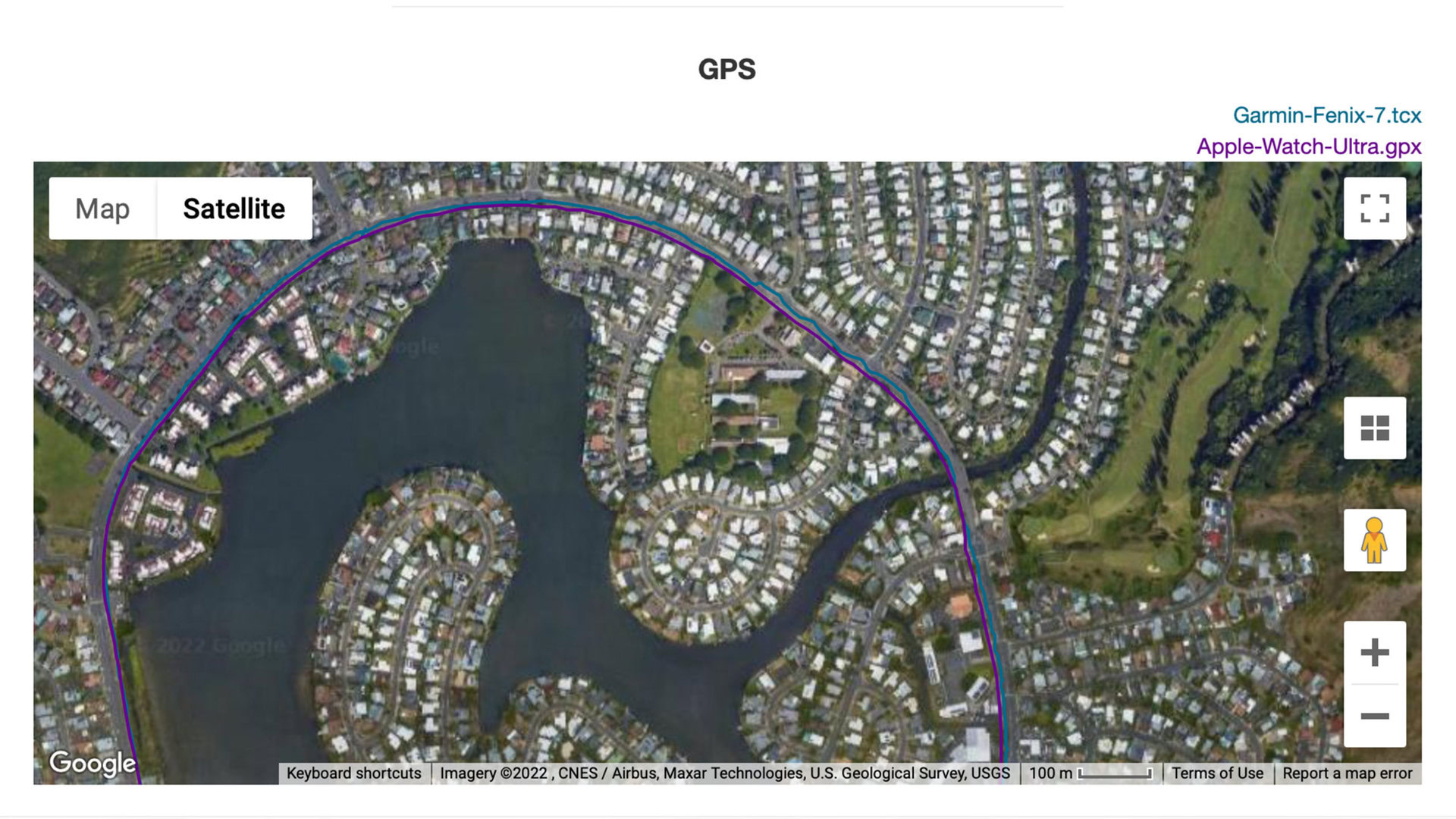
On to GPS, the Ultra offers precision multiband location tracking, utilizing both L1 and L5 frequencies. For context, a number of dedicated GPS watches, including Garmin’s top devices, offer L1 and L5 frequencies and are well renowned for their accuracy. Multiband GPS tracking ensures greater data accuracy in settings like city streets lined with tall buildings or trail runs with significant tree coverage.
In both such scenarios, the Apple Watch Ultra outperformed comparable devices during my tests. In the image above, for example, you can see how the Ultra nailed my route, tracing the existing sidewalk almost perfectly. The Garmin Fenix 7, on the other hand, shows me seemingly dodging traffic with a few inaccurate dips into the road.
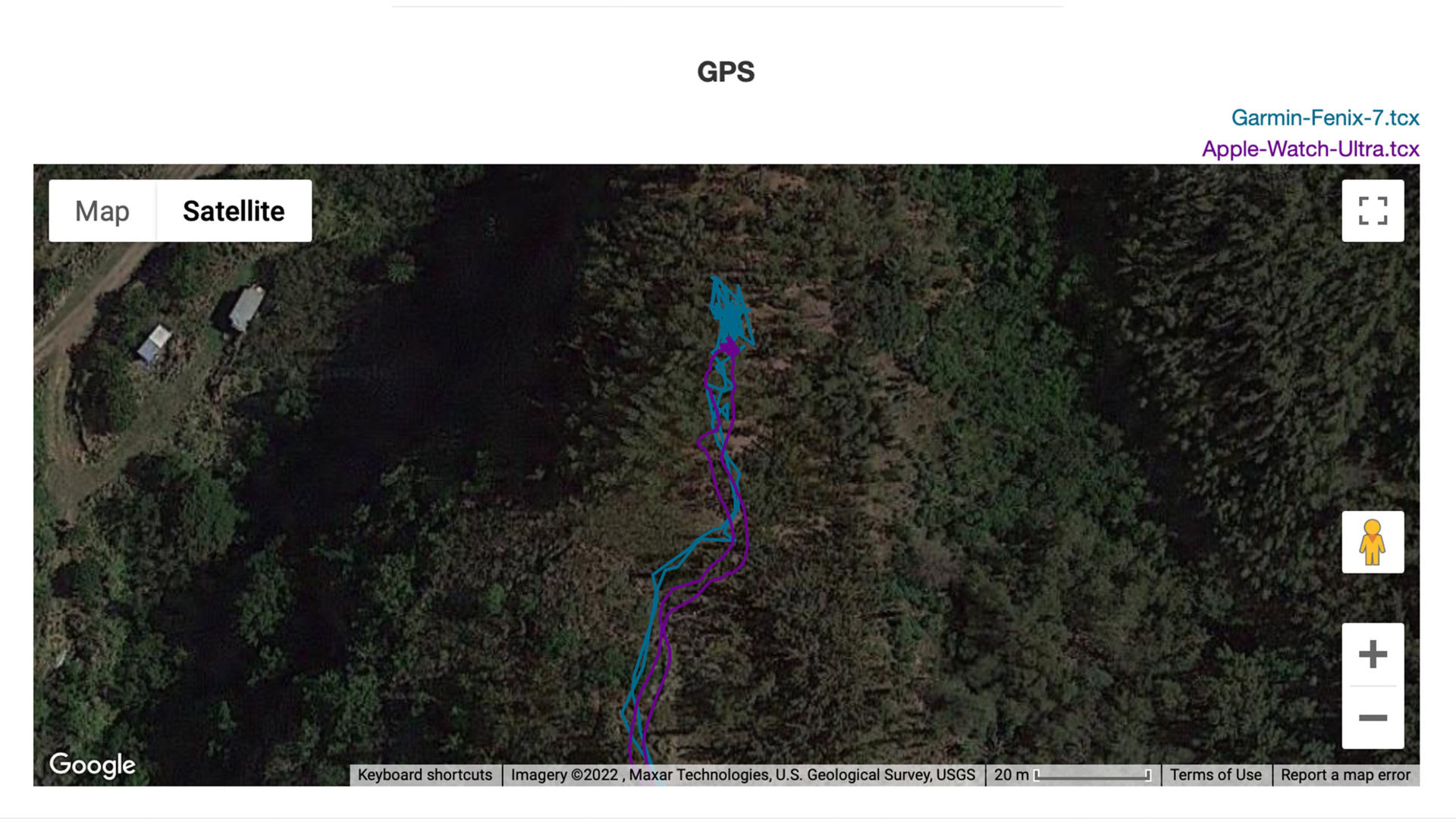
I also took the Apple Watch Ultra hiking in densely forested areas. The watch locked on consistently and accurately recorded my routes. The second GPS image above shows an out-and-back hike I completed specifically to test the Ultra’s backtracking feature.
The route recorded by my Apple Watch follows the actual trail relatively well. The real kicker is how both devices tracked my behavior at the trail’s turnaround. While I did wander around a bit taking photos, I absolutely did not walk the path of a small child’s scribbling as the Fenix 7 recorded.

On that note, one feature directed at adventuring Apple users is the updated compass app and all its accompaniments. Most notably, these include the option to add personal waypoints plus a moderately useful Backtrack feature. I say moderately useful because the feature doesn’t include an onscreen map or turn-by-turn navigation. Instead, you’ll have to Lewis and Clark your way home with a compass and breadcrumb trail. You can either use the overly simple trail (pictured above) to navigate back the way you came or tap one of your waypoints to determine its compass heading.
If you a) are a nerd for navigation or b) thoroughly enjoy labeling, then setting waypoints is likely up your alley. Apple allows users to assign each waypoint a title, color, and simple icon. Since these waypoints carry over from one hike session to the next, accuracy is key. I highly suggest you spend a considerable amount of time fussing over whether beach access should have a fish or a sailboat icon to the very real frustration of your indifferent hiking partner.
The Apple Watch Ultra is kitted out for hobbyists, but dedicated hikers and divers may want to wait to see if updates elevate the experience before purchasing.
Waypoints are fun and Backtrack is great in a pinch. However, this is an area where the Ultra seems to be setting the stage rather than debuting a final performance. Compared to the navigational tools found on devices from the likes of Garmin or Coros, this isn’t a fully-fledged hiking companion. Fortunately, Apple will add key hiking tools, including topographical mapping its devices via watchOS 10. The new software will also usher in additional views and tools for elevation as well as cellular reception waypoints.
The Ultra and Series 8 also share a temperature sensor for more advanced sleep tracking and deeper insights into cycle tracking. Both watches measure your wrist temperatures throughout the night. In the morning, Apple presents your results in the Health app as an average from your baseline temperature.
This data can be used to garner insight into your overall health. Additionally, Apple uses wrist temperature data in its cycle tracking to estimate the date ovulation most likely occurred. It does so by detecting an individual’s biphasic shift, a temperature increase that typically occurs after ovulation. While these predictions are only retroactive for now, it’s likely Apple will continue to expand its cycle tracking suite.
Apple diving into temperature data on behalf of those who menstruate is a big win. While the Fitbit Sense and Fitbit Sense 2 both pack temperature sensors, neither of these devices do anything with the data in terms of female health at the time of this writing. Thee Samsung Galaxy Watch 5 series also features a temperature sensor and the company is teaming up with a cycle tracking partner to offer more insights. These efforts are exciting for the market as a whole.
Smartwatch features: Clarity where it counts

As a smartwatch for everyday use, the Apple Watch Ultra absolutely delivers. Everything that Apple already does well — seamless iPhone and Apple ecosystem integration, third-party app support, Siri, NFC digital payment support, and more — is all here. On an even bigger and brighter screen, daily use is straight-up enjoyable. Texts, notifications, and menus are substantially easier to navigate and even photos are easy to review. If anything, I found myself wishing I could do even more smartphone-like tasks on my wrist via the large touchscreen.
In addition to its increased screen size, the Apple Watch Ultra also features a three-microphone combination for better voice call quality. It also adds a second speaker that improves the volume of phone calls and Siri responses. This means if you like to take calls from your wrist, that communication is clearer than ever, even out in the elements.

That same additional speaker helps the Ultra emit an 86-decibel siren in case of emergency. If you aren’t sure how loud 86 decibels is, the answer is very loud. Especially if you decide to test it in a grocery store so your partner knows to find you in the produce section, as I did. It’s also quite an irritating noise that starts as a distress pattern and then switches to an SOS pattern. Once activated, it will play until it’s manually stopped or the watch dies.
In addition to indoor settings, I tried out the siren on a few hikes and the unnatural pitch definitely stands out. According to Apple, it can be heard up to 180 meters away. It’s easy to imagine how it would help others locate you in an emergency. However, on one hike overlooking the ocean, the siren didn’t cut through the sound of nearby crashing waves as much as I would have expected. As earsplitting as it sounds indoors, I actually think it could benefit from being even louder for outdoor activities.
The siren also isn’t the Ultra’s only safety feature. Like the Apple Watch Series 8 and iPhone 14, the Ultra features Crash Detection. If the watch detects a serious accident, it will automatically contact emergency responders after 20 seconds of inactivity. I didn’t experience any crashes during my testing, but it is very easy to understand the value of this new safety feature. The watch also carries over Fall Detection from past generations for added security on trail runs and other treks.
Apple Watch Ultra specs
| Apple Watch Ultra | |
|---|---|
Display | LTPO OLED Retina 410 x 502 pixels (49mm) Always-on display |
Dimensions and weight | 49mm: 49 x 44 x 14.4mm Titanium: 63.1g |
Durability | WR100 IP6X-certified |
SoC | Apple S8 with 64-bit dual-core processor Apple W3 Apple U1 chip (Ultra-wideband) |
RAM | 1GB |
Storage | 32GB |
Battery | 36 hours 45 min to 80% charge USB-C magnetic fast charging cable |
Software | WatchOS 9 |
Case materials and colors | GPS + Cellular Titanium |
Connectivity | L1 & L5 GPS/GNSS GLONASS Galileo QZSS BeiDou Wi-Fi 802.11b/g/n 2.4GHz and 5GHz Bluetooth 5.0 LTE bands: 1, 2, 3, 4, 5, 7, 12, 13, 14, 17, 18, 19, 25, 26, 39, 40, 41, 66 |
Sensors | Always-on altimeter Blood oxygen sensor ECG Third-generation optical heart sensor Temperature sensor Accelerometer Gyroscope Ambient light sensor Depth sensor |
Compatibility | iOS 15 or later |
Value and competition

Hands down, the Ultra is the most advanced Apple Watch yet. It offers everything that’s great about the Series 8, but in a more durable shell with a bigger battery and more features than ever. The oversized, flat display is beautiful, the Action button is helpful, and the battery life is commendable. For the average Apple user, it’s a very expensive, very reliable iPhone companion. If you aren’t an aspiring Ironman competitor or a deep-sea enthusiast, the Ultra’s shortcomings on the adventure front will likely go unnoticed.
For casual outdoor enthusiasts already drinking the Cupertino Kool-Aid, it’s a home run — a stellar smartwatch and a reliable enough companion for core health and activity tracking, all in one device. For everyone else, the Apple Watch Ultra is a luxurious oddity. All in all, it lands somewhere between a rugged smartwatch and an intermediate multisport device. A number of its headlining features align the Watch Ultra with the best activity-focused watches from Garmin, Polar, or Coros, and it’s certainly clear Apple is shooting its shot. However, dedicated GPS watches offer heaps more training and recovery insights.
The Apple Watch Ultra falls somewhere between rugged smartwatch and entry-level multisport device, and for many, will either be too little or too much.
With a Garmin Fenix 7 ($699.99 at Amazon) or Garmin Fenix 7 Pro ($799) data-driven users can access tons of stats in the Garmin Connect app plus analysis via features like Body Battery and Health Snapshot. If an attractive screen is a priority, Garmin’s Epix 2 Pro ($899.99 at Amazon) is basically a Fenix 7 Pro with an AMOLED display. Both also aid hikers with Topo Active Maps and other comprehensive navigation tools. Most importantly, they last for weeks (not just days). Even the Garmin Forerunner 965 ($599.99 at Garmin) now features an AMOLED display and great tools for runners.
The Ultra has plenty of potential but falls short on the battery, mapping, and data analysis fronts. Another obvious alternative for serious athletes is the Coros Vertix 2 ($699 at Amazon), which supports offline mapping and boasts showstopping battery life.
That said, iOS users who weren’t planning to capitalize on the Ultra’s niche features anyway can still save a few hundred dollars by taking the more traditional smartwatch route. The Apple Watch Series 8 ($399) is a very powerful smartwatch with both a temperature sensor and Crash Detection. For non-iPhone users, the Galaxy Watch 5 Pro ($374 at Amazon) is the best Wear OS smartwatch with a premium build as well as some introductory navigation features. Neither of these alternatives offers the same level of durability as the Ultra. However, they are good options for those strictly looking for a solid smartwatch with a relatively robust health and activity tracking suite.
Apple Watch Ultra: The verdict

When it comes to a comprehensive smartwatch experience, Apple leads the pack. Generation after generation, the company pushes out wearables with unmatched app support and an intuitive day-to-day experience. Each year, specs improve organically while the sleek build changes nominally. The Apple Watch Ultra, however, represents the company’s first major departure from this tried and true formula.
With a significantly altered profile, an added Action button, and souped-up specs, the Ultra heads in a decidedly new direction, all while building on an already rock-solid foundation. Rather than a useful iPhone companion, the Ultra stands as a valuable tool all on its own. The build is reliable in all feasible environments, the safety features are laudable, and the basic dive and hike-specific features are likely to impress hobbyists. For road warriors, watchOS 9 brought a number of improvements to fitness tracking. The GPS performance is among the best in the business.
As a first attempt to woo the adventure crowd, the Apple Watch Ultra shows a lot of promise.
Sure, this first generation feels like Apple dipping a toe into a more advanced fitness market. Dedicated adventurers aren’t quite getting the perfect smart-multisport-hybrid watch they’d perhaps hoped for. However, with continued software support and tweaking, it’s very easy to imagine Apple catching up quickly to the very best in the field. At present, it already outperforms all other multisport devices in terms of smartwatch features and everyday usability, it just has some ground to make up in the adventuring arena.
In short, Apple is going to need to fan the flame to win over more serious explorers. For now, the Ultra shows a spark that could lead to a bright future for its elite smartwatch line.
Top Apple Watch Ultra questions and answers
Unfortunately, the Apple Watch Ultra remains exclusive to iPhone users and will not work with Android phones.
The Apple Watch Ultra has a WR100 water-resistance rating for withstanding water pressure at 100 meters under ISO standard 22810:2010. It is also EN13319-compliant for diving.
Yes, the Apple Watch Ultra is compatible with Family Setup.
Apple claims on-wrist operating temperatures from -4°F to 131°F (-20°C to 55°C).
Yes. Among the many watchOS 9 upgrades, Apple added deeper insights to its sleep tracking including sleep stage tracking.
The Apple Watch Ultra features more durability than the Series 8 as well as an Action button and other specs. Find out more about the specifics in our Apple Watch Series 8 vs Ultra comparison guide.
Yes, you can add music to the Watch Ultra via the Apple Watch app on an iPhone. Alternatively, Apple Music subscribers can add music via the Music app on the watch itself.
We certainly hope so. Find out everything we know so far and what we hope to see on a potential Apple Watch Ultra 2.