Affiliate links on Android Authority may earn us a commission. Learn more.
What's new in AI? Microsoft announces new AI tools including its own custom chatbot maker, and more

Welcome to the very first edition (and our pilot episode) of What’s new in AI, our weekly update where we bring you all the latest AI news, tools, and tips to help you excel in this new AI-driven future.
AI in the news: The biggest AI developments and news
Let’s start with some of the biggest headlines from last week:
- ChatGPT continues to be the leader in the AI revolution, but it’s still early days and many players are fighting for a piece of the pie. Nearly two weeks ago Amazon announced Olympus, its own plans for an AI engine. Now Tech Spark AI has announced it is working on its own ChatGPT alternative and has acquired $1.4 million in pre-seed funding.
- The two-day Microsoft Ignite event kicked off on November 15 and has seen several key announcements including Microsoft’s plans for new AI-focused chips for use in its data centers, the introduction of a few new tools, and even a rebranding of Bing Chat.
- Continuing our focus on Microsoft, Microsoft Copilot is the new name for Bing Chat, unifying the chat bot’s name and experience across Bing and Windows, as well as introducing its own dedicated domain at copilot.microsoft.com. Microsoft is also introducing a new program called Copilot Studio, which we’ll talk more about in the tools and apps section.
- While AI has a lot of potential for great good, it can also be a can of worms when it comes to misinformation. YouTube wants to help prevent potential misinformation by rolling out new rules for AI content, including a requirement that the creator reveals if any generative artificial intelligence was used to make anything realistic that appears in the video, or face a potential ban or suspension. This would not only help protect against deep fakes but also make it clearer when someone is attempting to pass off images and video that they didn’t create directly.
- It was only a matter of time before AI started playing a real influence on politics, for better or worse. Now we’re seeing that start to play out in Argentina. Initially, candidate Sergio Massa used AI to make propaganda images showing him as a figure of unity and power. Shortly after his opponent fired back with his own AI images portraying Massa as a Chinese community leader and himself as a cuddly lion. The New York Times has an excellent article wrapping up the situation.
- The AI invasion has begun, well at least for weather prediction. A new computer model built by Google DeepMind and powered by artificial intelligence reportedly outperforms traditional weather models, including the gold standard that is the European Centre for Medium-Range Weather Forecasting model. Reportedly it performed better in 90% of forecasts with more than 1,300 atmospheric variables in play including humidity and temperature. The new tools not only offer the ability to make forecasts in short 10-day intervals but as far out as a century — all with much better accuracy than previous methods.
- A few weeks ago, Google Maps announced a makeover that includes many new AI-driven features including AI-powered Maps search and enhanced navigation. These features are now starting to roll out for many users.
- YouTube is rolling out a variety of new features for Premium subscribers, including early access to a new conversational AI bot for select users. For now, this feature remains in beta and will likely roll out to more users as time goes on.
What’s new in AI? This week’s spotlight on AI tools and apps
There are a lot of great AI tools and apps popping up these days for those looking to utilize AI for personal productivity, as a teacher, as a student, or any personal or professional use case. In this section, we’ll take a look at apps and tools across a variety of platforms including web, PC, and mobile.
Below we highlight just five new AI apps or tools we feel are worth keeping an eye on.
Microsoft CoPilot Studio
- Platform: Web
Microsoft Copilot Studio is a new no-code tool that allows businesses and organizations to customize their own Copilot chatbots or even a custom ChatGPT chatbox. Think of this as basically the equivalent of OpenAI’s custom GPT tool. The tool was just announced on November 16 and therefore is still in its early days but it looks to have a lot of potential.
Personal Voice (Azure AI Speech feature)
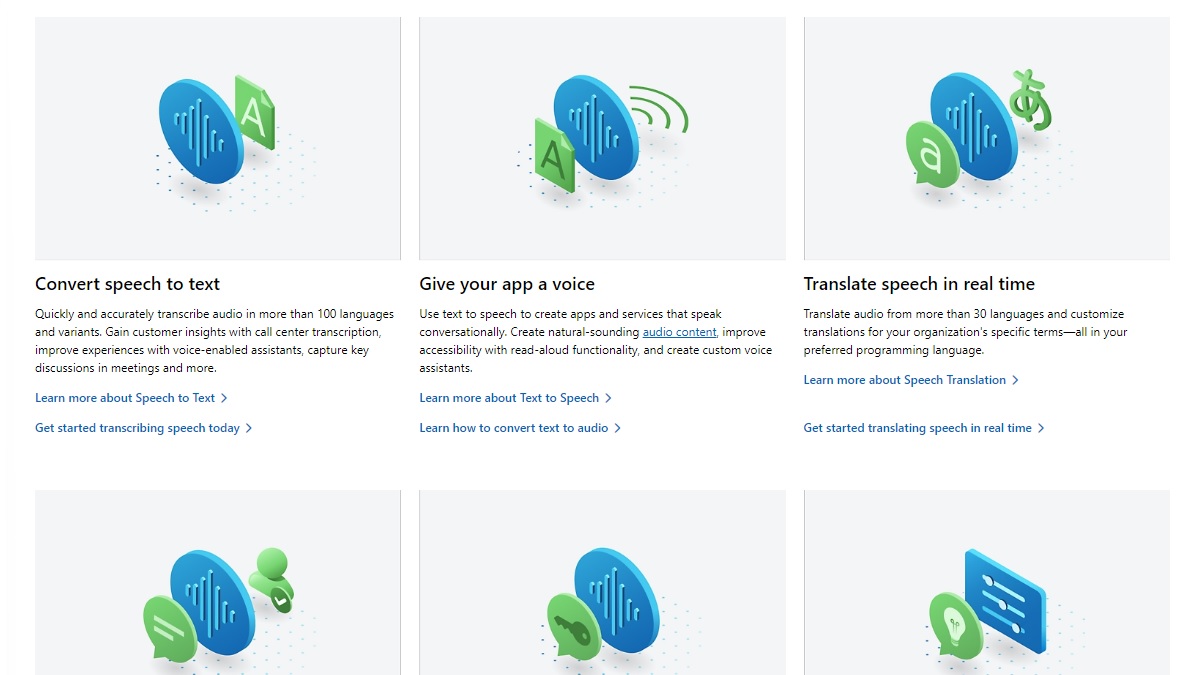
- Platform: Web
Technically this isn’t a new tool but instead a new feature within Microsoft’s existing Azure AI Speech web tool. The new Personal Voice feature lets you create custom AI voices using your own voice. This could be used by game makers to generate dialogue without the full use of an actor or in films and other scenarios. That’s a pretty controversial topic, but we always knew this would happen with AI. It also has the potential to be abused by those who want to use it for deep fakes, though Microsoft is making its terms of use extremely limited for that reason.
Picsart Ignite
- Platform: Web
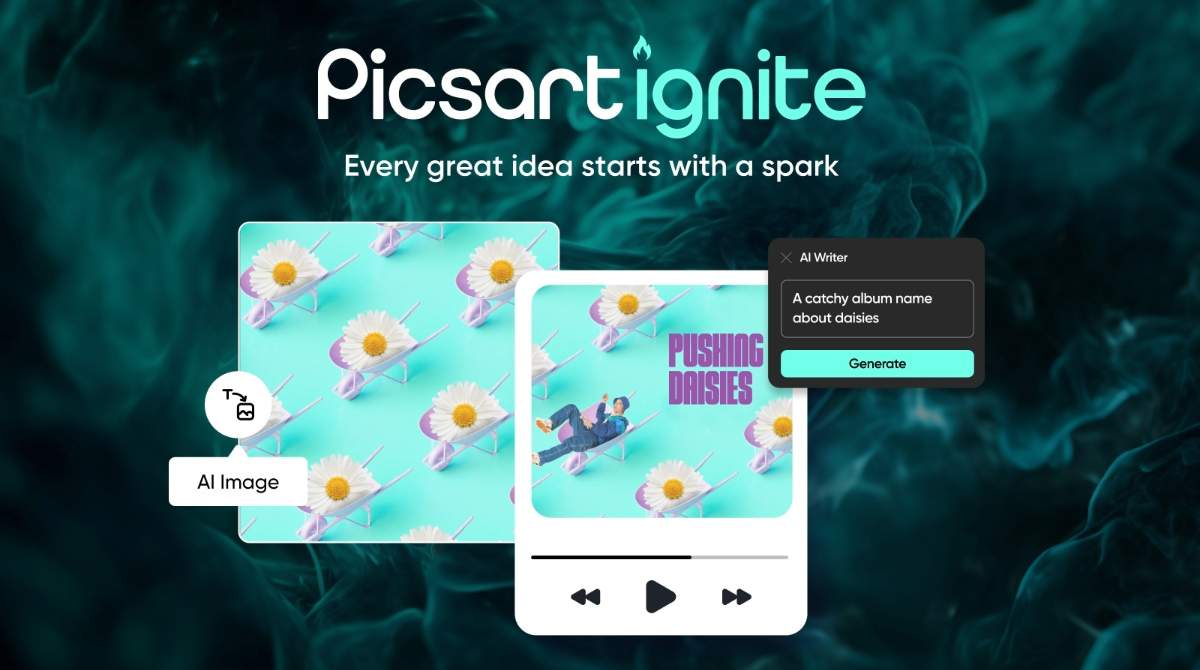
Picsart Ignite is a new suite of generative AI creative tools, combining Picsa’s old tools with several brand new ones. These tools enable you to replace or remove objects, produce text and logos, change image backgrounds, provide text to video, and more. Some of the newest tools include AI Expand — which can turn text prompts into additional details for an image — and AI Style Transfer — used to revamp visuals. That’s just a small taste of the tools the company offers for image manipulation and generative art.
GitLab Duo Chat

- Platform: Web
GitLab’s Duo AI features were announced a bit earlier this year as a way to help developers be more productive by summing up issues and helping them troubleshoot. Now there’s a new addition to this line-up, a tool called Duo Chat. This new ChatGPT-like bot provides another way to access GitLab’s AI features but through a more interactive bot experience. The new tool is in beta now, so check out the link to give it a try for yourself.
Microsoft Azure AI Studio
- Platform: Web

Microsoft Azure AI Studio is a new end-to-end platform for developers to build, test, explore, and deploy AI applications. The web-based app is currently in beta and includes powerful tools for predictive modeling, data analysis, computer vision, recommendation engines, and custom model-building tools. This is the perfect all-in-one tool for those who want to create their own virtual agents and chatbots, as well as custom AI applications.
Looking for more? Check out our guide to the best AI tools for productivity.
How-to & tips: Spotlight
Looking to learn more about AI, how to better use AI tools, or how to protect your privacy for AI? Each week we share a different how-to guide or tip we feel you’d want to know about, as well as a few links to some of our other great AI how-to guides that will help you take your AI experience to the next level.
Can you control what data Facebook’s AI collects on you? Sort of.
This week’s tip centers around Facebook privacy. While some of us might not mind sharing our data with Facebook’s AI tools, just owning a Facebook account automatically qualifies as your consent. Unfortunately, there’s no easy way to prevent Facebook from using your data to train its AI tools and bots, short of canceling your Facebook account.
There is a way to at least see what Meta is collecting on you, possibly delete third-party data, and maybe even request they stop collecting at all. It all starts with a request form, but just be aware there are no guarantees they will take your recommended action.
Here’s what you need to do:
- Go to Facebook’s Generative AI Data Subjects Rights submission page by following the link.
- You can actually perform four actions: Access download or correct personal information, delete personal information from third parties, report a concern about information being collected, or I have a different issue.
- If you’re aware of data Facebook collected on you and it reported it incorrectly, you’ll want to select the first option. The second option will help you clear what has already been collected, while the third allows you to voice your concerns and even potentially request that they no longer collect data from you.
No matter how you fill out the form, you’ll need to provide a bit of extra information on why you are concerned, such as if you saw your own private information show up in a Facebook chatbot. Even then, just be aware Facebook doesn’t promise it will immediately take action unless you discover a serious breach of privacy.
And that’s our tip of the week. Also, be sure to check out some of our other most popular guides for more tips and how-to information, including our guide to the best ChatGPT plugins, best AI story generators, and best AI coding tools.