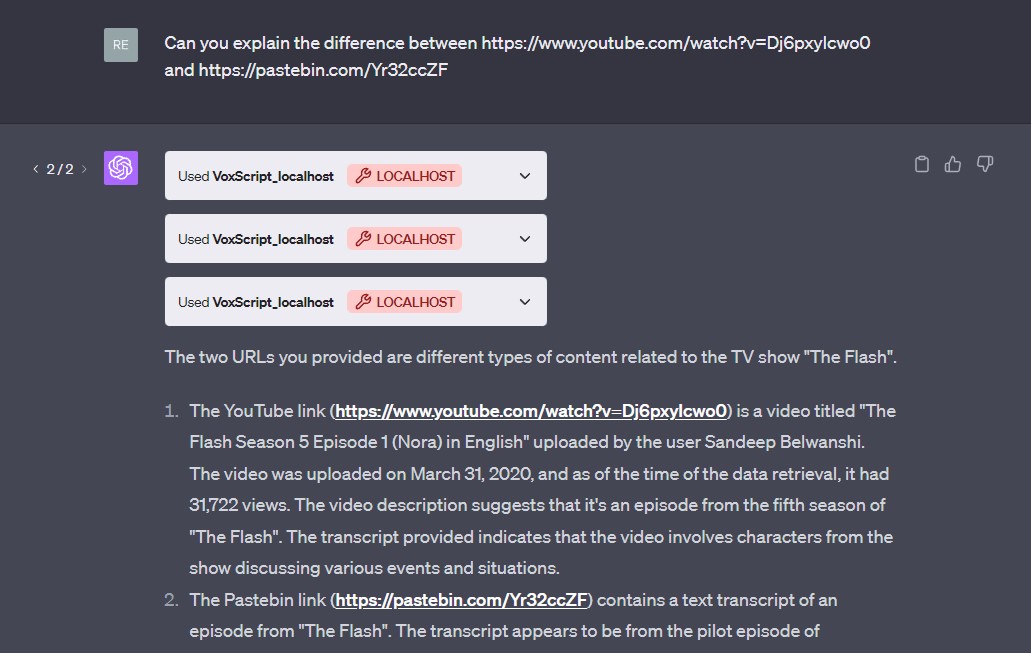Affiliate links on Android Authority may earn us a commission. Learn more.
The best ChatGPT plugins to unlock a smarter and more capable chatbot

When the world got its first taste of ChatGPT, the chatbot’s potential seemed endless. But it didn’t take long for everyone to find its limits. For example, you may have heard that ChatGPT only knows about events prior to 2021 and that it can’t search the internet for up-to-date information. In the meantime, rivals like Microsoft Copilot and Google Gemini have filled in the gaps and even started to pull ahead. But with ChatGPT’s plugin feature, we can now fix most of the chatbot’s limitations and make it even more capable. So without wasting any more time, here’s a quick list of the best ChatGPT plugins available today.
The best ChatGPT plugins
First, it’s worth going over how you can enable and use plugins in ChatGPT. Plugins are currently a value-added feature, excluded from the free version of the chatbot. So in other words, you’ll need to subscribe to ChatGPT Plus to browse the plugin section. The subscription also gives you access to the more advanced GPT-4 language model, which significantly improves the quality of responses.
Additionally, you can only enable a limited number of plugins at once. This is because ChatGPT will try to use multiple plugins if available, so disable any unwanted ones.
1. Official ChatGPT Browsing plugin
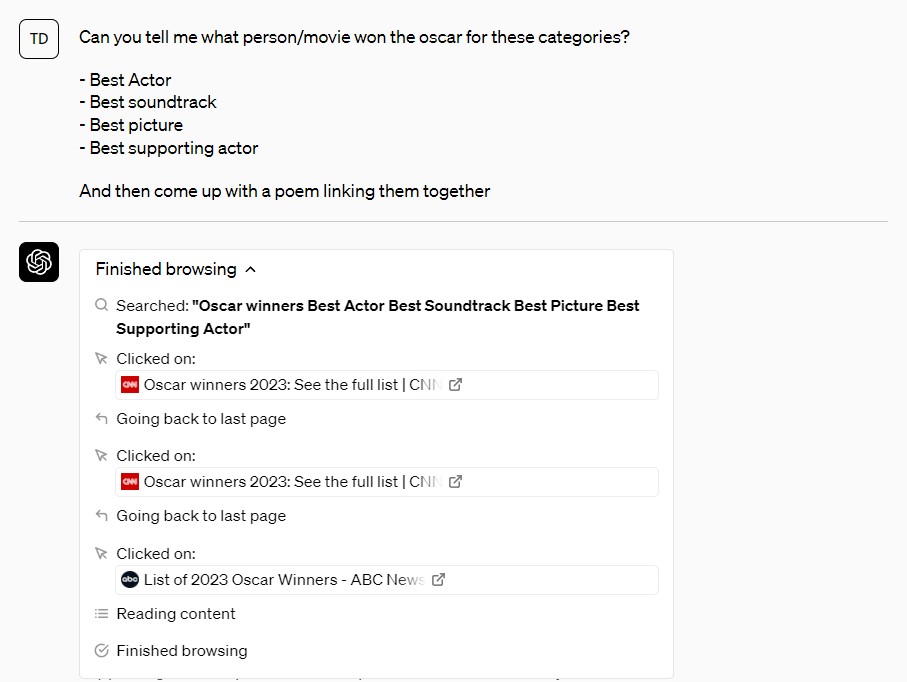
OpenAI describes the Browsing plugin as an “experimental AI model that knows when and how to browse the internet”. Why is this important? Because as I mentioned earlier, ChatGPT’s underlying language model was trained on data from 2021 and prior. This means the chatbot simply doesn’t know about any recent events. And if you coax ChatGPT into talking about current affairs, it will simply hallucinate or respond with fictional information.
The official Browsing plugin is meant to bypass ChatGPT’s biggest limitation where it doesn’t know about events post September 2021. It lets the chatbot access and read webpages on the internet. In many ways, it’s similar to how you and I would use Google search if we need to learn more about something.
You don’t need to ask ChatGPT to connect to the internet. Simply select GPT-4 from the model dropdown and the chatbot will automatically search for external information when it needs to. OpenAI has hinted that the browsing feature may come to all users (including non-ChatGPT Plus subscribers) in the near future. If you’re not willing to pay for web browsing, however, consider using a ChatGPT rival like Gemini.
2. VoxScript
Have you ever come across a long YouTube video that you can’t watch in its entirety? VoxScript can help with that, summarizing even hours-long content that most people can’t digest in one setting. It doesn’t end there either — once VoxScript generates a summary, you can also ask follow-up questions or even combine it with another plugin to fetch information that doesn’t exist in the video.
VoxScript relies on YouTube’s transcript feature, which may not be available for every video. That said, most English-language content on the platform tends to have auto-generated captions.
3. Wolfram
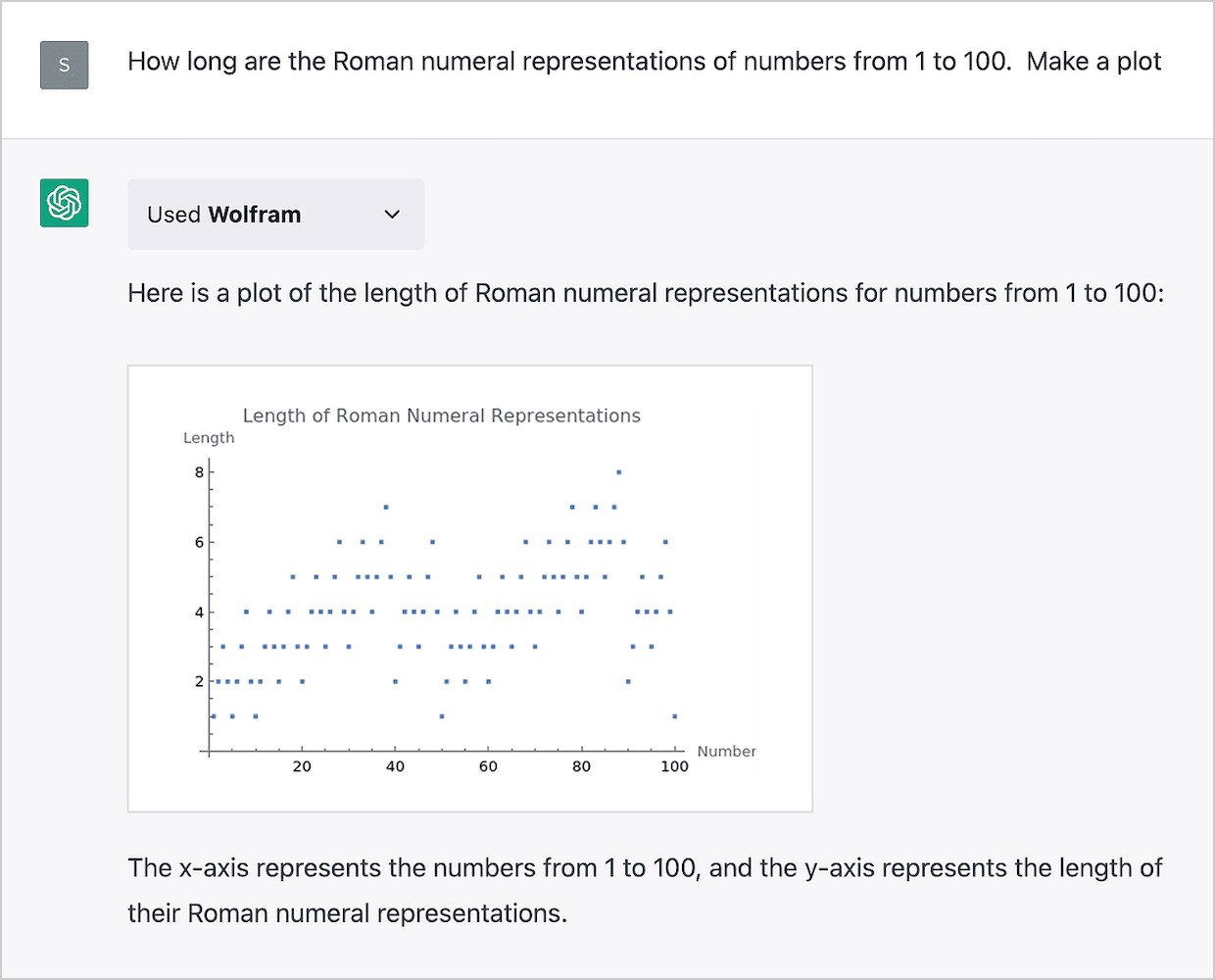
As a language model, ChatGPT excels at creative tasks like writing an essay or email. However, it doesn’t perform nearly as well for tasks that require logical reasoning. So you might find the chatbot struggle to respond correctly when it’s presented with a mathematical problem, riddle, or scientific question. The Wolfram plugin is one of the best ways to fix this common ChatGPT limitation as it allows the chatbot to solve physics problems, math equations, and even draw graphs and figures directly within the ChatGPT interface.
I’ve used Wolfram Alpha extensively over the past decade, especially during my engineering studies. Its integration within ChatGPT now only helps make it easier to use and more convenient.
4. Instacart
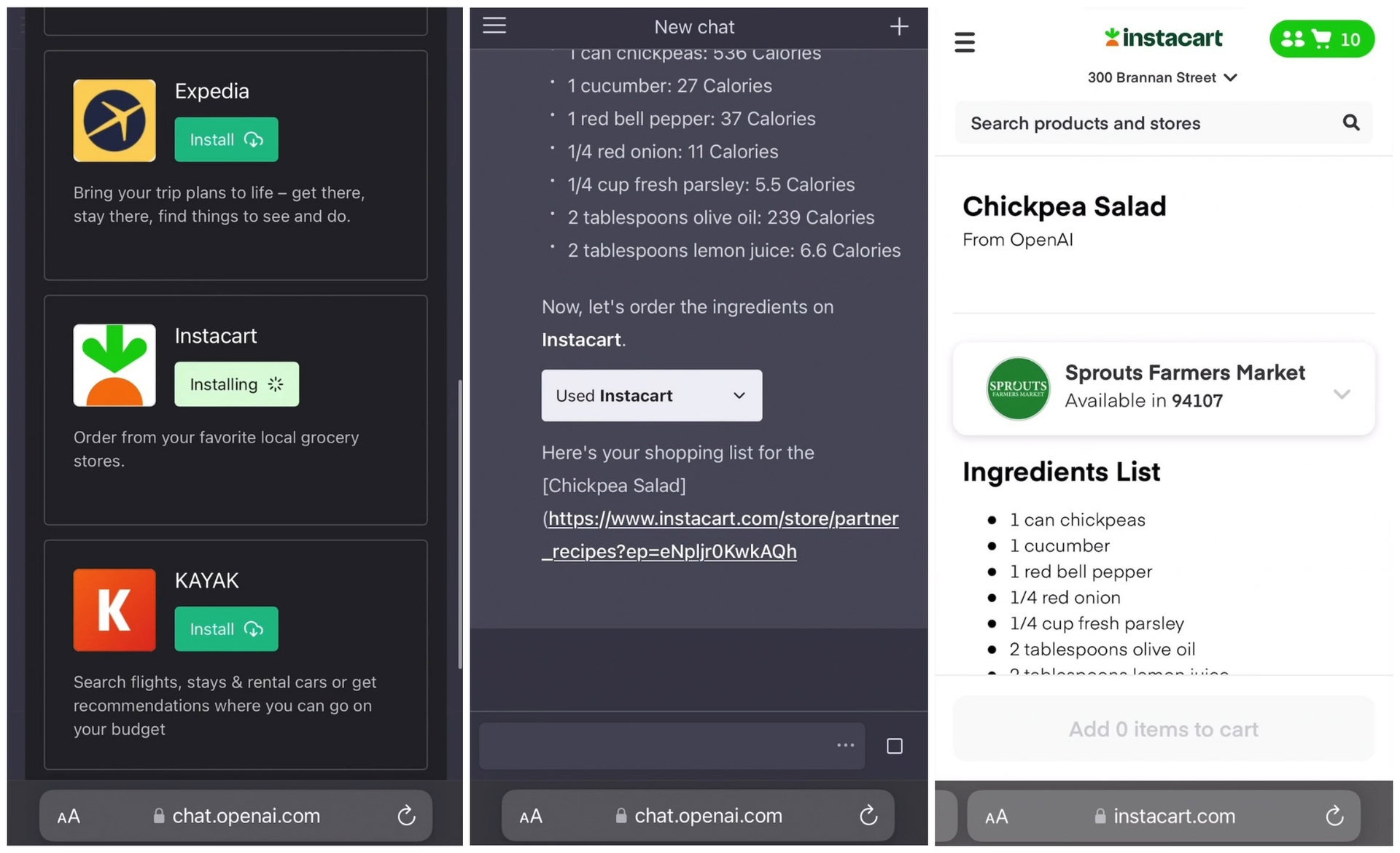
Meal planning can take a lot of time and effort, so it’s a perfect candidate for automation. That’s already possible with vanilla ChatGPT, but plugins allow us to take the idea one step further. With the Instacart plugin, for example, we can ask the chatbot to not just plan our meals but also shop for all of the ingredients.
5. Speak
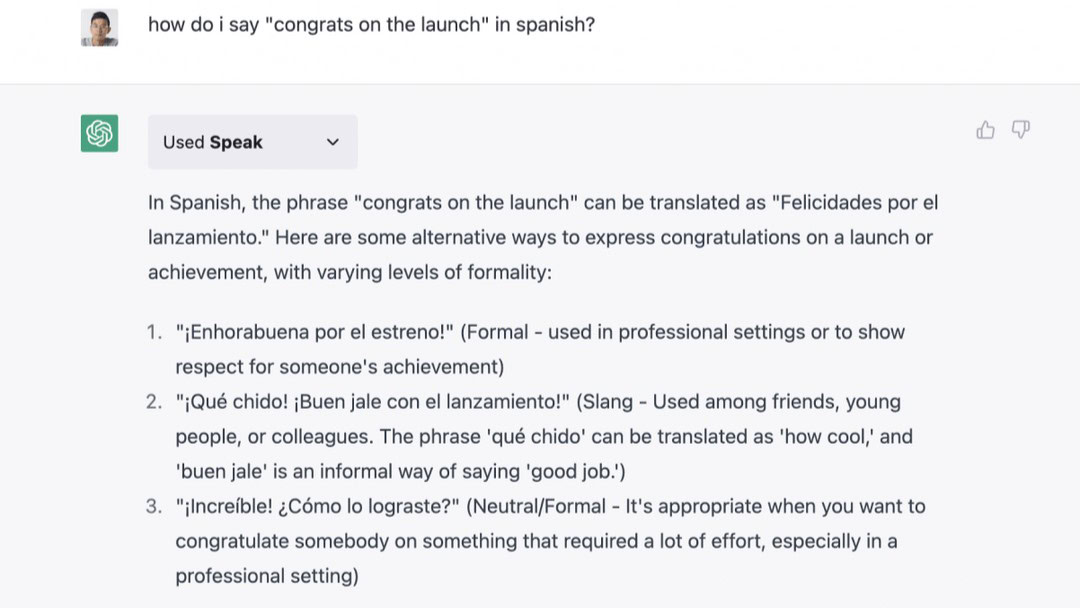
We’ve already concluded that ChatGPT can translate text from one language to another on its own. The Speak plugin takes those capabilities one step further, essentially adding a language tutor to the mix. As the above screenshot shows, the plugin enables the chatbot to give in-depth advice on how to speak another language. Speak is available as an Android app so you’re essentially gaining a conversational method of interacting with it through ChatGPT.
6. GetYourGuide
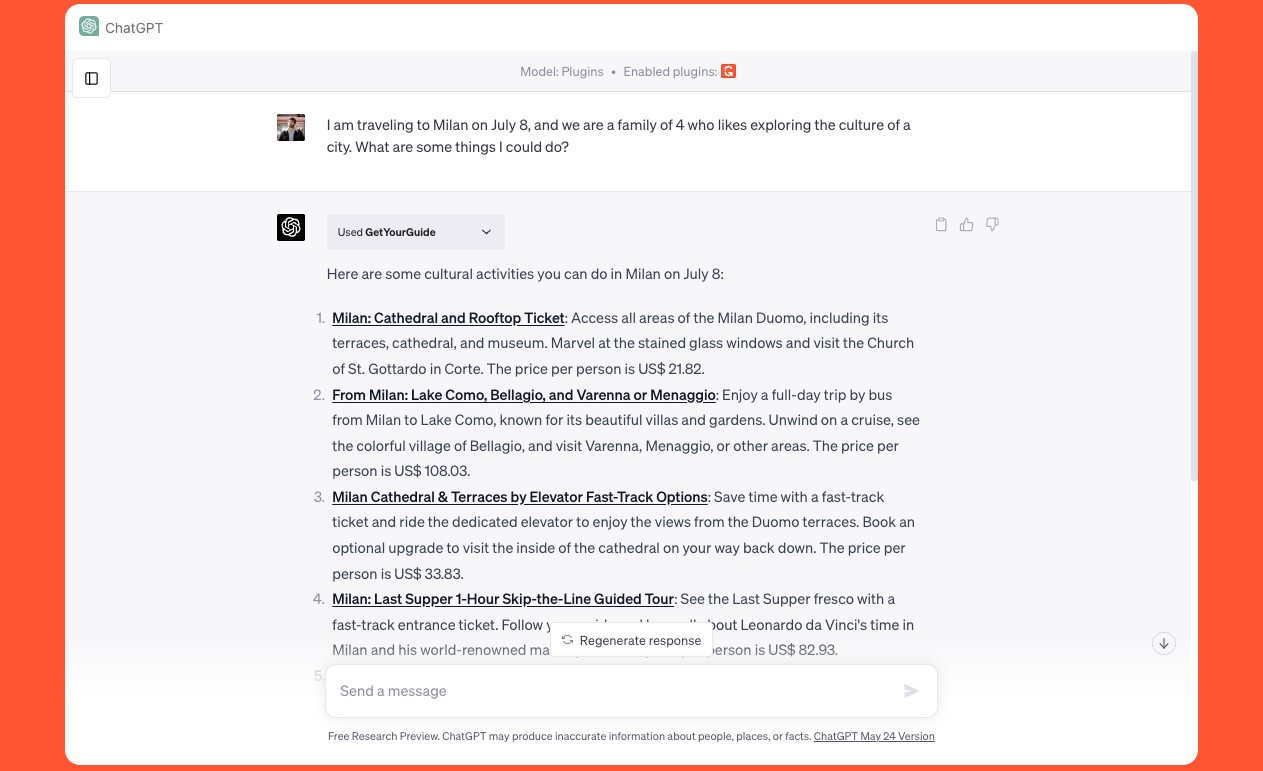
As the name of this plugin suggests, GetYourGuide allows you to plan your trips with rich links to places you can visit while traveling. You can also fine-tune the responses based on factors like price and distance, so you can ask for “historical sites I can visit within a $20 budget”.
7. Show Me
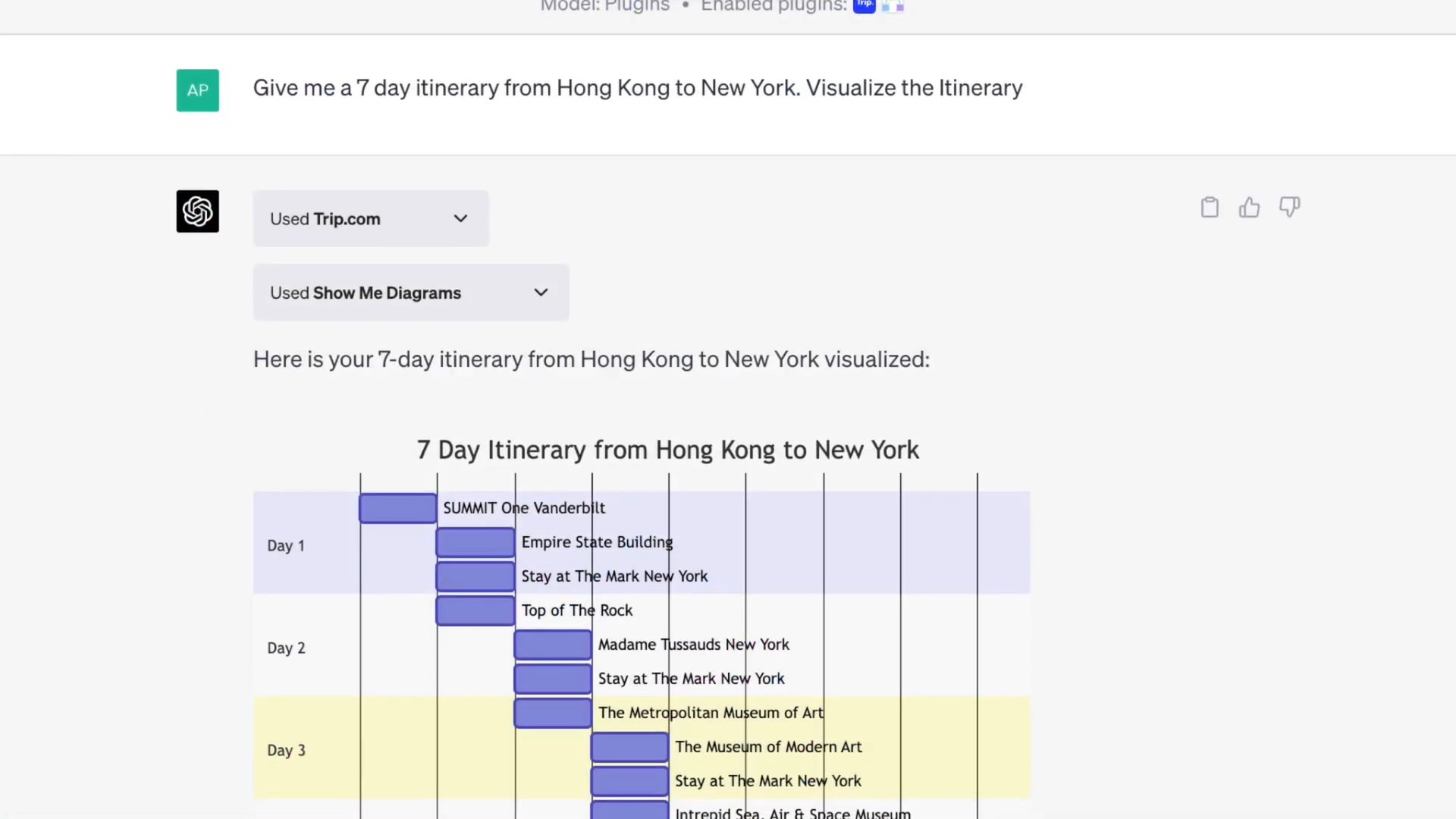
ChatGPT can generate text and even display pictures with the help of some plugins, but what if you want a data visualization instead? That’s when you might want to use Show Me, which can display long sequences in the form of diagrams, charts, and other kinds of visualizations. In the above screenshot, for example, the Trip.com plugin feeds a travel itinerary into Show Me to create a diagram. The end result is a whole lot more readable than a long document.
8. Best ChatGPT plugins to plan travel: Kayak, Expedia, Trip.com
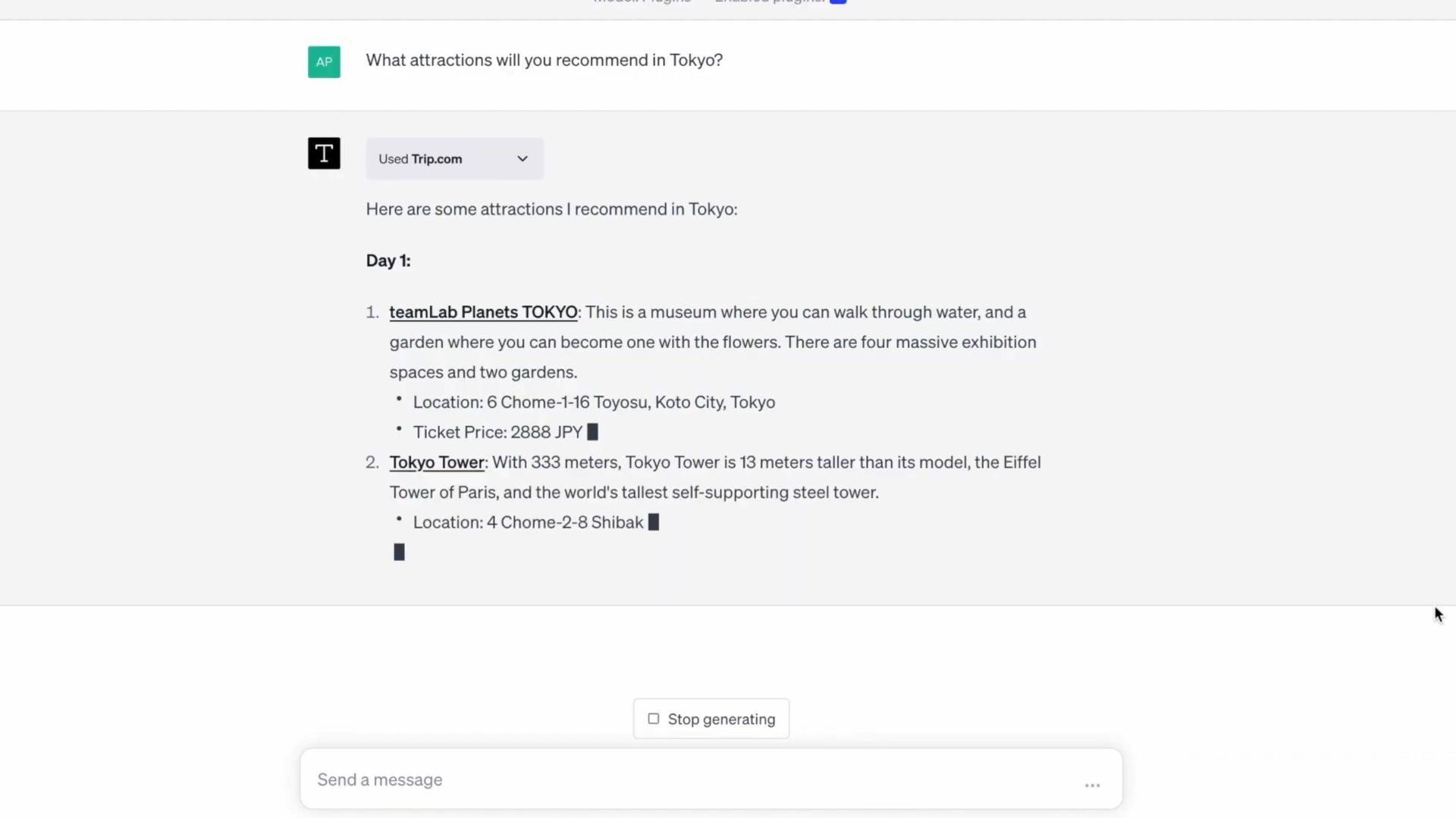
Looking for cheap hotels or airfare? Many travel websites have developed their own ChatGPT plugins. Expedia and Kayak, for example, allow you to find flights and accomodations with links that take you directly to the right booking page. You can also use these plugins in conjunction with others like Show Me from above to generate graph-based itineraries.
9. Honorable mentions
With hundreds of plugins available for ChatGPT today, it’s impossible to cover all of them in one list. Still, here are a few more plugins that we think deserve your attention:
- OpenTable: Need a dinner reservation at the closest Italian restaurant but don’t want to sift through dozens of listings on Google Maps? The OpenTable plugin can pick one depending on the criteria you mention and it’ll also reserve a table for you if you provide a date and time.
- ChatWithPDF: Whether it’s a research paper or lengthy court order, you may have PDFs spanning dozens or even hundreds of pages. The ChatWithPDF plugin can take the hard work out of reading whole PDFs, allowing you to summarize them and ask queries based on their contents.
- Speechki: With the Speechki plugin, you can convert any piece of text into an audio clip — handy for when you need a voiceover for a presentation or accessibility reasons.
- Chess: A while ago, I tried playing chess against ChatGPT but it didn’t take long to conclude that it was a rather unpleasant experience. Luckily, that’s no longer the case if you simply use the Chess ChatGPT plugin. Unlike the vanilla chatbot, this plugin uses the popular Stockfish chess engine, so it won’t make any illegal moves. It also adds an image of a chessboard that updates after every move.
- Link Reader: You can feed Link Reader with direct links to just about any content on the internet, from webpages to documents and even PowerPoint Presentations. You can then ask it to generate summaries, analyze, and even modify content to your liking.
- Prompt Perfect: Coming up with the best ChatGPT prompts can take a fair amount of effort, but what if you could offload the thinking to a plugin instead? That’s where Prompt Perfect comes in – simply enable it and start your prompt with the word “perfect” to ask the plugin for better prompts.
FAQ
To enable plugins in ChatGPT, you’ll need to subscribe to ChatGPT Plus. Next, click on the model selection drop-down menu and select “Plugin store”.
ChatGPT plugins only show up if you’re a ChatGPT Plus subscriber. Once subscribed, look for the model drop-down menu in the ChatGPT interface and select “Plugin Store”.