Affiliate links on Android Authority may earn us a commission. Learn more.
The best ChatGPT alternatives you can try right now
ChatGPT, the incredibly capable chatbot, has become the latest internet sensation — and for a good reason! From simplifying complex concepts to generating poems in the style of Shakespeare, you can do a lot with it. But despite how revolutionary ChatGPT may seem, it’s not the first generative AI or even human-sounding chatbot out there. So whether you’re looking for a different perspective or just want to know what other options are out there, here are the best ChatGPT alternatives you can try right now.
Bing Chat
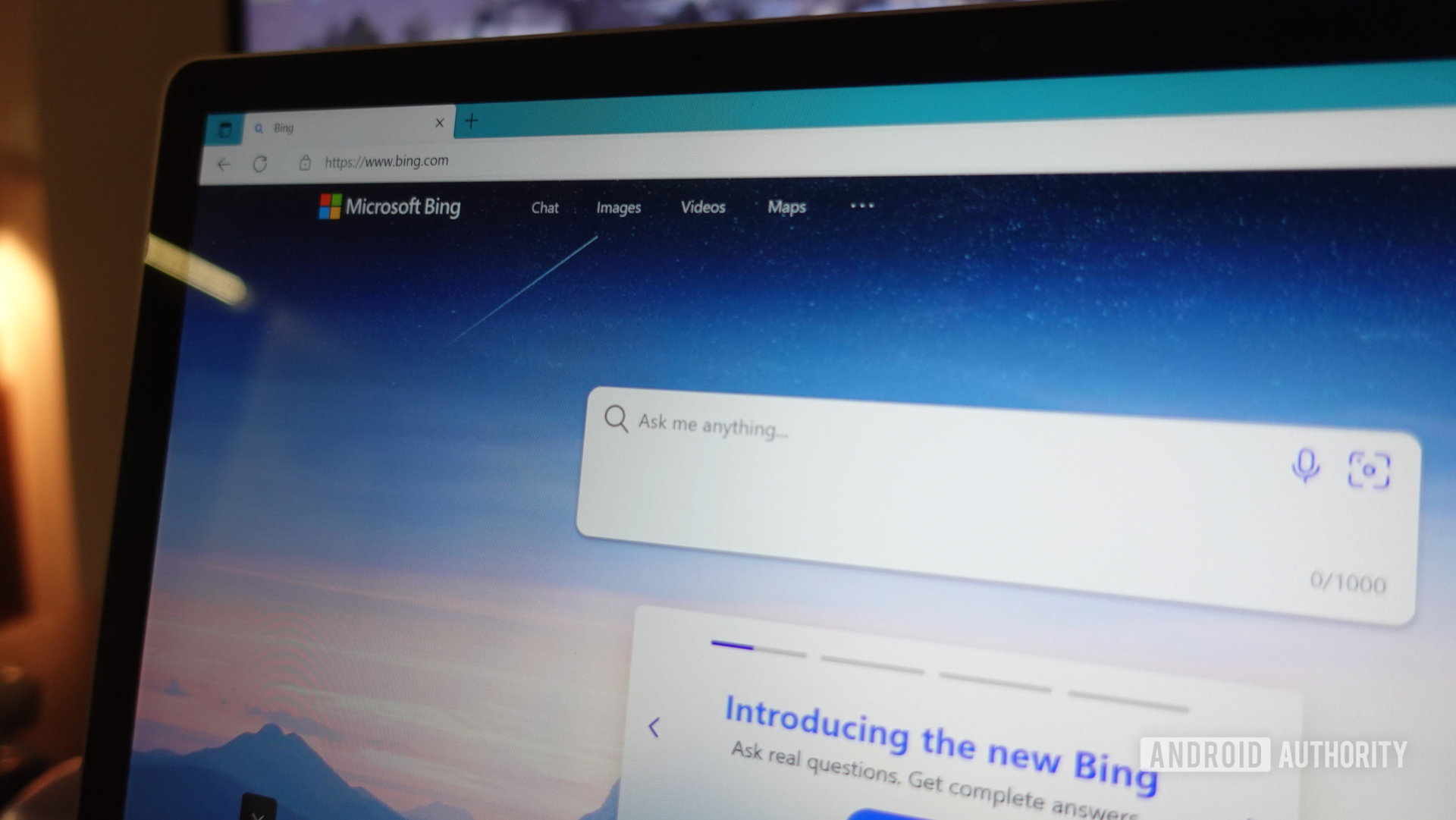
Microsoft has invested heavily in ChatGPT’s founding startup OpenAI. And the most recent $10 billion investment brought the two companies even closer together. Consequently, Microsoft’s Bing search engine now offers a new Chat mode that’s based on OpenAI’s technology. In fact, Bing’s Chat feature goes above and beyond ChatGPT’s current capabilities as it can also parse web pages for information.
Bing can search the web, unlike ChatGPT.
In the screenshot below, I asked Bing to provide me with adventurous activity suggestions for a holiday and continued asking questions related to travel dates and group size. Each time, it asked follow-up questions to refine its responses. Bing also offers a peek behind the curtains as it will show you its search terms before generating a response.
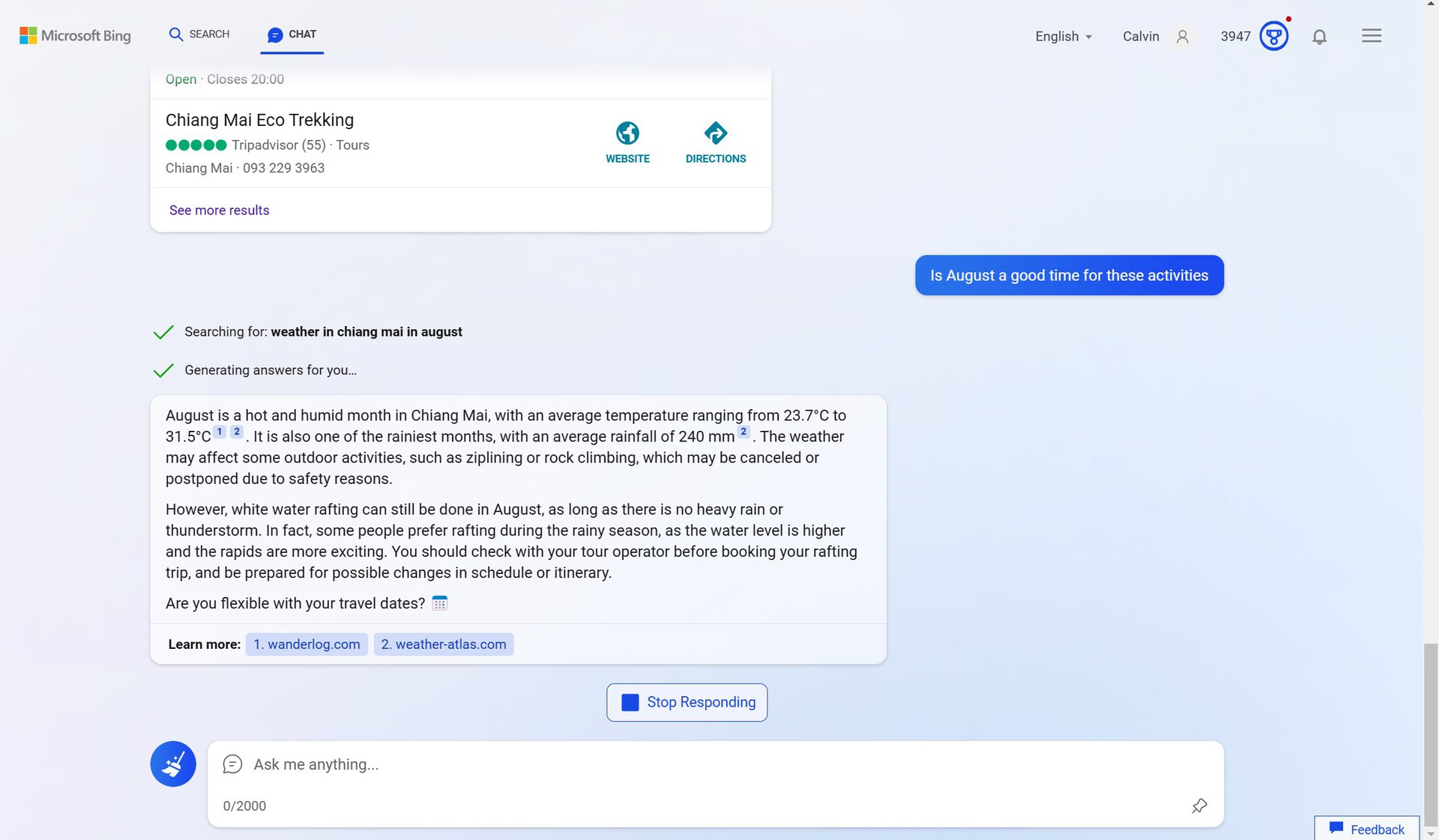
Bing’s new chat feature is free to use but currently requires you to join a waitlist. Even once you gain access to it, you’ll need to use Microsoft’s Edge web browser. But while it has a few limitations, Bing is still one of the most powerful ChatGPT alternatives.
What are those limitations? Microsoft has added a response limit per conversation to prevent it from going off-topic. This means you have to clear the chat every now and then. It’s not too bad if you’re using Bing for quick searches. However, this limitation can become problematic while trying to debug code or other complex tasks.
Moreover, even though Bing uses OpenAI technology at its core, it sometimes takes a vastly different approach. It might refuse to write a stern email, citing moral reasons, or become overwhelmed with existing content it found on the internet. While comparing Bing Chat vs. ChatGPT, we found that the latter provided better creative responses. Of course, Bing fared better in responses involving objective or factual knowledge.
Google Bard

Google arrived surprisingly late to the AI chatbot market, only announcing its product when Microsoft started to become aggressive with Bing Chat in early 2023. Unlike Microsoft, however, Google didn’t invest a sizable chunk into ChatGPT’s creator OpenAI. So the company had to rely on its own in-house large language model as the foundation for Bard, the search giant’s brand-new AI chatbot.
Google Bard differs from its direct rivals in a few major ways. Firstly, it’s based on Google’s PaLM 2 language model that’s about as capable as ChatGPT’s underlying GPT-3.5 model. Next, it can also search the internet just like Bing Chat to refine its answers based on live information. However, this doesn’t always work as expected. In my comparison between Bard and ChatGPT, for example, Google’s AI chatbot responded with a factual error even though it could access the internet. I hoped that the company switching to a more advanced model in May 2023 would help things, but even when I retested Bard, I got the same slightly incorrect response.
That said, Google Bard excels in creative applications and is on par with ChatGPT for tasks like writing essays. I wouldn’t recommend it for software development, though, as GPT-4 has a major lead in areas like logical reasoning.
ChatSonic
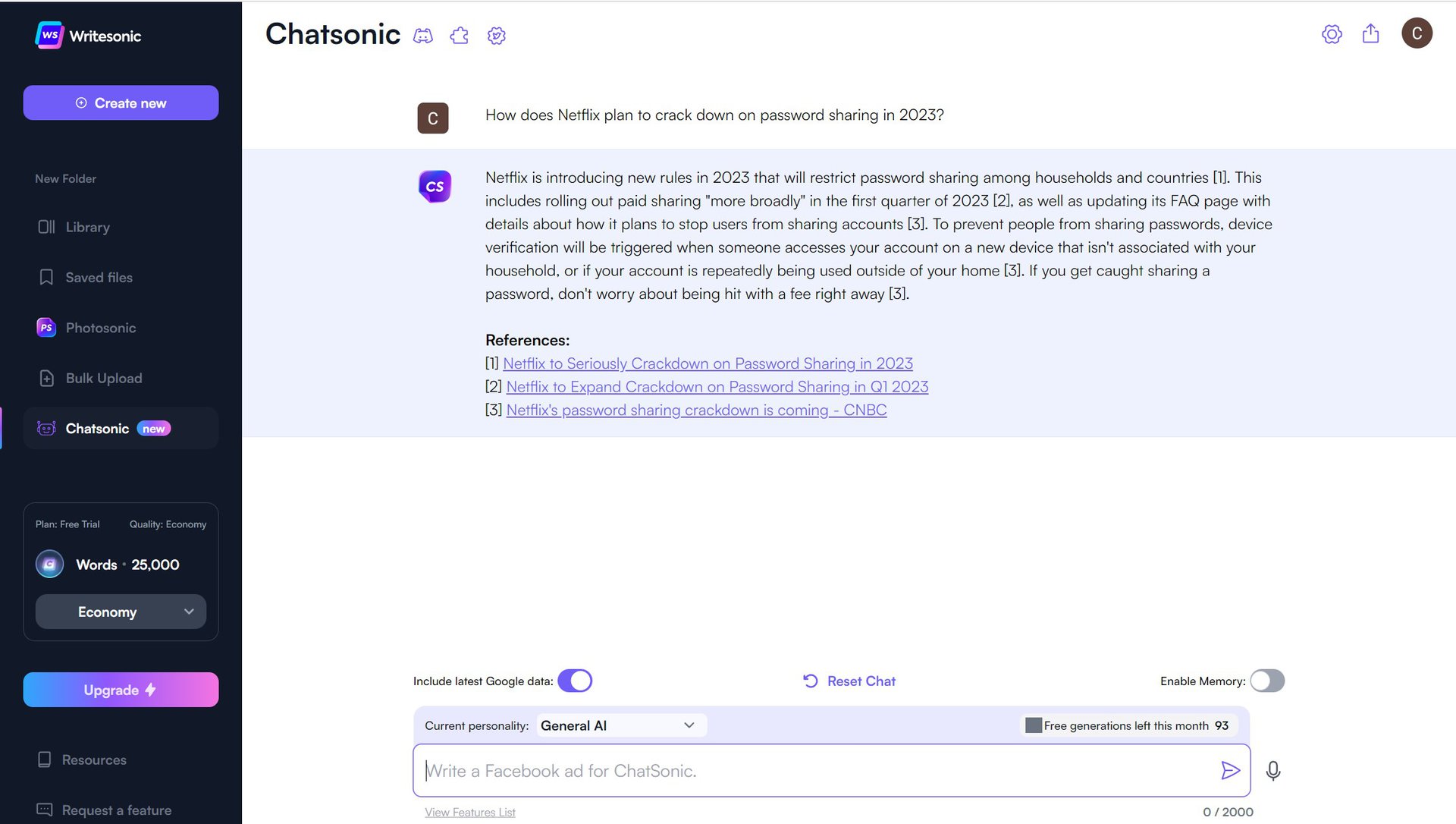
ChatSonic looks a lot like ChatGPT at first glance but it has a trick up its sleeve: the ability to access newer information. You see, ChatGPT’s underlying language model (GPT-3) has a training cut-off date of 2021, meaning it has no knowledge of recent events. ChatSonic doesn’t have this limitation because it can access the internet via Google search. This also allows the chatbot to provide a list of sources embedded in the AI-generated response, as pictured above.
ChatSonic offers some quality-of-life features you don't get with ChatGPT.
Logging into the platform immediately presents you with a list of advantages over ChatGPT. The biggest highlights include the ability to generate images (like Dall-E) and recognize voice commands.
You can also pick from different personalities, which can make the chatbot respond like a travel guide, stand-up comedian, and more. These are all quality-of-life features that definitely make ChatSonic more versatile than other ChatGPT alternatives.
The downside to ChatSonic is that you only get a limited number of free AI-generated words each month. You can scale back the quality of your conversations to “Economy” mode, which extends that limit, but it’s still far from the freedom ChatGPT offers. But if you like the service enough, ChatSonic’s pricing starts at $13 monthly for 19,000 premium words.
YouChat
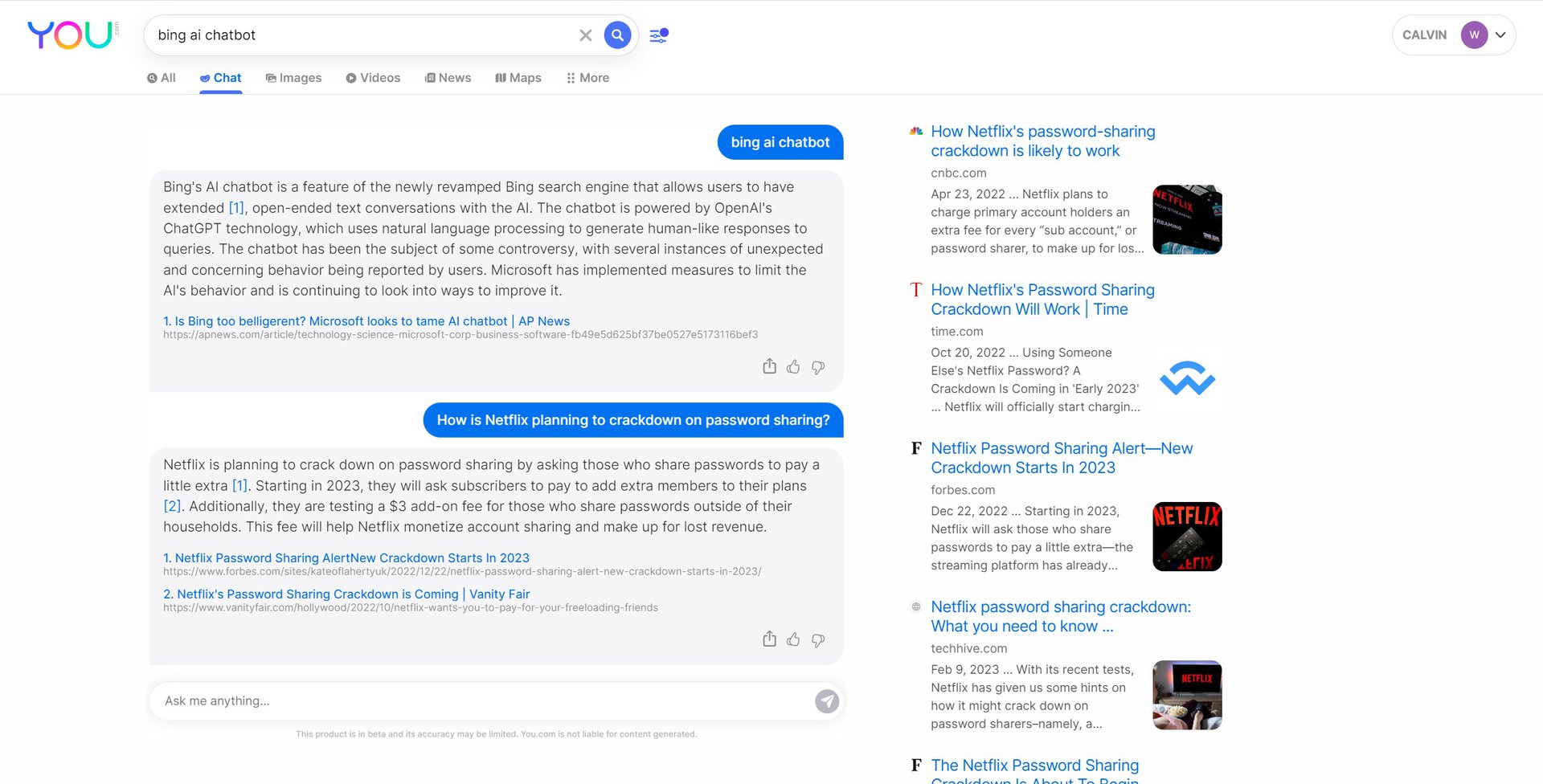
If you’re looking for a free alternative to ChatGPT that works along the same lines as Bing, YouChat fits the bill. It doesn’t require you to join a waitlist and you can also begin without signing up for an account. However, custom prompts still require you to log in. Like the other platforms we’ve discussed so far, YouChat is built on top of OpenAI’s GPT-3 model.
The only downside to YouChat is that it’s not as well-designed as ChatGPT or Bing. But that’s a small nitpick considering that it works well and you can access it right away. It also provides a helpful list of web results along the side of the chat interface.
Best ChatGPT alternative for coding: GitHub Copilot
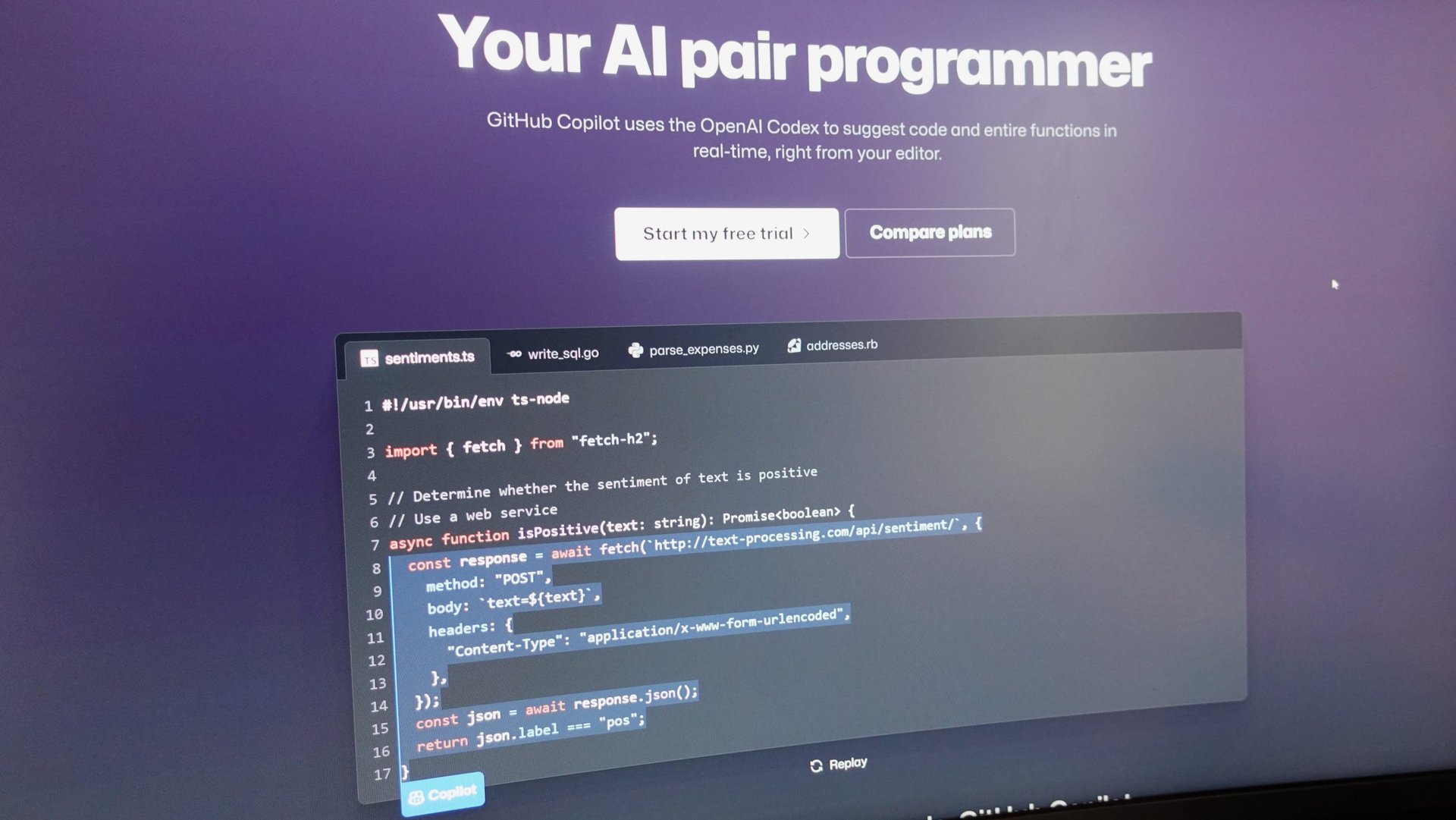
GitHub Copilot isn’t a chatbot you can get advice from. Instead, it’s laser-focused on helping software developers write code. And while you can do that with ChatGPT too, GitHub Copilot has been additionally trained on public codebases. It also integrates directly with code editors like VS Code.
GitHub describes Copilot as a “pair programmer” that provides contextual suggestions as you type. That said, you can also generate code through prompts in plain English if you start with a comment. For example, if you enter # function to generate even numbers into a Python file, Copilot will begin suggesting a function from the next line onwards. You can simply hit the Tab key to autocomplete.
GitHub Copilot doesn't speak plain English, but it can write better code than ChatGPT.
Copilot will also go through all of the code in your project and make suggestions based on existing functions and imported libraries. It will also try to emulate your programming style, based on the document it’s working in. You don’t get that with ChatGPT unless you feed it your code first. And GitHub’s solution doesn’t run into a word limit either since it generates one line at a time.
There are two major drawbacks to GitHub Copilot, with the biggest one being that it doesn’t respond in plain English. Unlike the other ChatGPT alternatives on this list, it’s not a natural language chatbot even though it can interpret comments. You can’t ask it for instructions on how to run a piece of code. And even though it’s trained on much more relevant data, it’s not perfect either.
GitHub offers a 60-day free trial for Copilot, but it costs $10 monthly or $100 annually after that. That said, you can get free long-term access if you’re a student or teacher.
Tabnine: Free AI code completion
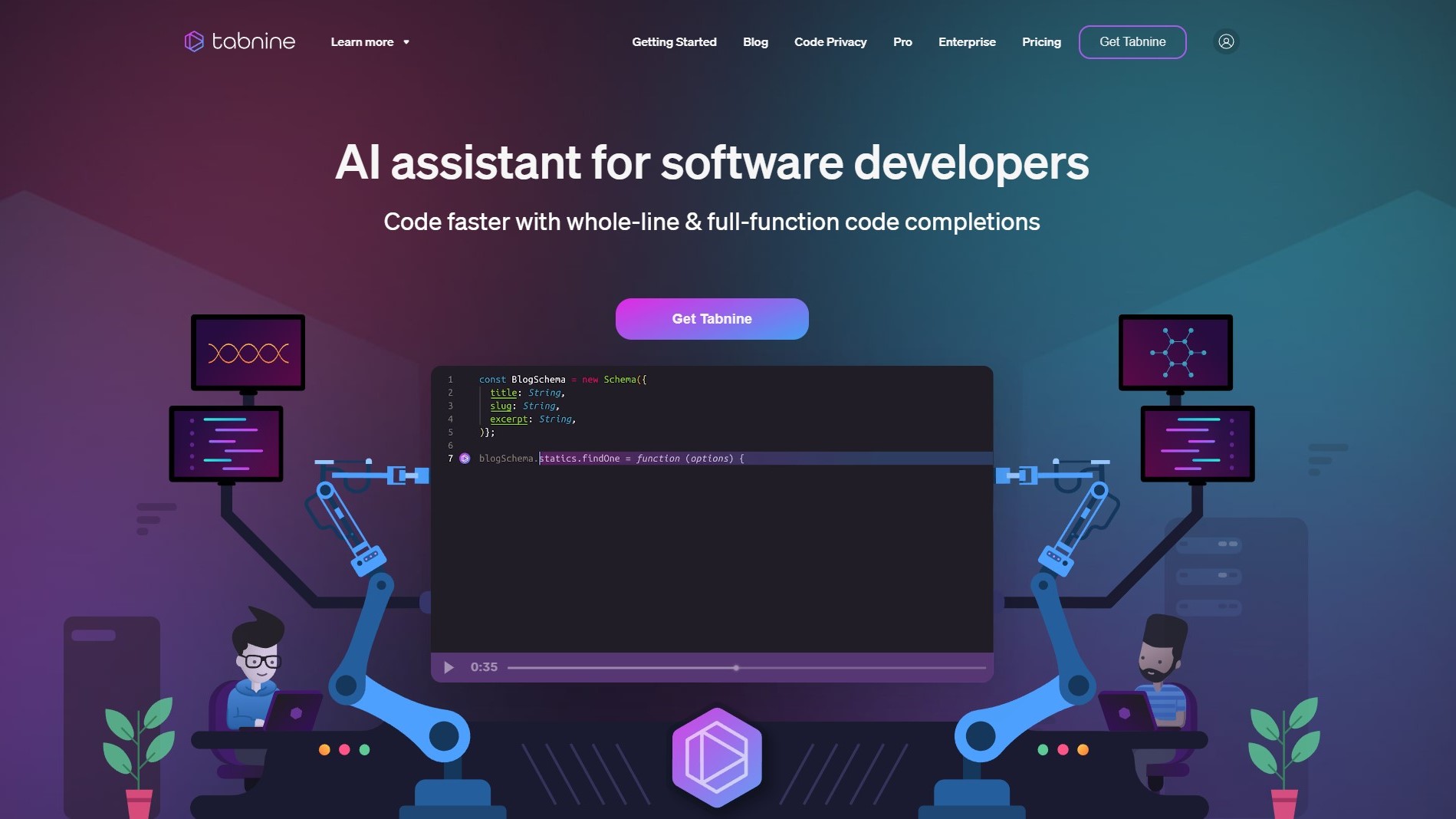
If you want a free AI programming assistant beyond the 60-day trial that GitHub Copilot offers, consider using Tabnine instead. The free plan doesn’t offer full-fledged suggestions, but it still offers “short code completions”. Unless you want an AI to write your entire codebase, Tabnine still offers a great starting point.
You’ll feel right at home with Tabnine if you’ve ever used Google Docs or Gmail’s Smart Compose feature. Since a lot of programming involves repetitive typing, AI-assisted autocomplete is still better than no assistance at all.
Of course, if you’re willing to pay, you get a lot more functionality out of Tabnine. Just like Copilot, it can predict entire functions and even learn your coding patterns. However, it costs a bit more at $12 monthly.
The best ChatGPT alternatives compared
So which generative AI tool should you choose? There’s no right or wrong answer here since each platform has its own pros and cons. On balance, we’d recommend Bing as it’s the most feature-rich outside of image generation and coding suggestions. GitHub Copilot, meanwhile, is currently the best ChatGPT alternative for coding, but it’s not free.
Luckily, you can mix and match tools depending on your needs, so don’t limit yourself to just one.
FAQs
Some ChatGPT alternatives like Bing’s Chat mode and Google Bard offer more up-to-date responses. However, they’re all based on different language models, meaning they’re not always better than one another.
ChatGPT’s creator OpenAI has stated that the chatbot will only remain free during the research preview phase. However, competition might allow you to use ChatGPT alternatives well into the future.
Microsoft’s new Bing chat feature offers similar functionality as ChatGPT. Google has also released a similar chatbot called Bard.