Affiliate links on Android Authority may earn us a commission. Learn more.
The 7 best AI story generators to help you write your next novel
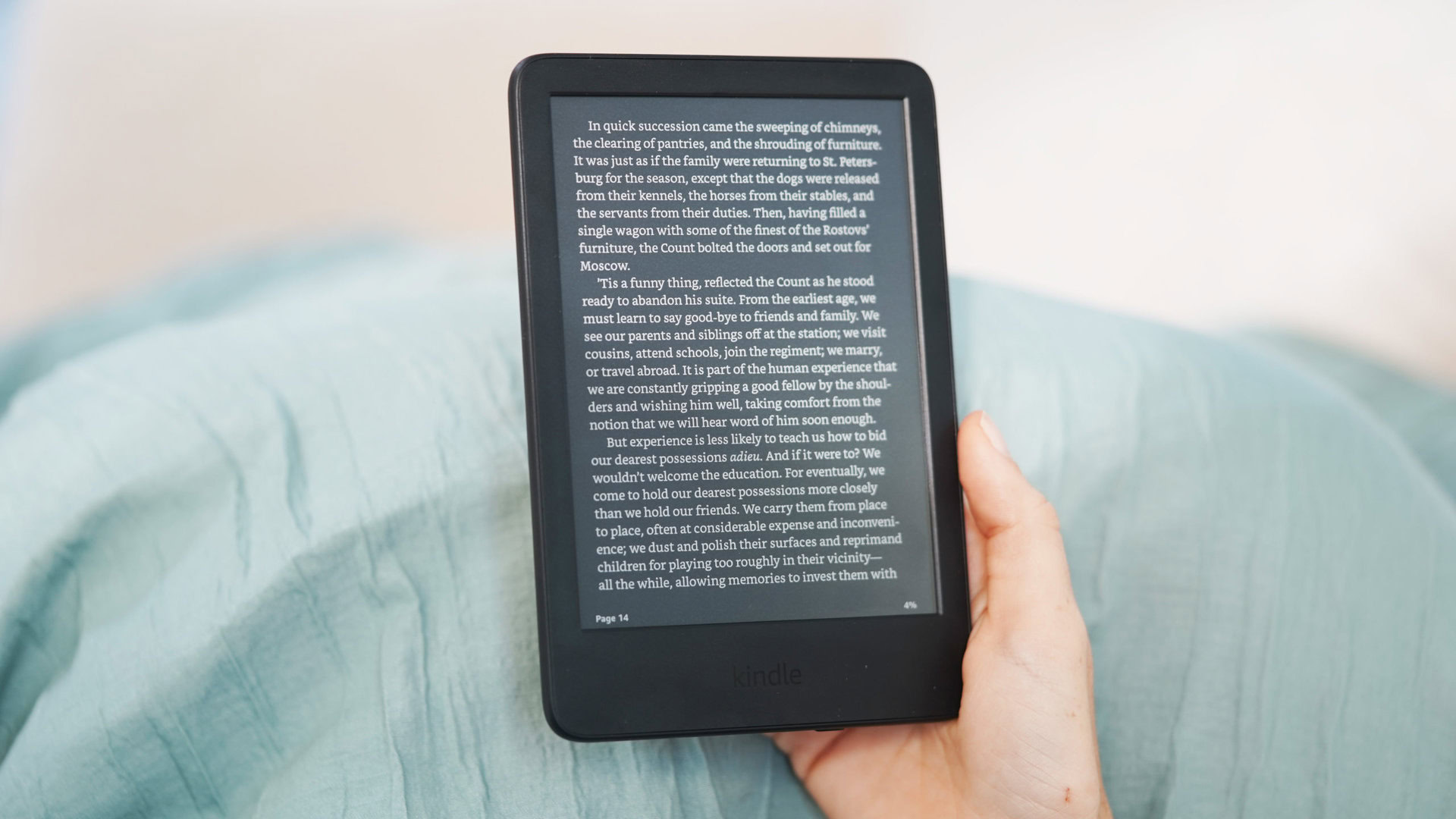
Writing a story from scratch can take considerable time and effort, but what if you could automate a bit of it? That’s entirely possible today, thanks to recent advances in generative AI technology. If you’ve ever used a chatbot like ChatGPT or Bing Chat, you’re already familiar with how they can help generate ideas, refine existing plot points, and more. But those services have restrictive character limits and don’t always excel at generating entire stories. Luckily, a number of platforms dedicated to AI writing have cropped up in recent months. So without wasting any time, here’s a quick list of the best AI story generators available today.
1. NovelAI
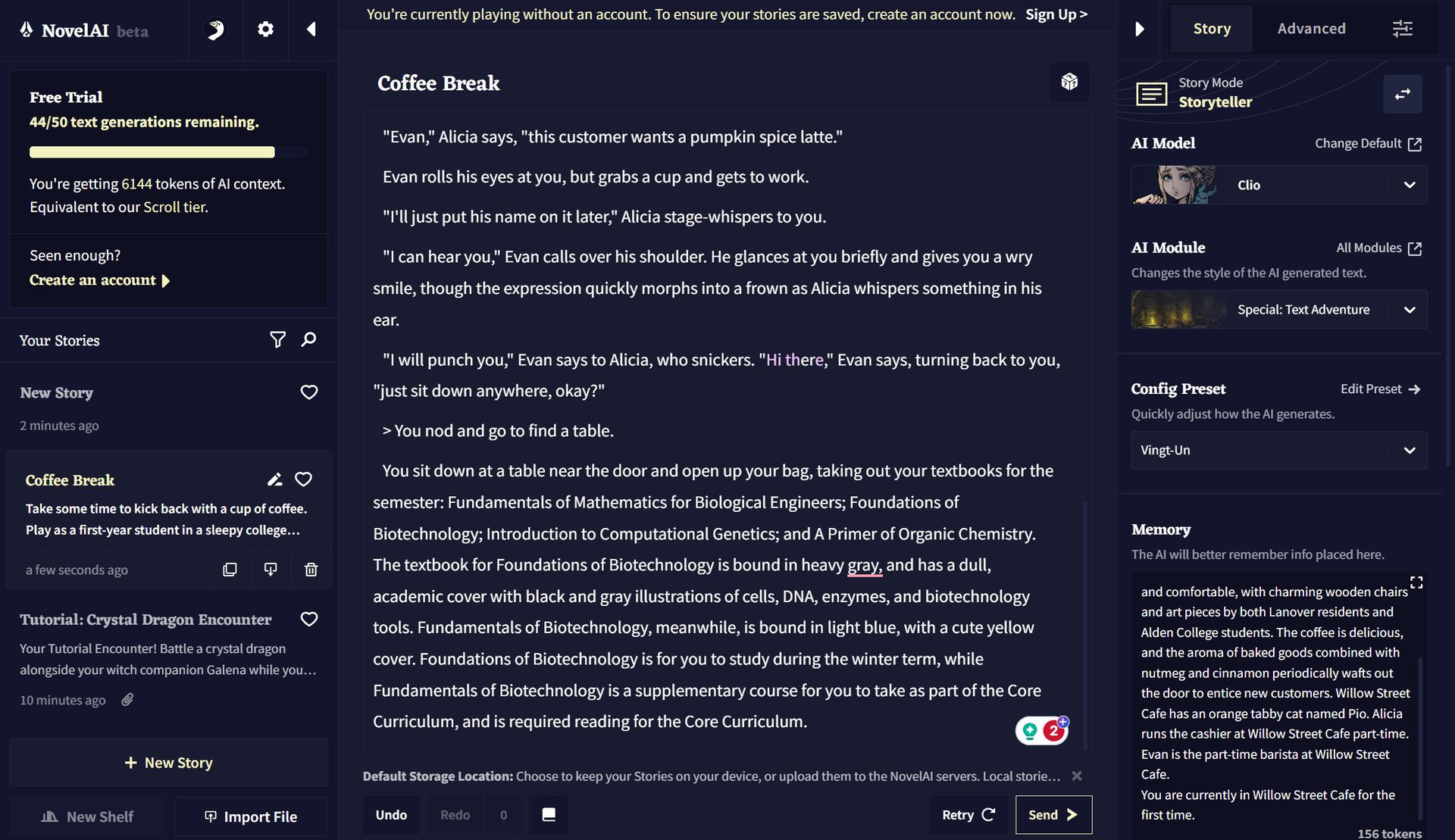
If you’re looking to automate the process of writing a story, NovelAI is one of the easiest to use options out there. It offers a robust tutorial, plenty of customizable settings, and a beautiful interface.
NovelAI also lets you pick between a range of writing styles, meaning it can incorporate a bit of Edgar Allan Poe or Charles Dickens into your stories. You can also train the AI on your own text, which will enable it to emulate your writing style based on previous stories. However, this is a fairly expensive process so you will have to temper your expectations and limit the amount of text you offer up for training.
NovelAI is one of the easier AI story generators out there.
On the subject of pricing, NovelAI offers a generous free tier. I found the trial was enough to create at least one multi-chapter story. Beyond that, you can pay as little as $10 per month for unlimited text generations. That’s cheaper than many other generative AI subscriptions like ChatGPT Plus and Midjourney’s subscription tiers.
2. KoboldAI: The offline AI story generator
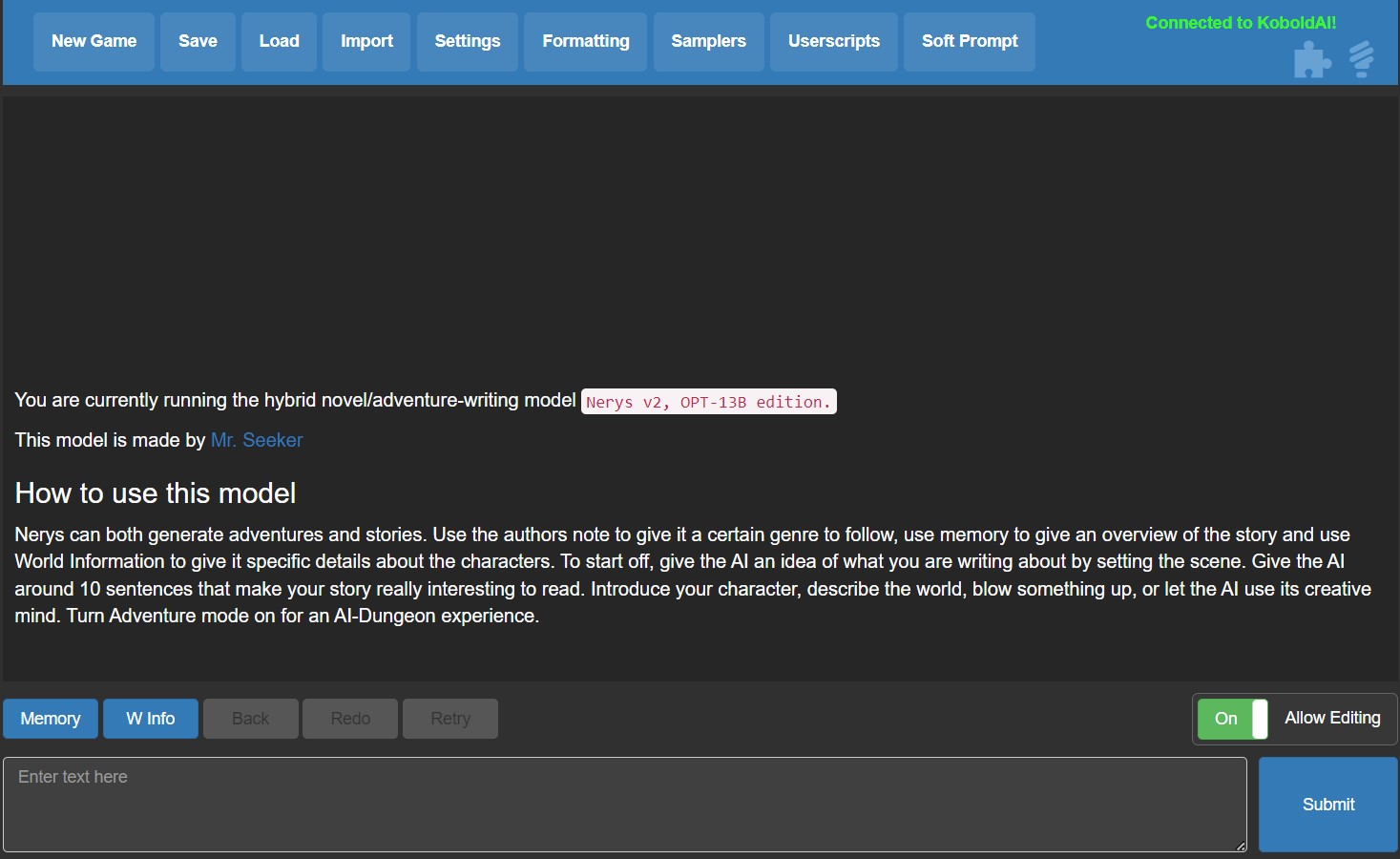
Did you know that you can run your very own AI models to generate stories entirely offline? That’s thanks to publicly available large language models like Meta’s Llama and Vicuna, which are popular open-source alternatives to ChatGPT. KoboldAI lets you run these AI models (and many others) on your own machine.
KoboldAI has a bit of a learning curve since it isn’t a commercial or paid service. You’ll have to either install it on your own computer or host it on a cloud server. Luckily, it’s also designed to run on Google Colaboratory, a free service that lets you use powerful computers temporarily. If you choose this approach, you’ll have to wait a few minutes for KoboldAI to set up each time but the whole exercise won’t cost a dime for practically unlimited text generations. To get started, visit KoboldAI’s GitHub page, scroll down and click on the link titled “Play KoboldAI online for free on Google Colab”.
In its default mode, KoboldAI acts as a writing assistant that generates a few sentences at a time. So for example, you can provide the starting few sentences and ask the AI to continue from there. That’s not all, though, as you can also specify a theme and context for the AI to remember while it’s generating the story.
KoboldAI has a steep learning curve but it's the only truly free story generator.
You can edit the generated story at any time, add some of your own text in the mix, or otherwise fine tune the output as you see fit. Alternatively, you can switch over to Adventure mode, which lets you roleplay as a character in a fantasy story. Think of it as a text-based choose-your-own-adventure game where the AI can handle any response.
3. Sudowrite: The most feature-rich AI story generator
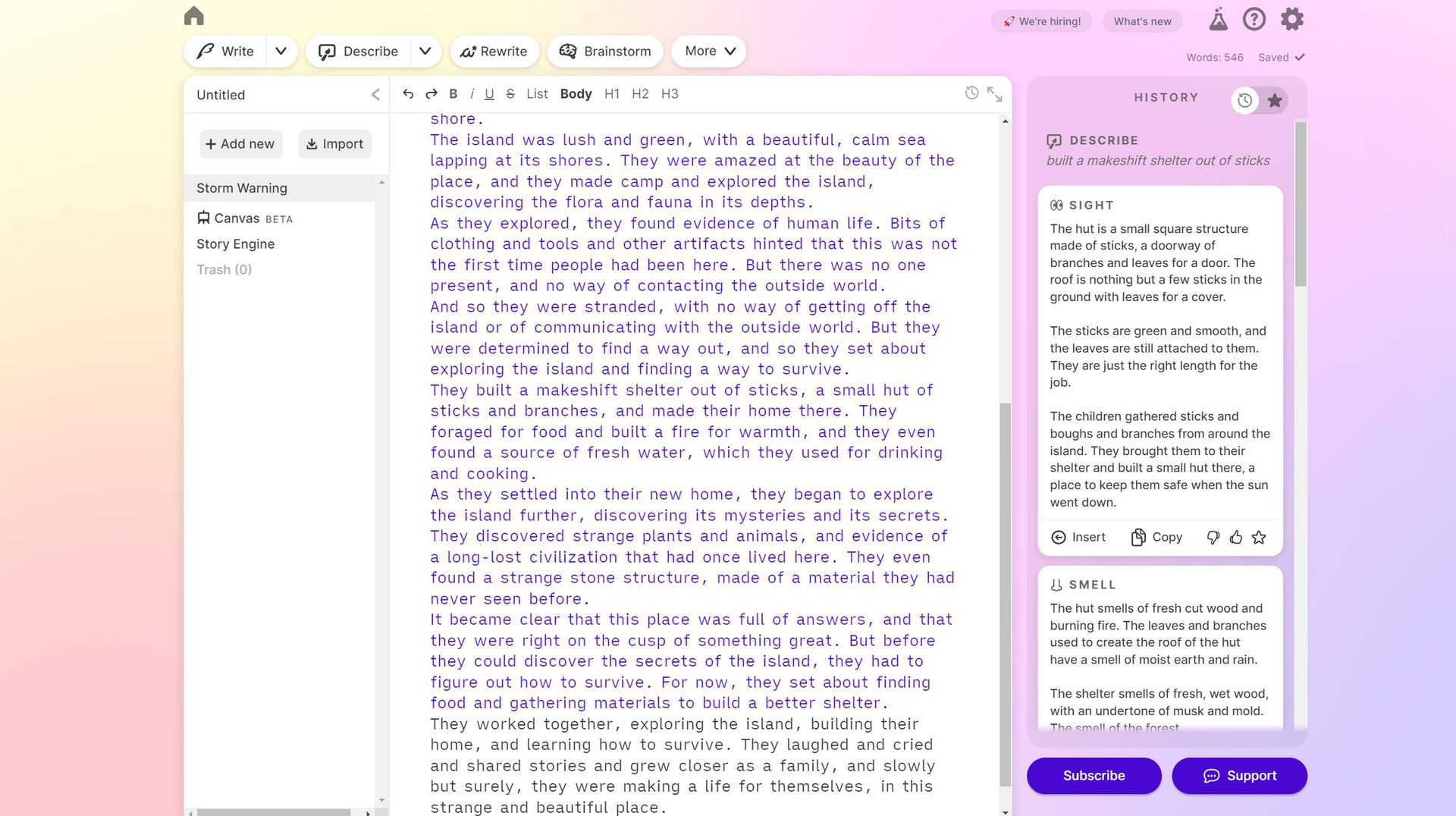
Designed exclusively for long-form writing, Sudowrite is another story-focused AI writing assistant. As you’d expect, it can write entire stories from scratch based on a starting prompt. Then, you generate new text one or two lines at a time and you can jump in to edit the results at any time. It also uses OpenAI’s latest GPT-4 language model under the hood.
Beyond that, you can also ask Sudowrite to rewrite specific sections, describe key subjects or sections, and brainstorm ideas like character motivations and names. For example, I selected the text “makeshift shelter” in the above screenshot and got a full-fledged AI-generated backstory for it. It’s certainly helpful if you’re not feeling especially creative at the moment.
However, the rich interface and abundance of features does come at a cost. Sudowrite will set you back anywhere between $10 to $100 per month. And even the most expensive plan only nets you 300,000 AI generated words. That said, you can try it out for free so you don’t have to dive in completely blind either.
4. Writesonic
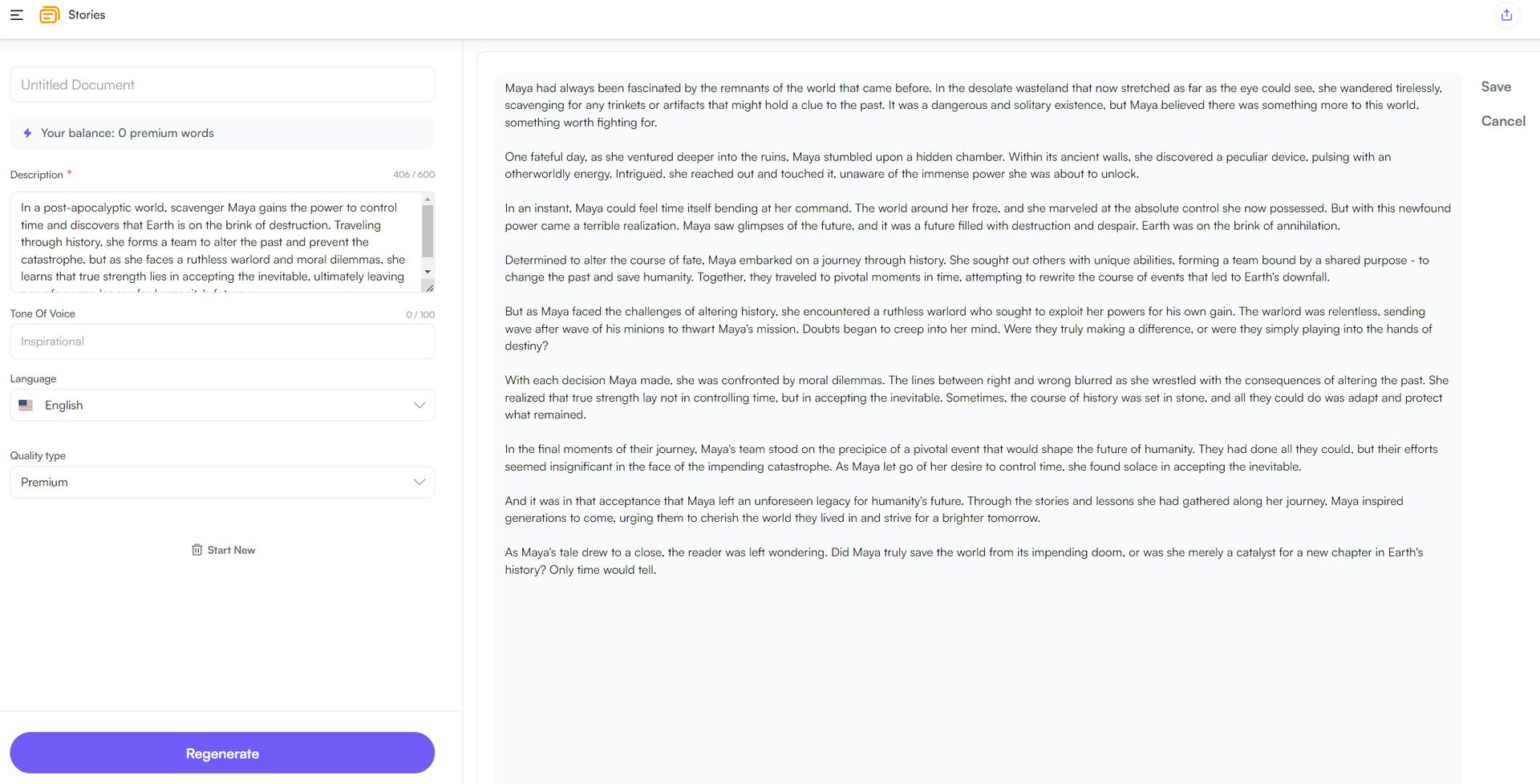
We featured WriteSonic’s ChatSonic chatbot in our roundup of the best ChatGPT alternatives and the platform has recently gained a new Stories mode as well. The latter offers very few buttons and dials to adjust at the moment, but some may prefer the simplicity it offers over the other AI story generators on this list. You don’t need to understand any AI-related jargon to use Writesonic. Simply type in a few sentences and hit the Generate button to get three drafts that you can choose from.
Unfortunately, Writesonic often lacks the creativity and originality you’d expect from a modern generative AI tool. Moreover, you can only use it to generate short stories of about 500 words. On top of that, there’s limited flexibility to edit stories midway or change writing styles. I’d forgive these shortcomings if you didn’t have to pay for the service, but at $16 per month, it’s quite a bit more expensive than Sudowrite.
5. InferKit: A no-nonsense AI story generator
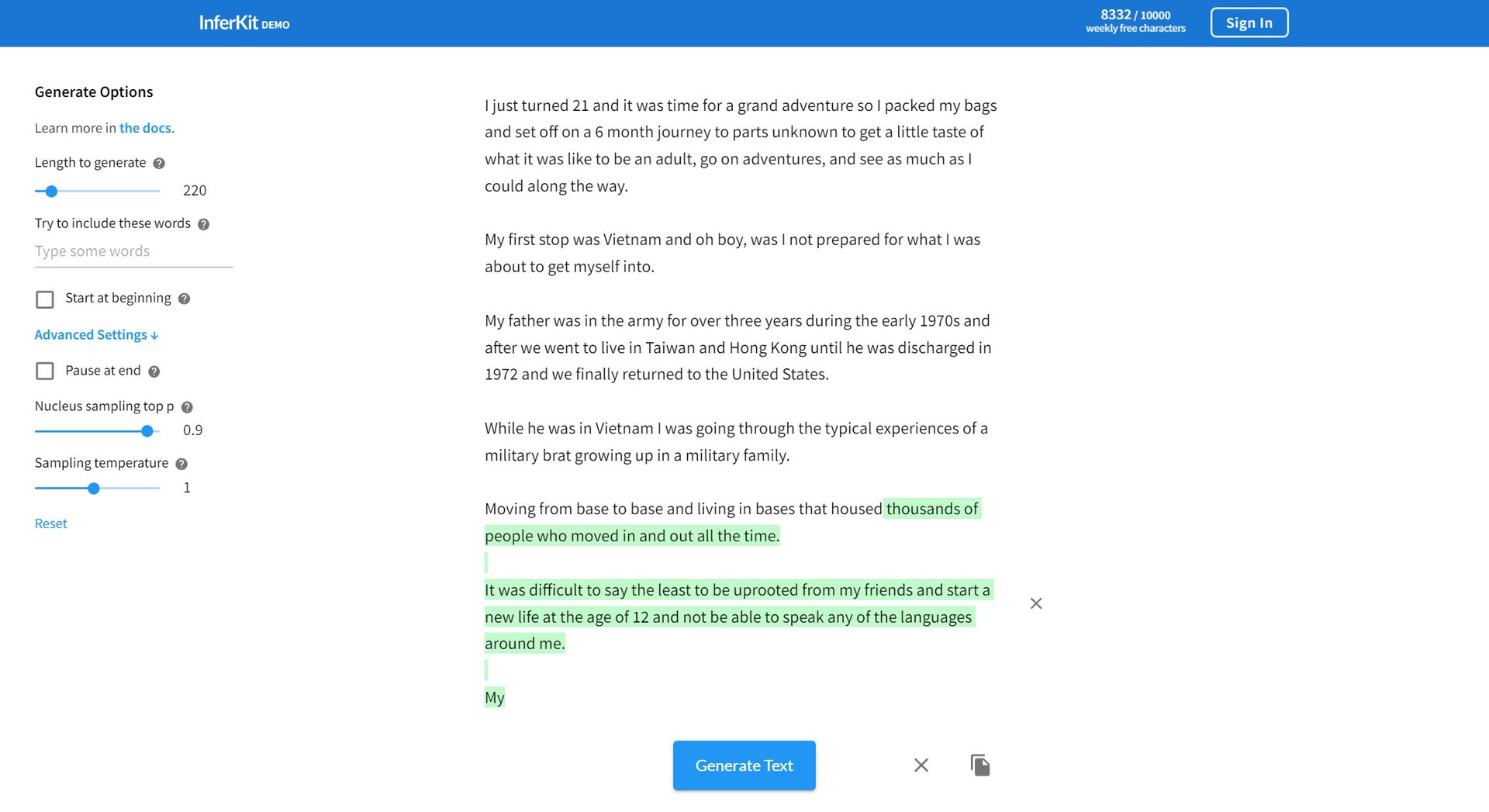
Looking for a no-nonsense and simple AI story generator? It doesn’t get much easier than InferKit’s free demo. Simply provide the start of a story, either a sentence or paragraph, and the AI will start generating a few sentences at a time. You can choose to generate up to 1,000 characters at a time and you can jump in at any time to edit the story as per your choice.
InferKit lets you generate 10,000 characters per week for free, which is enough for a short story or two. However, it’s not meant to be a dedicated AI writing tool on its own so don’t expect much in the way of customization.
6. AI Dungeon
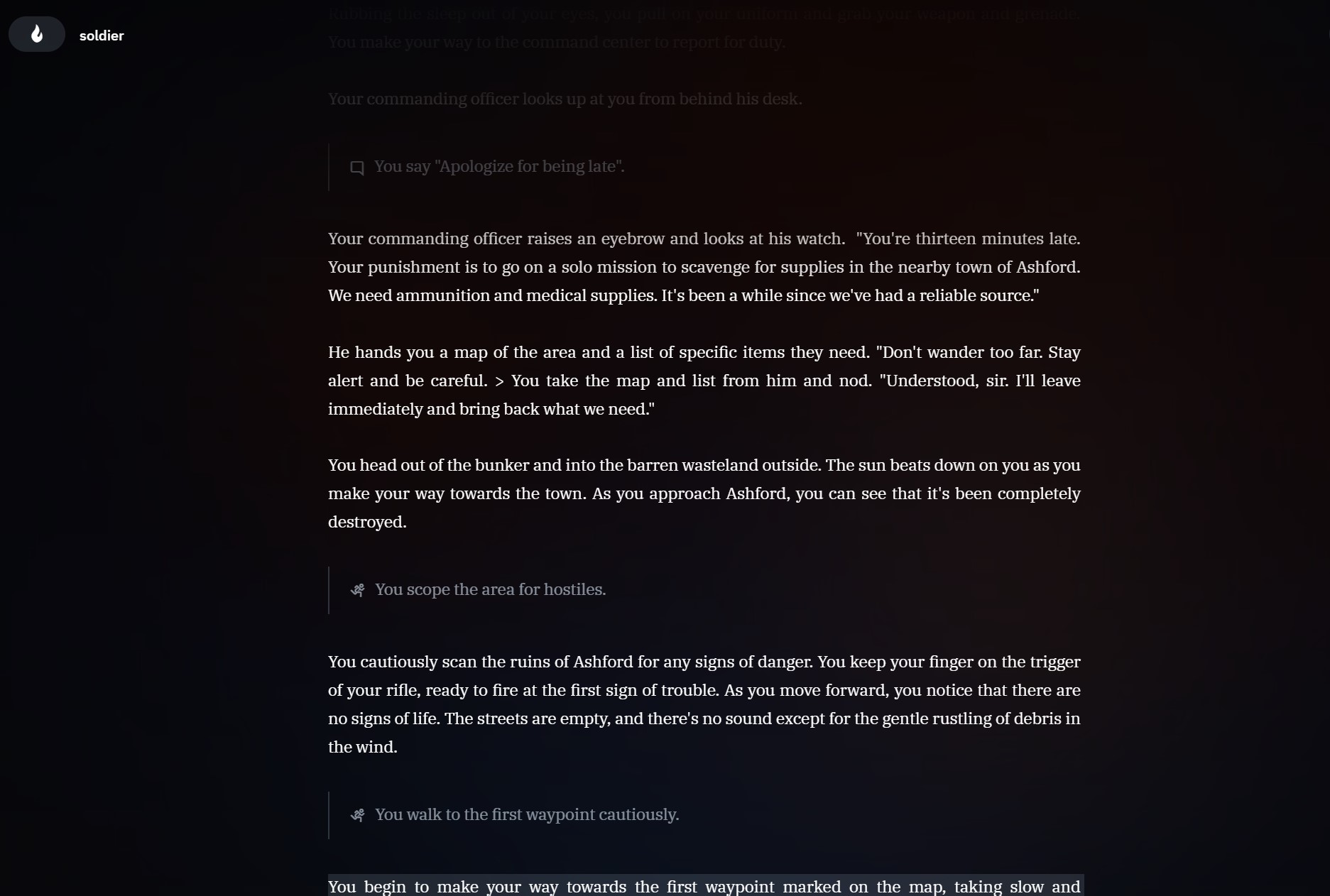
AI Dungeon started out as a text-based adventure game that allows you to roleplay as a character in different settings. Today, you can use it as a storytelling tool with minimal input and guidance. Once you select a setting, you can ask the AI to generate small amounts of text on its own or you can jump in and specify your character’s dialogue and action to steer the story in a particular direction. It’s capable of generating a surprisingly compelling story in my experience, likely thanks to the powerful underlying AI models.
Unlike the other AI story generators on this list, AI Dungeon offers a generous free tier with unlimited use of the Griffin language model. You can also choose others like OpenAI’s GPT-3.5 Turbo and the open-source Mixtral model but you’ll have to pay for that privilege.
7. Microsoft Copilot
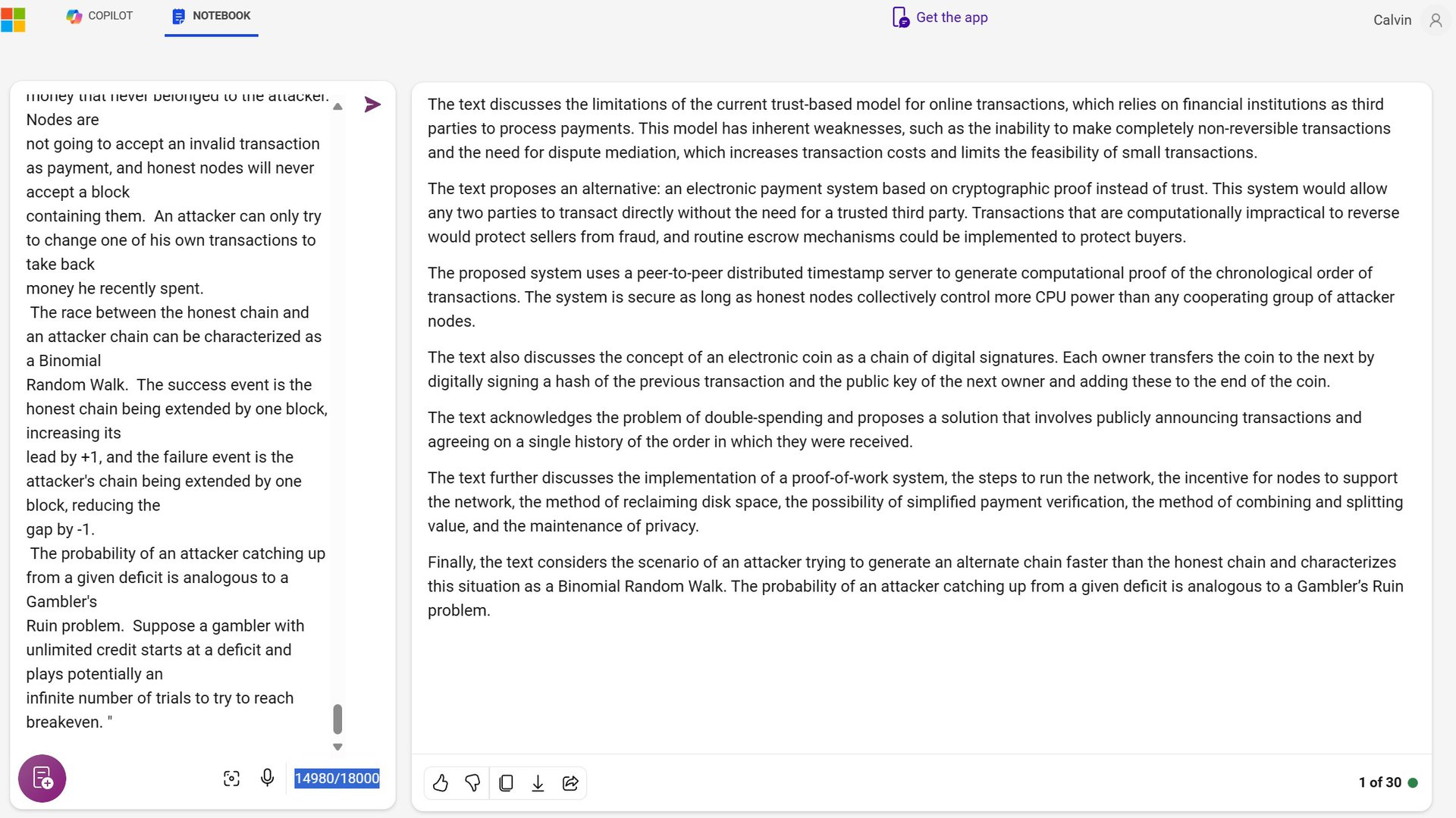
Microsoft Copilot (formerly known as Bing Chat) has one big advantage over the other tools on this list: it boasts a significantly higher character limit. Thanks to a relatively new “Notebook” mode that you can currently only access on the web version of Copilot (pictured above), you can send up to 18,000 characters per prompt. This means you can copy and paste entire chapters of your novel-in-progress and ask the AI to continue writing the story. And even though the interface is not designed for back-and-forth conversation like Copilot’s default chat mode, it will still remember information if you send a new prompt without starting a new chat thread.
Looking for even more suggestions? We’ve put together a list of the best AI writing tools that you might want to check out.