Affiliate links on Android Authority may earn us a commission. Learn more.
The best AI tools for productivity
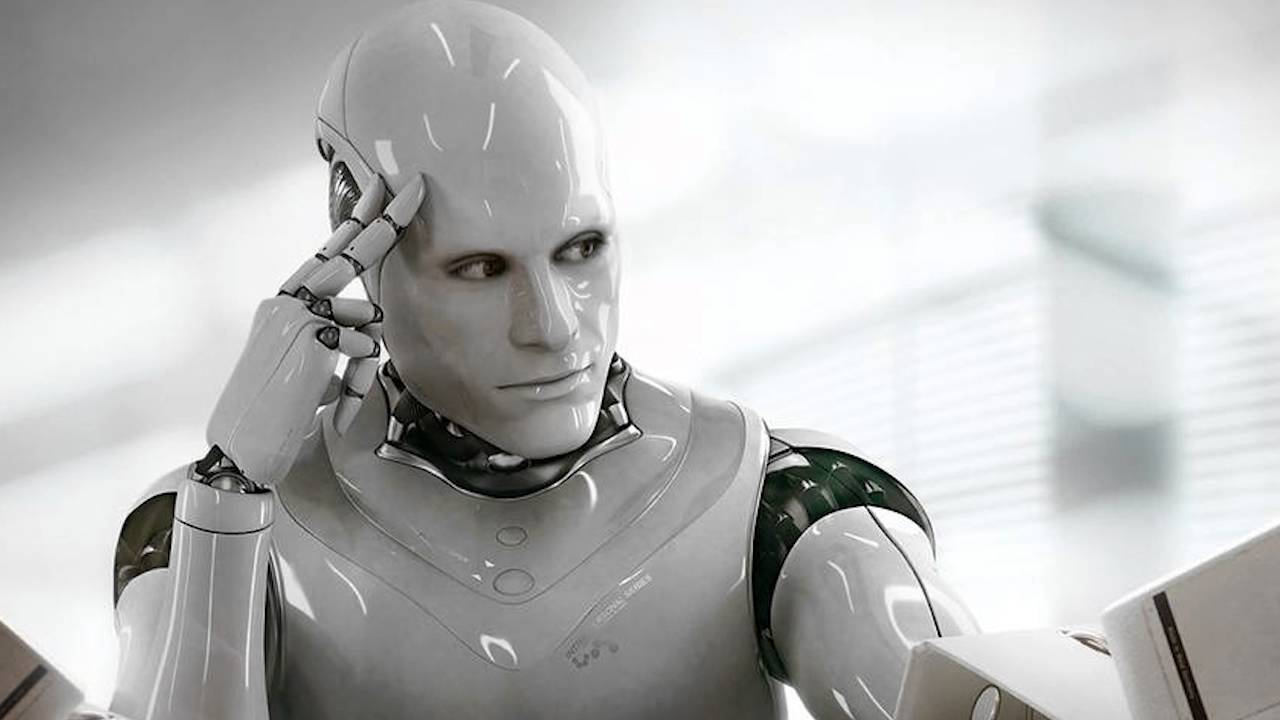
Generative AI is the tech buzzword of the day. Its importance is often overblown — it can struggle to get images of fingers right, never mind taking over humanity — but if you understand its limitations, you can still use it to get things done faster. With that in mind, here are some of the best AI tools for productivity currently available.
The best AI tools for productivity
“Productivity” is a nebulous concept, but for our purposes we’re going to define that as meaning common work tasks, whether you’re in a business, school, or government environment. In some cases, these tools may even make your private life more efficient.
If you’re looking for AI help with more specific tasks, check out our roundups for themes like writing, business, coding, and school.
ChatGPT

ChatGPT is the most obvious choice for a list like this, but it’s the tool that kickstarted the hype for generative AI, and with good reason. It can answer questions, summarize reading, and help draft and proofread writing projects. If you know what you’re doing and you’re very specific, it can even solve coding problems. You may need to learn refine your prompts and learn a few tricks to get the results you’re after, but for a lot of people, ChatGPT may be the only tool they need to bother with.
One underrated aspect is its usefulness in research and brainstorming, since it can quickly produce outlines for projects. With research, be sure to note your sources and doublecheck them — but that’s something you should do with any AI tool.
ChatGPT is typically free to use, although you may have to wait in line depending on demand. To get around that you can subscribe to ChatGPT Plus for $20 per month, with further benefits such as plug-ins, faster response times, and access to the AI’s latest language model.
Midjourney
Midjourney is, for now, the reigning king of image generators. Its Version 6 iteration is tough to challenge, in some cases producing results that are photorealistic, albeit with the occasional error that betrays an AI origin. You can always embrace that artificiality though — there’s even an anime mode, which can be useful for everything from profile pictures through to game development.
There are a few catches, the first being that you can’t access Midjourney through a dedicated app or website. Instead you need to use Discord, a real-time chat app more commonly associated with gaming. Discord does run on every platform you might care about however, including the web, and the chat commands you need to know are well-explained in official guides.
Access to Midjourney also costs at least $10 per month or $96 per year, which might be a bit much if all you want to do is add an image to a web profile or a term project. Business users will want to upgrade to a Pro plan, which costs $60 per month or $576 per year. That gets you 30 hours per month of fast GPU rendering, unlimited “relax” rendering, and a larger number of concurrent processes. There’s an even more expensive Mega tier, but the only change there is double the amount of fast GPU time.
The third (potential) issue is resolution. Images default to 1024 x 1024. You can upscale to 2048 x 2048 or 4096 x 4096, and change aspect ratios if you like, but even that maximum size may not match your needs if you’re working on more demanding art projects.
Adobe Photoshop

Photoshop might not immediately jump to mind as an “AI” tool, but if you’re a photographer or illustrator, Adobe’s Firefly technology can genuinely enhance your images while offering more control than something like Midjourney.
Specifically, the highlights here are Generative Expand and Generative Fill. These can not only add or remove objects from scenes, but replace entire backgrounds, or extend an image when the source material is too small for a particular canvas. More importantly the results are often impressive, to the point that you’ll start questioning the reality of every photo you see in the wild.
The perpetual problem of Photoshop is that it’s expensive, at least for individuals and small businesses. You need to pay for a Creative Cloud subscription, and even the cheapest single-user plan with Photoshop starts at $19.99 per month. That does at least get you Lightroom and 1TB of storage as well.
Grammarly
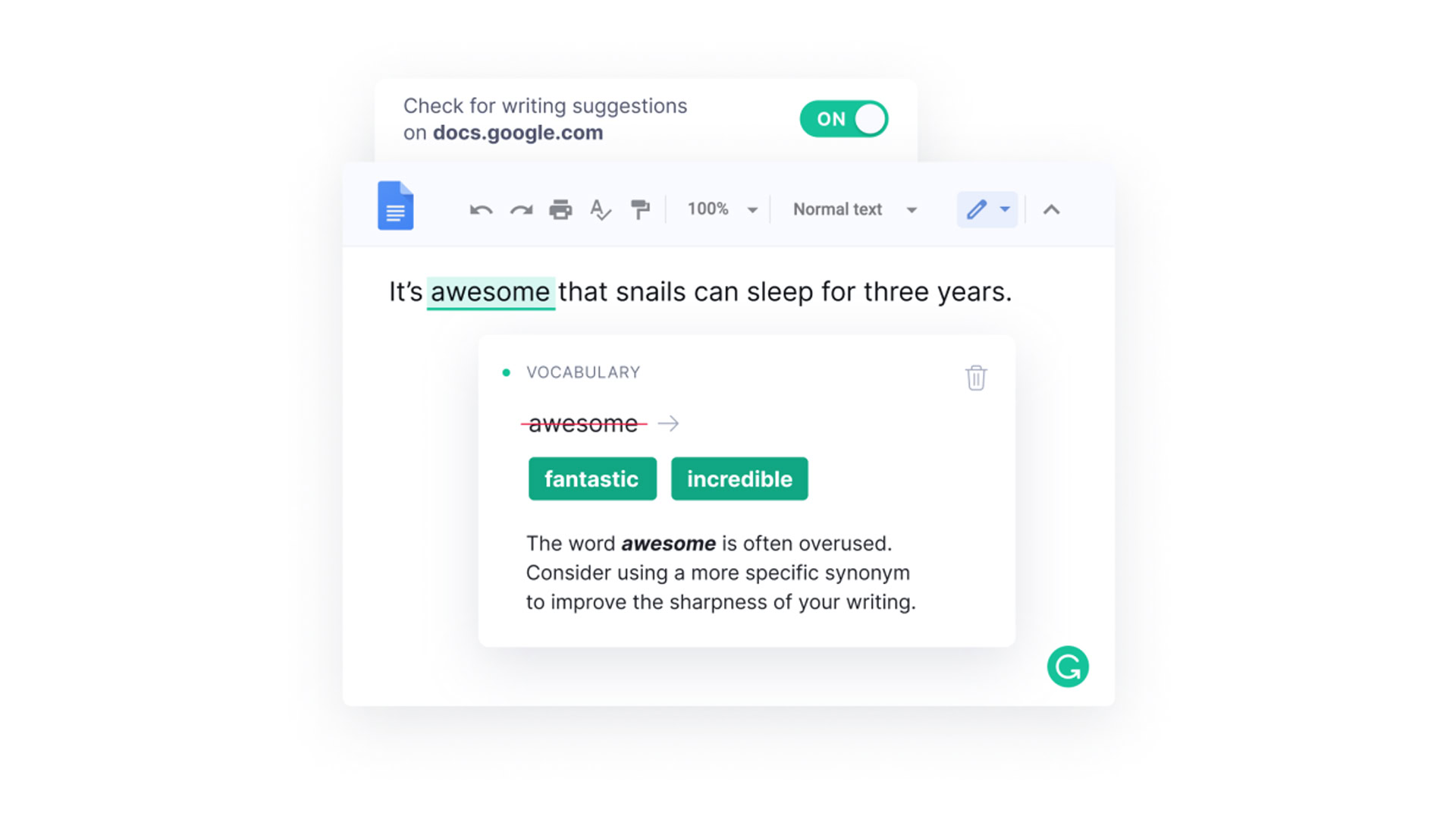
Grammarly ads are seemingly omnipresent, yet it’s a genuinely useful tool — even us professional writers often use it to doublecheck spelling, grammar, and punctuation. It can also suggest tone or formality changes, and a citation generator supports the APA, MLA, and Chicago styles.
Note that while there’s a free version of Grammarly, you’ll need to upgrade to a Premium plan to get things like tone adjustments, full-sentence rewrites, and plagiarism detection. The upgraded version can even help you with English fluency if it’s a second language and you’re not used to cultural conventions. Lastly, Premium bumps up the number of AI prompts you can use from 100 per month to 1,000.
Notion AI
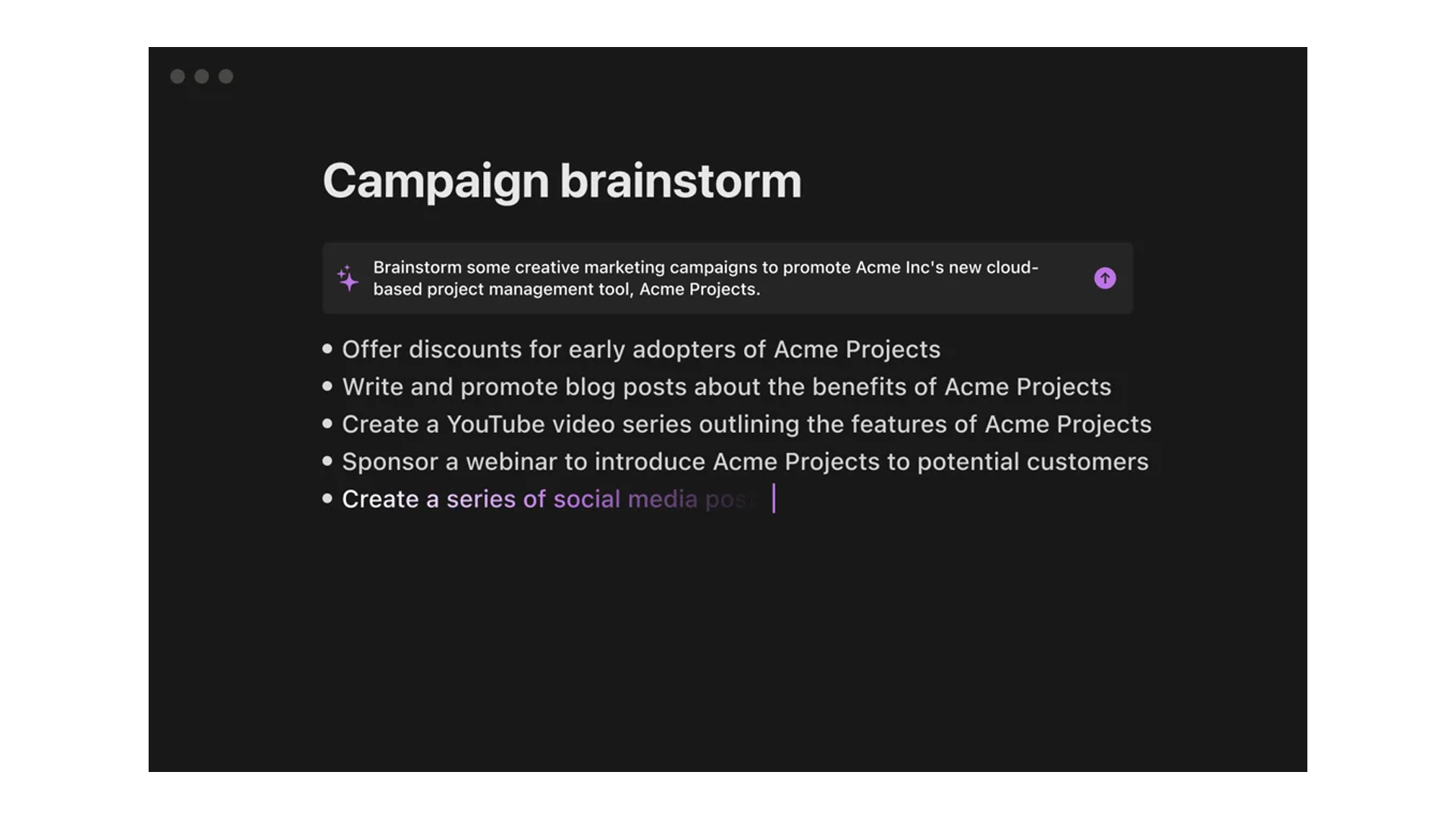
Notion is a common tool for project management and notetaking, and its AI add-on features are similar in some respects to ChatGPT and Grammarly, incorporating options for drafting, summaries, proofreading, and tone adjustments. There are some unique elements present though, such as a question-and-answer chatbot, and the ability to create an interactive checklist of action items from meeting notes. Likewise, there’s a focus on creating bulletpoint lists for brainstorming or takeaway summaries.
Although there is some free “complimentary” use, Notion AI normally costs $10 monthly or $96 annually per member in a Notion workspace. Note also that you have to upgrade an entire workspace at once — you can’t buy the add-on for select team members.