Affiliate links on Android Authority may earn us a commission. Learn more.



Google Pixel 6 Pro
MSRP:
What we like
What we don't like
Our scores

Google Pixel 6 Pro
The Google Pixel 6 and Google Pixel 6 Pro show the search giant taking bold new strides with its smartphone line. The two phones — and the Pixel 6 Pro in particular — adopt fresh, premium designs and all the top specs a flagship should offer. It’s almost as if Google finally took user feedback to heart and answered long-standing requests with devices that seemingly have it all.
But those aren’t the only challenges Google tackled with the Pixel 6 and Pixel 6 Pro. The company took things a step further by engineering its own processor for the phones, Google Tensor, to give them advanced on-device artificial intelligence and machine learning powers. The result is two phones that deliver a range of experiences not available from most other hardware. Can the Pixel 6 Pro, with its high-end appeal, convince people to give up their Galaxies and go with Google? Find out in the Android Authority Google Pixel 6 Pro review.
Update, January 2023: We’ve updated this review to include new features from the Android 13 update as well as comparisons to Google’s newer Pixel 7 Pro.
What you need to know about the Google Pixel 6 Pro

- Google Pixel 6 Pro (128GB): $899 / £849 / €899
- Google Pixel 6 Pro (256GB): $999 / £949 / €999
- Google Pixel 6 Pro (512GB): $1,099 / £1,049 / €1,099
There are two flagship Pixel phones currently available: the vanilla Pixel 6 and the larger, top-of-the-line Pixel 6 Pro. The phones share most features, including the Tensor processor and a uniquely Google take on Android 12, but a few things other than size do set them apart. For example, the Pixel 6 Pro has a telephoto camera, more RAM, and an extra radio when compared to the Pixel 6. Those extra features, combined with the Pixel 6 Pro’s classier design, give the larger phone license to carry the “Pro” mantle.
More than ever, Google is targeting top phones with the Pixel 6 Pro. The company is clearly taking aim at Apple and Samsung, which lead the market when it comes to premium devices. Not only has Google sought to match its competitors in terms of design, but also in performance and, specifically, camera prowess. It’s quite a change of pace for a company that has until now appeared to let others dominate the upper crust of the market, eschewing cutting-edge specs while focusing on its software experience.
Related: The best Google Pixel deals
The Google Pixel 6 Pro is available in three finishes: Stormy Black, Cloudy White, and Sorta Sunny. Each finish can be ordered in one of three non-expandable storage allotments: 128GB, 256GB, and 512GB. Pricing is in line with the likes of the Apple iPhone 13 Pro and Samsung Galaxy S22 families, though it notably undercuts ultra-premium flagships such as the Samsung Galaxy S22 Ultra and the iPhone 13 Pro Max. The phone includes a USB-C to USB-C cable and a USB-A to USB-C adapter but does not pack a charging brick. You’ll also want to be very careful when buying an adapter, as the fastest charging speeds are only available with a specific breed of wall chargers — check out our dedicated article for more.
Google sells the phone directly via its web store, as do Google’s carrier partners and general electronics retailers. And now that we’re beyond the initial launch period, most colors and storage variants are easily available.
Let’s start peeping this Pixel.
Design: Finally, a premium Pixel

- Gorilla Glass Victus, metal alloy
- 163.9 x 75.9 x 8.9mm
- 210g
- In-display fingerprint reader
- IP68
- Stereo speakers
- Camera bar
- Stormy Black, Cloudy White, Sorta Sunny
The sixth-generation Pixels take a decidedly different approach to design when compared to previous generations. Looking back at 2020’s Pixel 5, for example, you had a smallish device that was made from a unibody aluminum chassis with a thin plastic coating. It was unique, but came across as a bit pedestrian. Google has put that look firmly behind it. The Pixel 6 Pro is a full-on, top-tier premium device as evidenced by its design, materials, and quality of manufacture.
See also: The best Pixel 6 Pro cases you can buy
Gone is the unibody chassis in favor of the glass sandwich approach. A polished metal alloy frame is positioned between curved glass front and back. The frame is thinner along the side rails and thicker where it forms the top and bottom edges. It’s shiny and smooth. Google says all the glass is Gorilla Glass Victus. The glass is highly polished and extra slippery, making the phone hard to hold onto. If you’re prone to dropping phones, grab a case.

The Pixel 6 Pro is a big, big smartphone. It’s larger than an Apple iPhone 13 Pro Max and Samsung Galaxy S22 Ultra, and it’s fairly weighty, too. If the compact Pixel 5 appealed to you, I’m afraid the Pixel 6 Pro pushes things into new dimensions. Oddly, the smaller Pixel 6 isn’t that much smaller than the Pixel 6 Pro at all. Google went big with the Pixel 6 series and we’re all going to have to deal with it.
Google went big with the Pixel 6 Pro.
Google did carry over at least some design elements from previous Pixels: the buttons and other controls placed along the outer frame. The power button and volume toggle are on the right edge. Unlike many competing devices, Google positioned the power button above the volume toggle. If you’re coming from a Galaxy device, it may take some time for your muscle memory to recover. Notably, these two buttons hardly have any profile at all and lack the visually contrasting power button of older Pixels, making them hard to tell apart. The travel and feedback are minimal at best, too. These buttons could be better.
The SIM card tray is integrated into the phone’s left edge. The Pixel 6 Pro supports one physical SIM card and an eSIM should you wish to use the phone with two networks. On the bottom, you’ll discover the USB-C port centered between two horizontal slits.
You’ve probably noticed the camera bar on the back. How could you not?
You’ve probably noticed the camera bar on the back. How could you not? In fact, Google designed the Pixel 6 Pro’s rear panel around the camera bar, which is thick and runs horizontally from side to side. That’s why the rear glass is split into two segments. I like that Google went with different shades on the separated pieces of rear glass. On our Sorta Sunny review unit, there’s a yellowish shade below the camera bar and an orangeish shade above it. The camera bar itself is protected by a layer of black glass and high metal ridges on either side. It’s quite a look, but still Google-y all the same. I like that Google matched the color of the antenna lines built into the metal frame to the orange piece of glass above the camera.

Google made sure to waterproof the phone. This is table stakes for a modern flagship. The Pixel 6 Pro carries an IP68 rating for protection against dust and water. That means it can handle a 30-minute dunk in about five feet (1.5m) of water.
The Pixel 6 Pro has stereo speakers. Bi-directional sound is formed when the earpiece and a downward-firing speaker work together. Google didn’t call out any specific audio technologies in the speakers, such as Dolby Atmos, but they do sound good. Not only do the speakers get nice and loud, but they are also clear throughout the volume range. I was able to fill mid-sized rooms with plenty of sound without crackling and distortion.

Biometrics on the Pixel 6 Pro are limited to the in-display optical fingerprint reader. There’s no Soli-assisted face unlock nor any other type of facial recognition available. The reader has a fairly sizable reading area in the lower portion of the screen. Training the Pixel 6 Pro’s fingerprint reader was a little aggravating. It required me to re-do the entire sequence twice during the process.
The Pixel 6 Pro’s fingerprint reader was a disaster at launch, and now, months and several system updates later, the Pixel 6 Pro fingerprint reader has improved slightly, but it continues to be one of the worst we’ve encountered on a high-end phone. The rear-mounted fingerprint reader of the Pixel 5 was much faster and more reliable, as is that of the new Samsung Galaxy S22 series.
More reading: How fingerprint scanners work
Last, haptics. The Pixel 6 Pro has tight haptics that are nice and subtle without being too subtle. The motor produces fine vibrations that feel delicate rather than buzzy or jarring. You can dial in your preferred vibration strength should you wish.

The Pixel 6 Pro’s design isn’t for everyone. It’s got a unique look that will surely get peoples’ juices flowing one way or the other. That’s totally understandable. Not every phone has to appeal to every buyer. Personally, I appreciate that the Pixel 6 Pro has any personality at all when compared to the numerous boring slabs on the market. Google has ensured that its phone will be noticed wherever it goes. For a company that has for too long made phones that blend in, a little visibility ain’t a bad thing.
Perhaps more importantly, the company can finally claim to play in the same space as its industry peers. The Pixel 6 Pro hits more of the must-have design cues and creature features that today’s flagship buyers want in their devices. Save from the missing headphone jack (to be expected), the Pixel 6 Pro has checked nearly every box there is to check. Check?
Display: Gunning for Galaxy

- 6.7-inch LTPO OLED
- 3,120 x 1,440 resolution
- 512 pixels per inch
- 19.5:9 aspect ratio, 120Hz refresh rate
The Pixel 6 Pro has the biggest and best screen we’ve ever seen on a Google smartphone.
I don’t know about you, but I was sorely disappointed with the relatively compact six-inch display of the Pixel 5. I was looking for something more. I’m sure other buyers were too. Apple, Samsung, OnePlus, and myriad competing phone makers have been offering massive smartphone screens unfailingly year after year. That’s why it seemed strange for Google to limit its 2020 flagship to such restrained dimensions. Google has apparently seen the light, so to speak.
The Pixel 6 Pro’s panel doesn’t quite rate as the largest on the market, but it is close at 6.7 inches. Google also saw fit to up the resolution to QHD+ and boost the refresh rate from the Pixel 5’s 90Hz speed to the currently-favored 120Hz rate. At the very least, these specs bring the Pixel 6 Pro into the same playing field as its peers. Does it perform at the same level?
The Pixel 6 Pro's display specs put the phone in the same playing field as its peers.
The screen’s size is appealing if you like big phones. If you’re not into massive slabs in your pocket, you can always go with the slightly smaller Pixel 6. I appreciate the large canvas of the Pixel 6 Pro for just about every task, from reading emails to scrolling through social media to watching video content. Google kept the bezels to the absolute minimum and the user-facing camera is but a small punch hole centered at the top.
Quad HD+ resolution means you have plenty of pixels on board, pushing a density of 512ppi — right in the same ballpark as the Galaxy S22 Ultra. On-screen elements such as text, graphics, icons, photos, and video look crisp and sharp. You simply can’t complain about this many pixels. Google doesn’t let Pixel 6 Pro owners dial the resolution down to FHD+ to save battery life, though you can adjust font and icon sizes. Galaxy phones often do permit owners to change the resolution between HD, FHD, and QHD.
Brightness is excellent. Add to that the 1,000,000:1 contrast ratio and HDR support, and you have a screen that’s capable of bright highs and dark lows. I was particularly pleased with the quality of HDR content from Netflix and the like. Outdoor visibility is solid. Google also offers natural, boosted, and adaptive color profiles for the screen, and that means you always get a nice clean white no matter the lighting conditions at hand.
The Pixel 6 Pro’s adaptive 120Hz refresh rate didn’t impress me as much as I’d hoped. The phone has two refresh rate settings, 60Hz and 120Hz adaptive. The latter changes the rate between 10Hz and 120Hz depending on the screen activity to help balance battery life and performance. Most of the time you use the 120Hz adaptive setting, the screen actually sits at 60Hz. It leaps to 120Hz as soon as you swipe up or down on the screen.
More reading: Refresh rate explained
Despite several system updates since launch, there are still plenty of times when the scrolling behavior at 120Hz has been janky and stuttery rather than smooth. This is not something I’ve seen on other 120Hz panels, so I was surprised to notice it here. We did not see janky scrolling on the Pixel 6’s 90Hz screen. Google hasn’t offered an explanation for the behavior we witnessed.
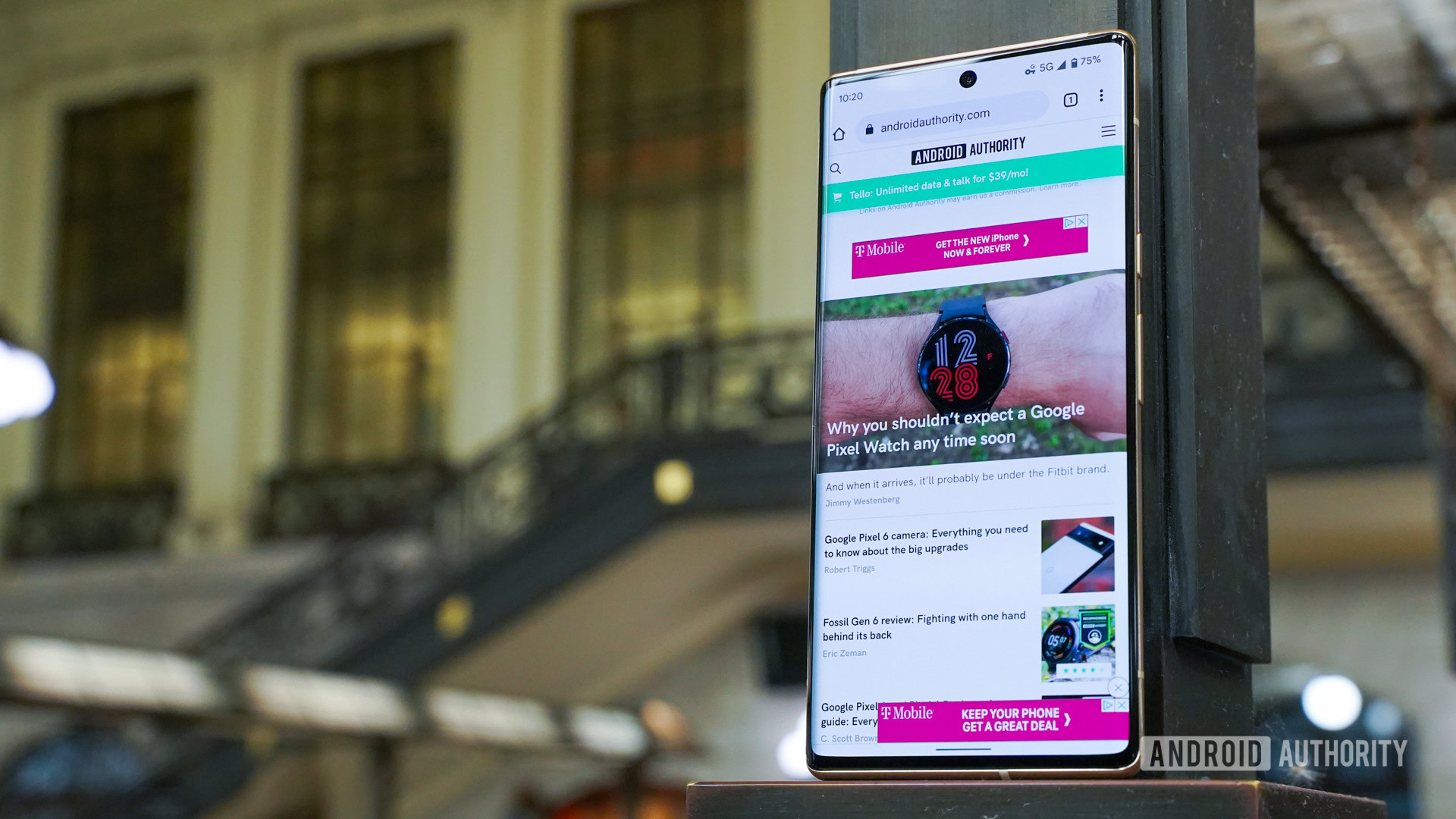
The last item worth discussing is the display glass. The Pixel 6 Pro features curved side edges that wrap around to meet the metal frame. The vanilla Pixel 6 has, by way of comparison, a totally flat screen. Curved screens may be appealing visually because they typically reduce side bezels down to nothing, but the touch-sensitive curves can lead to ghost touches. I definitely noticed some accidental touches when using the Pixel 6 Pro, though not too many. Google seems to have tuned its software to properly account for the bent glass. This is most critical when typing on the software keyboard.
In sum, Google stepped up its screen tech big time after the Pixel 5’s underwhelming panel. It is highly likely Google sourced the panel from none other than Samsung. Nevertheless, the Pixel 6 Pro’s display pushes all the right boundaries for a flagship phone.
Performance: On the edge
- Google Tensor
- Titan M2 security
- Arm Mali-G78 GPU
- 12GB LPDDR5 RAM
- 128GB / 256GB / 512GB non-expandable storage
Google has, until now, relied on industry-made systems-on-a-chip from market leader Qualcomm for its Pixel phones. With the Pixel 6 series, Google took a turn. It engineered a custom-made chip for the Pixel 6 in order to bring new features and experiences to the phones that it says were not possible with other chips. The new processor is called Tensor.
Check out: Is the Google Pixel 6 tensor processor outdated already?
Tensor may have been engineered by Google, but that doesn’t mean Google started from scratch. Tensor has a standard CPU that includes eight familiar 5nm cores: two Arm Cortex A76 cores at 2.25GHz, four Arm Cortex A55 cores at 1.8GHz, and two Arm Cortex X1 cores at 2.8GHz. This DynamIQ configuration includes a mix of efficiency cores, mid-range cores, and performance cores in order to spread the workload around. The CPU is joined by a fairly standard 20-core Mali-G78 GPU for pushing polygons. Other components include an advanced Image Signal Processor for photography; Context Hub for ultra-low-power ambient experiences; the Tensor security core, a dedicated and isolated Titan 2 chip for sensitive tasks; and the Google Tensor Processing Unit, which integrates machine learning on the device level. Last, it’s joined by a competitive 12GB of RAM and plenty of built-in storage options.
The sum of these parts is Tensor, a chip that Google says delivers new speech, translation, text-to-speech, computational photography, videography, and security features not previously available to mobile devices.
So, how does it perform?
More reading: Google Tensor vs Qualcomm Snapdragon 888
When it comes to regular smartphone tasks, such as downloading and installing applications or swiping through the user interface or opening and closing apps, it runs mostly fine. Performance is as smooth and as quick as you’d expect from any flagship smartphone. I didn’t notice any performance hiccups other than the occasional app crash and the aforementioned scrolling behavior. Nothing out of the ordinary. Gaming was not a problem for the phone, either. The 3D games I tested, including Call of Duty Mobile, ran really well and action was smooth throughout.
Running benchmarks tells a somewhat different story. Pushing the Google Pixel 6 Pro through AnTuTu, Geekbench, and 3DMark shows us a machine that puts up respectable numbers that are still a stone’s throw from the top of the game. In general, the Pixel 6 Pro put up scores that were about 80% of those attained by smartphones running the Qualcomm Snapdragon 888 — a processor that’s already been eclipsed by the Snapdragon 8 Gen 1. In our homegrown Speed Test G benchmark, which balances CPU and GPU tests, the Pixel 6 Pro recorded a time of one minute 33 seconds, which is well behind the top score of one minute 13 seconds, though still competitive with other devices in the price range.
Benchmarking is not what matters to Google. AI- and ML-driven experiences do.
We could attribute this to Google’s choice of mid-range cores. Google selected the slightly older A76 rather than the newer A78, which is what’s inside the Snapdragon 888. Otherwise, Tensor and the 888 are using the same X1 and A55 cores. We could also attribute the difference to the GPUs. The Snapdragon 888 runs an Adreno 660, which is different from the Mali-G78. Whether or not those minor component differences explain the difference in benchmark scores is up for debate.
What we do know is that Tensor runs hot and struggles with sustained performance as a result. This wasn’t clear at launch, but over time we’ve seen that while the phone is performant, it throttles extremely hard when under stress. This will mostly only impact power users or mobile gamers, but the Tensor chip will also heat up for GPS navigation, charging, and sometimes mundane multitasking. It’s not a deal-breaker, but it is a clear sign that this is a first-generation chipset.
Of course, benchmarking is not what matters to Google here. AI- and machine learning-driven experiences do. We’ll touch on more of those in the software section later in this Google Pixel 6 Pro review.
Wireless is another factor in performance. The Pixel 6 Pro supports 5G. All models, including those sold in the US and the rest of the world, support sub-6GHz 5G. The model sold in the US also supports mmWave 5G for AT&T and Verizon users. Rather than opting for a typical Snapdragon X55 or X60 modem for the Tensor SoC, Google went with a Samsung 5123 modem. This is a slightly older modem — Samsung used it in the Galaxy S20 Exynos series handsets. The 5123 has not yet previously made an appearance in a US phone, this is its first time.
In our initial review period, we tested the Pixel 6 Pro on the Google Fi network in the US, which runs on T-Mobile’s service. In that respect, it connected to T-Mobile’s mid-band sub-6GHz spectrum for 5G service. Performance was good, though I’ve seen better speeds from other phones on T-Mobile’s sub-6GHz 5G network. The Pixel 6 Pro also has Verizon C-Band certification. This means that all versions, locked or unlocked, can now support Verizon’s 5G Ultra Wideband network, and will be receiving a software patch soon.
Unfortunately, many Pixel 6 Pro users, including many of our own writers here at Android Authority, have encountered long-term networking issues with cellular data and retaining a consistent connection. Our polling also showed that some other Pixel 6 series users have experienced similar issues.
More reading: The best 5G phones you can buy
Google was sure to go with the latest Wi-Fi and Bluetooth technology. The phone supports Wi-Fi 6E and Bluetooth 5.2, which is on par with other elite flagships and good news for future-proofing purposes. Wi-Fi and Bluetooth performance were both excellent while I tested the device.
Last, the Pixel 6 Pro has one radio the regular Pixel 6 does not. It includes an ultra-wideband chip for accurate ranging and spatial orientation. Google hasn’t said why the vanilla Pixel 6 does not include the UWB chip, nor has it specified how the Pixel 6 Pro will use the UWB chip other than to note it works with compatible accessories.
Battery: Bigger is always better

- 5,000mAh battery
- 23W wired charging
- 23W wireless charging
- 12W Qi wireless charging
- Battery Share
Google went big with the battery. That’s good news. The 5,000mAh power cell inside the Pixel 6 Pro is far larger than the 4,080mAh battery that was in 2020’s Pixel 5, and it matches what’s in most competing flagships.
How is the battery life? Google claims the Pixel 6 Pro offers “beyond 24 hours” of battery life. In fact, its testing showed an average of 34 hours of battery life per charge. Over a week of using the phone, I wasn’t ever able to drain the battery in a single day. I got it down to about 20% a couple of times and that took some effort with the screen brightness set high and the refresh rate set to 120Hz adaptive. Screen-on time averaged about six and a half hours, which is in the ballpark for a flagship phone. These numbers stand over several months of testing.
Over a week of testing, I wasn't able to fully drain the battery in a single day.
Google includes plenty of battery tech in Android 12 and the Pixel 6 Pro. First, there’s Google’s Adaptive Battery, which monitors your usage of the phone over time and adjusts to ensure you get the best possible battery life. Then there’s the relatively new Extreme Battery Saver tool, which Google claims can push the 6 Pro’s battery all the way up to 48 hours when needed. This mode, typical of such a tool, kills off background apps and tasks in order to conserve power. You can tweak it by customizing which apps are allowed to remain running.
When your phone is dead and needs a recharge, you’ll need a charger with support for the USB Power Delivery Programmable Power Supply (USB PD PPS) standard to get the maximum speeds. The safest bet will be Google’s new 30W wired PD PPS charging brick ($25) — which costs extra (remember, it’s not included in the box). Google says this charger will boost the battery by 50% in 30 minutes. Using an off-the-shelf 30W PD PPS wired charger netted a 45% increase in battery charge over 30 minutes, so not quite up to Google’s claims but close enough. However, charging to maximum is closer to the two-hour mark, which is far slower than other flagships.
Android Authority took a deep dive into the Pixel 6 Pro slow charging habits after some underwhelming early cycles. Google later confirmed our findings and officially revealed the Pixel 6 Pro charges at a peak rate of 23W. It also noted that charging power is “gradually” reduced to improve battery health as it inches closer to full capacity. This goes some way to explaining why the Pixel 6 Pro takes around an hour to hit 80% charge but a further hour to 100%. While Google’s desire to reduce battery degradation is not without merit, the charging time and/or speeds fall well behind close rivals like Samsung and Apple, as well as those with even faster charging tech like OnePlus.
Related: The best wireless chargers
The Pixel 6 Pro charges wirelessly, too. With Google’s Pixel Stand 2 ($79), the 6 Pro supports wireless charging up to 23W. With all other Qi-compatible wireless chargers, the 6 Pro maxes out at 12W. It took close to two hours to charge wirelessly on the equipment we have on hand.
Last, the Pixel 6 Pro supports wireless power share for accessories thanks to the Battery Share feature. Google hasn’t spelled out what the charging rate is (likely 4.5W), but you can use the phone to power up your wireless earbuds or other gear should you need to.
Camera: Capable but short of captivating

- 50MP, LDAF, OIS (f/1.85, 1.2μm pixels, 82-degree FoV)
- 12MP ultrawide, (f/2.2, 1.25μm pixels, 114-degree FoV)
- 48MP telephoto, 4x optical zoom, (f/3.5, 0.8μm pixels, 23-degree FoV)
- 11.1MP front camera, (f/2.2, 1.22μm, 94-degree FoV)
- 4K video at up to 60fps
Google has finally matched its flagship competition with a three-camera smartphone. Past Pixels have dallied with dual-camera setups with a secondary zoom or ultrawide shooter, but never the trifecta of a standard, ultrawide, and telephoto camera. It’s long overdue, as Apple, Samsung, and other phone makers have relied on this triple-play configuration in their top phones for some time now. Why does this matter? It greatly expands the types of photos you can get from the phone as well as the quality of those photos. It’s worth noting that the vanilla Pixel 6 forgoes the telephoto and has just a standard and ultrawide camera setup.
Equally important, Google updated its sensor selection for the cameras. The company has perhaps over-relied on 12MP sensors for its standard cameras dating all the way back to the original Pixel. In the 6 Pro, we get a 50MP standard camera, 12MP ultrawide, and 48MP telephoto. Pixel count isn’t everything when it comes to photography, but it doesn’t hurt. Mixing the lens selection, modern sensors, and Google’s computational photography algorithms together should lead to picture magic, right?
See also: The best camera phones you can get
In general, the Google Pixel 6 Pro takes very good photos with the standard sensor. Your average shot is going to be sharp and properly exposed, and show accurate color. One thing we noticed across all the photos we took was the consistency of accurate color. “Accurate” color, however, doesn’t always mean appealing color. Some phone makers (ahem, Samsung) are known to oversaturate the colors in their photos to give them some visual pop. The Pixel 6 Pro doesn’t do that, which means the results sometimes come across as flat or lacking vibrancy. Personally, I prefer accurate because you can always boost colors using editing tools after the fact.
Some downsides to the photos include heavy-handed HDR. It appears as though the Pixel 6 Pro goes too far in balancing out exposures, which means images don’t always have the contrast and/or depth you want. Moreover, we noticed some details have an “over-processed” look to them, particularly when you drill in close. This can be common on pixel-binned cameras, such as those on the Pixel 6 Pro.
Switching to the ultrawide camera, we see a pleasing field of view and mostly good focus throughout the image. It dials things out to 0.7x, which isn’t as wide as the 0.6x or 0.5x you’ll get on some ultrawide cameras, but that doesn’t matter much. Importantly, the color tone matches the main camera. This means photos you take from both cameras have the same general look to them. Not all phone cameras can do this. You will see some noise in the images from time to time.
The zoom camera was particularly impressive. There are several simple on-screen controls that allow you to jump from 0.7x to 1x, 2x, and 4x. However, you can use the pinch-to-zoom gesture and dial in the exact amount of zoom you need all the way up to 20x. The hardware itself is capable of 4x optical zoom using the periscoped lens design. Everything beyond that is a combination of optical and digital zoom. Of note, the color tone of the telephoto camera matches the other two.
More reading: Camera zoom explained — how optical, digital, and hybrid zoom work
Moreover, the zoom is fairly usable through the 20x range. In particular, it was a surprise that the maximum 20x zoom took fairly sharp and colorful images that weren’t hot garbage. Some smartphone zoom cameras boasting high zoom numbers simply don’t deliver. This one does.
Looking to take some portraits or selfies? The Pixel 6 Pro has you covered. Whether you’re photographing people via the main camera or the 11.1MP user-facing shooter, you can expect sharp photos that deliver accurate skin tones. The latter is something Google said it worked hard to solve. I was very pleased with the way my skin turned out in these images, though most of the work Google did was to improve the results of those with skin much darker than mine. Edge detection is really nice with portraits and the background blur is enough to push your focus to the subject rather than the setting.
Nighttime and low-light shots continue to be a boon for the Pixel. Shots we took in the dark (using the Pixel camera’s Night Sight feature) are somehow able to gather enough light to make the photo work. You’ll see a bit more noise or grain on these shots, but Google makes a usable photo out of nothing in some instances. Processing Night Sight shots often takes a second or two and you need to hold still to get good results. The photos below show a selection of indoor and low-light shots, followed by some nighttime shots.
Google gave the Pixel 6 Pro plenty of video capture features. It records video up to 4K at 60fps, which is pretty much standard for a flagship. Samsung and some competitors have ratcheted the video resolution of their phones up to 8K, but that continues to be overkill for now. Video powers include slow-motion and time-lapse as well as four varieties of video stabilization. You can also record 4K footage at 30fps via the front camera, while the regular Pixel 6 caps at 1080p.
The quality of video is very good. I shot 1080p footage at 30fps and 4K footage at 60fps and both looked excellent. I was pleased with focus, clarity, color, and exposure. You’ll get stereo sound capture with the option to use “audio zoom” when you zoom the video camera in on your subject. This tool does its best to eliminate background noise and focus on the sound coming from the subject. It’s mostly good. I don’t think the Pixel 6 Pro delivers quite the same visually impressive video that comes from an Apple iPhone 13 Pro, but it’s not terribly far off either.
Google gave the Pixel camera a couple of new, neat tricks for having fun with your images.
Google gave the Pixel camera a couple of neat new tricks for having fun with your images. The first is called Magic Eraser and is meant to help rid your images of people or other things in the background that mess up a cool shot. I had mixed success with this tool. In some instances it worked perfectly and in others it merely produced smudges. You can see the before-and-after process with a successful erasure below. Magic Eraser has also picked up a few new tricks thanks to software updates. You can now camouflage objects so they blend in rather than disappear, eliminating the potential for odd artifacts.
The Pixel 6 Pro also has a new motion tool for adding a bit of motion-related drama to your images. The motion feature has two distinct tools: Action Pan and Long Exposure. Action Pan has you move the camera along with your subject. The software then blurs the background to convey movement. Long Exposure is exactly that, a longer exposure so things like water look smooth rather than frozen. You can see how well this works in the waterfall shots below.
Overall, the Google Pixel 6 Pro has a very good camera, one that competes right in the mix of top phones. I don’t think it’s quite the class leader that Pixels have always been, and perhaps it’s not as impressive as I was hoping it would be considering all the noise Google made about the Tensor processor’s computational photography powers. Still, it easily challenges the industry’s best. Check out our shootouts linked below for a detailed breakdown.
- Google Pixel 6 Pro camera shootout vs Galaxy S21 Ultra and iPhone 13 Pro Max
- Is the Google Pixel 6 Pro camera actually better than the Pixel 5?
- Mega shootout: The best camera phones tested
You can check out the full-resolution camera samples in this Google Drive folder.
Software: Assisting You

- Android 12, updated to Android 13
- Three years of OS updates, five years of security updates
The Google Pixel 6 and 6 Pro were the first phones to ship with Android 12. Granted, Google made Android 12 available to older Pixels on the day the Pixel 6 family launched, but the new hardware is the first to include the fresh OS out of the box, and several features are exclusive to Google’s latest phones.
Android 12 is a wholly revitalized version of Android. You can read about all the major new features right here. For the purposes of this review, we’ll focus on new features specific to the Google Pixel 6 Pro — and there are plenty of those.
Android 12 adopts Google’s new Material You design language. The design style looks and feels more personal. It relies on matching system colors to those found on your main wallpaper. For example, choose a blue-dominant wallpaper and your icons, graphics, and such will have a blue tint to them. It’s subtle, but sprinkled throughout the OS it adds up. I like the cohesiveness of this new color-matching scheme. Not everyone does.
Many of the widgets have been re-envisioned. The most obvious is the analog clock widget, which has a whole new shape. You’ll notice many of the widgets have rounder corners and, in keeping with the color theme, many adopt the base colors found across the rest of the OS. Again, cohesiveness.
The Quick Settings and Settings menus have been given a visual overhaul. I particularly like the new Quick Settings menu, which has much larger and easier-to-toggle buttons. The biggest change to the Settings menu is the new, larger font choice from Google and the increased spacing for easier one-handed use. It works for me.
The Pixel 6 Pro has a handful of software features that are enabled by the Google Tensor processor.
Like many Pixel phones before it, the Pixel 6 Pro has a handful of software features that aren’t available on other Android phones, many of which are enabled or boosted by the Google Tensor processor. Let’s take them one at a time.
- Calling Assistance: Google has enhanced Google Assistant’s ability to reduce the pain of making certain types of phone calls, such as to businesses that have complicated decision trees or long wait times. With Wait Times, for example, the Pixel 6 Pro can generally tell you when business numbers are at their busiest, which allows you to decide when is best to make the call. The tool lets you see an entire week’s worth of business hours. It works pretty well.
- Direct My Call: This feature visualizes the decision tree with all the numbered options spelled out on the screen (press one to leave a voicemail, press zero for the operator, etc.) It works pretty well, too, though I noticed decision trees that have a lot of options don’t always show everything. It really depends on the clarity of the recording on the other end of the line. Over time, I’ve come to really like this tool.
- Hold For Me: Using this tool, you can set the phone to sit on hold for you leaving you free to focus on something else while waiting to speak with someone. Google says the tool is smart enough to tell the difference between a recorded voice message (for example, “Your call is important to us, please continue to wait”) and a real operator or company representative. Months post-launch and this feature continues to be hit or miss. Sometimes it works like a charm and other times it simply doesn’t.
- Voice typing improvements: Assistant is now better at voice typing. You can say “Hey Google, type…” and the assistant will launch the microphone and transcribe your speech (when in the Google Messages app). There are a slew of commands such as clearing text, sending messages, halting dictation, and inserting emoji. I use voice typing a lot and can say that these tools are a bit better on the Pixel 6 Pro than on the Pixel 5. After several months’ use, I’ve really come to rely on them.
- Live Translate: Live Translate got a huge number of upgrades to improve the experience of speaking with someone in a different language. It works best in messages and media apps, or when using the camera and interpreter mode. In Android Messages (and a host of third-party messaging apps), you can receive messages in another language and have them translated automatically upon receipt. In media apps it lets you translate songs that are sung in another language. With the camera, you can more easily and consistently see a real-time translation of text that’s captured in the viewfinder, such as food menus or street signs. This feature worked really well when tested in Spain. The interpreter mode is pretty advanced, allowing you to have a full-on, real-time conversation with someone in another language. In real-world testing, it worked about 75% of the time. It was most helpful in taxis when traveling abroad.
- Recorder: Google’s Recorder app, which is amazing at transcribing phone calls or meetings, now works in German and Japanese. That’s good news, but Google has a long way to go on language adoption for other regions.
- Assistant phrases: There are new quick phrases for using Assistant that don’t require the “Hey, Google” catchphrase, such as answering or declining calls. This is nice, but we need a greatly expanded list of these actions because saying “Hey, Google” is still extremely awkward.
While these are welcome tools to have aboard any smartphone, I’m not sure they’re the absolute vital features that most users are clamoring for. Don’t get me wrong, I truly appreciate them, they do work as intended, and surely they’ll aid a great many people in their daily lives. What matters most here is that the speed of these services is amazing. Thanks to Google Tensor, most of the language processing happens on the device rather than in the cloud. That makes all the difference in the world for speed and privacy. I was particularly happy with the performance of Live Transcribe when speaking to Spanish-first taxi drivers during a recent trip to Spain.
The Pixel 6 Pro was also one of the first devices to receive its update to Android 13. While not the major overhaul that Android 12 was, the new software brought additional Material You tweaks in the form of third-party app theming with more color palette options, a revamped media player, and additional security features for nearby Wi-Fi connections and photo-sharing access.
Last, we have to talk about the update situation. Google says the Pixel 6 Pro will receive three years of OS-level updates and a minimum of five years of security updates. This feels a bit like Google is underselling buyers on operating system upgrades considering its move to custom hardware and the fact it literally owns Android.
Sadly for Google, Samsung one-upped it. Samsung has committed to support four years of OS updates and five years of security updates for its Galaxy S22 series smartphones and even its Tab S8 tablets. That beats Google and leaves the Android owner playing catch up. It has yet to respond with a new update policy of its own.
The benchmark here is still Apple, however, which supports iPhones for around six years for both platform upgrades and security updates. Considering it is now moving to customized hardware, Google should be in the business of supporting its own phones for at least the same length of time.
Google Pixel 6 Pro specs
| Google Pixel 6 Pro | |
|---|---|
Display | 6.7-inch OLED 19.5:9 aspect ratio QHD+ resolution 3,120 x 1,440 512ppi 120Hz adaptive refresh rate HDR support 24-bit depth Gorilla Glass Victus front and back |
Processor | Google Tensor Titan M2 security |
RAM | 12GB LPDDR5 |
Internal storage | 128, 256, or 512GB UFS 3.1 |
Battery and power | 5,000mAh (typical) 23W wired charging USB-PD 3.0 (PPS) 23W wireless charging (w/ Pixel Stand) 12W Qi wireless charging Battery share No charger in box |
Cameras | Rear - 50MP main 1.2 μm, ƒ/1.85, 82-degree FoV 1/1.31-inch sensor OIS and EIS - 12MP ultra-wide 1.25 μm, ƒ/2.2, 114-degree FoV - 48MP telephoto 0.8 μm, ƒ/3.5, 23.5-degree FoV 1/2-inch sensor 4x optical zoom OIS and EIS - Laser AF Front: - 11.1MP single 1.22 μm, ƒ/2.2, 94-degree FoV |
Video | Rear: 4K at 30/60FPS 1080p at 30/60FPS Front: 4K at 30FPS 1080p at 30/60FPS |
Audio | Stereo speakers Triple mics Bluetooth 5.2 No 3.5mm port |
Security | In-display fingerprint Titan M2 chip 5 years security updates IP68-rated |
Buttons and ports | USB-C 3.1 Gen 1 Power button Volume rocker Dual SIM (single nano and eSIM) No expandable storage No 3.5mm port |
Connectivity | Wi-Fi 6E (802.11ax) Bluetooth 5.2 NFC support UWB chip |
Bands | [5G Sub 6GHz] Model GLUOG GSM/EDGE: Quad-band (850, 900, 1800, 1900 MHz) UMTS/HSPA+/HSDPA: Bands 1,2,4,5,6,8,19 LTE: Bands B1/2/3/4/5/7/8/12/13/14 17/18/19/20/25/26/28 29/30/32/38/39/40 41/42/46/48/66/71 5G Sub-62: Bands n1/2/3/5/7/8/12/14 20/25/28/30/38/40 41/48/66/71/77/78 eSIM [5G mmWave + Sub 6GHz] Model G8VOU GSM/EDGE: Quad-band (850, 900, 1800, 1900 MHz) UMTS/HSPA+/HSDPA: Bands 1,2,4,5,6,8,19 LTE: Bands B1/2/3/4/5/7/8/12/13/14 17/18/19/20/25/26/28 29/30/32/38/39/40/41 42/46/48/66/71 5G Sub-6: Bands n1/2/3/5/7/8/12/14 20/25/28/30/38/40 41/48/66/71/77/78 5G mmWave: Bands n257/n258/n260/n261 eSIM |
Software | Android 12 Pixel UI |
Dimensions and weight | 163.9 x 75.9 x 8.9mm 210g |
Colors | Stormy Black, Cloudy White, Sorta Sunny |
In-box contents | 1m USB-C to USB-C cable (USB 2.0) Quick Switch adapter SIM tool Paperwork No charger in box (*France has charger and headphones included per local laws) |
Value and competition

Google hit some flagship-tier goal posts with the Pixel 6 Pro, all while keeping the starting price reasonable at $899.
Google is giving fans of its phones many of the features they’ve been clamoring for. The company dialed up the quality of the design and materials and packaged them together in a phone that’s as fine as any Galaxy S there ever was. The Pixel 6 Pro has more personality than some competing slabs, even if the looks may not appeal to everyone. Toss in table stakes such as an IP68 rating, stereo speakers, rapid wireless charging, a trio of capable cameras, a pretty screen, and solid battery life, and you have a near total package. Performance sustainability, the awful fingerprint reader, and those pesky networking issues are the only major concerns here.
Fortunately for us (and unfortunately for the Pixel 6 Pro), Google has fixed many of those concerns with the Pixel 7 Pro ($589.98 at Amazon). It maintains the approachable $899 starting price but brings an improved fingerprint reader and updated modem for much better reliability. Google’s new Tensor G2 chipset also sprinkles in a few more AI features, including Photo Unblur, which can sharpen any image in your Google Photos library, whether it was taken on a Pixel device or not. That said, the cameras themselves are still the same, as is the battery and charging situation. If you’re comfortable with your Pixel 6 Pro, you might not need to update quite yet.
Check out: The best Google Pixel 6 alternatives
What if the Pixel 6 Pro is too big or still too pricey for you? You can always look at the smaller Pixel 6 ($359 at Amazon). The chief differentiators between the Pixel 6 Pro and the Pixel 6 are the screen and battery size, the amount of RAM, the camera configuration, and the ultra-wideband radio. Want to spend even less? Don’t forget the Google Pixel 6a ($314 at Amazon), which makes further trade-offs, but is an excellent mid-ranger.
As usual, the biggest player in the game, Samsung, has a flotilla of options from which to choose. The most high-profile competitor to the Pixel 6 Pro is the new Galaxy S22 Ultra ($643.99 at Amazon), which has better specs and features across the board. You can spend just $100 more than the Pixel 6 Pro to get the Galaxy S22 Plus ($414.78 at Amazon), which we really like, or $100 less on the Galaxy S22 ($650 at Amazon). If you want something foldy or flippy, you might consider the Galaxy Z Fold 4 ($1180.25 at Amazon) or the Galaxy Z Flip 4 ($944.45 at Amazon), though you’ll be sacrificing camera quality and battery life for the privilege of having a foldable screen.
The OnePlus 10 Pro ($474 at Amazon) matches the Pixel 6 Pro in price and delivers much faster charging and overall performance, but loses out in some key areas due to its lack of an IP rating (unless you buy it from T-Mobile), the inferior cameras, and inconsistent software.
If money is less of an object, there’s the Sony Xperia 1 IV ($1398 at Amazon), which is a well-made, enthusiast-focused phone with a princely price to match. It offers a camera experience pulled straight from an Alpha series camera, but it’s a whopping $700 more than the Pixel 6 Pro. Ouch.
Likewise for those in Europe, there’s also the OPPO Find X5 Pro ($999 at Amazon), which we generally like, though it doesn’t have quite the camera prowess it should for a phone in its price category.
Last, there’s always Apple to consider. The Apple iPhone 14 Pro ($799.99 at Amazon) and iPhone 13 Pro Max ($999 at Amazon) are competitive offerings that challenge the Pixel 6 Pro in terms of camera quality and best it in software support.
Google Pixel 6 Pro review: The verdict

Google has never quite managed to deliver a pure winner with its line of Pixel smartphones. Each iteration has suffered some small issue holding it back. With the Pixel 6 Pro, Google has come perhaps as close as it ever has to dialing in the right mix of form, features, and functionality to appease fans of flagship phones.
From a distance, it appears as though Google checked all the right boxes. The Pixel 6 Pro has a metal-and-glass build with high-quality materials. It has a large, gorgeous display that’s bright, fast, and pixel rich. The battery lasts as long as any other flagship’s does. Crucially, the new triple-camera system provides for incredible imaging flexibility and delivers consistent results across the board. Google’s Android 12 tweaks just for the Pixel 6 Pro can be helpful if you don’t mind spending some time climbing the short learning curves.
With the Pixel 6 Pro, Google has come as close as it ever has to dialing in the right mix of form, features, and functionality to appease fans of flagship phones.
The Pixel 6 Pro’s weaknesses are few and far between, but they do exist. The in-display fingerprint sensor is an ongoing misstep — it just isn’t fast or reliable enough. In addition, the Google Tensor processor isn’t quite up to par with the performance of Qualcomm’s top Snapdragon chips when pushed to its limits. There’s also a tinge of disappointment that Google hasn’t expanded software upgrade support beyond three years, especially with Samsung upping its game. The network stability issues are a real pain, too, though not all users have reported having these issues.
Another perspective: Google Pixel 6 review second opinion
True fans of the Google Pixel phone will surely delight in the Pixel 6 Pro’s many compelling features and will likely grumble, perhaps loudly, about the things that bother them. If you’re a buyer who’s on the fence, what we can tell you is that Google created an excellent, highly competitive smartphone in the Pixel 6 Pro and one-upped it with the Pixel 7 Pro. Google finally takes the fight straight to Samsung’s door and beats on it loudly. Whether you opt for the Pixel 6 Pro or the newer Pixel 7 Pro, it’s tough to go wrong.
Google Pixel 6 Pro top questions and answers
The Pixel 6 Pro is definitely still worth buying in 2022. If anything, the value proposition has gotten stronger as some historically more affordable flagship phones have come in with similar or higher price tags in 2022. With that in mind, the $900 Pixel 6 Pro remains king of its price range. Check out our full thoughts in our Google Pixel 6 Pro revisit.
No, the Pixel 6 Pro does not have an SD card slot, which means you have to think carefully about which storage variant to get — you can choose between 128GB, 256GB, and 512GB.
Yes, the Pixel 6 Pro is IP68 rated, meaning it will survive in up to 1.5m of water for up to 30 minutes.
Yes, the Pixel 6 Pro supports 23W wireless charging when using the second-generation Pixel Stand. The speed drops to 12W when using any other charger, though.
The Pixel 6 Pro has a larger screen with a higher resolution, an extra camera on the back, and a larger battery. It also has more RAM and is available with 512GB of storage — see a detailed specification comparison here.
There are three Pixel 6 Pro colors available to choose from: Stormy Black, Cloudy White, and Sorta Sunny.
Unfortunately, you don’t get a charger included with your Pixel 6 Pro purchase.
While Verizon and AT&T versions of the Pixel 6 Pro support mmWave technology as well as sub-6GHz, all other variants only support sub-6GHz.