Affiliate links on Android Authority may earn us a commission. Learn more.
Instagram creator account - everything you need to know
If you create something for a living, be it art, fashion, books, film, or music, then you absolutely need to have a social media presence to promote yourself. On Instagram, there is a special “creator account” available, which provides more features than a regular personal account. What is a creator account exactly, and how do you switch your account to one? Here’s everything you need to know about an Instagram creator account.
QUICK ANSWER
An Instagram creator account is similar to a business account, but it has some features exclusively for creators, influencers, and anyone wanting to monetize their personal brand. Features include more detailed growth metrics, better management of messages, more flexibility over profile information, shoppable posts, and more.
JUMP TO KEY SECTIONS
What is a creator account on Instagram?
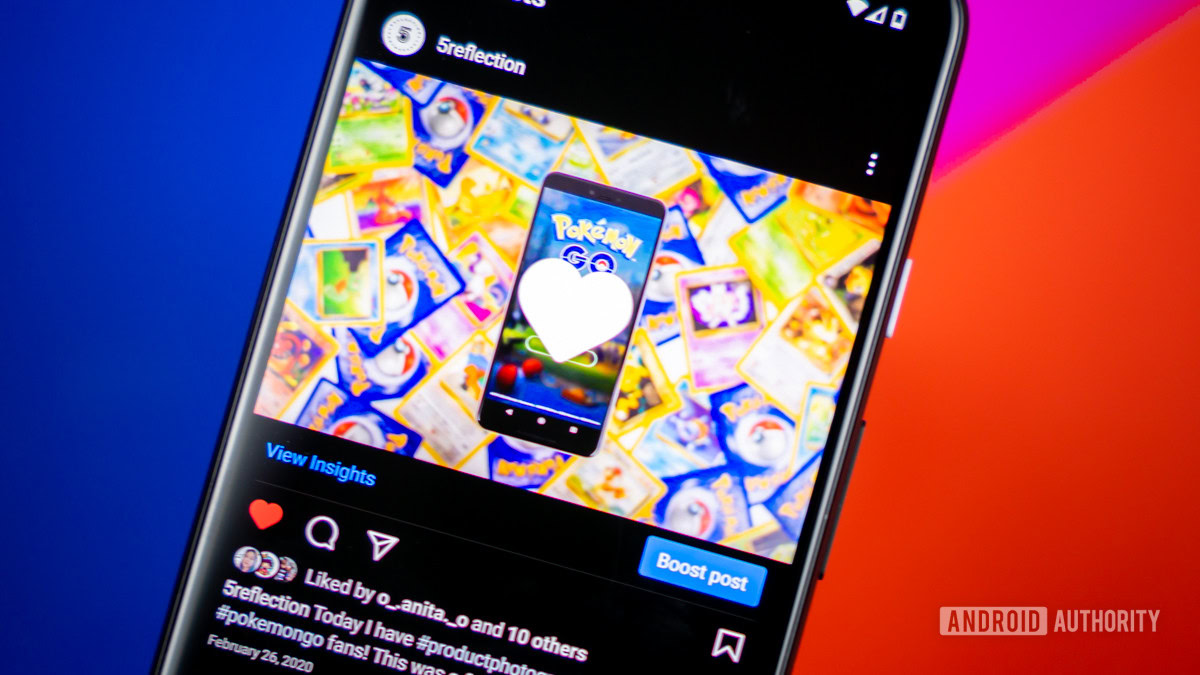
There are three different types of Instagram accounts — personal, business, and creator. A personal account is for people using Instagram for fun. A business account is for…well, a business (obviously). So what is a creator account, and how does it differ from a business account?
As the name says, a creator account is for anyone who creates something. “Creator” is obviously a very broad definition, but you can pretty much boil it down to people like:
- Writers.
- Those in the TV and movie industry.
- Artists.
- Singers and bands.
- Designers, such as fashion and interior design.
- Online influencers.
- Anyone wanting to monetize their personal online brand.
Who can make a creator account on Instagram?

The rules used to state that, to have an Instagram creator account, you needed to have a minimum of 10,000 followers, as well as be connected to a Facebook business page. However, at some point, the rules were changed. Now there is no minimum follower count requirement for a creator account. Whether you have 10,000 followers, 1,000, or 10, you can be a creator if you feel you’re a creator.
Obviously, if you want to be an influencer, you would need to have a lot of followers. Otherwise, no brand will take you seriously if you only talk to an audience of five.
What are the benefits of having a creator account on Instagram?
Let’s now go into more depth with the features available on Instagram creator accounts.
Detailed follower insights
If you are monetizing a creative brand or promoting your work on Instagram, it’s essential to know how many visitors you are getting and when. You also need to see at a glance if advertising campaigns have been effective value for money and if your promotional efforts are generally going in the right direction.
The dashboard below gives you an immediate idea of your recent best days and how many people came through your Instagram door.
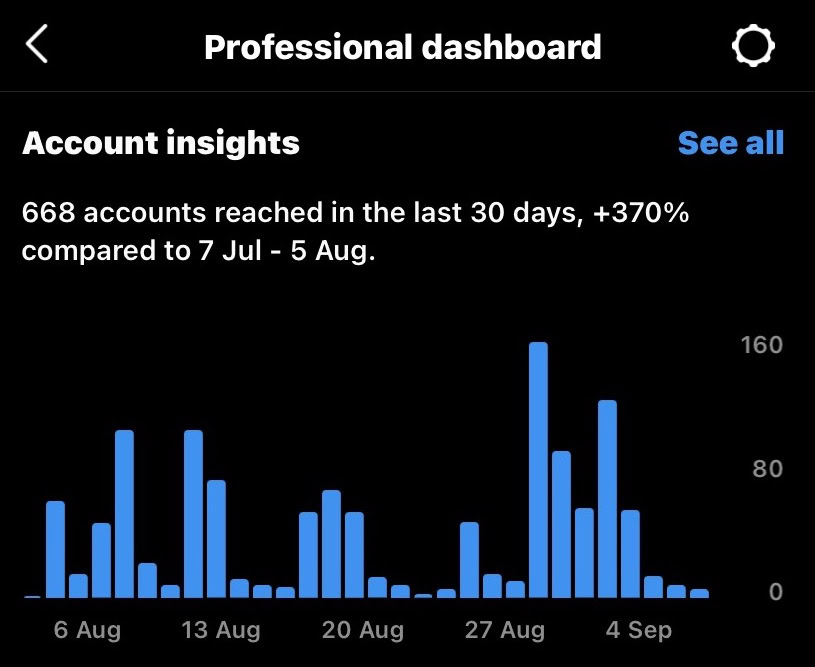
You also get an overview of how your account is trending. Is your account reaching more people? Are more people engaging with you? Are you gaining new followers or losing any? This is essential information that you need to have at your fingertips.

Much improved messaging management
If you are a popular artist with a fan following, then you will likely have a lot of messages coming in daily needing to be answered. This can quickly become overwhelming, so Instagram has a better filtering and organization system for creators.
Filtered inbox
When you switch over to a creator account, you will see that messages are now being filtered into three categories — Primary, General, and Requests.
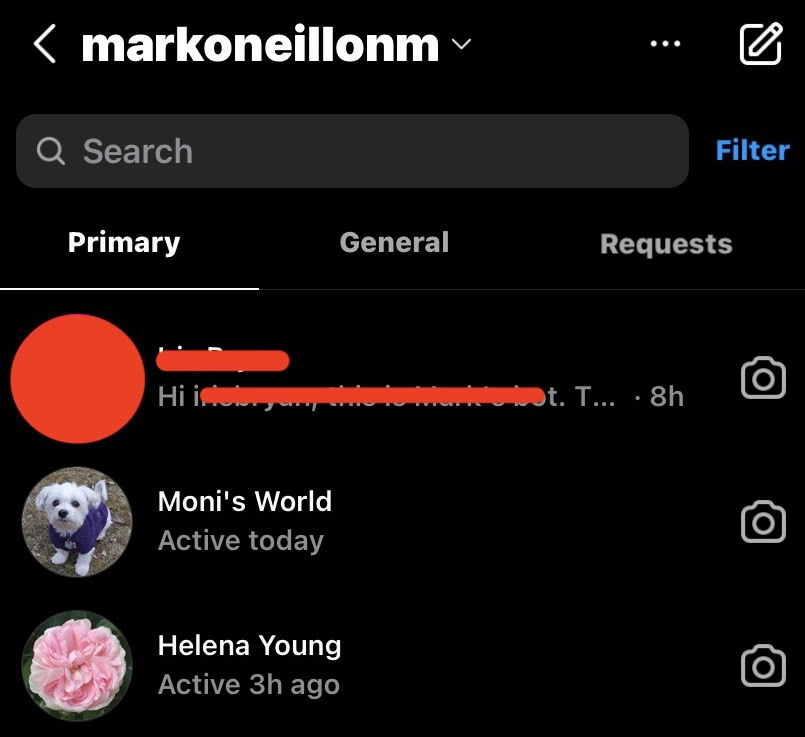
- Primary — you get notifications of all new messages. All genuine messages and ones that look genuine will arrive here. As the name says, this is your primary main mailbox.
- General — you get no notifications of any messages that turn up here. These are ones that look legit — but then again, maybe not. You would have to look through them and move the legit ones to the Primary inbox.
- Requests — this is basically the dumping ground for the spam and the constant trolls and annoying promotion requests. You can move people from here to Primary or General, but virtually anyone who ends up in Requests should be deleted immediately. If anyone in Primary or General is annoying you, you can mute them and banish them to Requests. Needless to say, you don’t get notifications for this mailbox.
Saved replies
Similar to Gmail Templates, you will likely be making the same replies over and over to people. To save time, you can save a highly used reply and bring it up in your message with a keyboard shortcut.
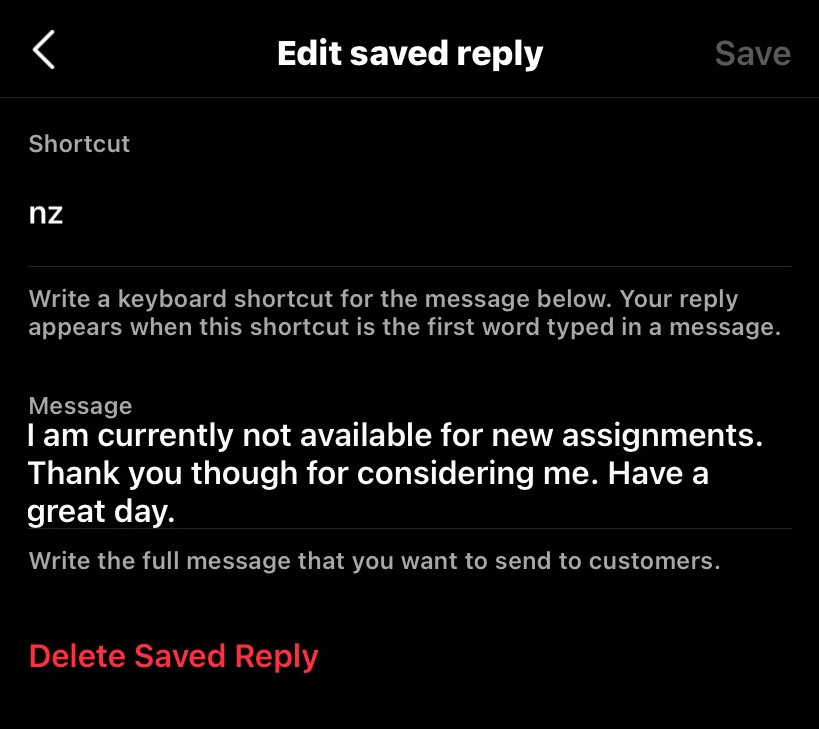
Frequently Asked Questions
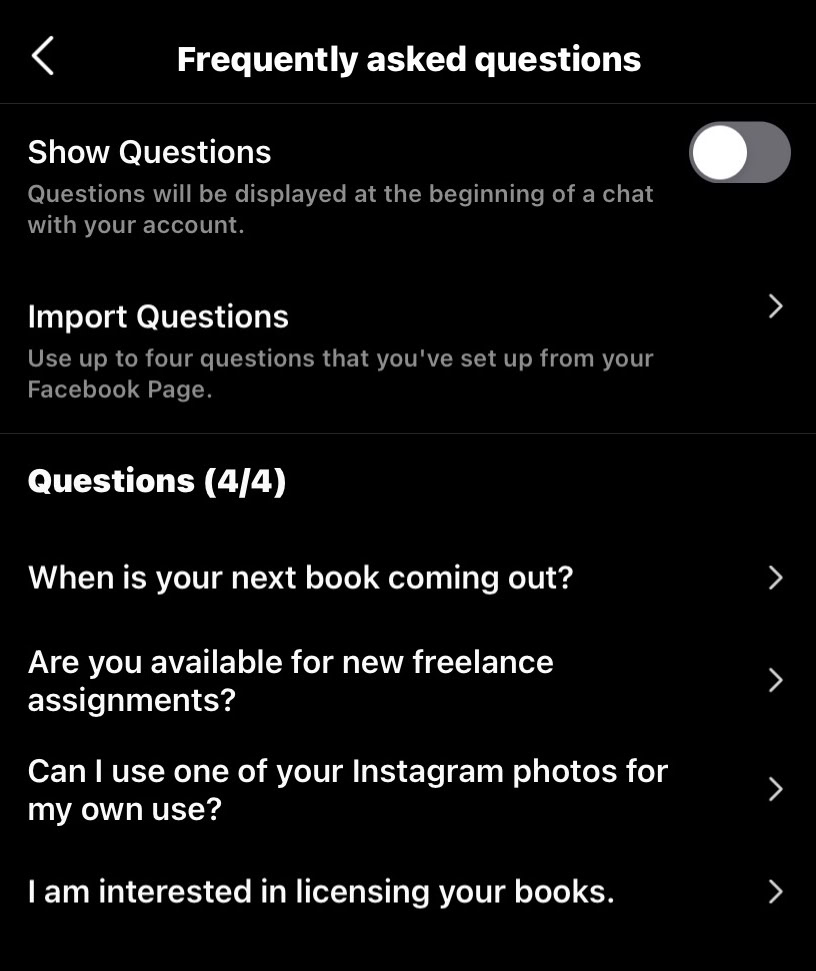
When sending you a message, your fans and followers will probably ask many of the same questions. To gently discourage them from mailing you, you can post up to four frequently asked questions. These will appear immediately when someone opens a new window to mail you. The person can then tap the question and view the reply.
Control over branded content
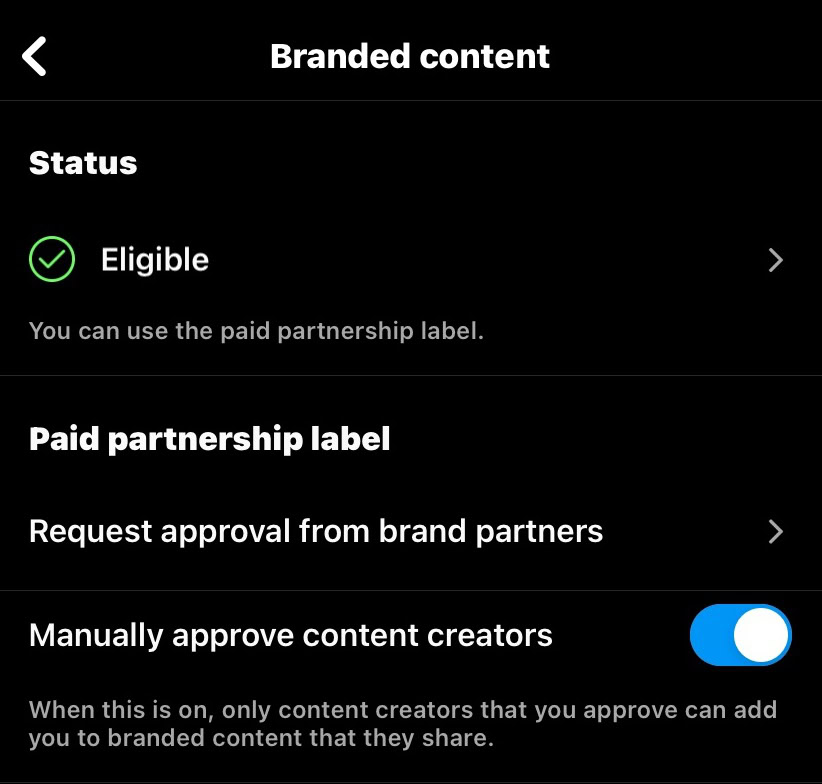
If you are an influencer, running a brand, or looking for a brand to promote you, a creator account gives you control over branded content. First, you can apply to Instagram to use branded content. Second, you must use a paid partnership label in your posts to clearly show money’s changing hands. That can be controlled from this screen.
Post scheduling options
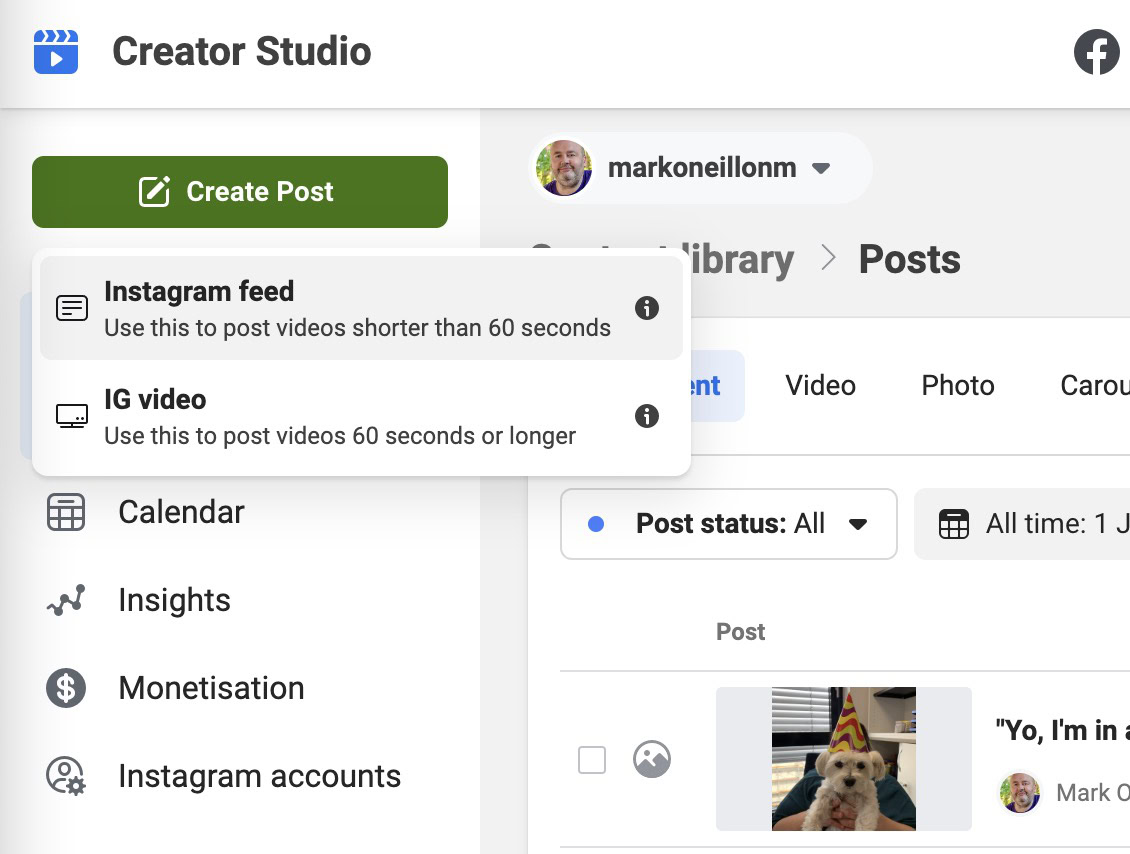
One downside to a creator account is that you can’t use a third-party scheduling tool, such as Buffer or Hootsuite, to schedule posts. This means you have to do all of your scheduling of posts, photos, and videos through Facebook’s official Creator Studio.
You can flip between scheduling Facebook posts and Instagram posts, see your analytics stats, view at a glance which posts did better than others, and more. It’s not as good as Buffer or Hootsuite, though.
Flexibility over what’s on your Instagram profile
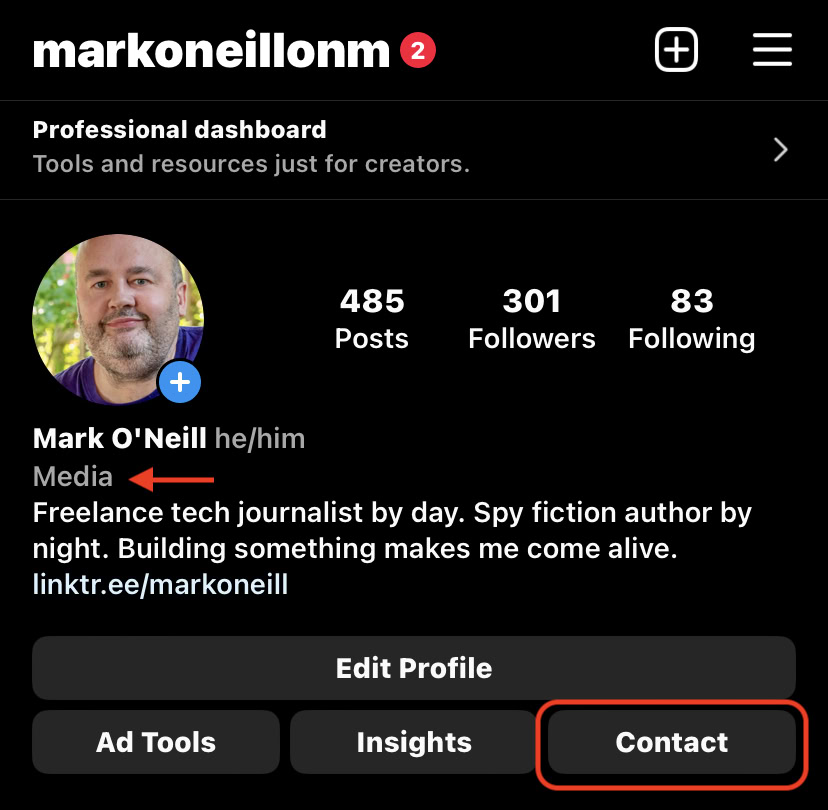
With a creator account, you have much more flexibility over what information appears or doesn’t appear on your Instagram profile.
- Creator label — you can specify what type of creator you are. In my case, I listed myself as ‘media.’
- Contact — you can decide how you want to be contacted. Email? Phone? Text message? In the case of a phone number, it must be connected to a WhatsApp business account.
- Call to action button (CTA) — a CTA is when you ask the visitor to do something specific, like sign up for your newsletter, visit your website or shop, or make an appointment to meet you. Below are the CTA options for Instagram, which are all strangely business-related. It would be nice to see a newsletter signup button in there.
Shoppable posts
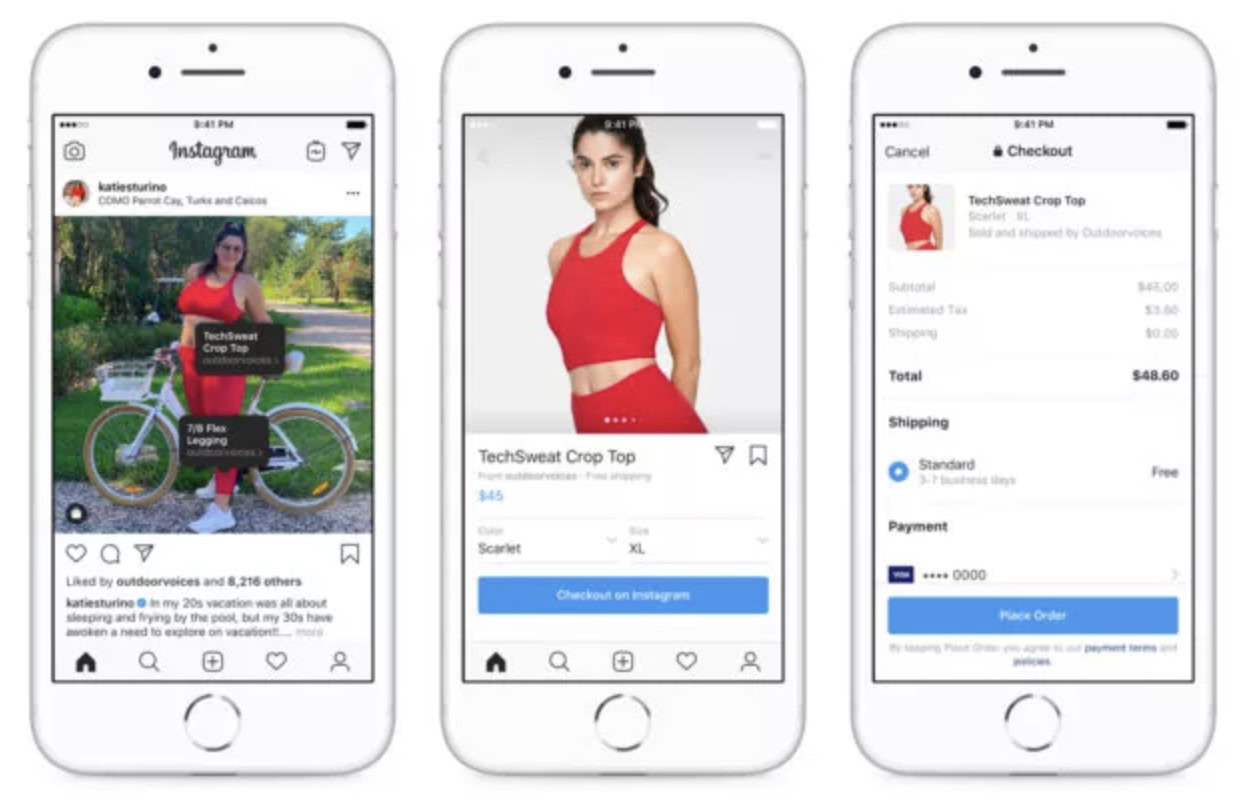
If you have an online shop, you can connect your Facebook business page to your online store listings. From there, connect Facebook to your Instagram profile, and if Instagram approves your store, you can tag photos with links to your online products. Customers can then be taken to the listing to order and pay.
How to switch to a creator account on Instagram
It’s extremely simple to switch to a creator account on Instagram. It takes 30 seconds, and you can switch back and forth between account types as much as you want. For the sake of brand consistency, though, it’s not recommended you do this. Choose an account type and stick with it.
First, tap the three horizontal lines in the top-right corner of the screen. When the menu opens, select Settings.
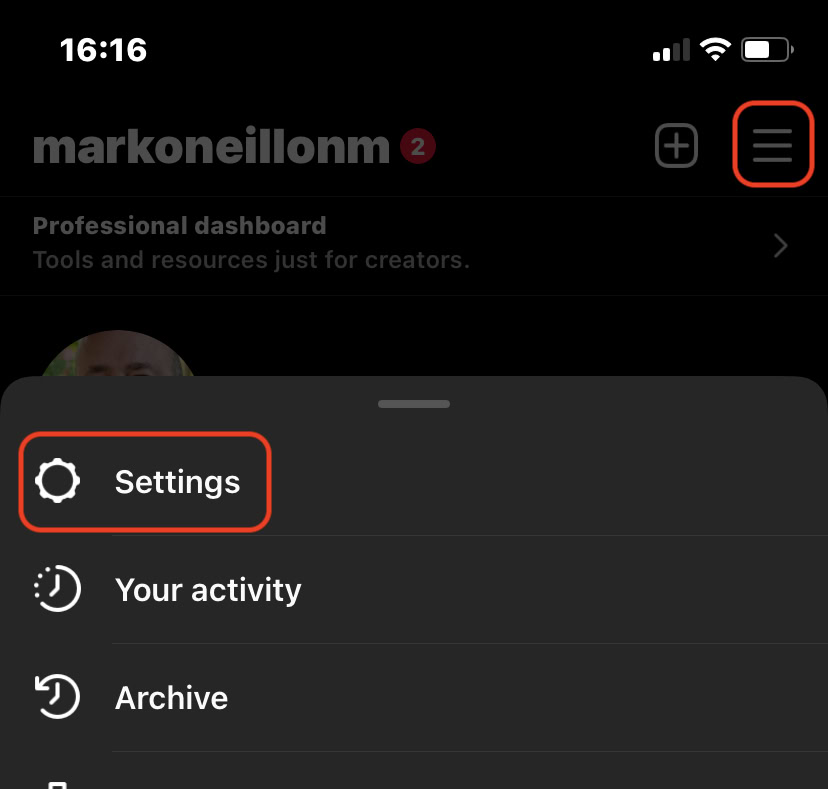
Then go to Account–>Switch Account Type. A small pop-up box will appear at the bottom of the screen where you can choose Switch to Creator Account.
FAQs
Yes, you can run ads on an Instagram creator account.
Yes, you can easily switch between different account types, as often as you want.
No, an Instagram creator account is free of charge.
No, only personal Instagram accounts can be private.
Yes, these accounts can have a shop attached.