Affiliate links on Android Authority may earn us a commission. Learn more.
How to reply to messages and comments on Instagram
Responding to messages on Instagram is a form of common courtesy. This goes for any form of communication, online or offline. If someone calls out to you and you ignore them, that isn’t very polite (especially if they see your Instagram active status). The same thing can be said for certain types of comments on social media. Here’s how to reach out and reply to messages and comments on Instagram.
Read more: How to post multiple photos on Instagram
QUICK ANSWER
To reply to a message on Instagram, tap and hold the specific message you want to respond to. From the options that appear below, press Reply.
JUMP TO KEY SECTIONS
How to reply to a specific message on Instagram
Android and iOS
From the home screen of the Instagram mobile app, tap the Messenger button in the top right; this looks like a speech bubble with a lightning bolt running through it. This will take you to your Instagram inbox.
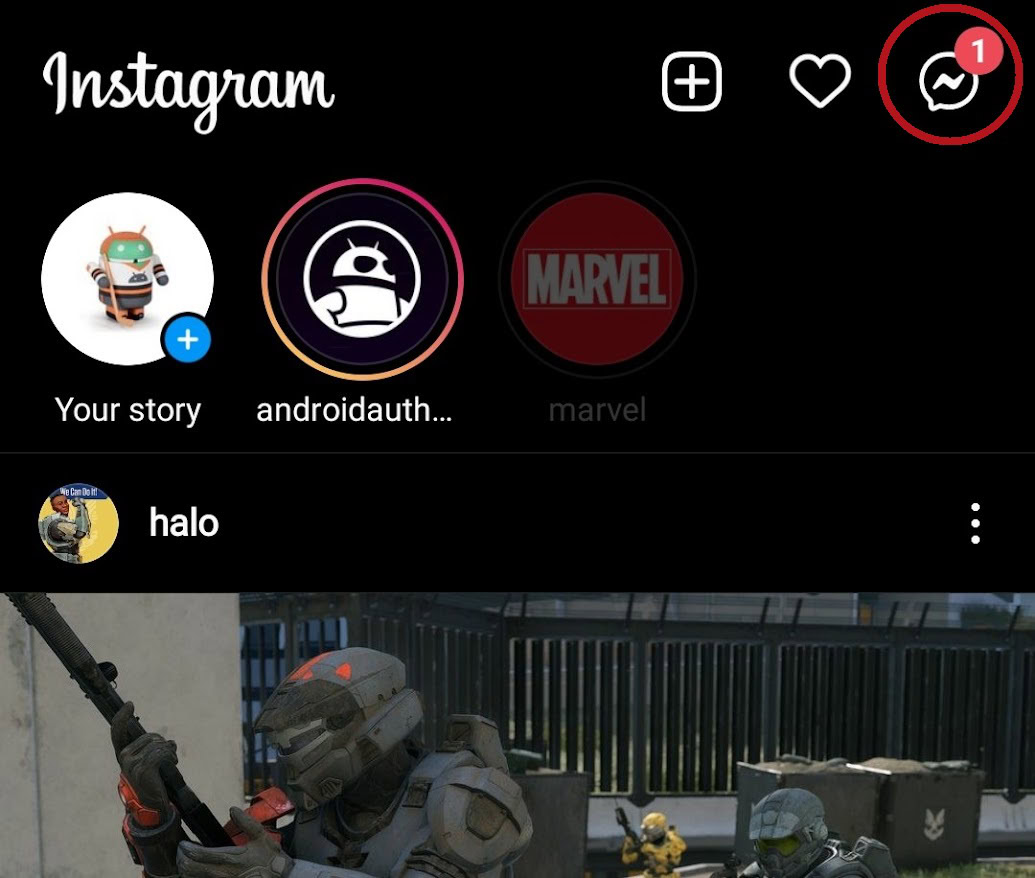
Under Messages, locate the conversation with the user you want to reply to. Open that conversation.
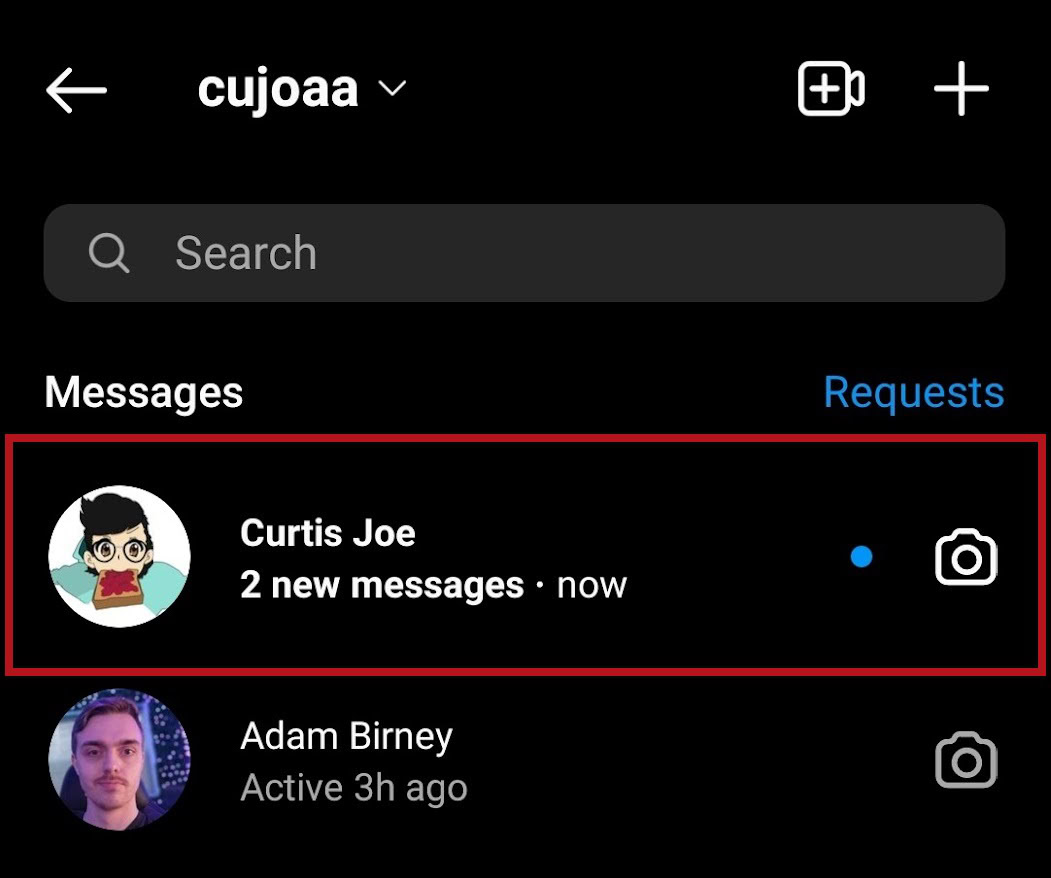
Respond to a specific message by long-pressing that specific message, then tapping Reply from the options that appear at the bottom. Enter your response in the field and press Send.
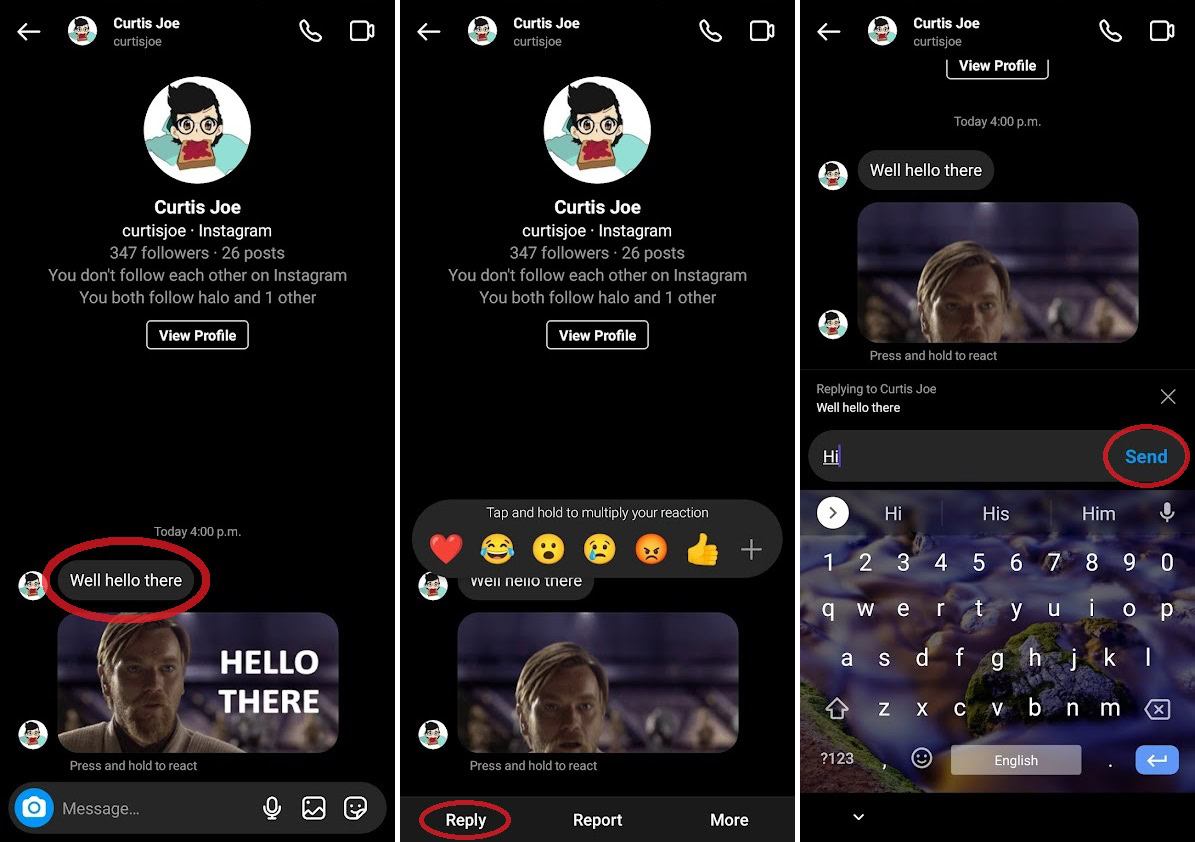
After sending your response, your message will appear underneath the message you responded to. It will also have You replied written above it.
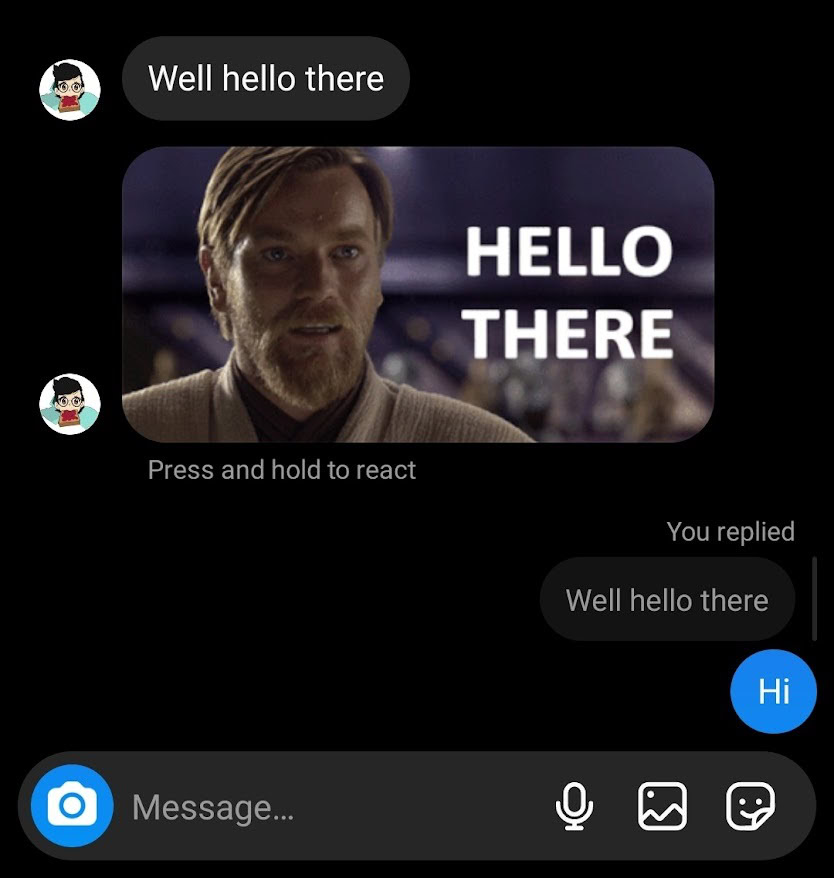
Desktop
Open the Instagram desktop app or go to the Instagram website on your desktop browser. Click the Messenger button to go to your Instagram inbox.
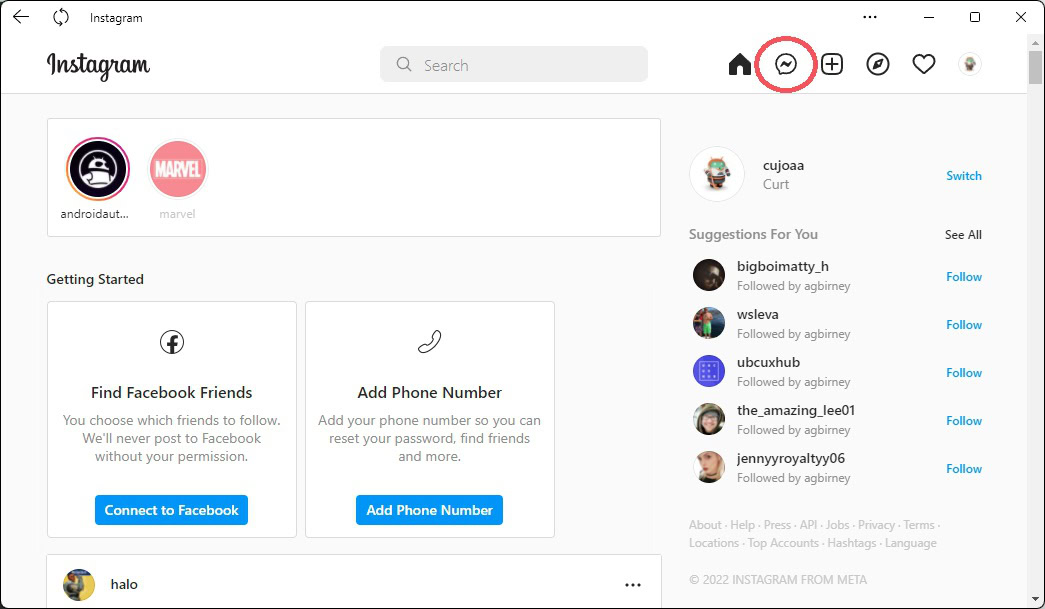
In the sidebar on the left, find the conversation with the user you wish to respond to, and hover your cursor over it. From the buttons that appear, click the button that looks like an arrow curving left.
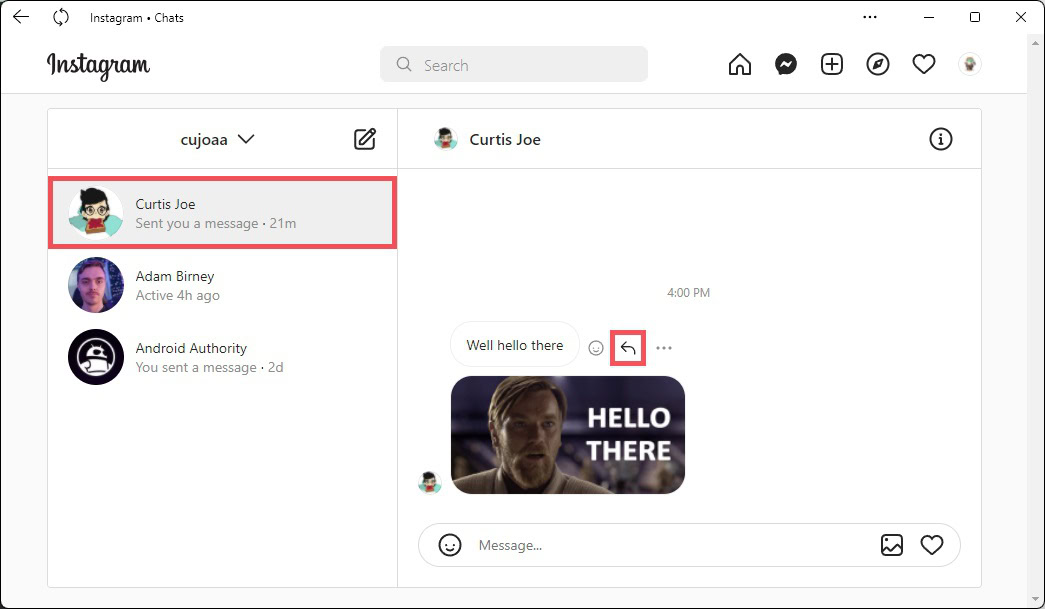
Type your reply in the Message… field at the bottom, and click Send.
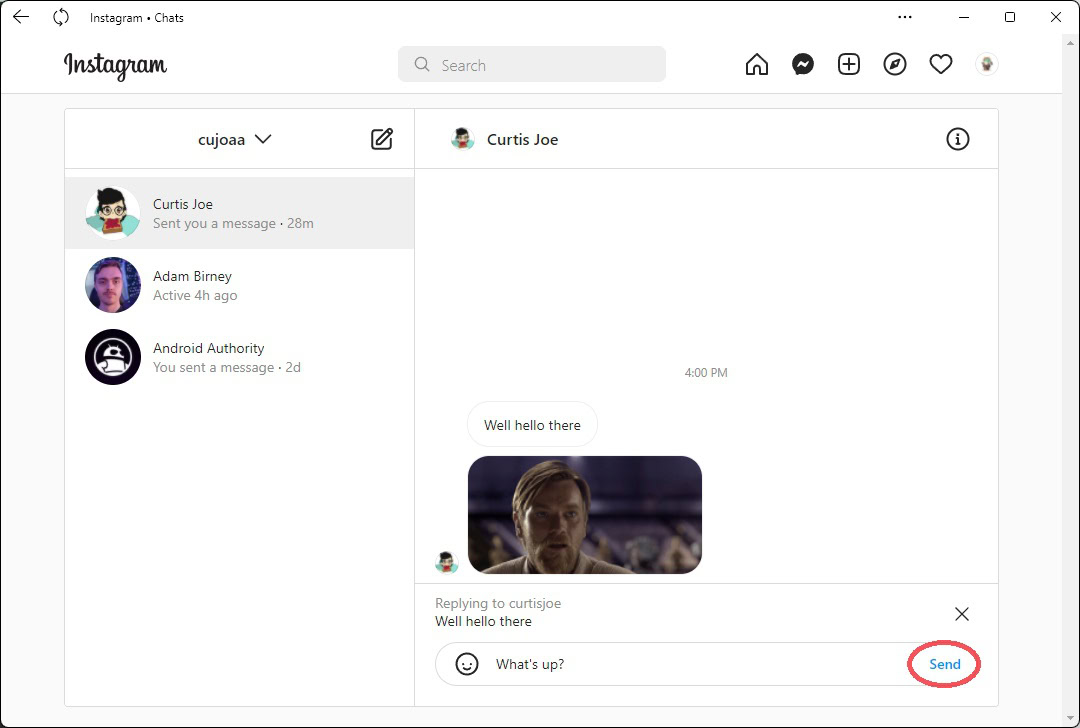
How to reply to comments on Instagram
Android and iOS
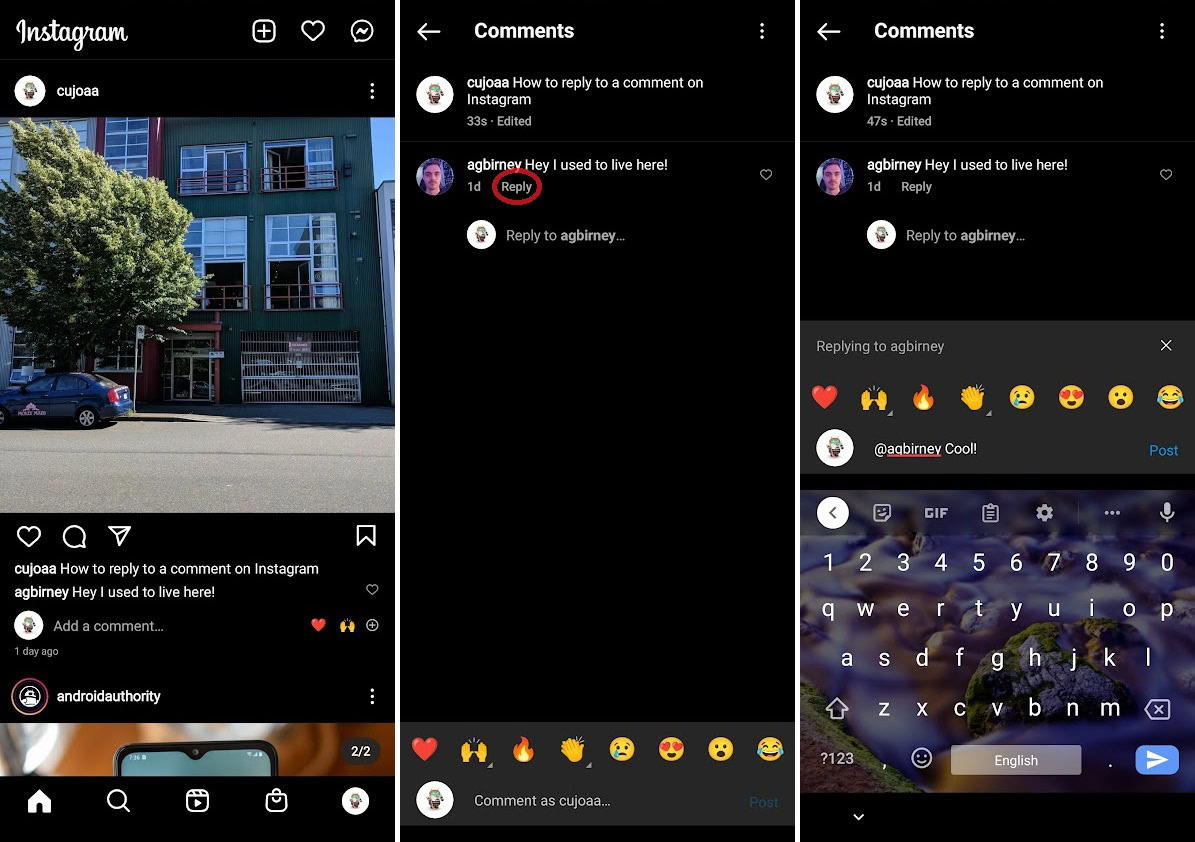
On Instagram, locate the comment you want to respond to. This can be on anyone’s Instagram post; it does not need to belong to you. Tap the Reply button underneath their comment and type in your response. Press Post to reply.
Desktop
On the Instagram desktop app or the Instagram website on your desktop browser, find the comment that you want to respond to. Click the Reply button underneath the comment.
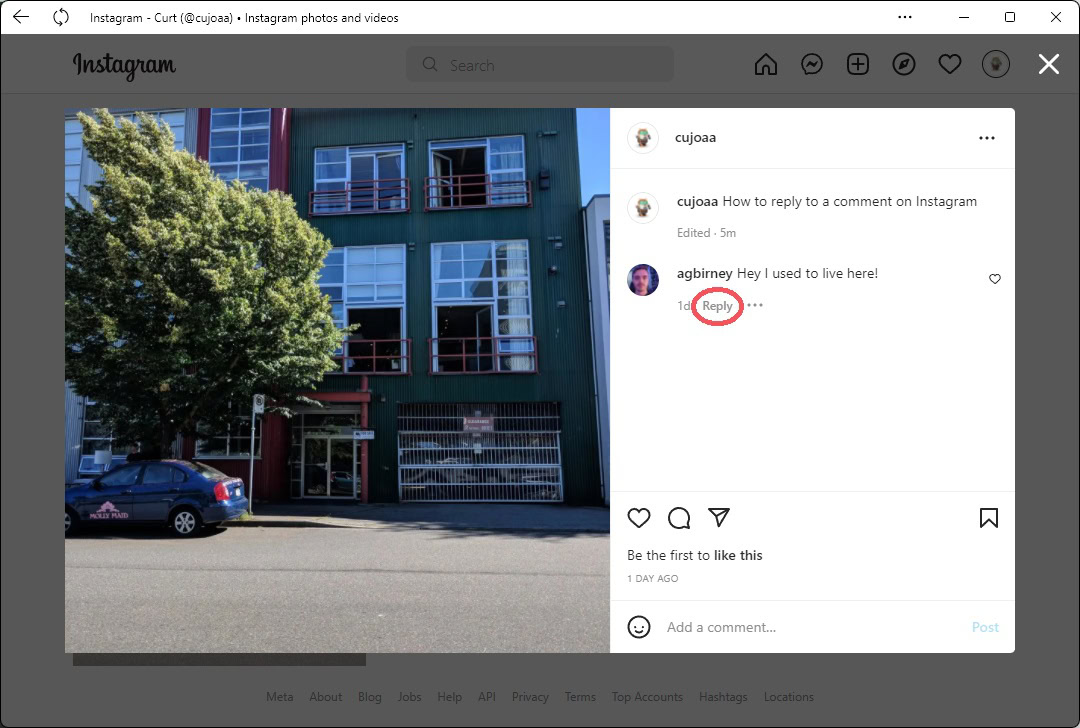
In the Add a comment… field below, the user’s Instagram username will appear as an ‘@’ tag. Type in your reply after that, then press Post.
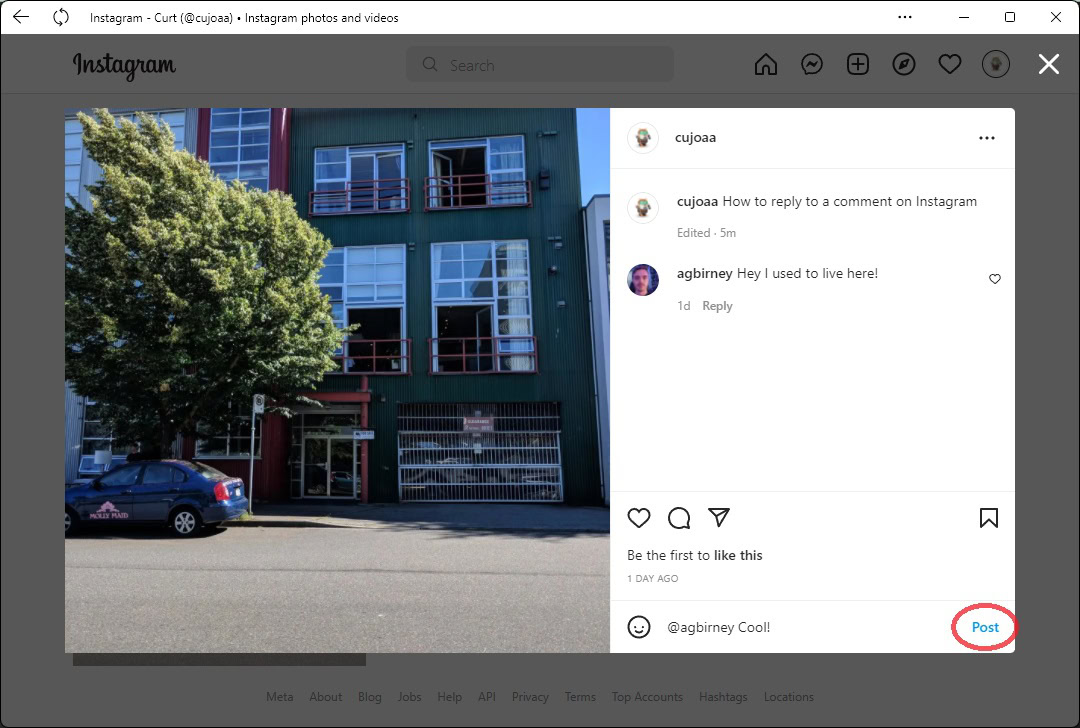
Read more: How to see liked posts on Instagram
FAQs
How do you get a celebrity to reply on Instagram?
Celebrities and prominent public figures like government officials and professional athletes typically turn off messages. This is for the best; otherwise, they would undoubtedly receive spam and hate mail. What you can do is comment on their posts, however. IF they see your post, they may respond!
What comments should I reply to on Instagram?
If you have additional insight or something important to add, you can always add a comment response. As with any situation, think before you speak—or, in this case, type!