Affiliate links on Android Authority may earn us a commission. Learn more.
How to mute or unfollow someone on Instagram
Instagram is home to a vast amount of visual content, and sometimes you need a break from certain sources. For example, users often want to “take a break” from certain people when that user starts flooding their feed with an excessive amount of posts. If this is the case for you, don’t worry. We’ll walk you through how to mute or unfollow someone on Instagram.
Read more: How to download Instagram photos
QUICK ANSWER
To mute someone on Instagram, go to their Instagram page. Press Following-->Mute. To unfollow someone on Instagram, go to their Instagram page. Press Following-->Unfollow.
JUMP TO KEY SECTIONS
Instagram is a social hub for all kinds of different users. The entire time you use the platform, you have direct control over what you see—that is, unless we’re talking about advertisements.
If you want, you can mute or unfollow other users to remove their content from your feed. This is quite helpful in many different kinds of situations.
What does it mean to mute someone on Instagram?
Muting someone on Instagram is essentially the same as “taking a break” from someone. You can mute other users, and other users have the right to mute you as well.
You mute people when you don’t want to cut them off entirely by unfollowing or blocking them, but you need a break from their presence on Instagram.
How to mute an Instagram account
If you need to create some separation from someone else’s presence on Instagram without blocking or unfollowing them, muting them is the way to go.
Start by visiting the Instagram page of the person—or account—that you want to mute. After that, tap the button marked Following; it should have a downwards arrow next to it.
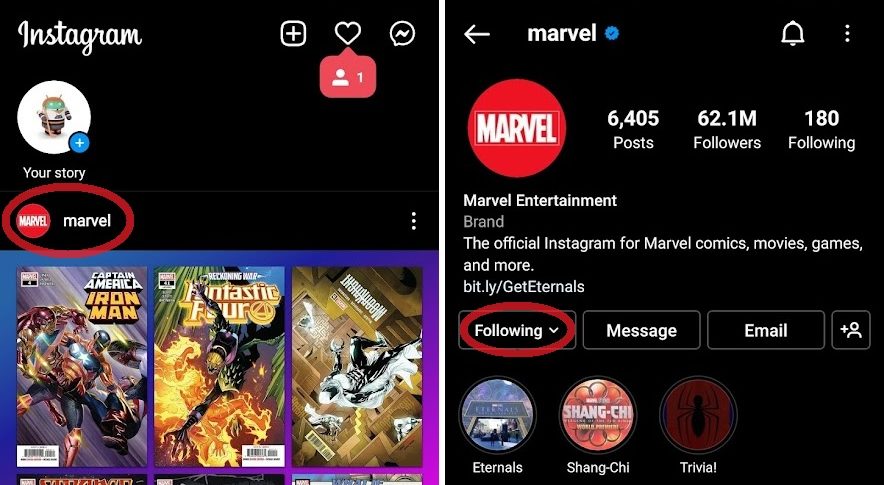
From the subsequent menu, press Mute. In terms of what you want to stop seeing from that account, you can select from Posts and Stories. Whatever you choose will stop appearing from that account on your Instagram feed.
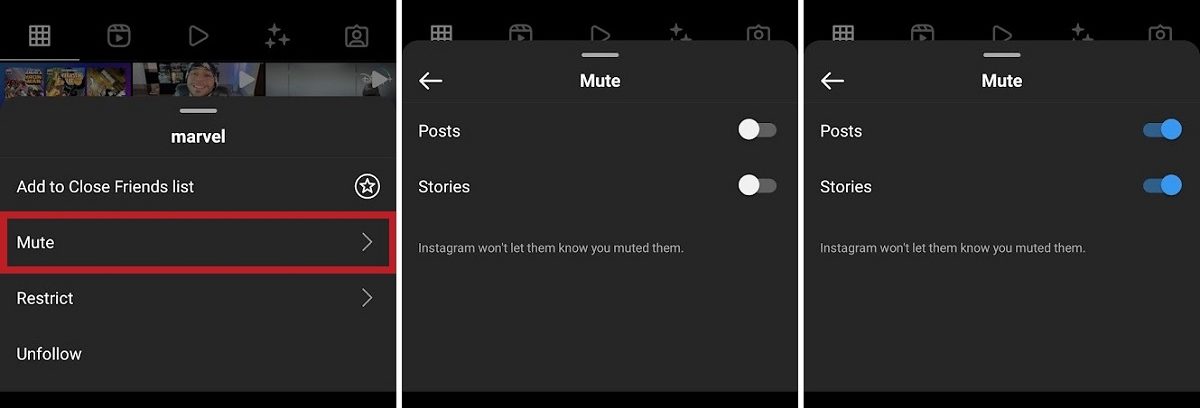
How to unfollow an Instagram account
Unfollowing an Instagram account is just as simple as muting one. Go to the Instagram page of the person that you want to unfollow. Tap the Following button, then Unfollow.
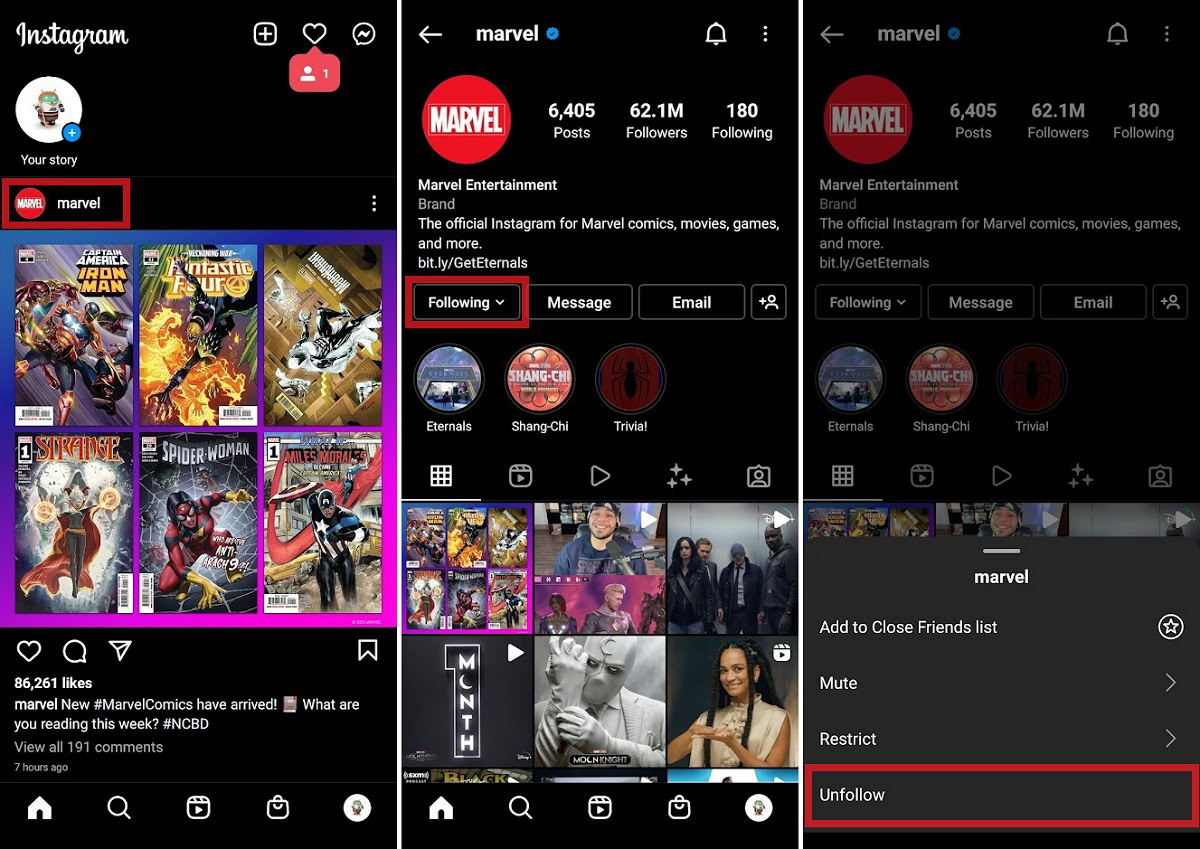
FAQs
How many people can I unfollow on Instagram?
Instagram limits newer accounts (created within three months) to 100 “unfollows” per day. After three months, this number increases to 200 follows and unfollows per day.
Do you get notified when someone unfollows you on Instagram?
To respect user privacy, Instagram does not notify you if someone unfollows you.
What happens when you mute someone on Instagram?
If you’re worried that Instagram will notify the user if you mute them, then you have nothing to worry about. They will not be notified. You can choose to mute their Posts and/or Stories. After muting them, you will not see their content appear in your feed; you must actively go to their account to view it.