Affiliate links on Android Authority may earn us a commission. Learn more.
How to use Alexa Household accounts
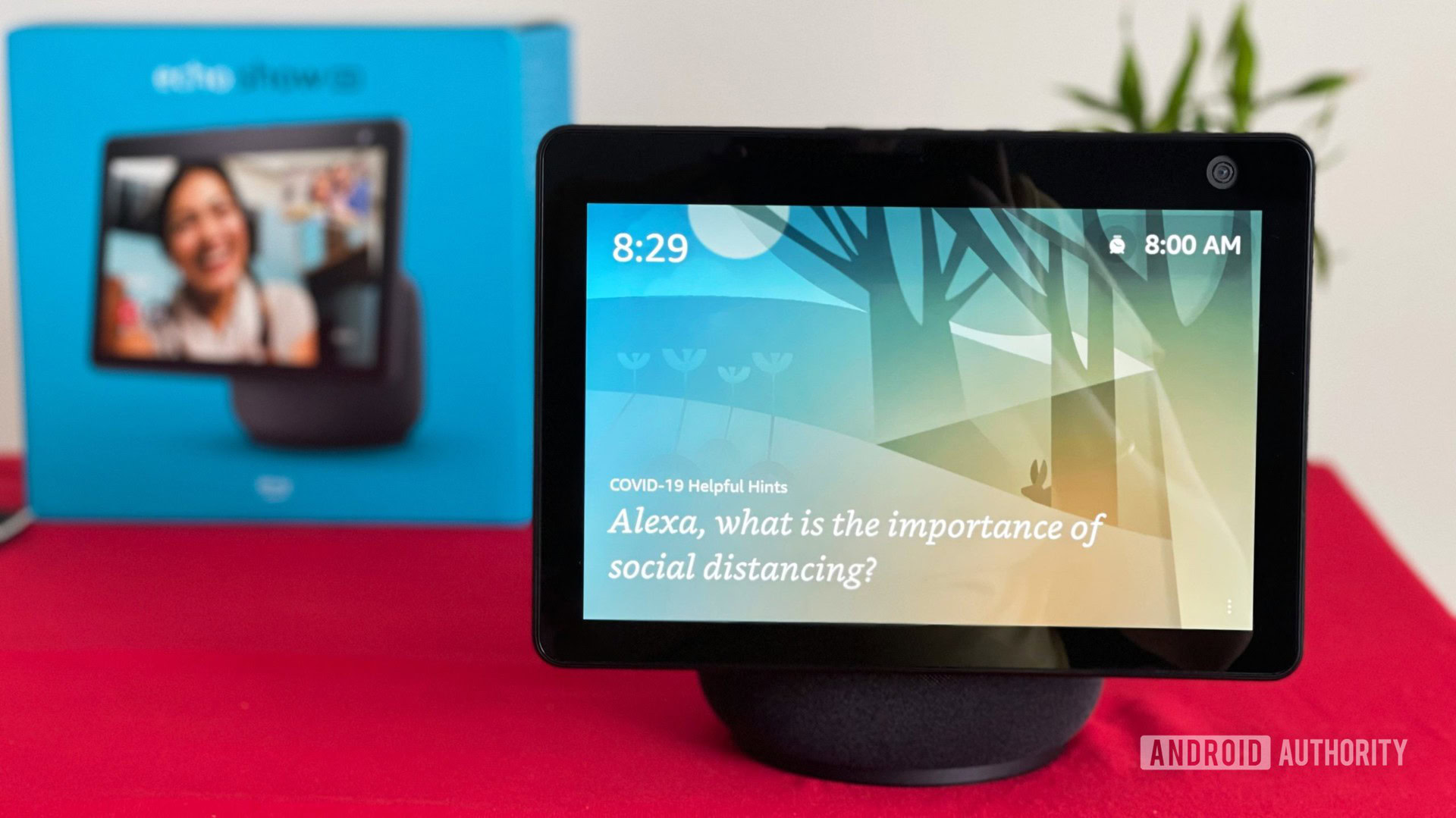
As useful as smart home tech is when you’re solo, many people share Echo speakers and other Alexa devices with a partner, family, or roommates. The official solution to the chaos, at least for people in the US, is using multiple profiles under Amazon Households. So how do you set up Alexa-ready Household accounts, and what benefits do they offer?
QUICK ANSWER
If you're in the US, an Amazon Household allows two adults and several children to share Amazon content and privileges. When using Alexa devices, that can include calling, messaging, photos, notifications, Prime media, and payment methods for shopping. You set up adult Household profiles by creating individual Amazon accounts, then linking them with the Amazon Households web tool.
JUMP TO QUESTIONS
How do you set up Alexa Household accounts?
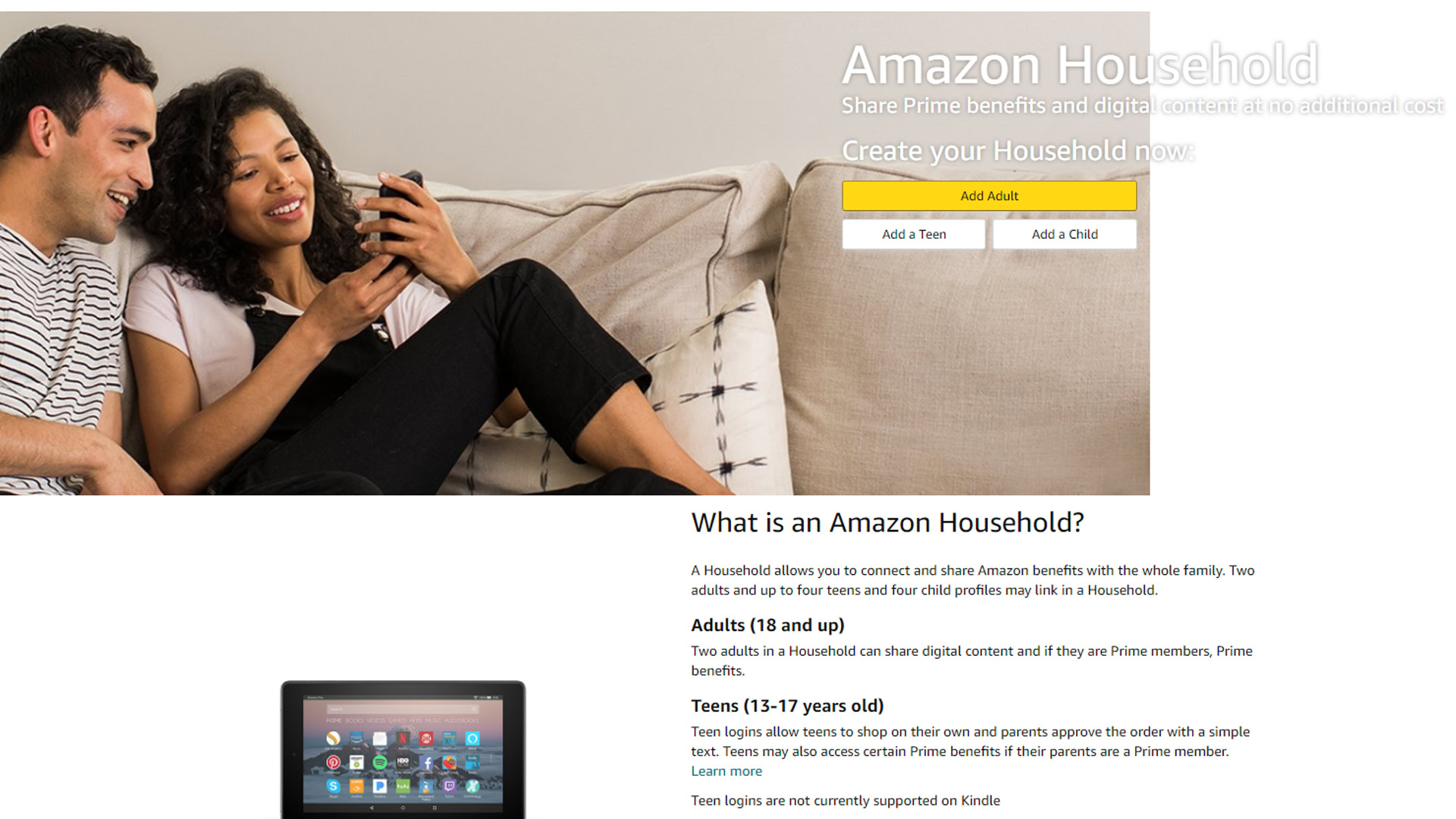
The first step is for up to two adults to create Amazon accounts if they don’t already have them. Households can further include up to four teen and/or four child accounts. But those profiles have limited privileges and are dependent on adults — teens 13 to 17, for example, must have their shopping approved by a parent, while children 12 and under can’t shop at all. Unfortunately, if there are more than two adults, they’ll need to use their accounts independently or join a separate Household.
The next step is for one of the adults to visit the Amazon Household website. Once you’re logged in, you’ll immediately see buttons to add an adult, teen, or child. Adults can send email invitations to each other or sign up together. Teens can only accept an invitation to set up a login, and children have no control over the process.
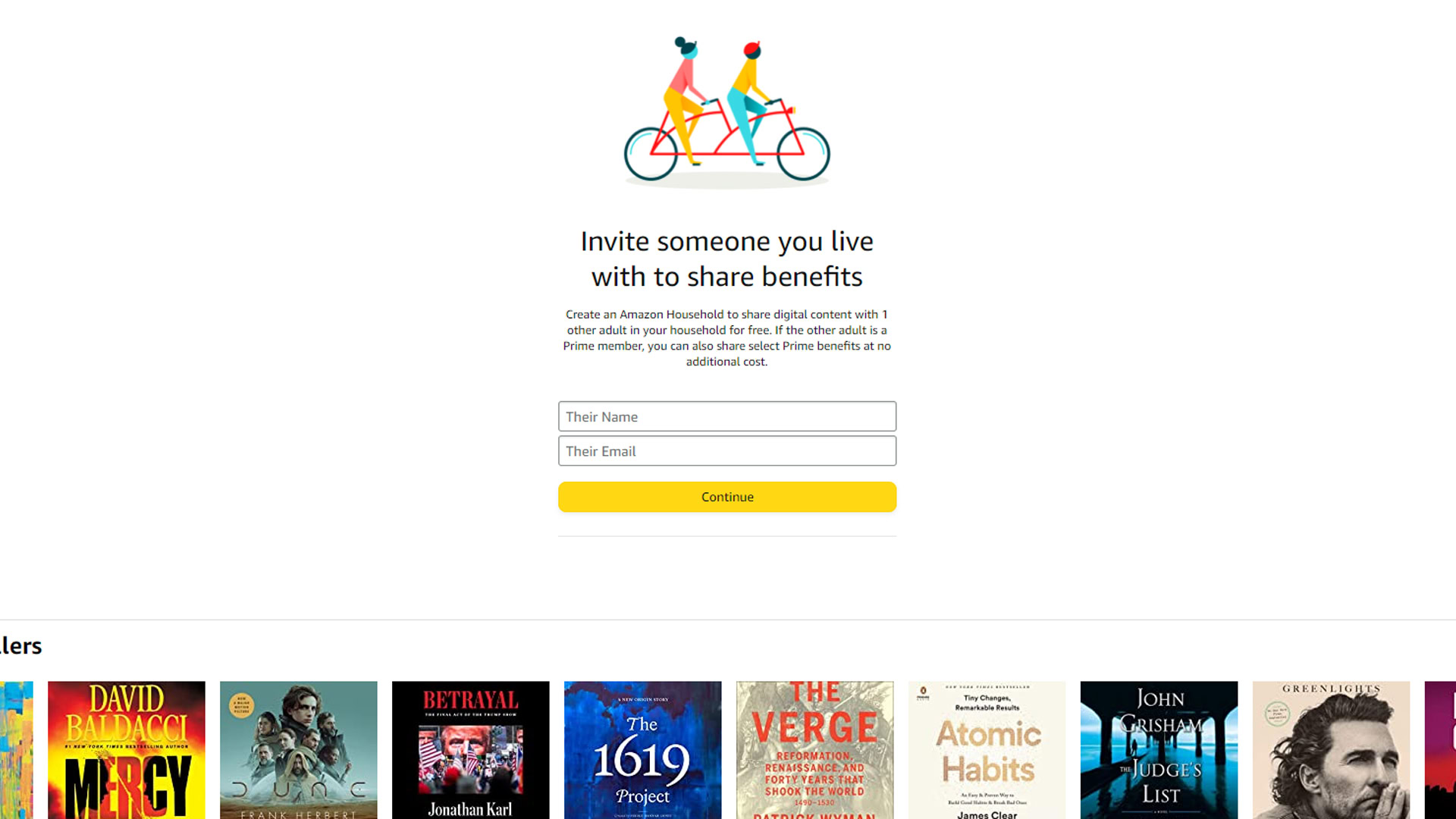
Once a Household is created, you’ll be asked to review content sharing settings for an associated Family Library. Check or uncheck any options you prefer. After that, all Alexa devices attached to the adult account(s) will automatically get expanded options.

What can Alexa do in Amazon Households?
With a Household in place, Alexa can do any of the following:
- Use the payment methods associated with each adult account when shopping on Amazon.
- Display shared Amazon Photos content on any Echo device with a display, such as an Echo Show.
- Play audio notifications for every linked Amazon account. This can include notifications on Alexa devices linked to another Household member’s Amazon account.
- Send and receive calls and SMS messages for all linked Amazon accounts, so long as the Alexa device you’re using is compatible with the content being delivered. An Echo Dot can’t display video, for instance.
- Watch and listen to media from the adults’ Prime accounts, such as audiobooks and Prime Video. Teens and children can have their content limited by various means, such as your Household’s Family Library or the PIN-based Parental Controls for Prime Video.
Amazon used to allow adults in a Household to share calendars, but this is no longer the case.
Read more: How to solve the most common Amazon Alexa problems