Affiliate links on Android Authority may earn us a commission. Learn more.
How to add, remove, or change your Mac password
The Mac has superior security and encryption protocols but it’s all for naught if you don’t have a login password added. That’s like a bank having the world’s most advanced vault and then leaving the door wide open. Not only will a password stop any unwanted intruders and snoopers, but it also stops anyone covertly installing software on the machine behind your back. Let’s find out how to add, remove, or change a Mac password on your machine. You’ll have it done before the kettle has boiled for your coffee.
QUICK ANSWER
To add or change a Mac password, go to System Settings > Users & Groups. Select your login profile and click the Change Password button. To remove a password, ensure FileVault is disabled in System Settings > Privacy & Security. Then in Users & Groups, enable the automatic login feature.
JUMP TO KEY SECTIONS
How to add or change your Mac password
First, go to the Apple logo at the top-left of the screen and select System Settings.
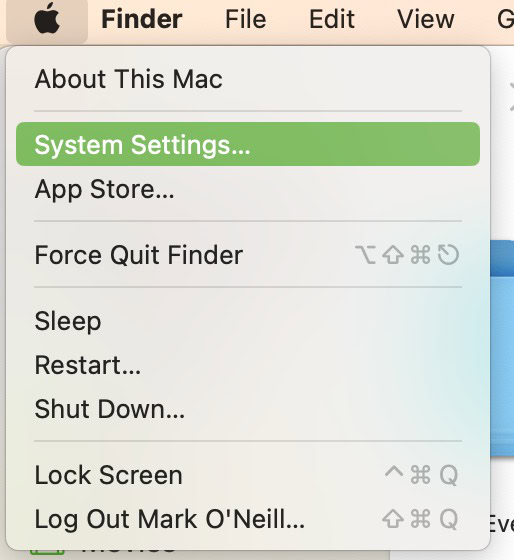
Now go to Users & Groups and find your user login. Click the ‘i’ icon to the right. If you want to add a new account with a separate password, this is the screen to do it at. Just click Add Account and follow the on-screen prompts.
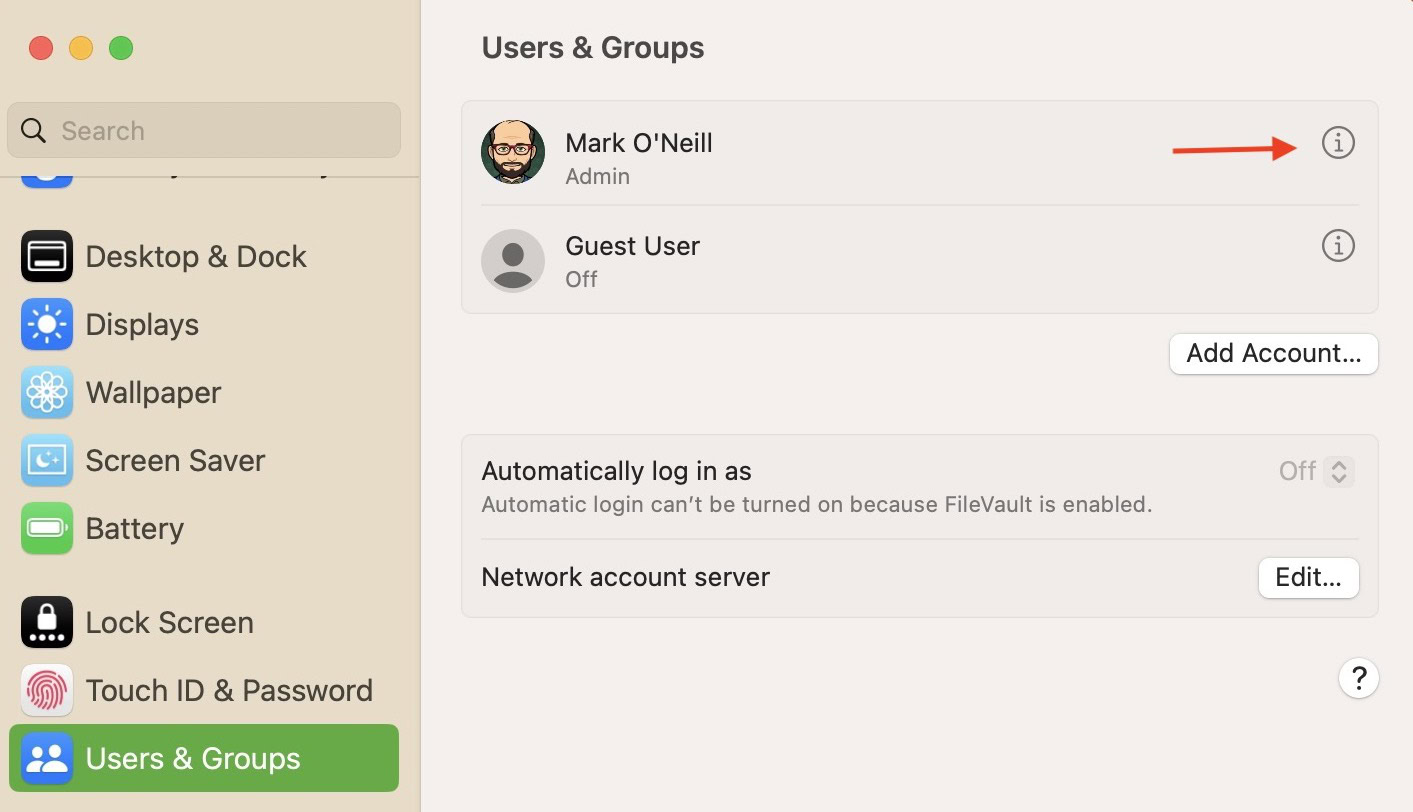
After clicking the ‘i’ icon, you will see this box. If you don’t have a password set, the button will say Add Password. But in this case, a password has been set so it says Change Password. Before you do though, make sure that you have Allow user to reset password using Apple ID enabled. We’ll discuss why later.
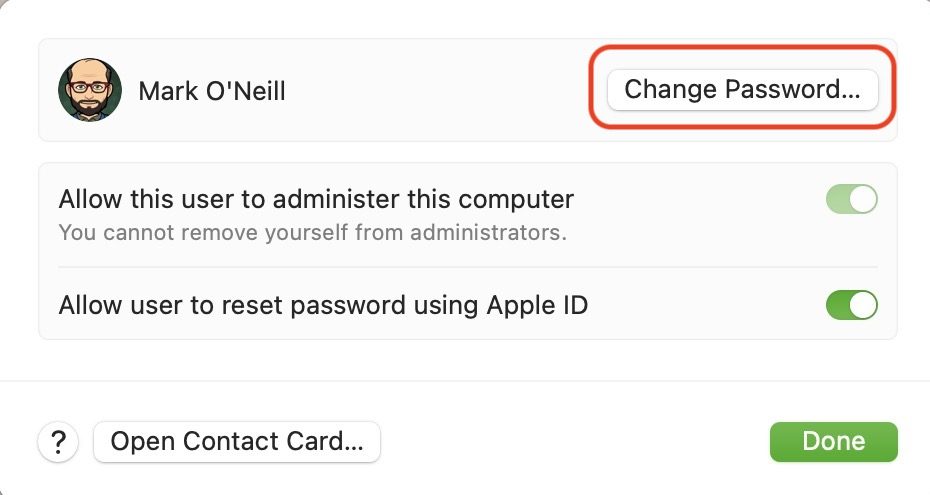
In the password changing box, enter the old password, followed by the new password (twice). You may also want to add a subtle password hint that you would only understand. But this is not required if you’re sure you’re going to remember it. Then click the green Change Password button to finish.
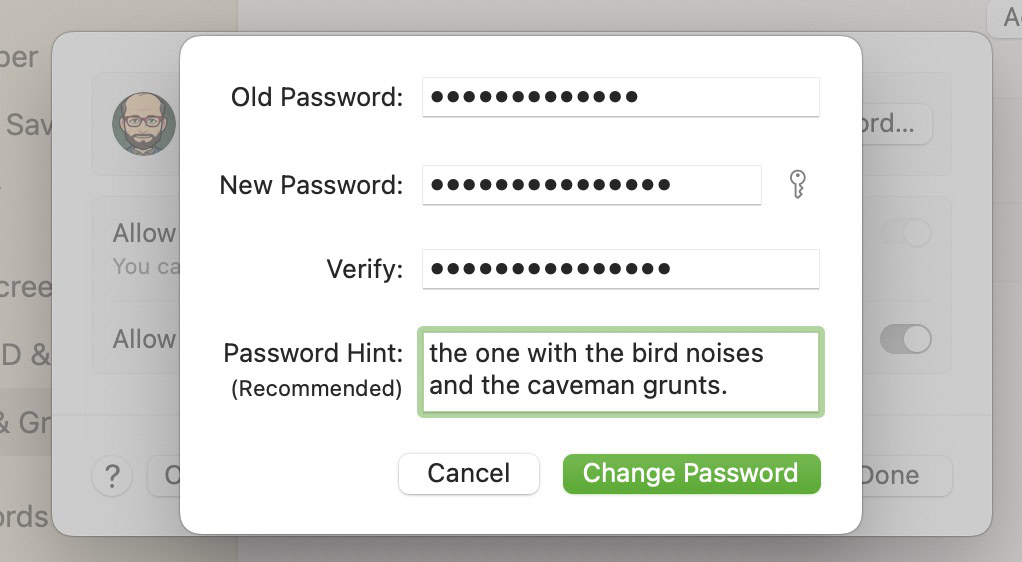
It would also be a good idea at this point to go to the Lock Screen section and add a setting for when the password is required after the screen saver begins or the display is turned off. For security’s sake, I choose Immediately, but you can change it to whatever you like.
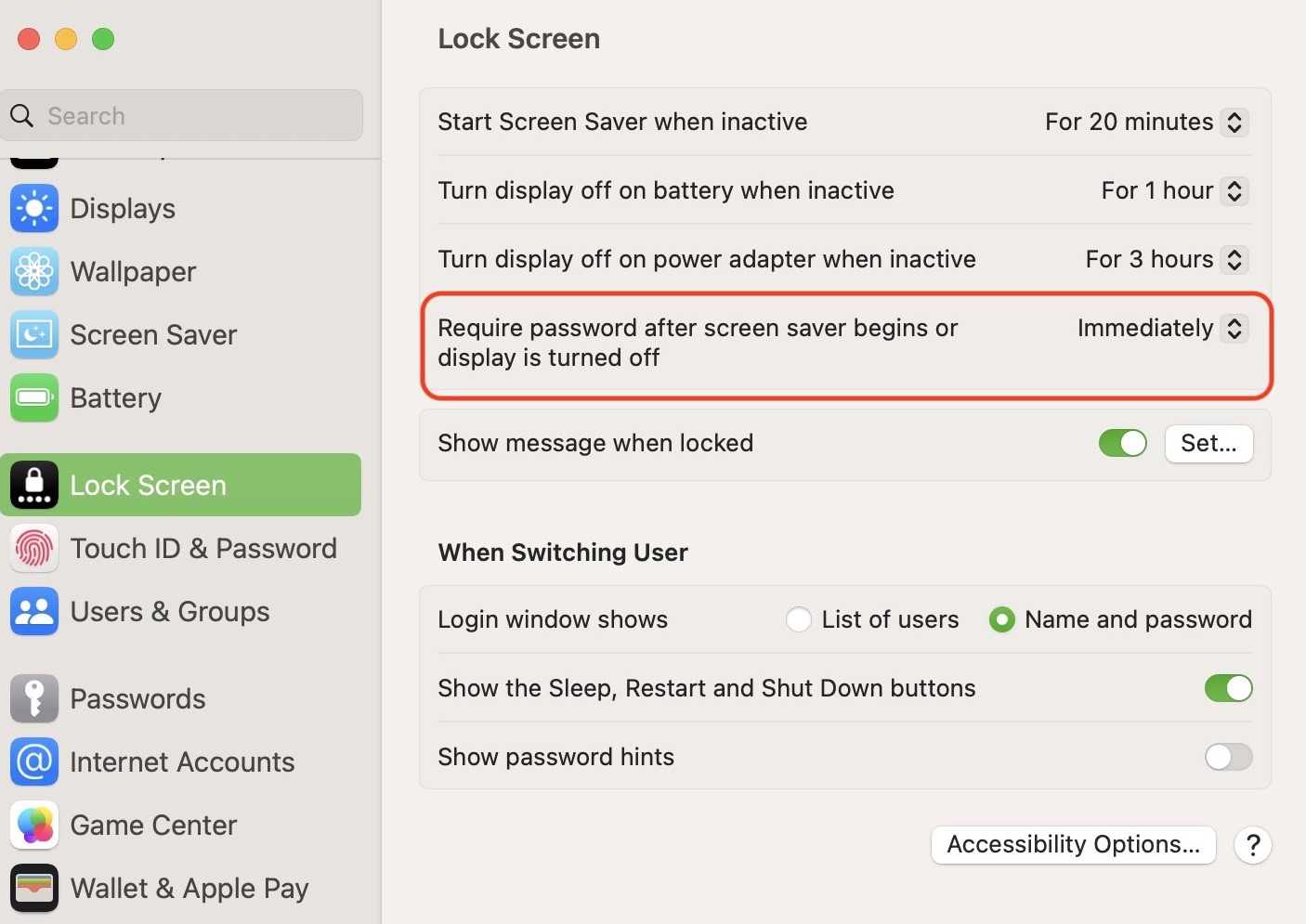
How to remove your Mac password
Removing a Mac password is not recommended for obvious reasons, but if you really need to remove it, here’s what you have to do.
First, check to see if you have FileVault enabled. While it is enabled, you cannot remove the password. So go to Privacy & Security and click Turn Off under FileVault. Bear in mind that it does not instantly switch off. Depending on the size of your hard drive and its contents, disabling File Vault can take more than an hour to complete. It will take longer if you’re actually using the computer at the same time. So perhaps stop using the computer if you can to speed the process up.
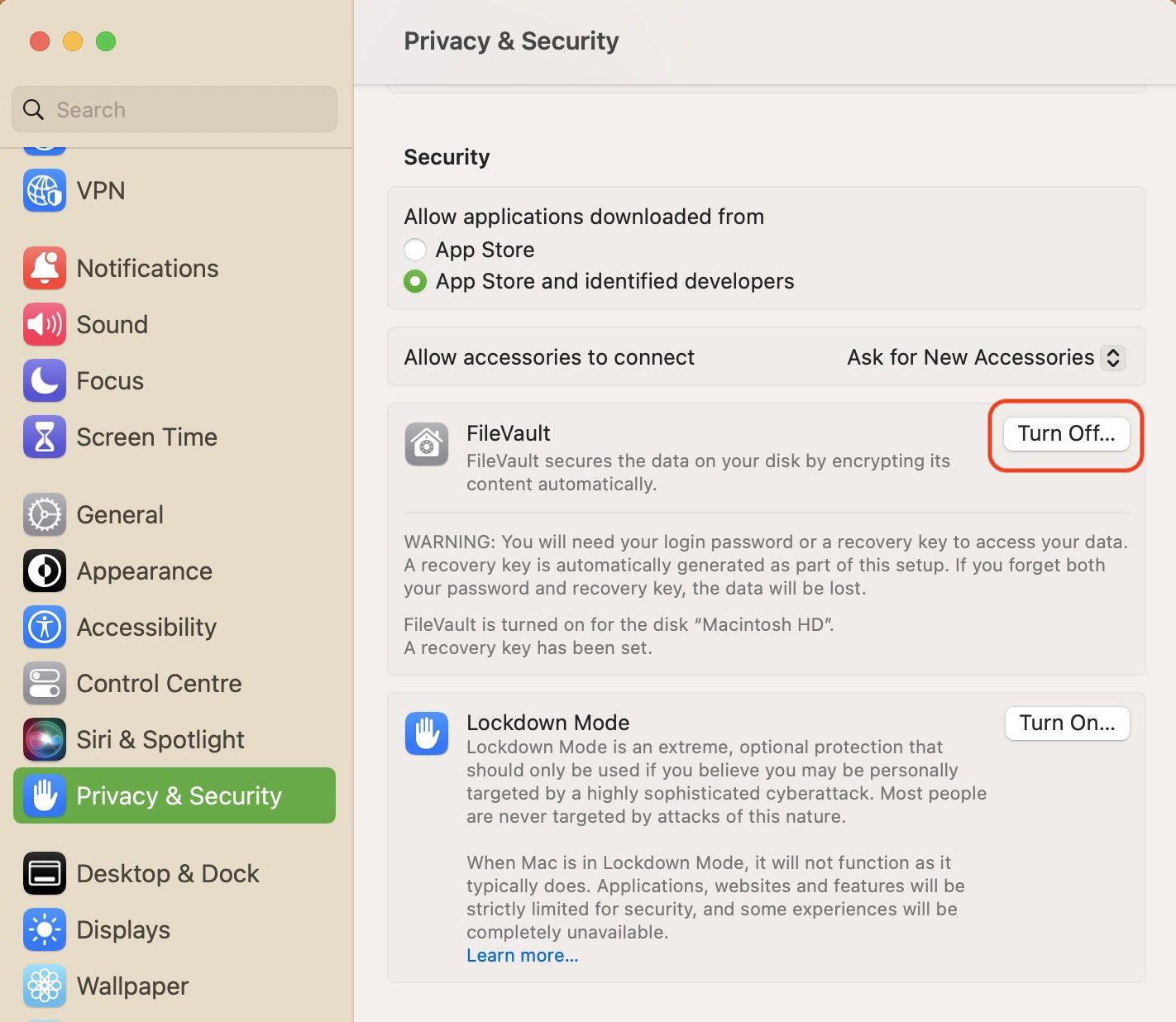
Once FileVault is off, go back to Users & Groups. Automatically log in as will now be available and you can flip it from Off to On. This now removes the need for a password.
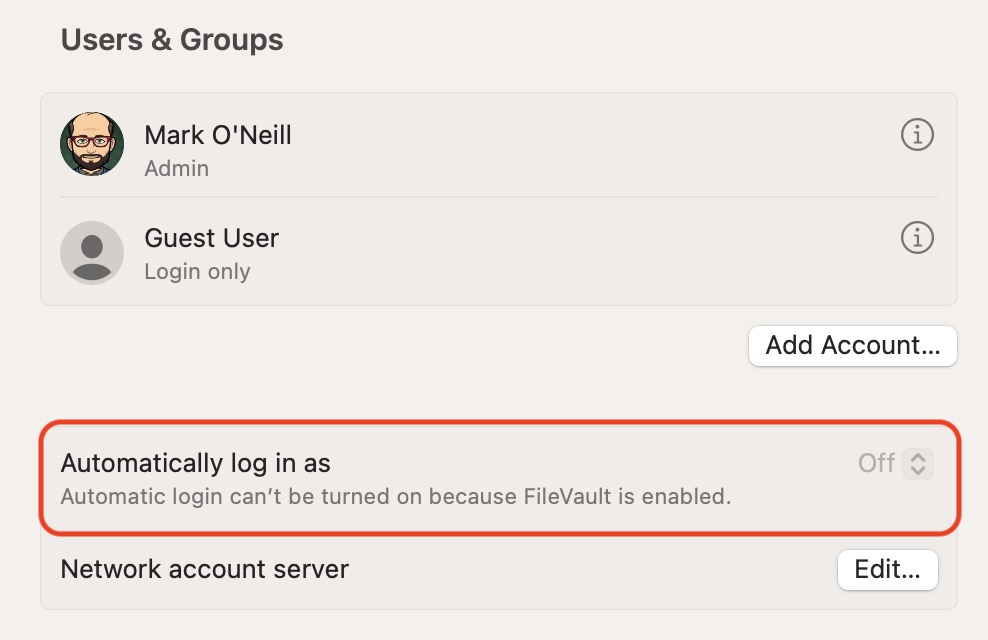
But it is a huge security risk not having FileVault enabled, so if you do this, try and make it very temporary.
What to do if you forget your Mac password

If you have forgotten your Mac password, then how difficult it will be to fix things will depend on a lot of factors. Note that if you are not an administrator of the computer, you will need to get the administrator to do this for you. Those with standard login accounts cannot reset passwords.
The very easy solution is if you have more than one administrator account on the Mac. Assuming you can remember the login details for that one, log in with that account. You can then reset the password on the other administrator account. This obviously requires you to be proactive and set up this account beforehand.
Otherwise, make sure you are at the login screen of your Mac, then attempt to enter your password three times. If you get it wrong after three attempts, you will be asked if you want to restart the device. Select it and restart.

You will then be asked to reset the password using your Apple ID. This is why it was important to toggle on that on earlier in the article. Once you’ve entered your Apple ID user details, you can then reset the password.

If you have FileVault enabled, you can also reset the password by entering your FileVault recovery key. This was generated when you enabled FileVault, and ideally, you kept a copy of it somewhere off your Mac. Make sure the whole sequence of letters is entered in upper-case and also add the hyphens.
If you don’t have an associated Apple ID or a FileVault recovery key, then you will have to erase and reset your Mac to factory settings. So make sure you keep regular iCloud backups so you can recover quickly from this setback. Alternatively, a Time Machine backup is just as good.