Affiliate links on Android Authority may earn us a commission. Learn more.
The best Nintendo 3DS emulators for PC and Mac

The Nintendo 3DS was a super popular console. It sold over 75 million units during its run and was home to some iconic titles. Those include several Pokemon games, the Etrian Odyssey series, Kid Icarus, Radiant Historia, and various Mario, Zelda, and Kirby games. The handheld system was discontinued in September 2020, and the Nintendo eShop closed in March 2023. Thus, emulation is the only way to enjoy some of these old favorites. To that end, here are the best Nintendo 3DS emulators for PC and Mac.
Before we start, it’s worth pointing out that we have excluded a few options from our list due to a lack of active development or untrustworthy development practices. Now that Citra has been shut down, there are only two good Nintendo 3DS emulators on PC and Mac and one of those still uses the final build of Citra.
RetroArch
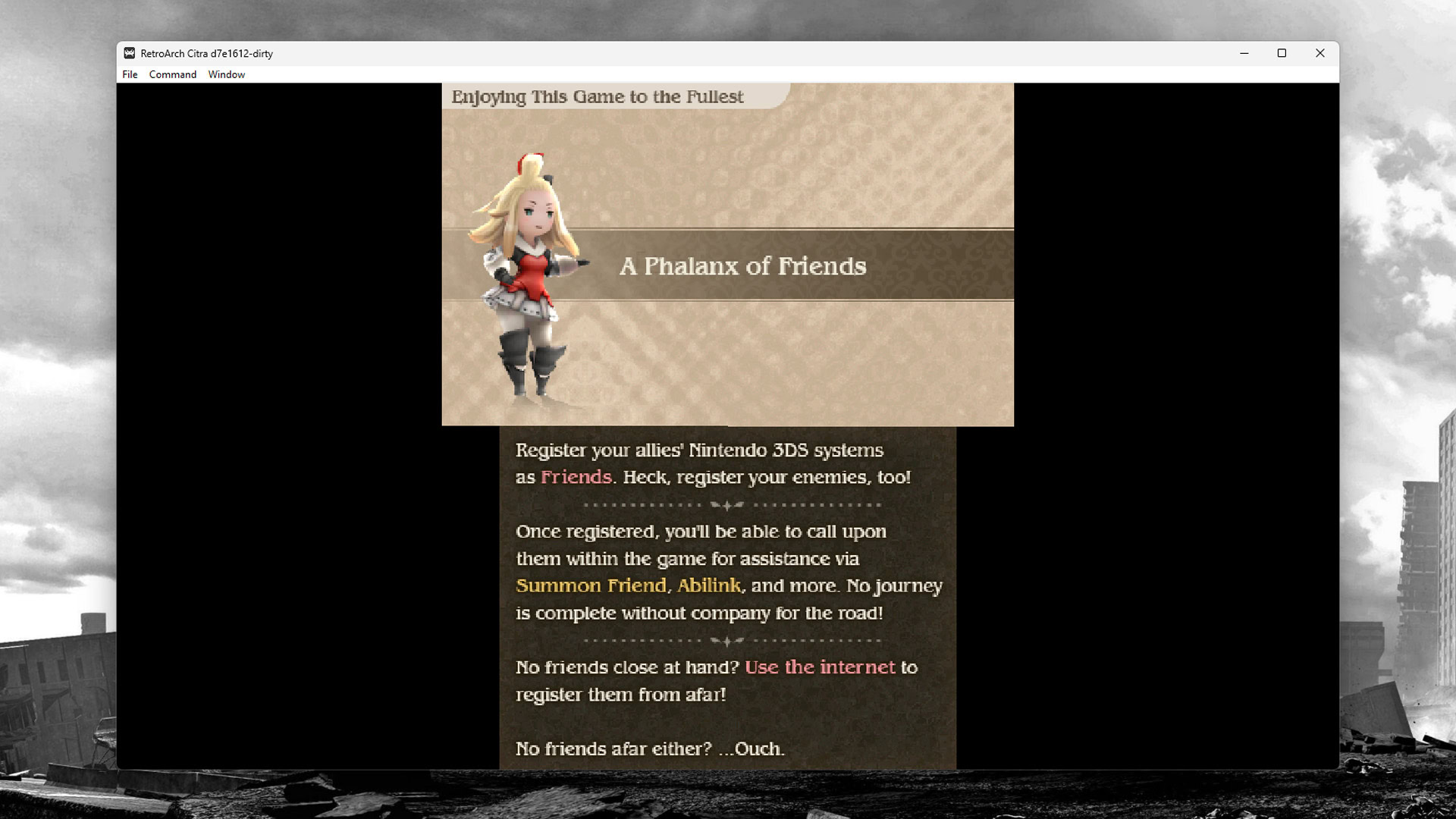
RetroArch is an excellent all-in-one emulator that includes Nintendo 3DS support via its Citra core.
- Pricing: Free
- Platforms: Windows, macOS, Linux, Android, iOS (Downloads)
What we like:
- It’s available everywhere.
- It uses Citra as its core, although it’s no longer actively supported.
- You can play a variety of other consoles with RetroArch, making it a good all-in-one option.
- There are enough configuration options to work for most people.
What we don’t like:
- The setup has a learning curve.
RetroArch is the best all-in-one emulator on most platforms. It’s one of our favorite emulators on Android, and an easy recommendation for PC, Mac, Linux, and iOS users too since it can do Nintendo 3DS games as well as dozens of other consoles. Setting it up is a bit of a pain. You have to download the core, load the core, load the game, and then you can play it or configure your experience from there. It’s not bad at all once you get used to it, but it may be a bit intimidating for people who are new to the emulator experience.
RetroArch uses cores to play games. Think of each core as a console that you can load in like a plugin. Thus, you only have to download the cores you want for the consoles you’re interested in. The 3DS core is the open-source Citra emulator, but the Citra developer was shut down in early 2024 after legal action from Nintendo. That means that it’s no longer in active development, but it still has the best performance and game support we’ve found.
Panda3DS
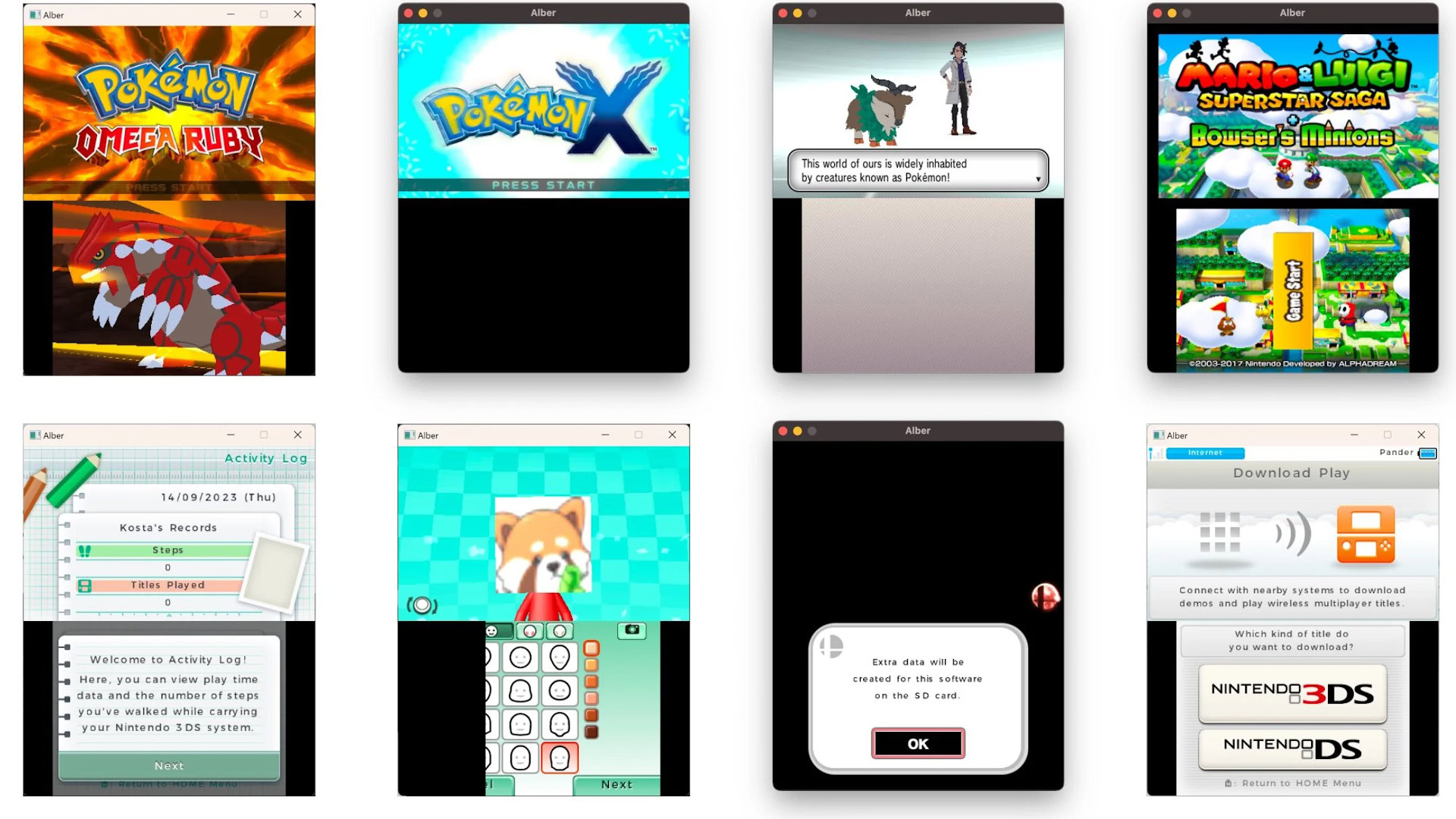
The best standalone Nintendo 3DS emulator now that Citra is finished.
- Pricing: Free
- Platforms: Windows, macOS, and Linux (Downloads)
What we like:
- Easy to use and configure.
- Works on PC, Mac, Android, and Linux.
- Actively developed.
What we don’t like:
- Early in the development cycle, with many bugs to be squished.
- Limited compatibility.
Now that the standalone Citra emulator has gone the way of the dodo, Panda3DS is our pick for the best standalone Nintendo 3DS emulator you can get. We’ll be honest here, it’s still early in development and things are still rough around the edges. Some games have graphical errors and others don’t load at all. We also found audio issues on a number of titles.
Still, if RetroArch isn’t doing it for you, Panda3DS is your best option. It’s still in active development so hopefully some of the rough edges are smoothed out over time.
If you’re looking to game on mobile, here is our list of the best Nintendo 3DS emulators for Android.