Affiliate links on Android Authority may earn us a commission. Learn more.
Google I/O 2018: All the biggest announcements

Google I/O 2018 is on its third day and it’s been a heck of a show so far. A lot of exciting things are happening to Android, Google Assistant, and many other of Google’s initiatives.
What is Google I/O? It’s an annual developer conference where Google announces new hardware, software, and various updates for its existing apps and services. Below are some of the Google I/O 2018 highlights so far.
Watch the key moments of the Google I/O 2018 keynote
More Android P details unveiled, including new Dashboard for fighting phone addiction
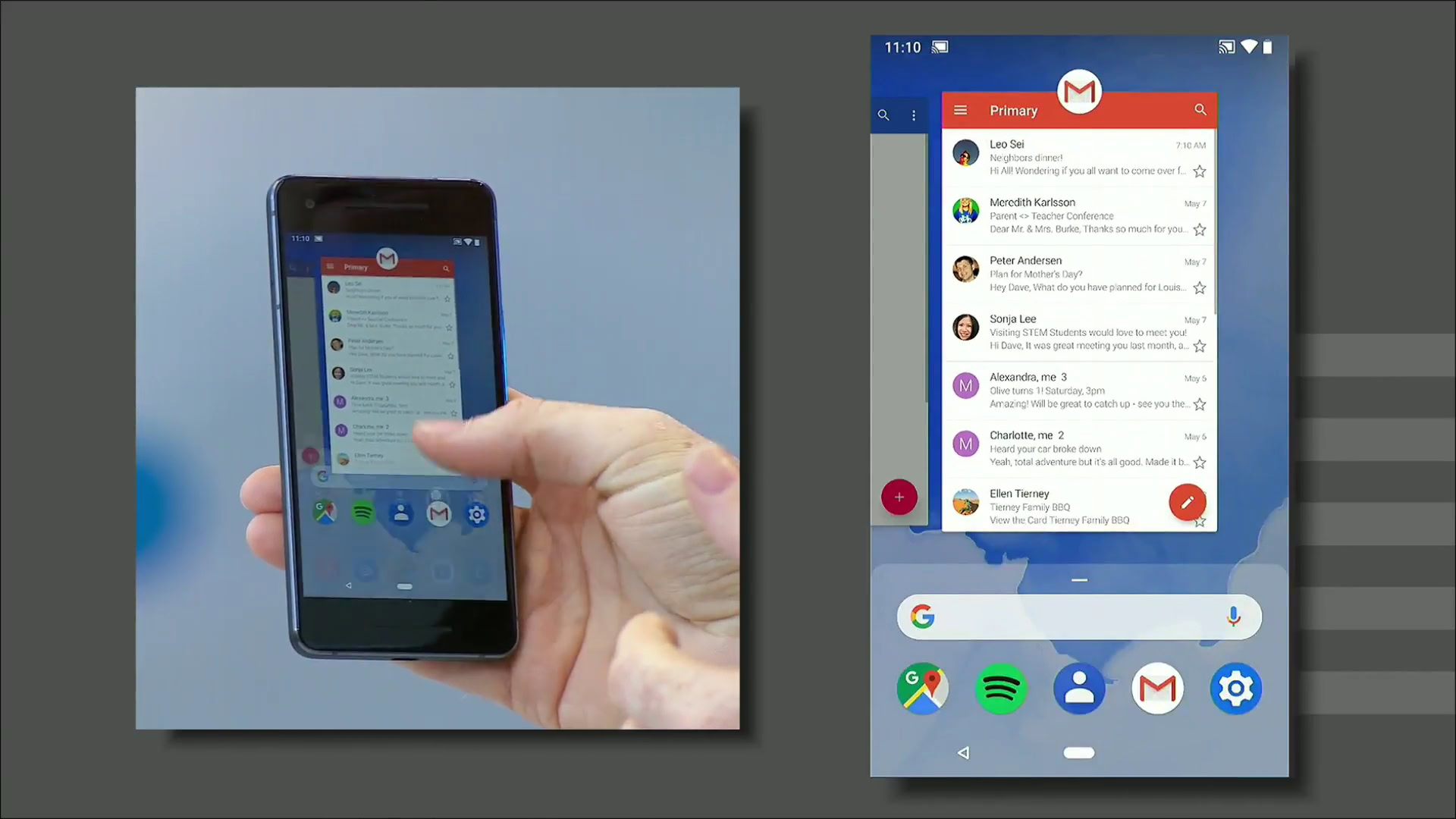
As expected, Android P played a big role in Google’s I/O 2018 keynote. On stage Google talked a lot about what to expect from Android P, with a big focus on machine learning and our digital wellbeing.
Google believes that the average user spends a bit too much time on their phone, and it’s becoming harder to put them down. To help with this, there’s a new Android dashboard that shows you information about how much you’ve been using your phone. There’s also a new app timer system, a Shush feature for easily turning on “Do Not Disturb” and more.
Moving onto machine learning, Android P will utilize AI in a number of interesting ways.
First, there’s Adaptive Battery. This is Google’s latest attempt to improve battery life through optimization. The new feature was developed in partnership with Deep Mind and is designed to draw power to applications Android P knows you are actively using, while pushing background processes to low-power cores.
Adaptive Brightness watches your manual habits for adjusting brightness based on various environments and subsequently learns from it. The idea is you’ll have to change things manually a whole lot less.
Another feature designed to keep battery consumption at a minimum is App Standby Buckets, which classifies apps based on how often you use them. Apps you never use get limited access to system resources, as they should.
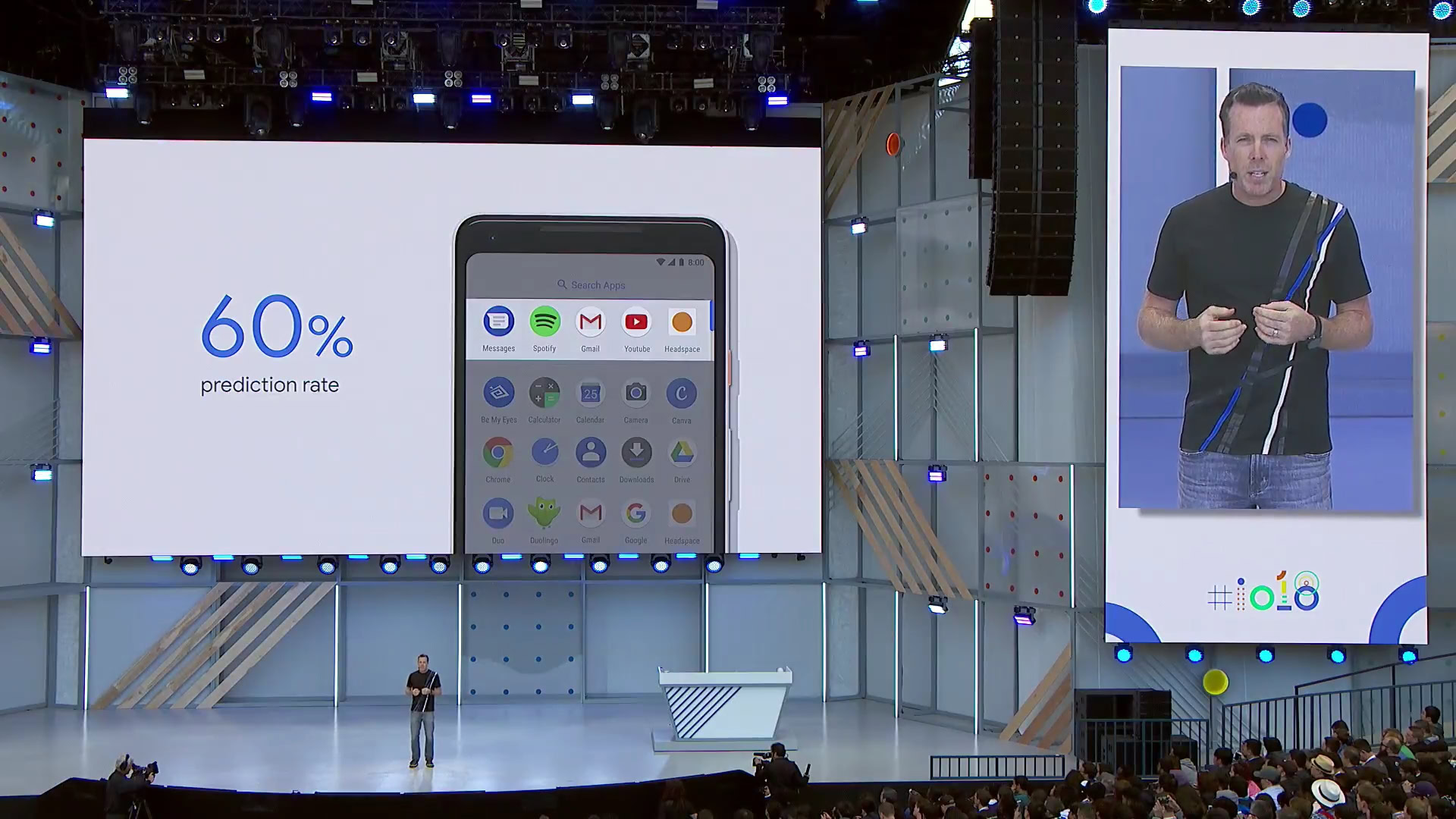
The last big AI change has to do with Android’s launcher. The newly redesigned launcher is build around a gesture-based navigation system. Swiping up from the bottom of the screen takes you to recent apps, which is now a carousel. What does this have to do with AI? At the top of the carousel you’ll find suggestions based on your usage habits. Google calls this App Actions, and the system learns your habits to figure out what to place here.
While these were the things Google focused most on, that’s far from all that’s new in Android P. Other improvements include improved volume and screenshot controls, and there’s likely plenty of other secrets in Android P that we’ll discover as we get more hands-on time with it.
Android P is still a few months away from final release, but for those that want to try out the new Android Developer DP2, you’ll want to check out the new Android Beta. The Beta will let you update to the latest version of Android P on your Pixel phone. Don’t have a Pixel? For the first time, Google has opened things up to the following third party devices: Sony Xperia XZ2, Xiaomi Mi Mix 2S, Nokia 7 Plus, OPPO R15 Pro, vivo X21, OnePlus 6 (available at launch), and Essential PH‑1. You can sign up for Android P Beta here.
Google is working with component makers as well to ensure a smooth rollout of Android P. Qualcomm has announced that several of its chips have already been optimized for Android P.
If you can’t get your hands on the Android P beta, here’s the next best thing: You can now use Android P beta’s Pixel Launcher if your device runs Android Oreo.
Further reading:
- Google tackles battery life, brightness with Adaptive Battery and Adaptive Brightness
- More details on Google App Actions and Slices
- Android Dashboard lets you take control of your digital life
- A look at Android P Gesture controls
- Android P beta includes quick settings that now scroll horizontally
- Google to launch Lookout app to assist the visually impaired
- ARCore 1.2 adds multiplayer support for AR Android and iOS apps
- Double trouble: Android P developer preview brings dual notch support
- iPhone X gestures now in Android P? It’s the circle of theft
Google Assistant improvements abound
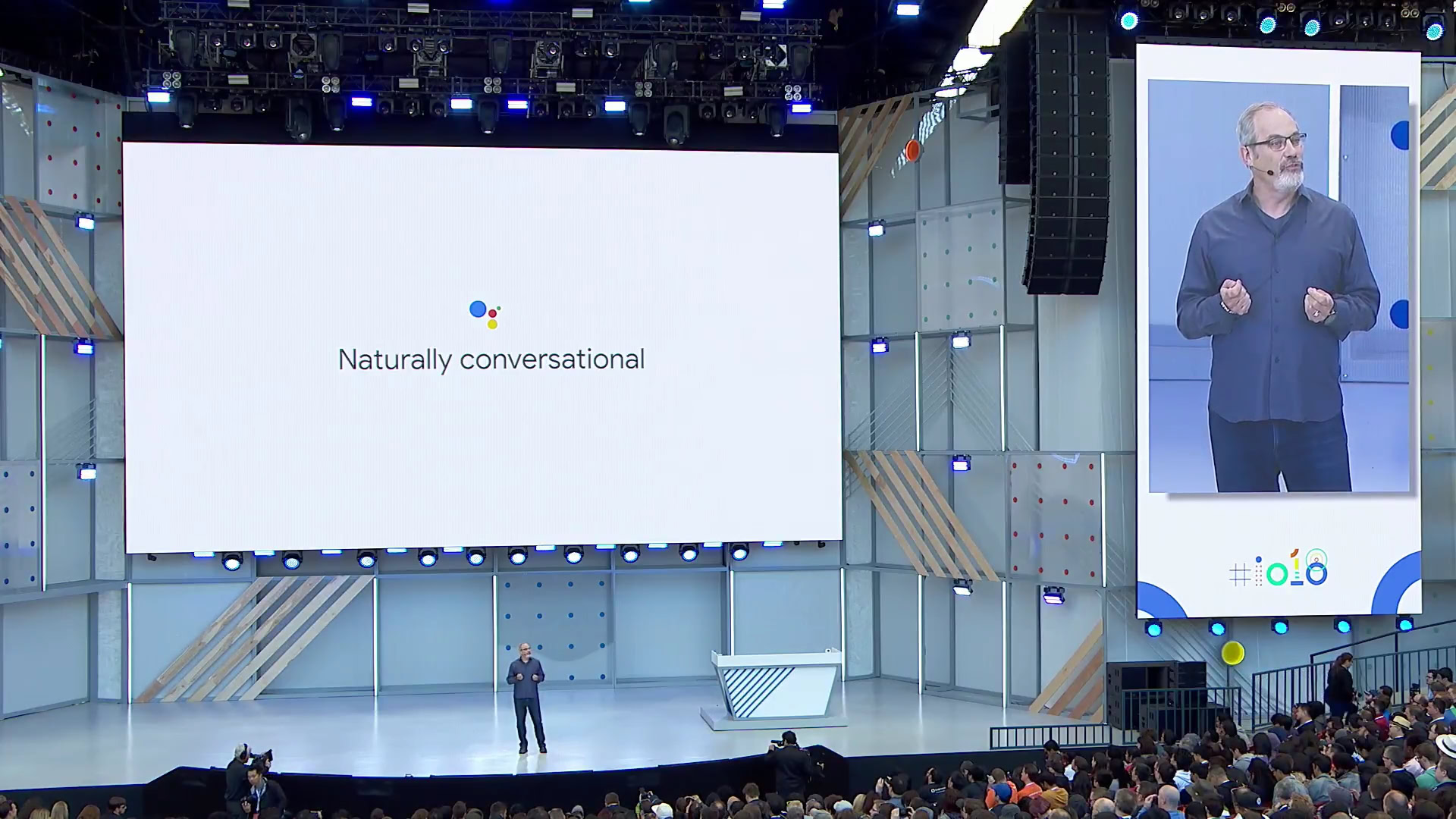
Google I/O 2018 revealed a number of upcoming improvements and additions for the company’s Google Assistant AI service. One of the new additions that should be available starting today is six new voices for Google Assistant. Both new male and female voices are now available as options, and users can assign different voices to respond to different family members. The voice of pop music artist John Legend will also be included as a Google Assistant option sometime later in 2018.
Another feature, Custom Routines should be rolling out now. This is an extension of the Routines system that was released earlier this year and will allow Google Assistant users to create personal routines started by a custom phrase. Future updates will allow more natural conversations to be used with the AI. One of these updates is called Continued Conversations, which will let users ask follow up questions without repeating the current “Hey Google” or “OK Google” hot-phrases each time.
Yet another new feature that’s coming to Assistant is called Pretty Please. If Assistant hears the word “Please” in a command it will then respond in kind with lines like “thanks for saying please,” or “what a nice way to ask me.” This is supposed to encourage users, especially children, to be more polite when interacting with Assistant.
In one of the most exciting demos shown at this year’s Google I/O keynote, company CEO Sundar Pichai presented an amazingly creepy demo for Google Assistant, showing that it could actually talk realistically to real people in automated voice calls. The idea is that Google Assistant will be able to make appointments for people over the phone for things like reserving seats at a restaurant, or if you just want to set a date to get a haircut. In the two demos shown on stage, the AI-driven voice from Google Assistant talked with a real person over the phone, and the AI voice sounded just like a human, complete with put in words like “um” in the conversation.
The technology behind this cool, and a bit creepy, feature, is called Google Duplex. The company plans to test this AI-based voice for Google Assistant with a small number of users later this summer.
Google Assistant is also getting a visual redesign later this year. Some of the new new visual cues will aid users when they use Assistant to order food for pick up and delivery from a number of restaurants. For example, if you order coffee from Starbucks, you might notice some visual suggestions based on the time of day, location, and recent interactions. Assistant will also be integrated into Google Maps later this year, which will allow users to go into Maps and get Assistant-based information without leaving the main screen.
Finally, Google revealed that Assistant will be coming to seven more countries in 2018 (Denmark, Korea, Mexico, the Netherlands, Norway, Spain and Sweden) and that Assistant-supported Smart Displays from JBL, Lenovo, and LG will go on sale later this July. Pricing for these products has not been announced.
Further reading
Google Maps gets a few new tricks
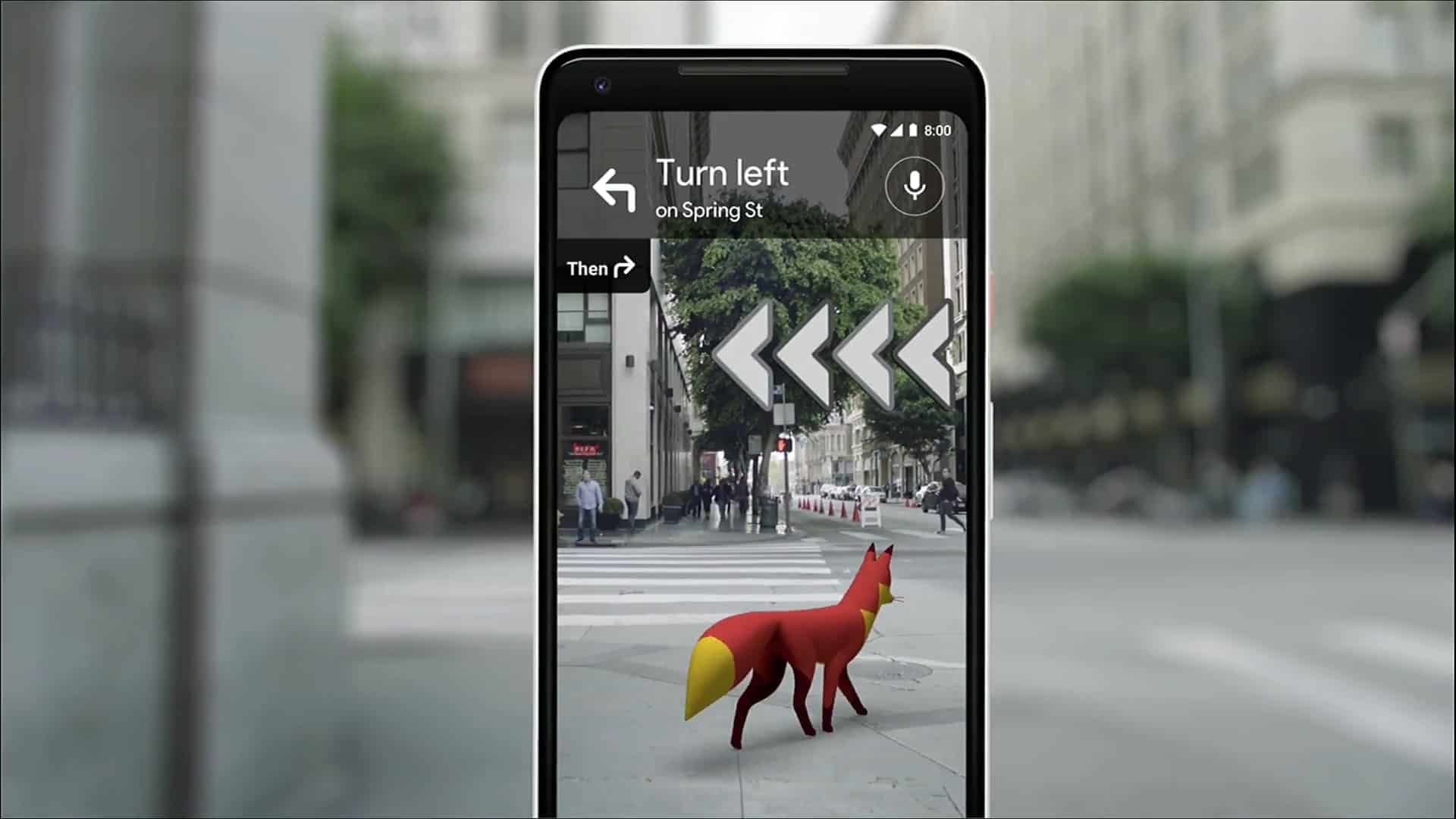
Google Maps is also getting a few upgrades. The most significant of these changes is camera integration. Why would you want Google Maps in your camera? Basically Google Maps will now give you an AR experience. In short, as you look through the camera Google will show you which way you should be going. It’s not just that though, there’s also overlays of important information such as showing you points of interest.
Just as significant is the new Visual Positioning System. When your GPS is not enough, VPS will use your phone’s camera and Google’s extensive back-end data to analyze your surroundings to identify where you are with greater accuracy.
Beyond that, Google Maps is also adding personalized recommendations based on the places you go, the restaurants you eat at, and more.
Further reading
Google Photos improvements

Google Photos is getting several new features, while also opening itself up to third-party apps. First let’s focus on what’s new for Google Photos. Soon, AI will make your Photos experience faster and easier than ever before.
When you take a photo with your smartphone, Google Photos already allows you to edit that photo. You can crop it, change the brightness, and add filters relatively easily. However, in the near future, the AI inside Google Photos will make editing suggestions for you based on the information in the picture. You’ll be able to edit your photos with just a quick tap.
Google Photos also already has the ability to scan physical photographs and digitize them. Soon, it will be able to tell you who’s in the photo and allow you to share it with the person in question. In an update coming soon, you will even be able to colorize black-and-white photos, once again using AI to figure out which items in the picture should be colorized and what color to give them.
As for opening up Google Photos, Google now has a program where third-party developers can use a Google Photos API to make their photos faster and better than ever.
Further reading
New life for Material design
Material Design brought some much needed consistency and elegance to Google’s apps and the Android app ecosystem as a whole. But Material was getting a little long in the tooth — it was launched at Google I/O 2014 — and, let’s face it, a little boring. Google’s answer to this problem is a refreshed Material design language that is meant to be easier to use, more flexible and more visually appealing.
Material Design is Google’s guide to Android app design, but Material Theming is the tool to actually implement that design. Material Theming is a plugin for the prototyping application Sketch. Developers use Sketch to create the overall aesthetic of an application to give developers and investors a better idea of how everything will look together. Using Material Theming, designers can quickly and easily apply Material Design guidelines to their work, without having to comb through each and every element to ensure it complies.
Google hopes that Material Theming and the companion site Material.io will give designers plenty of tools to create beautiful apps that adhere to Material Design while still being unique enough to differentiate the apps from Google products.
Google worked with some notable developers, including the team behind Pocket Casts, to create designs that adhere to the refreshed Material design language, and the results are spectacular.
Other highlights

Of course, there were plenty of other great announcements at the I/O conference. Here’s just a few other highlights worth mentioning:
- Google News is getting a major redesign. You can learn more about it in our hands-on review.
- Smart Displays powered by Assistant will go on sale in July, with options from Lenovo, JBL, and LG.
- That Android TV stick we’ve spotted a few weeks ago? It was actually the ADT-2, and Android TV dongle for developers. The Android TV platform is getting some nice improvements, including better performance for lower-end devices, a faster setup process, and a streamlined settings menu.
- Waymo is launching self driving car program for all folks in Phoenix, no driver will be behind the wheel. The launch is expected later this year.
- Gmail gets better than ever with a new Smart Compose feature.
- Chromebooks will get Linux app support, starting with the Pixelbook.
- Google Lens will let you copy and paste text from the real world in a new update. Google will also be integrating Lens into the camera of several third party phones.
- Google Pay now supports ticketing and boarding pass information saved directly to the app.
- Android P Wear OS DP2 available now, rolls back controversial change
- Google Drive is getting a major redesign that brings the app in line with the beautiful revamp of Gmail.
There you have it! These are some of the most interesting announcements from Google I/O 2018. Of course there are likely a few other interesting tidbits coming on the third day of the conference, and we’ll be sure to update as we learn more.