Affiliate links on Android Authority may earn us a commission. Learn more.
Android Dashboard, Shush mode, and App Timers will help you take charge of your ‘digital wellbeing’
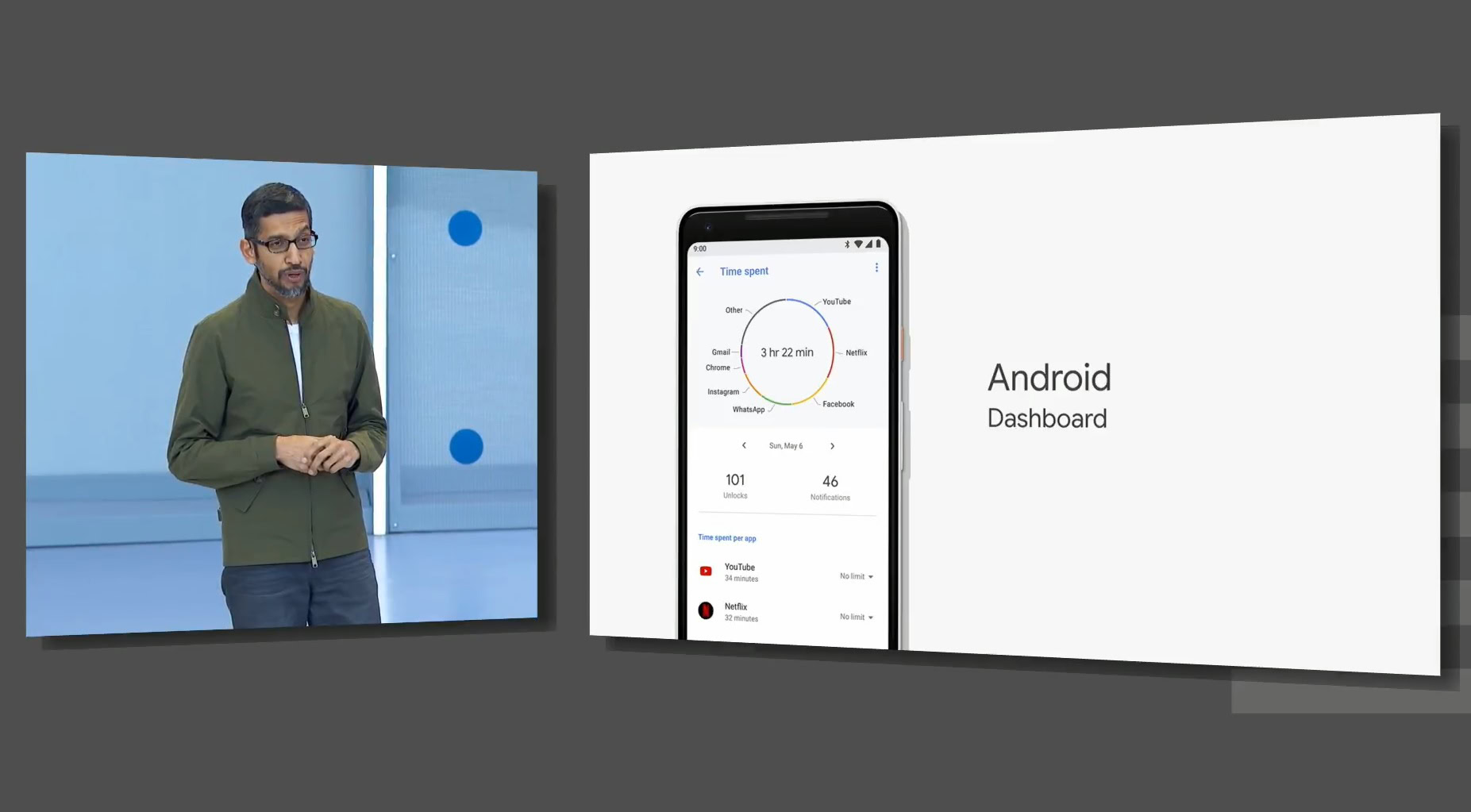
On stage at Google I/O 2018, Google’s CEO Sundar Pichai introduced a new feature called Android Dashboard. The purpose of Android Dashboard is to help you get a hold on your “digital wellbeing,” otherwise known as how much time you’re spending on your phone.
Using Android Dashboard, you’ll be able to see exactly how you’re spending your time on your phone, including what apps you use the most. It will also tell you how many times you’ve unlocked your phone and how many notifications you’ve received.
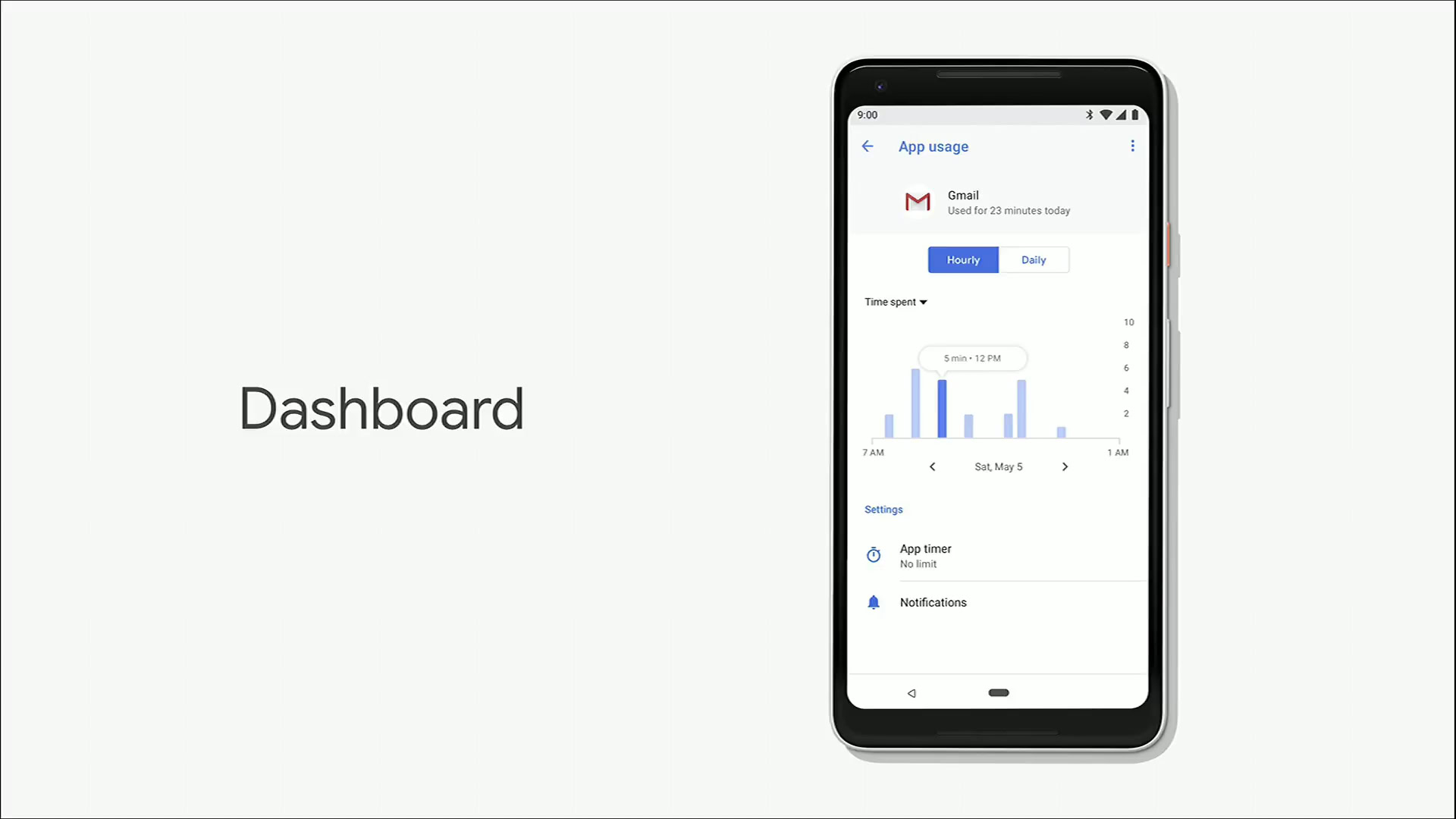
Dashboard is not exclusive to Google-made apps. Third-party developers will be able to “deep link” to the Dashboard from their apps, providing users with relevant stats about their phone and app usage.
In tandem with Android Dashboard, which likely will show up in Android P, a new YouTube feature will notify you if you’ve spent a lot of time watching videos. For example, after watching YouTube videos for an hour, the app will tell you that you’ve spent a lot of time on YouTube and ask you if you want to take a break.
The feature can be turned off, if it’s not to your liking, and will roll out in an app update this week.

The idea behind Android Dashboard and the YouTube watch time notification is to help people regulate their own smartphone usage. Pichai says that this is an ongoing effort and will develop and change over time.
We first heard about this new Google initiative yesterday, via an anonymous source. This is probably not the last we’ll hear at Google I/O 2018 about digital wellbeing and Android Dashboard.
Another feature that is designed to help you detach from your phone is App Timers. In Android P, you will be able to set time limits on apps. After the time limit you set expires, the icon of the app will be grayed out for the rest of the day, hopefully allowing you to reduce usage.
To tackle the problem of visual distractions, Google introduced Shush. Just place your phone with the screen down, and the device will automatically mute sound notifications and vibrations.
Finally, with Wind Down Mode you can tell Assistant when you want to go to sleep. At the set time, the device will activate Do Not Disturb mode and its screen will gradually turn monochrome.