Affiliate links on Android Authority may earn us a commission. Learn more.
Android P beta includes quick settings that now scroll horizontally
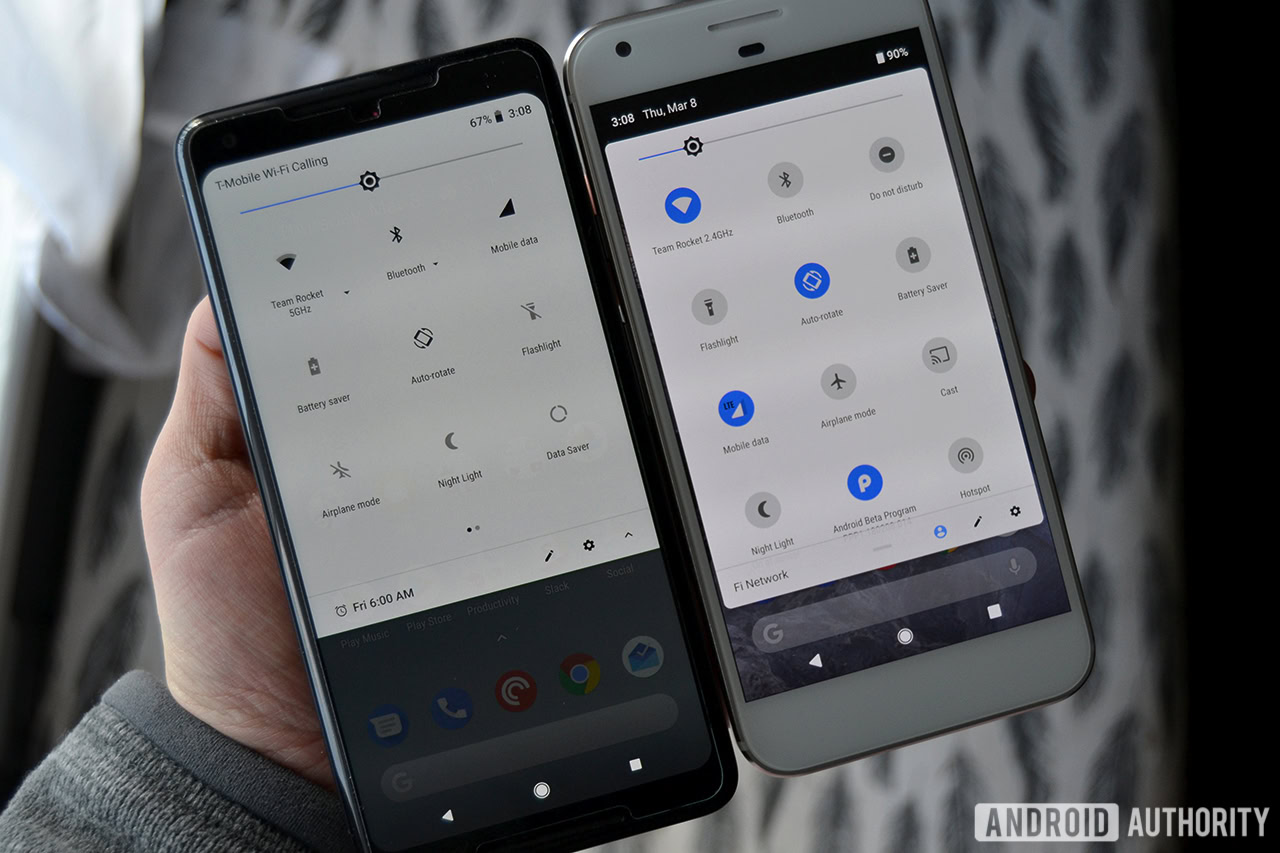
- The beta version of Android P’s quick settings feature goes back to horizontal scrolling.
- The first alpha build of Android P introduced vertical scrolling for quick settings.
- It seems feedback from alpha users caused Google to change it back.
When the first alpha developer preview build of Android P launched earlier this year, we noted the OS’s quick settings feature scrolled vertically, rather than the traditional horizontal scrolling of previous Android versions. At the time, the first version of Android P let you scroll through those settings in a single-card view.
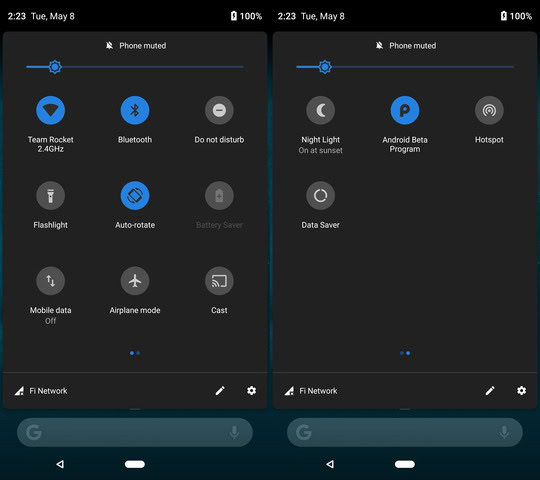
It looks like Google got some feedback on that small but important scrolling switch. In today’s beta release of Android P, the quick settings feature is back to the more standard horizontal scrolling UI.
It seems many users felt the switch to vertical scrolling was perhaps a bit too awkward to use. In any case, this shows that Google is likely listening to Android P testers and incorporating their feedback into the OS.
Google still has plans to release at least three more preview versions of Android P before the final build is made available sometime in Q3 2018.
In the meantime, are you glad horizontal scrolling is back for quick settings, or would you like to see vertical scrolling made a comeback before Android P is officially released?