Affiliate links on Android Authority may earn us a commission. Learn more.

BlackBerry Key2 LE
What we like
What we don't like
BlackBerry Key2 LE
Once thought to be all but dead, BlackBerry revitalized its brand with the one feature that most folks thought we would never see again on a smartphone: a physical keyboard. In the face of sleek and bezel-less smartphones, the Priv, KeyOne, and Key2 successfully grabbed the attention of those who swear by physical keyboards on a phone, who can’t get their work done clacking away at glass.
However, the Priv, KeyOne, and Key2 aren’t without their faults. Whether it’s the omission of a blazing-fast processor or the poor media consumption experience, the phones aren’t perfect. More significantly, their high price tags relative to the competition meant that they weren’t as accessible to a population of budget-minded folks as a OnePlus smartphone is.
Don’t miss: Here are the best BlackBerry phones | Best phones with a physical QWERTY keyboard
Enter the Key2 LE, which looks to keep the best parts of the normal Key2 and offer them at a lower price. Does the Key2 LE succeed in its mission to be the mainstream BlackBerry smartphone that normal folks will go out and buy? Find out in our BlackBerry Key2 LE review.
Design
BlackBerry is all about business, and the Key2 LE embodies that philosophy with its looks. The black frame around the display does a great job of hiding the capacitive buttons, selfie camera, and earpiece. It also lends a utilitarian and minimalist look to the front.
The minimalism also extends to the soft-touch and dimpled back, which is only interrupted by the two cameras, LED flash, and BlackBerry logo. It’s a spartan look, for sure, but one that I appreciate in this world of all-glass slabs.
If you remember where the Key2’s buttons are, then you know what to expect with the Key2 LE. The left is completely bare, save for the microSD and SIM card slot. You’ll find the volume keys, power button, and convenience key. As a nice touch, the ridges on the power button make it easier to find without looking.
BlackBerry swapped out the Key2's cold aluminum frame for a polycarbonate one, and that's okay.
As with the Key2, the convenience key is a great inclusion for the Key2 LE. You can program the button to launch any app or shortcut. Mine is set to the default setting, which launches Google Assistant with one press, Google Lens with a double press, and Walkie-Talkie with a long press.
Also, the convenience key supports up to four profiles. The phone automatically changes the profile based on where you are and what you’re doing. For example, you can open Google Play Music with a press while driving or open the Calendar app when you’re in a meeting. It’s that level of customization that Samsung and LG should strive for with the extra button on their phones.
I don’t like the loose feel of the buttons, however. Whereas it feels almost effortless to press the buttons on my OnePlus 6T, I have to use a bit more force on the Key2 LE for the phone to register a button press. I also don’t like how the volume keys rattle more than I’d like — you can literally hear them move when you shake the Key2 LE.

That’s likely the result of cost-cutting efforts on BlackBerry’s part. The company swapped out the aluminum frame of the Key2 for a polycarbonate one, and that’s okay. The winter hasn’t been kind to us in Colorado, so it’s nice to pick up a phone that isn’t cold to the touch.
It’s also nice to see colors other than silver or black. The Key2 LE comes in a Slate variant, but there’s also Champagne — this is the color BlackBerry sent over — and the stunning Atomic.
BlackBerry sent over the Champagne color, which lends the Key2 LE a professional look with some personality. That said, it doesn’t stand out nearly as much as the aforementioned Atomic color option that’s crying out to me. For those interested, the Atomic color is a Best Buy-exclusive and costs $50 more than the Key2 LE in Slate. Womp womp.
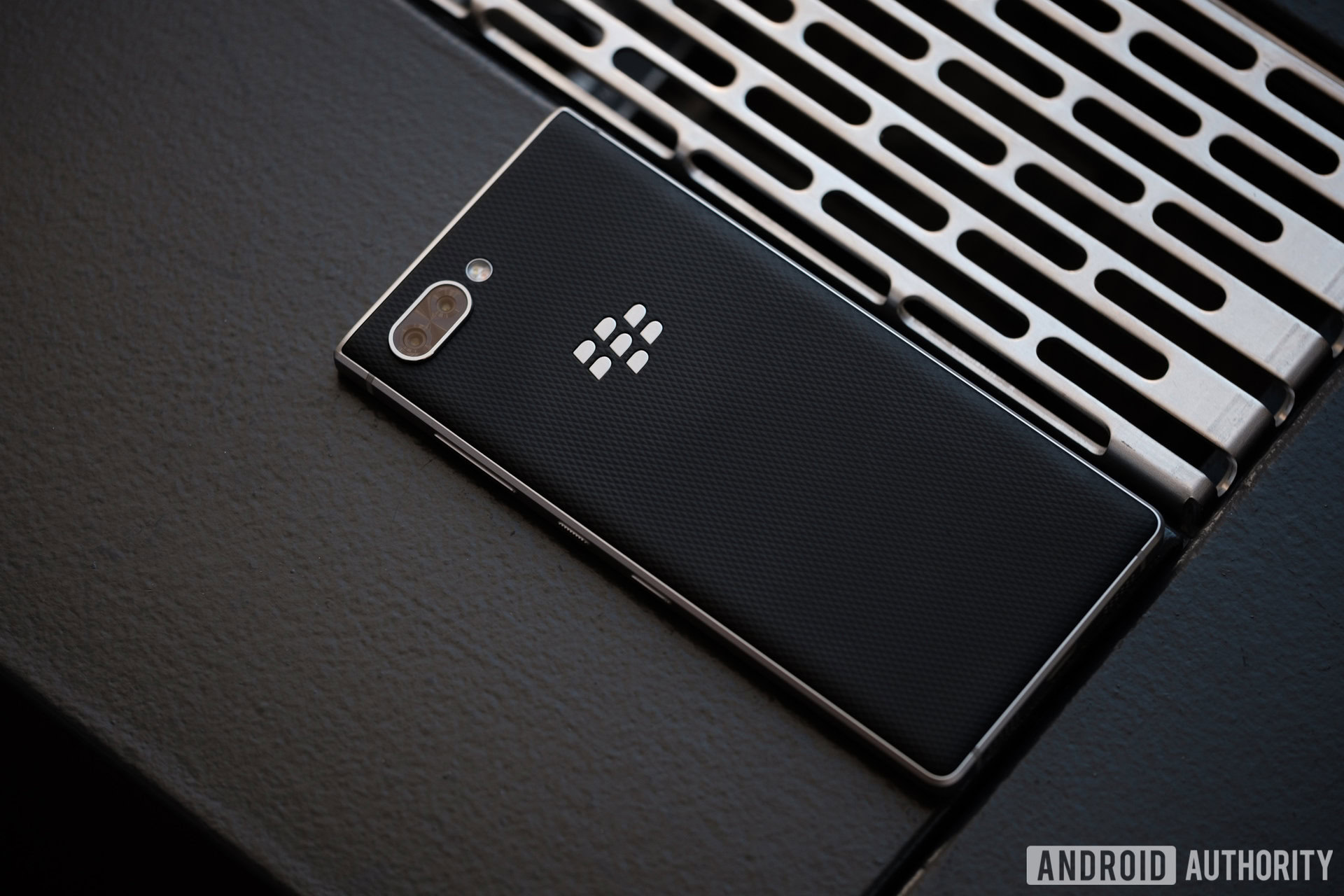
The plastic frame also means that my pinky finger doesn’t hurt when I use the phone in one hand. There’s only a 12-gram difference between the Key2 (168 grams) and the Key2 LE (156 grams), but you feel that difference when you hold both in your hand. I do wish the Key2 LE had a bit more heft to it, however.
Also, the back holds onto the oils from my fingers and doesn’t let go. You’ll want to use a case if you want the back as clean as possible.
I could just wash away the oils with some water but the Key2 LE doesn’t carry an IP rating. IP ratings are standard on most phones nowadays, so to see the Key2 LE not carry one is disappointing. However, waterproofing a phone with this many physical buttons would probably be a nightmare.
Display

This is the same 4.5-inch 1080p LCD with a 3:2 aspect ratio that we saw on the Key2, which itself has the same display as the one we saw on the KeyOne. Even though the display feels small by today’s standards, I can use the phone one-handed and easily pull down the notification shade with my thumb. If that’s too much work for your hand, you can swipe down anywhere on the homescreen to show the notification shade.
The display is nothing to write home about — viewing angles are fine and colors are accurate. You can change the color temperature to warm or cold, but the Key2’s color profiles are noticeably absent.
It would’ve been nice to see an AMOLED display, since it would allow for an always-on mode instead of the ambient display mode that the Key2 LE features. An AMOLED display would also allow for those inky blacks and a wider color gamut, but this is a good LCD display nonetheless.
It would've been nice to see an AMOLED display, but LCD is still good.
My qualms begin with the brightness. The display gets sufficiently bright, but I notice a more dramatic shift in brightness between zero and 50 percent compared to between 50 and 100 percent. A software update can restore some balance, but this is something that won’t bother many people.
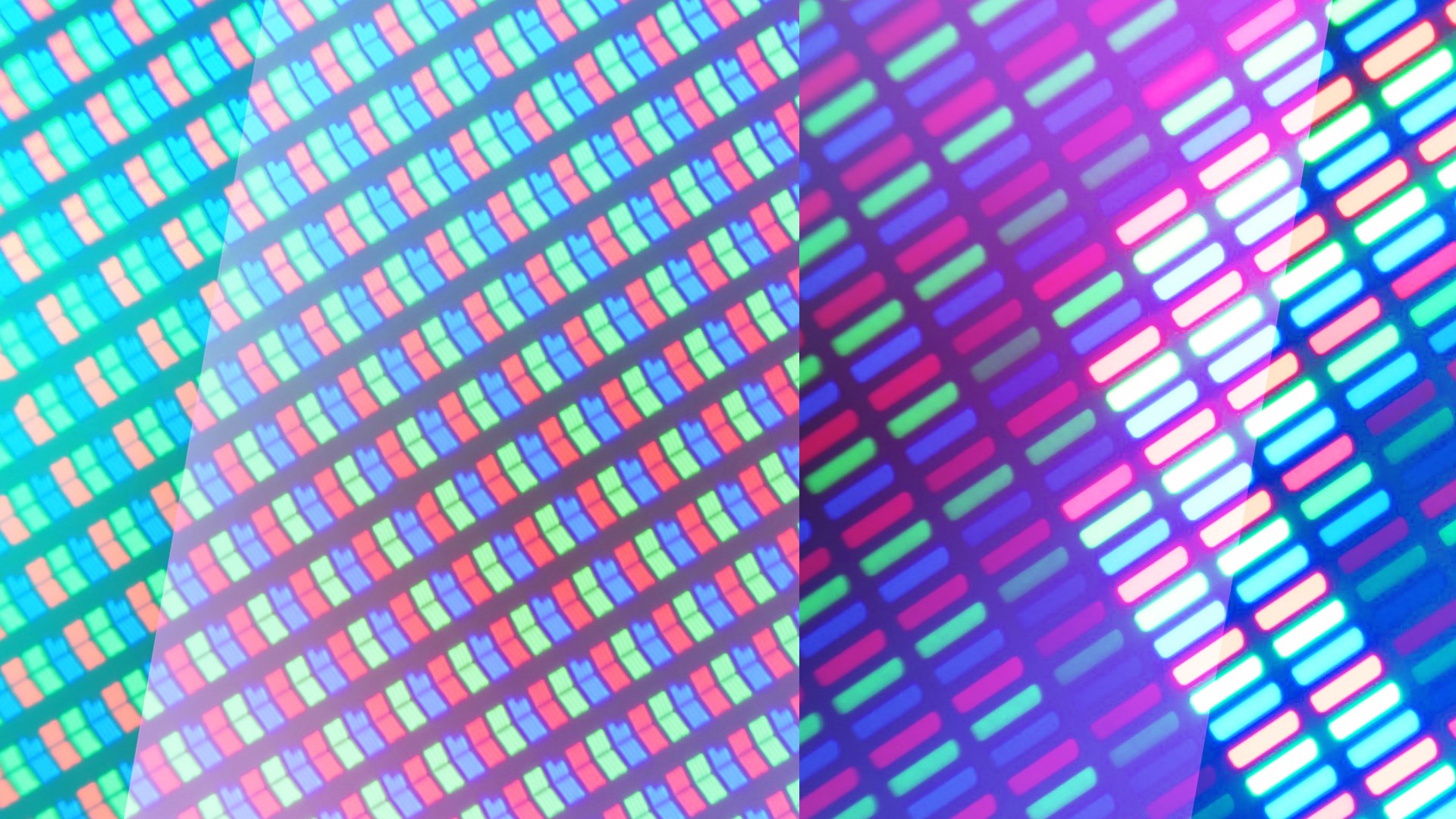
My other issue isn’t with the display itself, but how it feels when using it in landscape. It almost feels wrong to use the Key2 LE that way, since the keyboard clearly isn’t intended to be used that way. What you’re left with is an oasis of space on either the right or left that gets in the way when you’re playing a game or watching videos on YouTube. This isn’t a phone to binge-watch the latest episodes of One Day at a Time.
Performance

To get to a lower price point, BlackBerry has to pull back a bit on the internals. The Key2 LE features the Snapdragon 636 instead of the Key2’s Snapdragon 660, along with 4GB of RAM versus the Key2’s 6GB.
The result is okay performance. For the most part, apps open reasonably quickly and general UI navigation is smooth. That said, quickly switching between apps takes some time and scrolling through webpages in Chrome is choppy.
Even waking up the phone from sleep with a double-tap of the display takes a full second and a half. I know I can just press the power button and be done, but it’s easier for me to wake the phone up with a double-tap of the display when I’m sitting at a table.
The gaming experience isn’t much better. Riding through the different areas of Alto’s Odyssey isn’t as smooth as I want it to be, but at least it runs better than Pokémon Go and its constant frame drops. I don’t play many games on my phones, however, so gaming performance isn’t as important to me as it might be to others.
We ran the Key2 LE through 3DMark, AnTuTu, and Geekbench to see how it performs against the Key2. You can see the results below:
Across the board, the Key2 LE has relatively lower scores. For example, AnTuTu gave us performance scores of 116376 on the Key2 LE and 142029 on the Key2. We saw as much of a disparity with graphics performance — in 3DMark, the Key2 LE and Key2 gave us scores of 942 and 1368, respectively.
Then again, we’re not surprised that there’s a decrease in performance from the Key2 to the Key2 LE — the former has a beefier CPU and GPU. On its own, the Key2 LE performs just fine on a day-to-day basis. Just make sure to stick to 2D gaming.
Keyboard
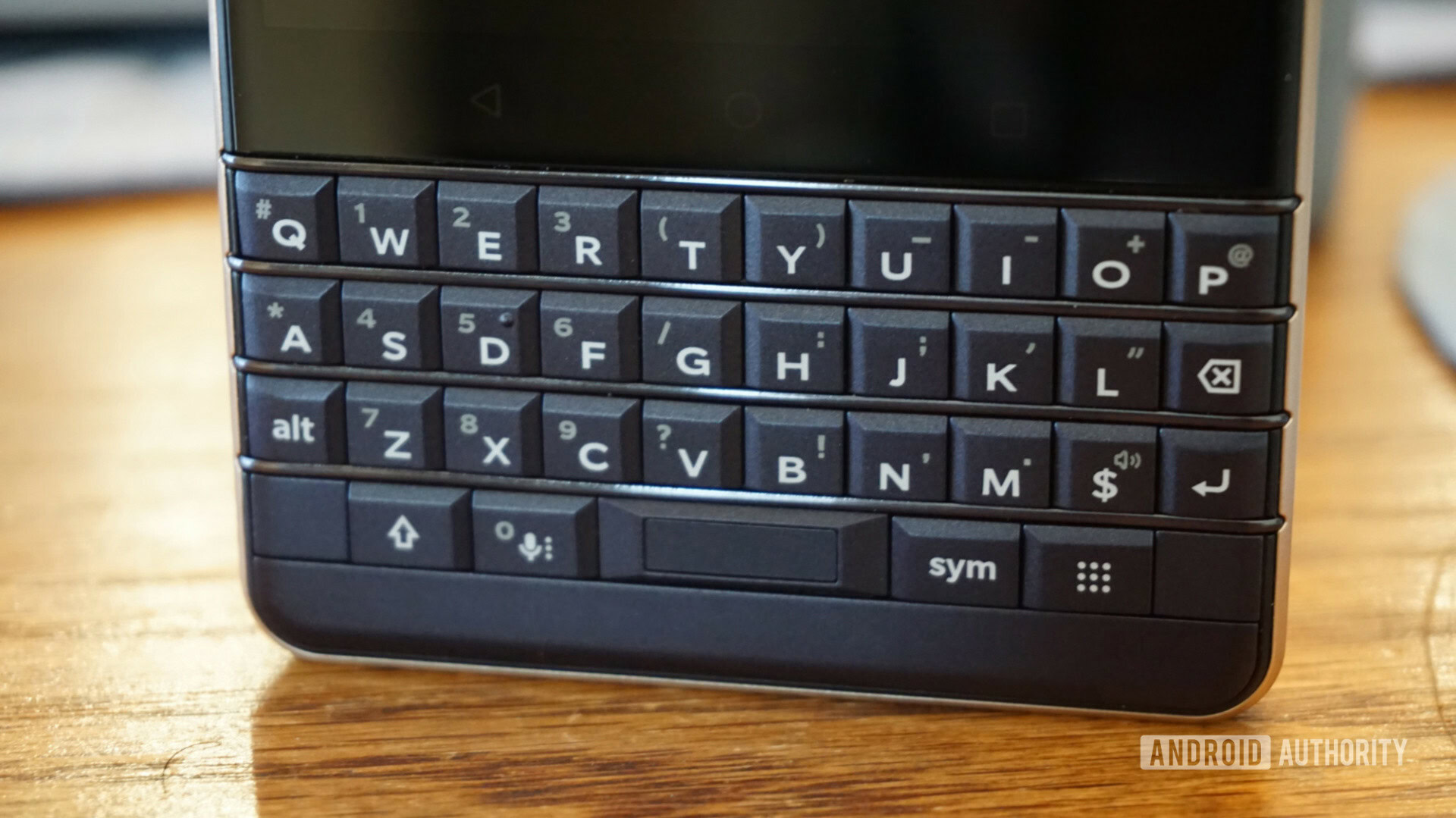
If there’s any reason to get the Key2 LE, it’s for the backlit keyboard. Coming from a virtual keyboard, it took me some time to get accustomed to physical keys on a smartphone again. Typing away on this thing, however, makes that time worth it. The matte finish and clicky buttons make sending off emails something I look forward to, though I wish the keys were a bit larger. My fingers sometimes hit each other when I type, but again — large hands over here.
Another caveat is the lack of touch-sensitive frets. There are no gestures to move the cursor across the screen or to scroll through apps and web pages. Because the display is as small as it is, your finger takes up the bottom portion of the display. That doesn’t seem like an issue until when you consider the small display. Keep that in mind if you have larger hands and are used to larger displays.
It's that damn good.
That said, I appreciate the modern-day conveniences the keyboard offers. You can assign an app or shortcut with a short and long press of any letter key. I have “P” set up to open Pocket Casts with a short press and Pokémon Go with a long press, for example.

Because those features only work on the home screen, I’m glad to see that the Key2 LE retains the Key2’s Speed Key. That keyboard key lets you use any of the keyboard shortcuts from anywhere on the phone, even if you use a custom launcher. Just hold down the Speed Key and press your keyboard shortcut. That’s a great alternative to the normal app-switcher.
If you’re coming from a virtual keyboard, give yourself time to get used to the Key2 LE’s keyboard and all it offers. Once you do, you’ll understand why some people still swear by the BlackBerry keyboard. It’s that damn good.
Hardware

The Key2 LE comes with either 32GB or 64GB of storage. Both versions feature a microSD card slot that supports up to an extra 256GB of storage.
On the audio front, don’t let the two speaker grills fool you — only the right one works as a speaker. Music comes out surprisingly clear and loud, with audio creeping out of the physical keyboard. If you prefer private listening, there’s a headphone jack up top.
Haptics aren’t the best, but they get my attention if a call or text message comes in. More importantly, the haptics are better than those on the OnePlus 6T.
I had no issues with calls during my testing. The earpiece gets loud during calls, with callers sounding great over the earpiece. Just as important, the Key2 LE’s microphones pick up my voice very well. Even when I speak quietly during a call with my parents, they can hear me just fine.

In terms of biometrics, the Key2 LE still features a fingerprint sensor in the space bar of the keyboard. This is a great place to place a fingerprint sensor, though some might prefer a rear-mounted option. Also, there’s no facial recognition.
A note on the fingerprint sensor. I don’t have an issue getting into the Key2 LE with the fingerprint sensor most of the time. However, the sensor sometimes doesn’t recognize my finger. Even when I delete and re-register my fingerprints, I encounter the same issue every now and then. Also, the phone sometimes doesn’t vibrate when I successfully unlock it with my fingerprints.
Battery
I readily admit that I don’t treat my smartphones as computers. I don’t have the screen on as much as possible — I listen to many songs and podcasts — and the most intense gaming I do on any smartphone is Pokémon Go.
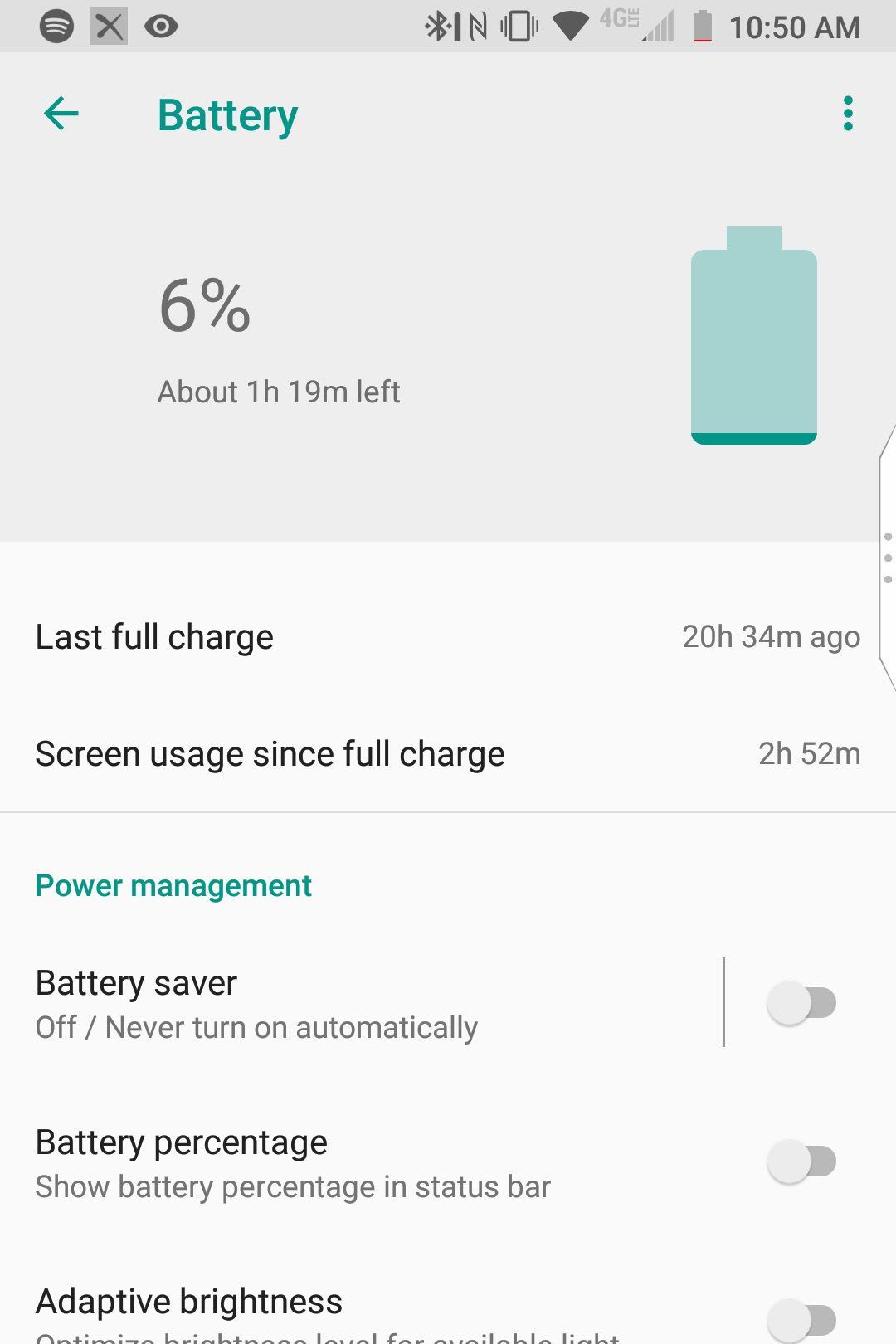
With that usage in mind, the Key2 LE’s 3,000mAh battery easily lasts me through the day and then some. Don’t let the low screen-on time fool you — on that day, I listened to music and podcasts over Bluetooth for around seven hours, watched videos on YouTube for an hour, used Reddit for just as long, took almost a dozen pictures, and browsed websites on Chrome for a little over 30 minutes.
There’s no wireless charging, but you do get Quick Charge 3.0 support. There’s also the option to use either Charge Only or Boost Mode. Charge Only charges the phone like normal, while Boost Mode shuts down some background processes and animations to reduce power consumption while charging.
Camera

With the Key2 showing improvements in the camera department over the KeyOne, it’s disappointing to see the Key2 LE’s cameras taking a step back.
The Key2 LE has a dual-lens setup that features the main 13-megapixel camera with f/2.2 aperture and secondary 5MP camera with f/2.4 aperture. The camera setup supports phase detection autofocus, HDR, and portrait-style bokeh shots. You can even record videos in 4K at 30 frames per second.
Note: The camera samples in this review are resized. You can see all the full-res images at this Google Drive link.
When there’s enough light, pictures come out sharp and clear. Introduce the cameras to less-than-perfect lighting, however, and you’ll come away disappointed. Pictures come out darker than what I saw in real life, white balance errs on the cold side when indoors, and detail gives way to fuzziness.

Don’t even think about taking pictures in low-light scenarios — be ready for plenty of noise. It’s a shame, because the mountains here in Colorado look best when the sun is setting and the picture I have of them fills the sky with grain.
Also disappointing is the camera app performance. It takes several seconds for the camera app to open when I double click the power button, with the app taking five to seven seconds to open on a few occasions.
At least I don’t have to wait nearly as long when taking pictures. Also, I like the Google Lens integration in the camera app that puts Google’s AI-powered recognition app one tap away.
Software
The Key2 LE’s software isn’t so different from the Key2’s, which itself isn’t so different from the KeyOne’s. The Android Marshmallow-style app drawer button yearns for an update, but I like the paginated all apps screen that separates apps, widgets, and shortcuts. They’re all in one location, which might come in handy for those dipping their toes into launcher customizations.
Speaking of which, I like the level of customization that BlackBerry’s launcher affords you. If an app has three dots below it, you can swipe up on the icon to reveal pop-up widgets. You can also customize app name appearances on the home screen, switch between light and dark themes, and change the icon pack.
I also enjoy the privacy features that the Key2 LE offers, even if I don’t take advantage of them all. Privacy Locker hides sensitive content behind a fingerprint-protected app. With Privacy Locker, you can even take a picture by tapping the fingerprint sensor and automatically hide the picture in the app. Smart stuff.
The Key2 LE continues its theme of privacy and security with BlackBerry’s DTEK security suite, which monitors your device to make sure it’s as secure as it can be. As with the Key2, DTEK on the Key2 LE monitors apps’ foreground and background access to tell you when apps are running.
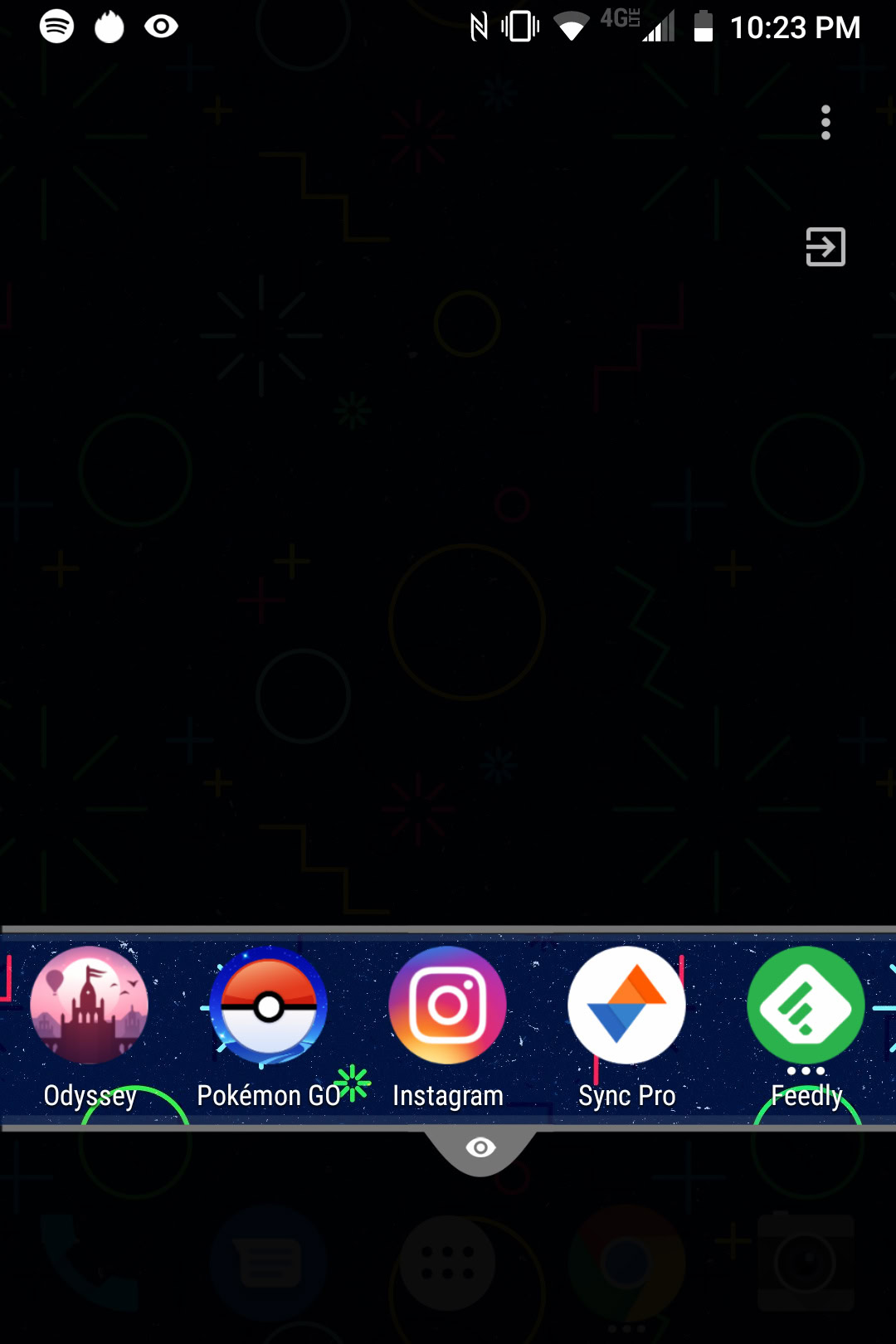
My favorite privacy-focused feature is Privacy Shade. By swiping down with three fingers anywhere on the screen, Privacy Shade blocks out everything except for a single area that you can control. This feature will especially come in handy during my upcoming trip to New York City, where I will likely have more than a few wandering eyes looking at my phone’s display.
My main problem with the software is that it’s outdated. The Key2 LE still runs on Android 8.1 Oreo, even though Android 9 Pie has been available for five months. The phone also features the November 5, 2018 security patch level, which is three months behind.
In BlackBerry’s defense, the company told us during CES 2019 that it does its best to update with new security patches every three months. BlackBerry also said that it takes the company takes longer to issue security patches due to the way it builds and secures its Android skin.
However, the company also admitted that it “could be better with major software updates.” Also, as much as BlackBerry talks about securing its Android skin, the bottom line is that the security patches and Android version are older. I just hope that BlackBerry sticks to its words and hastens its update rollouts in the future.
Specs
| BlackBerry KEY2 LE | |
|---|---|
Display | 4.5-inch IPS LCD 1,620 x 1,080 resolution 434ppi 3:2 aspect ratio Corning Gorilla Glass 3 |
Keyboard | 35 key backlit physical QWERTY keyboard Integrated fingerprint sensor |
SoC | Qualcomm Snapdragon 636 (Kryo 260 octa-core, clocked at 1.8Ghz) |
GPU | Adreno 509 |
RAM | 4GB |
Storage | 32/64GB Expandable |
Cameras | Rear: Main: 13MP sensor with an ƒ/2.2 aperture and 1.12μm pixels, phase detect autofocus Second: 5MP sensor with an ƒ/2.4 aperture and 1.12μm pixels, HDR, 4K video recording at 30fps Front: 8MP fixed-focus sensor 1080p video recording at 30fps |
Audio | 3.5mm headphone jack HD audio for improved audio playback |
Battery | 3,000mAh Qualcomm Quick Charge 3.0 |
IP rating | N/A |
Sensors | GPS Fingerprint Accelerometer Magnetometer Gyroscope Proximity Ambient light Hall |
Network | BBE100-1 — EU, Africa, AU, Japan FD-LTE 1, 2, 3, 4, 5, 7, 8, 12, 13, 17, 19, 20, 26, 28, 32 TD-LTE 38, 40, 41 BBE100-4 (dual-SIM) — EU, Africa, AU, Japan FD-LTE 1, 2, 3, 4, 5, 7, 8, 12, 17, 19, 20, 26, 28, 32 TD-LTE 38, 40, 41 BBE100-2 — Canada, US, LATAM FD-LTE 1, 2, 3, 4, 5, 7, 8, 12, 13, 17, 20, 28, 29, 66 TD-LTE 38, 39, 40, 41 BBE100-5 (dual SIM) — North America open market FD-LTE 1, 2, 3, 4, 5, 7, 8, 12, 13, 17, 20, 28, 29, 66 TD-LTE 38, 39, 40, 41 |
Connectivity | 802.11 b/g/n for 2.4GHz, 802.11 a/n and ac for 5GHz 4G mobile hotspot, Wi-Fi Direct Bluetooth 5.0 LE USB Type-C (USB 2.0) USB OTG, NFC, FM radio |
Software | Android 8.1 Oreo |
Dimensions | 150.25 x 71.8 x 8.35mm 156g |
Colors | atomic, champagne, slate |
Conclusion

BlackBerry launched the KeyOne with a $549.99 price tag. BlackBerry went even higher with the Key2, which still sells for $649.99. The Key2 LE’s $449.99, then, is a nice reprieve from the BlackBerry Android smartphones before it and a chance for BlackBerry to aim squarely at the mainstream.

However, it’s not the mainstream that BlackBerry is after — it’s those in the enterprise who don’t want to spend an exorbitant amount of money on a phone strictly used for business. For those people, the Key2 LE will not disappoint.
For everyone else, the Key2 LE isn’t a great value proposition. Whether it’s the awkward gaming and media consumption experiences, the disappointing cameras, or the outdated software, there’s more to dislike about the phone than there is to like for most folks.
If you’re looking for alternatives, the Nokia 7.1 and HUAWEI Mate 10 Pro are good choices. They both cost less than $500 unlocked, with the Nokia 7.1 getting points for its clean and up-to-date build of Android 9 Pie. The HUAWEI Mate 10 Pro features the still-powerful Kirin 970 processor and a 1080p AMOLED display.