Affiliate links on Android Authority may earn us a commission. Learn more.
Apple Watch Series 8 revisited: The good and the bad six months later

The modern Apple Watch line is a lot like your go-to dining experience. It’s reliable, enjoyable, and an easy recommendation to friends and family. You can splurge for the specialty, expensive item on the menu or reel in the bill with a budget-friendly dish. But the standard offering — currently the Apple Watch Series 8 — rarely changes and rarely disappoints.
Apple’s devices are among the best smartwatches you can buy. However, each year the Cupertino company releases a new model, and it toes the line between the comfort of consistency and the boredom of complacency. But, after six nights of mac and cheese, does a comfort meal get old? We’ve had our hands on Apple’s latest model for a few months now, and we revisited the device to see if it’s still a good buy. Find out in Android Authority‘s Apple Watch Series 8 review revisited.
The good
Six months later, there’s still a lot to like about the Apple Watch Series 8. The device’s premium design and durable build have held up over time, as do its accurate health-tracking sensors. More than anything, Apple’s consistency continues to prove a winning formula. When the Watch Series 8 first launched, we gave it 4.5/5 stars for staying the course. We’re still impressed with the improvements watchOS 9 brought to the line in terms of detailed fitness tracking, as well as other useful tools we’ve only grown more affectionate towards over time.
Design

Despite the ongoing debates, I stubbornly stand behind my preference for a square smartwatch. The Apple Watch Series 8 is easily the most refined angular option on the market and even puts a ton of circular watches to shame, echoing the design we saw on the Apple Watch Series 7. With minimal bezels, its 45mm case offers a bright, colorful, AMOLED display with enough clarity (and real estate) to supplement your phone on a regular basis. Reading texts or glancing at stats is a breeze.
As always, the Digital Crown makes scrolling menus a straight-up satisfying experience. Durability-wise, my Watch Series 8 remains scratch free and has successfully ventured from showers to shorelines. In my book, it’s delivered on its WR50 rating and IP6X certification by still looking brand new. In other words, it’s an attractive accessory that can handle regular wear.
From day one through day 180, the Apple Watch Series 8 banks a premium design bolstered by impressive durability.
First-party bands remain an expense, but they tend to hold up well. I swap between a nylon and silicon option depending on my planned activities and both are comfortable to wear and easy to clean. If you don’t like Apple’s offerings, there are tons of replacement bands available from other retailers. WatchOS 9 also brought a few new watch faces, including a Unity design released for Black History Month. I’m most often hooked on Portrait, which lets me debut my favorite photos.
I find the watch face Playtime (pictured above) unsettling for unknown reasons that I suspect may be related to the movie Ghostbusters. Unfortunately, Apple still doesn’t support third-party watch faces. However, there are plenty of native options, and Nike’s branded faces are now available to all users, including the dynamic Nike Bounce face.
Performance and watchOS 9

A powerful software experience is the real meat and potatoes of the Apple Watch line. Unmatched app support and seamless iPhone integration make the device one of the most user-friendly wearables on the market (if you’re an iOS user, of course — don’t expect Android support any time soon!). The internal specs on the Series 8, including the Apple S8 with a 64-bit dual-core processor, ensure this is a powerful device capable of supporting a feature-loaded user experience. Apple recently added Matter support and more Family Setup Home app updates to make the watch even more integrated into users’ homes.
The Apple Watch nails smart features and compatibility. Users can do everything from recording a workout or streaming a playlist to sending out texts or answering phone calls. I don’t often host full conversations on my wrist, but when my watch buzzes and I’m a few rooms away from my phone, I love picking up and handling the call until I can pull out my phone. During my re-testing, I pleasantly turned down a soliciting gym manager hands-free while folding my laundry. Likewise, turn-by-turn navigation is fantastic, in particular for walking. The wearable allows you to set directions and toss your phone back into your pocket. When wandering around my local neighborhood of Waikiki, I love not looking like a tourist with my phone out, instead relying on the watch’s haptics to let me know a turn is coming up.
For iPhone users, the Apple Watch Series 8 offers a fantastic smartwatch experience including seamless integration and powerful software further improved by watchOS 9 updates.
Beyond a mix of watch faces, watchOS 9 also brought a bunch of exciting updates. Sure, the latest software is available on older devices, but they’re still a great addition to the new model too. Among the best are improvements to sleep tracking and the tracking of sleep stages, AFib History for users with heart health concerns, and increased accessibility with Apple Watch mirroring. Apple also redesigned the App dock to prioritize users’ most commonly used apps. For me, that means Spotify, Messages, and Workouts are always a click away.

Personally, my favorite watchOS 9 addition is medication management. Every evening at 6PM, my watch issues a soft reminder to take my daily vitamins. When I visit the doctor, I can quickly pull up any logged medicines and shine with pride that I’ve been so responsible. Short-term prescriptions are one thing, but for me, remembering to take vitamins has always been hit or miss. I realize for some adults (and probably some children), this is an inherent skill, but I struggle with “optional” responsibilities. Apple takes the mental load of a healthy habit off my plate. The tool will even alert you if medications may have adverse interactions.
Fitness tracking

For athletes, the Apple Watch also keeps getting better and better as a fitness tracker. For starters, GPS and heart rate accuracy are very accurate. Both kept up with my Garmin Fenix 7 and Polar H10 chest strap respectively throughout this Apple Watch Series 8 review. I saw one heart rate blip at the beginning of an interval workout, but on every other workout, the data was otherwise consistent and accurate. I would love to see Apple bring the Watch Ultra’s Precision Start feature to the rest of the line. That said, watchOS 9 brought plenty of tools (that team up with the Series 8’s accurate sensors) to offer a robust tracking experience.
For starters, the Workout app now offers a ton more customization, plus redesigned data screens with more stats per page. You can keep an eye on your heart rate zones during your workout and receive notifications about your cadence, pace, and a whole lot more. Apple also added triathlon support for anyone who doesn’t find one form of workout at a time enough of a torture. I don’t land in that camp, so I didn’t test that mode during this Apple Watch Series 8 review.
watchOS 9 also adds new workout tools and features that elevate Apple's devices into much fuller-featured fitness companions.
I did, however, test the watch’s automatic track detection and relived my childhood days of running in circles for fun. You can even now compete against past workouts to load yourself with even more drive. I found this really useful to keep me honest on days I felt particularly under-motivated. For now, that feature only applies to Outdoor Run, Outdoor Cycle, and Outdoor Wheelchair workouts, but I’d love to see it added to Hike mode as well. The workout app also now supports running power, vertical oscillation, stride length, and contact time, all of which make post-workout analysis more fun.
Apple’s fitness tracking isn’t detailed enough to compete with Garmin’s high-end models. Truly dedicated athletes looking for every fine detail will need to stick with a Fenix Series 7 or a Forerunner series device. However, watchOS 9 absolutely elevates the Apple Watch to a new level worthy of athletic wrists.
Crash detection

I do not enjoy automobiles. As a driver, I don’t like the pressure to perform or the judgment of passengers. As a passenger, I don’t like the motion sickness or the offloading of my safety to friends who always seem to be in a rush. Apple’s crash detection is a feature I hope to never test, but I’m grateful to see it on board.
Temperature sensor

The addition of a body temperature sensor is one of the marquee features of the Apple Watch Series 8 and, currently, one that keeps the watch ahead of the competition. With one sensor on the back crystal and one under the display, the watch differentiates your skin temperature from that of the room. Overnight, Apple records your temperature as a metric of change relative to your baseline to offer insights. For example, details may illustrate how your bedroom temperature affects your sleep. Likewise, high readings may indicate potential illness.
Much to my frustration, I discovered my temperatures were not being recorded at the beginning of this Apple Watch Series review. This was surprising as I’d perused them a few weeks before. If you don’t see results, there’s likely a setting disabled on your watch. Make sure Wrist Detection is enabled and that Wrist Temperature is turned on under Privacy in the Watch app. Finally, make sure Sleep Detection is scheduled and that Sleep Focus is set to automatically turn on. If not, you must manually turn on your sleep focus each night in the Control Center. You also need to sleep at least four hours a night to count. Once I straightened out my settings, the device performed perfectly.
Utilizing body temperature data to retroactively predict ovulation dates makes the Watch Series 8 a powerful tool for those who menstruate.
Apple leverages its temperature sensor to fine-tune sleep-tracking data. For some users, the sensor holds even greater value. Apple also offers retrospective ovulation dates to users who use the device’s native cycle tracking. You’ll need to record at least two cycles wearing your Apple Watch to sleep with cycle and sleep tracking both set up. Apple then uses the collected data to hone in and provide more accurate period predictions as well as past ovulation estimates. You can also manually enter ovulation test results and the app will adjust its predictions accordingly.
Right now, Apple is one of the only wearables to offer insights based on body temperature. The Oura Ring 3 is another device that utilizes data similarly for those who menstruate. Samsung recently announced it is adding similar functionality to its Galaxy Watch 5 line but has not yet launched the advanced health tool. Some Fitbit devices feature a temperature sensor, but they don’t put it to the same use.
The not so good
Battery life

If we’re going to take the dining analogy all the way, battery life is Apple’s food poisoning. Apple Watches now offer Low Power Mode with significant benefits. Opting into Low Power Mode disables a few features like background measurements, heart rate notifications, and the Always On display. It also disables workout reminders, but largely speaking, barely impacts regular use of the device. To be honest, though, Low Power Mode feels like the consolation carnival prize you get after missing three shots in a row. It’s not what you were going for and is kind of trash.
Battery life on the Apple Watch remains the line's biggest weakness and users' biggest headache.
Sure, you can typically stretch the Apple Watch Series 8 to about 24 hours before desperately needing a charge. However, if you’re used to a GPS watch, a Fitbit device, or a fitness tracker, that time will fly. Coming off the Apple Watch Ultra, I repeatedly ran the Apple Watch Series 8 to empty unexpectedly. I also went to bed multiple nights without realizing my battery was nearly depleted.
My biggest advice is to create a very regular charging schedule in a convenient location. This isn’t a product plug, but I loved having this Belkin BoostCharge Pro 3-in-1 charging pad on my kitchen counter.
Too little to upgrade
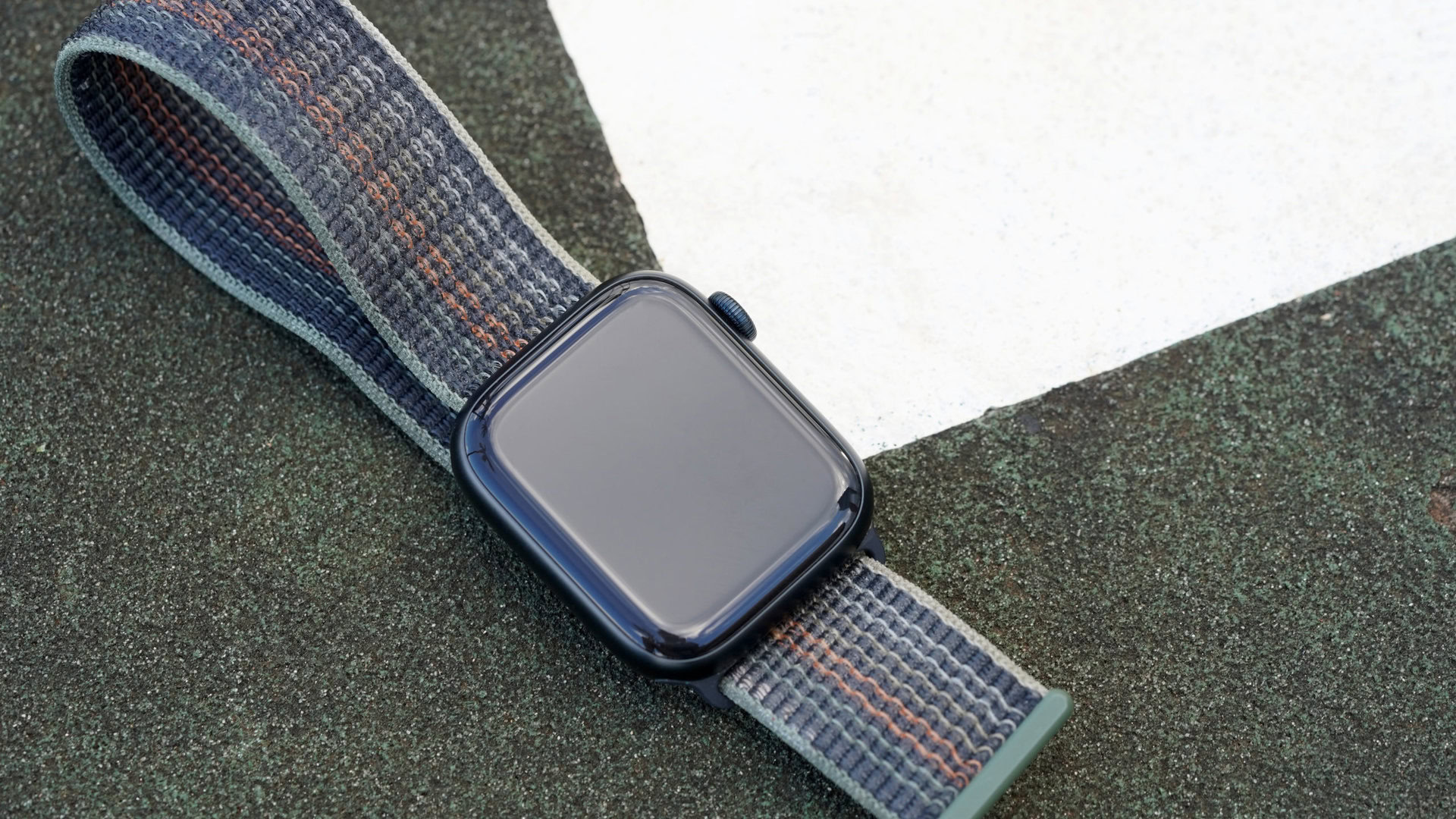
As a menstruating human being who also uses cars (see above), both Crash Detection and Apple’s new temperature sensor apply to me as a user. Safety is a major platform where smartwatches can put themselves to good use. Likewise, I’m thrilled to see women’s health issues prioritized in the wearables market. However, I also know these two features don’t apply to everyone and wonder if the Series 8 brings enough newness to the table.
Beyond battery life, my biggest gripe with the Series 8 is that I'm eager for even more innovation.
If we’re grading Apple’s latest as a standalone product, it’s a hands-down winner. It’s beautiful, powerful, and jam-packed with features. Within the larger picture, though, the Series 8 is a lot more of the same old same. If you already own a Series 6 or Series 7, the Series 8 probably doesn’t justify an upgrade. If you’re shopping for your first Apple Watch, I wouldn’t necessarily recommend it over an Apple Watch SE 2 unless health tracking is a priority.
Apple Watch Series 8 review revisited: The verdict

A few months into 2023, the Apple Watch Series 8 still ranks as one of the best smartwatch experiences available. Technically, the Apple Watch Ultra ($799 at Amazon) beats out the base model if you can afford it, but not everyone is spending $800 on their wrist. For the rest of us, the Series 8 is stylish, durable, and filled to the brim with smart features, accurate sensors, and useful software updates. Battery life is still a bummer, and Low Power Mode does little to sugarcoat that shortcoming. However, thanks to watchOS 9 we can easily dub the Apple Watch an apt wearable for anyone who wants a powerful smartwatch and a reliable gym companion.
Is the Apple Watch Series 8 still worth buying?
It is, of course, for iPhone users only. If you have an Android phone in your pocket, make your way to our recent Galaxy Watch 5 Pro review ($374 at Amazon) for a look at what we think your top pick should be. We had hoped to be ranking Google’s Pixel Watch ($329 at Amazon) high up on the leaderboard this year, but it faces too many first-generation hiccups to warrant a full recommendation, even if it is worth a look for Wear OS fans.
Currently, we are at that sweet spot between last year’s launches and this year’s upcoming devices. For iOS users, I am eager to see Apple prove that we haven’t pushed the limits of the smartwatch form factor. Are there more use cases for existing sensors? Can we integrate even more tools into the device? At the rising price points of wearables, I really hope so. Until then, the Apple Watch Series 8 is a compelling buy for any iPhone user shopping for a smartwatch right now.

