Affiliate links on Android Authority may earn us a commission. Learn more.



Fitbit Charge 5
What we like
What we don't like

Fitbit Charge 5
The release of a new Fitbit fitness tracker from the Charge lineup is always highly anticipated. Since the first Charge launched in 2014, the company kept things pretty basic with simple designs, monochrome displays, and a direct focus on fitness above all else. The Fitbit Charge 5 broke the mold with a full-color AMOLED display. It also carries over a few smartwatch features from larger (and more expensive) Fitbits, such as the Fitbit Sense. Of course, all these upgrades also increase the price of the Charge 5. Find out more in our Fitbit Charge 5 review.


Update, March 2024: We have updated this Fitbit Charge 5 review with the latest details of Fitbit’s ecosystem, and other details from the larger fitness tracking market.
What you need to know about the Fitbit Charge 5

- Fitbit Charge 5: $149.95 / €179.95 / £169.99
Fitbit launched the Charge 5 on August 25, 2021. It came hot on the heels of the Fitbit Luxe, which launched only a few months earlier. Unlike the Luxe, though, the Charge 5 has a larger display and is more utilitarian in design.
Though the Luxe and the Charge 5 look fairly different, they are remarkably similar in many ways. The software on both devices is virtually identical; both have full-color AMOLED displays and no hardware buttons, and both borrow some features from more expensive Fitbit devices, such as the Fitbit Sense. The Charge 5 has most of the expected health features, including a heart rate sensor, SpO2 monitoring, sleep tracking, and activity tracking. Unfortunately, it does not have an altimeter, so it loses out on the ability to track floors and other height-related movements.
The device also adds an electrodermal activity (EDA) sensor and can track skin temperature while you sleep. There are also plenty of smartwatch-esque features onboard, including notifications from your phone and the ability to read texts and emails, and Fitbit Pay — which allows you to use NFC to pay for items at retail checkouts. Music controls, however, are not included.
As with all other Fitbit products, you’ll need to pay $10 per month for Fitbit Premium to unlock all the features of the Charge 5. However, it is unnecessary to do this for the tracker’s basic functionality. On the other hand, you do get six months of Premium free with your purchase.
The Fitbit Charge 5 comes in three colorways — Black strap with Graphite stainless steel case (tested), Lunar White strap with Soft Gold stainless steel case, and Steel Blue strap with Platinum stainless steel case.
Design: A colorful step way up

If you’d only glanced at the Fitbit Charge 5, you’d immediately see why it is much more expensive than the Fitbit Charge 4. Gone is the ugly monochrome display — replaced with a beautiful full-color AMOLED panel. The display is significantly bigger than the one on the Luxe, which was the first tracker from Fitbit with a color screen.
That extra screen real estate is important because Fitbit also removed the capacitive side button we saw on the Charge 4 (and the Fitbit Sense and Versa 3). Now, all navigation happens on the display through either swipes or taps. This system mirrors what you find on the Luxe, but that tracker’s teeny tiny display makes things tricky. With this bigger display, navigation is a breeze.
The full-color panel is also significantly brighter than the dim monochrome one on the Charge 4. Using the Charge 4 on a sunny day is nigh impossible, but the Charge 5 is easy to read in bright situations. This is a very welcome upgrade.
With all of this said, Fitbit somehow made the Charge 5 physically smaller than the Charge 4. It’s still bigger than the too-small Luxe but slimmer, curvier, and more elegant than 2020’s tracker. This makes it one of the most unobtrusive fitness trackers I’ve used.
The default strap that came with my unit is similar to the one that came with my Sense. It’s an all-silicone affair with a slot to store the excess strap when buckled. In the box, there’s a larger Fitbit Charge 5 band so people with thicker wrists can swap it out. Unfortunately, the revamped design of the Charge 5 means that straps for older models — including the Charge 4 — are incompatible with the Charge 5.
The updated design is great, but you will need to buy all-new bands for the Charge 5.
The color display and smaller form factor result in weaker overall battery life. I maxed out the settings of the Charge 5 (always-on display turned on, brightness and vibrations set to maximum, etc.) and got through 72 hours of use with about 10% left to spare. That included sleep tracking, three workouts, multiple bike rides, and setting the odd alarm/timer here and there. Battery life isn’t great, and it’s considerably poor for a tracker at this price point.
Finally, Fitbit also did away with the cumbersome clip-style charger that came with the Charge 4. Instead, it has a proprietary magnetic charger that is not unlike what we saw on the Luxe, Sense, and Versa lineups. This magnetic charging cable is included in the box, but there is no wall adapter included. Unfortunately, the Charge 5 does not support wireless charging.
Health and fitness tracking: The usual Fitbit caveats

The Fitbit Charge 5 is a fitness tracker, so it has many fitness features. It also tracks your steps, sleep, and stress and has onboard GPS for distance-based workouts. Here’s how everything measures up.
Fitness tracking

As with the Charge 4, there are 20 workouts you can track, including running, swimming, cycling, yoga, and more. However, like the Charge 4, you can only choose six of these workouts to appear as options on the Charge 5 at a time. If there are more than six workouts you regularly track, you’ll need to manually swap some out when necessary using the Fitbit app on your smartphone, which could be quite tedious. The Fitbit Sense and Fitbit Versa 3 do not have this limitation. Notably, the newer Charge 6 does solve this issue, making all modes available on device.
Additionally, the Charge 5 is missing two significant features. The first is the previously mentioned lack of an altimeter. Without this hardware feature, the Charge 5 can’t record your ascended floors and will not be as accurate when it comes to tracking elevation-based workouts, such as hiking. This is a curious omission, especially considering the Charge 4 has this feature.
The second tracking feature missing is the ability to record real-time laps in your workouts. On the Fitbit Sense and Versa 3, a lap button appears on the display during certain workouts if you choose for it to be there. The Charge 5, though, doesn’t have this feature. You can always manually add laps after the fact in your Fitbit app. However, for a device focused solely on fitness, this seems like something you’d want to have built-in.
Heart rate tracking

The accuracy of the all-day heart rate tracking on the Charge 5 is on par with what we’ve seen from previous Fitbit devices. My average resting heart rate recorded by the tracker matched what I saw from a finger clip pulse oximeter.
However, during workouts, I faced a weird issue with heart rates. When I first started some workouts, my recorded heart rate would begin much higher than it actually was. Even if I were sitting at my desk with a resting heart rate of ~50BPM, the tracker would start with a heart rate much higher, sometimes breaking past 100BPM. After a minute or two, the tracker would slowly drop down closer to my actual heart rate. Obviously, this created some inaccurate workout data.
The accuracy of the all-day heart rate tracking on the Charge 5 is on par with other Fitbit devices.
I asked Fitbit about this problem, and the team told me that when the Charge 5 is recording average heart rate data, it “ticks” a certain number of times each hour. When recording workouts, though, it “ticks” many more times than that to increase accuracy. Fitbit thinks that the switch from resting mode to workout mode might be causing a brief spike. It said it was looking into this issue. However, I did not have a retail unit for this Fitbit Charge 5 review, and the Fitbit team could not replicate this problem on their own devices. So, this is probably an isolated incident.
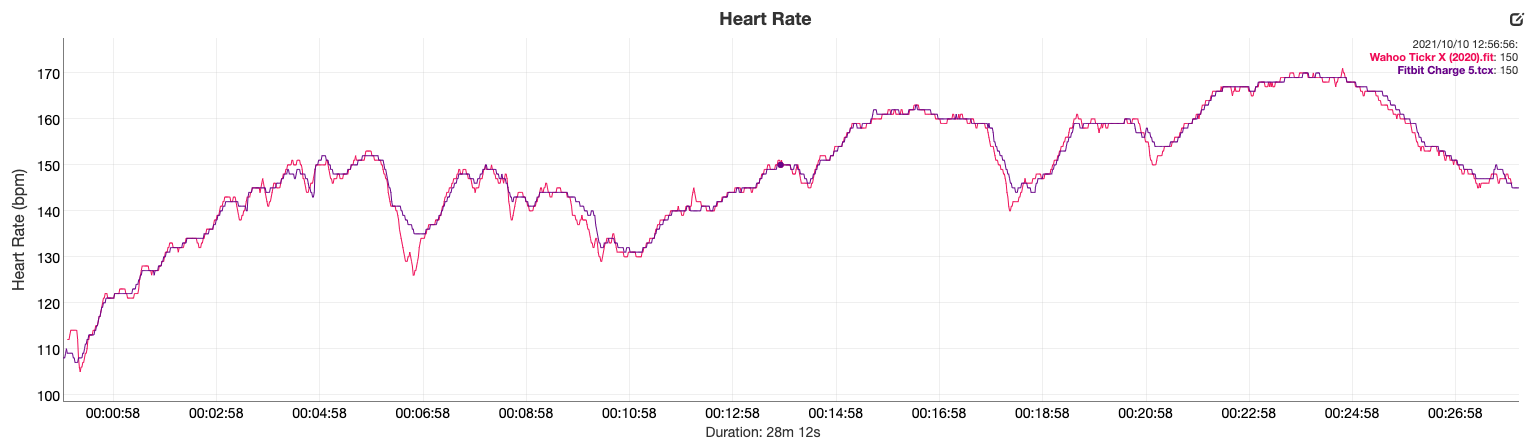
Besides that weird issue, though, workout heart rate recording is good. The graph above depicts a bike ride I did. You can see comparison lines between the Fitbit Charge 5 results and the Wahoo Tickr X chest strap. The charts are very similar, with the same peaks and valleys. Even the average and peak heart rates recorded by both devices are extremely close.
Step tracking

Fitbit is notorious for over-counting steps with its devices. I spent some days wearing it on my right (dominant) wrist with the Fitbit Sense on my left wrist. Each day, the Charge 5 recorded several hundred more steps than the Sense. This likely has to do with the choice of the wrist for each device, but it still proves that step tracking with a Fitbit isn’t going to be as accurate as a dedicated pedometer. That said, it’s probably close enough for most people’s needs.
Keep in mind that Fitbit, its competitors, and health professionals in general are trying to downplay step tracking as a useful health metric on its own. Fitbit is pushing Active Zone Minutes and its Daily Readiness Score as better alternatives to things like steps and heart rate info. We’ll cover this a bit more in the Fitbit app section below. Notably, thanks to a June 2023 update, users can now access their Daily Readiness Score onscreen, making the Charge 5 a more effective tool.
Sleep, SpO2, and skin temperature tracking

Fitbits are some of the best sleep trackers on the market. Unsurprisingly, the sleep tracking data from the Fitbit Charge 5 is accurate, easy to understand, and useful. You get a sleep score each day that gives you a roundabout idea of how well you slept the previous evening. In general, my sleep scores accurately reflected how rested I felt the next day. As of June 2022, Charge 5 users can also access Fitbit’s Sleep Profile program, which offers long-term insights into your sleep patterns and bedtime behavior.
Unfortunately, though Fitbit made headlines for tracking snoring, this feature is unavailable on the Charge 5. It is reserved for the brand’s smartwatch lines, at least for now. Considering there is no microphone on the Charge 5 (which is necessary for the snoring score), the Charge 5 will almost certainly not get this feature.
The Charge 5 can, however, track SpO2, otherwise known as your blood-oxygen level. The closer this number is to 100, the better off you are. The tracker takes SpO2 measurements periodically throughout the day, and you can always check your average level on the tracker itself. I found SpO2 readings to be very accurate as compared to a dedicated pulse oximeter.
Although it does not have dedicated hardware for the purpose, the Fitbit Charge 5 can also track skin temperature. It only tracks this while you are asleep, though, and cannot be manually triggered. It would still be useful info, however, as extreme fluctuations in your average skin temperature could be an early warning sign that you are getting sick.
Stress/EDA tracking

The Fitbit Sense introduced electrodermal activity (EDA) sensors to the Fitbit line. The Fitbit Luxe also has this feature, and the Fitbit Charge 5 lifts the Luxe’s system beat-for-beat. On the sides of the Charge 5, you’ll find two thin metal strips. When you start an EDA scan, you’ll lightly press both strips with your thumb and index finger. During the next few minutes, the tracker will monitor how your sweat activity changes over time. By performing multiple scans each day at different levels of energy (pre-workout, post-workout, before bed, etc.), you’ll start to get a good idea of your normal and elevated stress levels.
On its own, a single piece of this data is only slightly helpful. You can probably tell if you are currently stressed or not without an app telling you. However, over time, lots of these readings could give you an idea of when you are most/least stressed. For example, if your stress readings are always high on Monday mornings, that would be interesting information that could cause you to alter how you approach those days.
GPS tracking

Unlike the Fitbit Luxe, the Fitbit Charge 5 has onboard GPS. This allows you to track GPS metrics without bringing your smartphone along. However, onboard GPS is a battery-hogging feature, so the Charge 5 also offers connected GPS, in which your smartphone’s GPS does the work and transmits that data to the tracker. You can choose one of these two types of GPS tracking for all your workouts. Conversely, you can choose to use Dynamic GPS, which allows the tracker to bounce between its own sensor and your phone’s whenever one connection is stronger than the other.
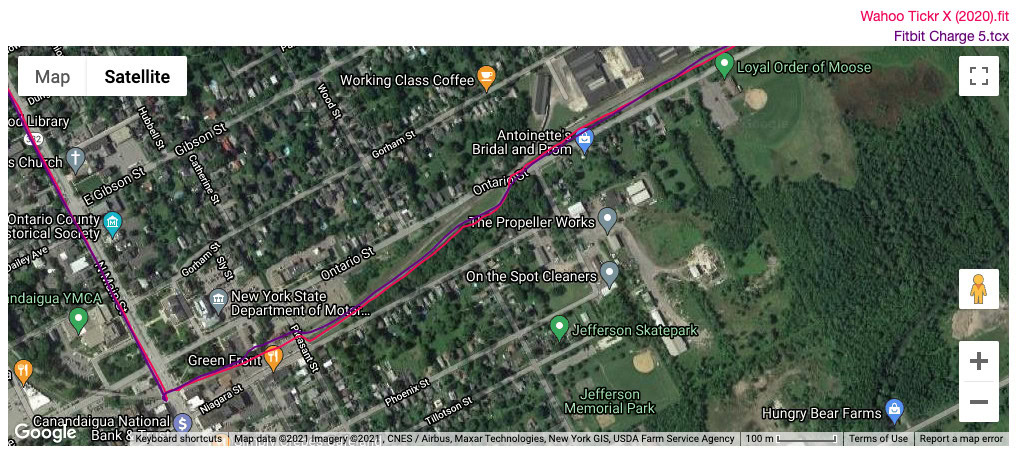
Fitbit GPS tracking has always been pretty good, and the Charge 5 doesn’t disappoint. When compared to the GPS of a Wahoo Tickr X chest strap, the Charge 5 turned in nearly identical results. The maps above show various times when both trackers fumbled with GPS, especially in areas with high tree coverage. I feel like the Wahoo Tickr X wins the day, but not by so much that the Fitbit Charge 5 doesn’t hold its own.
I will note, though, that the Charge 5 took quite a while to connect to GPS at the start of the ride. This happens often with wrist trackers since they are so much smaller than smartphones and chest straps. Fitbit also improved GPS battery life with a July 2022 update, especially when using GPS-enabled exercises. The bottom line here is that if you’re a big fan of GPS tracking, you’ll be happy enough with the Fitbit Charge 5.
Fitbit app: A new look
The Fitbit app received a significant redesign in September 2023, to the disappointment of many users. Overall, the app now features a simplified interface with a heavy Google influence in terms of aesthetics. Prior to the redesign, Fitbit also removed some popular tools from users’ experiences. In late March 2023, Fitbit discontinued Community features, including Challenges, Adventures, and open groups. This means you can no longer compete with other users in fitness challenges.
Daily Readiness Score and ECG
While the then-new Fitbit feature, Daily Readiness Score (DRS), wasn’t available at launch, it was later introduced in a November 2021 update. The feature takes all the data your tracker obtains — sleep, steps, workouts, stress, mindfulness, etc. — and combines it into a single digestible score. It then uses that score to offer guidance. If the app determines you didn’t sleep enough the night before, it might tell you to skip your usual morning workout. Conversely, if you slept really well, it might tell you to push harder with your workout to maximize gains. If you slept well, but your stress levels are super high, it may tell you to go easy for the rest of the day.
We’ve seen other companies adopt this type of reporting, with Garmin’s Body Battery being one of the most popular. Body Battery has been around for years, so Fitbit’s pretty late to the game. Keep in mind that this feature is not exclusive to the Charge 5. DRS is also available on most Fitbit models from the Versa 2 and up. Unfortunately, DRS features are locked behind Fitbit Premium.
Outside of DRS, Fitbit Premium offers a deeper look into your sleep scores, meal plan content, workout guides, and a lot more. However, none of the hardware features of the Charge 5 are locked behind Premium, so it is a completely optional add-on expense.
The November 2021 update also activated atrial fibrillation (AFib) monitoring via the Charge 5’s ECG scanner and built-in ECG app. This made the device the second Fitbit after the Sense to offer this feature. It is now also available on the Charge 6, Sense 2, Google Pixel Watch, and the Google Pixel Watch 2.
Smartwatch features: Just the basics

With the introduction of a full-color display, the Fitbit Charge 5 feels more like a smartwatch than its predecessor. As with previous trackers, the device can receive smartphone notifications and emails, text messages, and phone calls all appear on the device. In the case of text-based notifications, you can even read the majority of the message right on the tracker. You can then tell the tracker to open the message on your phone or even clear it, which will remove it from the tracker’s notification list as well as your phone’s notifications (on Android, at least). However, you cannot respond to any of these messages on the tracker.
It also sports other expected features, such as setting alarms and timers — and it includes Fitbit Pay, so you can leave your phone behind and still pay for things at retail checkouts. In July 2022, Fitbit rolled out a Find Phone feature to the Charge 5, allowing users to ring their misplaced handsets from their tracker. It’s an incredibly useful feature that was initially limited to more expensive Fitbit smartwatches. It’s nice to see the feature trickle down to the Charge 5.
Now, what can it not do? There are no music features with the tracker, unlike the Charge 4, which at least had access to Spotify controls. It can’t store music, either. It does not have a digital assistant incorporated, there is no weather app, and there are literally zero third-party apps available. The newer Charge 6 features YouTube Music controls as well as a number of useful Google apps.
In the past, the Fitbit Versa 3 offered all of those things and only cost about $50 more. However, Fitbit has continually scaled back the features available on its pricier smartwatches. The company removed Pandora and Deezer support from the Versa 3 and Sense, and limited Spotify to connected music controls only. Meanwhile, the Versa 4 and Sense 2 models launched without any third-party app support. Clearly, Google hopes to direct shoppers to the Pixel Watch lineup for a true smartwatch experience with a Fitbit flavor.
Fitbit Charge 5 specs
| Fitbit Charge 5 | |
|---|---|
Display | Color AMOLED touchscreen 14.7 x 21.9mm 60Hz refresh rate |
Battery | Promoted: Up to 7 days Reviewed: 3 days with maxed settings |
Tracking | Heart rate EDA SpO2 Sleep Workouts Skin temperature |
GPS | Onboard, connected, or dynamic |
Water resistance | Water-resistant up to 50m |
Music controls/apps | None |
Notifications | Read-only |
Colors | Steel Blue/Platinum Black/Graphite Lunar White/Gold |
Value and competition


At launch, the Fitbit Charge 5 was undoubtedly expensive. There were plenty of trackers out there that offered similar features for much less money. Now, well into its lifespan and with a new sibling available, the device can be found for cheaper. The Fitbit Charge 6 ($159.95 at Amazon) is one of the easiest alternatives to recommend. The newer model boasts useful fitness tracking upgrades as well as several powerful Google apps, including Maps integration. It also has YouTube Music controls, heart rate broadcasting, and the same $149 launch price.
The Fitbit Inspire 3 ($99.95 at Amazon) is another good fitness tracker from Fitbit. For under $100, you’ll get a tracker with Luxe-like aesthetics that excels at standard fitness, health, and sleep tracking. The newest model gets a bright AMOLED display but misses out on the EDA scanner and NFC payments. It’s a solid option for folks who want a no-frills tracker.
There are also several powerful Fitbit alternatives. Coming down in price a bit we have the full-color HUAWEI Band 8 ($75.8 at Amazon). It has a beautiful display and tracks nearly 100 different sport modes. It also has a great price, great battery life, and many of the health-tracking features of the Charge 5 (except for the EDA sensor). The Xiaomi Mi Band 8 ($37.82 at AliExpress) is one of our favorite cheap fitness trackers for users on a stricter budget. It has solid tracking and a very, very low price. It also has a full-color display, so you’re not even losing out on that. You can get a bigger display and additional training features for a few dollars more with the Xiaomi Mi Band 7 Pro ($89 at Amazon).
Finally, you could always upgrade to the Fitbit Versa 3 ($158 at Amazon). The Versa 3 gives you a few more smartwatch features, including voice assistants, phone call support, the ability to respond to messages, and more. With this route, the only thing you’d be giving up would be the EDA scanner and a small form factor. While the Fitbit Sense 2 ($299.95 at Amazon) and Versa 4 ($199 at Amazon) are also options, we’d give these a miss if you’re looking for a true smartwatch experience. In fact, given the cuts Google has been making to Fitbit’s smartwatches, we’re more confident recommending the company’s trackers. For the best smartwatch experience available with Fitbit tools onboard, you’d need to jump for the Google Pixel Watch 2 ($349.99 at Amazon).
Fitbit Charge 5 review: The verdict

The Fitbit Charge 5 is an excellent fitness tracker. The device has features that most other trackers don’t have, such as an EDA scanner. It also has features reserved strictly for premium trackers, such as NFC payment support. Finally, it boasts a bright, full-color OLED display, immediately making it aesthetically and functionally better than its predecessor.
However, there is now a Charge 6 available that adds even more features to users’ wrists. It launched at the same price point as the Charge 5 despite its upgrades. If you can find the Charge 5 at a discount, it’s still a solid purchase, but we recommend the newer model if you want the top Fitbit tracker available.
The Fitbit Charge 5 is a great fitness tracker, but it has since been outdone by an even better one.
With that said, even for around $150, the Fitbit Charge 5 and 6 should both be better devices. Fitbit’s top tracker line should have all the fitness-focused features one needs to track workouts, including an altimeter. We were grateful to see the Charge 6 add all workouts to the device but were disappointed in its inconsistent GPS. Even the battery life on the Charge 5 and 6 should be much better.
If you’re going to spend $150 on a good fitness tracker, consider spending a little more and getting a solid smartwatch. If that doesn’t work for you, you can spend much less on a Xiaomi Mi Band. However, if you’re a Fitbit fanatic and can find the older Charge 5 on sale, we think it’s a solid device. Provided you can get it for the right price, the Charge 5 offers a ton of upgrades from its predecessor; it’s just not as great as it could (and perhaps should) be.
Top Fitbit Charge 5 questions and answers
The lack of an altimeter and the comparatively poor battery life are two Fitbit Charge 5 weaknesses.
You can accept or reject calls on your phone using your Charge 5. You cannot place or take calls through your tracker alone.
The Fitbit Charge 5 features a 5ATM water resistance rating.
You do not need to pay for a subscription to use the Fitbit Charge 5. However, a Fitbit Premium membership will give you access to a few more features and deeper health insights.