Affiliate links on Android Authority may earn us a commission. Learn more.
Android vs iOS - seven things Android does better than Apple's iOS

2019 is just getting started, so why not start it out with everyone’s favorite debate: Android vs iOS. Obviously, we love Google’s mobile operating system (duh), and we drive our point home listing tasks simply done better on Android. We dive in pitting Google’s Android 9 Pie against Apple’s iOS 12.
Android vs iOS: Customization
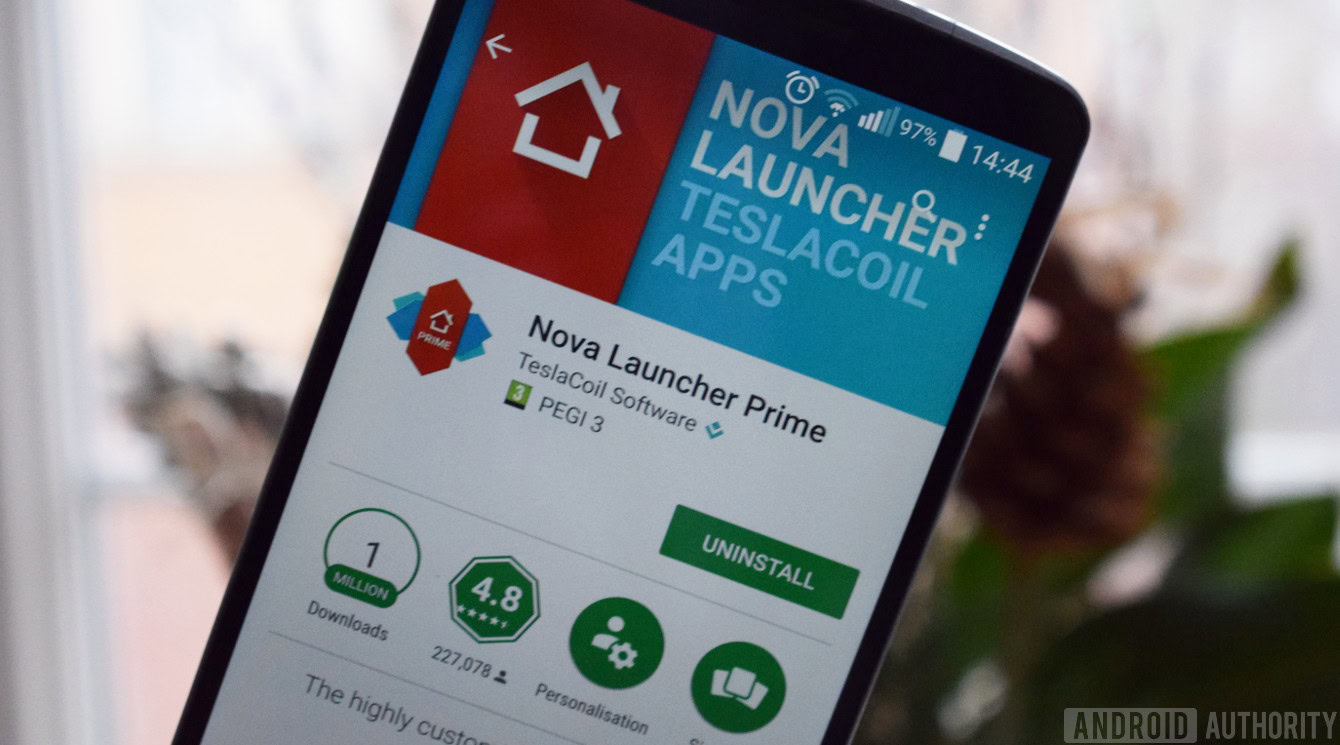
When it comes to Android vs iOS customization, Android is the clear winner. Express your inner artist and make the phone yours using a third-party launcher from Google Play. It doesn’t overwrite the stock launcher but instead becomes the default with an option to revert back to the stock version later. Launchers simply change the appearance of your home screen and icons.
You can add widgets to your home screen as well. Consider them as little windows into compatible apps. For example, the Calendar widget displays birthdays, appointments, and more on a billboard-like panel. Other widgets provide music control, time and weather information, quick access to contacts, and more.
For the record, iOS provides widgets too, though they can’t be placed anywhere on your home screens. Instead, they line up in a vertical tile-like formation on a separate screen located to the left of Home. They’re not interactive like Android widgets, mostly serving as app shortcuts displaying tidbits of information, like headlines and tasks.
If you want deeper customization, install third-party Android firmware. You’ll likely void the manufacturer’s warranty, as stock firmware is developed and optimized specifically for your device. Stock firmware tends to be limited in functionality and customization, however, such as overclocking hardware and changing the overall visual theme, not just the home screen.
The problem with using different firmware is that you risk “bricking” the device during installation. Flashing is typically performed by Android fans with knowledge of the process. If all you want is to jazz up the home screen, using a new launcher is your best safe bet.
Another customization factor to consider is setting app defaults. On Android, device owners can set any browser, media player, photo editor, and more as the default application, such as using Firefox to open website addresses instead of Chrome. Meanwhile, Apple restricts links to Safari, navigation to Apple Maps, and so on. You can use Google Maps and Chrome on iPhones and iPads, but you absolutely cannot set them as default apps.
Android vs iOS: Variety and pricing

Google sells a handful of first-party devices, but unlike Apple’s iOS, Android isn’t locked to those devices. That’s the beauty of Android: It’s open-source and freely available to any manufacturer, whether they use it for phones, tablets, set-top-boxes, and so on. That gives customers a huge variety of choices across multiple manufacturers, like ASUS, BlackBerry, HTC, HUAWEI, LG Electronics, Motorola, Samsung, Sony Mobile, and many others.
Even more, Apple releases two or three new phones each year while an army of new Android devices arrive by the hundreds within the same period. These Android phones aren’t identical either, targeting different needs with varying prices. There’s no real variety with iOS, but merely a slow evolution of Apple’s original devices.
Android phones provide more storage options, too. Need additional space on your iPhone or iPad? Apple recommends deleting content and apps you don’t use. In fact, Apple has yet to produce an iPhone or iPad with a Micro SD card slot designated for storage, forcing customers to purchase phones and tablets with large capacities and/or third-party adapters and cases. A fair number of Android devices have the benefit of having secondary microSD card slots so you can keep videos, photos, and other content out of the cloud.
On the pricing front, the new iPhone Xr with 64GB of storage costs $750. By comparison, you can get the Samsung Galaxy S9 (64GB) for $520, and the OnePlus 6T (128GB) for $549. If you’re feeling frisky, you can get the Google Pixel 3 for $50 more than the iPhone Xr starting price. The point here is that you can get a new Android phone at various price points, depending on your needs.
Android vs iOS: Google integration

Apple is a device-first company. Premium hardware remains at the forefront followed by optimized software and services. Apple isn’t known for its email client. It doesn’t have a video streaming service like YouTube. Instead, iOS supports popular third-party services, like Google, Twitter, and Facebook.
On the flip side, Google is a services-first company backed by its massive cloud, compatible software, and advertising. If you want native support for YouTube, Gmail, and Google Assistant, look no further than Android. Simply sign in to your Google account and every Google-based app is ready to roll: No additional sign-ins required.
On third-party Android devices, we typically see Google apps stuffed into a folder. They’re required components if manufacturers want to use a Google-certified Android build. That’s not the case with forked versions of Android, but these versions also don’t have Google Play’s massive app store. In both scenarios, manufacturers are still allowed to provide proprietary apps for the same services, like email and web browsing.
When it comes to Android vs iOS, support for Google’s services has improved over the years in Apple’s devices. Now iPhones and iPads have dedicated apps for Play Books, Play Movies, and Play Music versus the old method of accessing Google-based purchases through a browser. Even Apple is warming up to customer convenience by serving up iTunes on the Microsoft Store and Apple Music on Android.
Android vs iOS: Less hand-holding
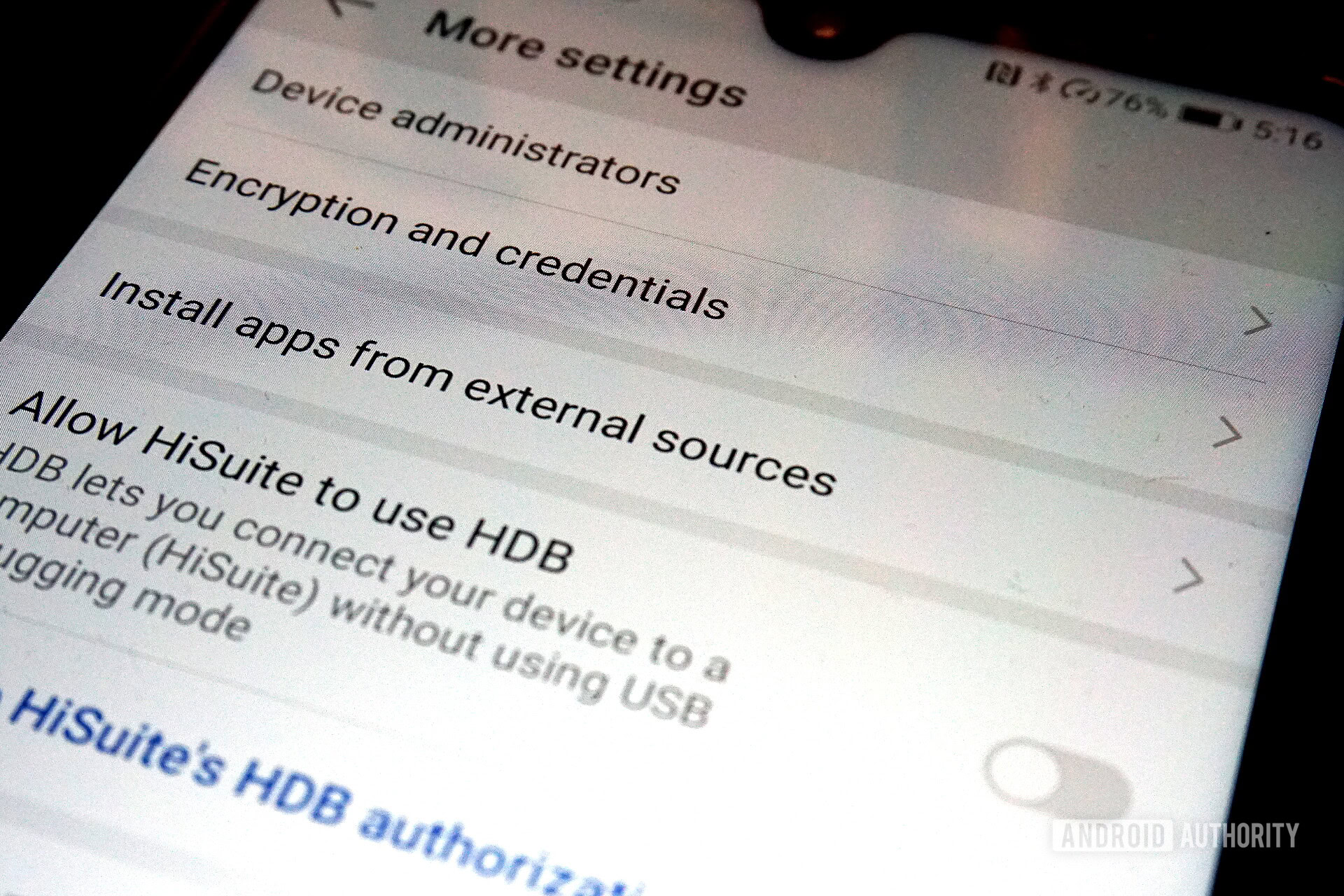
When it comes to Android vs iOS, Android phones are less restrictive. For example, Apple locked app downloads over cellular connections to 150MB in November 2017, up 50MB from the 100MB cap Apple had in place for years. That restriction means all apps 150MB or larger will not download and install on iOS devices until they’re connected to a local wireless network.
Android phones and tablets typically don’t have a size restriction when downloading over cellular connections, though you may want to consider data plan limitations when eyeing apps weighing over 200MB. If an Android device does have capped cellular-based downloads, owners can always go into the settings and disable this limitation.
Apple also enforces inconvenient restrictions on many in-app purchases. For instance, if you frequently purchase movies and TV shows on Vudu, you can’t buy directly from the service within the app. Instead, customers are directed to iTunes if the content supports Movies Anywhere or Ultraviolet, or forced to use the website to purchase content. The same app distributed on Google Play doesn’t have this restriction, allowing customers to purchase content directly from Vudu within the app.
Another benefit Android brings to the mobile market is the ability to install apps distributed outside Google Play. This “sideloading” is safe if you know what to install. For instance, Epic Games refuses to use Google Play to distribute Fortnite, citing a need for a direct relationship with gamers. You can’t get Amazon’s Appstore through Google Play either, which provides its own Amazon-sanctioned Android app library.
Sideloading became safer with Android 8 Oreo. This version replaced the general “unknown sources” toggle with a new section that lets you set permissions for each currently installed app. For instance, you may find an out-of-store app you want to use while browsing with Chrome. To get the app, you must go into the new “install apps from external sources” section and grant Chrome permission to download the file.
On Android 9 Pie, we found this new section under Settings > Security & privacy > More settings > Install apps from external sources.
By comparison, Apple doesn’t allow “alien” apps on iOS, as you’re gambling with security. There’s good reason for this stance: Out-of-store apps could contain malware. Android had a huge issue with malware in the early days, as device owners flocked to third-party outlets for apps they couldn’t find on Google Play, or for “free” variants of paid apps.
Android vs iOS: Gaming

So how does the Android vs iOS battle go when it comes to gaming? This is highly debatable, as both Android and iOS are great at gaming. Sure, Apple often gets big titles first but look at the overall progression of the mobile gaming market. Android consoles were a huge topic in the summer of 2013 thanks to the launch of OUYA, PlayJam’s GameStick, and more. Even GPU maker NVIDIA jumped on board with its first Shield-branded device: A controller-style Android “portable” console with a built-in screen. Apple didn’t even support controllers until the release of iOS 7 – after Android consoles hit the market.
If you’re a PC gamer, you likely already know the fuss over Valve Software’s Steam Link app. It essentially replaces the Steam Link box so you can locally stream games from your PC to a mobile device. It’s currently available as a beta on Android and existed on Apple’s App Store for a brief period. Apple removed the app citing “business conflicts.” Valve is still waiting for Apple to approve a revamped version.
Meanwhile, NVIDIA’s latest Shield TV set-top-box keeps the Android console dream alive. You can play Android-based Shield exclusives like Doom 3: BFG Edition, Half-Life 2, and Portal. If you have a GeForce-based PC, you can stream a huge library of supporting games to NVIDIA’s set-top-box. Even more, GeForce Now streams high-definition PC games from NVIDIA’s cloud straight to the Shield. Can iOS devices do that?
The debatable aspect between Android and iOS is performance. Given Apple dishes out three or four new devices each year, you have reliability and consistency in terms of gaming. Android is a gamble given the wide range of device configurations. If you want a portable gaming machine, you’ll likely need to pay a premium price for a device matching iPhones and iPads.
You’ll find Android phones dedicated to gaming too. Razer just released its second-generation Razer phone. ASUS sells its ROG Phone supported by an external fan attachment and special gaming peripherals. Even Xiaomi has a gaming phone called the Black Shark. We compare all three right here.
For the record, Apple TV supports gaming and controllers. The tvOS platform is based on iOS but serves primarily as a media streamer. The game library is secondary, serving up popular mainstream titles like Badland, Crossy Road, Lara Croft Go, Oceanhorn, Real Racing 2, and Sonic the Hedgehog 2. “Hard core” shooters like Modern Combat 5 and Shadowgun Legends are also listed but currently appear incompatible.
Android vs iOS: Multitasking

Traditionally when it comes to Android vs iOS, the former is better at multitasking. How about these days? Despite “better “multitasking in iOS 12, iPhone owners still can’t place apps side by side on a single screen. Instead, you can only move between apps in a card-like fashion. That’s not the case with Apple’s iPad. You can use Slide Over to place a smaller, second app over your first app window. Split View places two resizable app windows side-by-side.
Android isn’t quite so limited. With Android 9 Pie, all you need to do is tap the Recents button and tap the little dual-window icon on the app you want to use in the screen’s empty slot. Android multitasking works on phones and tablets, unlike Apple’s iOS “multitasking” feature.
Android vs iOS: Google Assistant

Apple fans may disagree with this choice. After all, you can find Siri on all Apple devices ranging from the Apple Watch to the iMac Pro. But that’s the key argument here: Apple devices. Google Assistant appears on a wide range of affordable devices, like the Google Home Mini, Android-based TVs, the latest Chromebooks, smart displays, appliances, and more.
To Apple’s defense, you can purchase a large number of “smart” devices based on the company’s HomeKit platform, like cameras, locks, sensors, and more. But you can’t communicate with Siri on Windows 10 or Android whereas you can access Google Assistant on iPhones, iPads, Linux, Chromebooks, and more.
A recent digital assistant IQ test shows that Siri still falls behind Google Assistant regarding understanding and answering queries correctly. In July 2018, Google Assistant understood 100 percent of the test’s 800 vocal queries while Apple’s Siri understood 99 percent. The test illustrated a wider gap in correct query responses, with Google Assistant hitting 85.5 percent and Siri hitting 78.5 percent. Questions included “Where is the nearest coffee shop” and “Who do the Twins play tonight?”
Don’t miss: 8 things iOS does better than Android
Google search is a huge portion of Google Assistant’s success. The IQ test showed Google Assistant successfully answering 100 percent of the information queries followed by Alexa (78 percent), Siri (70 percent), and Cortana (63 percent). Google Assistant fared better in navigation too with 91 percent correct answers followed by Siri with 83 percent. Siri beat Google Assistant only in one category: Command.
Conclusion
So who wins in the Android vs iOS battle? They both have their strengths, though that’s a bit of a weak answer but it’s the truth. For many users Android is going to be a better fit, especially if you like flexibility and freedom of choice. If you prefer to color inside the lines, iOS might be more your cup of tea. It hand-holds a bit, but that also makes it easier to learn for many.