Affiliate links on Android Authority may earn us a commission. Learn more.
The best AI writing tools

Whether or not you write for a living, the process of writing is always challenging. Many ideas are difficult to convey clearly to the public, never mind doing it with style, and even when you think you’ve got genius on lock, it can be easy to miss typos and grammatical errors. So while generative AI isn’t about to replace journalists or novelists anytime soon, it can be a welcome boost for writers of all levels.
The best AI writing tools
For the most part these tools cover the same core ground — that is, creating a draft, proofreading, and making edits for length and tone. But some of these are oriented around marketing, and it’s a common theme — if you’re a journalist, student, or a book writer, your use of AI needs to be limited.
In any event, remember to proofread an AI’s output before you share it with someone else. There’s always a chance of awkward or unnatural phrasing, not to mention factual mistakes. Don’t expect an AI tool to write your term paper on the Persian Empire and get everything perfect, in other words.
ChatGPT

ChatGPT is the most obvious choice for a list like this, but it’s the tool that kickstarted the hype for generative AI, and with good reason. It can help draft emails, marketing, and other writing projects, as well as proofread copy and summarize topics. You may need to refine your prompts and learn some tricks to get the results you’re after, but for a lot of people, ChatGPT may be the only tool they need to bother with.
One underrated aspect is its usefulness in research and brainstorming, since it can quickly produce outlines for writing projects, and even suggest structural improvements. With research, be sure to note the sources that pop up and doublecheck them — but that’s something you should do with any AI tool.
ChatGPT is typically free to use, although you may have to wait in line depending on demand. To get around that you can subscribe to ChatGPT Plus for $20 per month, with further benefits such as plug-ins, faster response times, and access to the AI’s latest language model.
Grammarly
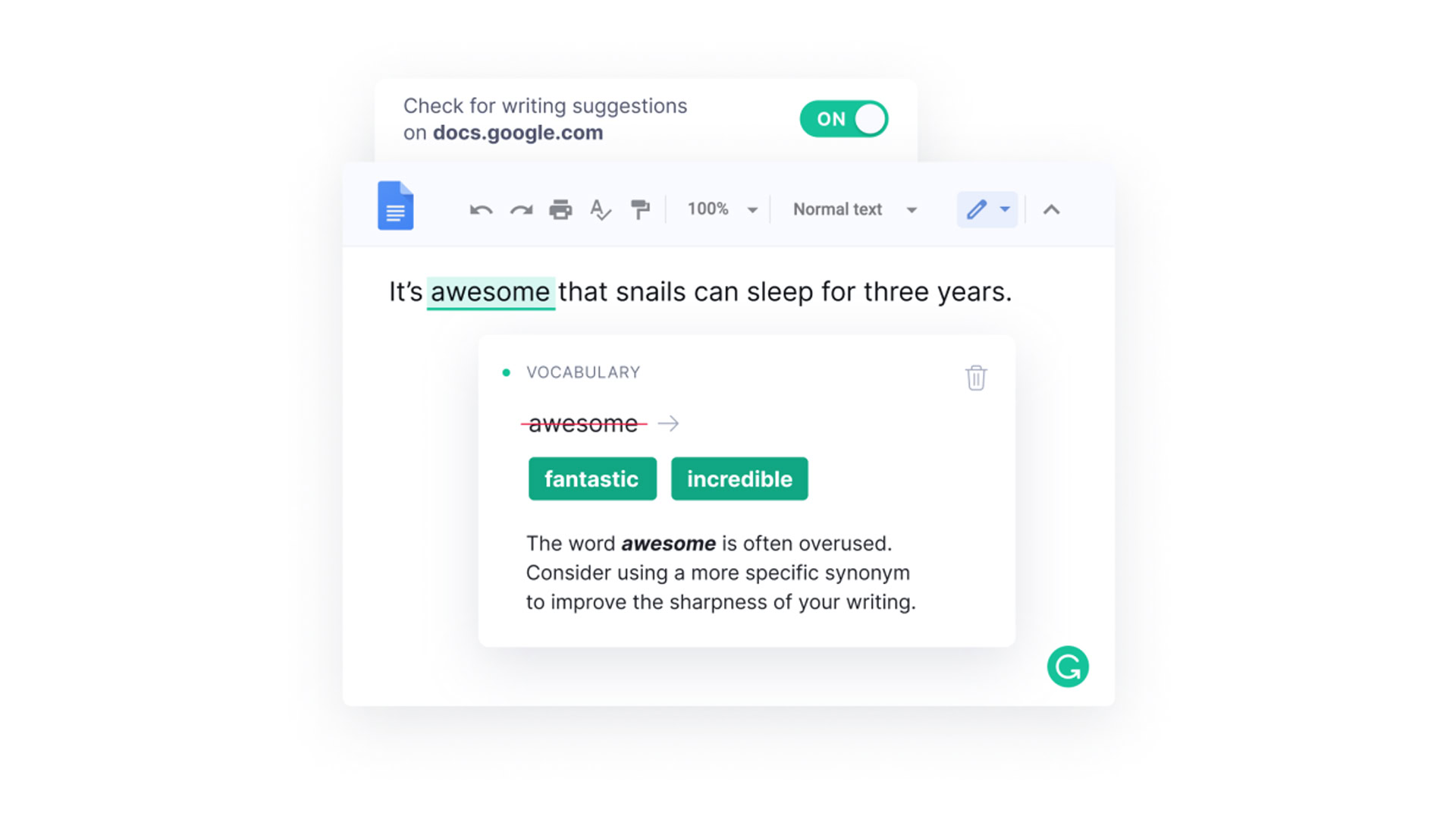
Grammarly ads are seemingly omnipresent on the internet, but it’s a genuinely useful tool — even us professional writers often use it to doublecheck spelling, grammar, and punctuation. It can also suggest tone or formality changes, and a citation generator supports the APA, MLA, and Chicago styles.
Note that while there’s a free version of Grammarly, you’ll need to upgrade to a Premium plan to get things like tone adjustments, full-sentence rewrites, and plagiarism detection. The upgrade can even help you with English fluency if that’s a second language and you’re not used to cultural conventions. Premium also bumps up the number of AI prompts you can use from 100 per month to 1,000.
Article Forge

Article Forge’s developer claims that you can use it to produce entire long-form articles on a range of topics, complete with SEO (search engine optimization), but realistically it’s just a starting point. You’ll need to do a lot of finessing and fact-checking, especially since the tool will occasionally repeat its material. That could be a genuine problem, since subscription pricing is based on how many words you need, and there’s a minimum cost of $13 per month (billed annually) for 25,000 words. There is a five-day free trial available.
We’re suggesting Article Forge primarily because of its tight integration with WordPress, which is the most popular platform for online publishing, although you can also use it with options like Microsoft Word. Regardless it’s probably best for marketing copy, since people are going to get upset if you farm SEO “guides” with generic or even bad information about topics like tech, travel, or pets. Authority (and human insight) still matters in the AI age.
Jasper
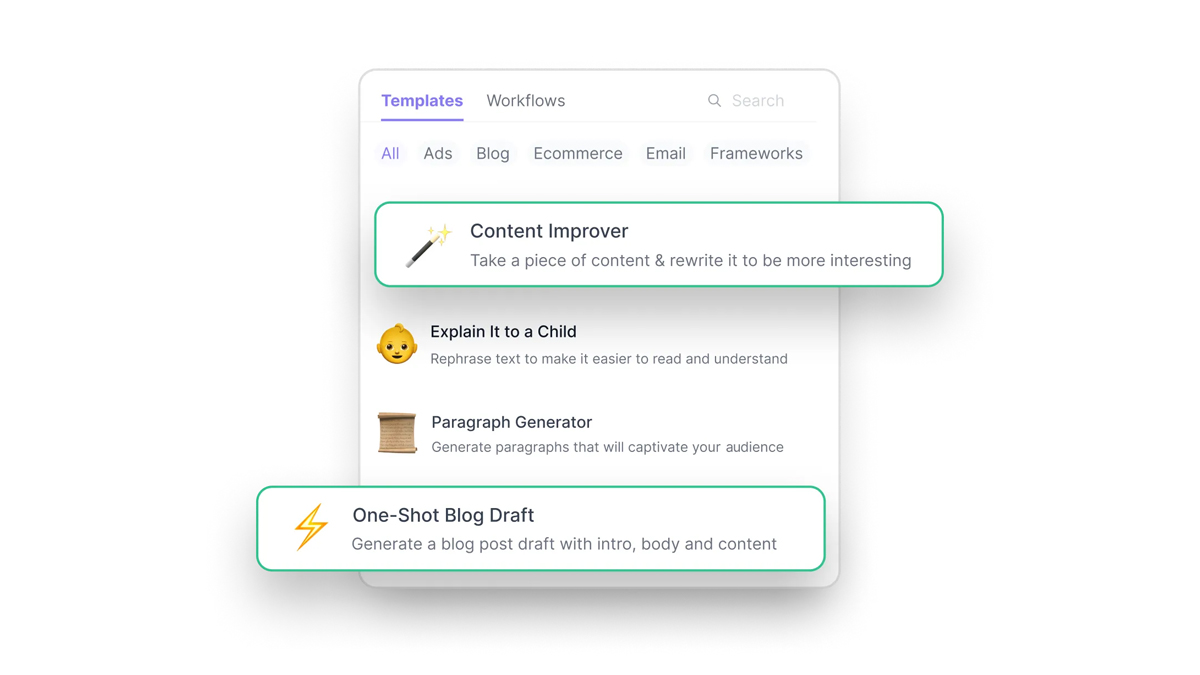
Jasper is more directly marketing focused, described as an “AI copilot” that’ll handle everything from emails and blog posts to social media. You can define aspects like tone, brand, and product positioning, including your company’s own voice and style guides. There are a variety of potential integration options too, ranging from Google Chrome to Google Docs and Grammarly.
There’s almost too much to cover here, since there are components for project management, publishing, images, and optimization, including SEO. It supports over 30 languages, and you can even switch between different AI models, which might be a lifesaver if one engine is overwhelmed by online traffic or producing strange results.
We’d recommend something like Jasper over Article Forge, but cost could be factor. After your trial is done, a single-user Creeator subscription is $49 per month or $468 per year, and those costs only increase with a Pro plan or multiple users.
Copy.ai
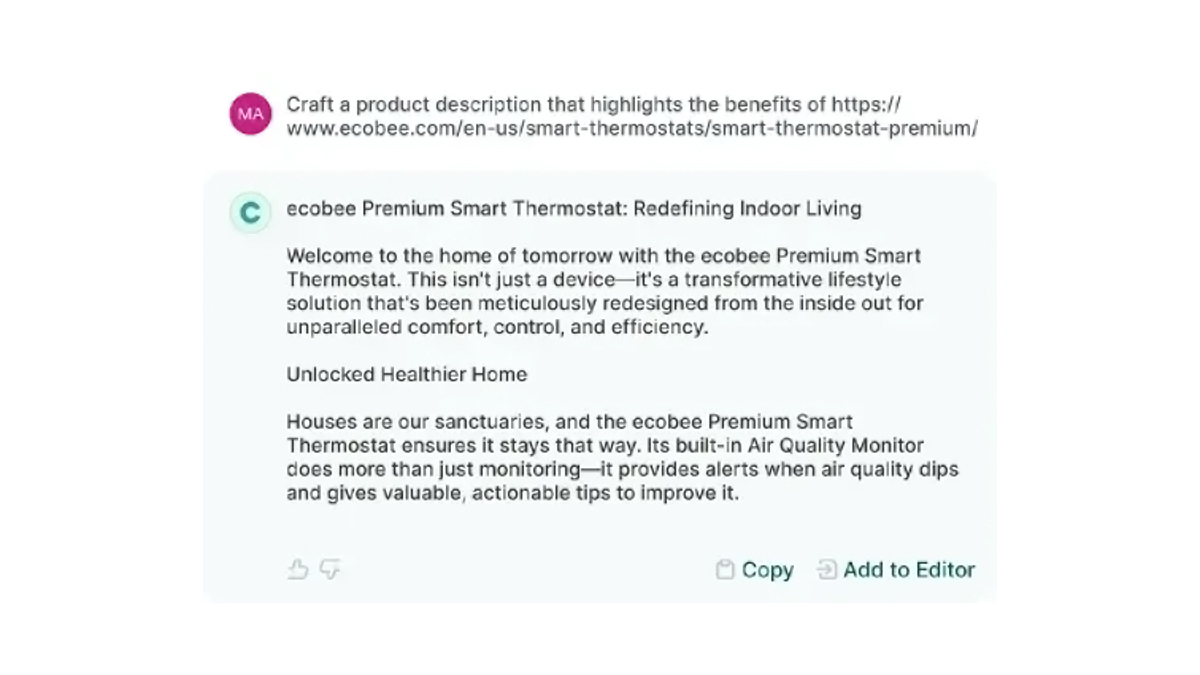
We’re kind of loathe to mention another marketing-focused tool, but Copy.ai is relatively popular, and for non-marketing purposes you’ll probably be well-served by Grammarly, ChatGPT, or Hemingway Editor.
To get to the point, Copy.ai is geared not just for ads, social media, and blog posts, but also things like content briefs and product descriptions. Indeed you can access an e-commerce dashboard for those descriptions, complete with language translation options and product-specific email chains. As with Jasper you can define positioning, create voice and style guides, and switch between multiple AI models. Its SEO workflow will spit out a number of optimized posts in minutes, or you can set a content calendar to space things out.
A key selling point is its pricing model. If you’re flying solo it’s completely free, although you’re limited to 2,000 words when talking to the chatbot, and 200 “credits” to spend on tasks like generating content or web scans. A Pro subscription costs $49 per month or $432 per year, but fully unlocks chat, supports five users, and ups your credits to 500 per month. There are two more tiers above that, including an Enterprise option with unlimited seats and dedicated AI training.
Hemingway Editor
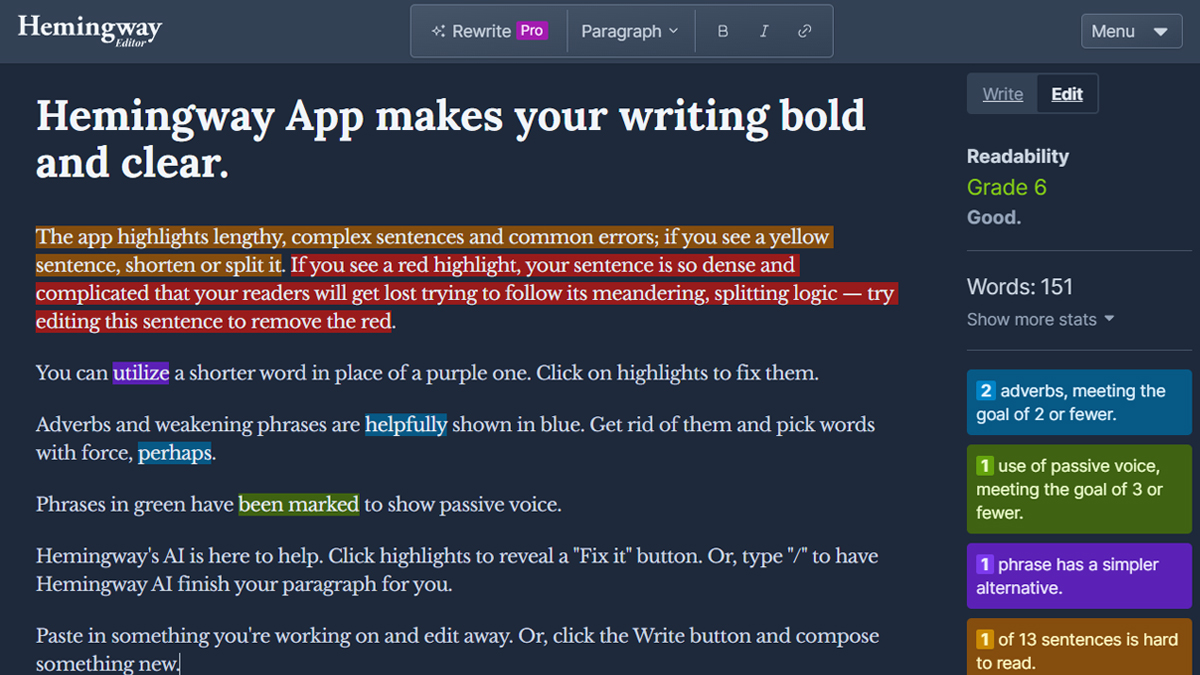
Whenever you enter text into Hemingway Editor, the tool uses colored highlights to identify possible improvements. Red, for instance, indicates an overly complicated sentence, while yellow sentences are too long, and green ones contain passive voice. The tool will also rate your writing for readability, which helps if you’re trying to reach a mass audience.
These base functions are completely free. If you want AI-completed corrections, paragraphs, or reading level changes, you’ll have to pay for a Plus subscription, which costs $10 monthly or $99.96 per year, and gets you 5,000 AI sentences per month.