Affiliate links on Android Authority may earn us a commission. Learn more.
Can you turn off Dynamic Island on iPhone 14?
When Apple recently brought out the iPhone 14 Pro and Pro Max, they also introduced a brand new feature called Dynamic Island. As my colleague Roger wrote, this interesting new feature “surrounds the camera notch with info on things like calls, music, notifications, and turn-by-turn navigation. In some cases, you can tap and hold on it to bring up controls or extra information. A quick tap launches the relevant full app.” The new feature is popular, but some people disagree and want to turn off Dynamic Island. But is it possible?
QUICK ANSWER
Unfortunately, you cannot turn off Dynamic Island. The black cutout is built into the iPhone hardware. All you can do is swipe on the animations as soon as they appear, and they will disappear for a while.
JUMP TO KEY SECTIONS
Can you turn off Dynamic Island?
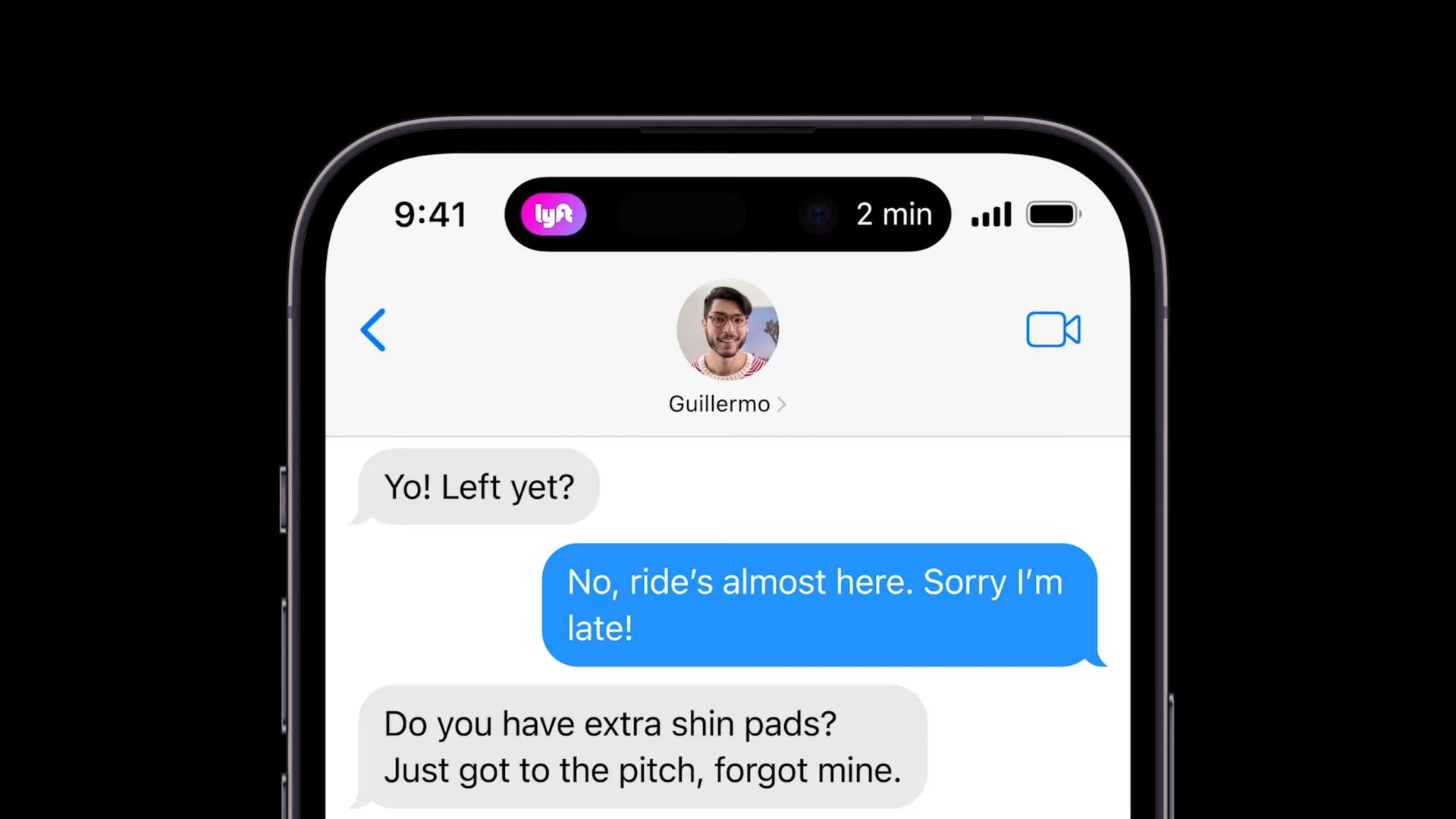
The short and direct answer is no. You can’t turn Dynamic Island off on your iPhone 14 Pro or Pro Max. Apple may introduce this option with future iPhone versions, but for the time being, it is stuck on your phone screen with no way to disable it. The cutout is built into your iPhone screen, and it can’t be removed.
What to do if you hate Dynamic Island

All is not totally lost, though. There is a temporary workaround if you dislike it so much — swipe on the animations to temporarily close them. Emphasis on ‘temporarily,’ though. Eventually, your phone will bring them back, and you would need to swipe on them again.
You should also be aware that not every animation can be swiped away. If you are using an Apple app, for example, the animation will not disappear until you stop using the app and close it.
If you really hate it so much that you can’t stand it, you may find it best to exchange your phone for a standard iPhone 14 model, which doesn’t have it. But as my colleague Roger pointed out in his explainer article, the feature will likely be around for a long time with future iPhones. So you will have to get used to it being around.
FAQs
Apple’s Dynamic Island is new and only for the iPhone 14 Pro and 14 Pro Max. The regular iPhone 14 model does not have it, nor do older iPhone models.
It doesn’t need to be activated; rather, it just needs to be used with a supported app and it will work on its own. This can be anything from a clock timer to a music app. Just start the supported app, and it will appear.
Virtually all Apple apps on the iPhone 14 Pro and Pro Max will use the feature. Also, some third-party apps use it, such as Spotify, Pandora, Audible, Amazon Music, and YouTube Music. Dynamic Island features must be enabled by app developers, so expect to see it adopted more and more as time goes on.
The current plan, as of April 2023, is that, yes, the next iPhone series — the iPhone 15 — will have Dynamic Island.