Affiliate links on Android Authority may earn us a commission. Learn more.
What is Dynamic Island on the iPhone 14 Pro?
With the advent of the iPhone 14 Pro and Pro Max, there’s a new technology in iOS: the Dynamic Island. It might have odd name, but it’s an important feature to learn if you want to make the most out of the new phones. Here’s what it is, how it works, and how to get started.
Read more: Everything you need to know about the iPhone 14 and 14 Pro
QUICK ANSWER
The Dynamic Island is exclusive to the iPhone 14 Pro and Pro Max, surrounding the camera notch with info on things like calls, music, notifications, and turn-by-turn navigation. In some cases, you can tap and hold on the Island to bring up controls or extra information. A quick tap launches the relevant full app.
JUMP TO KEY SECTIONS
What is Dynamic Island?
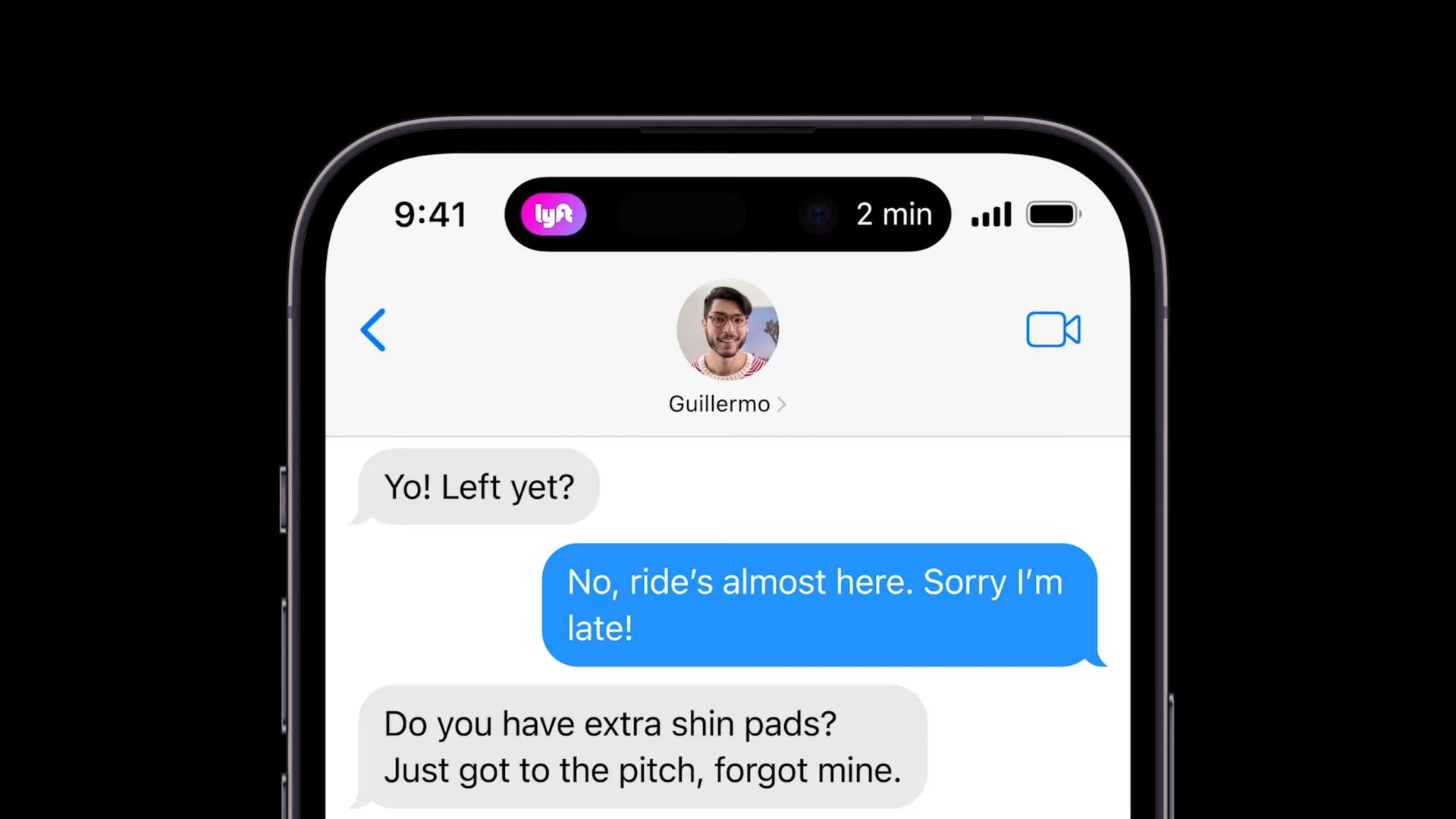
Effectively, it’s Apple camouflaging the iPhone 14 Pro’s pill-shaped camera notch in a practical way. It surrounds the notch with information on things like calls, timers, music, notifications, accessory pairing, and turn-by-turn navigation. Live Activity panels for things like ridesharing can be displayed in the Island as well, despite normally taking up plenty of space on the iOS 16 lockscreen.
Dynamic Island is currently exclusive to the 14 Pro lineup, but it’s likely to carry over to future iPhone models, since Apple rarely invests so much development effort in a single-generation feature.
How does Dynamic Island work?

In most situations, it’s passive — think of it like a news ticker. As you do things on your iPhone, some of them appear in the Island. If you’re listening to something on Apple Music, for example, you’ll see a thumbnail of a song’s album art. If you’re biking somewhere with Apple Maps, you’ll see an arrow and distance to the next turn.
When needed, the Island can expand to show controls or more information. For sports, the Island can automatically expand when your team scores. With Apple Music and other audio apps, you can tap and hold the Island to access play/pause and skip buttons.
Using a quick tap launches full-scale apps. Combined with tap-and-hold controls, this makes the Island extremely handy for multitasking, since there’s no need to open the task switcher or Control Center to reach something running in the background.
The Island is normally limited to displaying one app at a time, even in its passive mode, but there are exceptions. If you’ve got a timer active for example, it might appear as a small bubble next to a primary item.
Developers must specifically enable support for any form of the Island. At the moment, then, only Apple apps can reliably be counted on to use it. Notably, the Dynamic Island cannot be turned off, because it’s integral to the design of the phone itself.
How to get Dynamic Island

While details are scarce ahead of its debut, the feature should be automatic on any iPhone 14 Pro or Pro Max, no updates required. Both devices will ship with iOS 16 pre-installed on Sept. 16.
The Island can’t be enabled on the iPhone 14 or 14 Plus, or any other iPhone with a camera notch, since their cameras occupy too much screen space. Conceivably the feature could be brought to notchless devices like the iPhone SE, but those typically have less screen to work with, and Apple is presumably trying to focus on its most lucrative products first.
Read more: How to update your iPhone to the latest iOS version