Affiliate links on Android Authority may earn us a commission. Learn more.
Switching from iPhone to Android? Here are 10 things you should expect

While Apple is still putting out great phones year after year, the fact of the matter is that the Android world has caught up in just about every aspect. The best Android phones are more than capable of going toe-to-toe with the latest iPhones, typically for significantly less money.
If you’re thinking of making the switch from iPhone to Android, here’s a quick list of the good and the bad that you’ll encounter along the way. If you’re looking for a more instructive approach, check out our full guide to how to switch from iPhone to Android. Also, peruse our guide for switching from Android to iPhone if you’re going the other way.
Flavors of Android

The first thing you’ll notice when shopping for a new Android phone is that every brand is different. Apple keeps tight control over what iOS looks like on every iPhone on the market, as well as what app developers are allowed to do if they want their apps on the App Store. This translates into a consistent, but often sterile, user experience.
For Android phones, Google puts out some guidelines for app developers, but phone manufacturers are free to customize the version of Android that comes with their devices as they see fit. In other words, a Samsung phone will look very different and have different features from a Xiaomi phone, despite both technically running Android.
We have a full guide to different Android skins, but here’s a quick guide to the big ones:
- Stock Android: This is the baseline version of Android that all other skins are built on. It’s faster and more secure than other skins, but very few phones come with it out of the box nowadays.
- Google Pixel UI: The version of Android on Google’s Pixel phones is very close to stock, but with a handful of new features and tweaks. Most are exclusive to Pixel devices, with lots of AI-based features.
- Samsung One UI: One UI is the most well-known version of Android, mostly because Samsung is the most popular smartphone manufacturer. It has tons of features, which is great for power users but can be overwhelming for everyone else.
- Xiaomi MIUI: MIUI might feel more familiar to those switching from iPhone to Android since it was initially inspired by iOS. Nowadays it’s one of the most unique Android skins, although not the best for privacy.
- OPPO Color OS: Like One UI, Color OS includes just about every feature and tweak you could ask for, and looks very different from stock Android. You have a lot of options to make your phone your own, but it does add a fair bit of bloat.
More customization options

No matter who makes your phone or which Android skin you’re using, you will have the ability to customize the way your phone looks far beyond what’s possible on iPhone. This includes simple things like using gestures or a persistent back button as well as completely transforming your device with custom ROMs.
If you’re switching from iPhone to Android, odds are you’re getting a Samsung device. If that’s the case, you have it easy with Samsung Good Lock, which allows you to customize the way your phone looks and behaves by changing things like edge touch actions or S Pen gesture shortcuts from a single app.
For anyone who doesn’t want to get into the weeds, you can also do simple things like change the layout of your home screen and move icons wherever you want on all versions of Android, wasn’t possible on iOS until very recently. Most customization is easier to perform, as well, and there are lots of apps in the Google Play Store to take things even further.
Less intuitive, but more technical settings
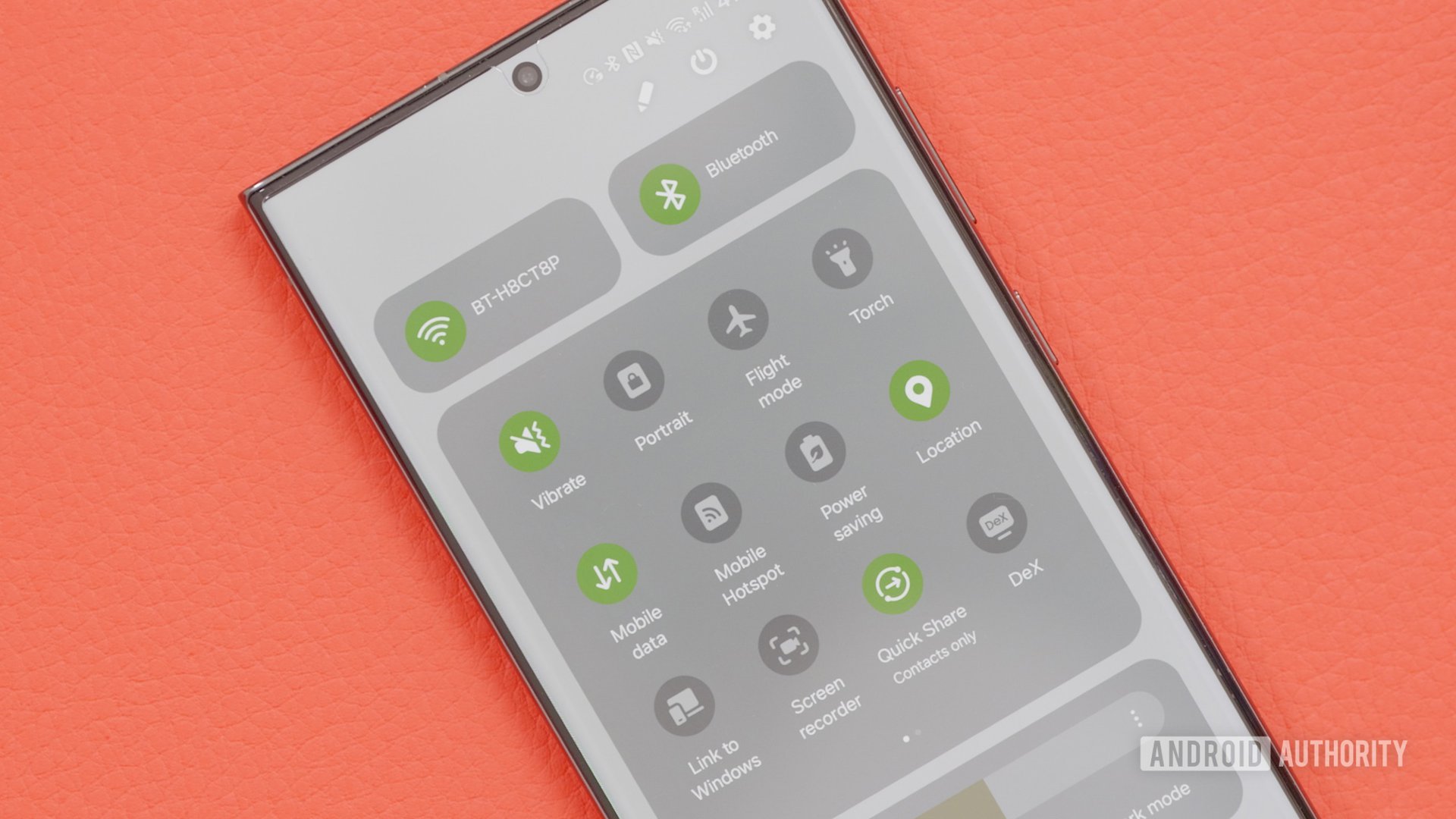
The flip side of having so much control over your device is that things can get complicated fast. Whereas iOS tends to keep all settings, from aesthetics to privacy, within the aptly-named Settings app, Android allows other apps to make changes on their own. This is what lets apps like Samsung Good Lock work in the first place, but it means you often need to search around to find what you’re looking for.
If you are a power user looking to tweak screen refresh rates or the number of rows of icons on your home screen this is great, but for average users, it’s likely too technical to even attempt to adjust. In that regard, you may miss Apple’s one-size-fits-all approach.
Hardware-agnostic platforms

A big benefit of using an iPhone is how closely tied it is with the rest of Apple’s ecosystem. That includes both hardware like iPads, Apple Watches, and Macbooks as well as software platforms like iCloud, Homekit, and Apple Music. This is great if you are already invested in Apple’s walled garden, but if you’re not, you’ll find Android, and more specifically Google services, much more friendly to your other devices.
For example, Gmail, Drive, and Docs are completely hardware agnostic, meaning you can access them from just about any internet-connected device on the planet. This is also true to some extent with iCloud and a few other Apple services, but devices outside of Apple’s umbrella will always be second-class citizens.
If you’ve struggled to communicate with your Android friends via iMessage, you’ve already experienced this firsthand. Not only does Apple limit what you can do and send on Android, it also labels Android users with a green bubble, even after adding RCS support later this year. In the Android world, you’ll find more people using open communication platforms like WhatsApp, Telegram, Messenger, or Signal.
More app choices
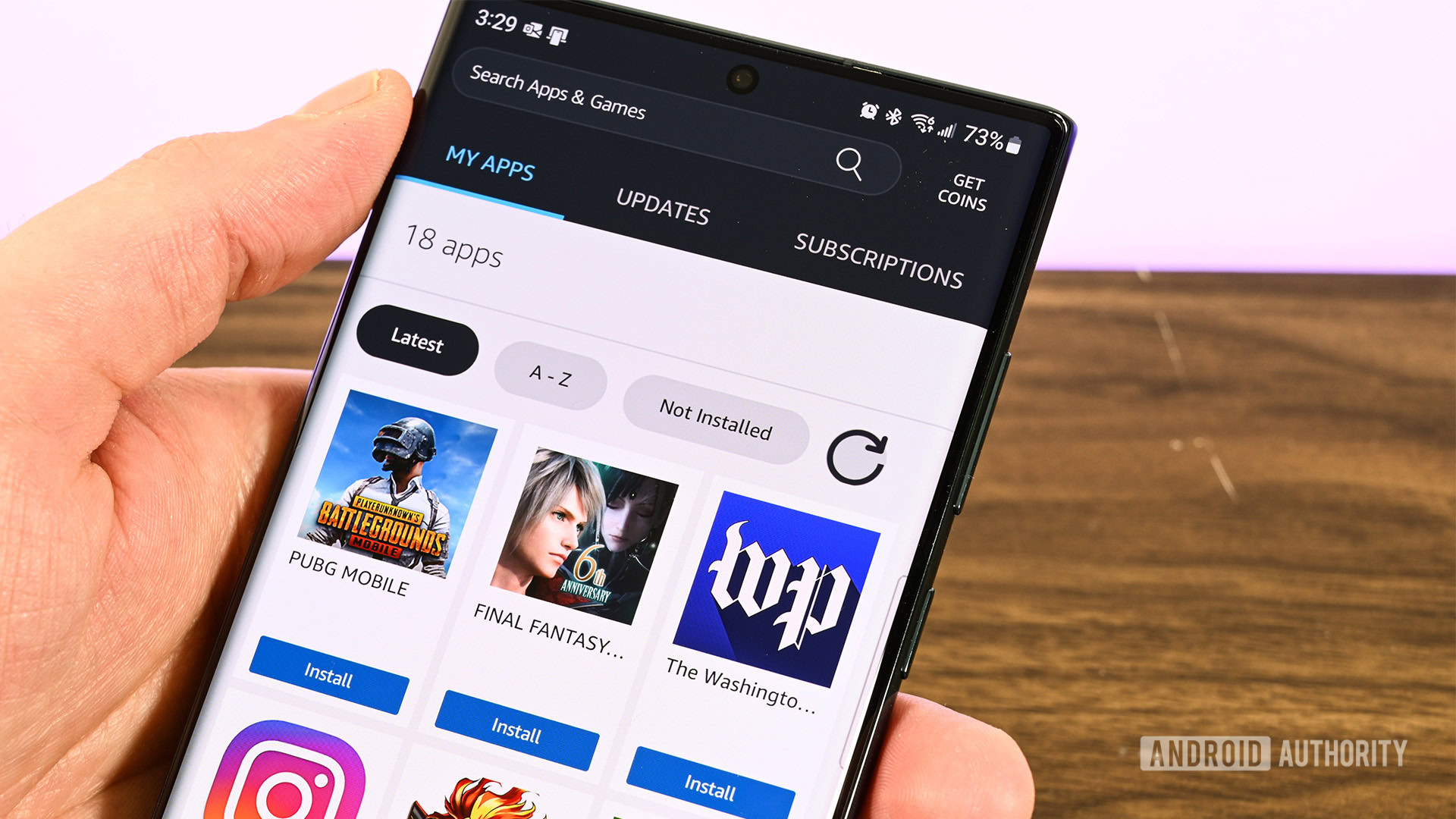
While it’s still largely true that Apple does a better job curating and managing its App Store, the simple fact of the matter is that on Android you have far more options to choose from. Google is more lenient on developers when it comes to Play Store requirements, so the barrier to entry is lower. Also, Android is much more open to legal gray areas, meaning that there are tons of Android emulators to choose from and virtually none on iOS if you’re outside of the EU.
Another big factor here is sideloading. Android allows you to install apps directly from APK files, skirting around the Play Store entirely. If you’ve bought into Apple’s side of the story this might sound dangerous, but as long as you download it from a reputable website you won’t run into any issues. You can also install a major third-party app store like the Amazon Appstore for even more choices. This is slowly making its way to Apple thanks to efforts from anti-trust regulators, but it’s still much, much easier on Android.
Worse app discovery

The bad news is that actually finding good apps on the Google Play Store is much more difficult than you’re used to if you’re switching from iPhone to Android. Apple has an in-house editorial team that puts out and promotes lists of great apps to try, easily accessible from the home page of the App Store.
On the Google Play Store, your feed is filled with paid ads. Google is, after all, first and foremost an ad company, so it’s no surprise that the platform is monetized so heavily in this way. As a user, however, this means you aren’t always seeing the best apps, but rather the ones with the deepest pockets.
To its credit, Google has put out a few app lists, but they are very difficult to find. Your best bet is to find the best app lists online. And you’re in luck, because here at Android Authority we have hundreds of them covering every category imaginable.
Faster charging times

Apple might have finally made the switch to USB-C with the iPhone 15 lineup, but it’s still woefully behind the times when it comes to charging speeds. As a result, you should see much faster charging times when switching from iPhone to Android, regardless of which brand you buy (except for some Pixels).
For example, the latest-and-greatest iPhone 15 Pro Max has a maximum charge speed of 20W, which tops the phone off in roughly 90 minutes. The Samsung Galaxy S23 Ultra’s 45W charging does the same in less than an hour. If you want something even faster, some phones with the SuperVOOC standard can reach 100W or even 200W charging speeds. The OnePlus 11 can fully charge in less than 30 minutes with its 100W charger, which is included in the box.
These ultra-fast charging speeds are convenient, but they may also degrade your battery faster. Consider using smart charging features on your new Android phone if you want it to go the distance.
Worse overall performance

Qualcomm has made some good headway in its latest flagship Snapdragon processors, but Apple is still the king when it comes to performance. Case in point: the latest iPhone 15 Pro and Pro Max are capable of playing AAA games with very few hiccups. Apple’s in-house chip designs are also built to last, meaning you won’t feel the need to upgrade for three years or more.
Part of this is due to the massive investment Apple has made in research and development, but it’s also a result of its closed ecosystem. There are only a handful of iPhones released every year, so optimizing performance from a hardware and software perspective is relatively simple. Android, with hundreds of devices released every year, will never be able to keep up.
Don’t let that put you off, though. Whether you’re looking for a gaming phone, camera phone, or anything in between, Android phones will be more than up to the task. In fact, you have the freedom to choose which features are important to you, rather than the incredibly powerful hardware found on all iPhone models, which will be overkill for most average users.
Cheaper accessories

If you’ve ever tried to buy accessories for your iPhone, you’ve probably noticed that some of them are criminally overpriced. This is particularly true for first-party accessories from Apple. For example, a one-meter USB-C charging cable from Apple costs nearly $20, while a similar product from Anker costs half that and includes two separate one-meter cables.
To be fair, many first-party accessories from Samsung and other Android manufacturers are also overpriced, but not nearly to the same extent as Apple. You also won’t find any proprietary connectors, making third-party alternatives even more viable for Android devices.
It can be a pain to sort through these accessories, but once again Android Authority has your back. We test and review countless mobile accessories, so you can easily find everything from the best Samsung Galaxy S23 chargers to the most interesting Pixel 8 Pro cases.
Worse resale values

Just sold your old phone when switching from iPhone to Android? Congratulations, you probably got some decent money for it. However, don’t expect the same to be true for your Android phone when it’s time to upgrade.
For a variety of reasons, iPhones of all generations retain their value over time much better than Android phones. Samsung performs the best in this regard, with the 2019 Note 10 Plus still selling for 15-25% of its retail value. For comparison, the iPhone 11 Pro Max from the same year sells for 30-40% of its original value. The same is true for trade-ins, with even Android manufacturers offering better trade-in values for Apple’s smartphones.
Of course, you’re much less likely to have paid the full retail value in the first place. Android phones are much more likely to go on sale than iPhones, and the flip side of lower resale values means you can buy a secondhand flagship phone from a few years ago for a fraction of the price.
FAQ
Yes and no. The process of migrating your data is fairly simple, but getting used to a new operating system will take time and effort.
Both platforms have their pros and cons, but which one is better is mostly a judgment call at this point.
Technically yes, but only via a browser. There is no iCloud app on Android, so you will need to log into your account in Safari, Firefox, Chrome, Edge, or Opera. Read our guide to learn more.