Affiliate links on Android Authority may earn us a commission. Learn more.
The best iPhone/iOS emulators you can get your hands on

Modern games are great, but nothing beats the classics. Emulators make it possible to play retro games using our smartphones. And don’t think they are exclusive to Android; you can now also use them on iOS, although depending on what you want, you may have to do some tinkering.
Let’s go over the basics and then move on to the best iPhone emulators around.
What you must know about iOS emulators

The Apple App Store has many safe apps that have undergone a rigorous filtering system to ensure quality and security. But until recently, you couldn’t find any emulators there.
This is because emulators are in a bit of a gray area in terms of legality. While using emulators isn’t illegal, you need ROM files of the games you will be playing. Creating or distributing ROMs can essentially count as pirating. Some believe it’s legal if they’ve purchased the titles and digitalized them into ROM files for personal use, but Nintendo would beg to differ. We’re no legal advisors, so do your legal research before using emulators and ROMs.
Emulators are in a bit of a gray area in terms of legality.
However, Apple changed its policy on emulators in early 2024, opening the floodgates for a few brave developers to list their emulators on the Apple App Store. Granted, developers still risk the ire of publishers like Nintendo, so thus far it’s been more of a trickle than a flood.
Apart from the few options on the App Store, you also have the option to sideload emulators from third-party app stores. Many don’t know this, but it’s possible to sideload apps on iOS. It’s not meant for ordinary users, but for companies to provide internal apps to their workers without the need to list an application publicly. Companies need approval from Apple, which the manufacturer calls an “enterprise certificate.”
Granted, Apple has also loosened its stance on third-party app stores in recent months. Part of this comes after pressure from the European Union, so depending on where you live you may have to try different methods. Check out our guide on sideloading apps to iOS to learn more.
The best iPhone emulators
It’s time to talk about the available options. Note that except for Delta itself, most of these are available for download from the AltStore, which was created by Delta, one of the most popular emulator developers out there. You can learn how to install the AltStore app here.
Delta: The only “official” option
Delta is a favorite among iPhone emulator gamers, and for many reasons. The UI is among the best and comes with plenty of features. These include multi-system support for NES, SNES, Game Boy, Game Boy Color, Game Boy Advance, Nintendo DS, Nintendo 64, and Sega Genesis. It also supports a nice variety of controllers, such as Cboc controllers, PlayStation pads, and even Nintendo Switch peripherals.
But Delta emulator’s biggest advantage is that it’s the first emulator that’s officially available on the App Store. In other words, you can skip the hassle of installing third-party app stores and hop right into your favorite retro titles — provided you have legally acquired ROMs for them, of course.
Eclipse: No jailbreak or sideloading required

Next up is another low-lift iOS emulator. The Eclipse emulator doesn’t require jailbreaking or installing any third-party software. Instead, it works straight from your browser, and it is pretty awesome for an online emulator.
For starters, it supports a wide variety of systems, including Game Boy, Game Boy Color, Game Boy Advance, NES, Super Nintendo, Sega Master System, and Sega Game Gear. It also supports touch, keyboard, and gamepad input. All of these benefits make Eclipse an easy iPhone emulator recommendation for most users.
Retro Arch: The emulator with the best availability

Retro Arch is unique in that it’s so widely available. You can use it on Windows, macOS, Android, and iOS. It can also emulate a plethora of consoles. These include PS, PS2, PSP, Sega Saturn, Sega Dream Cast, Sega Game Gear, NES, SNES, Nintendo 64, GameCube, Nintendo Wii, Game Boy, Game Boy Advance, Atari, and many others.
There’s a bit of a learning curve for beginners, but since it’s available on many platforms you only have to learn it once to play on all of your devices. This emulator is also available on the App Store, making it an easy install for just about anyone. It’s also available on the Altstore.
Provenance: A great multi-system emulator
Provenance is another great multi-system emulator with plenty of support for all kinds of consoles. These include various Atari systems, NES, SNES, Game Boy, Game Boy Color, GameCube, Wii, Nintendo 64, GBA, Sega Saturn, Sega Game Gear, PlayStation, and even SNK Neo Geo Pocket/Pocket Color.
The iPhone emulator is also readily available straight from the AltStore. The developer is actively working on getting it into the Apple App Store, so keep an eye our for that, too. It also supports MFi, Steam, and iCade controllers.
DolphiniOS: The best for GameCube and Wii
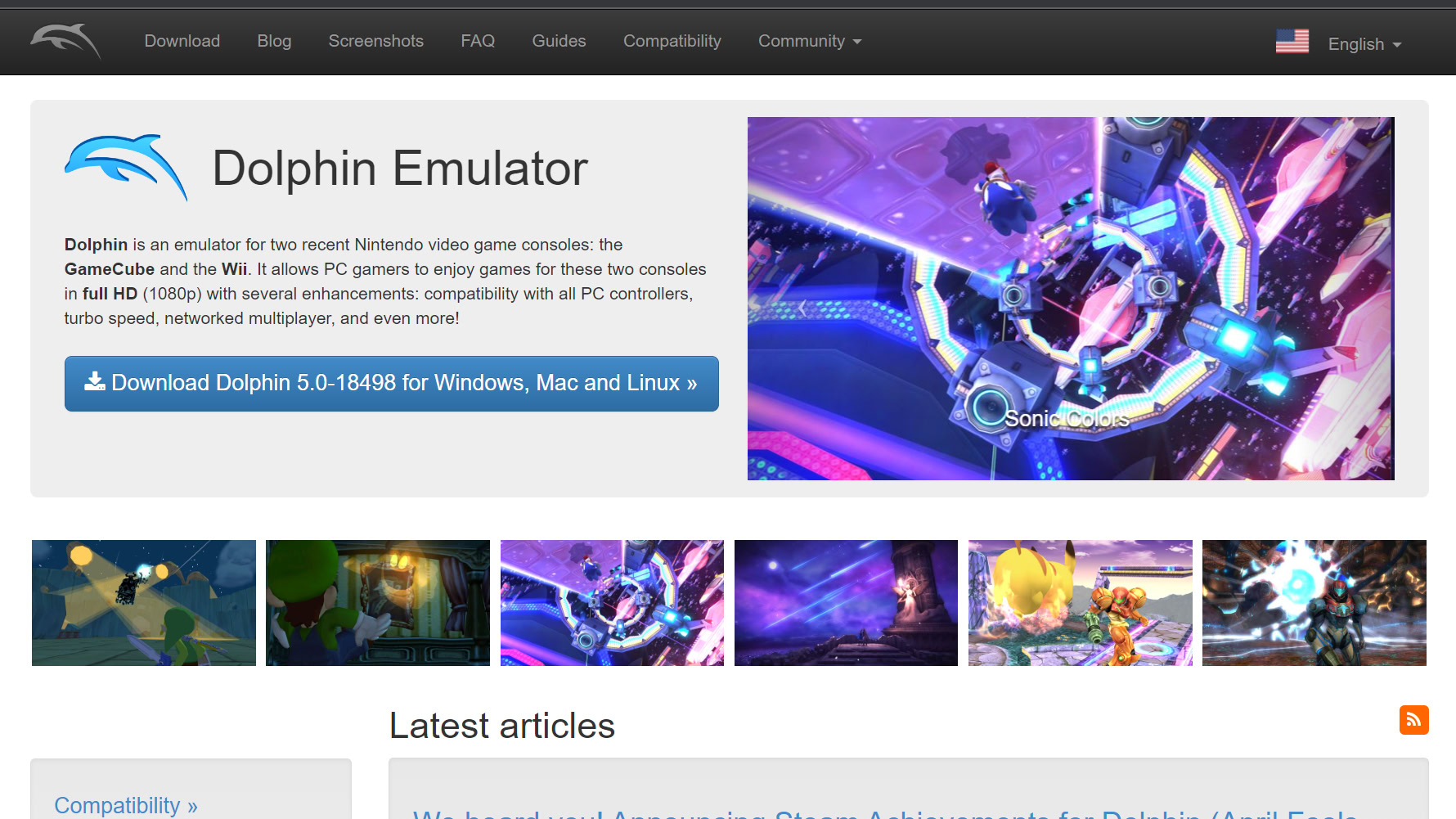
We gave you plenty of iPhone emulators with wide console support, but maybe you don’t care about all those. If all you want is to emulate GameCube and Wii games, DolphiniOS will serve you just right.
The emulator has plenty of nifty features, including integrated cheat support, online gaming, texture packs, and more. It’s available from the AltStore and the official website.
Play!: The best PS2 emulator

The PlayStation 2 reshaped a generation, and it’s time to relive the golden gaming days with Play!. This emulator only supports PlayStation emulation. It is simple, can be easily sideloaded, and works without complex configurations.
If you want to get a taste of what this emulator can do, you can also play games right from your browser. That said, the web client is still technically an experiment, so game compatibility is a worse than the standalone emulator.
FAQs
iPhone emulators are available, but until recently you couldn’t find them on the App Store. Most emulators require you to either sideload the app or use a web-based client.
Apple isn’t very clear on its reasoning, but the community believes Apple doesn’t allow emulators on its app store because of the likelihood people are using them to play illegally distributed games. Apple also requires each game on the App Store to be individually rated, which may be an issue for emulators that can play many games. Apple loosened these requirements in 2024, so emulators are technically no longer banned.
Yes. Delta emulator is now officially available on the App Store, and several other emulators are available in the AltStore PAL, which is also officially supported. It’s never been easier to install iOS emulators.
