Affiliate links on Android Authority may earn us a commission. Learn more.
Here's how to remove a cloned Facebook account
It happens regularly on Facebook: A friend’s post begins, “Do not accept any friend invitations from me!” Another Facebook account has been cloned. By now, most of us are savvy enough to be cautious online, especially on Facebook. But sometimes, the cloner uses pressure tactics to make their victims react quickly, and people end up losing money or having their computers taken hostage. Fortunately, there is a well-established procedure for reporting cloned Facebook accounts. You should know how to remove a cloned Facebook account before it happens.
If and when you are targeted by this fraud, speed is crucial in notifying your friends about the situation to prevent damage and reporting the fake account to Facebook.
QUICK ANSWER
To get rid of a clone of your Facebook account, go to the fake profile page and click on the three-dot menu. Choose Find support or report > Pretending to be someone > Me and then click on Submit.
JUMP TO KEY SECTIONS
Why do Facebook accounts get cloned?

There is really only one reason someone would try to pass themselves off as you on Facebook, and that’s theft. But there are variations on this theme. Some cloners will try to get your friends and family to wire them small amounts of money. They know the small amount being asked for, and the familiar name and face will get some people to let their guard down. The cloner may even add a made-up urgent situation, like they’ve been mugged and need money to get home, into their post. People who are acting quickly think less.
Other cloners are more daring and try to get your Facebook contacts to click on a link, where a malicious website will inject a virus into their system. This malicious code may be ransomware, which will freeze your computer until you pay the demanded amount. Others want your friends’ information so they can expand their pool of possible victims. One thing is for sure: A stranger impersonating you on Facebook will never have your best interests at heart.
How do I know if someone cloned my Facebook account?
Many people find out their Facebook account has been cloned when they start receiving messages, emails, and even phone calls from people on their friends list telling them something seems strange about their recent posts. People may even ask if you are OK and if you received the money they sent you if they’ve already been swindled unknowingly.
The quickest way to find out if your Facebook account has been cloned is to search for your own name on Facebook. Don’t be surprised if there’s more than one person with your name; that happens a lot. You have to look a little closer. Check the profile pic first. If there is more than one of your profile photo on the search results list, one of them isn’t you. Compare the two profiles. One will have all your normal posts (or lack thereof), and the other will have either few to no posts or a post about their situation and how they just need someone to click on a link to help them out.
Other details might be wrong as well. If you don’t post your birthday like many people, they may have one posted, which may be wrong. But using your photo on a profile with your name is enough to go on to suspect someone of fraud. You should contact Facebook immediately. You should also log out of Facebook on all your devices, then log back in and change your password to one you have never used before. While you are doing that, take the time to change your privacy settings so nothing is set to Public.
Cloning vs hacking
There is a difference between cloning your Facebook account and hacking it. If you see fictitious posts in your name on Facebook and a search for your name does not produce a duplicate account, your account may a victim of hacking and not cloning. Either someone got hold of your Facebook password somehow, or they have the skills and equipment to force their way in. (One way they do this is by using a program that automatically types in password after password until it finds the right one for your account by sheer repetition.)
In this case, change your password immediately to a very long and complex one, and only then post a warning on your timeline not to interact with any of your recent posts. If you don’t change your password first, the hacker can delete your warning. Then go to this link on Facebook to report your account being hacked: I think my Facebook account was hacked or someone is using it without my permission.
What to do if your Facebook account gets cloned
If you are sure that what has happened is your Facebook account being cloned, the procedure is straightforward. Go to the profile page of the fake (cloned) account. Click on the three-dot menu on the right-hand side of the page. Then click on Find support or report.
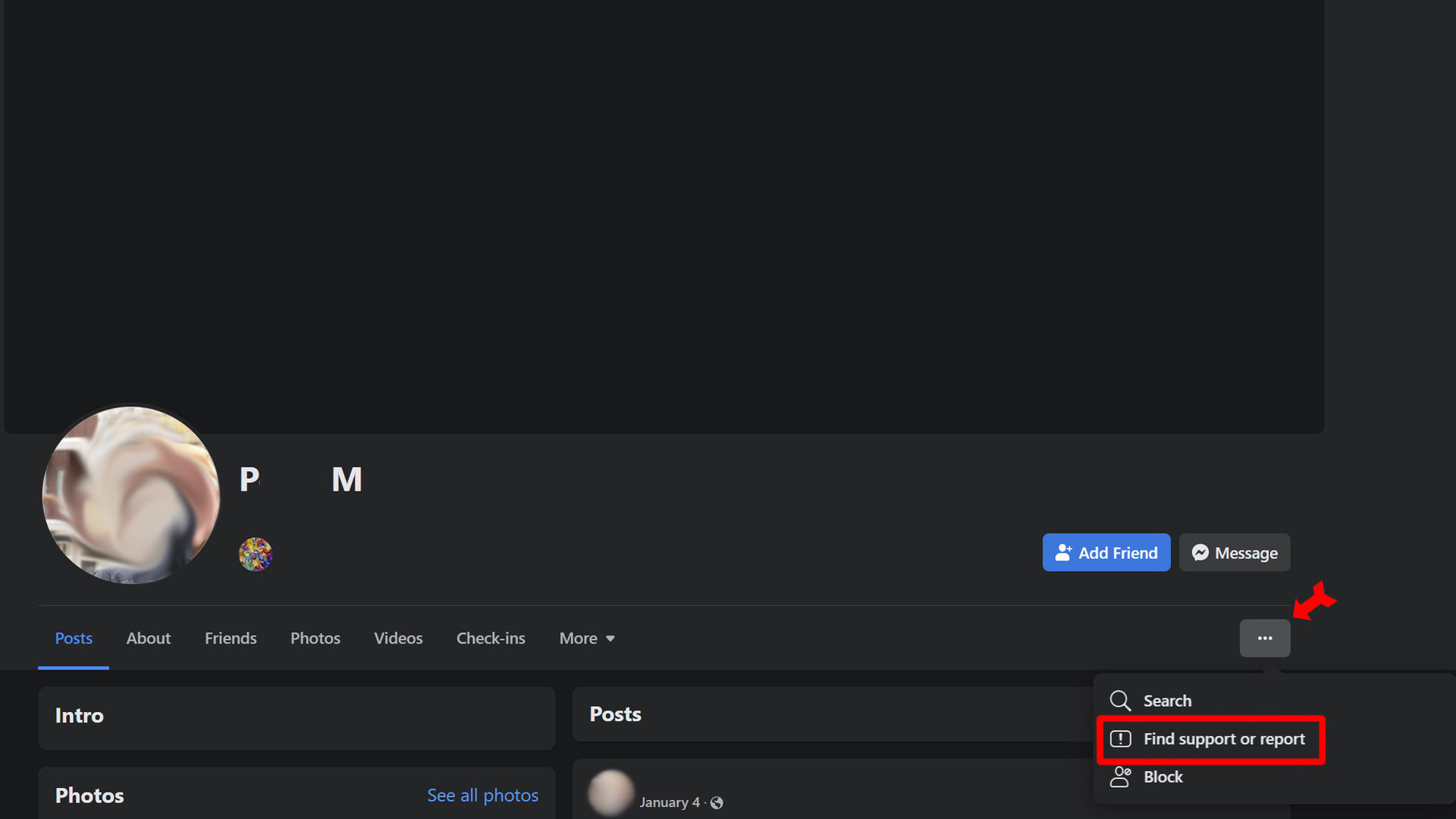
From the menu that comes up, choose Pretending to be someone.
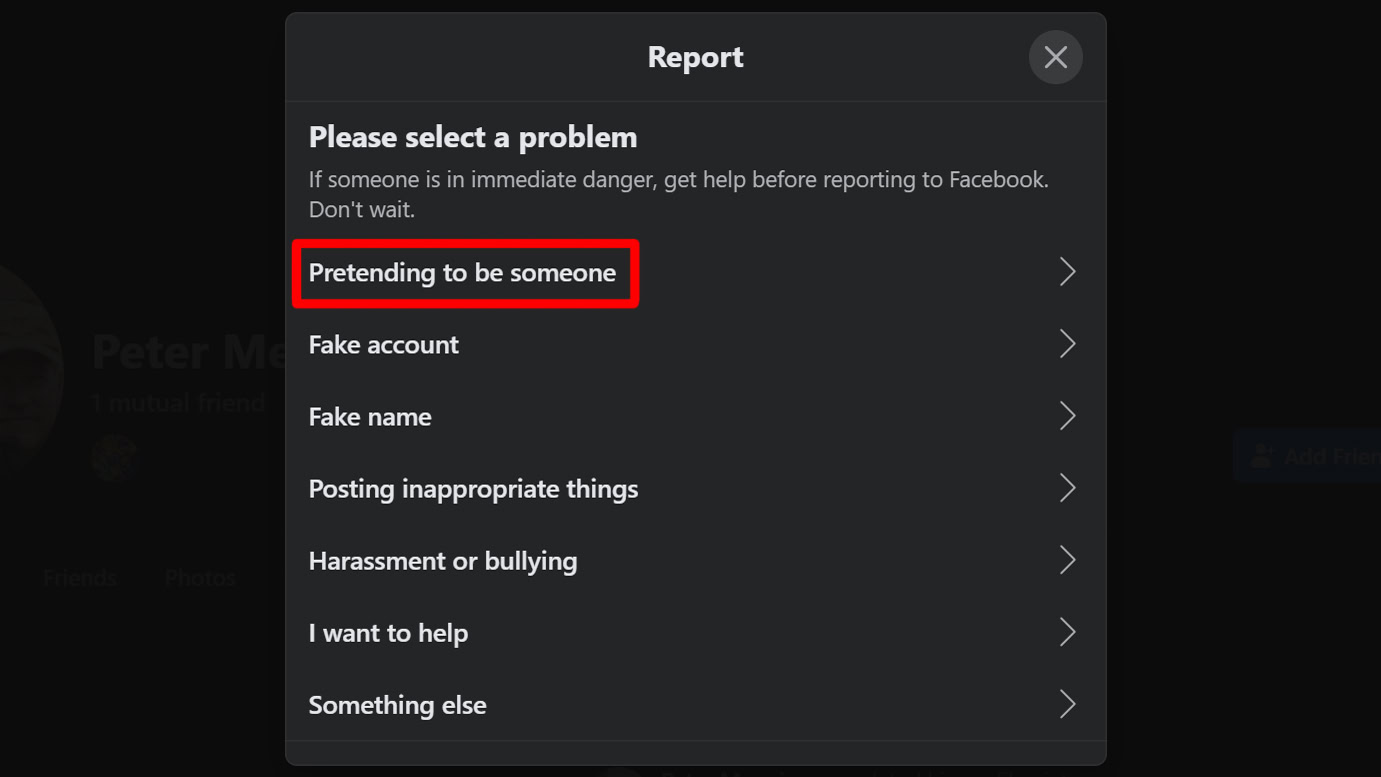
Next click on Pretending to be me.
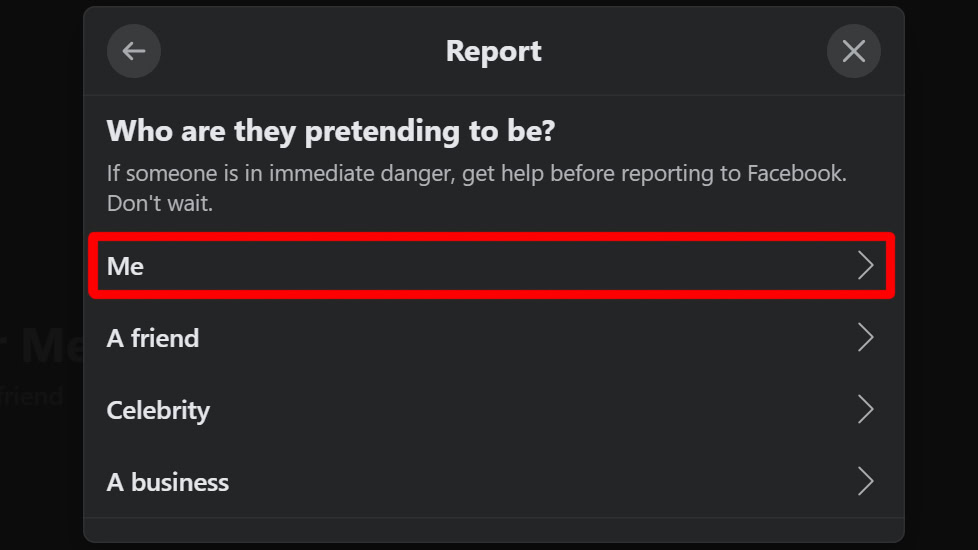
Send Facebook notification of this problem by clicking on the Submit button. Facebook will remove the fake account within a few days.
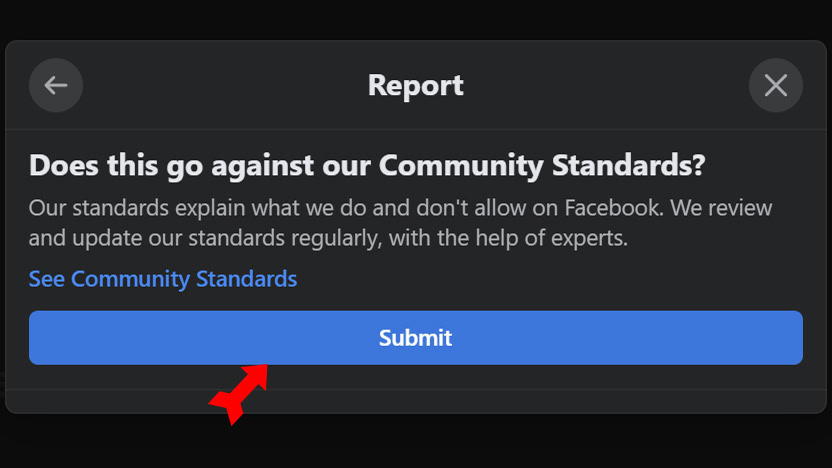
FAQs
Facebook doesn’t allow cloned accounts; that’s why they get rid of them when users report them. In a world with many people who have the same name as each other, it is not possible (yet) to distinguish a cloner from someone who just happens to have the same name as you. Even the photo’s metadata is not a reliable indicator, since I could take a photo into an image editor, make no change at all, and save it out as a new file, and the metadata would now be different from that of your authentic profile pic.
No, you are not. No one can blame you for fraud on someone else’s part. You are a victim of the cloner as well.
Because you, in Facebook’s estimation, violated their Terms of Service. To look into why, see Facebook’s Community Standards.
No. Facebook’s rule prohibiting the impersonation of another Facebook user has no exceptions. Facebook also has a specific rule against holding multiple accounts or sharing an account among more than one person.