Affiliate links on Android Authority may earn us a commission. Learn more.
How to set up, use, and remove iPhone Restrictions
Smartphones are capable of so much, but when we hand one to another person — such as a child — we need to be assured that nothing disastrous is going to happen. Technology can help us look after that child, with such things as GPS tracking, but it can also wreak havoc if the child decides to go on a buying spree in the App Store with your credit card. This is why on an iOS device, you need to use iPhone Restrictions. That way, you can dictate what the user of the phone can and cannot do.
QUICK ANSWER
To set up iPhone Restrictions, go to Settings >Screen Time >Content & Privacy Restrictions. Toggle on Content & Privacy Restrictions and set a passcode to stop others from disabling the feature later. Then dive further into the settings to enable or disable what you wish.
JUMP TO KEY SECTIONS
What are iPhone Restrictions?

iPhone Restrictions are a feature on Apple devices where you can enable or disable various features. Protected by a unique passcode, these changes cannot be reversed by another person unless they know the passcode too. So iPhone Restrictions are ideal if you want to give an iPhone to your child (for example), but not give them access to certain features such as buying from the App Store or accessing explicit adult websites.
You can also use Restrictions yourself if you want to disable any of iOS’s features, such as Safari. Although you should note that Restrictions does not uninstall the app — it merely “hides” it. These system-wide features are built-in and therefore cannot be uninstalled.
How to set up iPhone Restrictions
It is extremely easy to set up iPhone Restrictions, and we are going to give you a complete run-through here today. All you need to do is go to Settings >Screen Time and select Content & Privacy Restrictions.
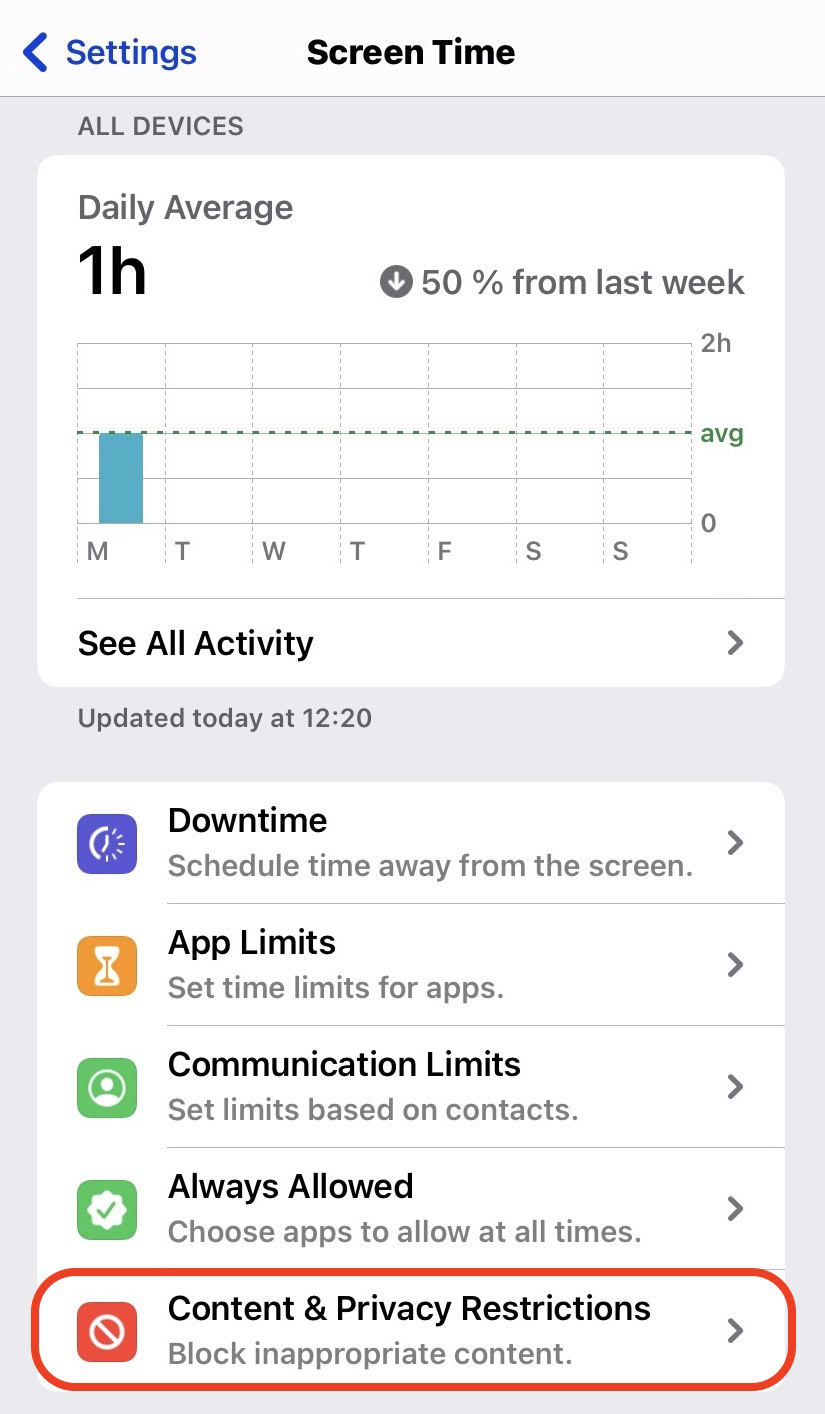
On the next page, tap the toggle to green for Content & Privacy Restrictions. You will be asked to enter a unique passcode to protect this section from being changed later by someone else.
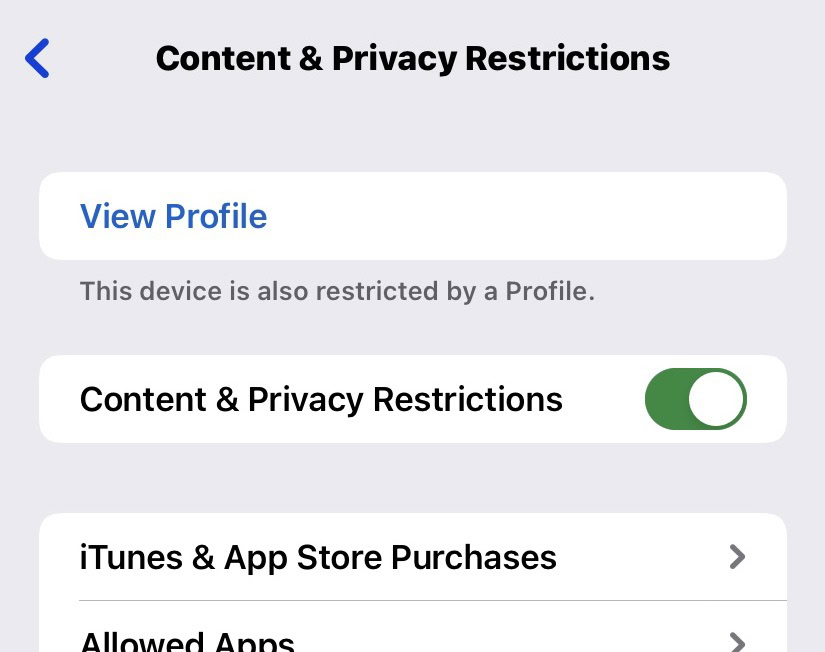
How to turn off Restrictions on iPhone
To turn off Restrictions on an iPhone, just do the exact same as the previous section, but toggle the green switch to the off position. You will be asked to enter the unique passcode. Without it, you will not be able to disable iPhone Restrictions. So don’t forget the passcode!
What iPhone Restrictions can do
Now that we have enabled iPhone Restrictions, let’s now take an in-depth look at each section and see what you can and cannot do.
iTunes and App Store purchases

This part was pretty much made for children. Seeing lots of exciting flashy games in the App Store, along with Mom and Dad’s credit card number….well, you may as well let them loose in the candy store and tell them to buy as much as they want.
This section will dictate whether or not they can install or delete (free and paid) apps, buy in-app purchases, and whether a password is required.
Hide built-in Apple iOS system apps
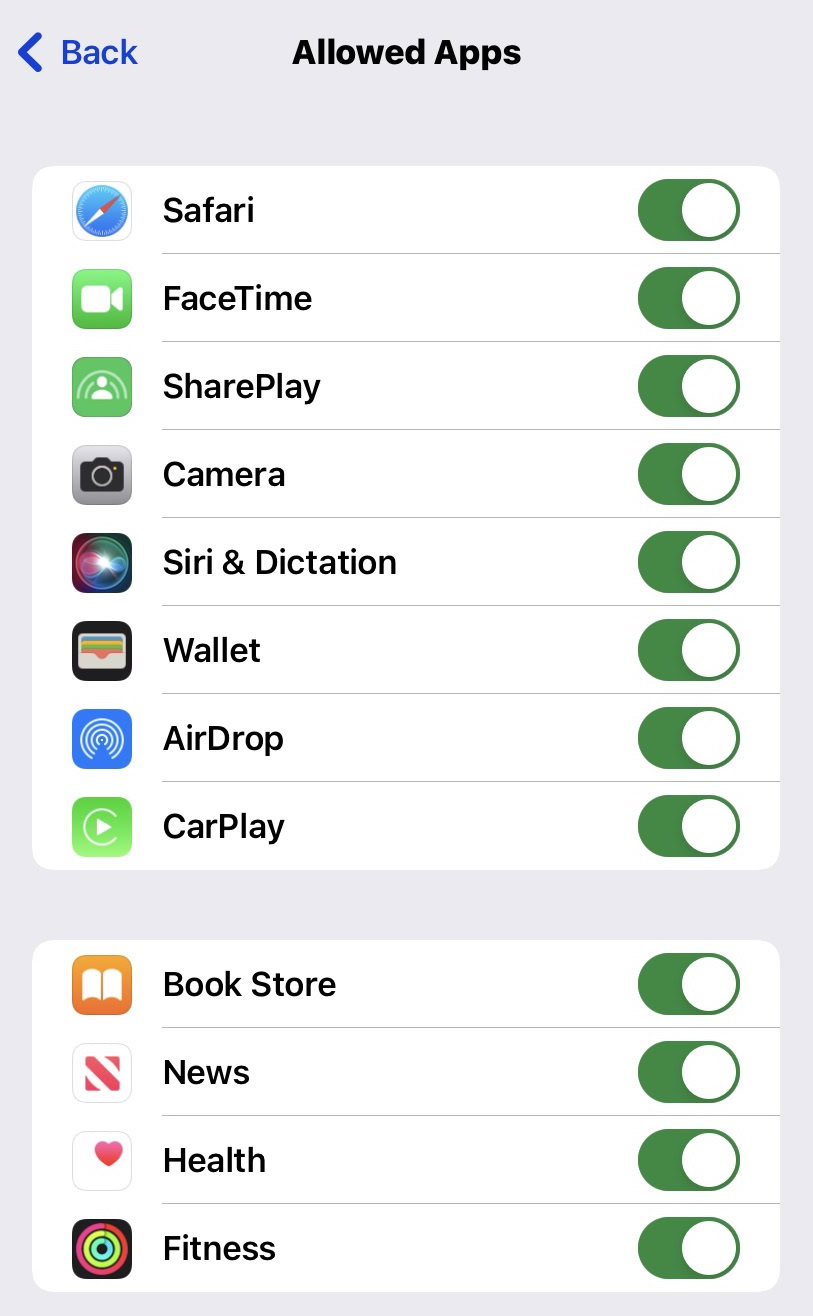
This section covers the various built-in Apple features and whether or not you want to hide them from view. Since they are built into the iOS operating system, uninstalling them is not possible. So hiding them is the next best thing. Just toggle off any that you don’t need, or you don’t want your kid to access.
We recently looked into this feature as part of whether it was possible to uninstall Safari.
Store content
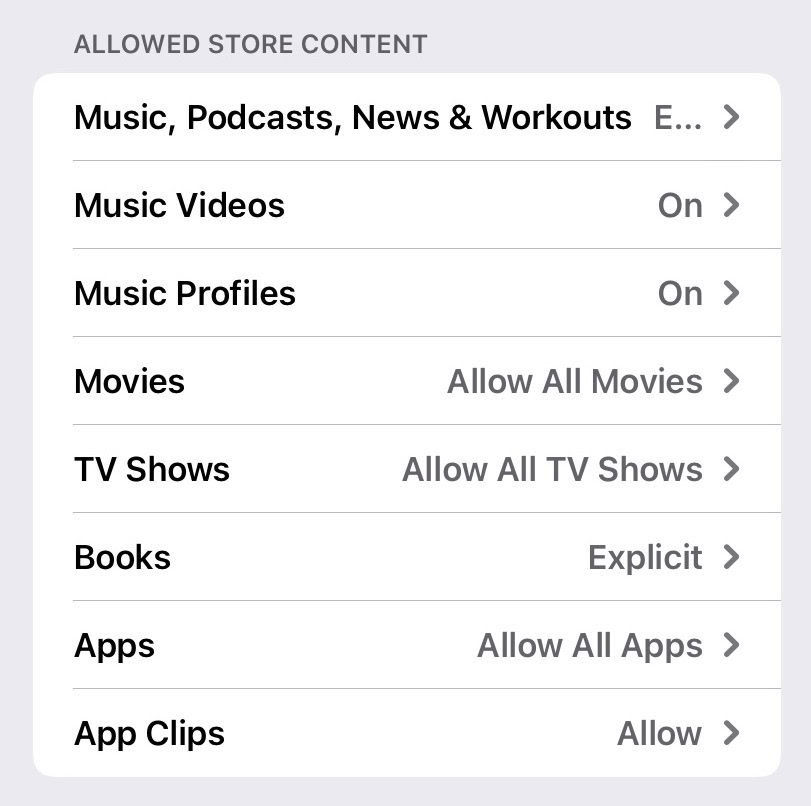
If you do decide to give access to the App Store, you can select what content you want to be shown. This is where you can block explicit and violent content in the form of music lyrics, music videos, books, movies, TV shows, and more. If you decide that Game of Thrones or Breaking Bad are not suitable forms of education for your child, you can cut that off at the knees right here.
Game Center
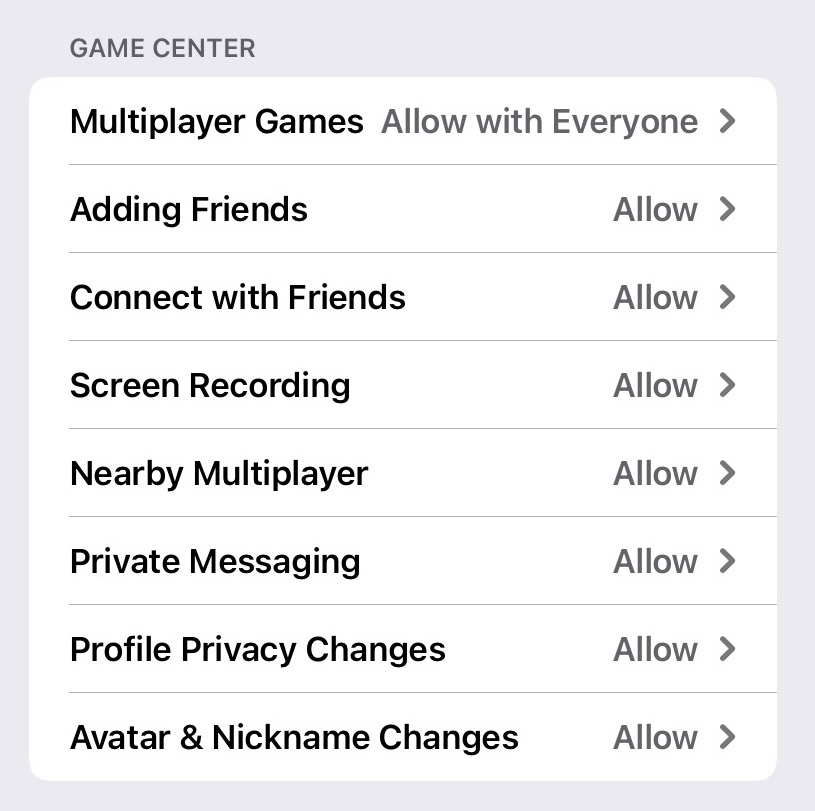
Game Center plugs into a lot of the games available on an iOS device. The screenshot above shows the various options open to an iOS user when they are signed into Game Center, and you may decide some of them are completely unnecessary and unwanted. Private Messaging is one that you may not want a young child to have access to.
Siri
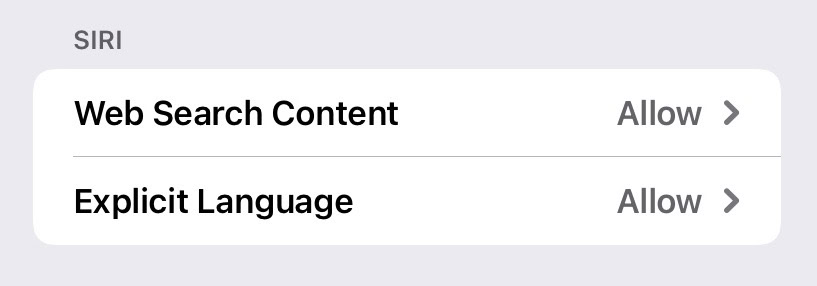
One area where you may want to restrict things is Siri. If you have restricted web access, a user can theoretically get around it by asking Siri to search the web for them. So, you can close that loophole here.
Website access
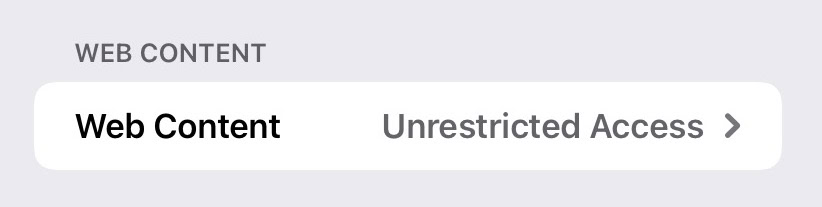
We previously covered this when discussing blocking content on Safari. If you tap Limit Adult Websites, you can also enter other prohibited websites, or set up a list of allowed websites instead.
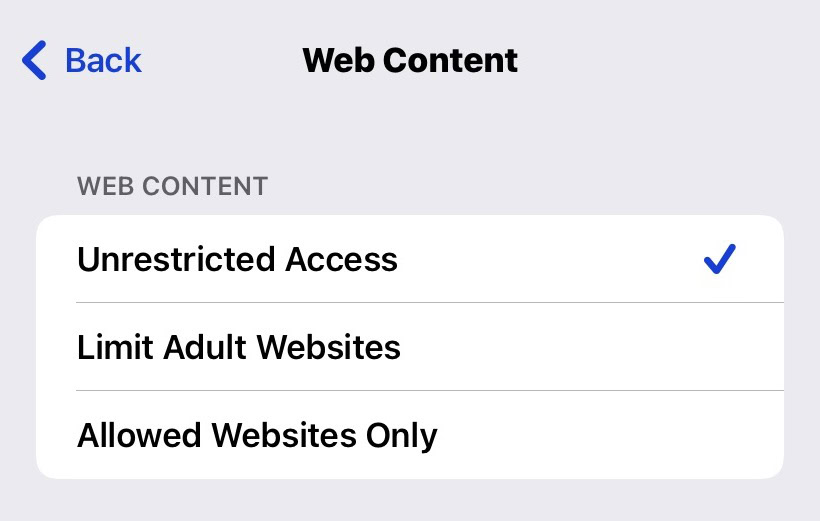
Privacy settings

This is also a very important one if you are giving a phone to a minor. You obviously would want Location Services and Share My Location enabled, but you wouldn’t want them disabling it afterward! You may also want to consider disabling the Photo album and the camera to stop things like sexting.
So, it’s worth carefully considering each option in this section to avoid any potentially troubling situations later.
Other iOS settings
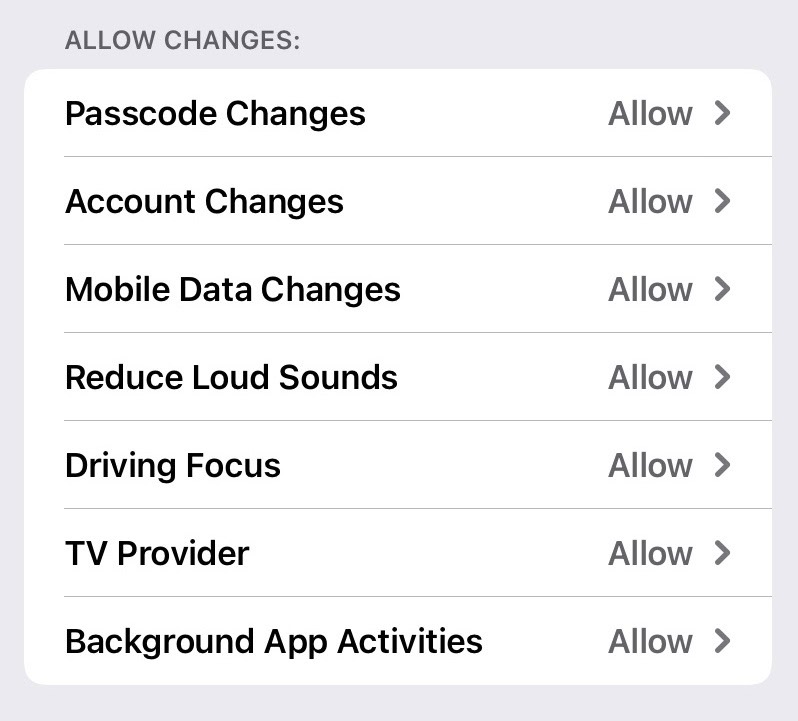
The two most important ones in this section are the ability to change the passcode and being able to change Apple account details. The others are arguably less important, but still worth reviewing.
FAQs
You can’t. There is no passcode recovery function. If you absolutely cannot remember it, you must completely erase the phone using Find My iPhone and completely reinstall iOS. This will obviously lead to some data loss.
If a passcode has been set, you need to know the passcode to turn off any restrictions on the iPhone. Otherwise, it is impossible.