Affiliate links on Android Authority may earn us a commission. Learn more.
The best Siri commands for productivity, information, laughter, and more

Say what you will about Apple not keeping up in the AI race, but Siri on the iPhone helped pioneer voice assistants and continues to be among the most popular, even if AI-powered chatbots like Bing Chat and ChatGPT are sometimes more robust. Here’s a list of the best Siri commands you can use, whether you own an iPhone, iPad, Mac, Apple Watch, or HomePod.
The best Siri commands:
What is Siri?
If you’re completely new to Siri and the Apple ecosystem, Siri is an AI (artificial intelligence) assistant that helps with a variety of tasks. These include general information, sending messages, making calls, taking notes, playing music, navigating while driving, and much more.
Siri is primarily controlled through voice commands. It’s accessible through every Apple platform, including iOS, macOS, iPadOS, tvOS, watchOS, and HomePod.
How to activate Siri on Apple devices

The easiest way to start a Siri command is typically with its wake word, “Hey, Siri,” followed by the request itself. Instead of a wake word, iPhone and iPad users can alternately press and hold the home button, or the side button on models where a home button is absent. You can click a Siri icon on Macs, double-tap AirPods, or press and hold the digital crown on Apple Watches. If you have an Apple TV with a Siri Remote, you’ll have to hold down the Siri/microphone button and talk directly into the remote.
If you don’t wish to tap the screen or press a button, you will have to say Hey Siri for each new command.
The best Siri commands for phone management

- Call [name].
- Text [name].
- FaceTime [name].
- Send an email to [name].
- Check my voicemails.
- Read my messages.
- Open [app].
- Take a picture.
- Take a selfie.
- Turn on/off Wi-Fi (or any other setting).
- Increase/decrease brightness.
- Lower/increase volume to [percentage].
- Mute my phone.
The best Siri commands for information
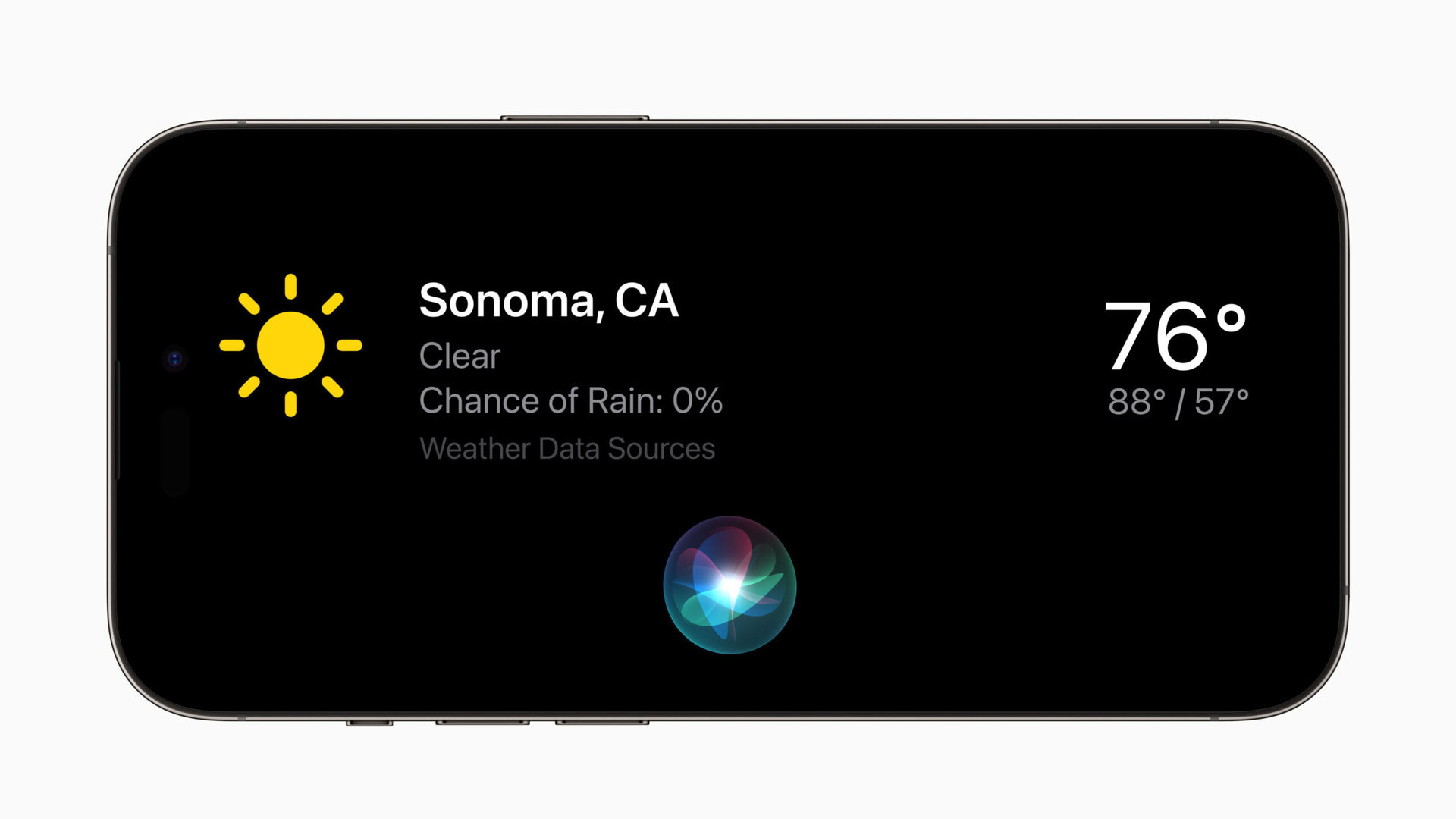
- What time is it?
- What’s today’s date?
- Tell me about today’s weather.
- Is it raining?
- How is traffic today?
- What is the etymology of [word]?
- How much is gas right now?
- Tell me a synonym for [word].
- How do you say [word] in [language]?
- What is the definition of [word]?
- How much is [amount and currency] in [currency]?
- When is [holiday]?
- Search for [search query].
- How many meters are in a mile? (Supported conversions include weight, volume, distance, etc.)
- What is 1+1? (Or any other math problem).
- Is [business name] open right now?
- When is sunrise?
- What is [celebrity name]’s height?
- When is sunset?
- What time is it in [location]?
- Show me [food type] recipes.
- How do I make [drink/food name]?
- How many calories are in [food/drink name]?
- What’s in the news?
Siri can answer many other general knowledge questions, such as who the current US President is, or the distance from Earth to Jupiter. In some cases, however, it may send you a web link instead of answering verbally.
The best Siri commands for productivity

- Set a timer for [time duration].
- Wake me up at [time].
- Set an alarm for [time] (you can also specify days of the week).
- What alarms do I have?
- Set an appointment with [name] at [time].
- Cancel appointment with [name] at [time].
- What appointments do I have today (or any other day)?
- Remind me to [reminder] at [time, date, or location].
- Create a grocery list.
Also: The best productivity apps for Android
The best Siri commands for navigation and traveling

- Take me home (if you’ve set a home address in Apple Maps).
- What’s the traffic like on my way to [location].
- Take me to [location].
- Where is [location/business]?
- What’s my ETA (when navigating)?
- Where’s the nearest [location/business type]?
- What is the weather like in [location]?
- Check the status of [airline and flight number].
- How do I get to [location] by [mode of transportation]?
The best commands for entertainment
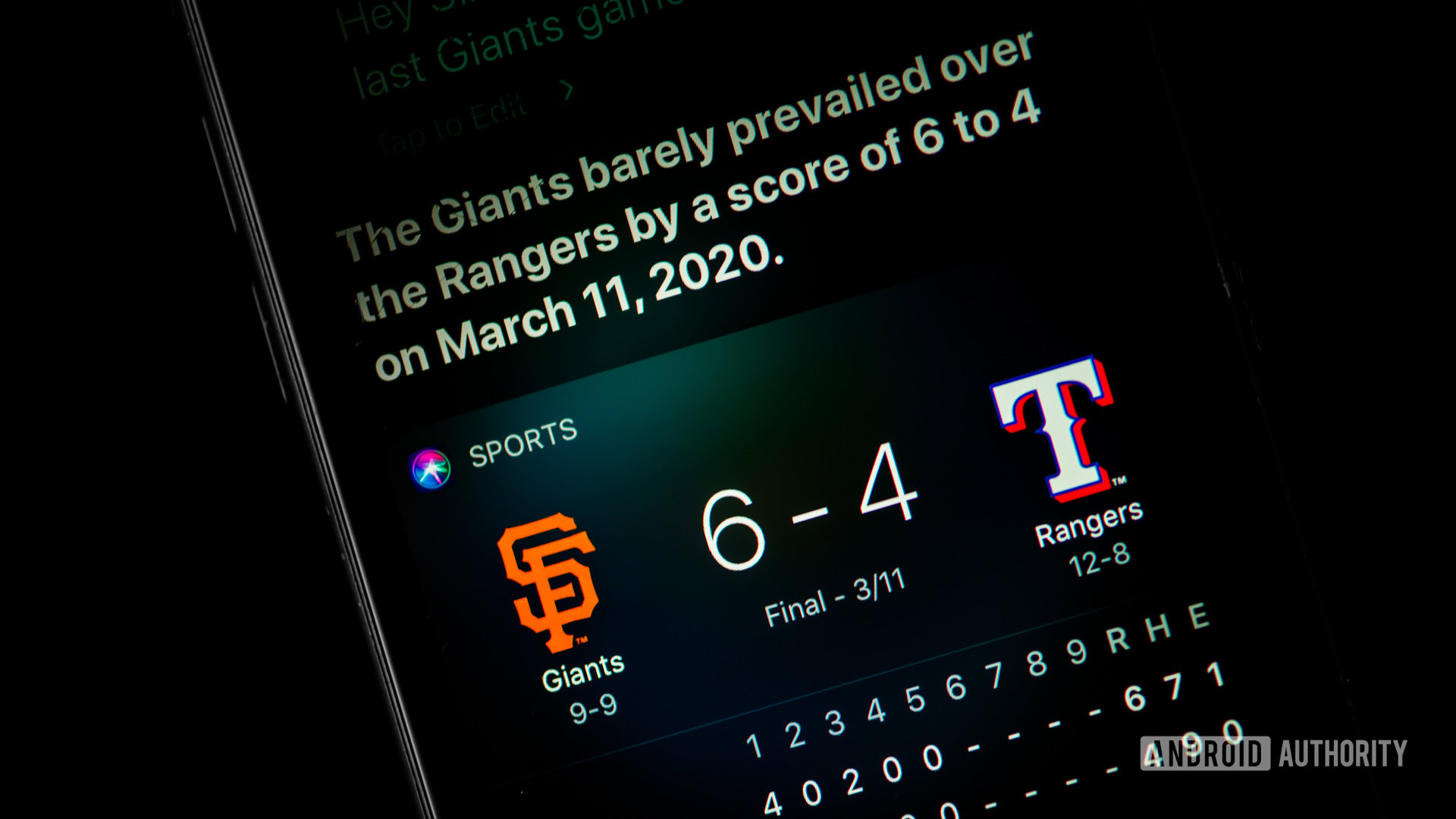
- Is [movie] playing around me?
- Did the [sports team] win?
- Tell me the scores for the [sports teams] match.
- What’s the synopsis of [movie]?
- Play [song].
- Stop this song.
- Skip this song.
- Play more songs like this one.
- After this, play [song].
- Play my playlist.
- Play [song] on Spotify/YouTube Music/other music services (if supported).
The best Siri commands for smart home users

Keep in mind the following Siri commands are for Apple’s HomeKit-compatible devices. Those are bought separately, and require setup via the Apple Home app.
- Turn the lights on/off.
- What is the temperature in [room name]?
- Turn the [room name] lights on/off.
- Set the lights to [percentage].
- Lock/unlock the [room name] door.
- Turn the [smart plug name] on/off.
- Set the temperature to [degrees].
- Is the [room name] door locked?
The best funny Siri commands
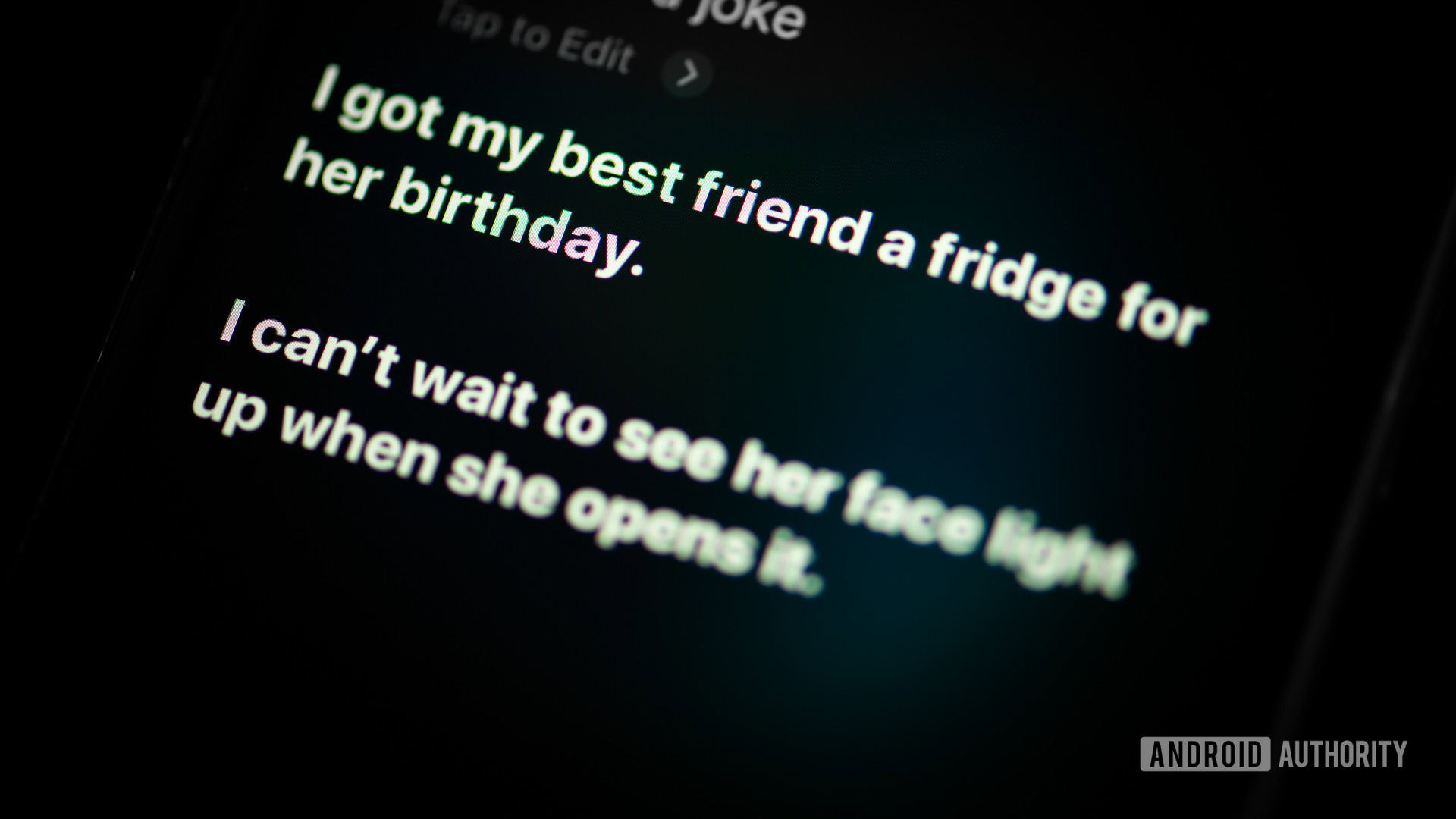
Just for kicks and giggles, here are a few commands that elicit a fun response from Siri!
- Tell me a joke.
- Knock knock.
- What does the fox say?
- Why did the chicken cross the road?
- What are you wearing?
- Talk dirty to me.
- Will you marry me?
- Do you have a boyfriend?
- Blue pill or red pill?
- Is winter coming?
- What is the meaning of life?
More: 50 things you can ask Siri for a good laugh
Cool secret Siri commands
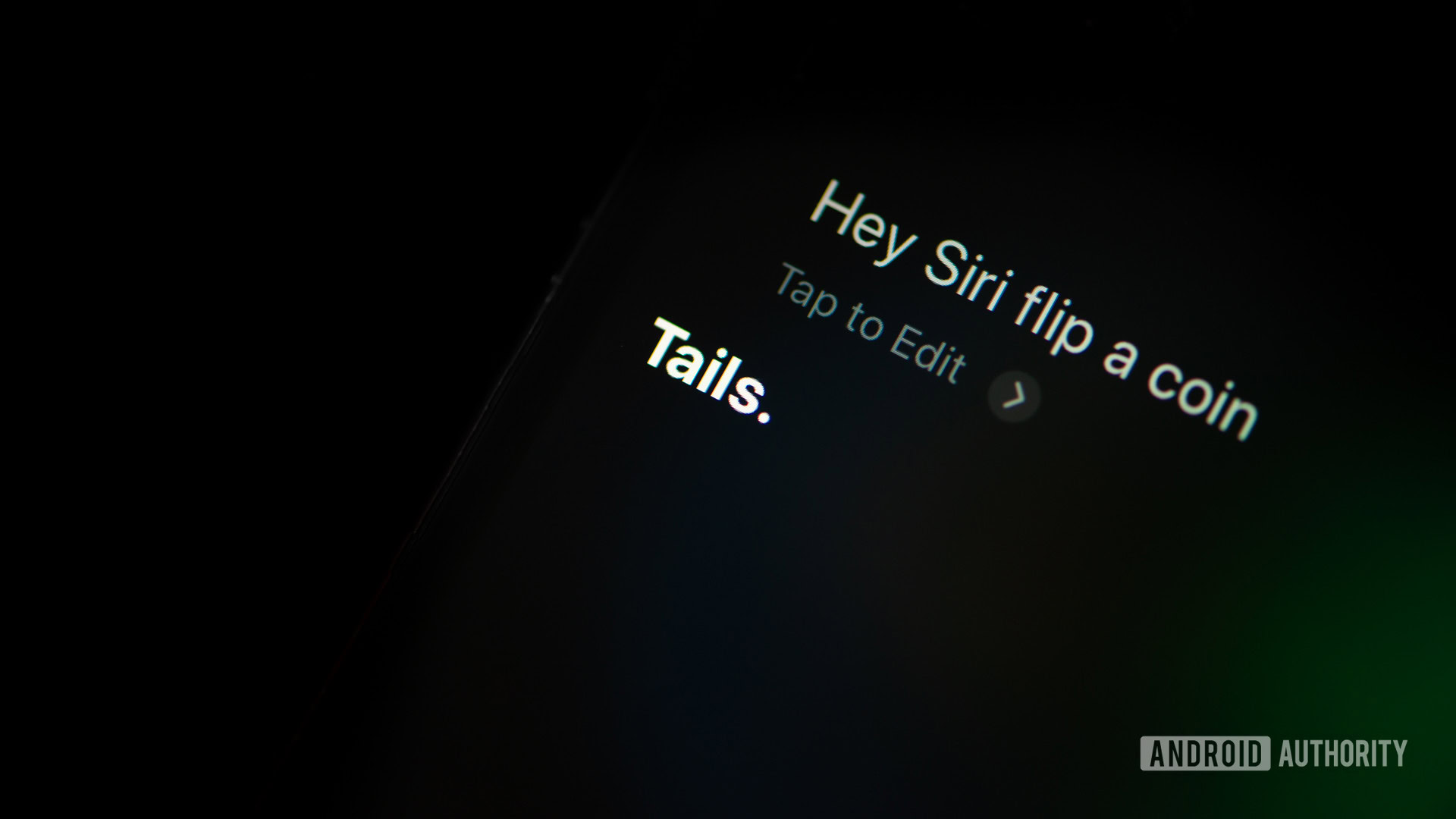
Some Siri commands might seem obscure but are actually helpful in the right circumstances.
- Flip a coin.
- Roll a die.
- What is [Twitter handle] saying on Twitter?
- Find nearby friends (if they’re connected in the Find My app).
- Find my [AirTag name].
- Show me photos with [person].
- What can you do?
- Remember [something]
Read more: The best smart speakers you can buy