Affiliate links on Android Authority may earn us a commission. Learn more.
How to delete Safari from your iPhone or Mac
Even the biggest Apple fanboy (or girl) in the world will admit that the Safari browser is not the greatest thing Apple has ever produced. From a privacy point of view, they could be seen to be as bad as Chrome. They’ve been caught collecting user data even when the user is using private browsing, and they also cooperate with the NSA. On the features front, there’s not a lot to brag about either. So you may be wondering if it’s possible to delete Safari in favor of another browser?
QUICK ANSWER
It is not actually possible to delete Safari from an Apple device as it is too tightly integrated into the operating system. It is also protected by an Apple security feature called System Integrity Protection (SIP). The only thing you can do is delete all Safari data files, then disable Safari on iOS from working and appearing on your home screen. It will then be in a dormant state, but not deleted.
JUMP TO KEY SECTIONS
How to delete Safari on an iPhone or iPad
The first thing you need to do is remove all data files, such as browsing history, cookies, and temporary files. To do this, go to your iOS settings and find Safari.
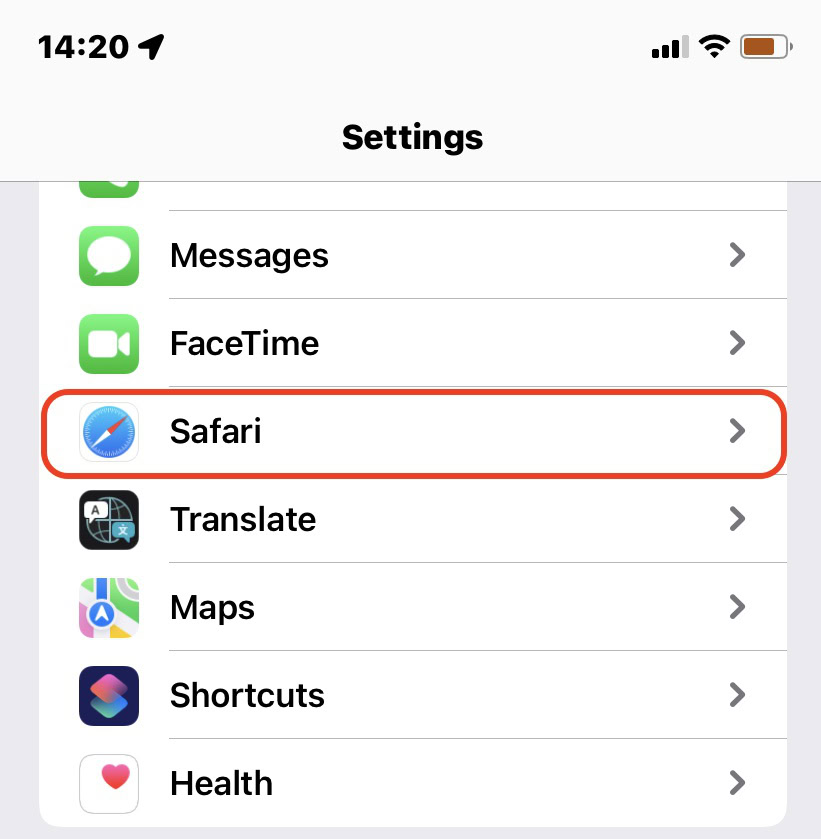
On the next screen, scroll down to Clear History and Website Data. Tap it.
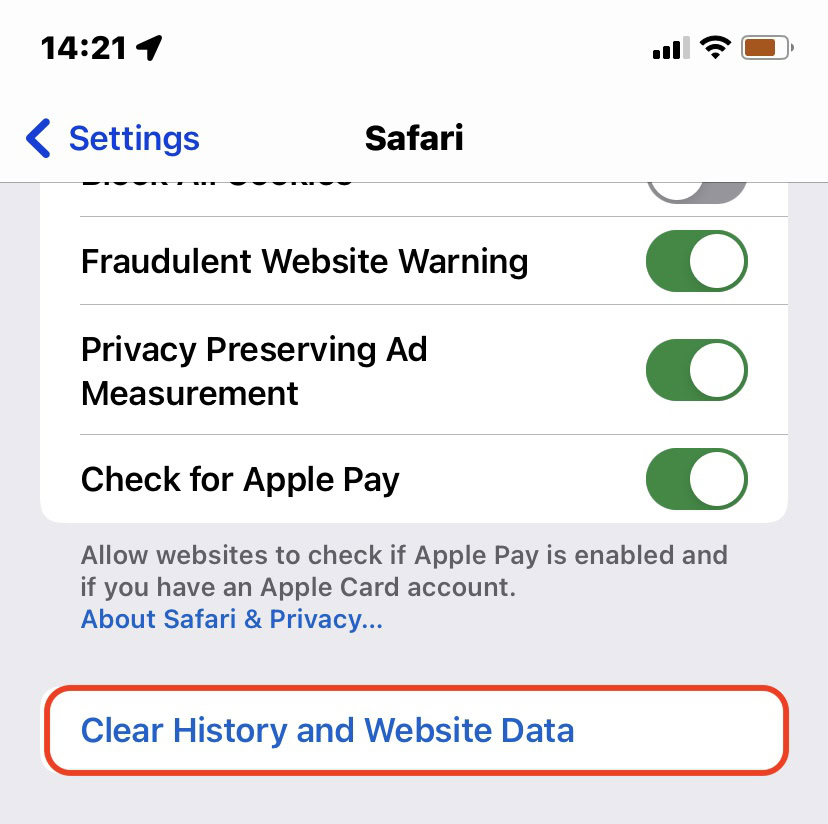
You’ll now be asked to confirm if you want to really delete the data. Tap the option again to confirm and delete.
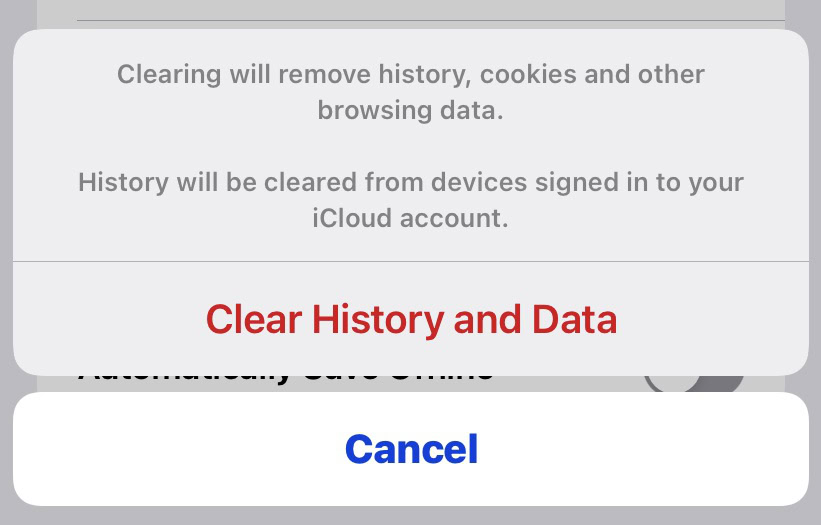
Once the data has been cleared, you can now disable Safari. Go to Settings >Screen Time.
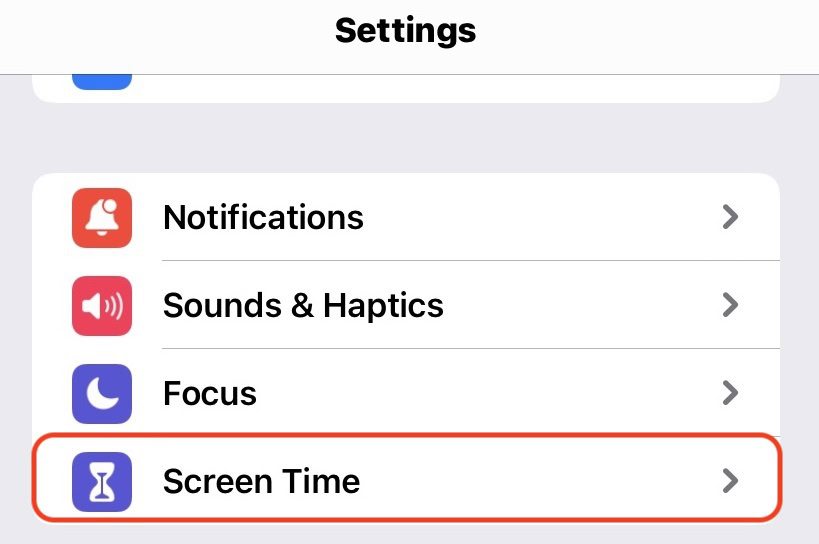
Tap Content & Privacy Restrictions.
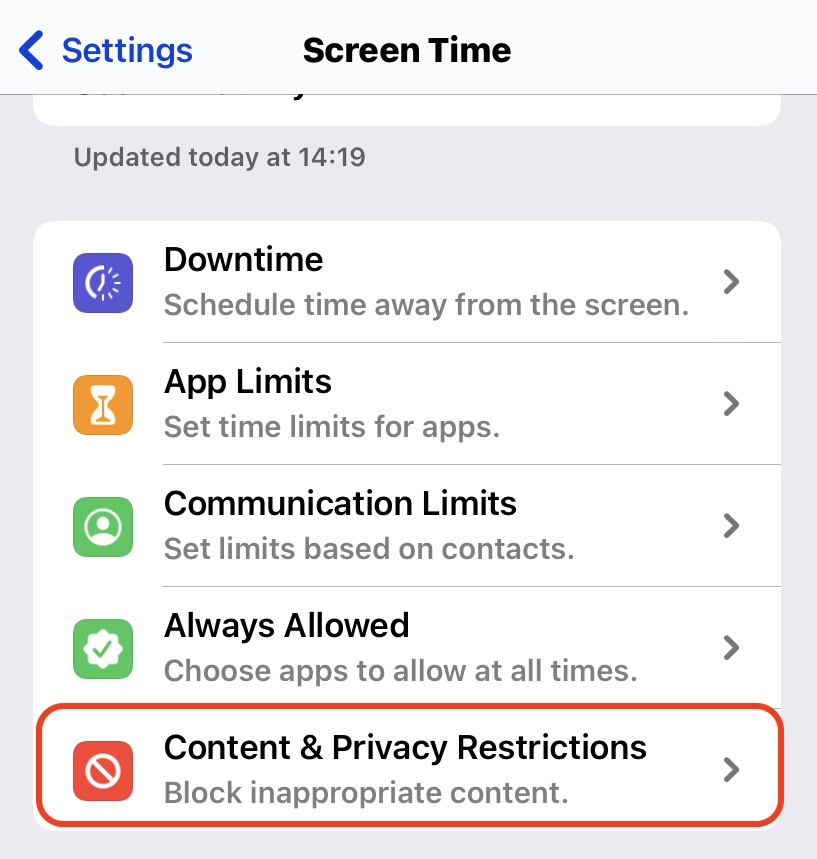
Toggle Content & Privacy Restrictions to green. Then select Allowed Apps.
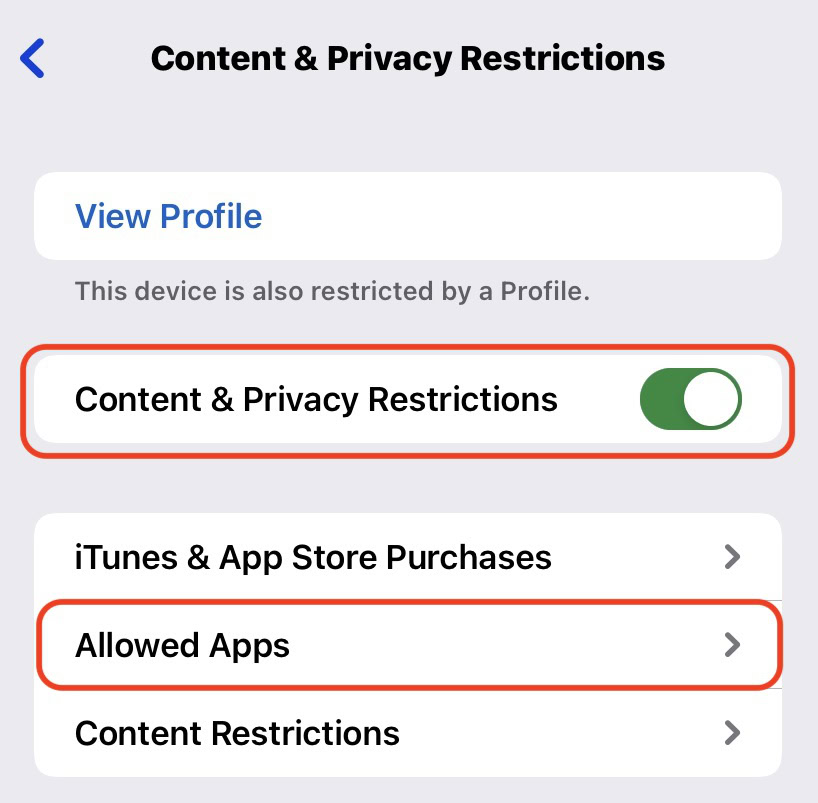
Safari will be toggled green. Tap the green toggle to turn it grey. This will deactivate Safari and remove the icon from your home screen.
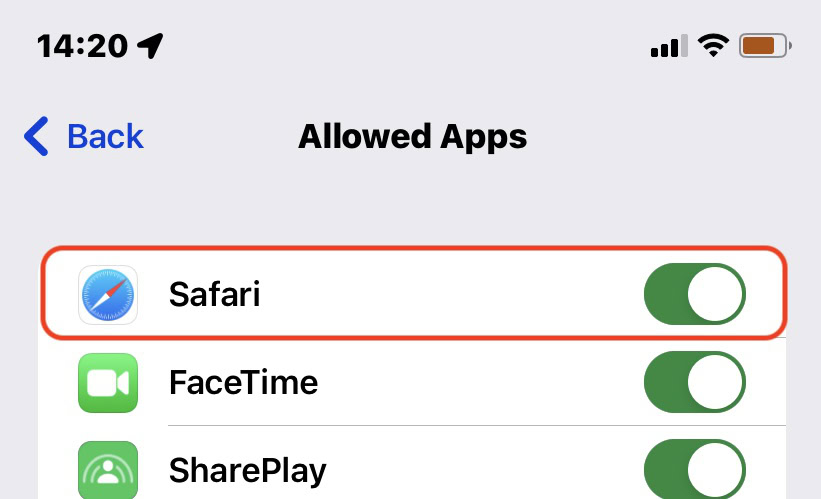
How to delete Safari on a Mac
Although it is technically possible to uninstall Safari on a Mac, you would first have to disable System Integrity Protection. This is an extremely complicated procedure and should only be attempted by someone with the expert knowledge to do so. If you get anything wrong, you could seriously damage your computer in the process. It’s just not worth it for most people.
Disabling Safari is also not possible. All you can really do is delete the user data, remove the Safari icon from the Dock, install another browser, and forget Safari is even there.
To clear the user data, go to Safari >Clear History in the top toolbar.
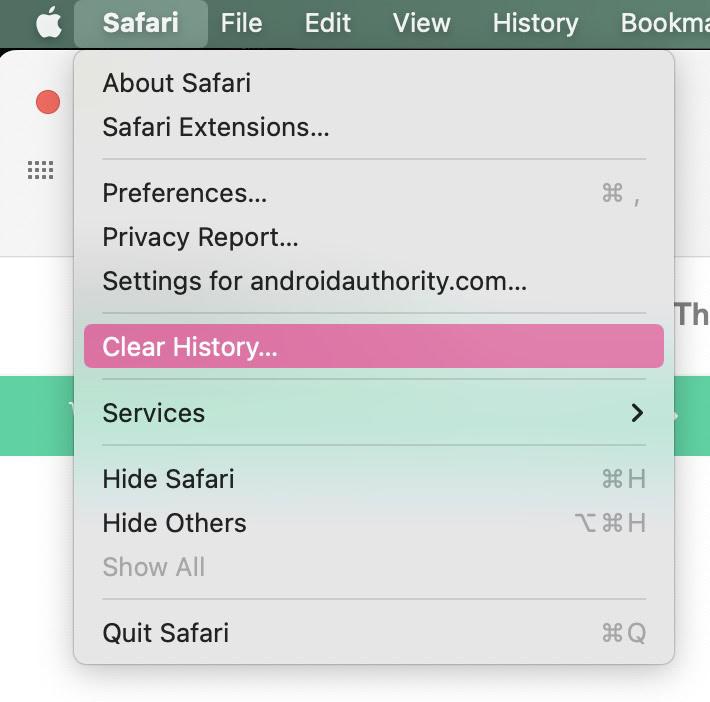
In the small box that pops up, open the menu and select all history. Then click Clear History.

Now that you have disabled Safari, you’re likely looking for a new browser recommendation? How about the Brave browser?
FAQs
No, now that Apple allows you to change your default browser to a third-party browser, you shouldn’t experience any problems with disabling Safari.