Affiliate links on Android Authority may earn us a commission. Learn more.
What to do if your iPhone keeps restarting
It’s rare that an iPhone will crash and restart, but it’s possible, whether it’s triggered by something as simple as a buggy app or hardware problems requiring repairs or replacement. If your iPhone keeps restarting, don’t panic — read through this and see if you can find a solution.
QUICK ANSWER
If your iPhone keeps crashing and restarting, start with basic troubleshooting steps like a manual restart, updating iOS and your apps, or possibly resetting various settings. One of those should solve your problems, but if not, try a factory reset. If that's still not working, you probably have a hardware issue requiring help from Apple or an authorized repair shop.
JUMP TO KEY SECTIONS
Possible reasons for your iPhone crashing and restarting

If your iPhone is constantly restarting, the issue can probably be narrowed down to one of five possibilities.
Your phone or an app needs to be updated
If you’re running an outdated version of iOS or one of your apps, it may have a bug that’s triggering crashes. This is unlikely — bugs that serious tend to be caught in testing — but does happen. Even Apple can’t test for every possible hardware and software combination, and all it takes is something like a buffer overflow. Check out our guides to updating iPhone apps and updating iOS.
A bug hasn’t been patched yet
This is connected to the last point, but it’s worth noting that sometimes, you just have to be patient. It can take a while to narrow down the causes of an obscure bug, never mind the time needed to fix it and ensure no new bugs have been created in the process.
Phone settings are conflicting with one another
The more you tweak and customize your phone, the higher the chance there is that settings might conflict with one another. This is even more unlikely than a crash bug, but can’t be ruled out completely.
You’re running iOS beta software
If you’re a part of Apple’s Beta Software Program, you get to test-drive new iOS features, but the very reason the program exists is to hammer out glitches and design gaps. Crashes aren’t inevitable in a beta, but they should be a known risk when you sign up.
Your phone has a hardware defect
Flaws or damage could be impacting circuitry, the battery, power connectors, or other components. It’s best to rule out every other possibility first, since the only way of solving hardware trouble is bringing your iPhone in for repair or replacement — and at your own cost if it’s out of warranty.
How to prevent your iPhone from restarting over and over
Having considered reasons your iPhone might be restarting, let’s take the initiative and suggest some solutions.
Manually restart your iPhone
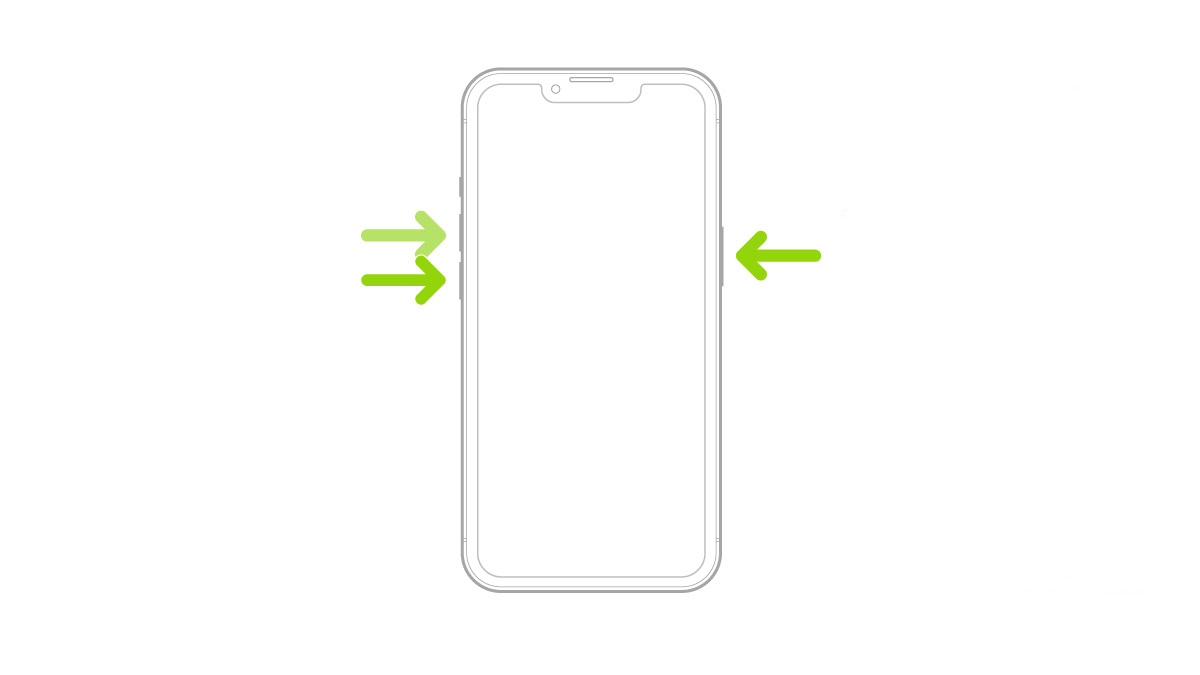
Yes, it’s the old “have you tried turning it off and on again” trope, but you’d be surprised how often that works, and there’s nothing to lose by trying. How to restart your iPhone depends on which model you have, but on models without a home button, it involves holding down the side button and one of the volume buttons. If your iPhone does have a home button, just hold down the side button.
Whichever model you have, swipe the power-off slider that appears, then wait for your iPhone to shut down. When it’s off, hold down the side button again to reboot.
If your iPhone won’t let you use a conventional restart, use these steps to perform a force-restart:
- Tap the volume up button, then the volume down button.
- Press and hold the side button. Don’t let go yet.
- Wait for the Apple logo to appear, then let go.
Apply all iOS and app updates
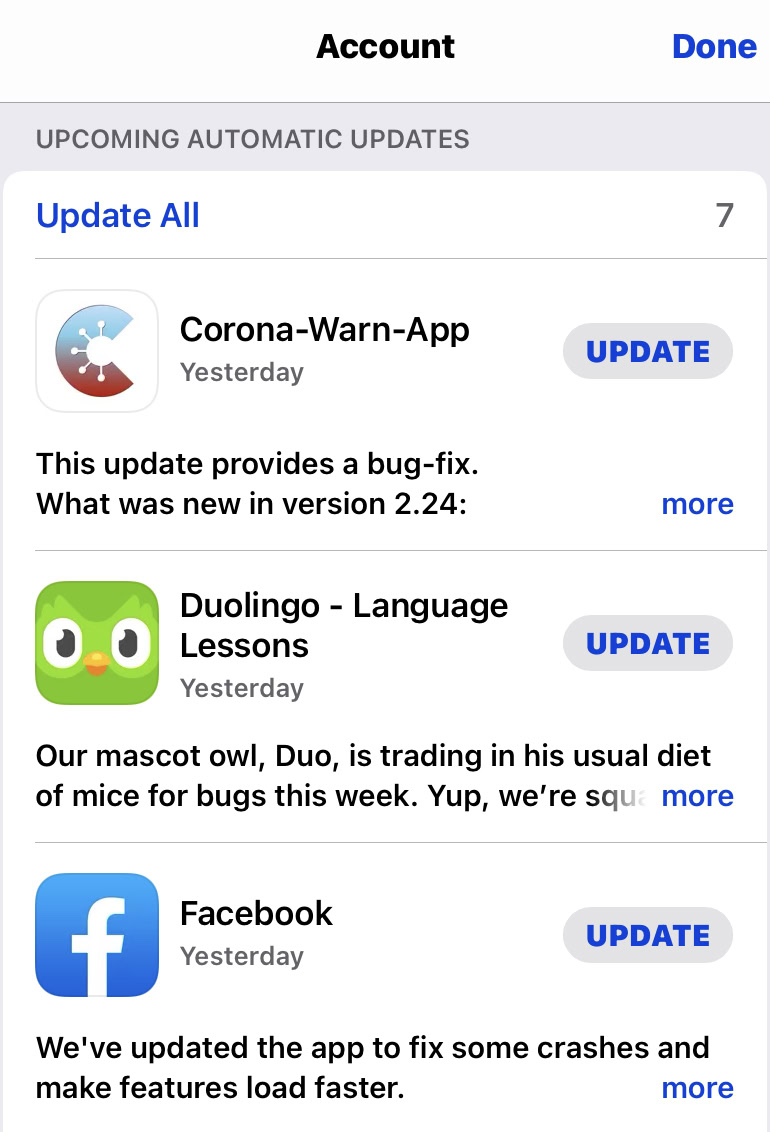
You may want to try this before a restart. To update apps, open the App Store app and tap on your profile icon in the top-right corner. Under Upcoming Automatic Updates, tap Update All, or just Update for individual listed apps. If you don’t see anything that needs updating, try refreshing the page by swiping down and releasing.
To check if there’s an iOS update, open the Settings app and go to General > Software Update. You should install anything available, but only if you can afford to go without your phone for as long as 15-30 minutes or more (depending on factors like bandwidth, processor speed, and the size of the update), and only as long as you have reliable power. If your battery is low or you suspect a battery problem is to blame, you may want to wait until you can connect to a charger.
Reset various settings
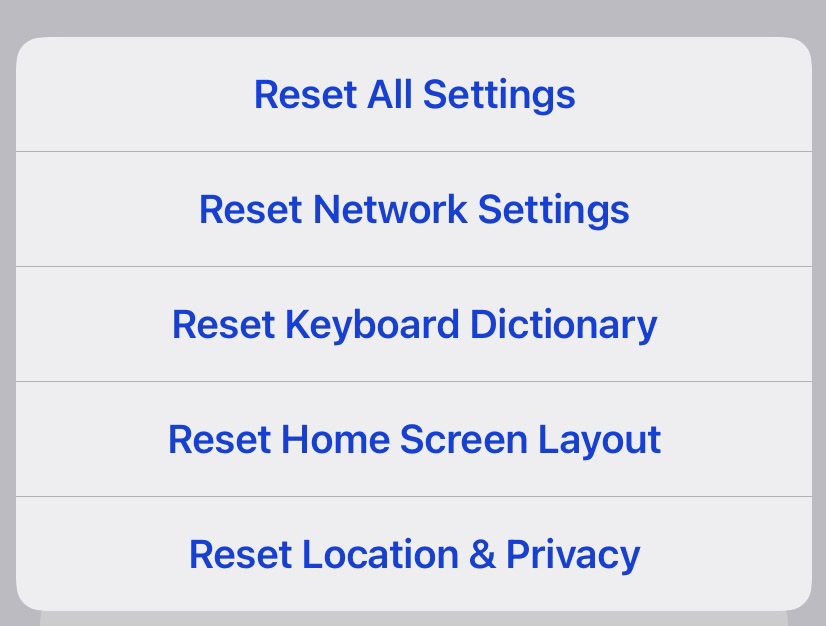
When the problem still hasn’t gone away, the next thing to try is resetting your iPhone’s settings. That should solve any conflicts, though you’ll have to spend a while returning things the way you like them.
Go to Settings > General > Transfer or Reset iPhone and select Reset. Start with Reset Network Settings, and if that doesn’t do the trick, use Reset All Settings. This will NOT erase your phone, but nevertheless, you should do an extra phone backup as insurance.
Check error logs
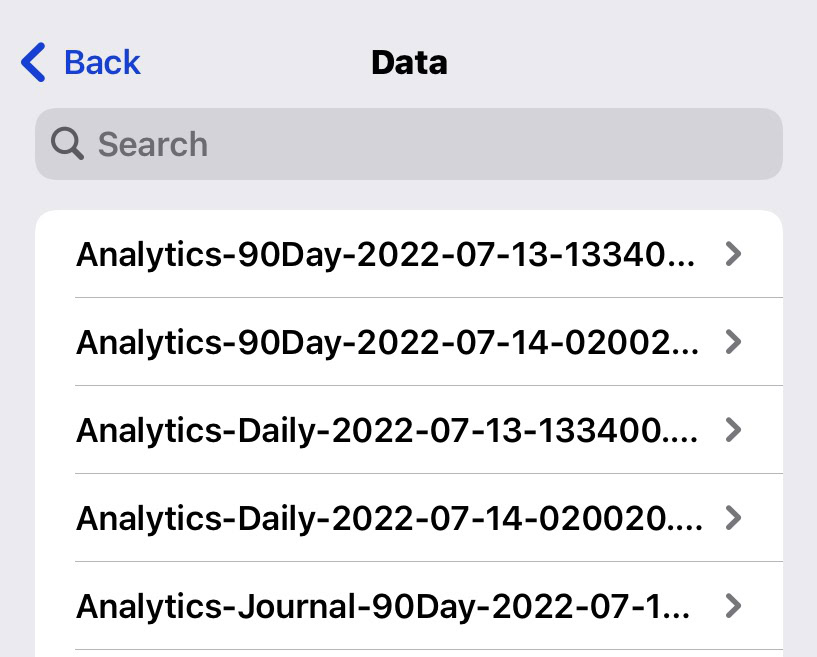
If you’ve got to this stage, it’s entirely possible that one of your apps may still be messing with you. So, go to Settings > Privacy and Security > Analytics and Improvements > Analytics Data.
Here you can read error logs, but if you’re not technically inclined, all you need to look for is familiar app names in log titles. If a particular app is recurring, there’s a good chance it’s the cause of your frustrations, whether or not its developer has updated recently.
Perform a factory reset
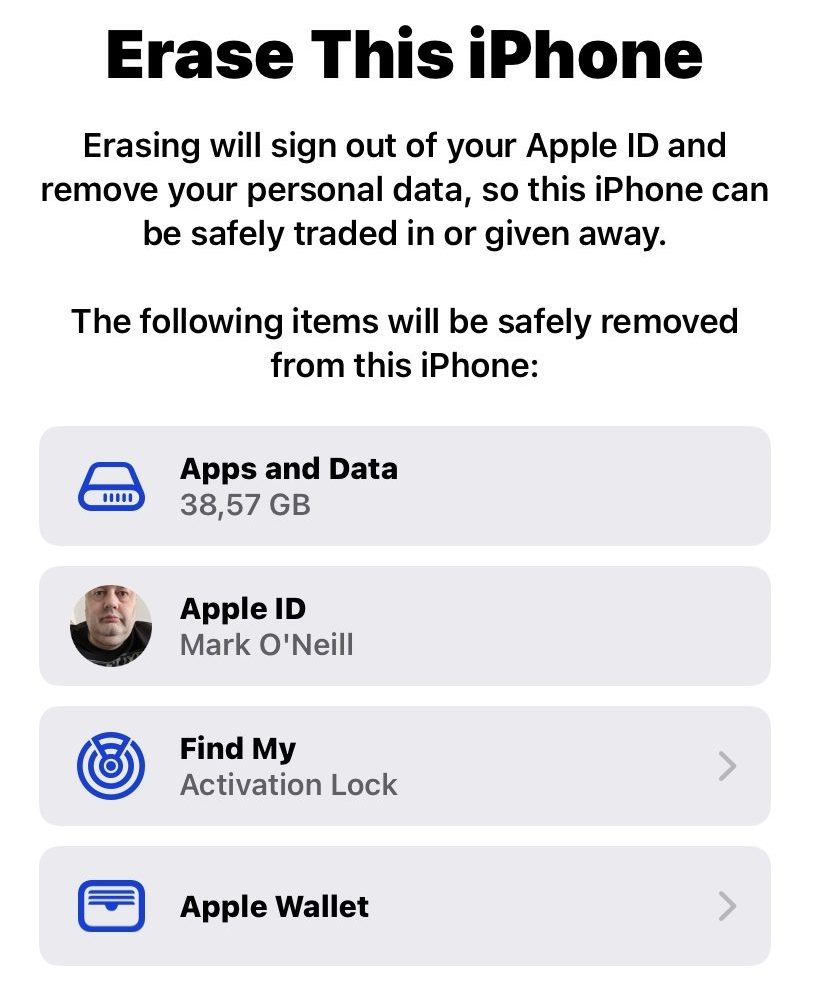
If all else has failed, then it’s time to go nuclear and erase your entire iPhone. Go to Settings > General > Transfer or Reset iPhone > Erase All Content and Settings. Before this, ensure that Find My iPhone is switched off, and of course, make that iCloud backup. When you’re ready, proceed and follow onscreen instructions.
One thing to be wary of that the trigger for your restarts could be embedded inside the iCloud backup. So while you should by all means try restoring that backup if it contains important data, you may end up having to start fresh.
Contact Apple Support

If even a factory reset hasn’t made a lick of difference, then it’s a hardware issue. Talk to Apple Support first, then if needed, make an appointment at an Apple Store or an authorized third-party repair shop. If your iPhone is under warranty, it’s possible the repair won’t cost anything at all, unless you’re clearly at fault. That includes liquid damage.
FAQs
Go to Settings > General > Software Update. Any available iOS updates will appear on this screen.
Go to the App Store and tap your profile icon in the top-right corner. Scroll down, and there should be app updates sitting there. Tap Update All to start downloading and installing.
Yes, but it’ll probably require an Apple-certified repair technician to do it. They’re not meant to be replaced by the average person.
It depends on the iPhone model you have. If you have an older model with a home button, hold down the side button until the power-off slider appears. Use it, then hold the side button again when it’s time to reboot. If you have a newer iPhone, hold the side button and one of the volume buttons simultaneously to bring up the power-off slider.